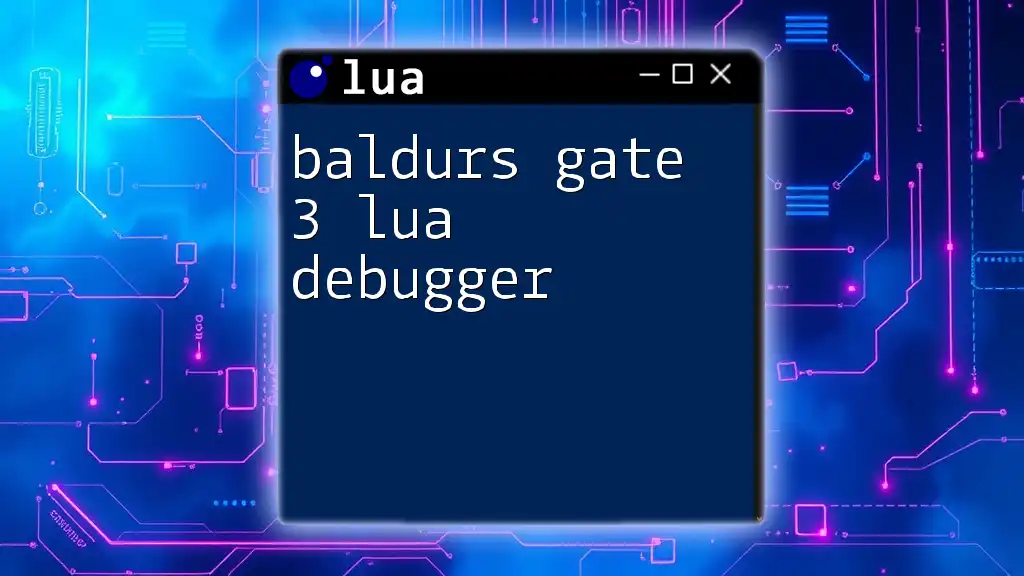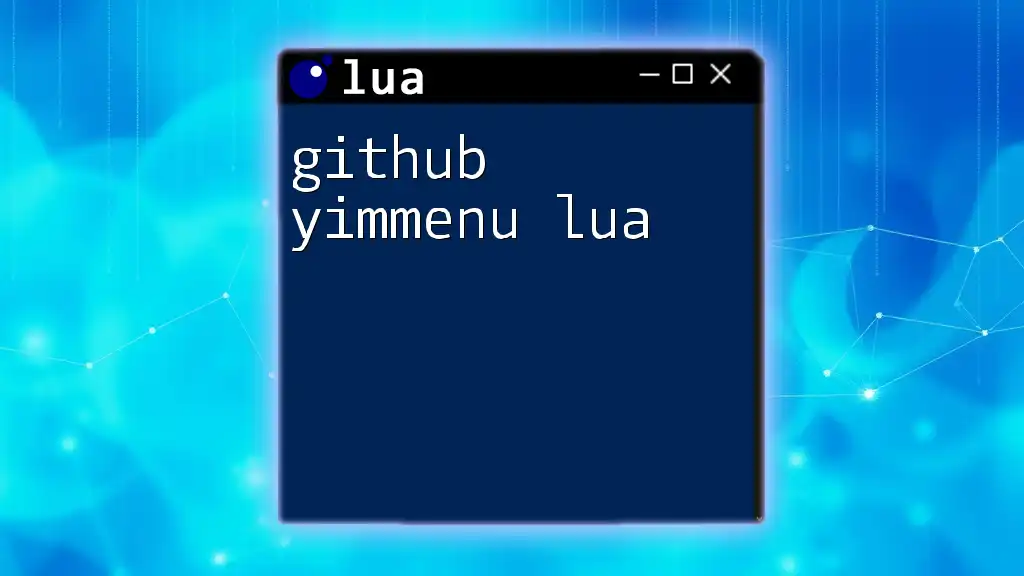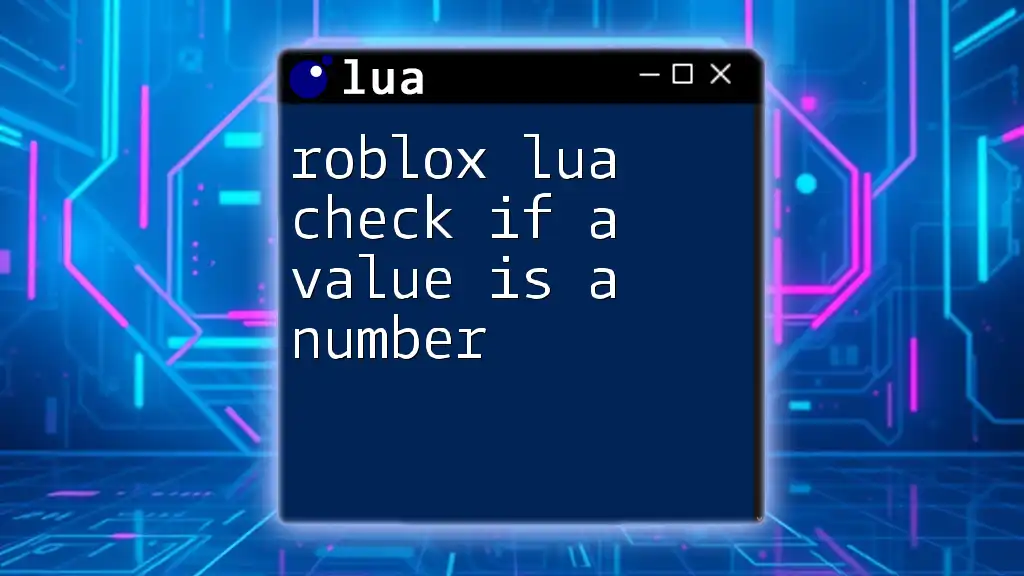In Baldur's Gate 3, the Lua debugger allows players to quickly identify and fix scripting issues within mods or custom scripts to enhance their gaming experience. Here's a basic Lua command snippet for using the debugger:
-- Example Lua Debugger Command
debugging = true -- Set this to true to enable debugging
if debugging then
print("Debugger is active.")
-- Place your debugging code here
end
What is Lua?
Lua is a lightweight scripting language designed primarily for embedded use in applications. It is widely recognized for several key features that make it a preferred choice in game development, particularly in the context of modifying games like Baldur's Gate 3.
-
Integration with C/C++: Lua is designed to be embedded in C/C++ applications, which allows for seamless integration into game engines. This is crucial for developers looking to extend or customize game functionalities.
-
Extensibility and Flexibility: Lua’s simple syntax and extensible nature enable developers to create complex behaviors without needing to dive deep into the underlying engine code. This is particularly beneficial for modders who can enhance their gameplay experience.
Understanding these features will help you appreciate the role of Lua in crafting the vibrant modding community surrounding Baldur's Gate 3.

Baldur's Gate 3: What is the Lua Debugger?
The Lua debugger is a tool designed to facilitate the development and debugging of Lua scripts. Within Baldur's Gate 3, it plays a vital role by enabling developers and modders to identify and resolve issues in their scripts efficiently.
The debugger helps in error detection and correction, which is essential during the development process. Whether you're creating a new character module, modifying gameplay mechanics, or simply scripting quests, the debugger ensures that your scripts run smoothly.
Features of the Lua Debugger in Baldur's Gate 3
Understanding the various features of the Lua debugger can empower you to debug more effectively:
-
Breakpoints: These are specific points in your script where execution will pause, allowing you to inspect the current state of your program. Setting breakpoints can be done directly in the editor by clicking next to the line number where you want the execution to pause.
-
Watch window: This feature allows you to keep track of variables and their states in real time as your script executes. This is invaluable when debugging complex scripts where variable states can change frequently.
-
Call Stack: The call stack shows the order in which functions have been called. This visual representation is useful for understanding how your code arrived at a particular state, especially during error scenarios.

Setting Up Your Debugger in Baldur's Gate 3
To make the most of the Lua debugger, you first need to set it up correctly. Here’s how you can enable and configure the debugger within Baldur's Gate 3:
-
Required Tools: Ensure you have access to the Baldur's Gate 3 modding tools. These tools are necessary for creating and testing scripts.
-
Enabling the Lua Debugger:
- Launch the modding tools from Baldur's Gate 3.
- Navigate to the scripting section, where you can enable debugging options.
- Configure your Lua scripts to include the debugger hooks when writing your scripts.
Example: Setting Up Your First Script
Let's create a simple Lua script to demonstrate how to work with the debugger.
function helloWorld()
print("Hello, Baldur's Gate 3!")
end
helloWorld()
In this script, we define a function called `helloWorld` that simply outputs a message to the console. When you run this script, it's a straightforward way to ensure your environment is set up correctly.
By adding breakpoints within this function, you can observe how and when the output is generated, further reinforcing your understanding of the Lua debugger.
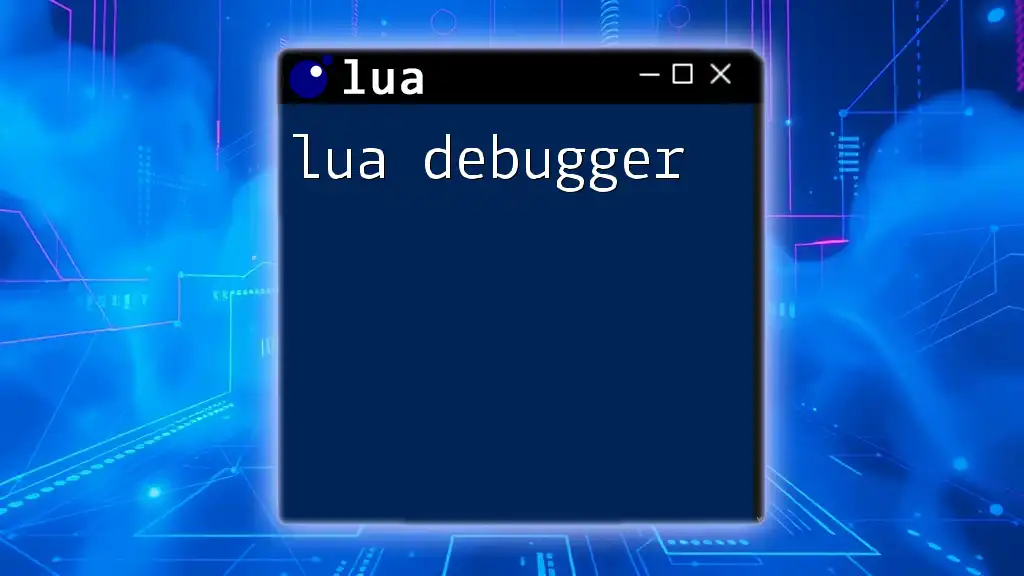
Debugging Techniques Using Lua in Baldur's Gate 3
Debugging Lua scripts can often involve addressing common errors. Here, we can explore strategies for identifying and resolving these errors.
Common Errors in Lua and Their Solutions
-
Syntax Errors: These occur when the Lua parser encounters code that doesn't conform to the language rules. Double-checking brackets and variable assignments can often resolve these issues.
-
Runtime Errors: These errors happen while the script is running, usually due to accessing nil values or performing illegal operations. Using the watch window to monitor variable values can help catch these before they cause a crash.
-
Logic Errors: These are often the hardest to catch, as they don’t produce outright errors. Often, adding print statements to track variable outputs and function returns can clarify where the logic might be failing.
Advanced Debugging Techniques
As you become more comfortable with the Lua debugger, consider implementing these advanced techniques:
-
Utilizing Print Statements: Strategically placing print statements in your code can provide immediate feedback on what’s happening at various points in execution. It also helps clarify the flow of your logic.
-
Analyzing Variable States: Keep an eye on the values of your variables, especially as they change throughout your script. This is where the watch window becomes invaluable—you can see how function calls modify these variables step-by-step.
-
Understanding Assertions: Assertions are useful for catching logic errors early. For example, using:
assert(variableName ~= nil, "Variable cannot be nil")
This line will throw an error if `variableName` is nil, helping you catch potential issues before they escalate.

Real-World Example: Debugging a Script in Baldur's Gate 3
Let’s take a deeper look at a typical debugging session in Baldur's Gate 3. Suppose you're working on a script that determines a player's upgrade path. However, when you run it, the output is not as expected.
Identifying Issues
You might start with a faulty script like this:
function upgradePath(playerLevel)
if playerLevel > 10 then
return "Advanced"
else
return "Beginner"
end
end
upgradePath(nil)
Running this will yield a runtime error because the `playerLevel` variable is `nil`. To troubleshoot, you can set a breakpoint on the `upgradePath` function call and use the watch window to monitor the `playerLevel` variable.
Correcting the Script
By examining the values, you realize you need an assertion to ensure `playerLevel` is always a valid number:
function upgradePath(playerLevel)
assert(playerLevel ~= nil, "Player level cannot be nil.")
if playerLevel > 10 then
return "Advanced"
else
return "Beginner"
end
end
This modification ensures your script can gracefully handle cases where an invalid level is passed.

Best Practices for Lua Debugging in Baldur's Gate 3
To improve your Lua scripting and debugging efficiency in Baldur's Gate 3, consider these best practices:
-
Write Clean and Maintainable Code: Keeping your code organized makes it easier to debug. Follow naming conventions, and structure your functions logically. This clarity will pay off in spades when you need to revisit your code later.
-
Commenting and Documentation: Comments serve as crucial guides for anyone reading your code, including yourself. Documenting your scripts helps outline the purpose and functionality of complex functions and algorithms.
-
Version Control: Using version control systems like Git can help manage changes to your scripts. If a new modification causes issues, you can easily revert to a stable version of your code.

Conclusion
The Baldur's Gate 3 Lua debugger is an essential tool for both new and experienced developers looking to enhance their modding skills. By understanding its features and employing effective debugging techniques, you can drastically improve your scripting experience and deliver high-quality mods.
As you dive deeper into Lua scripting, remember the importance of persistent learning and community engagement. Collaborate with fellow modders, share your discoveries, and keep exploring the vast possibilities that Lua offers in the realm of game development. Join our community for more tutorials and insights on mastering Lua!

Additional Resources
For those looking to broaden their knowledge, consider exploring the following:
-
Lua Programming Resources: Numerous online platforms offer comprehensive guides and courses designed to teach Lua programming.
-
Online Communities: Engage with forums and social networks that focus on Baldur's Gate 3 modding for support and ideas.
-
Further Reading: Expand your knowledge of debugging techniques and tools to enhance your skills.
By taking advantage of these resources, you'll find yourself well-equipped to tackle the challenges of Lua scripting in Baldur's Gate 3.