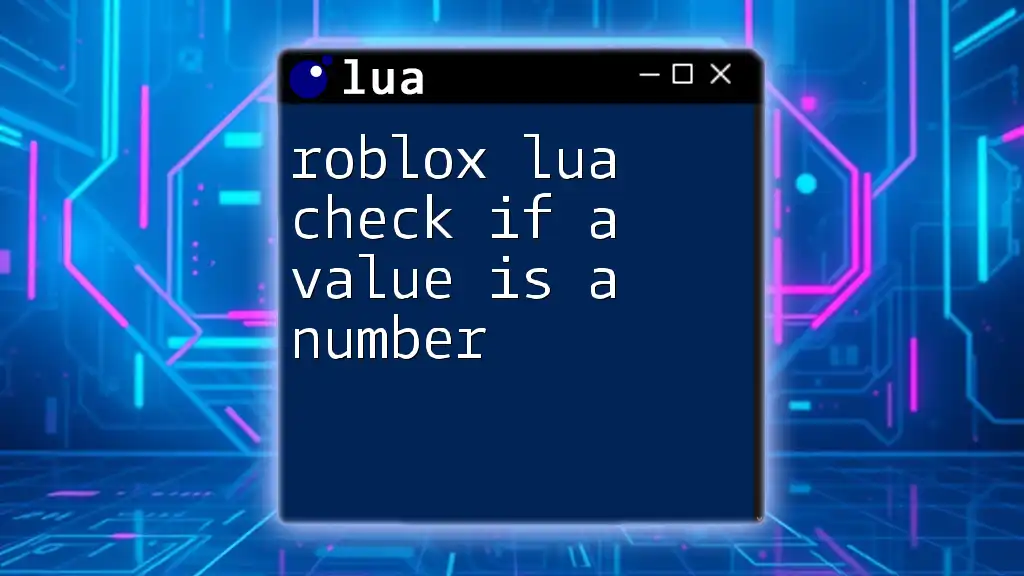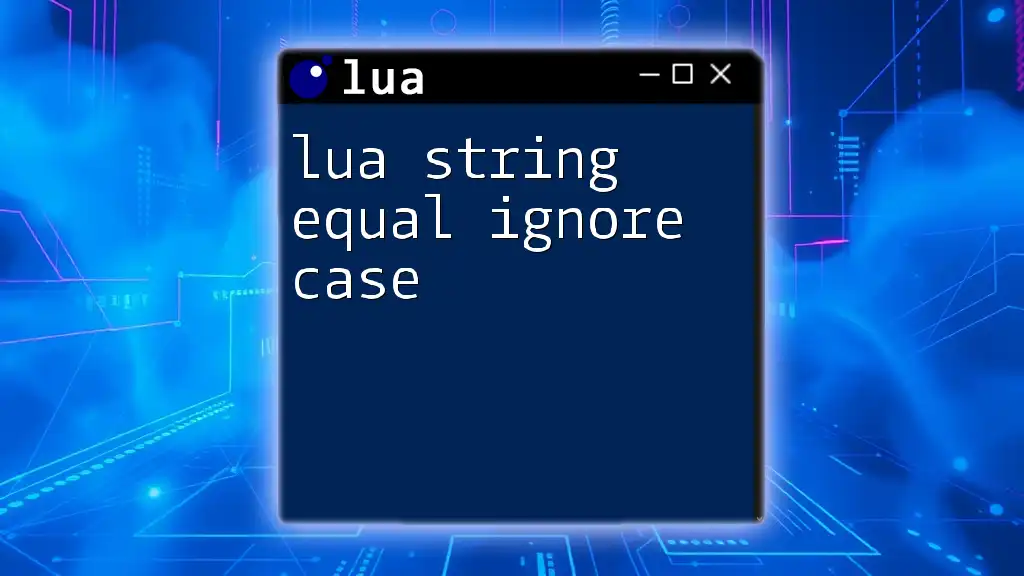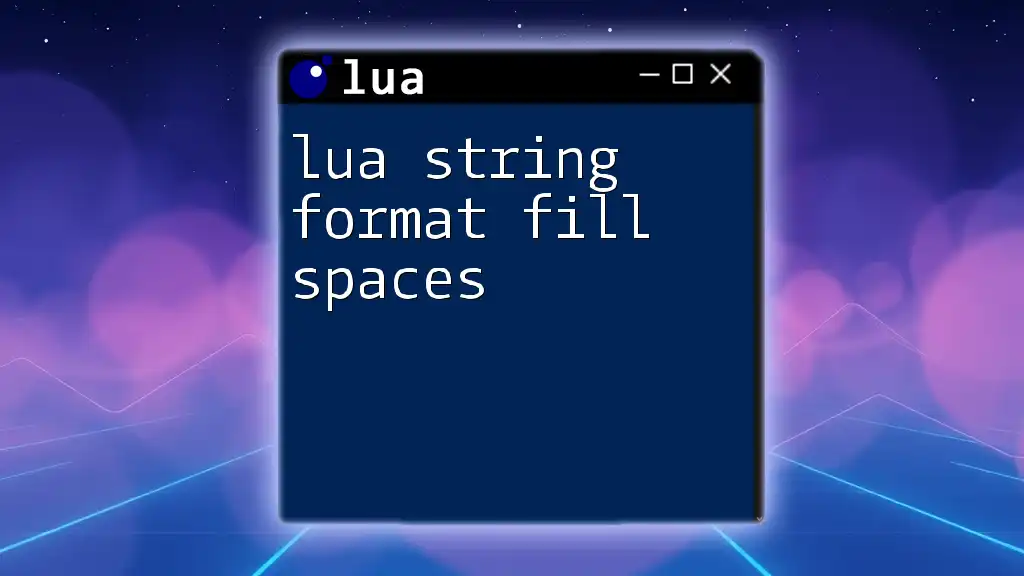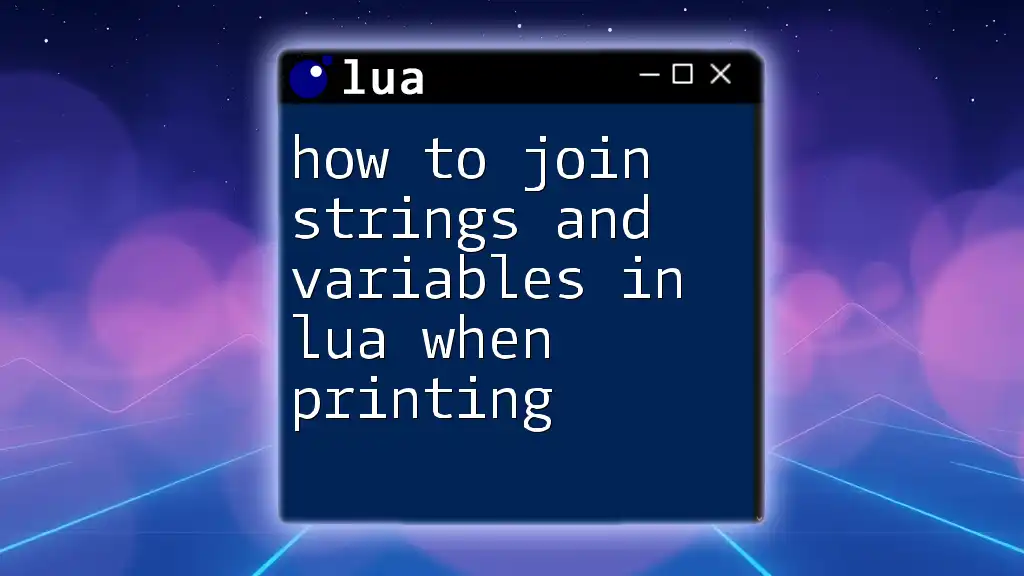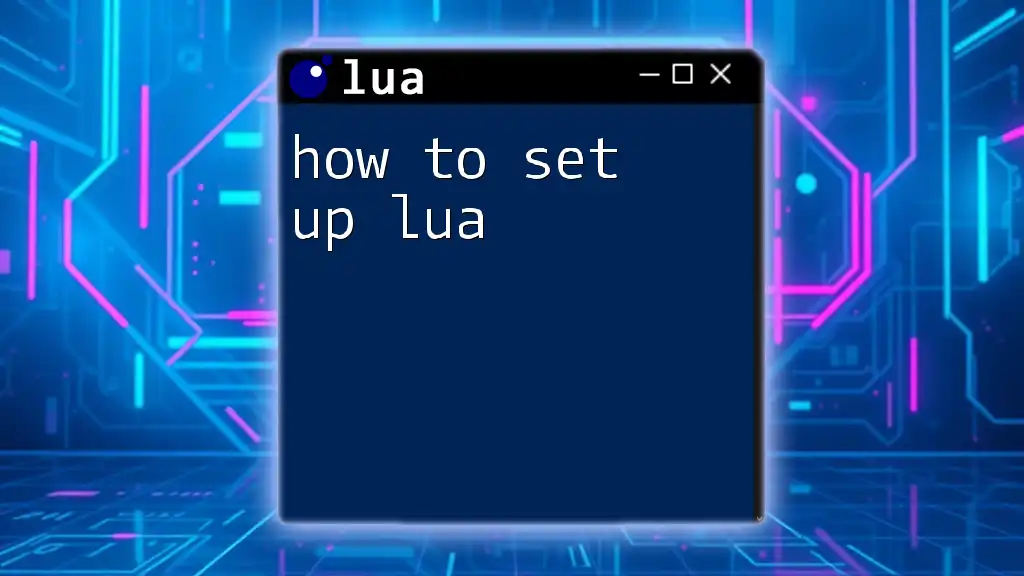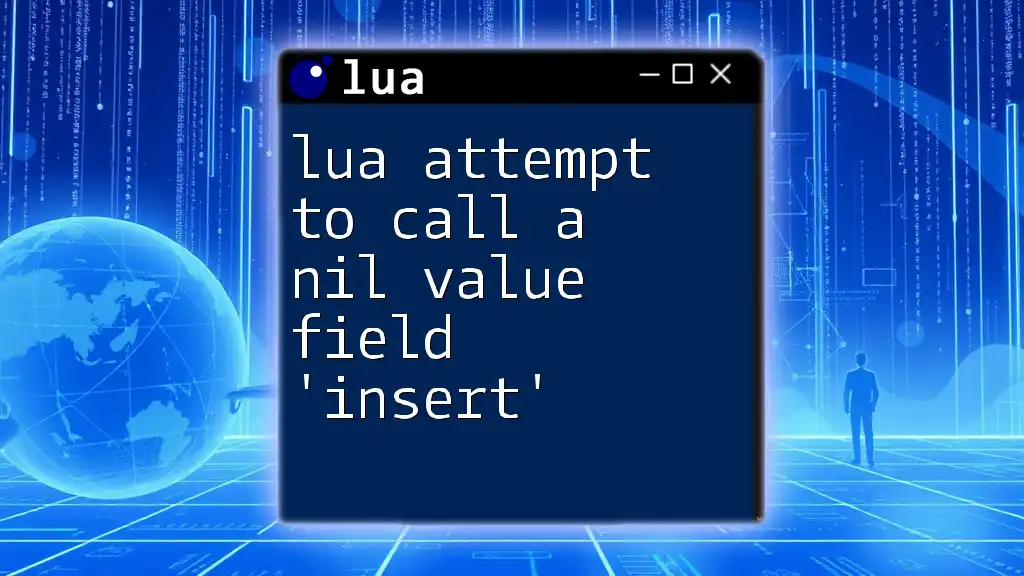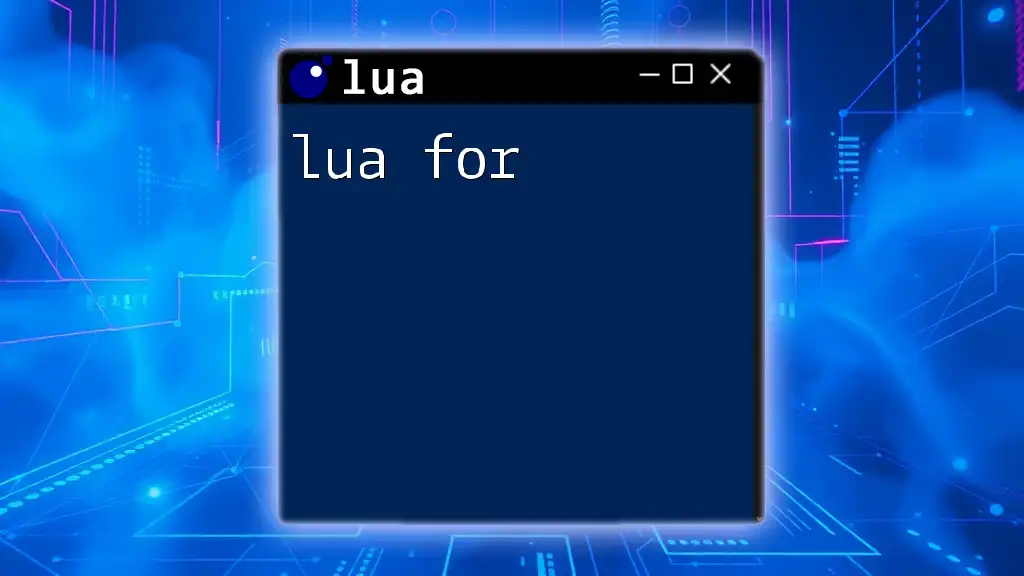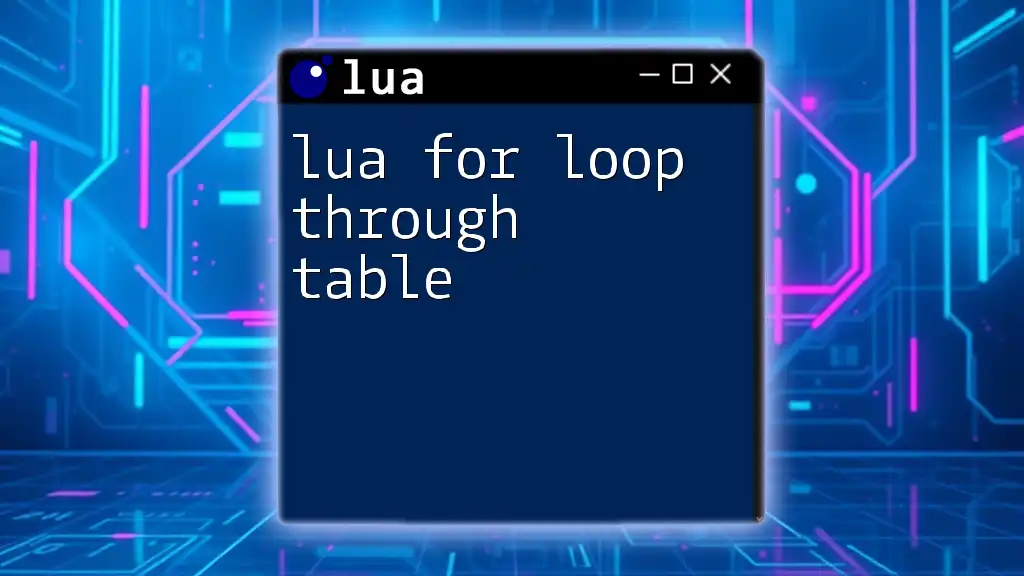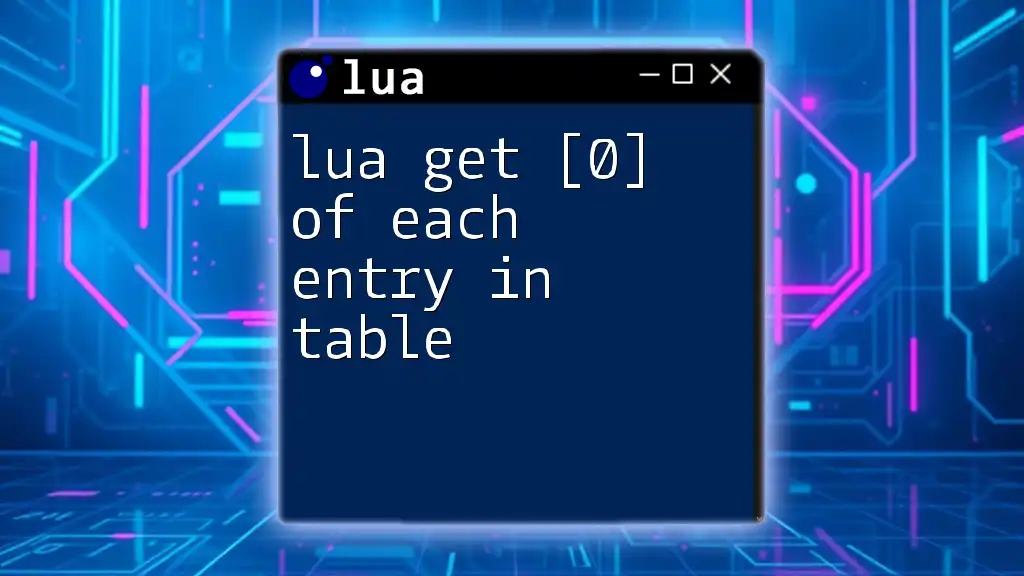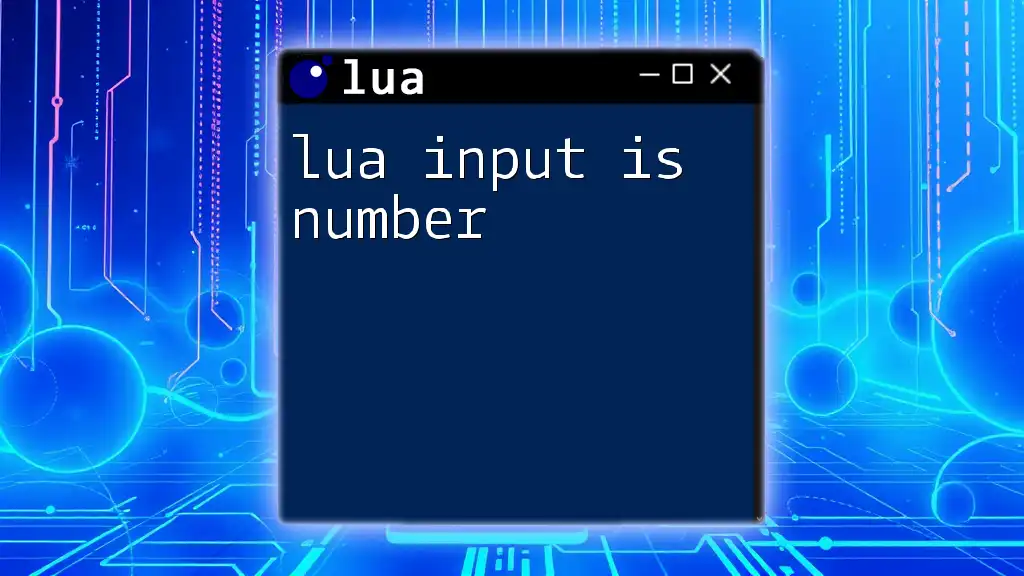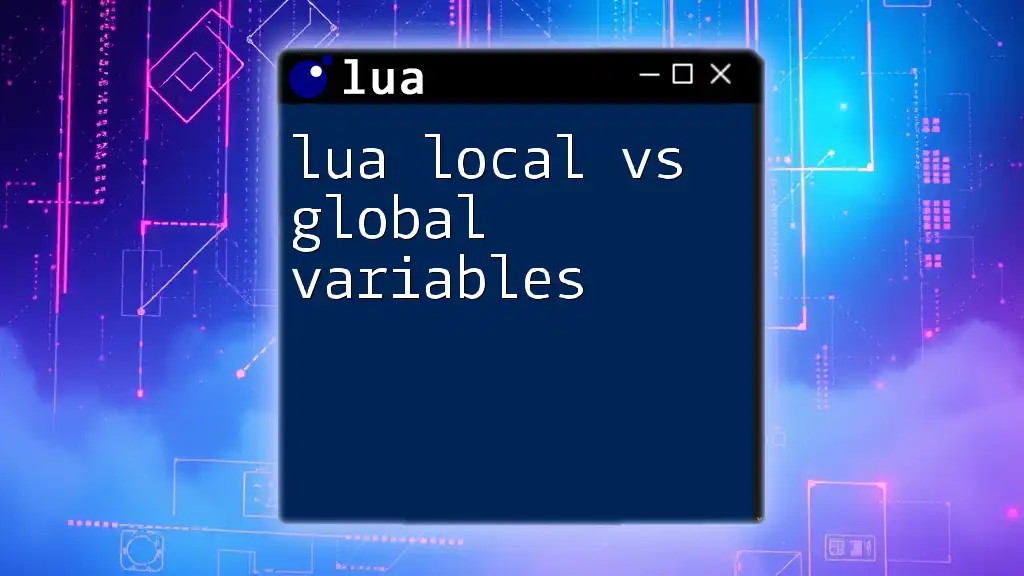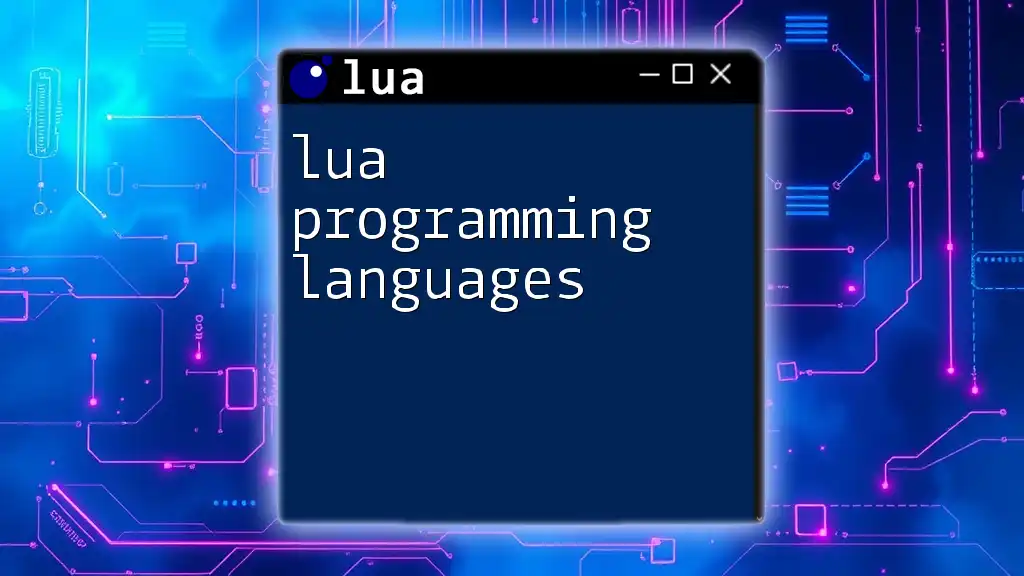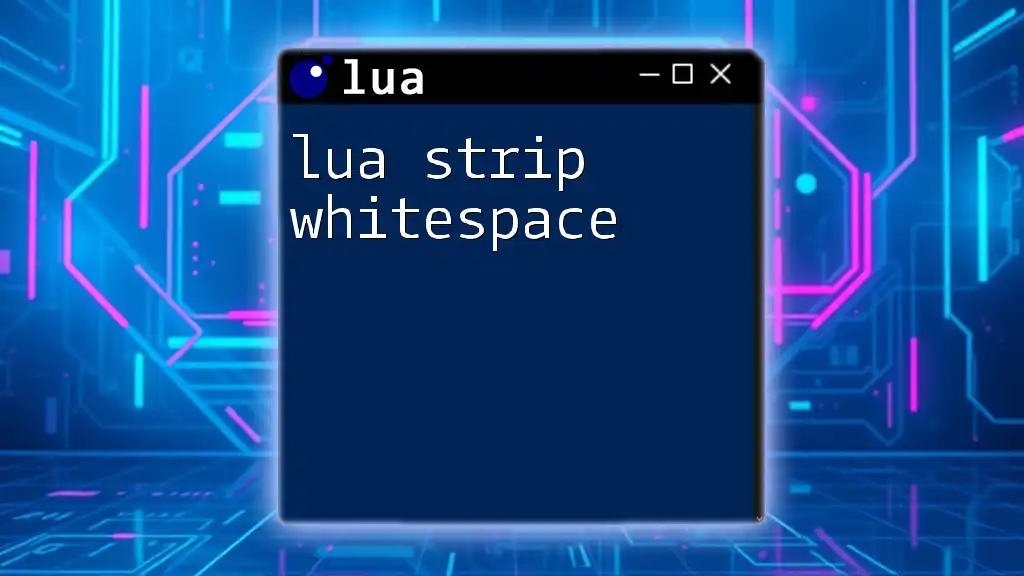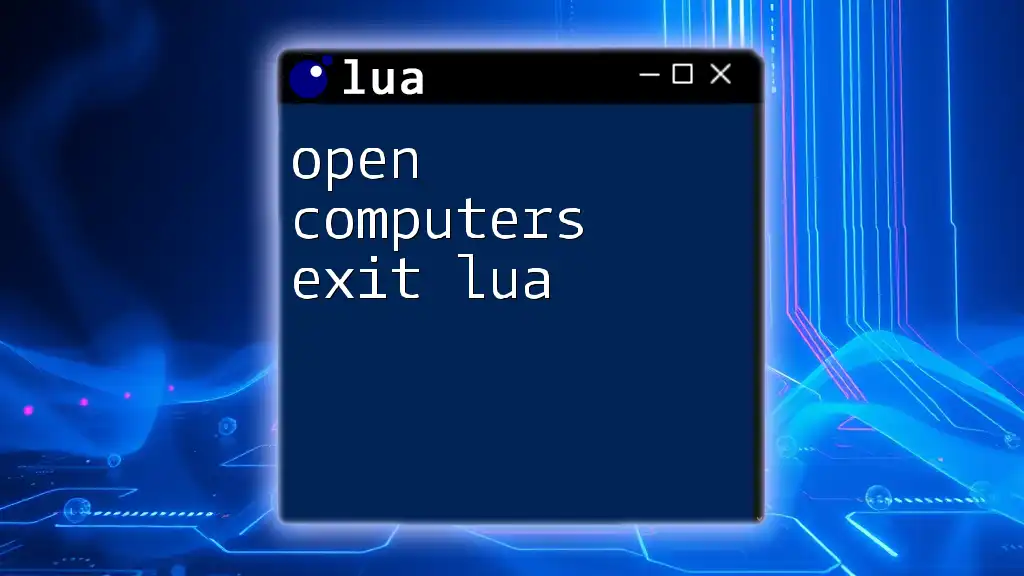Introduction to Lua
Lua is a lightweight, high-level scripting language widely recognized for its efficiency and ease of embedding. Originally designed for data-driven applications, Lua has attracted a diverse community of developers, particularly in gaming and web development. Its simplicity makes it a favorite among beginners, while its powerful features cater to advanced users as well.
Why Learn Lua?
As a versatile programming language, Lua offers distinct advantages: speed, flexibility, and ease of learning. It's prominently used in renowned applications like Roblox and game engines like LÖVE. By learning Lua, you expand your programming toolkit and can leverage it across various domains. The vast array of resources available—courses, tutorials, and books—make it easy to get started. For tailored guidance, see our section on where to learn Lua.
Getting Started with Lua Programming
Establishing a solid environment is crucial for a seamless coding experience.
Installing Lua
Installing Lua can be accomplished by downloading it from the official Lua website. Various operating systems have specific installation methods; for instance, Windows users can use the LuaBinaries, while Linux users can often access it through their package managers. On macOS, using Homebrew can simplify the process. An installation command would look something like this for Homebrew:
brew install lua
After successful installation, you can check the installed version in your terminal by typing lua -v.
Recommended IDEs and Editors
Choosing the right editor or Integrated Development Environment (IDE) can significantly affect your productivity. Text editors such as Visual Studio Code and Sublime Text offer extensive support for Lua, with syntax highlighting and debugging capabilities. Additionally, consider installing extensions specifically designed for Lua, which can provide features like autocompletion and linting. Familiarizing yourself with IDE features such as code completion, inline documentation, and debugging tools will streamline your development process.
Writing Your First Lua Script
Writing your first script is an exhilarating experience! Start small with a straightforward code snippet to test your setup:
print("Hello, Lua!")
Upon running, this code outputs Hello, Lua! to the console. The print function is a built-in utility function in Lua designed to display messages to the user. Its simplicity is a great starting point for beginners, allowing them to see immediate results and build confidence.
Learning Resources for Lua
With a wealth of material at your fingertips, knowing where to start is essential.
Online Courses
Countless platforms like Coursera, Udemy, and edX feature structured Lua programming courses. These courses typically start with the basics, gradually introducing more complex topics. Engaging with these interactive platforms often provides quizzes, challenges, and practical projects to solidify your understanding.
Books and eBooks
One highly recommended read is “Programming in Lua, 4th Edition,” authored by Roberto Ierusalimschy, the chief architect of Lua. This book delves into Lua's core concepts, syntax, and advanced features. It provides numerous examples and exercises that allow readers to practice what they learn. You can find detailed explanations of Lua’s landscape, making it a valuable companion for both novices and experienced developers alike.
Community Forums and Documentation
Leveraging community forums like Stack Overflow, Lua's official mailing list, and Reddit’s Lua subreddit can be tremendously beneficial. Engaging with these platforms allows you to ask questions, seek feedback, and share your progress with like-minded developers. Furthermore, Lua documentation is extensive and meticulously organized. When in doubt, remember that our guide on where to learn Lua can point you to additional invaluable resources.
Core Concepts in Lua
Understanding core principles is foundational in any programming language.
Variables in Lua
Variables act as containers for data. In Lua, declaring a variable is straightforward, and you can use the local keyword to define it as scope-limited:
local myVar = 42
This definition means that myVar is not available outside of the block in which it was defined, preventing potential naming conflicts. Understanding the scope of variables can help you manage your code effectively, avoiding unintended side effects.
Declaring Variables
Variable assignment in Lua is dynamic, meaning you don't need to declare types explicitly. This flexibility is one of Lua's strengths, making it easy to switch from one data type to another. For instance, you could redefine myVar as a string:
myVar = "Hello"
This shift emphasizes Lua's dynamic typing, allowing for rapid development cycles while maintaining readability.
Types of Variables
Lua supports several types, such as:
-
Numbers: These can be integers or floating-point values, offering flexibility in calculations. For instance,
local x = 42.5creates a float. -
Strings: Enclosed in single or double quotes, strings can be manipulated using built-in string functions.
local greeting = "Hello, World!"exemplifies string declaration. -
Tables: Tables are the cornerstone of Lua’s data structure, acting as arrays or dictionaries, allowing for versatile data management. Understanding how to utilize tables is essential for effective Lua programming.
The nuances of each of these types are explored further in our section on lua variables.
Data Types Overview
Lua's data types encompass the following:
-
Numbers: They support various mathematical operations, both integers and floats, making them versatile for calculations. Use
mathlibrary functions for more complex mathematical operations. -
Strings: Strings are a collection of characters and can be manipulated using various built-in functions. For example, concatenation can be performed using the
..operator:local phrase = "Learning " .. "Lua!" print(phrase) -- Outputs: Learning Lua! -
Tables: Tables are critical in Lua, used for storing collections of values. You can think of them as arrays or objects, supporting functions and other complex data types. For example:
local fruits = { "apple", "banana", "cherry" } print(fruits[1]) -- Outputs: apple
Operators in Lua
Lua's capabilities also stem from its diverse operators. They can be grouped into three primary categories:
-
Arithmetic Operators: Fundamental for mathematical computations, Lua supports operators like
+,-,*,/,%. For example:print(10 + 5) -- Outputs: 15 -
Relational Operators: Useful for comparing values, including
==(equal),~=(not equal),<(less than), and>(greater than).if 10 ~= 5 then print("They are not equal!") -- Executes this line end -
Logical Operators: Including
and,or, andnot, these are essential for controlling flow based on multiple conditions.
Understanding these operators and their precedence enables you to construct intricate logical expressions with confidence.
Useful Lua Functions
Lua comes preloaded with a myriad of built-in functions, significantly streamlining common tasks.
Printing to Console
Printing to the console is vital for debugging and outputting data. Using the print() function lets you show data or messages:
print("This is a message.")
Using printf in Lua
printf enhances string output formatting. With placeholders, you can format strings with much more control. For example:
local value = 42
printf("The answer is: %d", value)
This code snippet will replace %d with the integer value of value, showing The answer is: 42. This function is particularly useful when you want to prepare outputs for user interfaces or logs. You can explore its full range of capabilities in our section on printf in Lua.
Working with Strings
Strings in Lua are versatile and can include operations like concatenation, comparisons, and pattern matching:
local str1 = "Hello"
local str2 = "World"
local combined = str1 .. " " .. str2
print(combined) -- Outputs: Hello World
Lua also provides robust functions for searching and replacing substrings:
local text = "I love Lua!"
local updated = string.gsub(text, "Lua", "programming")
print(updated) -- Outputs: I love programming!
Using Math Functions
Lua offers a math library that contains various helpful mathematical functions.
Max and Floor Functions
For finding the maximum of two values, utilize math.max():
print(math.max(5, 10)) -- Outputs: 10
To obtain the largest integer less than or equal to a number, math.floor() is your go-to:
print(math.floor(4.7)) -- Outputs: 4
In addition, the math library includes functions for calculating square roots, exponentiation, trigonometric functions, and more. You can delve deeper into these calculations by checking our section on math.max in Lua and lua math.floor.
Control Structures in Lua
Control structures are fundamental in dictating the flow of a Lua program.
Conditional Statements
conditionally executing code based on specific criteria is essential in programming. Lua offers clear and easy-to-use constructs.
If-Else Constructs
The if-else construct enables you to evaluate conditions effectively:
if myVar > 10 then
print("Greater than 10")
else
print("10 or less")
end
In this example, if myVar exceeds 10, the message “Greater than 10” is printed; otherwise, “10 or less” is displayed. Proper use of conditional logic helps direct the program flow based on varying scenarios.
Lua’s Ternary Operator
While Lua does not possess a direct ternary operator, you can achieve similar logic using an if-then-else construct inside an assignment:
local result = (myVar > 10) and "Above average" or "Average or below"
print(result)
This line facilitates a concise way to set a value based on a condition, returning “Above average” if myVar is over 10, or “Average or below” otherwise. More about this can be explored in our section on the ternary operator in Lua.
Looping Mechanisms
Loops are essential for repeating a block of code multiple times.
For Loops
For iterations through a sequence of values, the for loop is indispensable. The basic syntax follows the format:
for i = 1, 5 do
print(i)
end
This loop outputs numbers 1 to 5 in succession. Loops like these can be adapted to traverse arrays or generate sequences and iterations efficiently.
Using for next
Using the for next loop, you can omit a loop counter and instead iterate through table entries. Here is an example:
local fruits = { "apple", "banana", "cherry" }
for index, value in ipairs(fruits) do
print(index, value)
end
This will print the index and the fruit name, which allows for straightforward data manipulation and inspection. Learn more about looping in our section on lua for next.
Tables in Lua
Tables represent one of Lua's most powerful features, serving as the primary data structure.
Introduction to Tables
Tables can be viewed as a combination of arrays and dictionaries, holding collections of values and enabling you to construct complex data formats. They can store all types of data: numbers, strings, even functions! For example, you can create a table as follows:
local myTable = { key1 = "value1", key2 = "value2" }
print(myTable.key1) -- Outputs: value1
Tables allow for dynamic and versatile data management, making them perfect for real-world applications.
Basic Table Functions
Lua provides several built-in functions to manipulate tables effectively. Using the table library, you can sort, insert, and remove values easily. For instance, you can append items to the end of a table using table.insert:
local animals = { "dog", "cat" }
table.insert(animals, "bird")
print(animals[3]) -- Outputs: bird
You can learn about additional table functionalities by exploring our section on lua table functions.
Comparing Strings in Tables
String comparison is an integral aspect when working with tables, especially while managing keys or searching for elements. For example:
local fruits = { "apple", "banana", "cherry" }
local target = "banana"
for _, value in ipairs(fruits) do
if value == target then
print("Found: " .. value) -- Outputs: Found: banana
end
end
This snippet iterates over the table, echoing a message when a match is found. String comparisons allow you to implement logic based on user input or dynamic data changes. More about this can be found in our section on lua string compare.
String Manipulation and Conversion
String manipulation and conversion are crucial skills in managing textual data.
Replacing Substrings
One of Lua's strengths is its ability to manipulate strings conveniently. The string.gsub function allows you to search for a substring and replace it:
local original = "I adore Lua"
local updated = string.gsub(original, "Lua", "programming")
print(updated) -- Outputs: I adore programming
This function can be used for cleaning up inputs or customizing outputs, making it a powerful tool for any developer.
Converting Numbers and Strings
Lua provides robust functionality for converting data types, which is fundamental in developing applications that handle user inputs.
From Number to String
Converting numbers into strings can be achieved using the tostring() function:
local num = 100
local str = tostring(num)
print("The number is: " .. str) -- Outputs: The number is: 100
This functionality is frequently used in output formatting and preparing messages that display numeric data alongside text.
From String to Number
Use the tonumber() function to convert strings back into numbers. If the string doesn't represent a valid number, tonumber() will return nil:
local strNum = "123"
local numValue = tonumber(strNum)
print(numValue + 1) -- Outputs: 124
This conversion is essential in applications where numeric inputs are accepted in string format, such as from web forms. Further examples can be found in our section on lua convert string to number.
Error Handling and Debugging
Error handling is crucial for robust software development, ensuring that your program can gracefully manage unexpected situations.
Understanding Errors in Lua
Understanding common Lua error messages will help you debug more effectively. One frequent error is unexpected symbol near ', typically caused by a syntax issue, like a missing keyword, parentheses, or unexpected characters. For instance:
local x = 10
if x > 5 then
print("x is greater than 5") -- Missing 'end' statement
The correct version must include end to ensure the block is properly closed, which prevents runtime errors and unexpected behavior. Learn more about specific syntax errors in our section on lua unexpected symbol near.
Tips for Debugging Lua Scripts
Debugging strategies can greatly enhance your coding experience. Consider introducing print statements to trace variable values at various points in your script. This can help locate where the logic deviates or where an unexpected value is resulting.
Another useful technique is to use pcall() (protected call), allowing for error handling without halting the program:
local success, err = pcall(function()
return 1 / 0 -- Attempting to divide by zero
end)
if not success then
print("Error occurred: " .. err)
end
In this example, rather than crashing the program, the error is caught and printed, enhancing your application's robustness.
Advanced Topics
Beyond the basics, Lua offers various advanced features worth exploring as your skills progress.
Lua Escape Characters
Escape characters allow you to specify special characters within strings. For example, \n denotes a newline and \t signifies a tab. This functionality is crucial when formatting output effectively:
print("First Line\nSecond Line")
-- Outputs:
-- First Line
-- Second Line
A deeper understanding of escape characters will help you craft cleaner and more readable output. For further information, see our section on lua escape characters.
Lua Timer Functions
Time-related functions are useful for performance monitoring or timing logic. You can use the os library:
local startTime = os.clock()
-- some operations
local endTime = os.clock()
print("Execution Time: " .. endTime - startTime .. " seconds")
Timers allow you to measure how long operations take, which can be essential in performance-critical applications. Explore more about timer functionalities in our section on lua timer.
Handling Null Values and Equality
Lua utilizes nil to indicate the absence of a value. This is vital in conditions where you need to check if a variable exists or holds information. For instance:
local x = nil
if x == nil then
print("x is empty") -- Outputs: x is empty
end
It is important to understand how nil interacts with other values, especially in comparisons. For a comprehensive understanding, check our section on lua not equal nil.
Translating Lua Code
Translating code allows developers to adapt scripts across languages and environments.
How to Use Lua Translators
Numerous online tools and software exist that manage automatic translation of Lua code into other programming languages, such as Python or JavaScript, or vice versa. This is useful when collaborating on projects using different stacks. However, be cautious, since not all constructs translate perfectly due to differing paradigms between languages.
Best Practice in Code Translation
When translating code, it’s crucial to respect structural and syntax differences between languages. Additionally, review the translated code to ensure it logically matches the original Lua script's intent. Write tests accompanying the translated code to verify its behavior aligns with expectations. For more on this topic, consult our guide on lua translator.
Conclusion
By now, you should feel empowered with foundational Lua programming skills. This beginner-friendly guide has introduced you to essential concepts, functions, and data types, paving a solid path for your programming journey.
You can leverage the skills learned to create your projects or refine your coding abilities. Remember, practice is key. Revisit the resources listed in our section on where to learn Lua to reinforce what you’ve learned. Embrace the coding journey and enjoy exploring this versatile language! Happy coding!