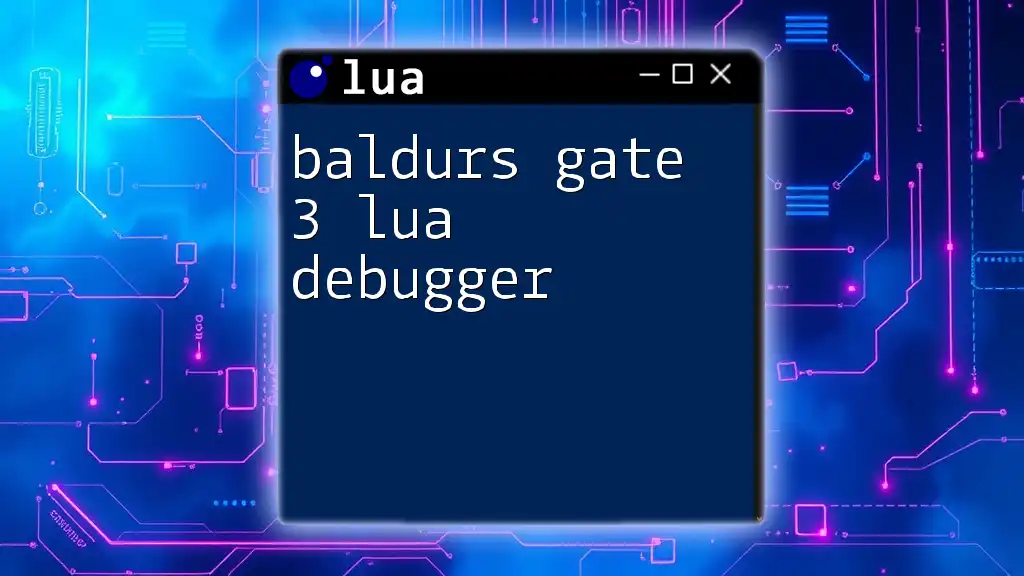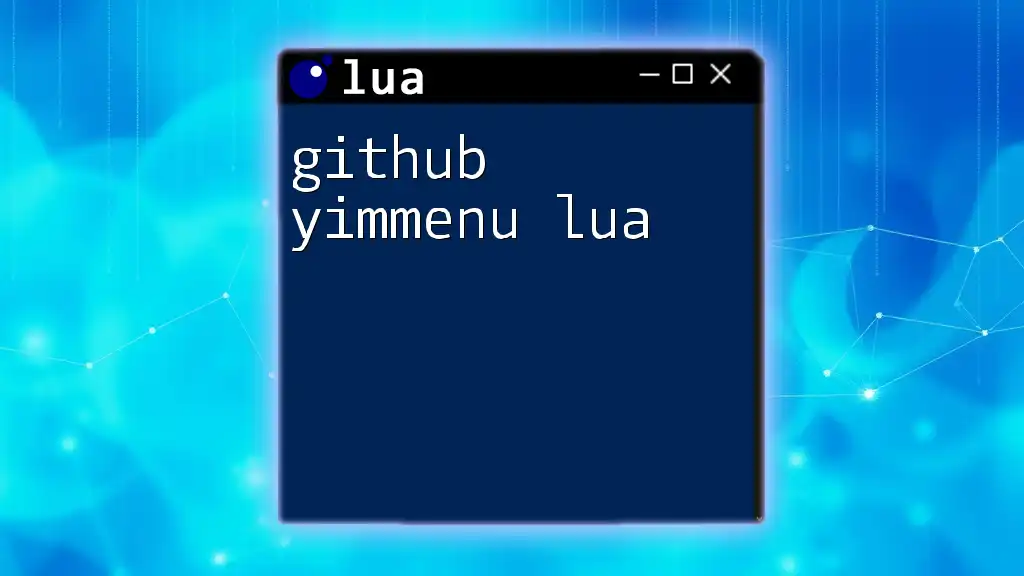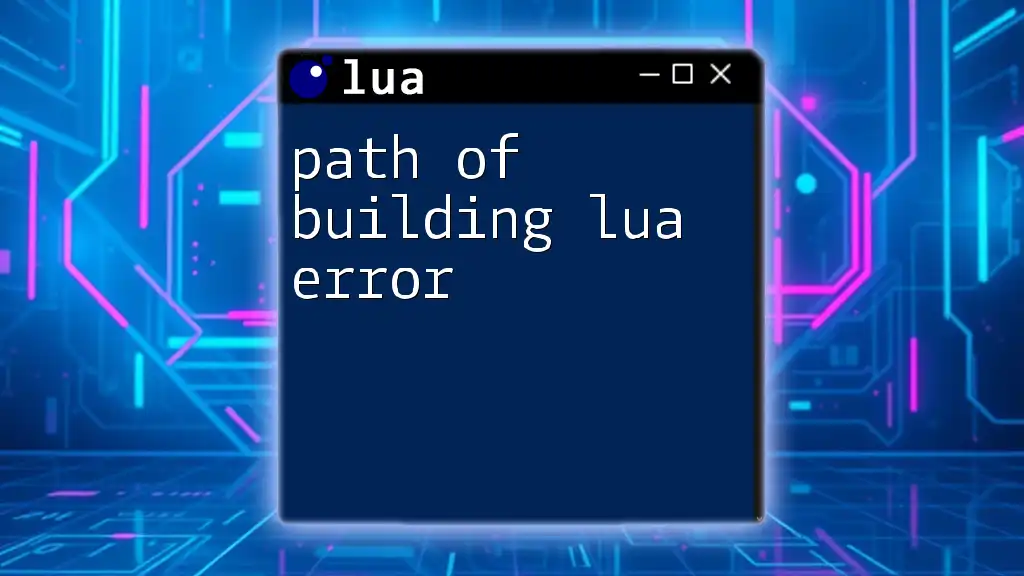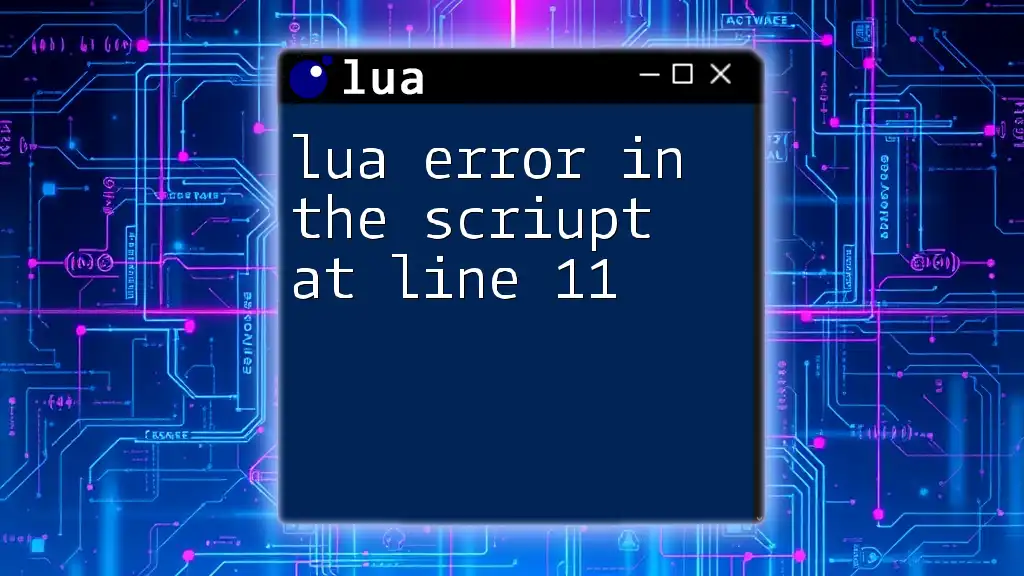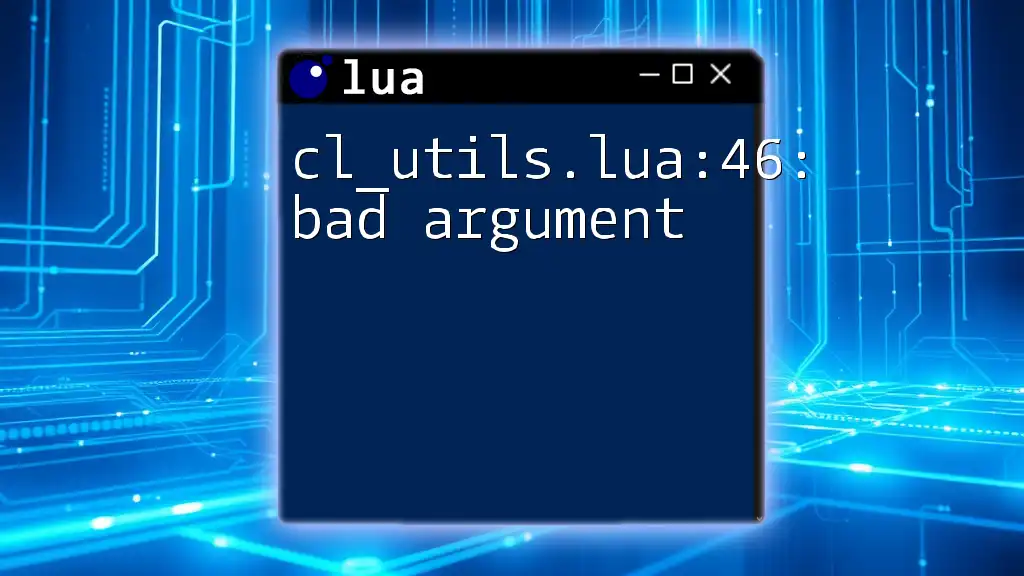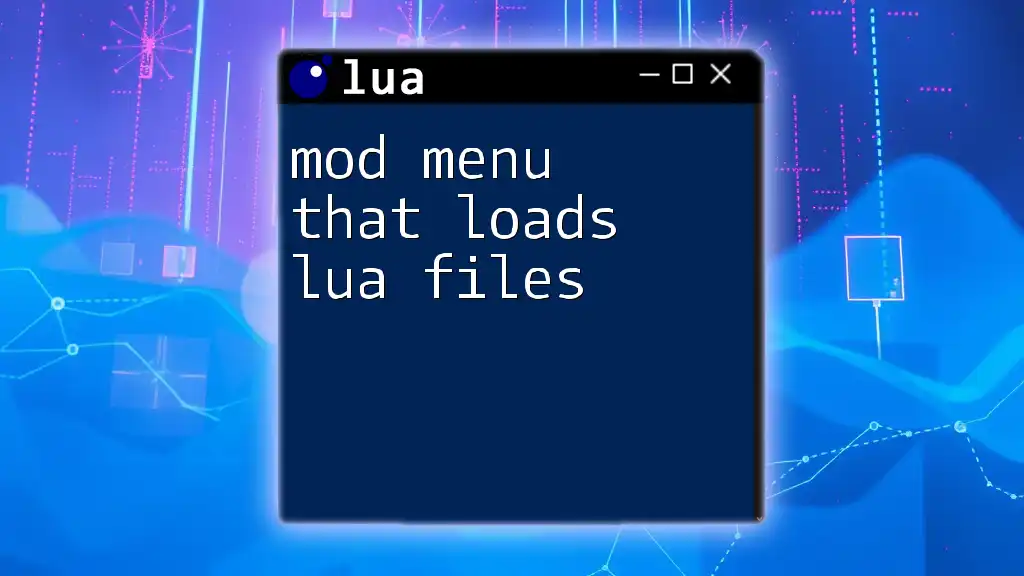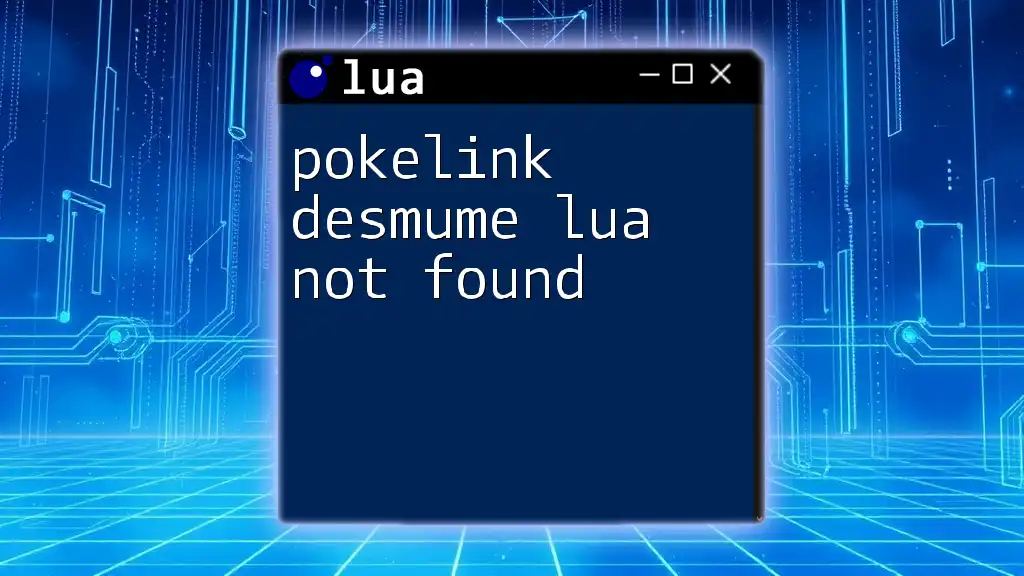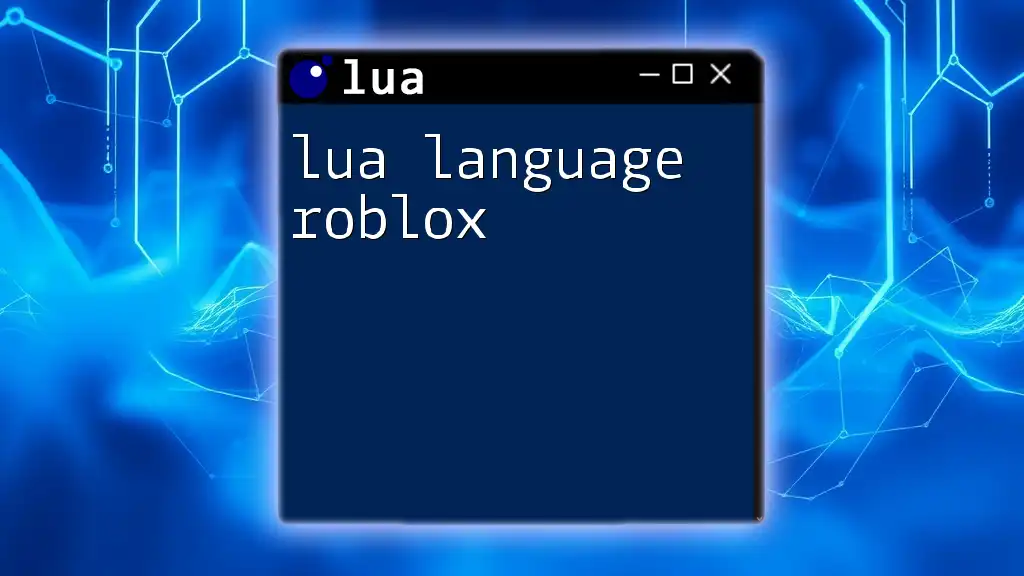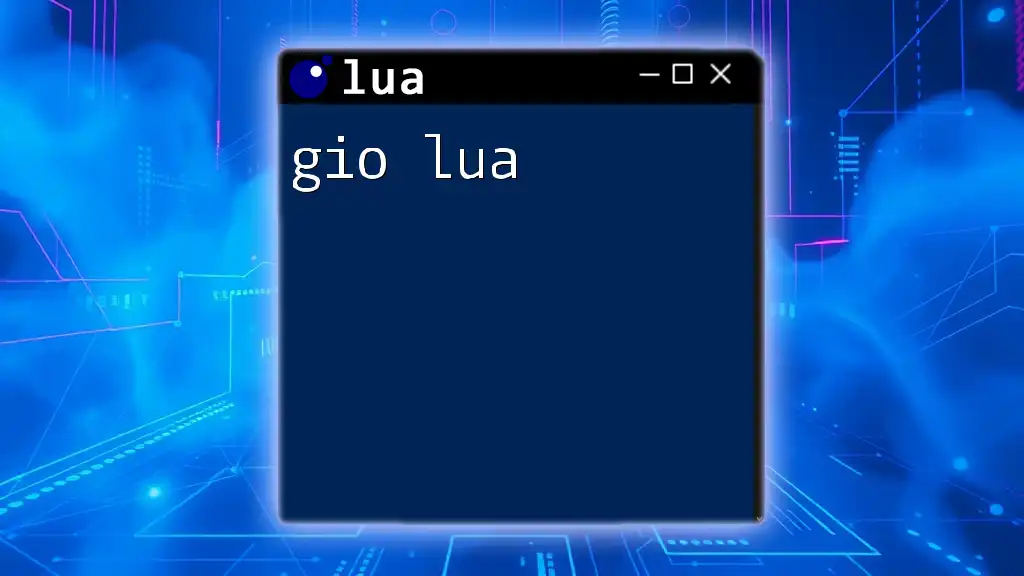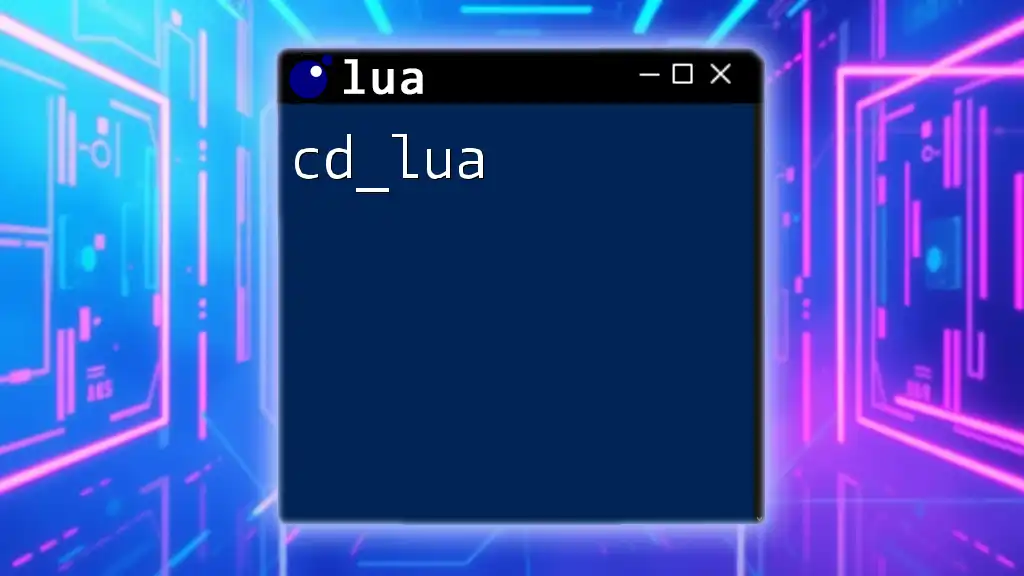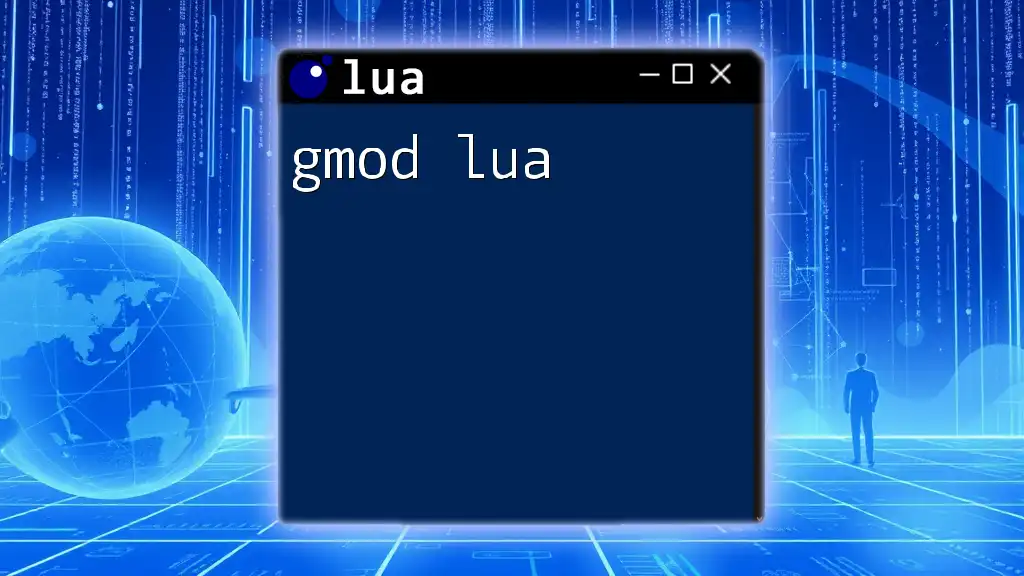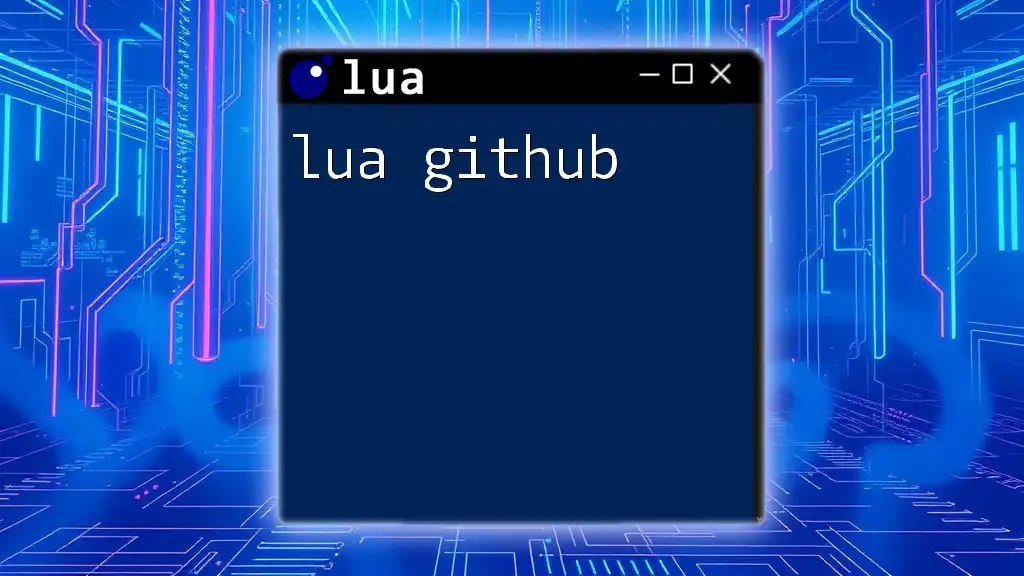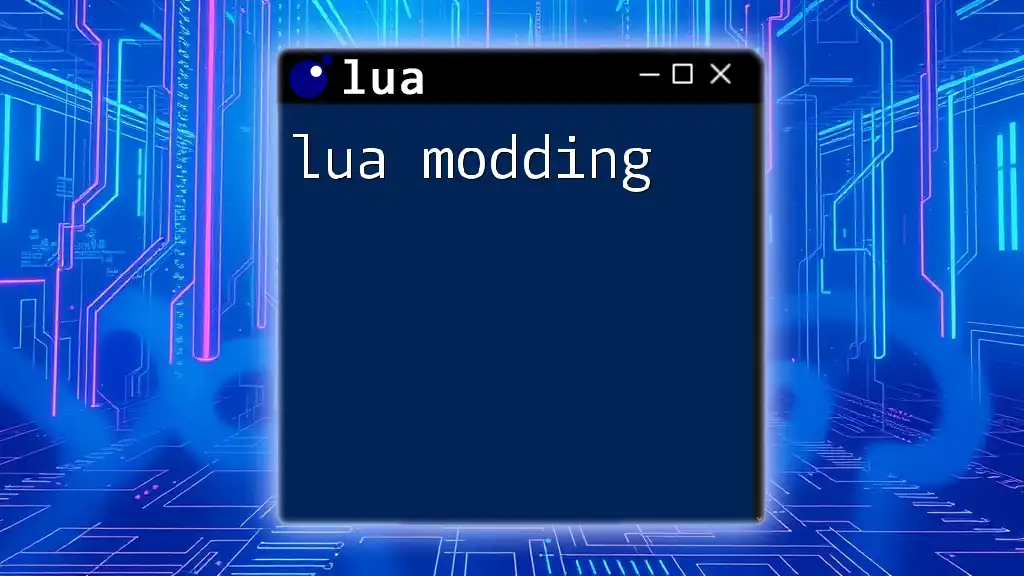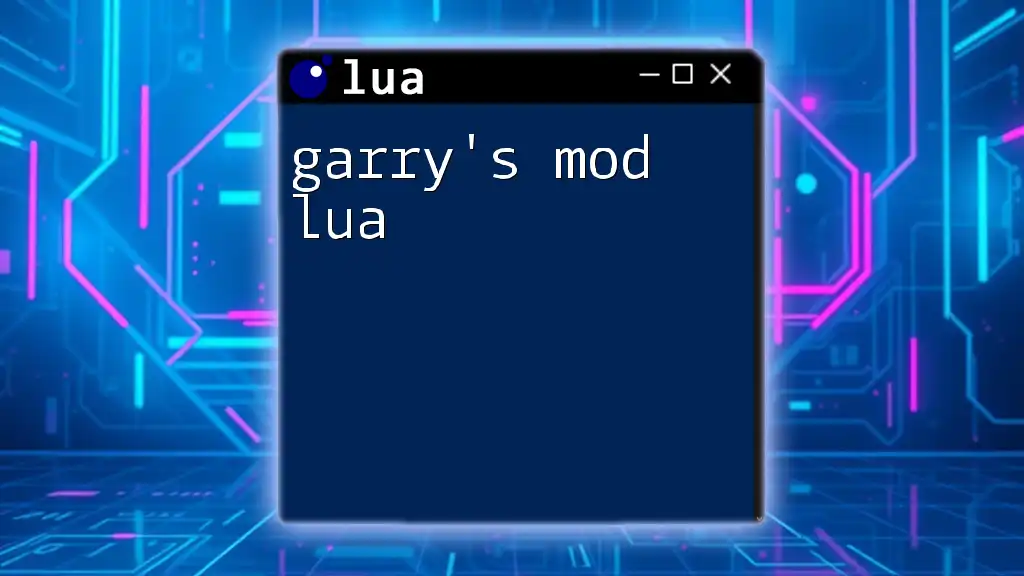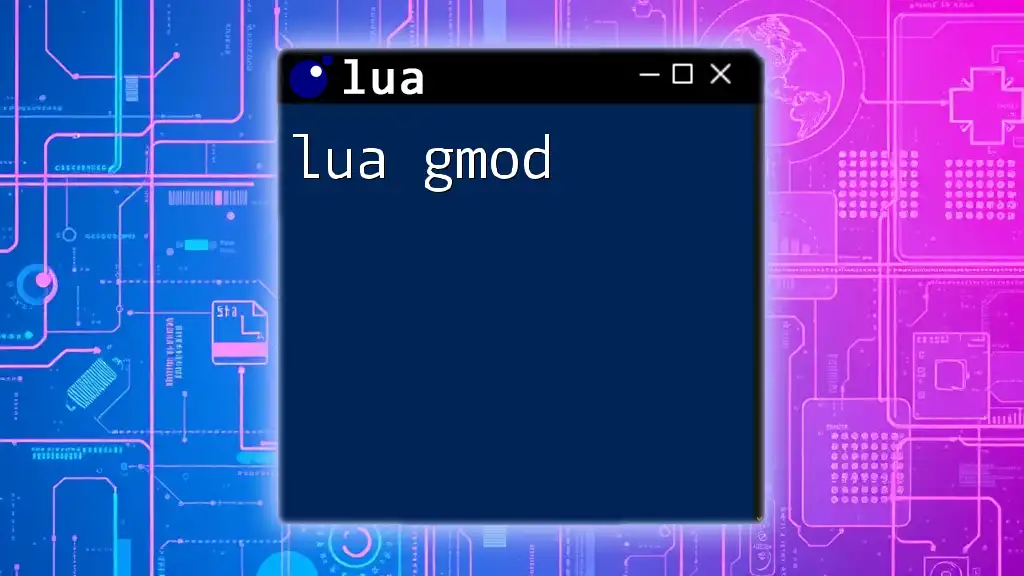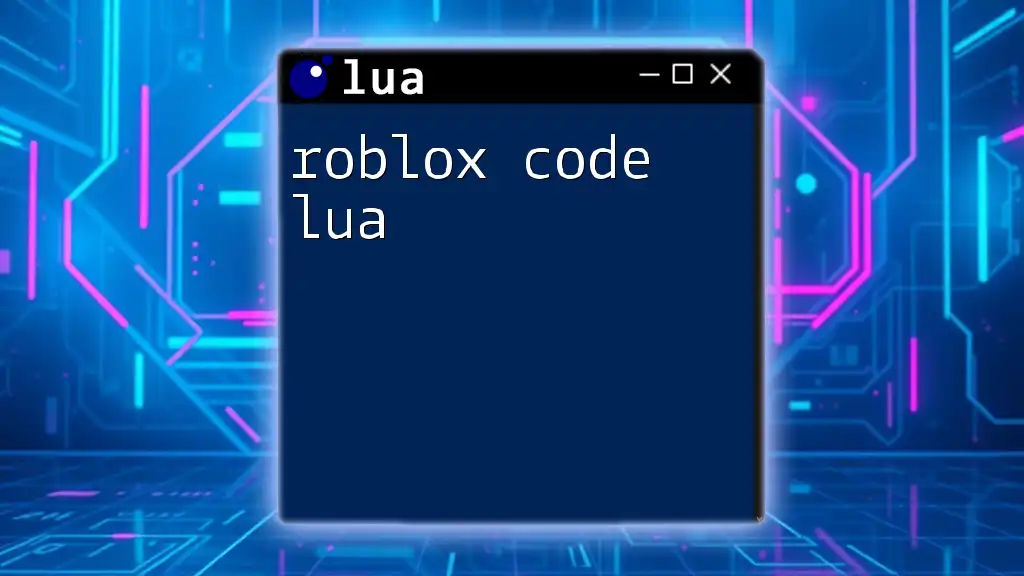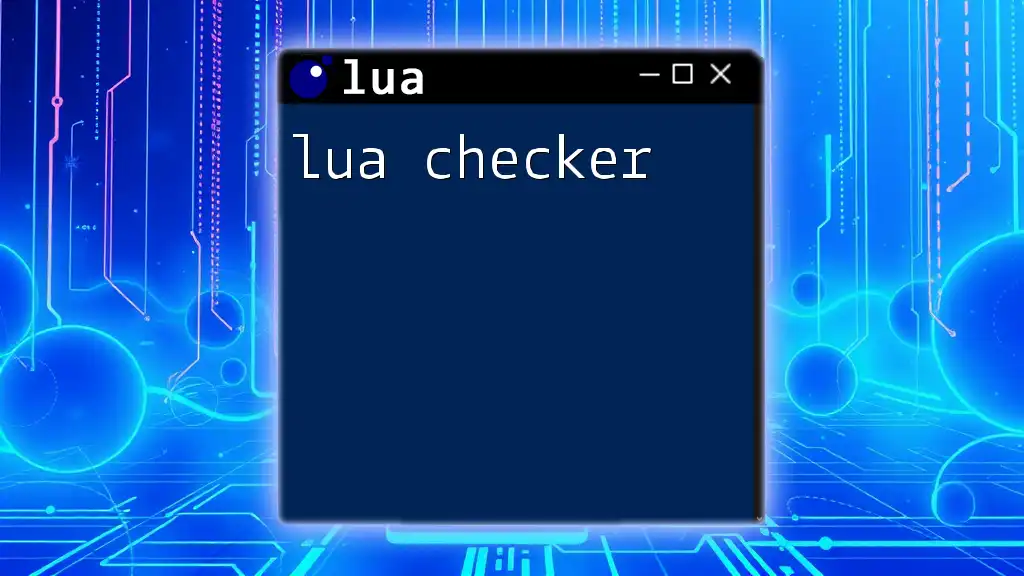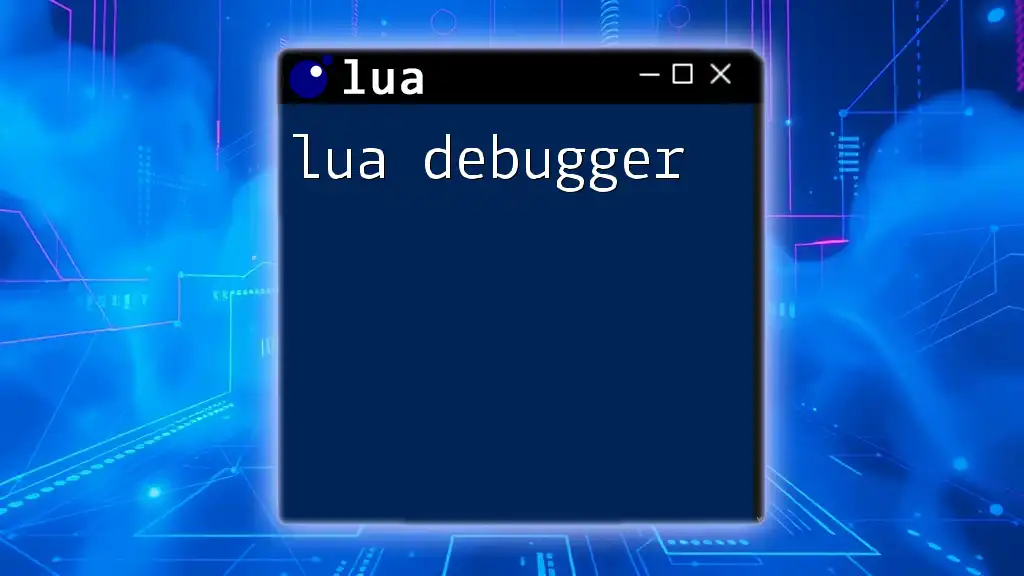Introduction to Lua
Lua is a powerful and lightweight scripting language designed for embedded use in applications, providing flexible and efficient scripting capabilities. Developed in the early 1990s at the Pontifical Catholic University of Rio de Janeiro, Lua stands out for its simplicity and extensibility, which makes it an ideal choice for developers looking to integrate scripting functionalities into their applications.
Why Learn Lua?
Understanding Lua can significantly enhance your programming toolkit. Its lightweight nature coupled with industry demand makes Lua a promising language to learn. By using Lua, developers can quickly prototype, easily manage applications' logic, and offer customizable features without introducing complex dependencies.
Applications of Lua in Development
Lua is particularly prominent in domains such as game development, embedded systems, and web services. Many popular games like World of Warcraft and Angry Birds use Lua for scripting in-game events and mechanics. This versatility allows Lua to shine in various areas, including configuration files and scripting for data analysis tools.
Getting Started with Lua
Setting Up Your Lua Environment
Setting up your Lua environment correctly is fundamental to maximizing your productivity.
-
Installation Guides
To get started, you’ll want to download the Lua interpreter. The official site offers straightforward instructions for installation based on your operating system. For instance, after downloading, you can runlua -vin your terminal to check if Lua is correctly installed and accessible. -
Choosing an IDE
Selecting the right Integrated Development Environment (IDE) can significantly enhance your coding experience. IDEs like ZeroBrane Studio and Visual Studio Code have gained popularity among Lua developers due to their features like syntax highlighting, debugging support, and code autocompletion. Using these tools can make navigating Lua’s capabilities a much more manageable task. -
Link to /lua-ide-download
For users on macOS looking to get started with Lua, consider exploring various IDEs tailored for this platform. Check out the details in our article about Lua IDE for Mac for guidance on the installation process and feature comparisons.
Lua Overview: Syntax and Basics
Understanding Lua's syntax is paramount for leveraging the language effectively. Lua is designed to be readable and clear, making it an excellent choice for both beginners and experienced developers.
Here’s a simple Lua script that showcases variable declaration and control structures:
local health = 100
if health > 0 then
print("Character is alive!")
else
print("Character is dead.")
end
In this code snippet, we define a local variable health and use an if-else conditional statement to print the character's status—either "alive" or "dead." The use of local ensures that the variable's scope is limited to the block of code, preventing conflicts from global variable usage.
Using Lua in Development
Lua Game Development
Lua's strengths lie particularly in game development due to its rapid execution and integration capabilities with graphics engines like Unity and Cocos2d. Its powerful features allow developers to script gameplay mechanics efficiently.
For instance, in a game, you could implement a basic scoring system:
local score = 0
function increaseScore(points)
score = score + points
print("New score: " .. score)
end
increaseScore(10) -- Call function to increase score by 10
This function increaseScore allows you to increment the score by a specified number of points, illustrating how Lua handles state changes in a gameplay context.
Lua in Software Development
In addition to games, Lua finds its way into general software development, serving as a scripting language for application customization. Many applications utilize Lua for tasks like automation, configuration, and handling complex workflows without the necessity for extensive coding.
Lua's lightweight footprint and integration ease make it particularly appealing for applications needing a scripting feature, enabling dynamic behavior without heavy resource consumption.
Link to /lua-for-visual-studio
If you’re a Visual Studio user, integrating Lua can substantially improve scripting capability within your projects. You can find step-by-step integration guidelines to enhance your coding experience in our article on Lua for Visual Studio.
Exploring Lua Libraries and Frameworks
Introduction to Lua Frameworks
Frameworks extend Lua’s basic functionalities, enabling developers to create more complex applications with minimal code. They often provide essential libraries and utilities that streamline development efforts.
Top Lua Frameworks to Check Out
Among the popular Lua frameworks, Love2D gains prominence for 2D game development, providing an excellent suite of capabilities that simplify graphics, sound, and physics management. Similarly, OpenResty is heavily utilized for web applications, allowing developers to script complex web server logic.
Special Focus on the Sumneko Lua
One of the best tools available for Lua development is the Sumneko Lua Language Server, which enriches the coding experience. By providing features such as real-time error checking, autocomplete suggestions, and debugging capabilities, it enhances the overall productivity of developers.
Link to /sumneko-lua
To dig deeper into its features and start benefiting from improved coding efficiency, explore Sumneko Lua.
Lua Utilities in Extension/Lua
Often, developers face challenges with missing utilities in Lua extensions, which can impede development processes. This can include deprecated libraries or missing functions that greatly affect the input and output operations in your projects. Knowing how to troubleshoot these issues is critical; you can sometimes even circumvent these problems by creating custom libraries or scripts.
Link to /lua-utilities-in-extensionlua-are-missing
You can find solutions to common roadblocks related to these utilities by checking out our article discussing Lua utilities in extension/lua.
In-Depth Lua Scripting Techniques
Lua Script Maker
Creating Lua scripts has become much simpler with dedicated tools specifically designed to help streamline the scripting process. Many Lua script makers come with built-in templates, function libraries, and easy-to-use interfaces that make scripting more enjoyable.
Link to /lua-script-maker
You can find an excellent Lua script-making tool that simplifies the creation process in our guide on Lua Script Maker.
Utilizing Lua with OS Functions
Lua provides critical built-in functions for interacting with the Operating System (OS). This can be particularly useful for scripting tasks that require file manipulation or system command execution.
For instance, using os.execute, you can run shell commands straight from your Lua script:
os.execute("mkdir newFolder") -- Create a new directory
This command executes the mkdir command, creating a directory called newFolder. It's vital to ensure you understand the limitations and security implications of executing shell commands.
Link to /lua-osexecute
For more intricate details on using various operating system functions in Lua, visit our in-depth article on Lua os.execute.
Lua Scripting for Games
Learning through Roblox
Roblox is a highly popular platform that utilizes Lua for scripting game mechanics, which has been revolutionary for aspiring game developers. The platform allows users to create their games and share them, thus encouraging creativity and technical skill growth.
Roblox offers a user-friendly interface where you can directly implement Lua scripts to manipulate game objects and mechanics. For example, adding a script that changes a character's appearance can be as simple as adjusting properties within the Roblox Studio.
Link to /roblox-lua-book
To further master Lua's capabilities within Roblox, you might consider exploring comprehensive resources, such as the Roblox Lua book, which can serve as an extensive guide to game scripting involving Lua.
R6 Lua Scripting
R6 refers to a specific character model used in Roblox games. Managing R6 character interactions and mechanics via Lua scripts can significantly enhance gameplay, from adding animations to controlling behaviors based on player actions.
Here's an example of a simple R6 script to change a character's speed:
local player = game.Players.LocalPlayer
local character = player.Character or player.CharacterAdded:Wait()
character.Humanoid.WalkSpeed = 50 -- Set walking speed to 50
This adjusts the walking speed for the player, which can be useful for game design scenarios where certain characters need different movement speeds based on abilities.
Link to /r6-lua-script
Check out our detailed guide on R6 Lua scripting for more advanced techniques and use cases.
Mod Chart Editor in Lua
Mod Chart Editors allow players to create custom game modes that personalize their gaming experiences. Lua is conducive to this purpose, offering straightforward syntax and tools for manipulating game logic based on user input.
For instance, you could write a snippet to load a new game mode based on user selection:
function loadGameMode(mode)
if mode == "easy" then
-- logic to set easy game mode
elseif mode == "hard" then
-- logic to set hard game mode
end
end
loadGameMode("easy") -- Loading easy game mode
Link to /lua-modchart-editor
Learn more about creating and customizing your mod charts in this guide.
Lua Debugging and Optimization
Introduction to Lua Linters
Employing a linter is crucial for identifying common errors and maintaining high-quality code. A linter analyzes your code for potential issues such as syntax errors, style inconsistencies, and runtime errors. This proactive approach prevents bugs from emerging during the development process.
For example, a linter might flag unused variables as warnings, which could help maintain cleaner, more efficient codebases. Integrating a linter early in development can save countless debugging hours later.
Link to /lua-linter
To learn more about the importance of linters in your Lua development and see a list of recommended tools, check out our article on Lua Linters.
Performance Optimization Tips
Optimizing your Lua scripts is essential for enhancing application performance. Consider implementing the following strategies:
- Use Local Variables: Access to local variables is faster than global ones due to Lua's variable scope. For example, you should define variables within functions when possible.
function optimizeExample()
local fastVar = "I am fast!"
print(fastVar)
end
-
Avoid Unnecessary Function Calls: If a piece of code serves as a frequent operation, consider duplicating it instead of calling a function repetitively.
-
Table Management: Manage tables wisely to avoid memory overhead. Utilize
table.insertandtable.removejudiciously within loops.
Advanced Comparison and Integration
Lua vs GDScript
When comparing Lua to GDScript, the scripting language used in the Godot Game Engine, each language presents unique advantages. Lua is widely recognized for its speed and efficiency, while GDScript shines with its seamless integration into Godot’s architecture.
Lua generally has a slightly steeper learning curve because of its flexibility and lack of built-in features present in GDScript, like signals and nodes. However, mastering Lua allows you to work across multiple platforms beyond just gaming.
Link to /lua-vs-gdscript
For an in-depth exploration of how these languages compare and to help you decide which might be best for your projects, read our complete comparison of Lua vs GDScript.
Integrating Lua with Other Languages
Lua is well known for its ability to integrate with C and C++. This can allow developers to create high-performance applications by leveraging Lua's scripting capabilities alongside compiled languages. Such integrations are powerful; they combine the speed of compiled languages with the ease of scripting.
For example, you can expose C functions to Lua to allow for more complex computations without sacrificing speed:
#include <lua.h>
#include <lauxlib.h>
int myCFunction(lua_State *L) {
// Your C code here
return 0; // Number of results returned
}
// Code to expose the function to Lua
lua_register(L, "myCFunction", myCFunction);
In this scenario, you define myCFunction in C and register it in the Lua state, enabling Lua scripts to call this function seamlessly.
Lua Development Tools
Best IDEs for Lua on Mac
Choosing an optimal IDE can dramatically improve development speed and code quality. Popular IDEs for macOS specifically catering to Lua include ZeroBrane Studio, which offers a comprehensive debugging interface, and LuaRocks, which assists in package management.
Familiarizing yourself with different IDE features, such as debugging tools, syntax highlighting, and project templates, can lead to better code organization and understanding.
Link to /lua-ide-mac
If you are curious about the best IDEs available for Lua on macOS, take a look at our analysis in the article about Lua IDE for Mac.
Lua Editor for Windows
Windows users also have access to several quality options for Lua development. LuaEdit stands out as a user-friendly IDE, while ZeroBrane Studio is available on multiple platforms, including Windows, providing similar features to its macOS version.
Selecting based on features you require (such as built-in debuggers or extensive library support) can personalize your development experience.
Link to /lua-editor-windows
Check our guide on Lua editors for Windows to find the best match for your development needs.
Utilizing lua_ls for Scripting
The Lua Language Server (lua_ls) brings modern development features to Lua codebases. It enhances the coding experience by providing functionalities like automatic code completion, real-time error checking, and detailed documentation access.
Setting up lua_ls can significantly improve code quality and speed. Most modern editors support it, and configuration is usually straightforward, involving basic setup files.
Link to /lua_ls
To learn how to set up and maximize the benefits of lua_ls in your projects, visit our article on lua_ls.
Exploring Practical Applications
Sample Projects in Lua
Working on small sample projects is vital for reinforcing your understanding of Lua. Creating a simple calculator or a text-based game can provide valuable hands-on experience.
For instance, here’s a script for a basic calculator:
function add(a, b)
return a + b
end
function subtract(a, b)
return a - b
end
print("5 + 3 = " .. add(5, 3))
print("5 - 3 = " .. subtract(5, 3))
Such projects allow you to explore Lua’s features, build logic, and familiarize yourself with the debugging process.
How to Reduce Character's HP in Lua: A Practical Example
Manipulating game characters is an essential skill in game development. Reducing a character's health to zero is a straightforward yet effective way to implement game mechanics and create gameplay experiences.
Here’s how you could implement that functionality:
function reduceHP(character, damage)
character.hp = character.hp - damage
if character.hp <= 0 then
character.hp = 0
print("Character's HP reduced to 0, they are dead!")
else
print("Character's current HP: " .. character.hp)
end
end
local character = {hp = 100}
reduceHP(character, 50) -- Character takes 50 damage
In this script, we measure the damage inflicted and update the character's health accordingly. This functionality can tie directly into game design elements like combat or health systems.
Link to /reduce-my-characters-hp-to-0-in-lua
Delve deeper into how to manage character health and implement various gameplay mechanics by reading our article on reducing a character's HP to 0.
Exporting Your Lua Projects
Exporting your Lua projects correctly is crucial when preparing to share or deploy your application. This process may include packaging scripts with their dependencies or ensuring all necessary resources accompany your project.
Being mindful of file organization and testing the executable on different environments are essential steps in the exportation process. You can also create installer scripts to automate the deployment and setup procedures.
Link to /lua-export
Seek out comprehensive guides on deploying and exporting your Lua projects in our article discussing Lua exports.
Conclusion
Summary of Key Points
This extensive guide has equipped you with the knowledge needed to explore Lua in depth—from installation to application in games and software development. Understanding its syntax, advantages, and scripting methodologies can empower you as a developer.
Next Steps in Lua Mastery
As you continue honing your Lua skills, consider developing projects that challenge you to implement various concepts. Engaging with Lua communities, forums, and keeping abreast of the latest developments will also facilitate your learning process.
Additional Resources for Learning Lua
In addition to this guide, numerous resources are available—ranging from official documentation to specialized books. Engaging with online tutorials and community-driven platforms can be invaluable in your journey to mastering Lua.
Frequently Asked Questions (FAQs)
Common Concerns Among New Lua Developers
New developers often grapple with which resources might offer the most substantial support and common challenges faced in the beginning stages of using Lua. Engaging with the Lua community, such as forums and Discord servers, can create opportunities for mentorship and guidance.
Resources for Continued Learning
You’ll find a wealth of resources online, including documentation, tutorial videos, and interactive courses. Websites like Lua's official site, GitHub repositories, and forums are excellent places to continue your learning journey.
With this comprehensive guide, you're on your way to mastering the exciting world of Lua scripting! Each segment of Lua usage informs a broader range of capabilities, allowing you to harness its power across different projects and applications in your development career.