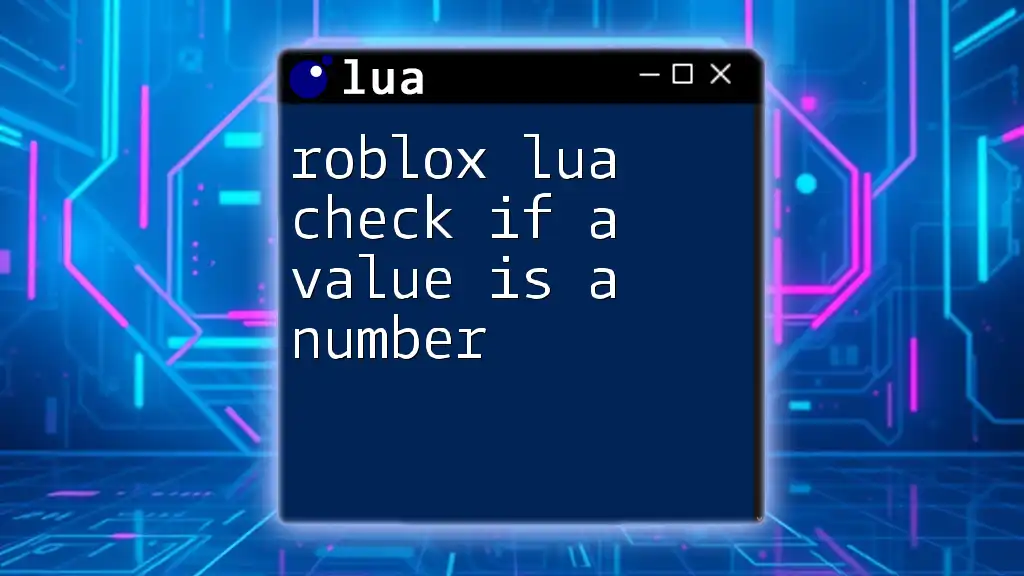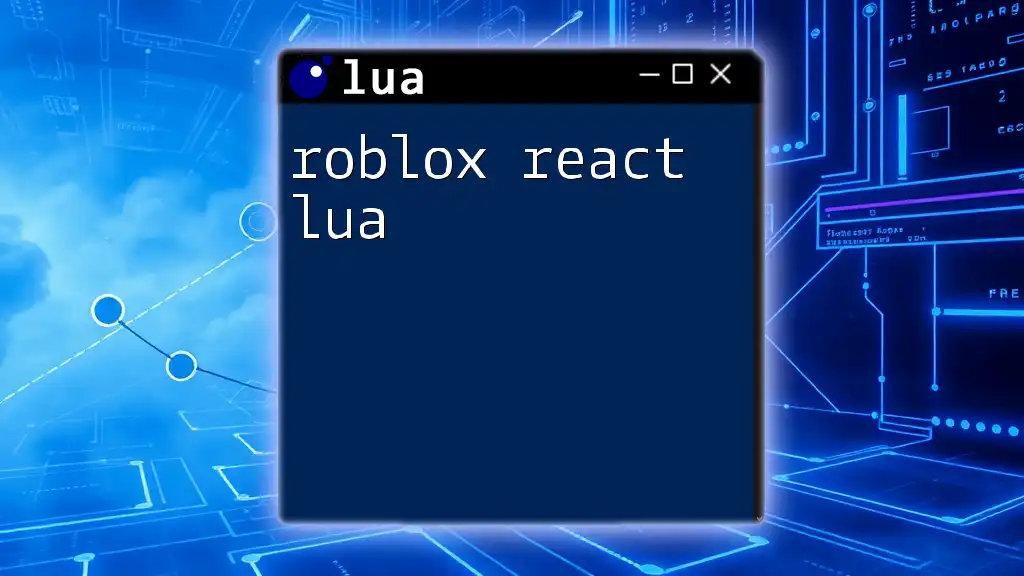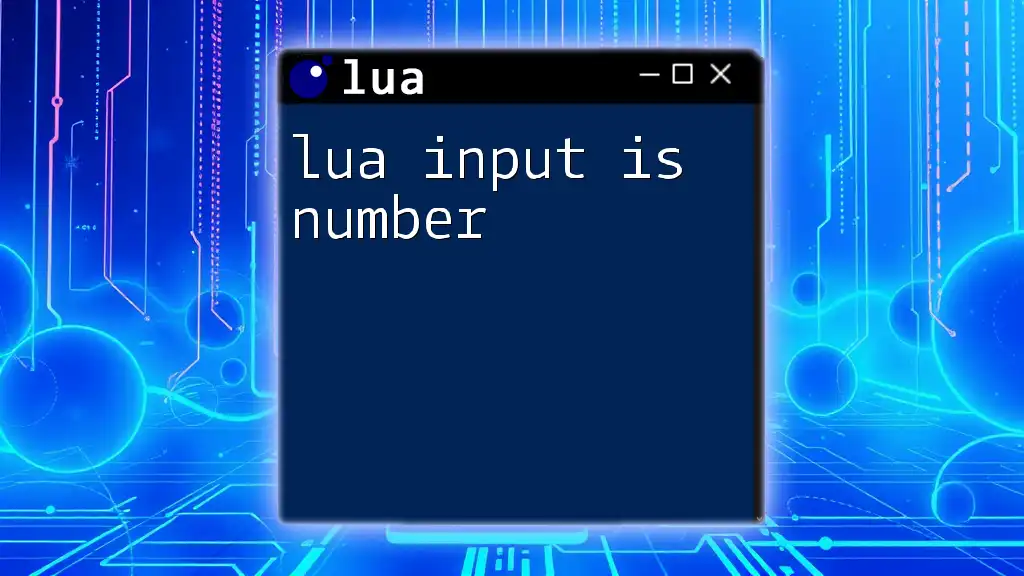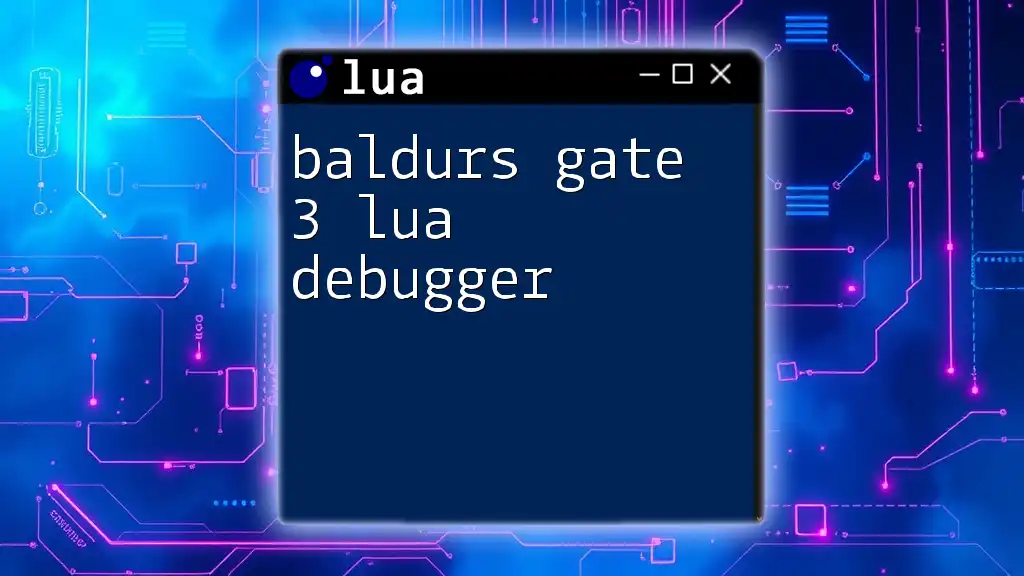In Roblox Lua, you can check if a value is a number by using the `type()` function to determine its type; here's a simple code snippet to demonstrate this:
local value = 10
if type(value) == "number" then
print("The value is a number.")
else
print("The value is not a number.")
end
Understanding Lua Data Types
What is Lua?
Lua is a lightweight, fast, and efficient scripting language that serves as the backbone for scripting in games developed on the Roblox platform. Its versatility allows game developers to easily control game mechanics, create custom interfaces, and define gameplay elements through simple yet powerful scripting.
Lua Data Types
Lua supports a variety of data types. Some of the most common rich types include:
- Number: Represents numeric values.
- String: Represents sequences of characters.
- Boolean: Represents true or false values.
- Table: A special data structure that acts like an array or dictionary.
Understanding these data types is crucial because it enables developers to write efficient, error-free code. By knowing how to manage data types effectively, developers can prevent a myriad of errors during gameplay.

Why Check If a Value is a Number
Importance of Data Validation
Checking the data type of a value—like determining if it's a number—plays a vital role in coding best practices. Ensuring data validity prevents errors that could disrupt gameplay, enhance stability, and create a positive user experience.
Common Scenarios
In many gaming situations, numerical data is expected. For example, when setting a player's score, health points, or currency, the values must be valid numbers. Failure to validate data could lead to incorrect game behavior or crashes.
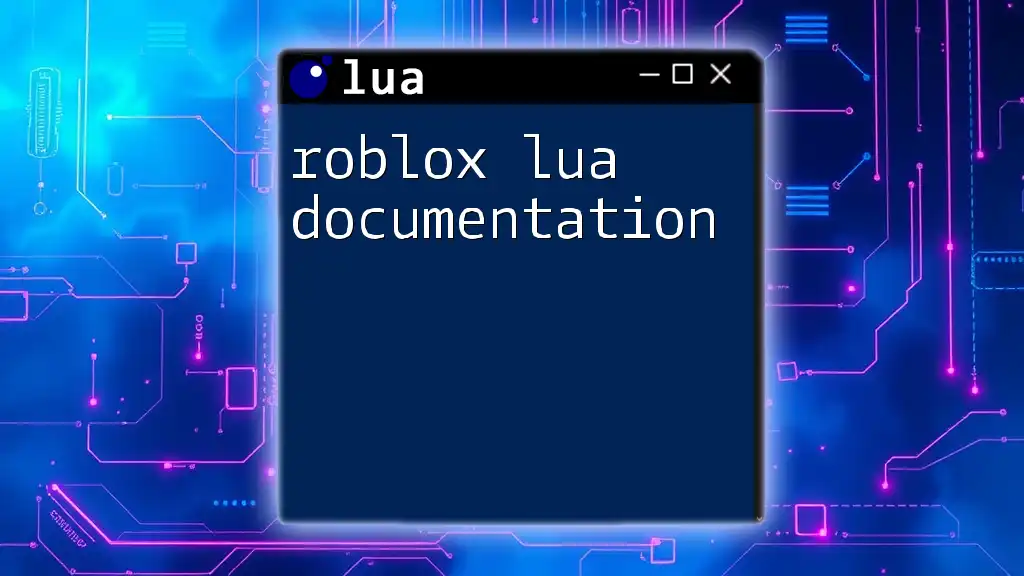
Checking If a Value is a Number in Roblox Lua
Using the `type()` Function
One of the simplest methods to determine if a variable is a number in Lua is by using the `type()` function. This built-in function returns the data type of the variable you pass to it.
For instance, consider the following code snippet:
local value = "10"
if type(value) == "number" then
print("This is a number.")
else
print("This is not a number.")
end
In this example, the variable `value` holds a string representation of a number. `type(value)` returns "string", which means the code would output "This is not a number." Understanding the output is essential for debugging effectively.
Using `tonumber()`
Sometimes, what appears to be a number could be a string. The `tonumber()` function helps convert string representations of numbers into numeric values.
Here's an example:
local value = "10"
local numberValue = tonumber(value)
if numberValue then
print("This can be converted to a number.")
else
print("This cannot be converted to a number.")
end
In this case, `tonumber(value)` successfully converts the string "10" into a number, and thus the message "This can be converted to a number." is printed. It's crucial to consider that `tonumber()` will return `nil` if the conversion fails, which can signal invalid data input.
The `isnumber()` Function (Custom Implementation)
While using built-in functions is effective, creating a custom function can simplify the process of checking if a value is a number throughout your code. Below is a simple implementation of an `isNumber` function:
function isNumber(value)
return type(value) == "number"
end
print(isNumber(10)) -- returns true
print(isNumber("10")) -- returns false
In this example, the `isNumber` function returns `true` for numeric inputs and `false` for strings. By creating this reusable function, you become less prone to making repetitive type-checking errors in larger scripts.
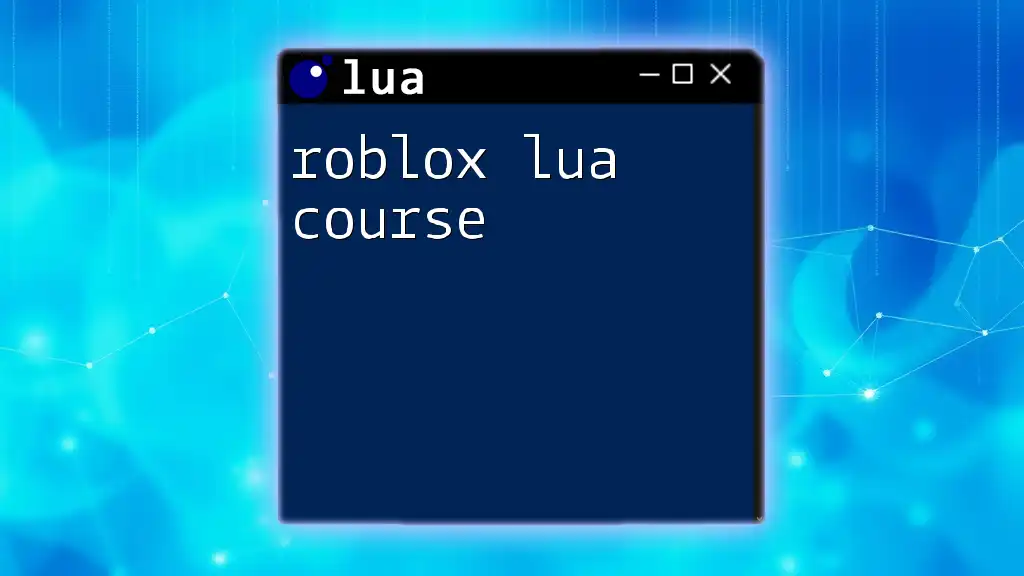
Examples of Practical Application
Example 1: Validating Player Health
Consider a scenario where you need to verify that a player's health is indeed a valid number:
local playerHealth = "100"
if tonumber(playerHealth) then
print("Player health is set to " .. playerHealth)
else
print("Invalid health value!")
end
In this script, `tonumber(playerHealth)` attempts to convert `playerHealth` into a number. If successful, the code sets the player's health. Otherwise, it flags an invalid input. Failing to validate such data can lead to unanticipated results in gameplay, like player health being set to an inappropriate value.
Example 2: Score Calculation
In another common example, suppose you are validating scores before performing any calculations:
local playerScore = "50 points"
local score = tonumber(playerScore)
if not score then
print("Score must be a number!")
else
print("Current Score: " .. score)
end
Here, `tonumber(playerScore)` attempts to convert the string "50 points" into a numeric value. Because the conversion fails, the output "Score must be a number!" is generated. This kind of check is essential, as improperly formatted scores can lead to runtime errors or logic faults in your game.

Conclusion
Roblox Lua offers several effective methods to check if a value is a number, each crucial for maintaining a stable and error-free game environment. By using functions like `type()`, `tonumber()`, and custom implementations of type-checking, developers can safeguard their scripts against common pitfalls created by unvalidated data.
Incorporating these practices will not only enhance the coding experience but also improve the quality of the final game product. Embrace rigorous data validation in your development process to ensure a smooth and enjoyable gameplay experience for your users.
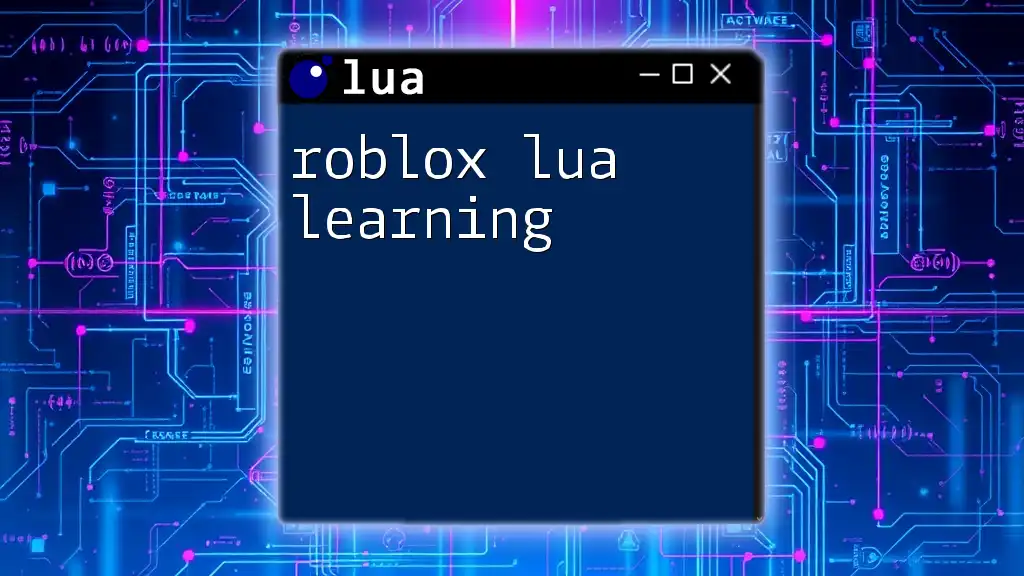
Call to Action
We invite you to share your experiences or questions about Lua scripting. Explore more about Roblox game development and Lua programming—there’s a whole realm of possibilities waiting for you!