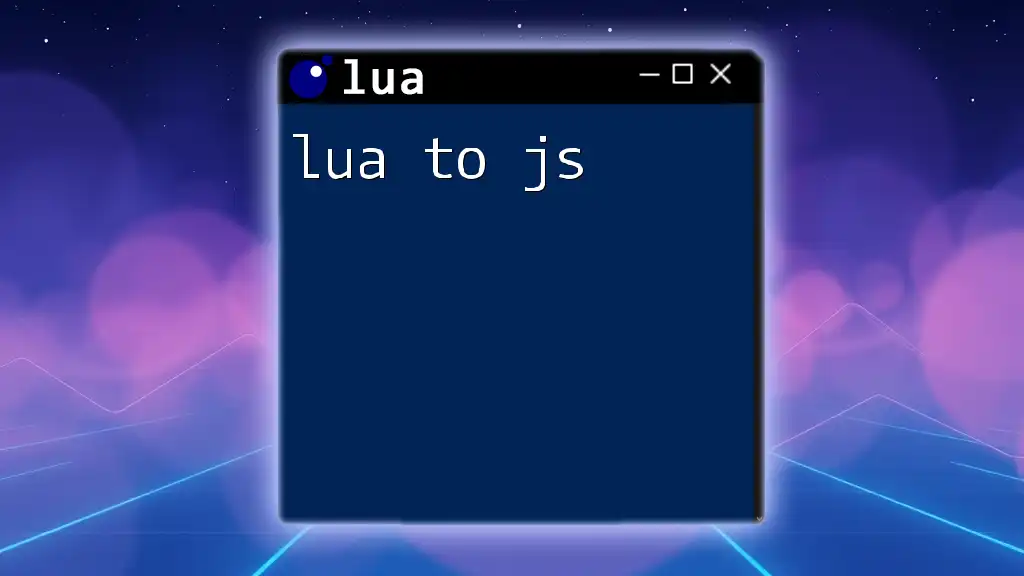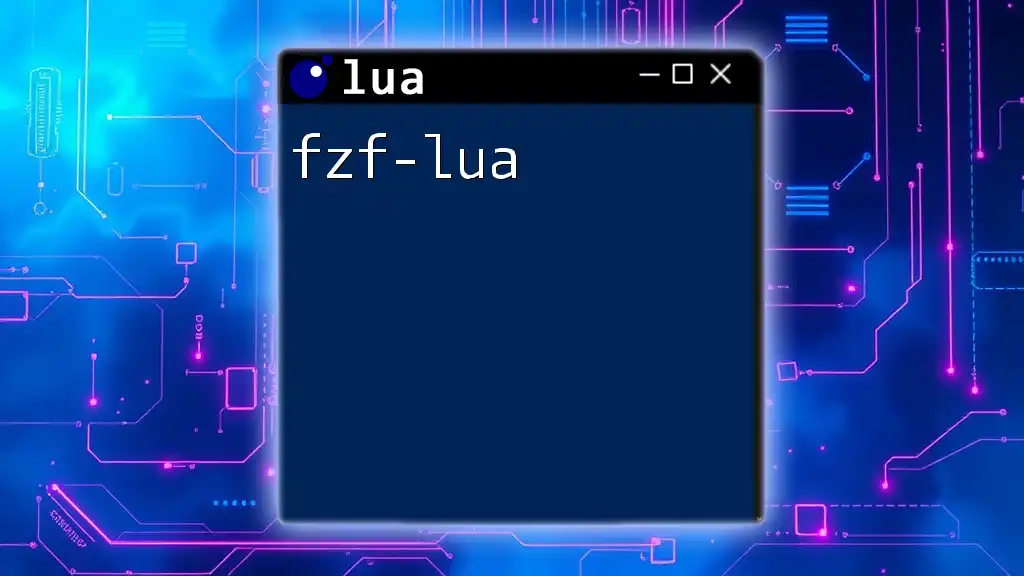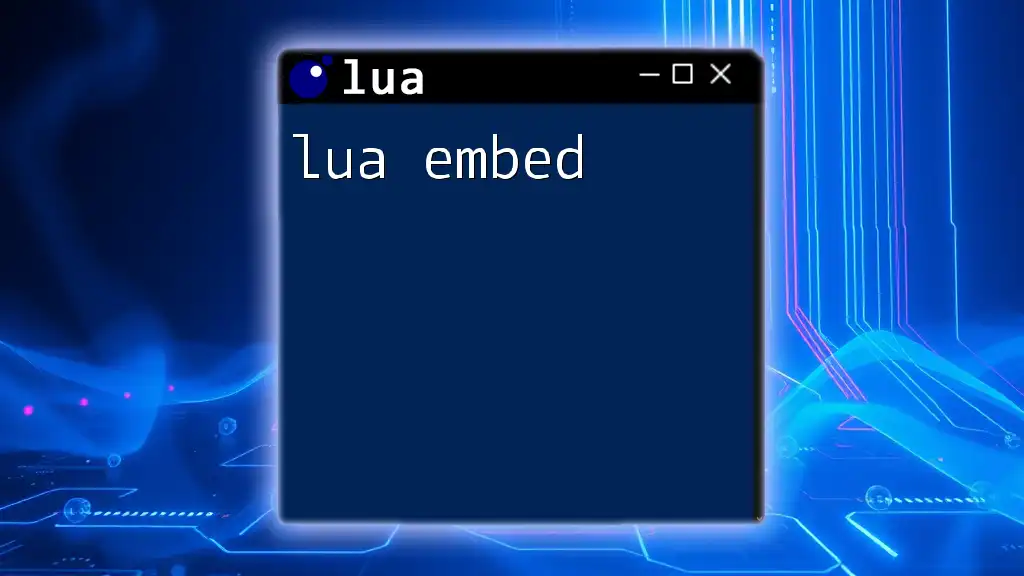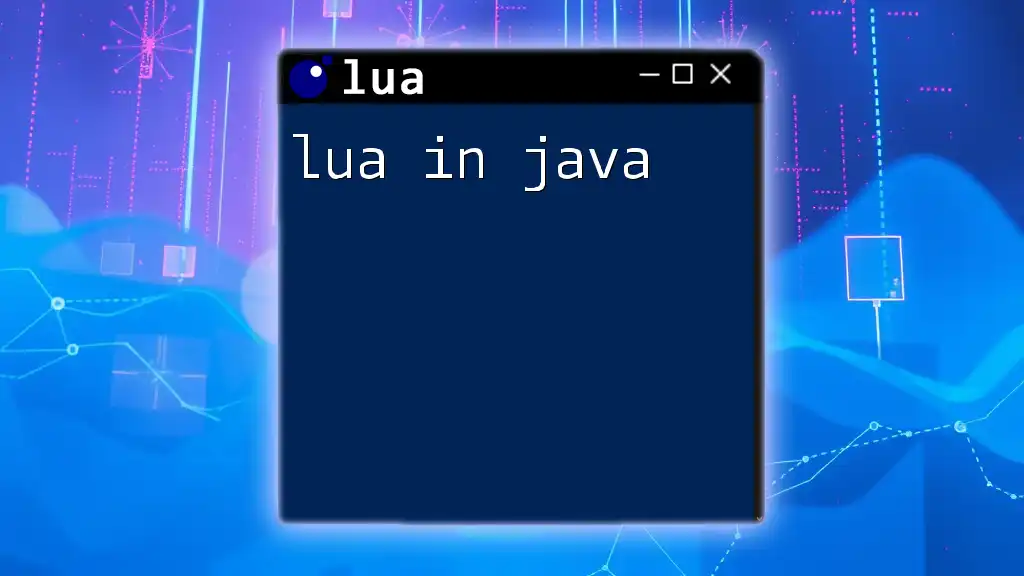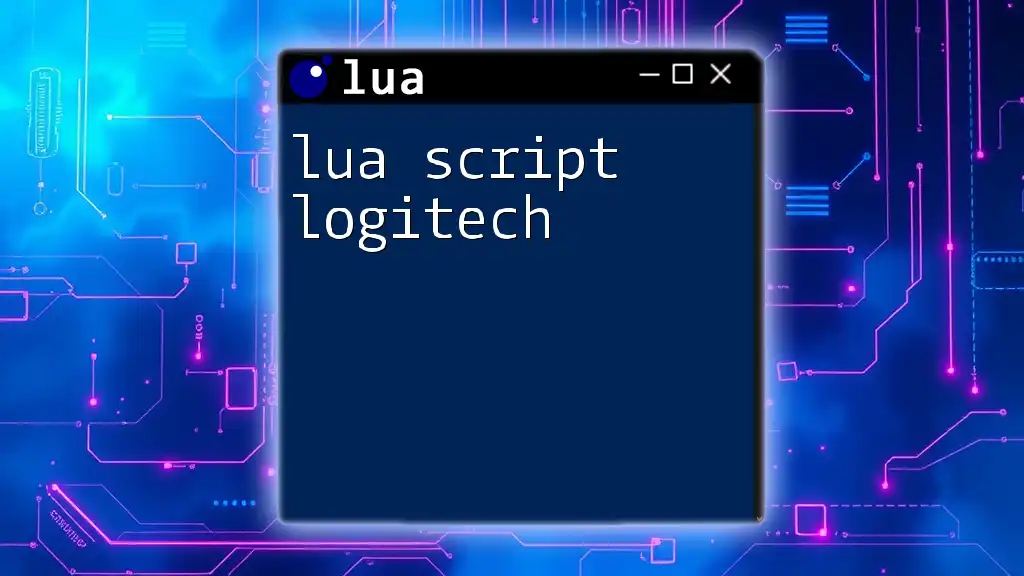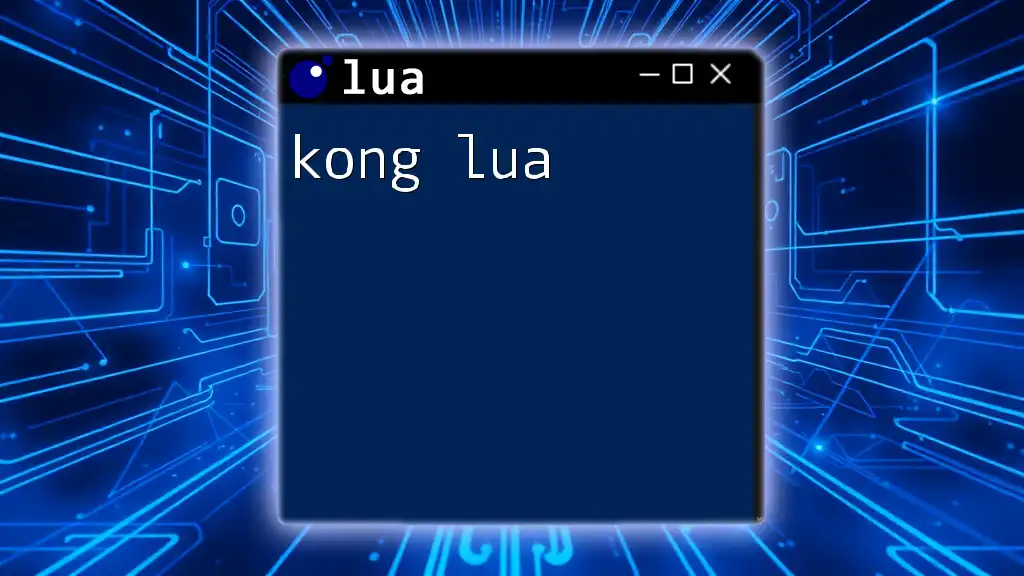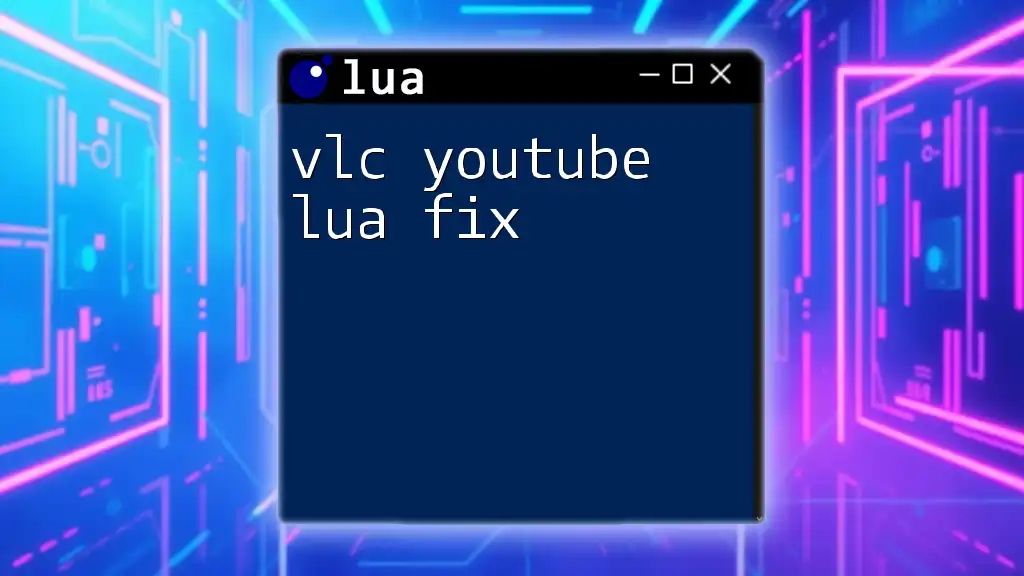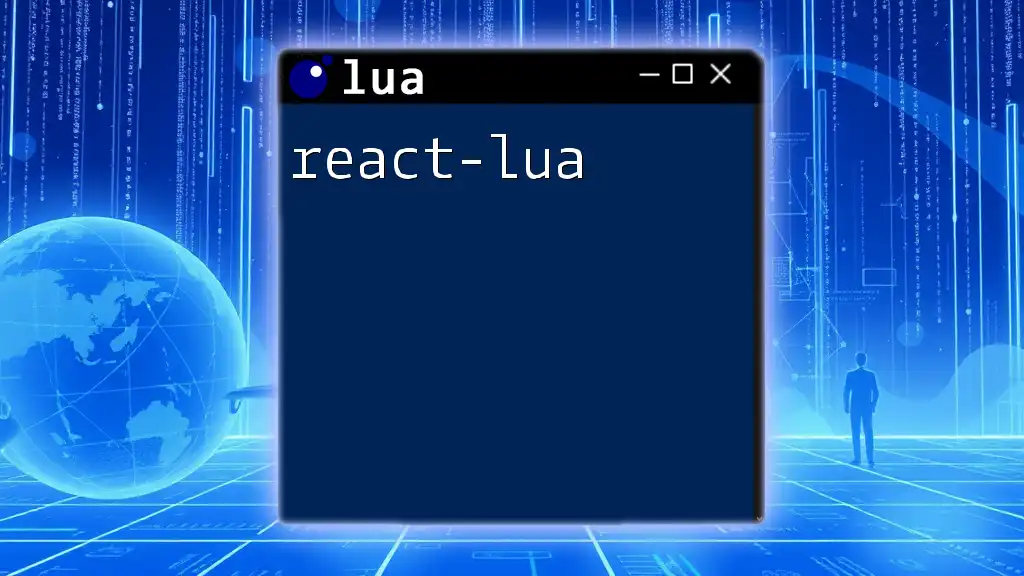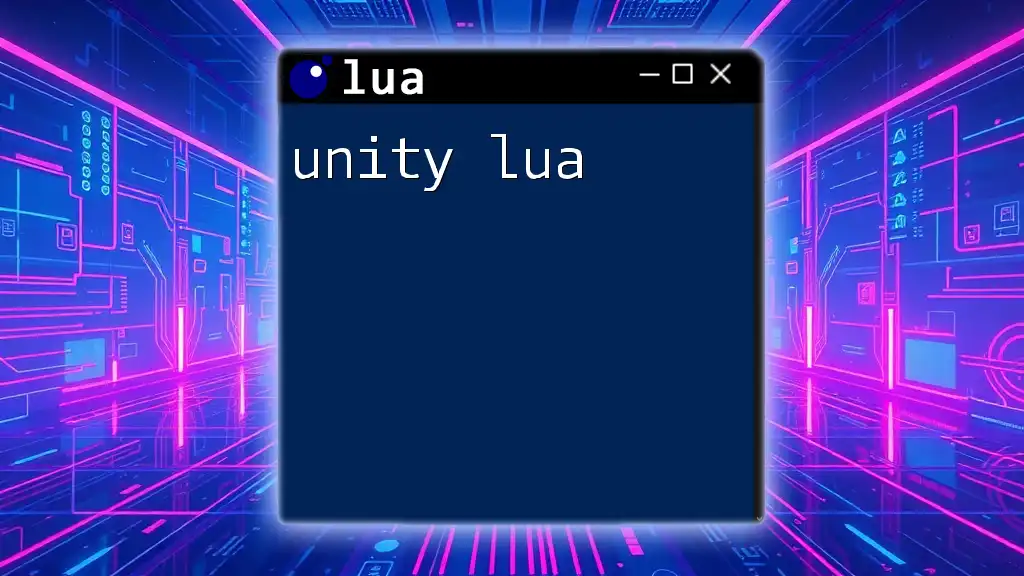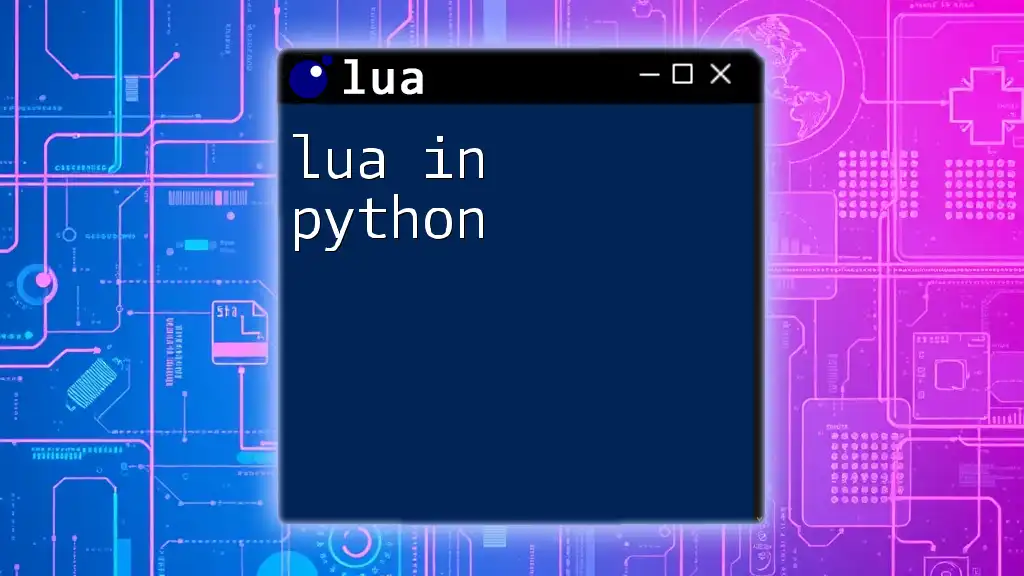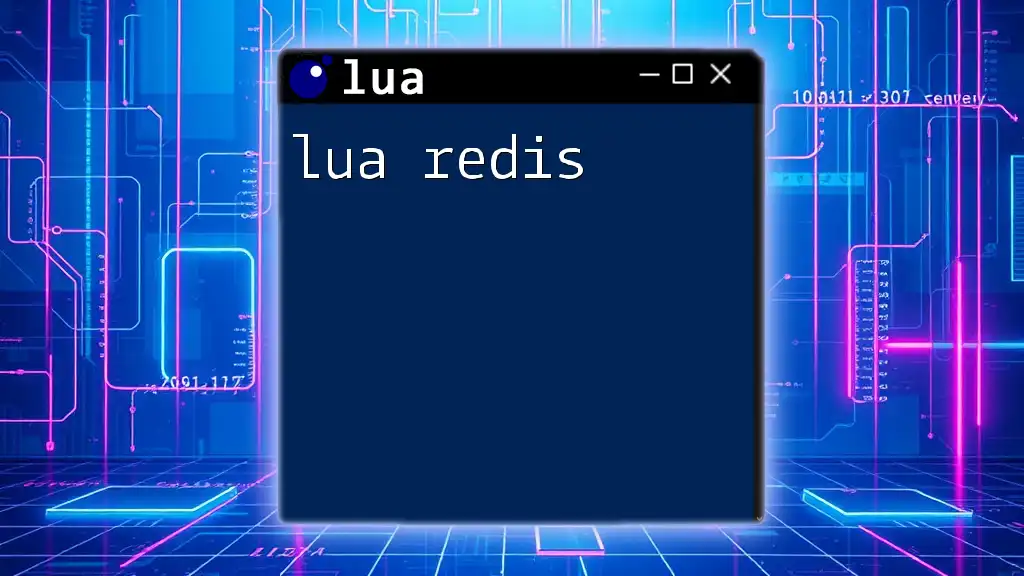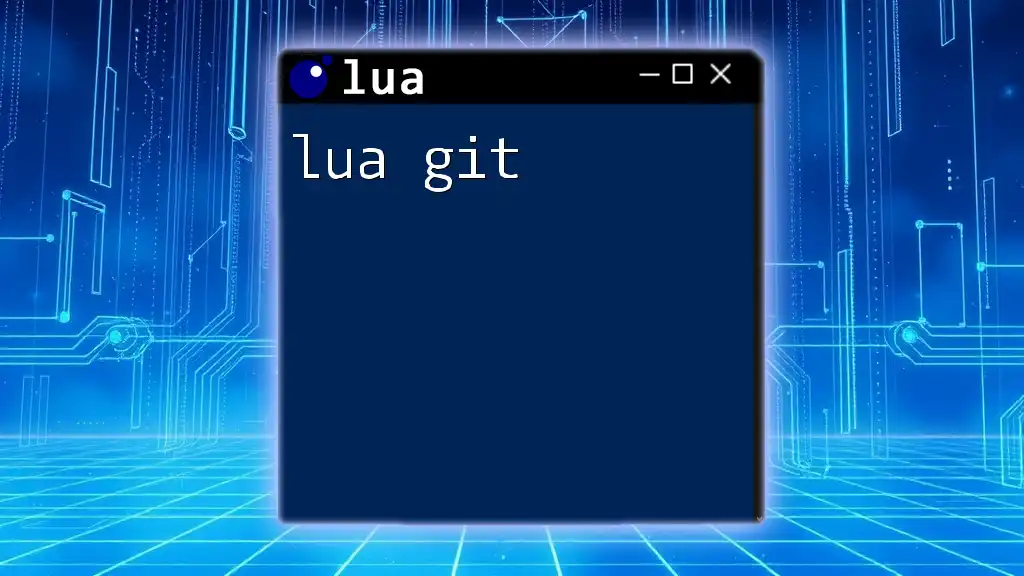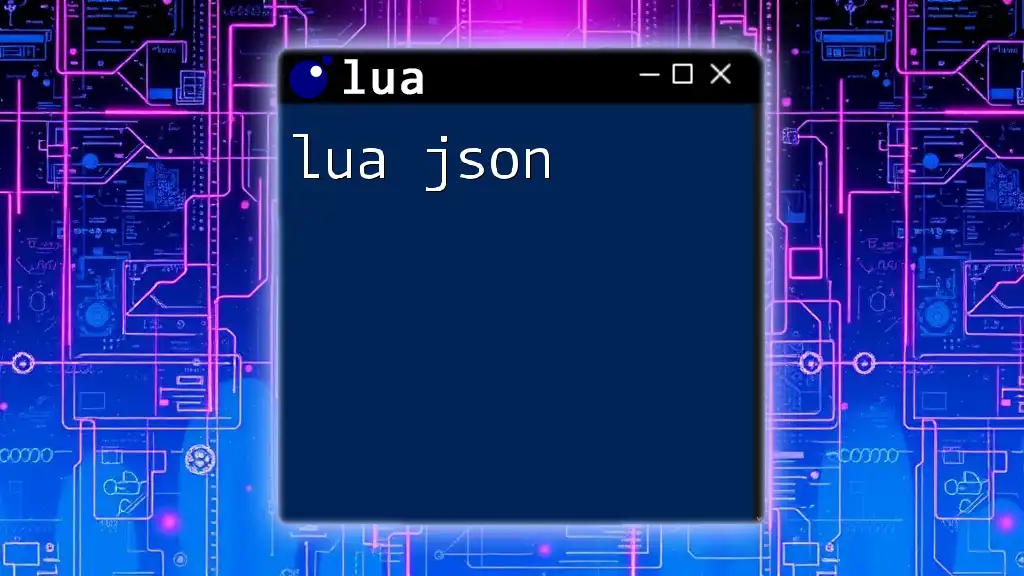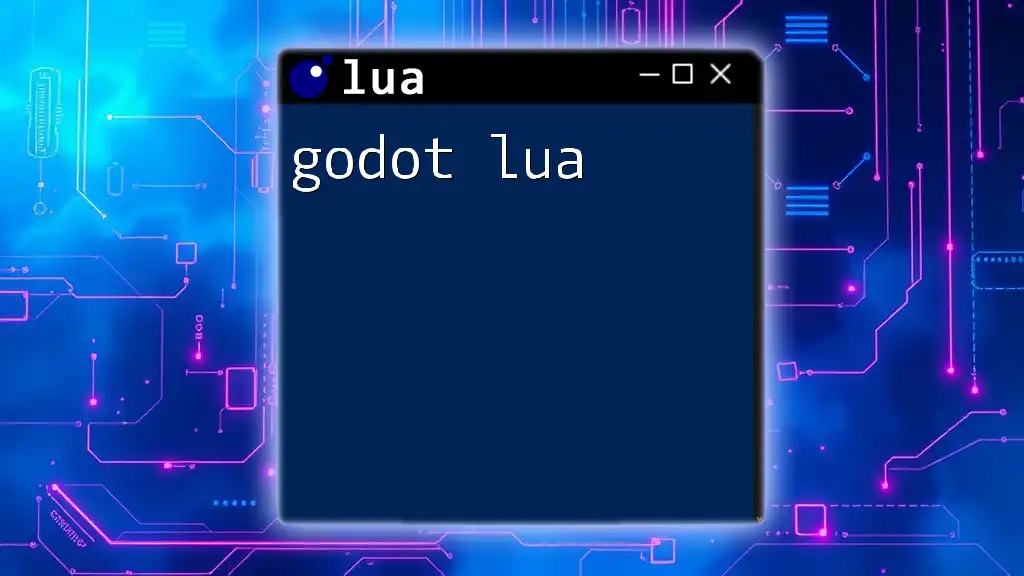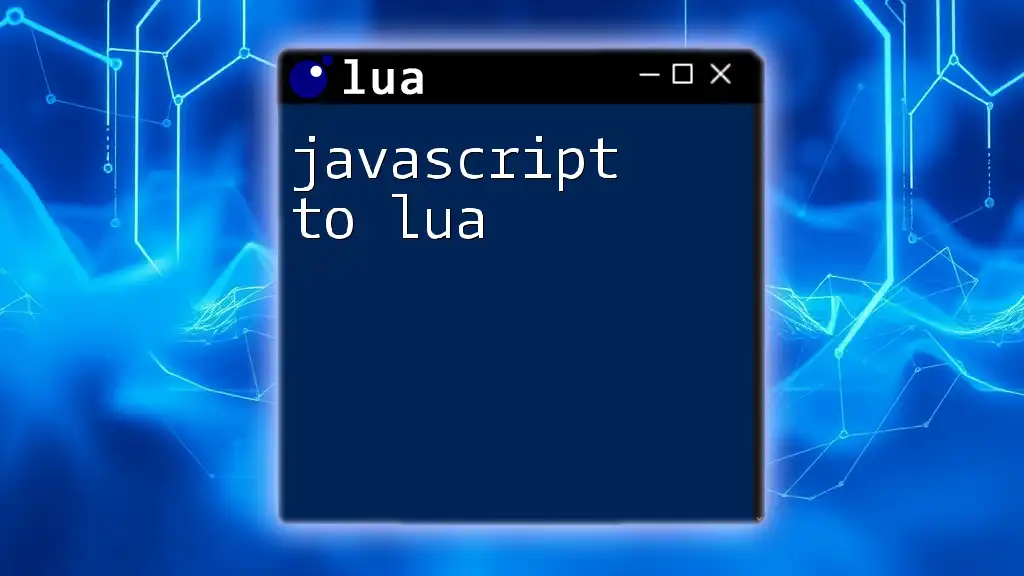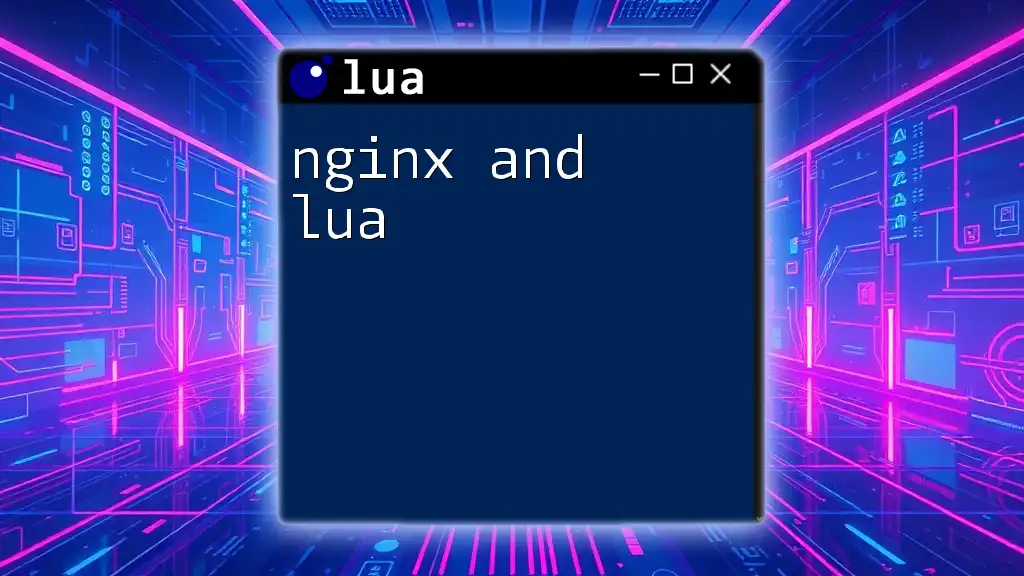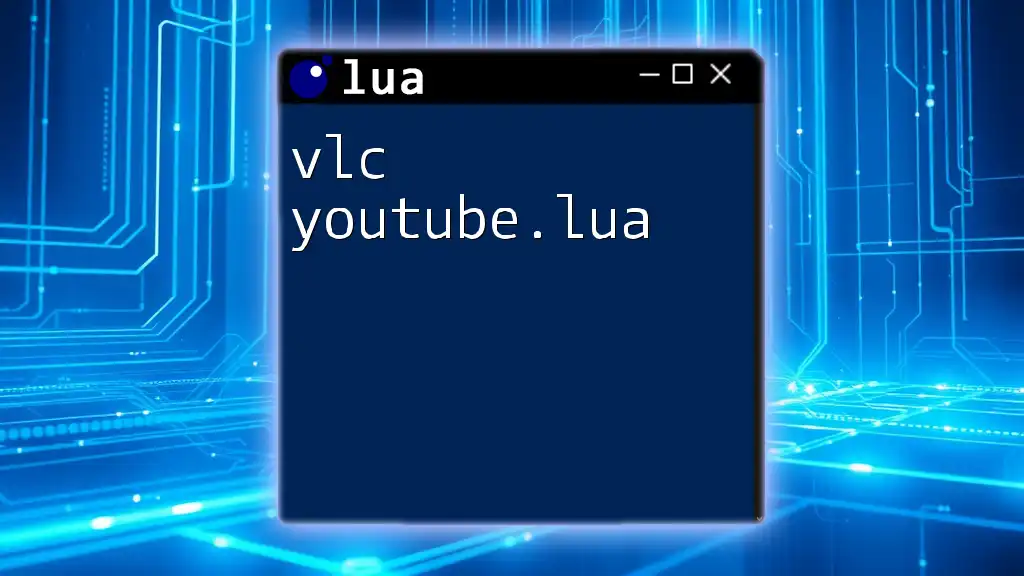Lua is a powerful, lightweight scripting language that is increasingly popular due to its simplicity and efficiency. It is well-suited for various applications—from game development to data handling. This guide will provide you with an extensive overview of how to integrate Lua with multiple platforms and programming languages efficiently.
Introduction to Lua Integrations
Lua's flexibility and performance make it a preferred choice among developers seeking a scripting language that complements existing systems. Understanding Lua integrations enhances your ability to leverage its potential across different applications, boosting productivity and simplifying development. This article covers numerous integrations, outlining the essential steps and providing practical examples to ensure you can implement Lua effectively.
Lua in Media
VLC YouTube Lua Fix
The VLC media player is an incredibly versatile and popular open-source media player that can play nearly any multimedia file type. However, users often encounter issues when attempting to play YouTube videos. The VLC YouTube Lua Fix addresses these issues, particularly the errors arising from outdated parsing scripts and connectivity problems. This fix is critical for enabling seamless playback of YouTube videos within VLC.
To implement the fix, you must:
-
Download the latest
youtube.luafile from VLC's Git repository. This file contains the necessary code to resolve connectivity issues and improve compatibility with YouTube's API. -
Replace the existing script in your VLC installation directory, usually located at:
~/.local/share/vlc/lua/playlistBy overwriting the old file with the updated one, VLC can correctly parse YouTube video links.
-
Restart VLC. After replacing the script, restart the application to ensure the new script takes effect. Now, when you paste a YouTube URL into VLC, it should fetch the video content seamlessly.
For a more in-depth guide on troubleshooting and modifying the script, refer to our dedicated section on VLC YouTube Lua Fix.
VLC YouTube.lua
The YouTube.lua script is specifically designed for VLC, enabling it to fetch and play YouTube video links more efficiently. This script works by sending requests to YouTube's servers, retrieving video metadata, and handling streaming protocols.
After installing the VLC YouTube fix, you can use this script simply by entering a YouTube video URL into the VLC player. For example, if you enter https://www.youtube.com/watch?v=dQw4w9WgXcQ, VLC will automatically parse the link and stream the video.
-- Example snippet of the YouTube.lua script
function find_video()
video_id = extract_video_id(url)
if video_id then
-- Fetch video metadata from YouTube
-- Stream the video to the player
end
end
This functionality transforms VLC into a versatile media platform where you can easily watch videos from various sources directly. Explore more about this script in our section on VLC YouTube.lua.
Lua in Game Development
Unity Lua
Unity is one of the most popular game engines, known for its flexibility and extensive asset library. Integrating Lua into Unity can enhance gameplay scripting capabilities, allowing for faster prototyping and more intuitive gameplay mechanics. Lua scripts can handle game logic, character interactions, and UI elements efficiently.
To integrate Lua into Unity:
-
Install a Lua plugin, such as MoonSharp or SLua. These plugins allow Unity to interpret Lua scripts. MoonSharp, for instance, is a Lua interpreter written in C#, making it easy to integrate and use within Unity.
-
Write your Lua scripts and save them with a
.luaextension. Here’s an example of a simple Lua script that prints a message to the console when a game starts:
function Start()
print("Hello from Lua in Unity!")
end
- Call the Lua script in Unity using the methods provided by the plugin. For example, you can load and execute the Lua scripts in your Unity C# scripts as follows:
var script = new Script();
script.DoFile("path/to/yourLuaScript.lua");
Using Lua for gameplay scripting offers extensive flexibility in modifying game mechanics at runtime without needing to recompile the game. You can build complex game features by combining Lua scripts with Unity's robust event system. Learn more in our comprehensive guide on Unity Lua.
Godot Lua
Godot is an open-source game engine known for its user-friendly interface and powerful features. Integrating Lua in Godot allows developers to create interactive and engaging gameplay mechanics while maintaining performance.
To embed Lua into Godot:
-
Use a Lua binding like Godot-Lua or GodotSharp. These bindings facilitate the execution of Lua scripts within the Godot environment, bridging the gap between Godot's GDScript and Lua.
-
Write your Lua scripts as you would in any Lua environment. For instance, you might create a Lua script called
player.luathat defines player behavior:
extends Node2D
function _ready()
print("This is a Lua script in Godot")
end
- Attach the script to a Node in Godot by specifying the path to your Lua script in the Godot editor. This allows your Lua functions to interact with Godot's Node system, enabling event-driven programming.
With Lua, developers can take advantage of the language's simplicity and flexibility, enhancing their game development process exponentially. To learn more about setting up and using Lua in Godot, explore our guide on Godot Lua.
Lua with Web Technologies
React-Lua Integration
Combining React with Lua introduces innovative approaches to web applications, leveraging Lua's simplicity for complex logic alongside React's UI capabilities. While React operates primarily with JavaScript, embedding Lua allows developers to offload specific functions, particularly those requiring complex logic or data manipulation.
To integrate Lua with React:
-
Compile Lua to WebAssembly using tools such as Emscripten. This step translates Lua scripts into a format that can be executed directly within web browsers.
-
Include the compiled Lua code in your React components. Here’s how you might call a Lua function from your React application:
import luajs from 'path-to-compiled-lua';
luajs.eval("print('Hello from Lua in React!')");
This integration allows for quick modifications within your React application without the complexities associated with JavaScript. Lua's capabilities for handling tasks such as data processing mean that developers can manage complicated logic more simply and clearly. If you're interested in exploring more about integrating Lua into your React applications, check our dedicated section on React-Lua.
Lua in JavaScript
Transitioning from JavaScript to Lua allows developers to tap into both languages' capabilities. To facilitate this transition, several libraries enable the embedding of Lua into Java applications, such as LuaJ.
To leverage Lua within a Java application, you can follow this simple example:
LuaValue _G = JsePlatform.standardGlobals();
_G.get("print").call(LuaValue.valueOf("Hello from Java and Lua!"));
In this code snippet, we initialize a Lua environment within Java, allowing us to execute Lua functions directly as if they were part of the Java ecosystem. This approach is ideal for projects needing to implement Lua's rapid prototyping features while using Java's extensive libraries and capabilities.
In addition, using Lua allows you to reduce the overhead often associated with Java scripting, creating a more streamlined approach for certain tasks. If you’re curious about managing such transitions effectively, delve deeper into our resource on JavaScript to Lua.
Lua for Backend and Server Applications
NGINX and Lua
NGINX is a high-performance web server that can be enhanced using Lua scripts to add custom functionalities like dynamic content generation or API handling. Implementing Lua within NGINX allows developers to customize and optimize their web server's performance without sacrificing stability.
To set up Lua with NGINX:
-
Ensure you have OpenResty, a full-fledged web server that integrates NGINX and Lua capabilities. This environment allows you to develop and implement Lua scripts easily alongside NGINX directives.
-
Write your Lua scripts directly in the NGINX configuration file. Consider the example below where Lua is utilized to return a greeting:
location /lua {
default_type 'text/plain';
content_by_lua_block {
ngx.say("Hello from NGINX and Lua!")
}
}
In this example, when users navigate to /lua, NGINX responds by executing the embedded Lua script, sending back a plain text message. Harnessing Lua alongside NGINX facilitates complex operations like handling request and response cycles dynamically.
Such integrations empower web developers to create highly responsive applications tailored to specific use cases. If you wish to explore further into integrating Lua with NGINX, check out our detailed section on NGINX and Lua.
Kong and Lua
Kong is a widely used API Gateway that employs Lua for custom plugin development, allowing for the extension of middleware functions significantly. Lua scripts run on top of the NGINX server, processing and transforming API requests before they reach backend services.
To get started with Lua integration in Kong, follow these steps:
-
Set up Kong on your server as per its official documentation, ensuring that Lua is properly configured.
-
Create a custom plugin using Lua to apply behaviors such as rate limiting or logging. A simple example of such a function might look like this:
local function rate_limit()
-- Rate limiting logic for incoming requests
end
When a request hits the Kong API Gateway, this Lua script can execute defined limits or modifications before passing the request through to the intended service. The flexibility of Lua allows developers to insert any custom logic they require.
This integration opens up vast possibilities for enhancing API performance and security. To understand how to create powerful plugins and much more, check our guide on Kong and Lua.
Lua in Data Handling
Lua and JSON
JSON serves as a standard data format for communication between applications and web services. Lua provides libraries, such as dkjson, to parse and generate JSON data swiftly. This functionality is essential for utilizing APIs or handling configuration files effectively.
Here's how to parse a JSON string in Lua using dkjson:
local json = require("dkjson")
local jsonString = '{"key": "value"}'
local decoded = json.decode(jsonString)
print(decoded.key) -- Outputs: value
In this snippet, we load the dkjson library, decode a JSON string into a Lua table, and access its fields. This approach allows developers to handle structured data smoothly and efficiently.
Manipulating JSON data directly in Lua makes it easier to interact with RESTful APIs and extract or send data as needed. If you want to learn more about working with JSON in Lua, explore our comprehensive section on Lua JSON.
Lua with Redis
Integrating Lua with Redis can be advantageous due to Lua scripts executing on the Redis server, dramatically improving performance by reducing network overhead. Lua enables complex operations that are atomic, ensuring consistency during execution.
For instance, to set a key-value pair using a Lua script in Redis, you can do the following:
EVAL "return redis.call('SET', KEYS[1], ARGV[1])" 1 mykey "Hello"
In this example, the Lua script directly invokes the SET command on the Redis instance. By using this approach, the operation is executed atomically, which means it fully completes without other operations interleaving. This property is crucial for maintaining data integrity in high-concurrency environments.
By utilizing Lua alongside Redis, you can optimize your database interactions and unlock advanced functionalities. For more insights on how to successfully leverage Lua with Redis, refer to our section on Lua Redis.
Advanced Lua Integrations
Lua Script for Logitech Devices
Writing scripts to control Logitech devices can significantly enhance user interaction by customizing key mappings or creating complex macro functionalities through Lua. By leveraging Lua’s simplicity, users can set up tailored commands for their gaming mice or keyboards.
To set up Lua scripting in Logitech devices, follow these steps:
-
Install Logitech Gaming Software, which supports Lua scripts for customizing devices.
-
Create a new Lua script. Here’s a simple example to execute an action when a mouse button is pressed:
function OnEvent(event, arg)
if event == "MOUSE_BUTTON_PRESSED" and arg == 1 then
PressMouseButton(1)
end
end
Here, the script listens for a mouse button press event and executes actions as specified. This could involve simulating a mouse click or triggering a series of macros in a game.
Utilizing Lua for Logitech device scripting enhances your gaming and productivity experience, giving users control over their hardware's capabilities. If you're interested in exploring this further, refer to our guide on Lua Script Logitech.
C++ and Lua
The combination of C++ and Lua is highly powerful, allowing developers to enhance applications with Lua's lightweight scripting capabilities while relying on C++ for performance-critical operations. This integration is beneficial for game engines, applications requiring scriptable components, or systems that need runtime modifiability.
To bind C++ with Lua, you must use libraries such as LuaBridge or Sol2. Here’s a short example showing how to call a Lua function from C++:
luaL_dofile(L, "script.lua"); // Load your Lua script
lua_getglobal(L, "luaFunction"); // Retrieve the Lua function
lua_pcall(L, 0, 0, 0); // Call the function
This snippet loads a Lua script, retrieves a function defined within it, and calls that function. This allows dynamic execution of Lua code as part of a larger C++ application, where you can define game logic or specialized computations using Lua.
Utilizing this combination, developers can build complex applications that are both performant and flexible. If you're eager to learn more detail about effectively implementing Lua with C++, check our extended resource on C++ and Lua.
Integrating Lua with C++ (PDF Guide)
For a comprehensive approach to integrating Lua with C++, a detailed PDF guide offers insights into best practices, optimal setups, and code examples. This guide serves as a valuable resource for developers seeking to maximize their understanding and usage of Lua within a C++ environment, helping bridge the gap between static performance and dynamic programming. You can access this complete guide in our section on Integrate Lua with C++ PDF.
Lua Development Tools
FZF-Lua
Combining the Fuzzy Finder (FZF) with Lua creates a robust command-line tool that allows for seamless navigation and search functionalities. FZF enhances productivity by providing quick access to files and commands directly in your terminal or text editor.
To install and set up FZF-Lua:
-
Follow the installation instructions available on the FZF website.
-
Once installed, you can leverage Lua's scripting capabilities to customize how the finder operates.
As an example, you might write a simple Lua script to filter files based on specific patterns, optimizing how you access resources during development.
This powerful integration can drastically improve workflow efficiency, especially for developers working on large projects with numerous files. To understand more about this tool and how to use it effectively, visit our section on FZF-Lua.
Lua and Git
Using Lua for automating Git tasks can streamline your development workflow and enhance productivity. By writing Lua scripts to handle Git functions, you simplify repetitive tasks and reduce human error.
For example, consider a Lua script to automate a basic commit:
os.execute("git add .")
os.execute("git commit -m 'Automated commit from Lua'")
In this script, we call os.execute to perform shell commands directly from Lua, adding changes to Git and committing them with a specified message. This approach saves time and ensures consistency across multiple commits.
Automating Git operations with Lua helps maintain a clean workflow, especially when frequently making routine updates or batch commits. For detailed insights into using Lua with Git effectively, check out our section on Lua Git.
Lua in Other Programming Languages
Lua in Python
Integrating Lua with Python allows you to leverage both languages' strengths, combining Python's extensive libraries with Lua's performance. Libraries like Lupa enable this interaction, making the execution of Lua within Python straightforward.
Here's a foundational example of executing a Lua function from Python:
from lupa import LuaRuntime
lua = LuaRuntime(unpack_returned_tuples=True)
lua.execute("function helloworld() return 'Hello from Lua' end")
print(lua.helloworld()) # Outputs: Hello from Lua
In this snippet, we initialize a Lua runtime, define a simple Lua function, and then call that function from Python. This interoperability allows developers to craft complex scripts that harness the strengths of both languages.
Utilizing Lua within Python opens new avenues for data processing, configuration handling, and more. If you wish to explore further into executing Lua within Python, refer to our guide on Lua in Python.
Lua in Java
Integrating Lua within Java applications is made accessible using various libraries, such as LuaJ. This allows Java applications to execute Lua scripts, providing a flexible scripting environment within a statically typed language.
A simple example of embedding Lua inside Java might look like this:
LuaValue _G = JsePlatform.standardGlobals();
_G.get("print").call(LuaValue.valueOf("Hello from Java with Lua!"));
This code initializes a Lua environment, retrieves the print function, and executes it, displaying a message in the Java console. This feature is particularly helpful for developing applications that require dynamic scripting capabilities without sacrificing Java's extensive library support.
If you’re interested in optimizing Java applications through Lua scripting, delve deeper into our resource on Lua in Java.
Conclusion
Throughout this guide, we explored the versatility of Lua across various platforms and programming languages, examining how it can significantly enhance your development capabilities. Whether working in media, game development, data handling, or backend services, integrating Lua effectively can improve workflows and expand possibilities.
As you continue on your journey with Lua, remember that its integration potential is vast. Take advantage of the resources and sections we've outlined, and explore deeper into the specific applications of Lua. From enhancing game mechanics in Unity to modulating APIs through Kong, the opportunities to innovate and streamline processes are limitless. Embrace the power of Lua and let it elevate your projects to new heights!