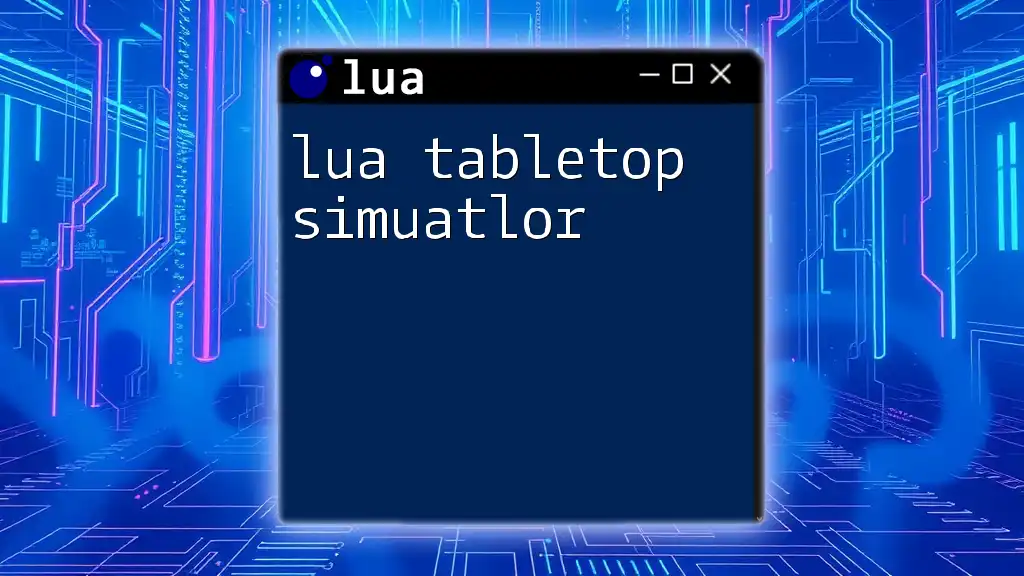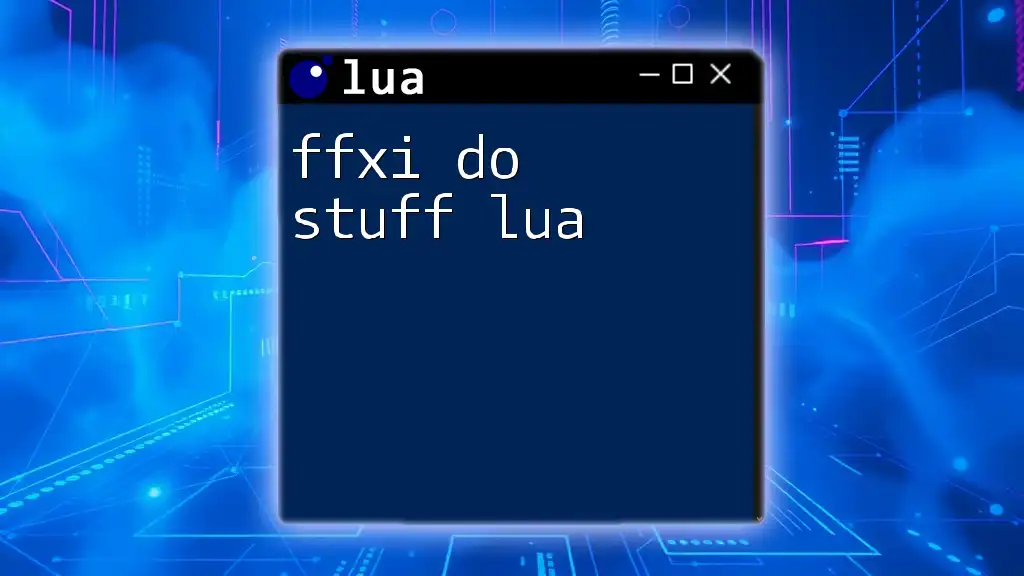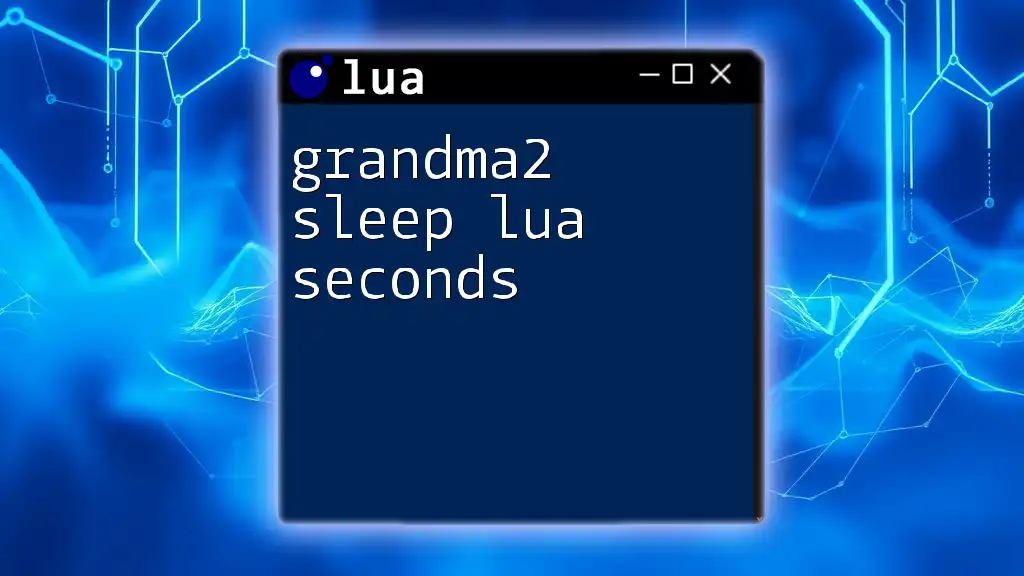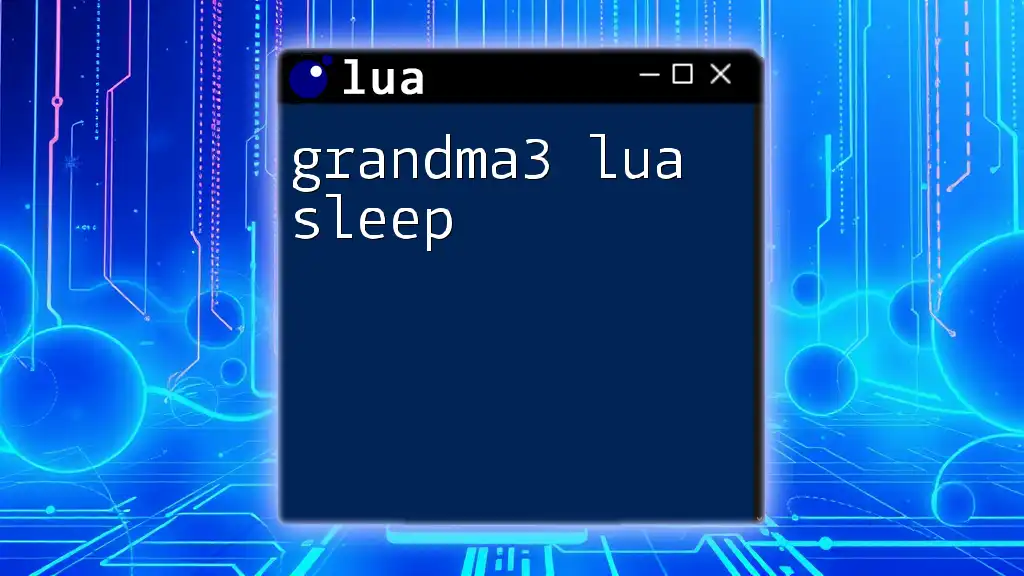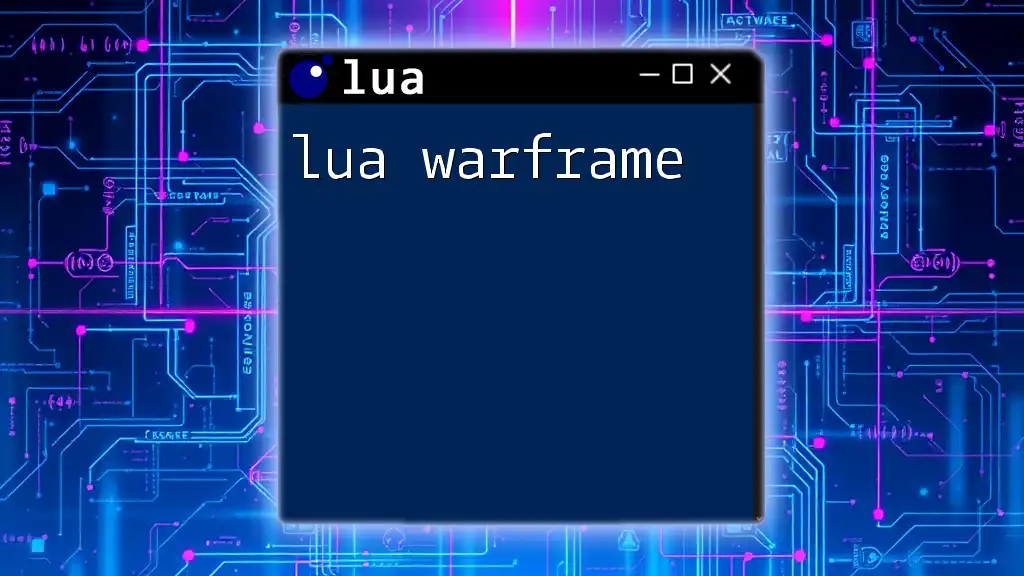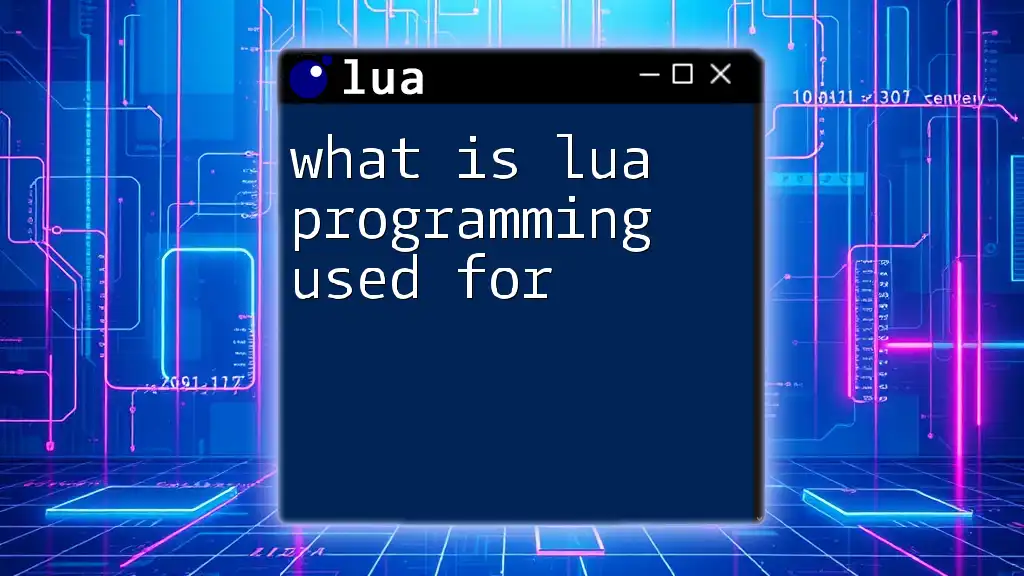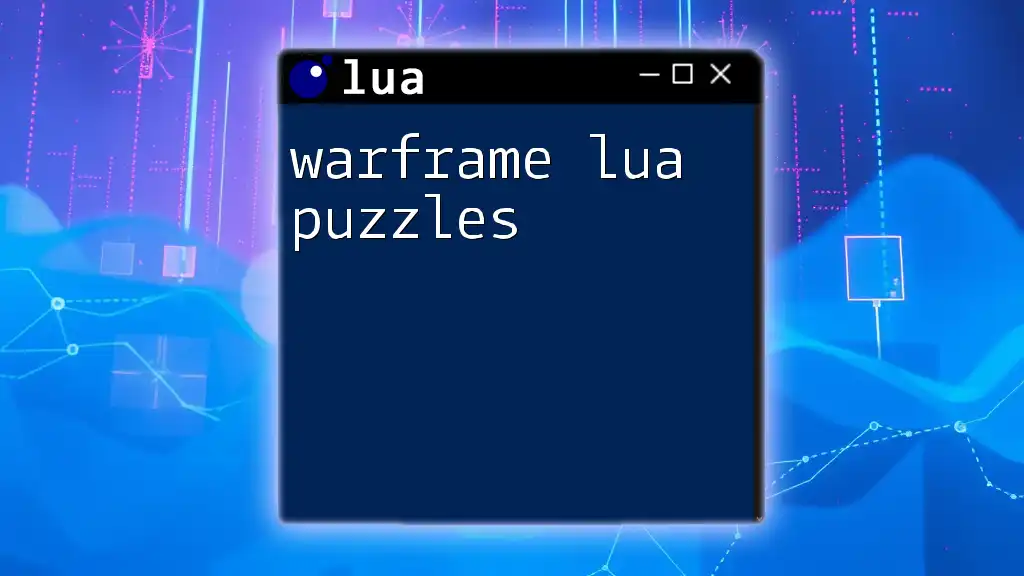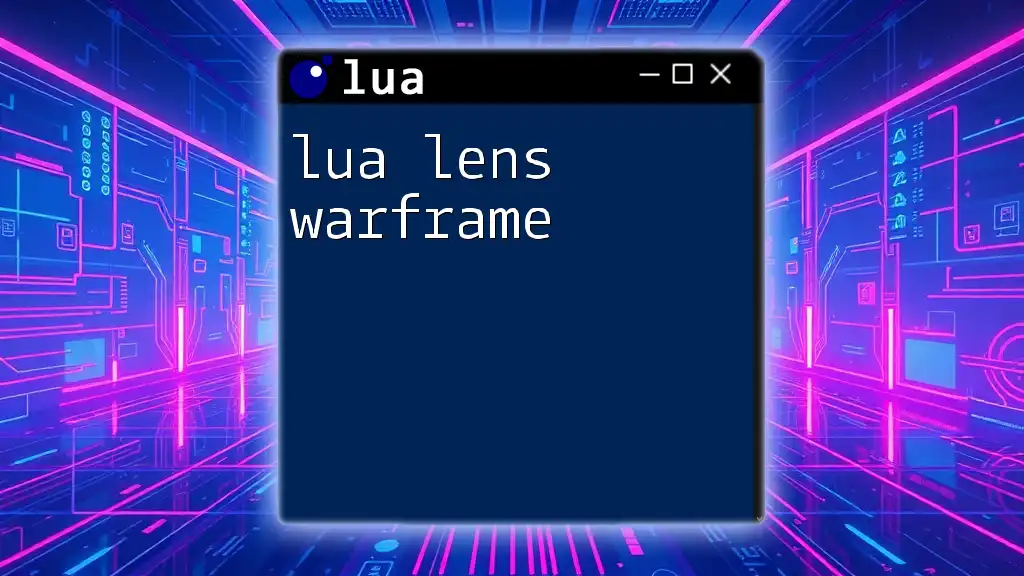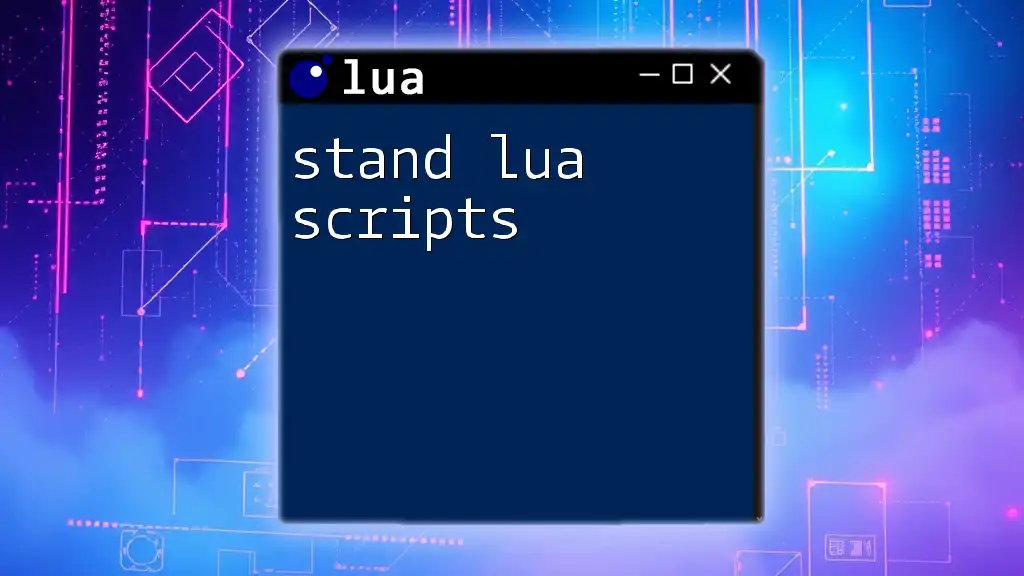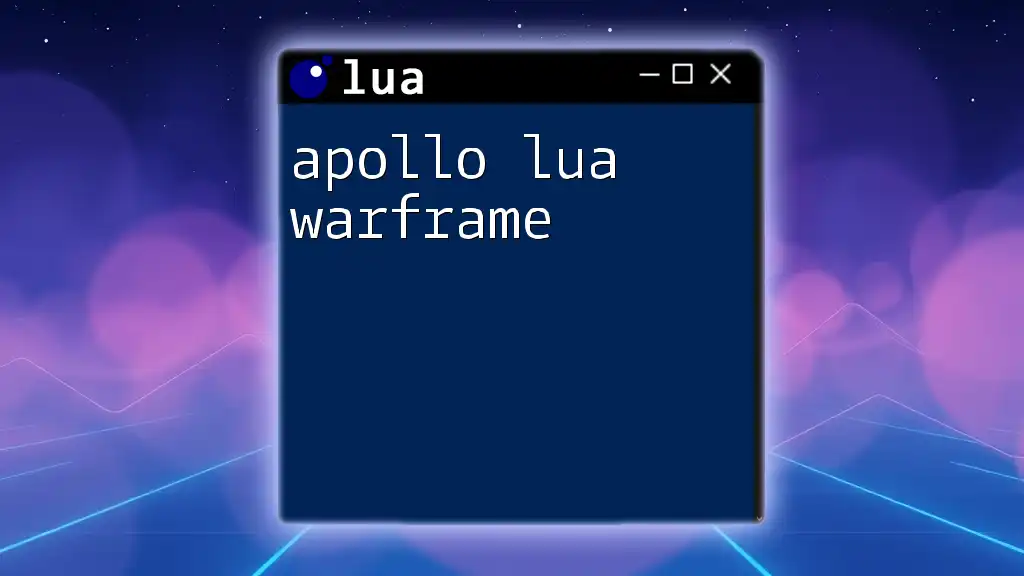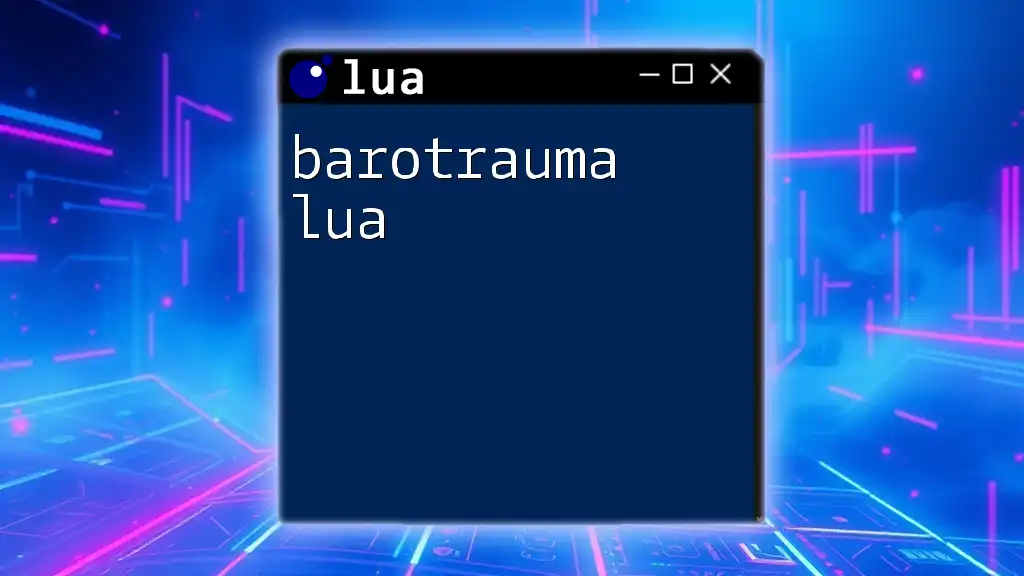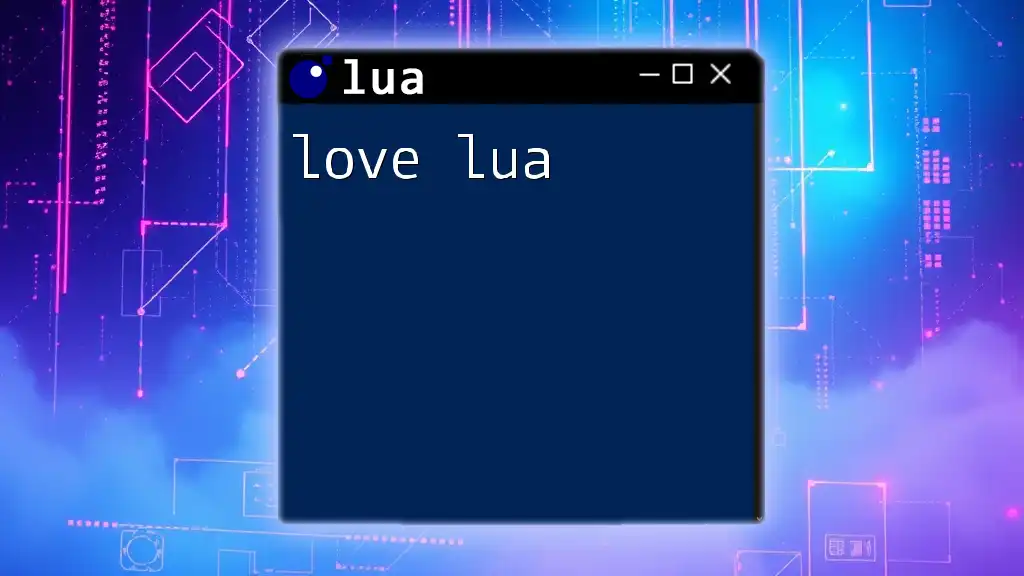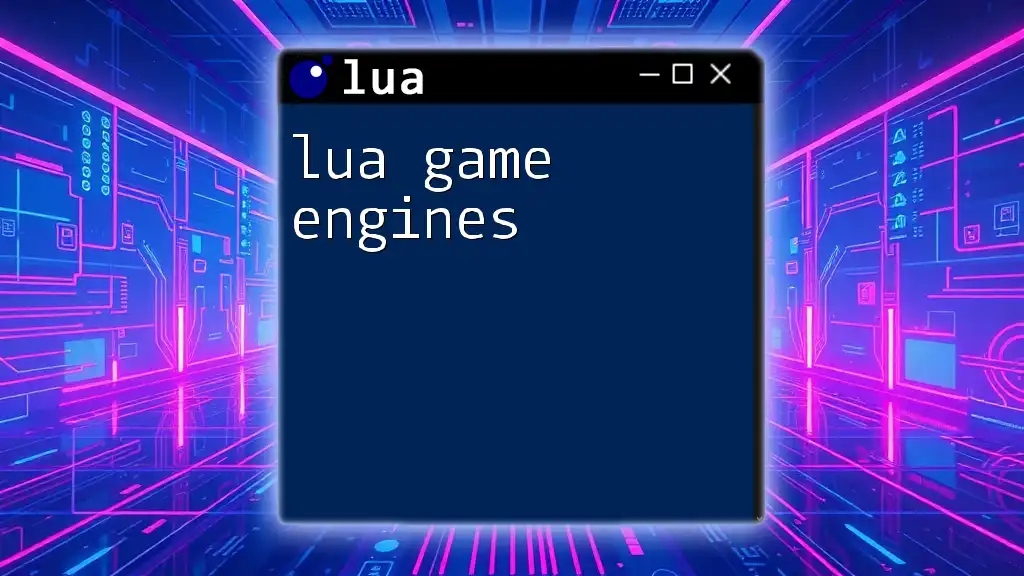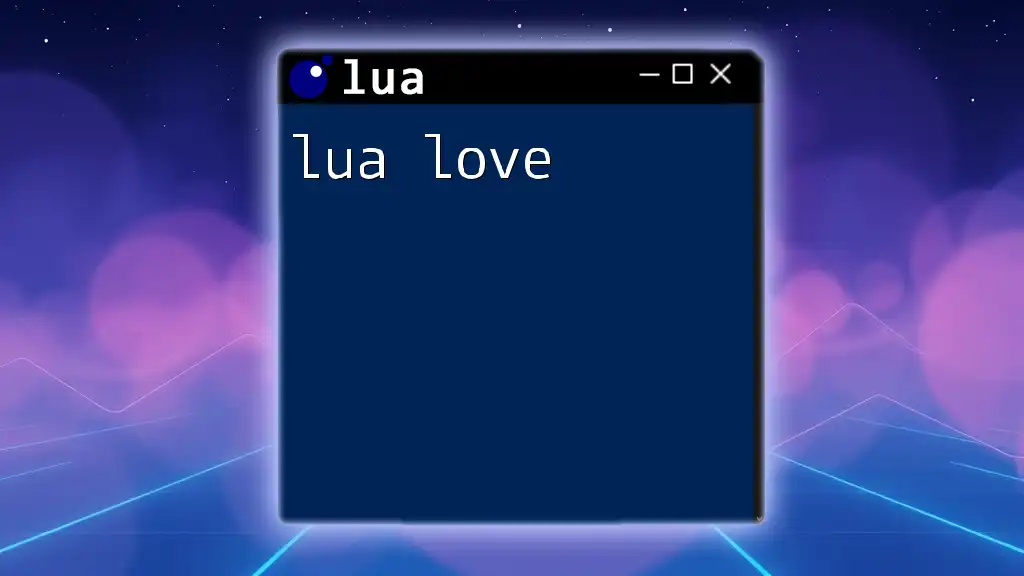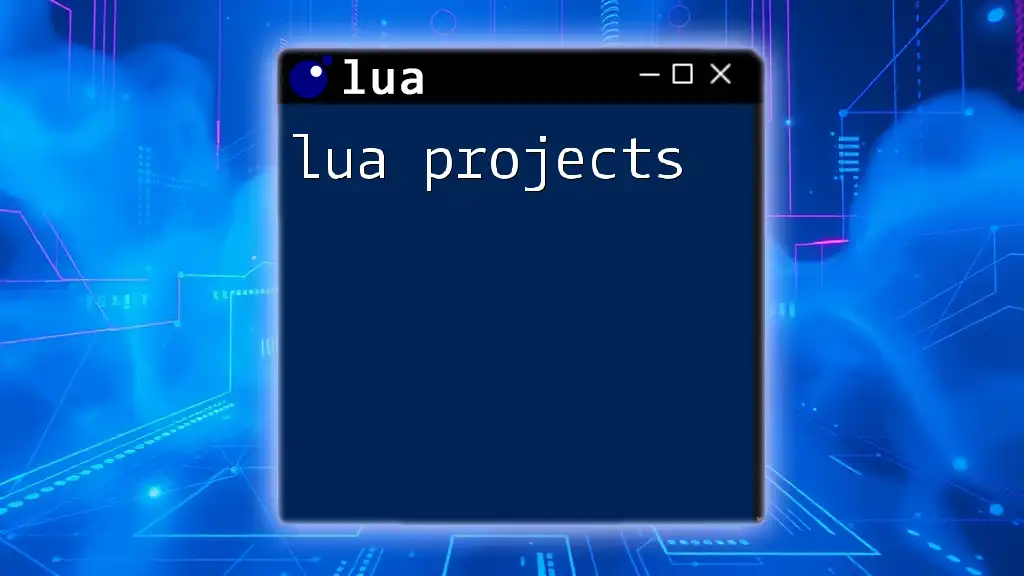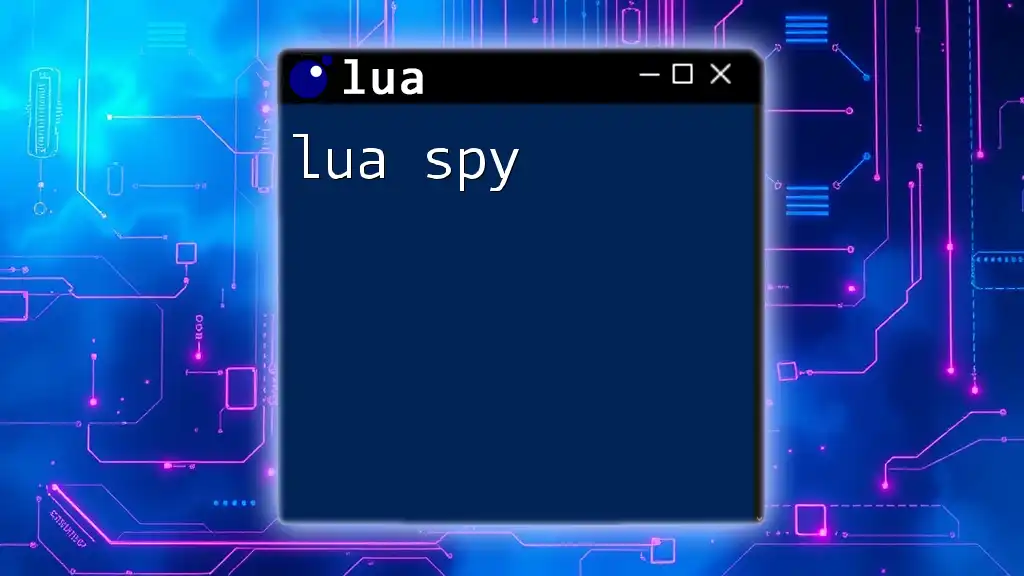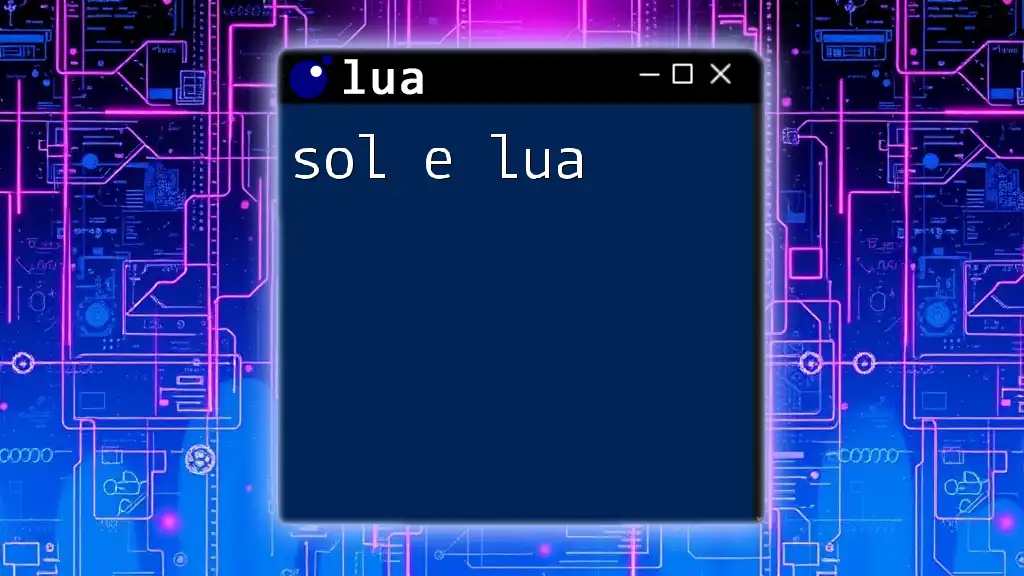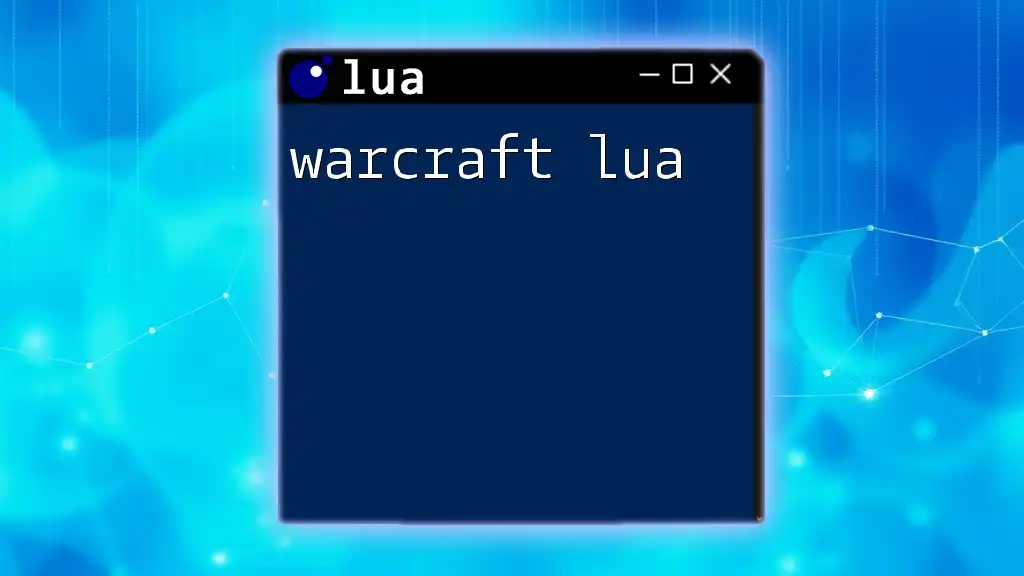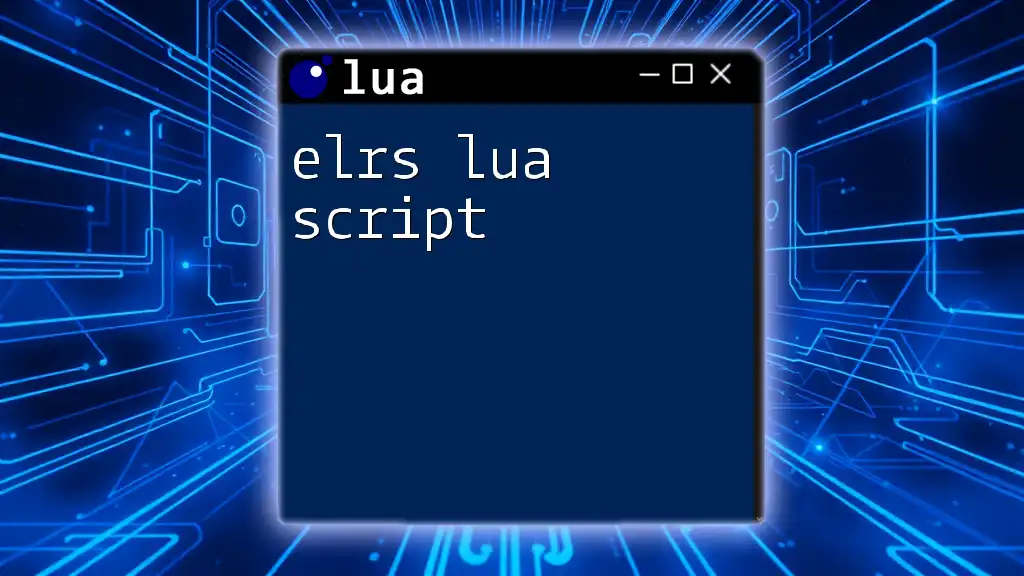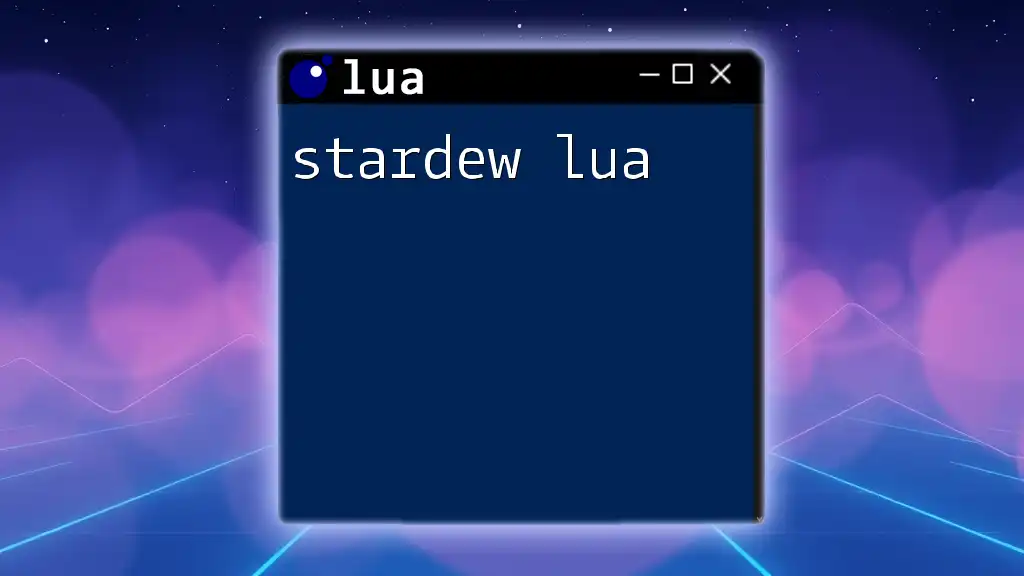Lua is a powerful scripting language that continues to gain traction due to its versatility, simplicity, and efficient performance. This comprehensive guide will illuminate the vast array of applications for Lua scripting across different sectors, especially focusing on its prominent role in gaming, embedded systems, and automation. Getting acquainted with the nuances of Lua can uncover ways to optimize your projects and advance your technical career.
What is Lua Good For?
Lua is designed to be lightweight and easy to use, making it an ideal choice for numerous applications. Originally built for embedding in applications, Lua's efficiency allows developers to implement functionality quickly without a steep learning curve. It enables fast prototyping, which is invaluable for developers looking to test ideas without delving into more complex languages.
Business sectors utilize Lua for a plethora of tasks, including:
- Game Development: Lua’s scripting capabilities empower game developers with the ability to add complex gameplay mechanics and user interactions.
- Embedded Systems: Given its minimal footprint, Lua is often embedded within devices like routers, IoT applications, and drones.
- Scripting Applications: Lua serves as the backbone for automation and user-defined features in many software applications.
For a more detailed exploration of Lua’s strengths, check out our article What is Lua Good For?.
Applications in Gaming
Game Development with Lua
Lua has entrenched itself as a core language in the realm of game development, acclaimed for its efficiency and ease of integration into game engines. Game developers leverage Lua for:
- Scripting Game Logic: By allowing designers to modify and develop substantial parts of a game without requiring recompilation, Lua enhances productivity.
- Creating Game Levels: Its lightweight nature enables fast calculations and iterations, essential for level design.
Notable game engines that use Lua include:
- Love2D: Perfect for developing 2D games, Love2D provides a robust framework that utilizes Lua. For example, in Love2D's main file, you might define the love.draw function to display graphics:
function love.draw()
love.graphics.print("Hello, World!", 100, 100)
end
This script displays "Hello, World!" on the screen, showcasing how easily Lua can be integrated into gaming.
- Corona SDK: This platform is designed for building mobile games. Lua scripts are responsible for manipulating the game objects displayed on the screen.
For additional insights on Lua's impact in gaming, you can visit our detailed articles on Does Roblox Use Lua? and What Games Use Lua?.
Specific Game Applications
GTA 5 Lua Scripts
GTA 5 has a vibrant modding community that thrives on Lua scripting. Players can alter game functions and introduce new features by writing Lua scripts. This process can begin with using mods like Script Hook V, allowing you to run your Lua scripts within the game environment.
Here’s an example of a simple Lua script for spawning a vehicle in GTA 5:
function spawnCar(carModel)
local player = GetPlayerPed(-1)
local coords = GetEntityCoords(player)
local vehicle = CreateVehicle(carModel, coords.x, coords.y, coords.z, GetEntityHeading(player), true, false)
TaskWarpPedIntoVehicle(player, vehicle, -1)
end
spawnCar("adder")
The spawnCar function uses built-in GTA natives to spawn a car model at the player’s current coordinates, enhancing gameplay by enabling instant vehicle access.
For further exploration of modding in GTA, check out our article on Lua Scripts for GTA 5.
Gmod Lua Scripts
Garry's Mod (Gmod) thrives on Lua scripting, allowing players to enhance their gaming experience significantly. The game provides access to Lua files that can modify player actions, create custom game modes, and introduce new content.
Consider this basic Gmod Lua script, which triggers a message when a player types "!hello":
hook.Add("PlayerSay", "SpeakInGreen", function(text, player)
if string.lower(text) == "!hello" then
player:ChatPrint("Hello, world!"):SetChatColor(Color(0, 255, 0))
return ""
end
end)
In this example, the script listens for player text input. If the player says "!hello," the script outputs a green "Hello, world!" message in the chat. This capability allows for customization and enhancement of communication within the game.
To explore more about the flexibility of Gmod Lua scripting, check our dedicated article on Gmod Lua Scripts.
Kiddion's Lua Scripts
Kiddion's mods for GTA Online allow players to access various functions that modify game characteristics. With Lua scripting, you can create controls that facilitate actions such as modifying player stats, teleporting, or spawning vehicles.
In Kiddion's Lua scripts, you can find optimized functions to automate actions. For example, a simple script might look like this:
function setGodMode(enabled)
local playerPed = PlayerPedId()
SetEntityInvincible(playerPed, enabled)
end
setGodMode(true) -- Activate god mode
This script invokes the SetEntityInvincible native to give the player immunity from harm, demonstrating how scripting can influence gameplay significantly.
If you’re interested in using these mods effectively, our article on Kiddion's Lua Scripts offers valuable insights.
Yim Menu Lua Scripts
Yim Menu serves as a popular mod menu for GTA V that allows users to implement Lua scripts for various enhancements. Users can customize and automate actions that improve gameplay experiences, such as spawning items or adjusting character attributes.
For instance, a script to automatically give the player in-game currency might look like this:
function giveMoney(amount)
local playerPed = PlayerPedId()
local playerId = PlayerId()
TriggerServerEvent('giveMoney', playerId, amount)
end
giveMoney(1000) -- Give player 1000 in-game currency
This illustrates how Yim Menu scripts can allow players to gain more in-game resources seamlessly.
Learn more about potential features and how to use them effectively in our article on Yim Menu Lua Scripts.
Warframe Scripting with Lua
Lua Rescue Warframe
In Warframe, Lua scripting significantly impacts gameplay, especially during Rescue missions. Using Lua scripts, players can automate processes that would typically require manual intervention, making missions easier and quicker.
Here's an example of a basic combat assist script:
function rescueMission()
local target = FindRescueTarget()
QuestInteract(target)
end
rescueMission() -- Automate the rescue target interaction
In this hypothetical script, FindRescueTarget would locate the hostage and QuestInteract would initiate the interaction, allowing players to streamline their objectives.
For those eager to maximize their gameplay, more details can be found in our article on Lua Rescue Warframe.
Getting to Lua in Warframe
Understanding how to access Lua in Warframe allows players to implement scripting solutions effectively and gain control over their gameplay. The Lua scripting environment in Warframe enables players to interact with many game components, allowing for broader customization and automation.
For guidance on effective utilization of regional Lua scripting, see our article on How to Get to Lua in Warframe.
Embedded Systems and Automation
Lua in Embedded Systems
Lua's roots trace back to embedded systems, which underscores its capability to operate within constrained environments. Its small footprint makes it optimal for devices with limited processing power and memory, such as:
- Routers and Network Devices: Lua can be embedded to enable specialized functions like managing network protocols or configuring settings.
- IoT Devices: Lua's efficiency and versatility make it perfect for IoT applications requiring basic data processing and connectivity functions.
Because of its embedded design, Lua allows developers to write scripts that closely interact with device hardware, providing an efficient way to manage processes.
Find additional information in our article on Lua Embedded Systems.
Scripting Applications Outside of Gaming
Copying to Clipboard with Lua
Managing the clipboard is a common use case for Lua scripting, as it allows users to interact with system data seamlessly. Many applications can benefit from this capability, particularly in automation workflows.
Here’s a simple demonstration of how Lua can copy text to the clipboard:
function copyToClipboard(text)
-- Assuming Lua's ffi or a similar library is being utilized
ffi.C.copyToClipboard(text)
end
copyToClipboard("Hello, Lua!")
This script utilizes a call to the clipboard management function, which would enable pasting that text elsewhere. The ability to handle clipboard operations can enhance user productivity, especially in documentation or data entry tasks.
For more detailed information about clipboard management in Lua, please review our resource on Lua Copy to Clipboard.
Logitech Lua Scripting
Logitech provides an engaging opportunity for users to employ Lua scripting within their gaming peripherals. This feature enables users to automate repetitive tasks, customize settings, and improve the efficiency of gameplay.
For instance, you might create a macro that triggers a series of keystrokes:
function executeMacro()
PressKey("W") -- Move forward
Sleep(100) -- Wait 100 milliseconds
PressKey("space") -- Jump
ReleaseKey("W")
end
executeMacro()
This script sets up a sequence where the player moves forward, waits briefly, then jumps—all at the press of a single button. Such tailored functionality can provide significant advantages in competitive scenarios.
For more comprehensive guidance on utilizing Logitech’s Lua scripting capabilities, see our guide on Logitech Lua Scripting.
Career Opportunities with Lua
Lua Jobs in the Tech Industry
Lua's growing adoption across various industries translates into career opportunities for programmers proficient in the language. Companies in sectors such as gaming, embedded systems, and cloud computing consistently seek talent adept in Lua scripting.
Typical roles include:
- Game Developer: Design and develop games, often using Lua in custom game engines.
- Embedded Systems Programmer: Develop solutions for devices relying on Lua within their software architecture.
- Scripting Engineer: Write scripts to automate tasks in applications or software, ensuring seamless functionality.
For those exploring career opportunities, our article on Lua Jobs provides insights into potential paths and skill requirements.
Is Lua Still Used?
Despite the emergence of newer programming languages, Lua retains relevance due to its unique advantages. It is lightweight, easy to learn, and functional for both large and small applications. Lua continues to be a prime choice for developers involved in game development, scripting, and embedded systems technology.
To understand how Lua has adapted over the years and its current status in the programming landscape, check our article on Is Lua Still Used?.
Community and Resources
Downloading and Utilizing Lua Scripts
ExpressLRS Lua Script Download
One of the greatest strengths of Lua lies in the community-driven resources available. For those interested in expanding their skill set, downloading existing Lua script libraries can help familiarize developers with the language’s syntax and capabilities.
The ExpressLRS project, for instance, offers a variety of Lua scripts designed to facilitate integration with hardware, such as radio receivers. Utilizing such scripts can significantly reduce development time and enhance performance in applications.
For comprehensive details on locating and implementing these scripts, refer to our article on ExpressLRS Lua Script Download.
Learning and Development Resources
Engaging with the Lua community and accessing versatile resources is crucial for continuous learning. Various online environments such as forums, tutorials, and documentation can provide vital insights into best practices and innovative scripting ideas.
Conclusion
Lua’s incredible versatility across applications solidifies its relevance in today’s tech landscape. From game development to automating tasks within embedded systems, Lua opens doors for creativity and efficiency. For a deeper dive into Lua's many features and applications, don’t hesitate to visit our article on What is Lua Good For?, where you can further explore this remarkable scripting language’s capabilities.