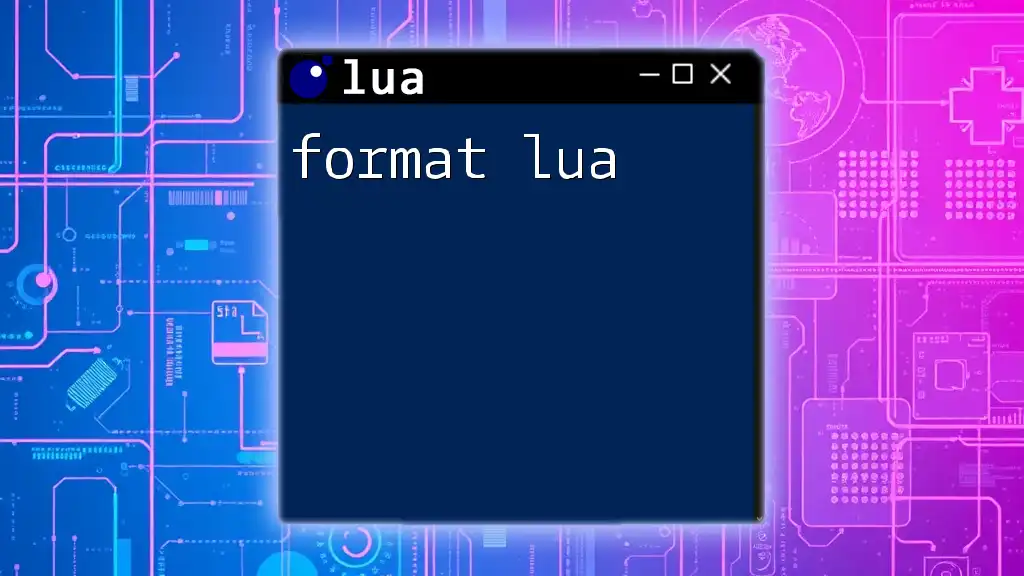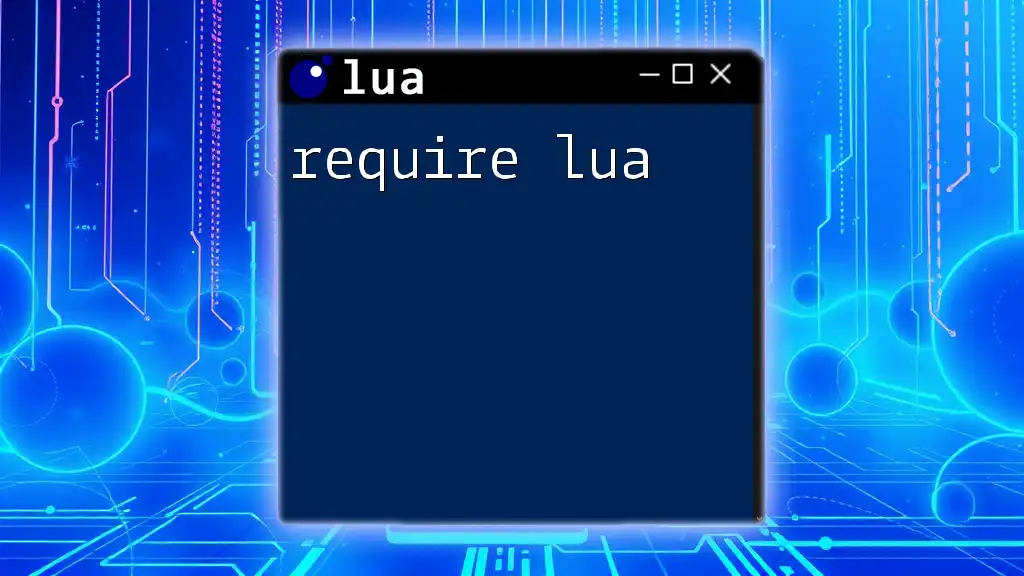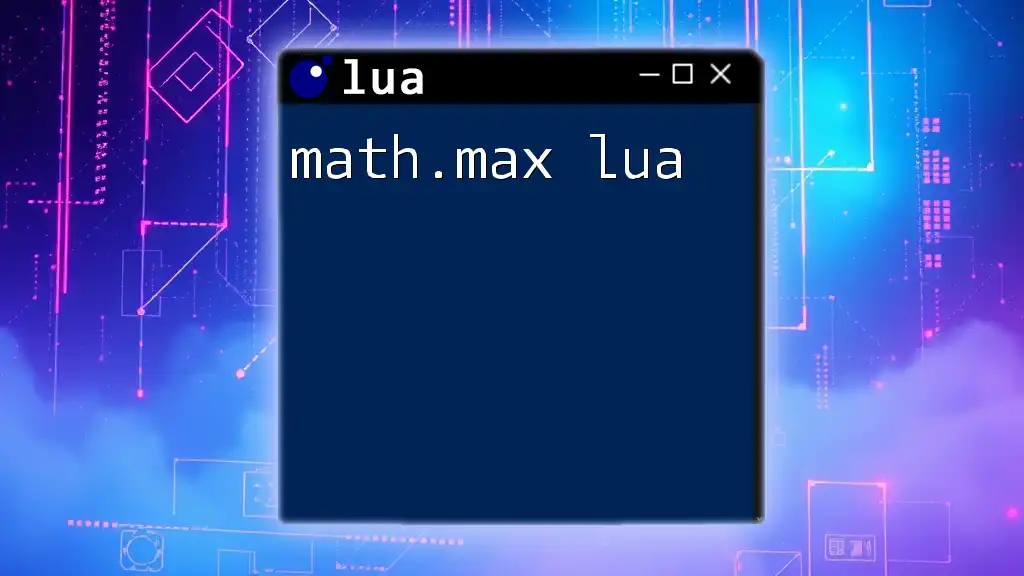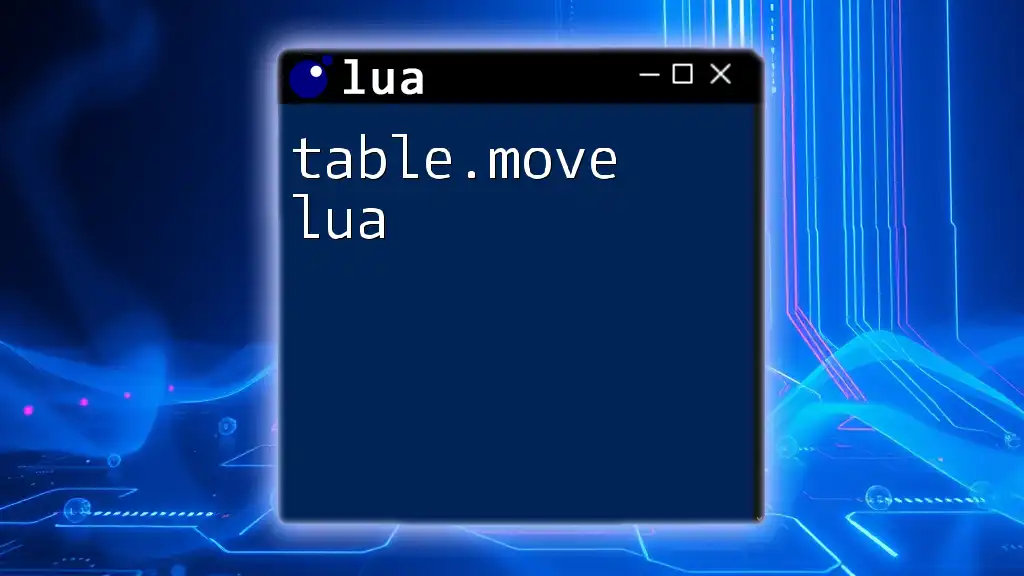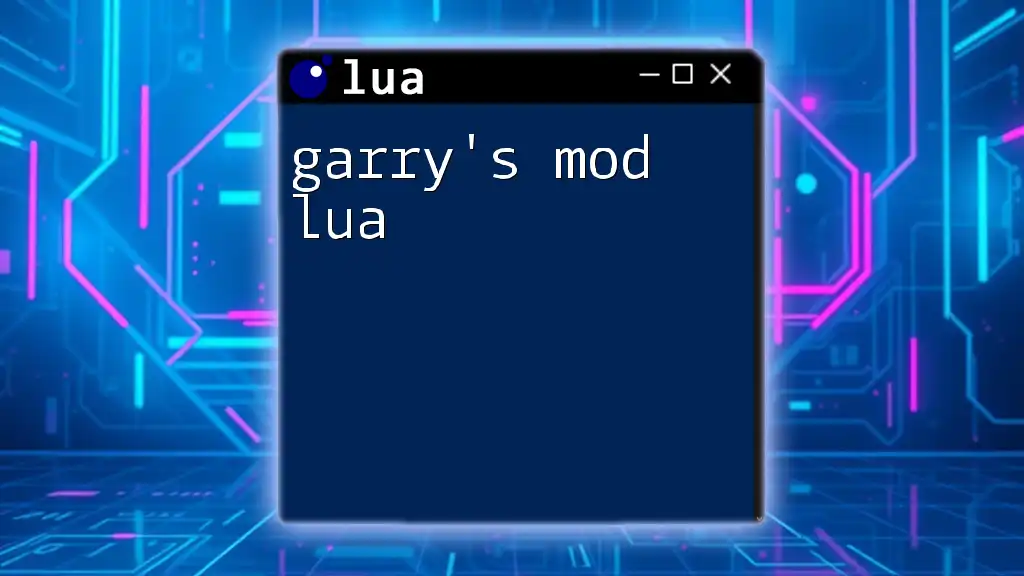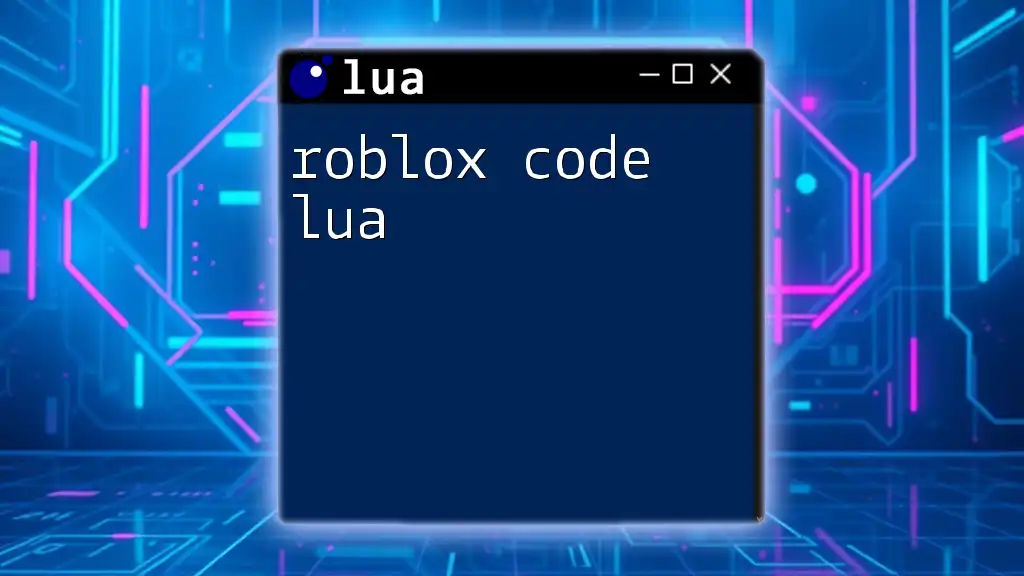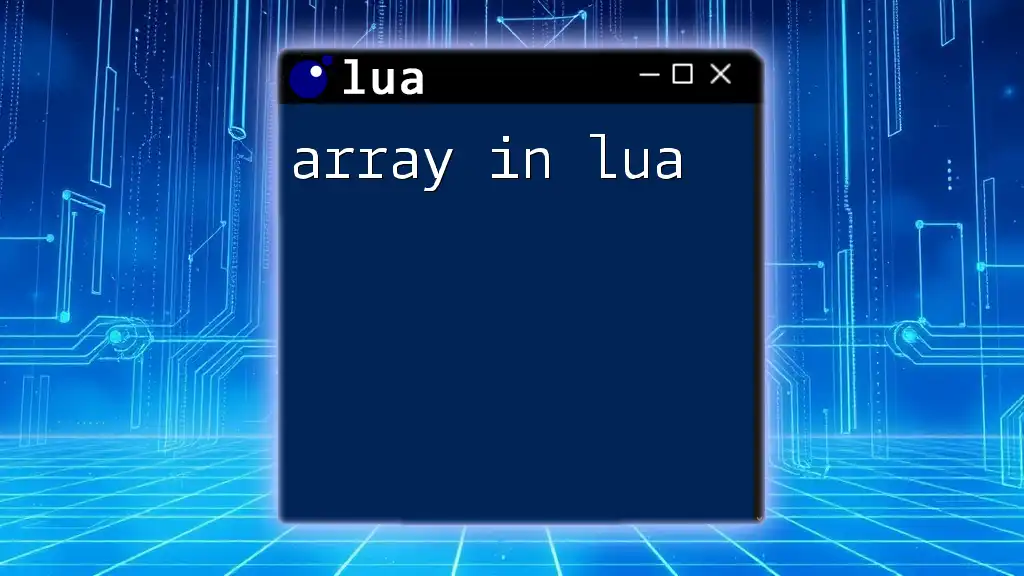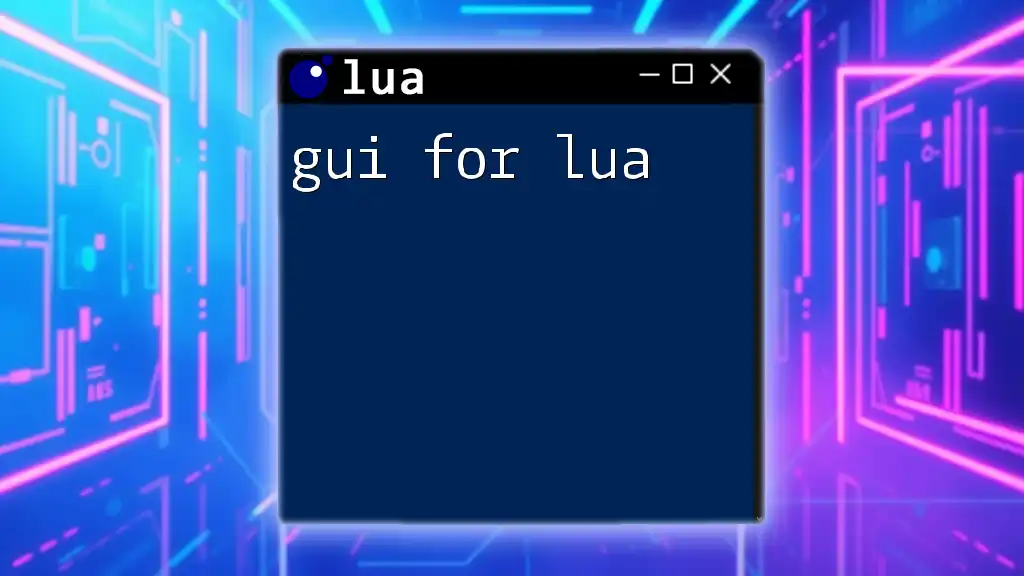"Barotrauma force Lua refers to the scripting commands used in the game Barotrauma to manipulate physical forces and interactions within the game's environment."
Here’s a simple example of using Lua to apply a force to an object in Barotrauma:
function applyForce(entity)
local force = Vector(0, 1000) -- Define the force vector
entity.ApplyForce(force) -- Apply the defined force to the specified entity
end
Understanding Barotrauma
What is Barotrauma?
Barotrauma is a cooperative survival game set in a submarine environment on an alien oceanic planet. Players must navigate through treacherous underwater landscapes, facing various threats such as hostile creatures and environmental hazards. The game's mechanics require players to work closely with each other to maintain their submarine, manage resources, and ensure their survival against both natural and supernatural dangers.
Role of Lua in Barotrauma
Lua plays a crucial role in Barotrauma’s modding capabilities by allowing players to script custom game events, modify existing gameplay mechanics, and create entirely new experiences. The powerful and intuitive nature of Lua gives developers and players the flexibility to customize how they interact with the game, enhancing user experience and prolonging engagement.
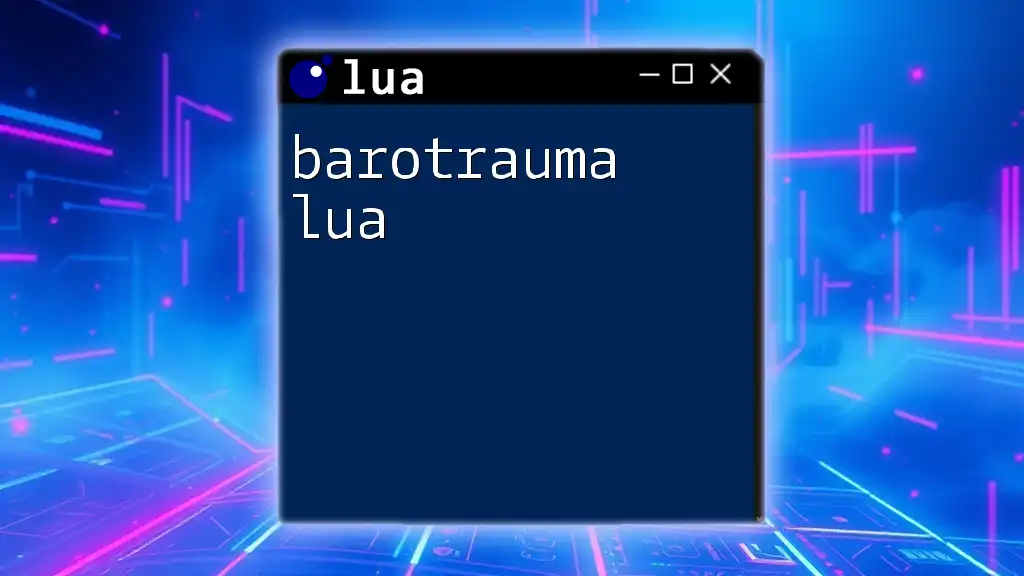
Fundamentals of Lua Scripting
Basic Lua Syntax
Before diving into Barotrauma-specific scripting, it's essential to understand the foundational elements of Lua. Lua is designed to be lightweight and easy to learn, with a simple syntax:
- Variables: Variables can be declared without a keyword and can hold various data types, including numbers, strings, and tables.
local playerSpeed = 5 -- variable declaration
- Functions: Functions are defined using the `function` keyword and can accept parameters.
function calculateArea(length, width)
return length * width
end
- Control Structures: Lua supports common control structures, such as `if`, `for`, and `while` loops.
if playerHealth <= 0 then
print("Game Over!")
end
Introduction to Lua in Barotrauma
In Barotrauma, Lua is integrated to allow players to script interactions and enhance gameplay dynamics. The game’s API provides various functions and methods to manipulate game objects, respond to events, and create new scenarios. Familiarity with the API is key to effective scripting.
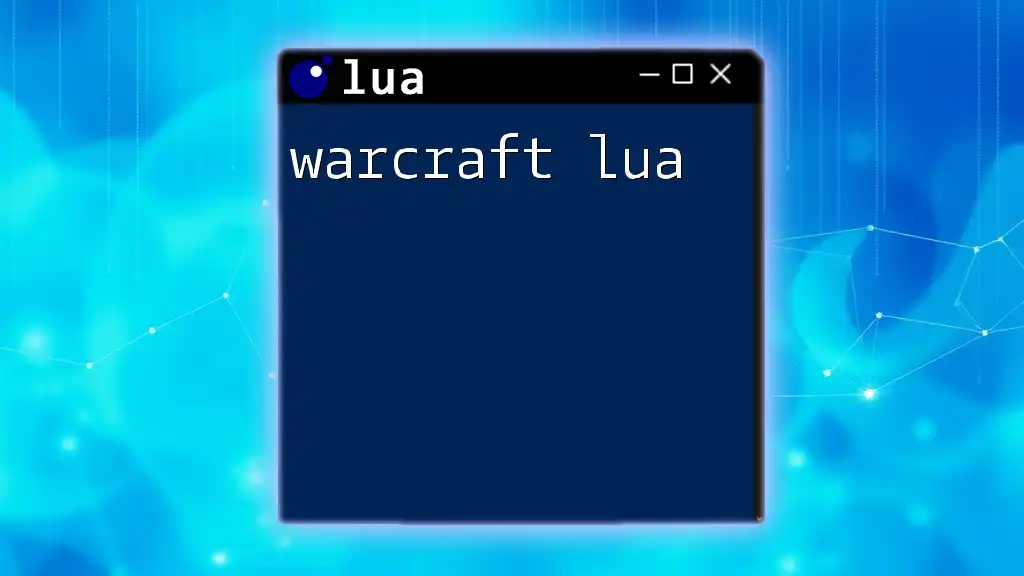
Force Commands in Barotrauma
What are Force Commands?
Force commands in Barotrauma manipulate the physical properties of objects, allowing for realistic interactions within the game world. Utilizing these commands can lead to dynamic gameplay, where forces can be used strategically against enemies, obstacles, or even in cooperative tasks among players.
Common Force Commands
Barotrauma provides several commands to interact with physical forces. Understanding these commands is essential for effective scripting.
-
AddForce: This command adds a force vector to an object, effectively accelerating it in the desired direction.
-
SetForce: Unlike `AddForce`, this command sets the object's force, overriding any existing force applied to it.
-
RemoveForce: This command removes any applied force from an object, allowing it to return to its natural state of motion.
Contextual Examples of Force Commands
Example 1: Adding Force to an Object
Using `AddForce` allows an object to be pushed in a specific direction. This could simulate a player or an item being thrown or propelled.
object.AddForce(Vector(10, 0, 0))
In this example, the object is pushed ten units along the x-axis. Understanding the vector parameters will enable players to control how far and in what direction they want to apply forces effectively.
Example 2: Setting an Object’s Force
To have complete control over an object’s motion, `SetForce` can be used to specify a precise force that an object should experience.
object.SetForce(Vector(5, 5, 0))
Here, the force is directed along both the x and y axes, establishing a predetermined movement path. This command is particularly useful when determining the direction and speed an object should move in.
Example 3: Removing Force from an Object
Sometimes, it's necessary to halt the motion of an object, especially when manipulating events or player interactions.
object.RemoveForce()
This command effectively resets the object's motion, allowing for new interactions and scenarios to unfold.
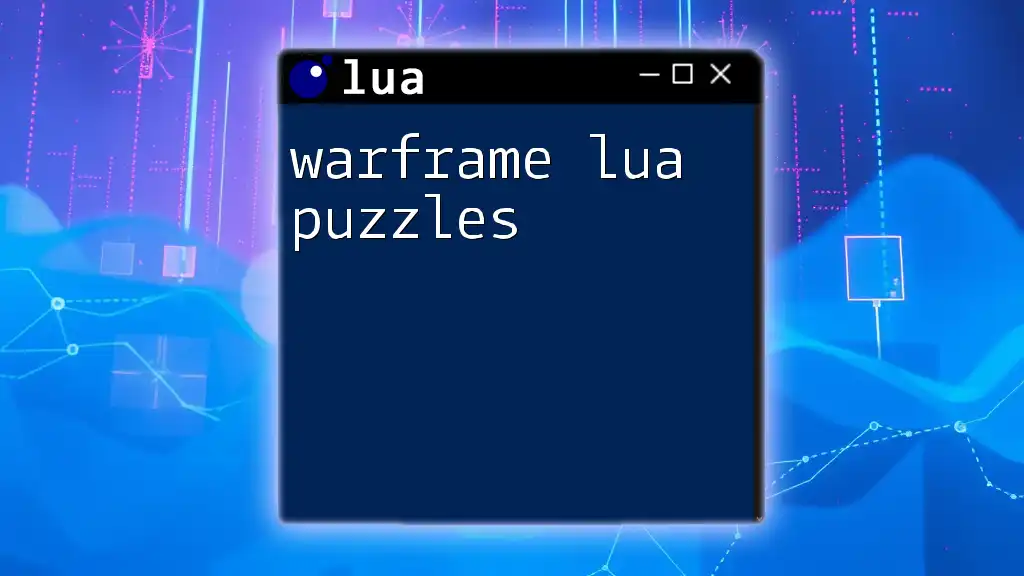
Combining Lua Force Commands with Game Events
Triggering Forces with Game Events
By strategically using force commands tied to game events, you can create immersive and responsive gameplay. Event triggers are foundational for enhancing player interactions, whether through environmental factors or direct player actions.
Example: Force Application on Player Interaction
One practical application is to tie an action to a player interaction, such as opening a door or starting a machine.
function onPlayerInteract(player)
object.AddForce(Vector(0, 0, 10))
end
In this example, when a player interacts with an object, it applies an upward force. This could simulate lifting, throwing, or moving the object, thereby enhancing the gameplay experience.
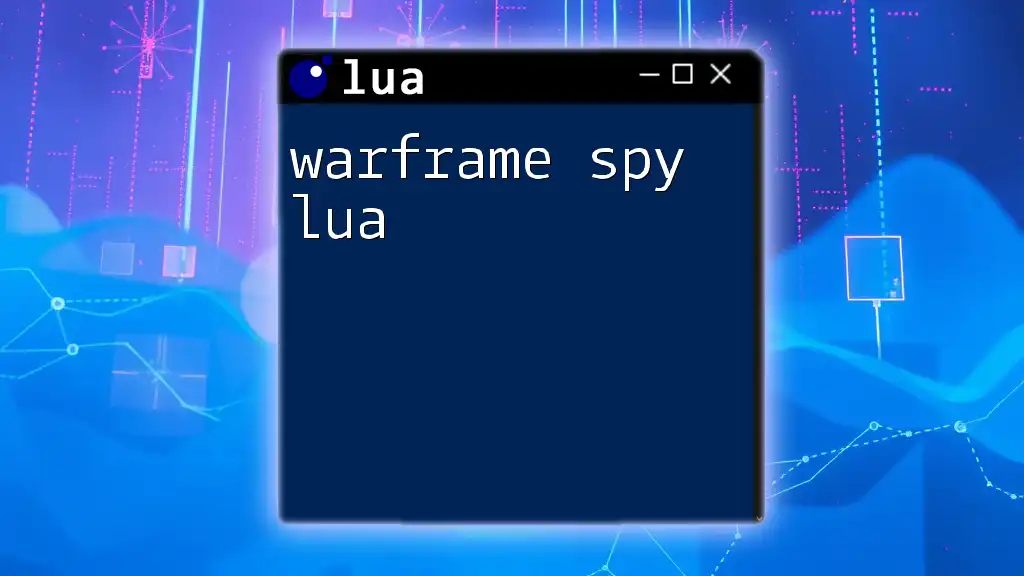
Best Practices for Using Force Commands
Writing Efficient Lua Code
Writing efficient scripts is crucial to maintaining performance in Barotrauma. Some tips include:
- Organize code logically: Group related functionalities together for better readability.
- Minimize the use of global variables: Use local variables to avoid unintended modifications.
Debugging Lua Scripts
Debugging is an essential aspect of scripting. Common error messages often stem from incorrect references or logic errors. Using debugging tools available in Barotrauma can greatly assist in identifying issues and refining your scripts.
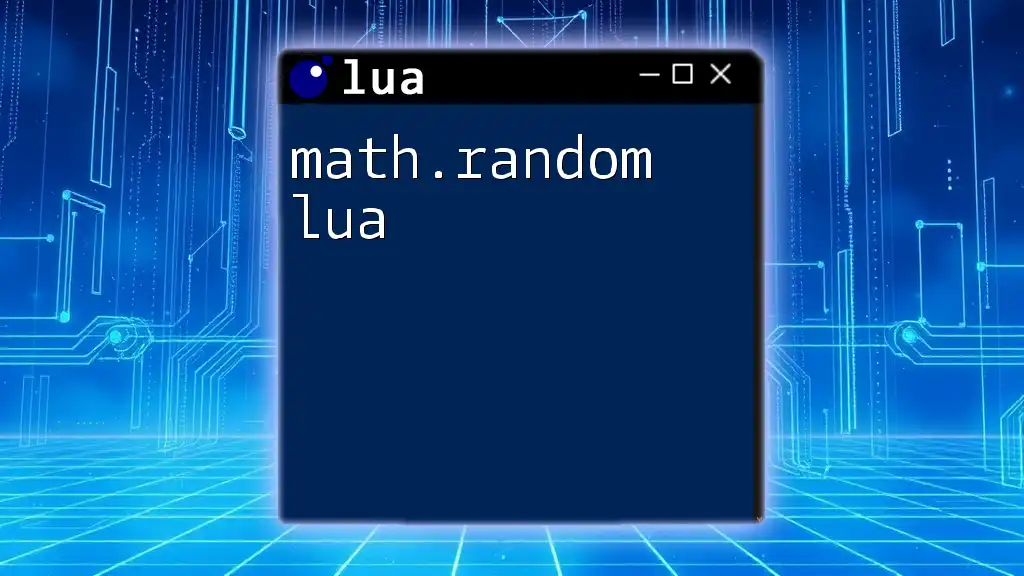
Conclusion
Understanding and effectively implementing barotrauma force lua commands can significantly enhance your gaming experience in Barotrauma. With the ability to manipulate forces, players can create unique interactions, tailored gameplay, and an overall enriched experience. Lua scripting encourages creativity and experimentation, allowing players to deepen their engagement with the game.
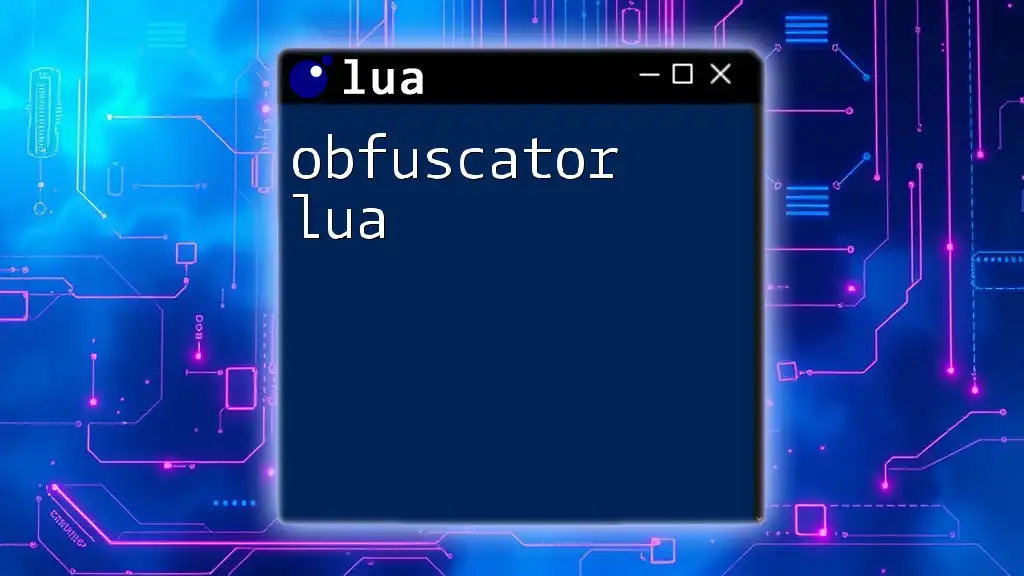
Resources for Further Learning
Lua Documentation
For those looking to expand their Lua knowledge, consulting the [official Lua documentation](https://www.lua.org/manual/5.1/) is immensely helpful.
Barotrauma Community Resources
Engaging with the community through forums and Discord channels can provide valuable insights and support as you explore Lua scripting in Barotrauma.
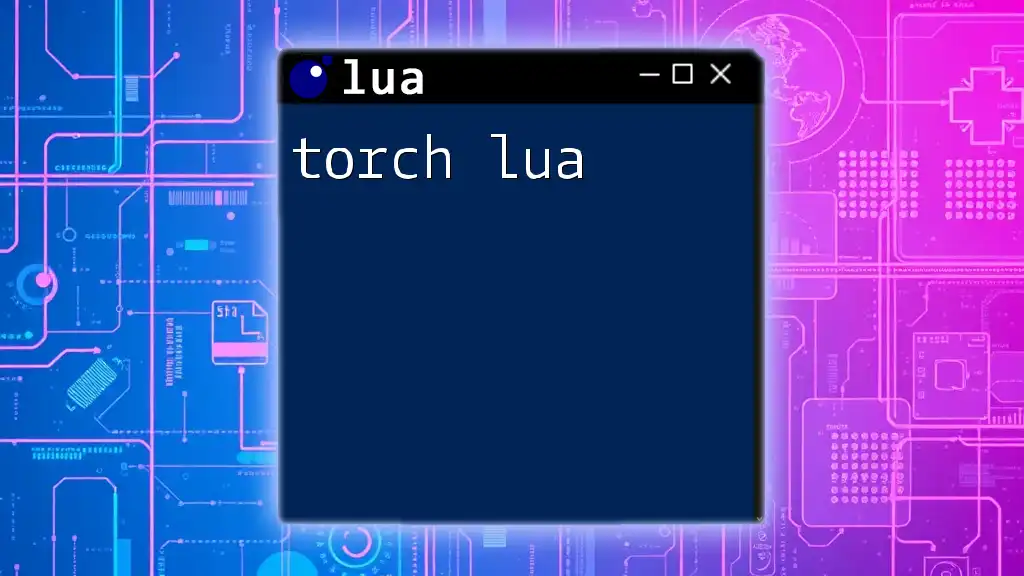
Call to Action
Don't hesitate to try out the examples provided and experiment with your own scripts. Feel free to share your experiences or any questions you may have as you delve into the exciting world of Lua in Barotrauma!