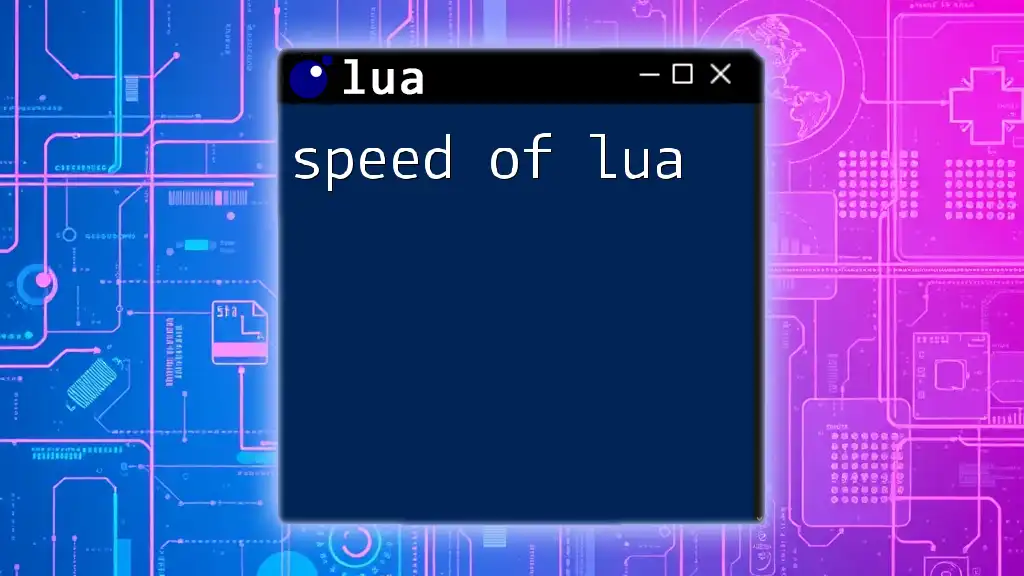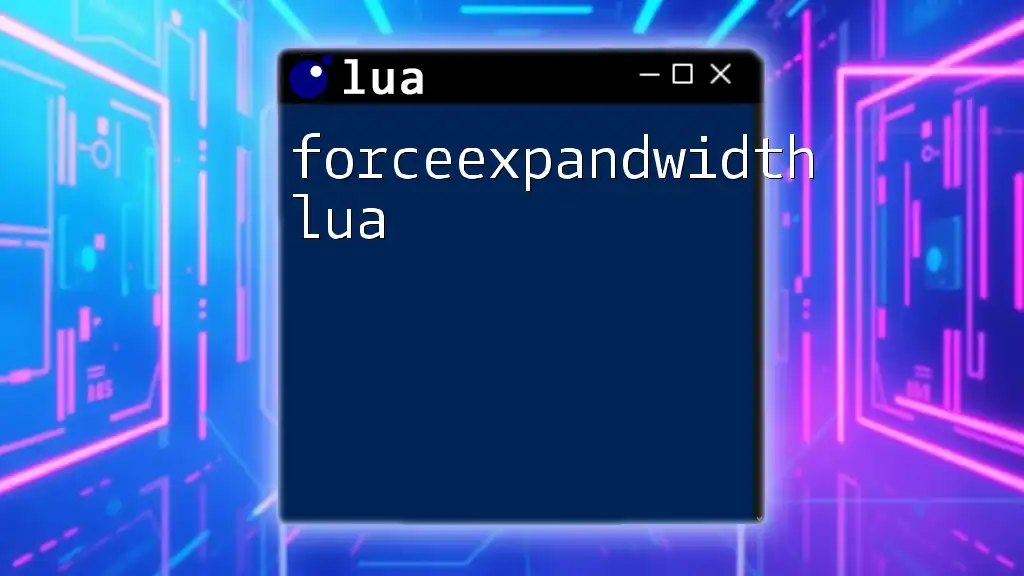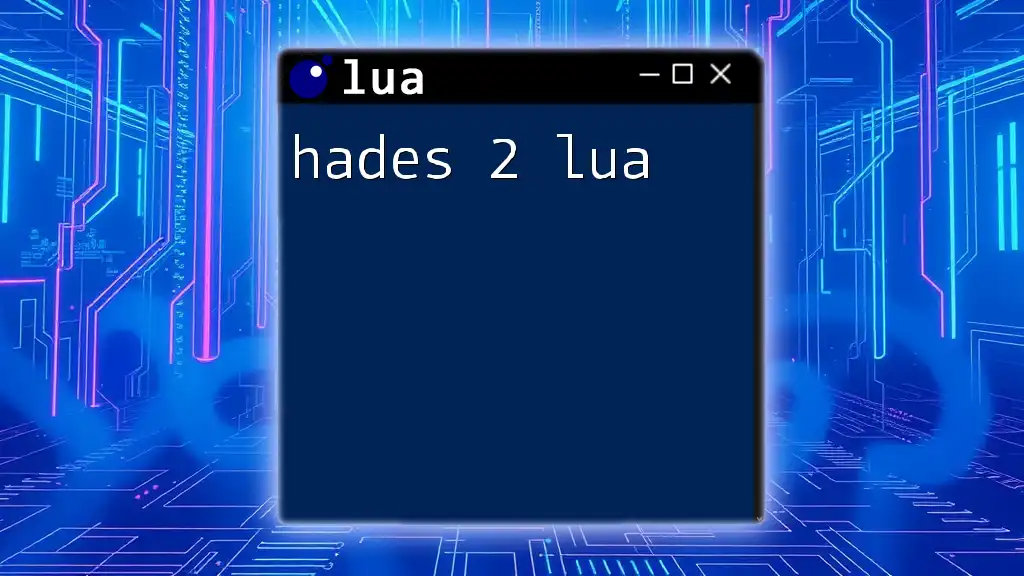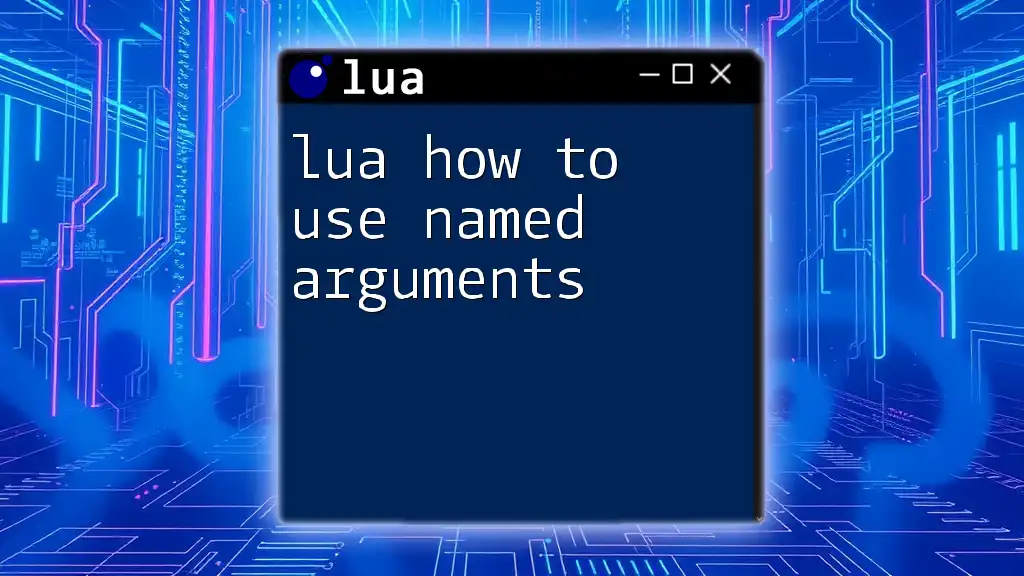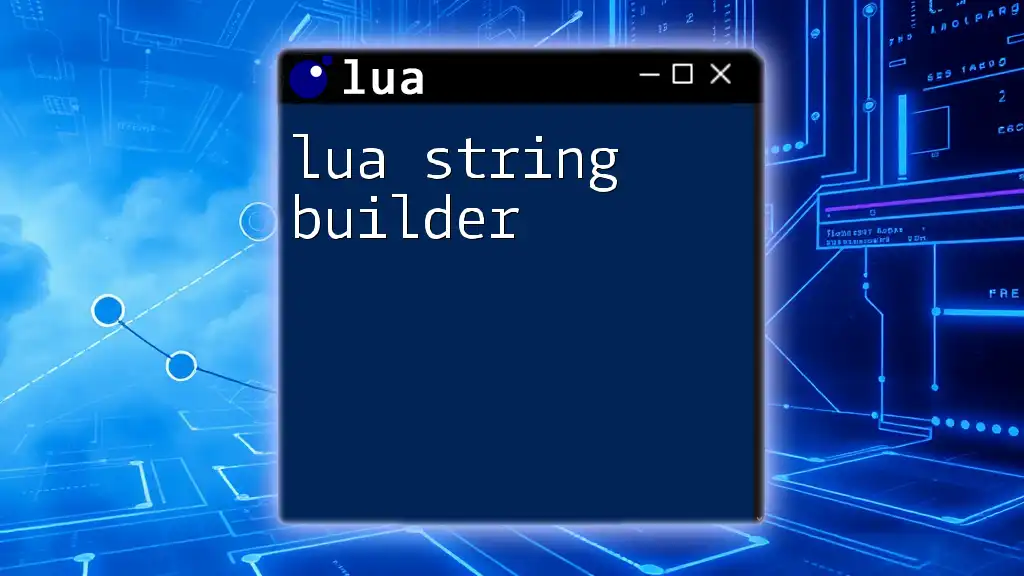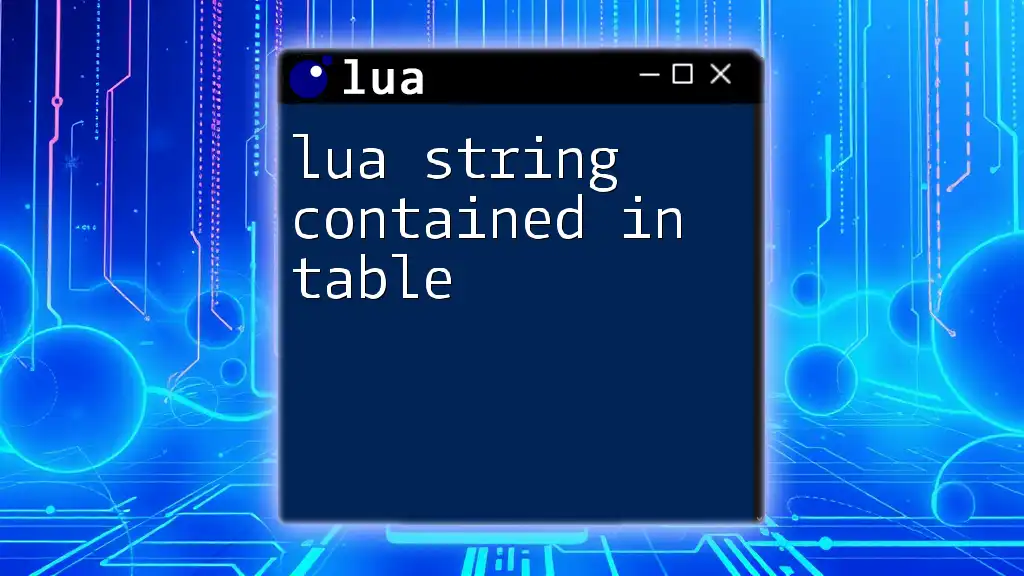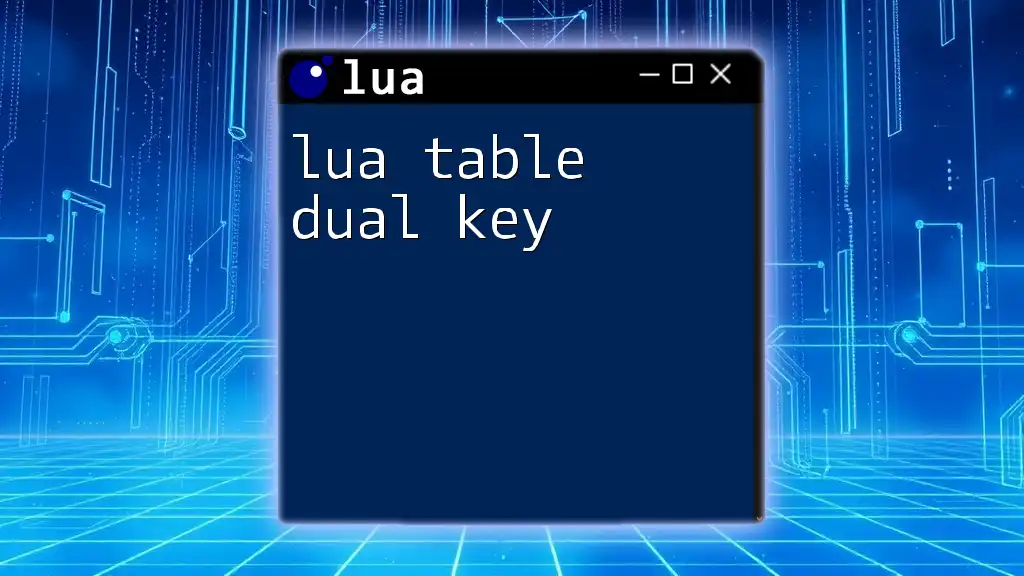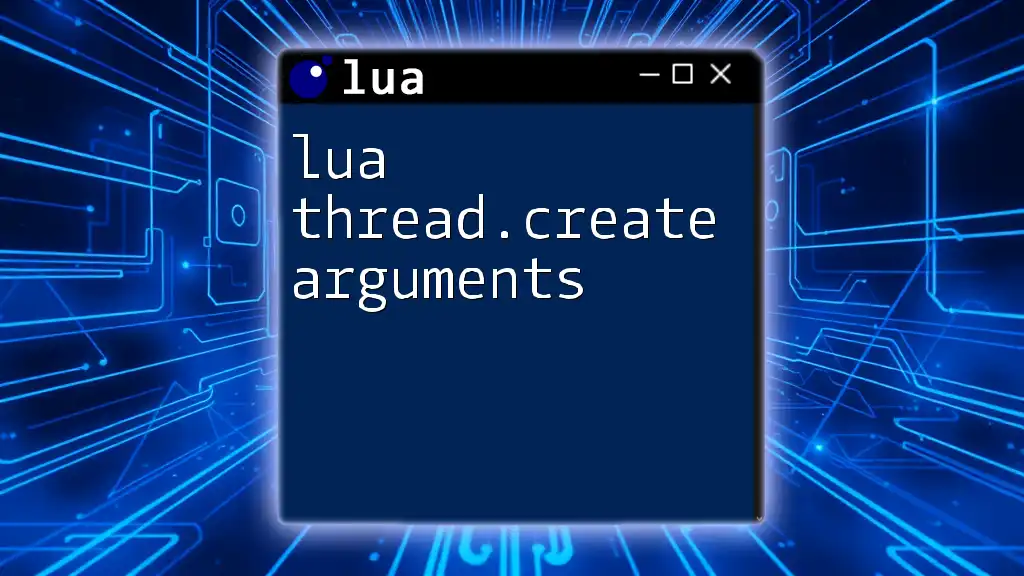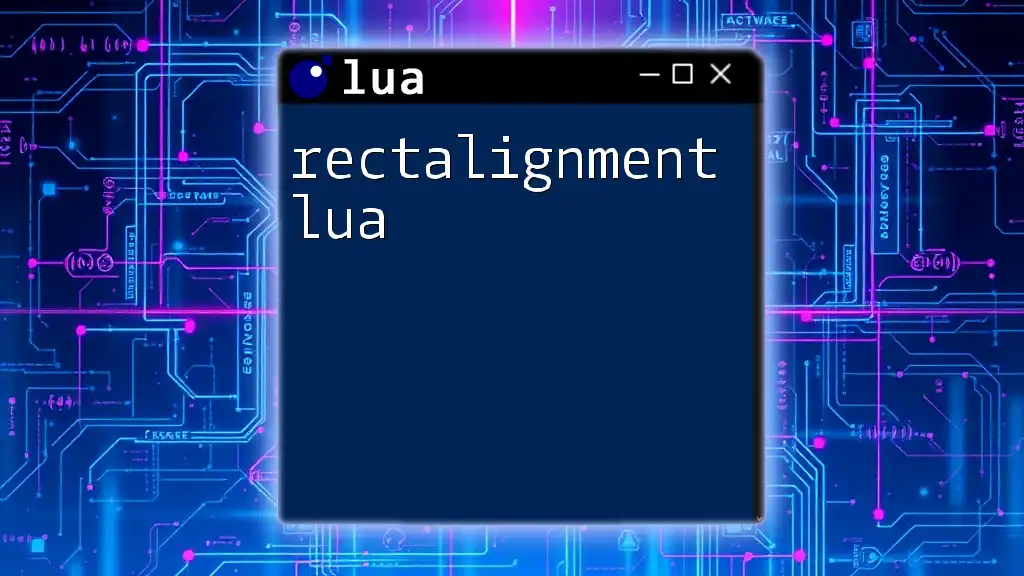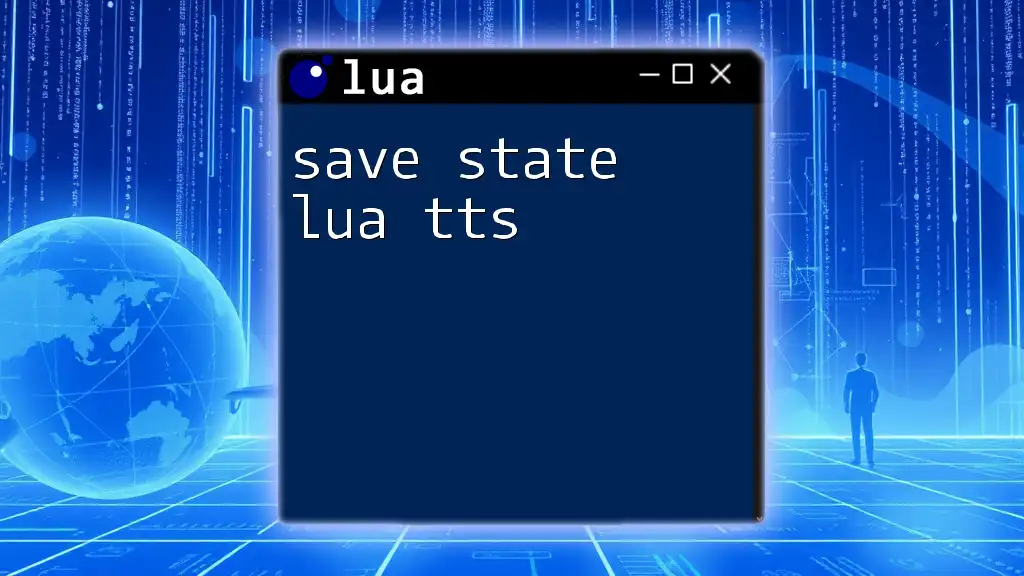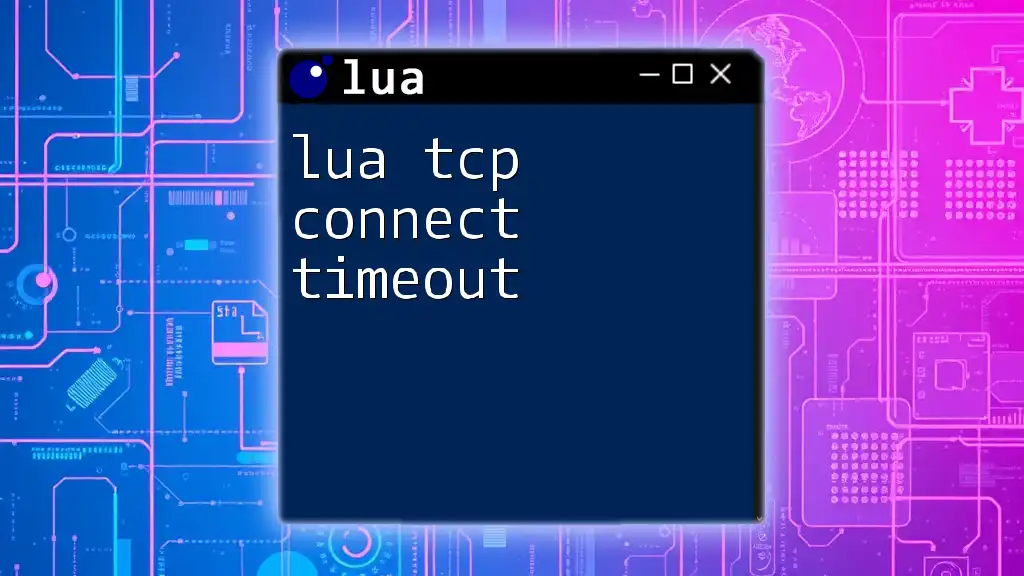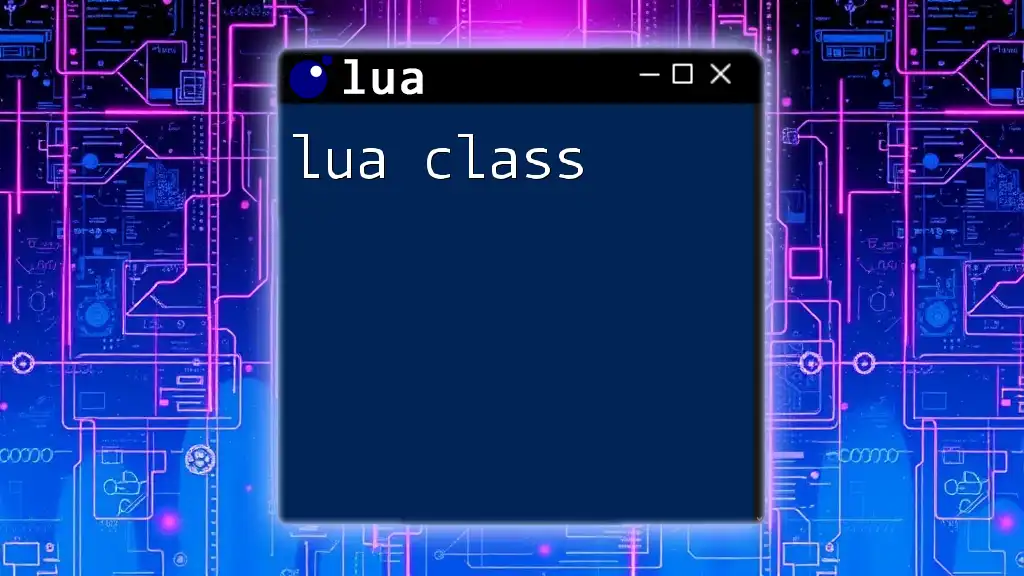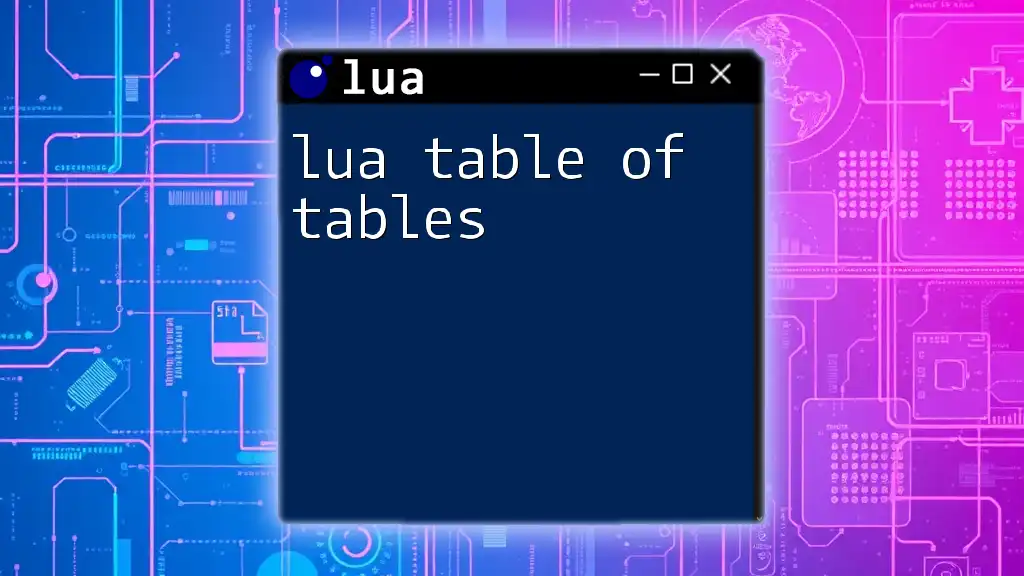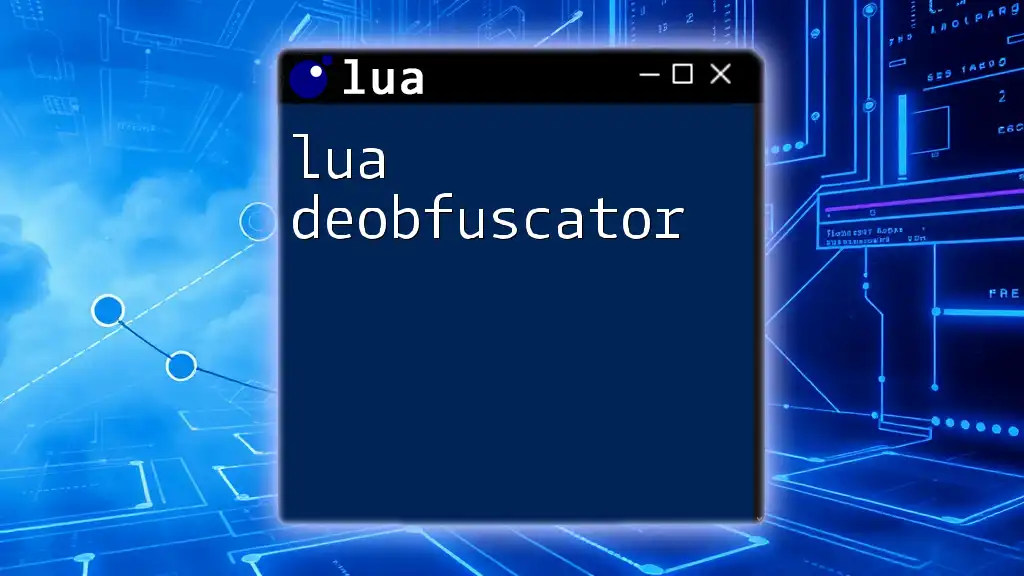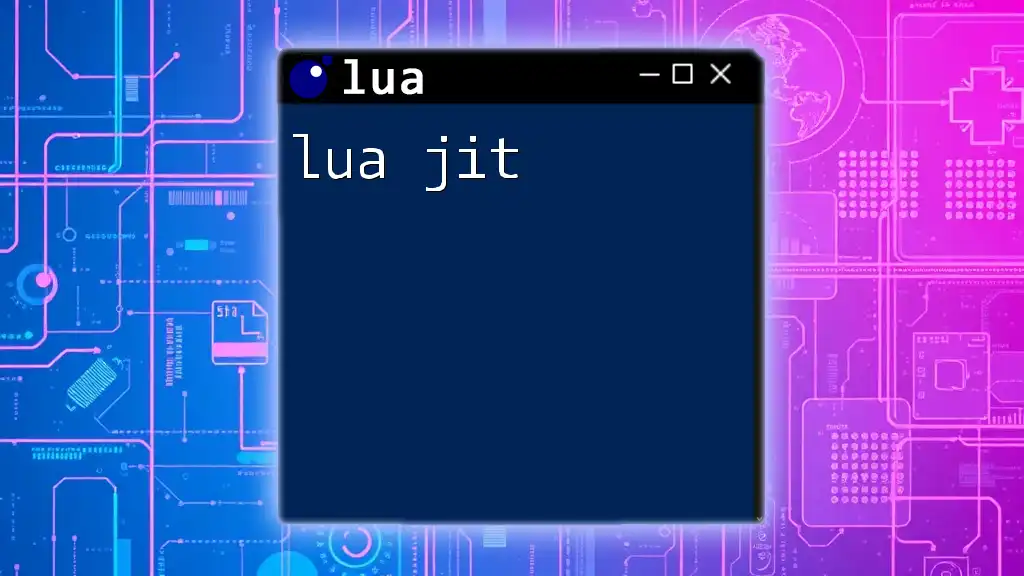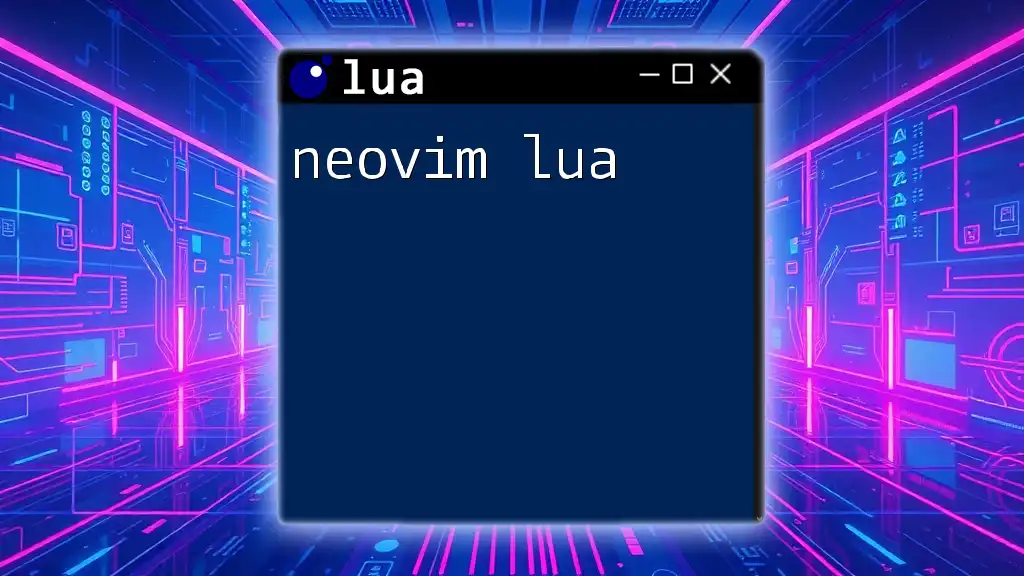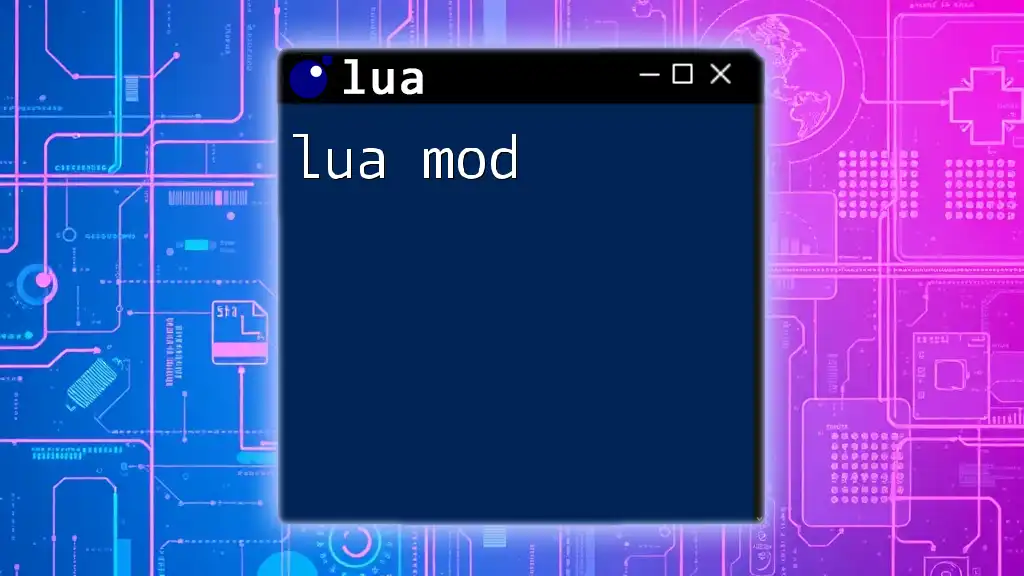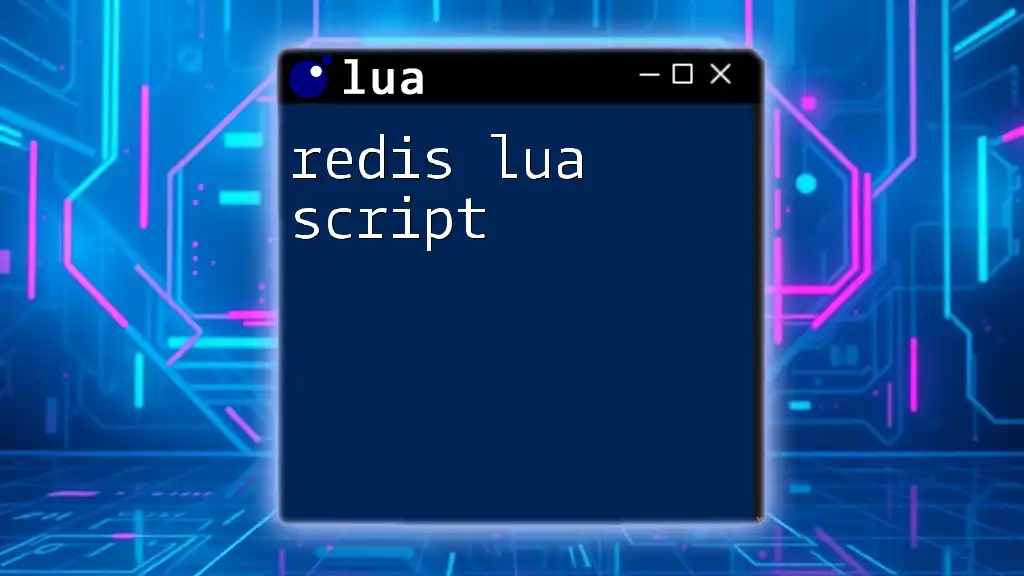Introduction
Lua is a powerful, lightweight scripting language that has gained immense popularity for its versatility and efficiency. Used in a myriad of applications, from embedded systems to complex game engines, Lua's appeal lies in its straightforward syntax and ability to integrate seamlessly with other programming languages. This comprehensive guide dives into advanced concepts of Lua scripting, focusing on practical applications that can elevate your proficiency. Mastering these advanced features can significantly enhance your programming skills and improve execution efficiency, making it an essential read for anyone eager to deepen their understanding of Lua.
Understanding Lua's Structure and Functionality
Lua Virtual Machine
At the heart of Lua's execution is the Lua Virtual Machine (VM). The Lua VM is designed to interpret and execute bytecode produced from Lua source code, providing a balance between performance and portability. This mechanism is single-threaded and lightweight, allowing Lua to maintain fast execution speeds suitable for environments with limited resources.
The advantages of utilizing the Lua VM include:
- Portability: Lua scripts can be run on various platforms without modification. This is particularly beneficial for developers looking to maintain a consistent experience across devices.
- Flexibility: The Lua VM can be easily embedded into C and C++ applications. For example, you can create a game engine that uses Lua for scripting game behaviors, enabling designers to tweak game logic without altering the core engine code.
To delve deeper into how the Lua VM operates and its various capabilities, be sure to explore the section on the Lua Virtual Machine.
Characteristics of Lua
Lua's lightweight design is one of its standout features, making it particularly attractive for embedding in applications like video games and mobile apps. Unlike larger languages, Lua offers:
- Simple Syntax: Lua’s clean and straightforward syntax allows developers to quickly start writing scripts. For example, defining a variable is done like this:
local myVar = "Hello, Lua!" - Powerful Tables: Tables are the main data structure in Lua, acting as arrays, dictionaries, or objects. This versatility allows for complicated data management using one unified structure.
If you're curious about how Lua measures up against alternative scripting languages, consider checking out the insights provided in Vimscript vs Lua. This resource illuminates how Lua can serve similar functions to other languages while providing unique advantages.
Advanced Lua Features
Metatables and Metamethods
Metatables are a unique and powerful feature in Lua that allows you to override or extend the default behavior of tables. By associating a metatable with a Lua table, you can change how the table reacts to certain operations, such as indexing, arithmetic, or method calls.
For instance, consider the following example of a metatable that customizes how indexing works:
local myTable = {}
local meta = {
__index = function(t, key)
return "Value not found"
end
}
setmetatable(myTable, meta)
print(myTable.someKey) -- Output: Value not found
In this example, when you attempt to access myTable.someKey, it triggers the __index metamethod, which returns a custom message instead of nil. This can be invaluable for setting default behaviors or providing helpful error messages.
Metamethods are special fields in the metatable that specify how to handle specific operations. For example, the __add metamethod can define how to handle the addition of two tables:
local mt = {
__add = function(tbl1, tbl2)
local result = {}
for k, v in pairs(tbl1) do
result[k] = v
end
for k, v in pairs(tbl2) do
result[k] = v
end
return result
end
}
local t1 = setmetatable({1, 2}, mt)
local t2 = setmetatable({3, 4}, mt)
local t3 = t1 + t2 -- This will call the __add metamethod
In this case, when you execute t1 + t2, it combines the two tables into one. For a thorough exploration of the potential metatables offer, refer to the section on Metatables in Lua and for more specific insights into metamethods, visit Lua Metamethods.
Garbage Collection in Lua
Garbage collection is an integral part of memory management in Lua. Lua employs an automatic garbage collector to reclaim memory from objects that are no longer in use. This is crucial in preventing memory leaks and optimizing the program's performance.
The garbage collector uses a generational approach. This means it separates objects based on how long they have lived, which helps improve efficiency. You can control the garbage collection process using the collectgarbage() function, which allows you to perform various tasks like manually triggering garbage collection.
Here’s a simple example:
collectgarbage("collect") -- Forces garbage collection
You can also query the status of the garbage collector to monitor memory usage:
local memoryUsed = collectgarbage("count") -- Returns the current memory usage in KB
print("Memory used: " .. memoryUsed .. " KB")
Understanding how garbage collection works and employing techniques to optimize it can improve performance significantly. Additionally, for comprehensive details on this topic, check out the sections on Lua GC and Lua Garbage Collector.
Practical Applications of Lua
Lua and Networking: Wireshark
Lua has proven to be extremely versatile in network analysis, particularly with tools like Wireshark. In this context, Lua scripts allow users to create custom dissectors for analyzing network traffic.
Dissectors are Lua scripts that interpret and display specific protocol information, giving users detailed insights into network packets. Here’s a simple example of how to create a basic dissector:
local myProtocol = Proto("myProto", "My Protocol")
function myProtocol.dissector(buffer, pinfo, tree)
pinfo.cols.protocol = "My Protocol"
local payload = buffer(0):string()
tree:add(buffer(0), "Payload: "..payload)
end
local tcp_port = DissectorTable.get("tcp.port")
tcp_port:add(9999, myProtocol) -- Listen on port 9999
With this Lua script, when Wireshark captures packets on port 9999, it processes them using your custom logic, making it a powerful tool for detailed analysis. To get started with writing Lua scripts for Wireshark, check out this resource on Wireshark Lua where you can learn to craft dissectors and understand specific protocols.
Lua in Gaming
Lua has cemented its place in the gaming industry as a primary scripting language due to its simplicity, performance, and flexibility. Many gaming frameworks integrate Lua to allow developers to script game behaviors without modifying the underlying codebase.
For instance, Roblox employs Lua for creating games, allowing developers to define game mechanics, player interactions, and even GUI elements with ease. Here’s a simple Lua snippet that responds to a player's action:
local player = game.Players.LocalPlayer
function onPlayerJoin()
print("Welcome, " .. player.Name .. "!")
end
game.Players.PlayerAdded:Connect(onPlayerJoin)
This script triggers a welcome message whenever a new player joins the game. For those looking to explore the intricacies of Lua scripting in Roblox, the section on Roblox Lua Executor provides valuable insights into the scripting environment.
Additionally, Lua plays a significant role in games like Epic 7, where developers use it to manage game flow and respond to events. For insights into Lua usage in Epic 7, you can read about it in Epic 7 Lua.
Lua Scripting in Automation
Lua is increasingly being used for automation tasks due to its lightweight nature and ease of integration with other systems. Scripts can automate repetitive tasks in various applications, making it a valuable tool for both developers and end-users.
For example, tools like XPrivacy leverage Lua scripts for managing privacy settings on Android devices. This involves writing scripts that enforce data management policies throughout the operating system. You can see how Lua assists with these tasks by visiting XPrivacy Lua, which illustrates practical examples of using Lua for automation.
Lua Coding Practices
Lua Puzzles for Skill Enhancement
Engaging in Lua puzzles is an excellent method to improve your Lua coding skills. These puzzles challenge your understanding of the language’s syntax and built-in functions, while also reinforcing problem-solving abilities.
Lua-based challenges can range from simple tasks, such as manipulating arrays, to more complex problems that require algorithmic thinking. By solving these problems, you enhance your understanding of how to effectively use Lua's powerful features. For a curated list of puzzles and solutions to help you get started, refer to the section on Lua Puzzles.
Code Optimization Techniques
Writing efficient and optimized Lua code is essential, especially in performance-critical applications. Awareness of common pitfalls, such as unnecessary table allocations or inefficient loops, can lead to significant improvements in your code execution speed.
For instance, consider using the table.move function, which allows for efficient manipulation of tables without creating unnecessary copies:
local source = {10, 20, 30, 40}
local destination = {}
table.move(source, 1, 4, 1, destination) -- Move elements from source to destination
This function minimizes memory overhead and increases speed by directly manipulating the existing data. For more strategies on optimizing your Lua code, delve into the tips outlined in Table Move Lua.
Advanced Tools and Techniques in Lua
Debugging and Decompiling Lua Code
Debugging is a vital part of software development, allowing you to identify and fix errors in your scripts efficiently. Lua provides several tools that facilitate the debugging process, such as Lua's built-in debug library. This library offers functions to control execution, inspect variables, and examine stack traces.
For example, you can set breakpoints, view local variables, and track the call stack to understand how control flows within your application. Here's how you can use the debug library to inspect a variable:
local function testFunction()
local a = 10
debug.debug() -- Pause execution to inspect all local variables
end
testFunction()
In this instance, when the function is called, you can evaluate the local variables at that breakpoint.
Additionally, you may find yourself needing to inspect Lua binaries or scripts found in packaging formats. For these situations, tools that serve as Lua decompilers become essential. These tools allow you to reverse-engineer Lua bytecode back into human-readable scripts. To learn more about utilizing these tools, visit the section on Lua Decompiler Online.
Lua's Table Functions
As fundamental structures in Lua, tables offer tremendous versatility for data organization. Understanding the various properties and built-in functions that can manipulate tables is essential for efficient coding.
For instance, the next function allows you to iterate over tables seamlessly without needing prior knowledge of keys:
local myTable = {a = 1, b = 2, c = 3}
for key, value in pairs(myTable) do
print(key, value)
end
This loops through the entire table, accessing each key-value pair without explicitly referencing the keys. It's an elegant way to handle data traversal, especially in scenarios where tables can hold dynamic entries. For more examples and practical uses of Lua tables, you can explore Next Function Lua.
Advanced Lua Libraries and Frameworks
Utilizing Lua with Nginx
The Nginx web server has adopted Lua for server-side scripting, making it a crucial tool for building scalable web applications. The Lua Nginx module allows you to write scripts that process HTTP requests and responses in an efficient, non-blocking way, enhancing performance.
For example, you could create a simple Lua script within your Nginx configuration to log requests:
location /api {
content_by_lua_block {
ngx.say("Hello, Lua!")
}
}
This snippet responds to requests made to the /api endpoint by printing “Hello, Lua!” to the client, showcasing how Lua can handle dynamic content generation. The section on Lua Nginx offers detailed guidance on deploying this module to build more complex applications.
Lua as an Intermediate Language
Furthermore, Lua is often employed as an intermediate language in various applications, bridging the gap between high-level logic and lower-level execution. Many projects benefit from embedding Lua as it allows for customizable scripting capabilities. For instance, game developers can expose game logic to designers, who can use Lua to write new behaviors without altering the core engine.
Using Lua in this way can help decouple game logic and enhance maintainability, allowing for quicker iterations and adjustments. Its efficiency and ease of use make Lua a worthy consideration for any developer looking to implement scripting capabilities in their applications.
Preparing for Lua Proficiency
Testing Your Lua Skills
To ensure you are continually improving your Lua skills, engaging in coding challenges or tests can provide valuable feedback on your proficiency. Various online platforms host Lua coding tests that allow you to evaluate your understanding and capability with the language.
These platforms often feature problems of varying difficulties, from beginner to advanced, enabling you to track your progress and work on areas that need improvement. For resources to guide you in your practice, explore the section on Lua Coding Tests.
Mastering Lua
Becoming a proficient Lua programmer is a journey that involves a mix of learning and practice. Engaging with a wide array of resources, participating in coding communities, and experimenting with complexities will enhance both your understanding and capabilities in Lua.
For more tailored resources and strategies on mastering Lua, take a look at the insights available in Lua Master, which can guide you towards becoming an expert in this versatile language.
Exploring Lua Executables and Scripts
Lmaobox and Lua Exploitation
Lmaobox is a significant case to consider in regards to Lua scripting, showcasing how Lua can be misused in exploit development. This tool is utilized for exploiting various games, allowing users to execute arbitrary Lua scripts within the game environment.
While understanding exploitation techniques is useful for mitigating security issues, it’s vital to approach this topic ethically. Learning how exploits work can help developers create more robust applications. To grasp the ethical implications and explore this topic further, you can visit the section on Lmaobox Luas.
Dumping Tables with Lua
Dumping tables is a practical technique for debugging complex data structures, as it helps visualize and understand the contents of tables effectively. One way to achieve this is to define a custom dump function that prints out the keys and values:
function dump(t)
for k, v in pairs(t) do
print(k, v)
end
end
local myTable = {name = "John", age = 30}
dump(myTable) -- Output: name John age 30
This function iterates through the provided table and prints each key-value pair, providing immediate insight into the data structure. For further examination and understanding of this technique, consult the detailed insights found in Dump Table Lua.
Conclusion
Mastering advanced Lua scripting is a pathway filled with opportunities, from automating repetitive tasks to developing robust applications and immersive games. The resources and topics outlined in this guide serve as a comprehensive roadmap for your journey toward becoming an expert in Lua programming. As you explore each section, integrating these advanced concepts into your workflows will undoubtedly bolster your skills and confidence in effectively using Lua. Embrace the learning journey, engage with the community, and watch your capabilities grow in this flexible and powerful scripting language.