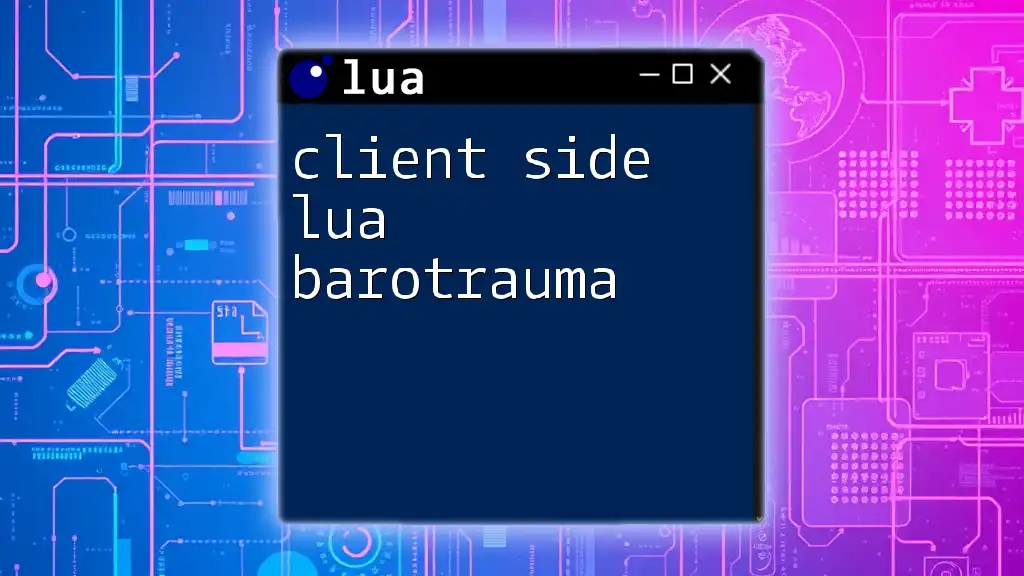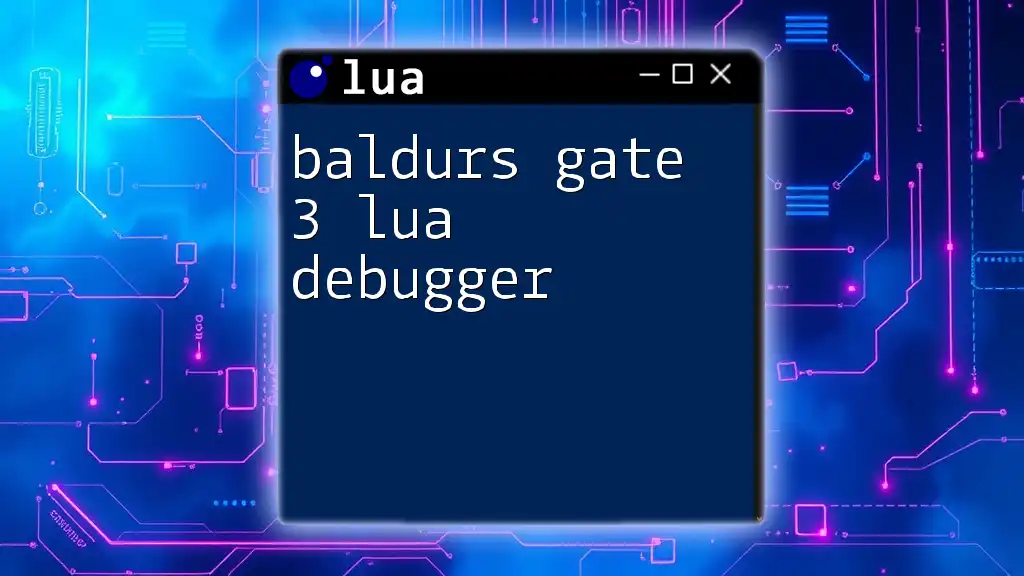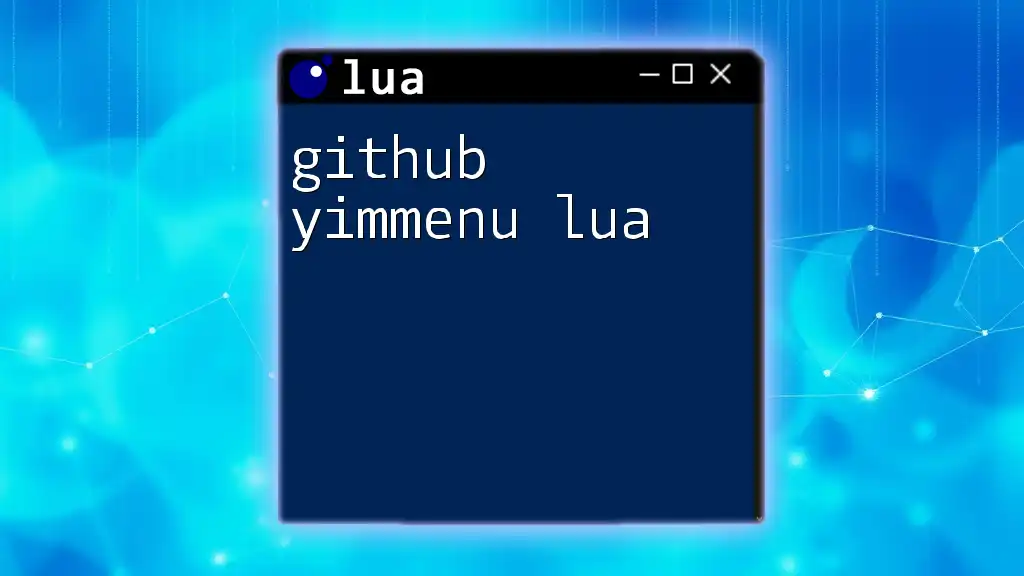Client-side Lua scripting in Barotrauma allows players to customize their gaming experience by modifying UI elements and script behaviors directly in the game environment.
Here’s an example of a simple Lua script that changes a notification message in the game:
-- Change the notification message when a player interacts with an object
function OnInteraction(player)
player:SendMessage("You interacted with the object!")
end
Understanding Client-Side Lua in Barotrauma
What is Client-Side Lua?
Client-side Lua refers to the scripting done on the client (player's machine) in the Barotrauma game environment. This scripting language is a lightweight and flexible option that allows players to create and modify their gameplay experience.
Importance of Client-Side Lua
Using Lua in Barotrauma opens a realm of possibilities for customization. It allows players to refine their gameplay mechanics, which can lead to improved strategy and enjoyment. Moreover, Lua scripting fosters community engagement by enabling players to share custom scripts and enhance each other's gameplay experience.
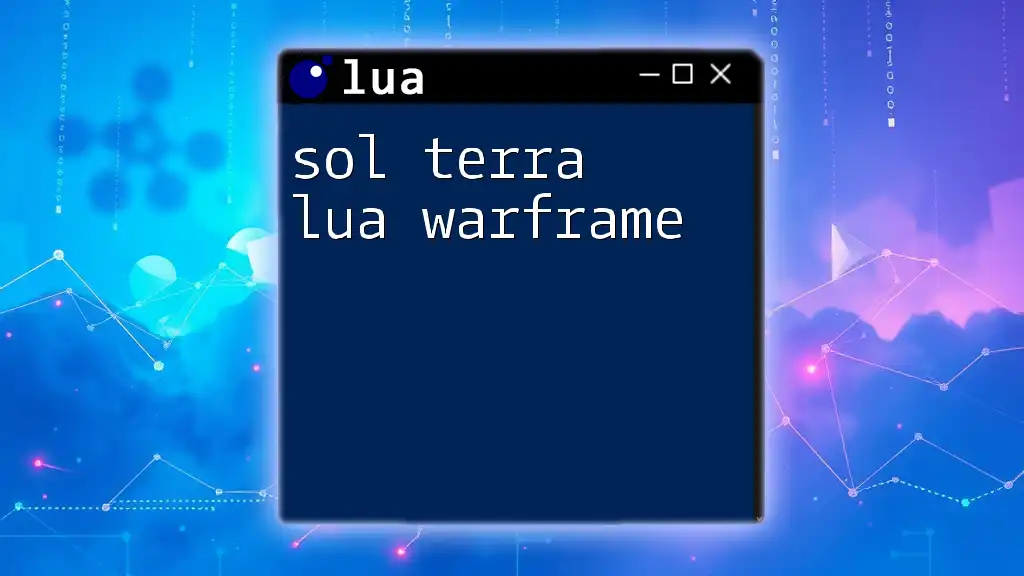
Getting Started with Lua in Barotrauma
Setting Up the Environment
Before diving into Lua scripting, it is essential to ensure that you have the right environment set up. Start by installing Barotrauma from a trusted source, such as Steam. Once installed, you'll want access to a text editor that supports Lua syntax for efficient coding. Popular choices include Visual Studio Code and Sublime Text.
Basic Lua Syntax
Understanding the basic syntax of Lua is crucial for scripting effectively in Barotrauma. Here are some foundational concepts:
- Variables: Store data that can be used throughout your script.
- Functions: Allow you to define reusable blocks of code.
- Control structures: Help to dictate the flow of your script (e.g., `if` statements and loops).
Example Code Snippet
local player_name = "Captain"
function greet_player(name)
print("Welcome, " .. name)
end
greet_player(player_name)
In this example, you can see how variables and functions work together to create a friendly greeting for the player.
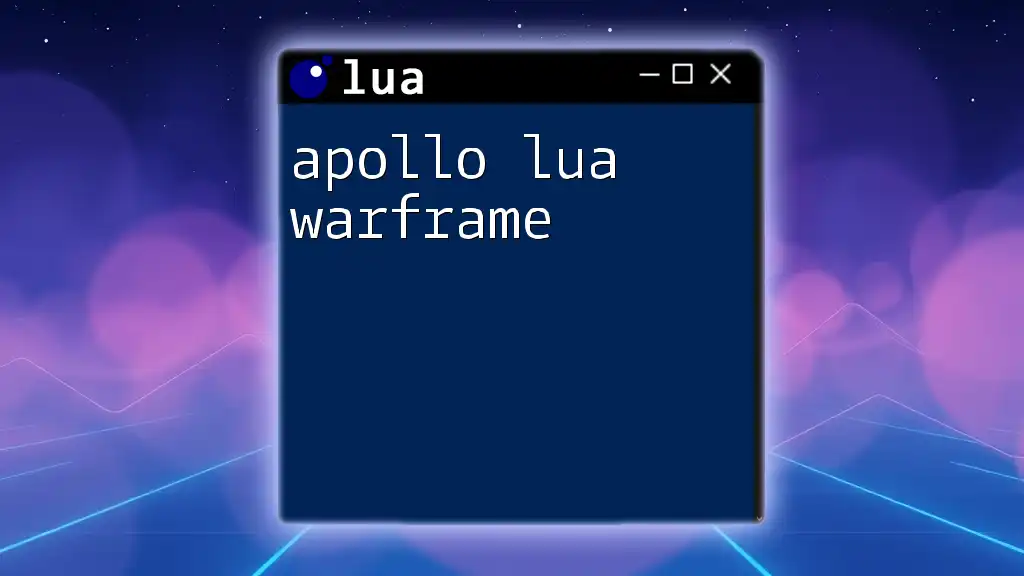
Key Concepts in Client-Side Scripting
Understanding Events
Events in Barotrauma trigger specific actions based on player interactions. Understanding events is essential for creating an immersive experience.
Common client-side events include:
- Player joining or leaving the game
- Interaction with game objects
- Game state changes
Example of Event Handling
function onPlayerJoin(player)
print(player.Name .. " has joined the game.")
end
Event.OnPlayerJoin = onPlayerJoin
Here, the script captures the event of a player joining and executes a function to welcome them.
Manipulating Game Objects
Client-side Lua scripts allow you to interact with various game objects, enhancing the game's dynamics.
Example: Changing Player Stats
function modifyPlayerStats(player)
player.Health = player.Health + 20
print("Health has been increased to " .. player.Health)
end
This snippet illustrates how to manipulate a player's health, showcasing the flexibility of Lua in modifying in-game metrics.
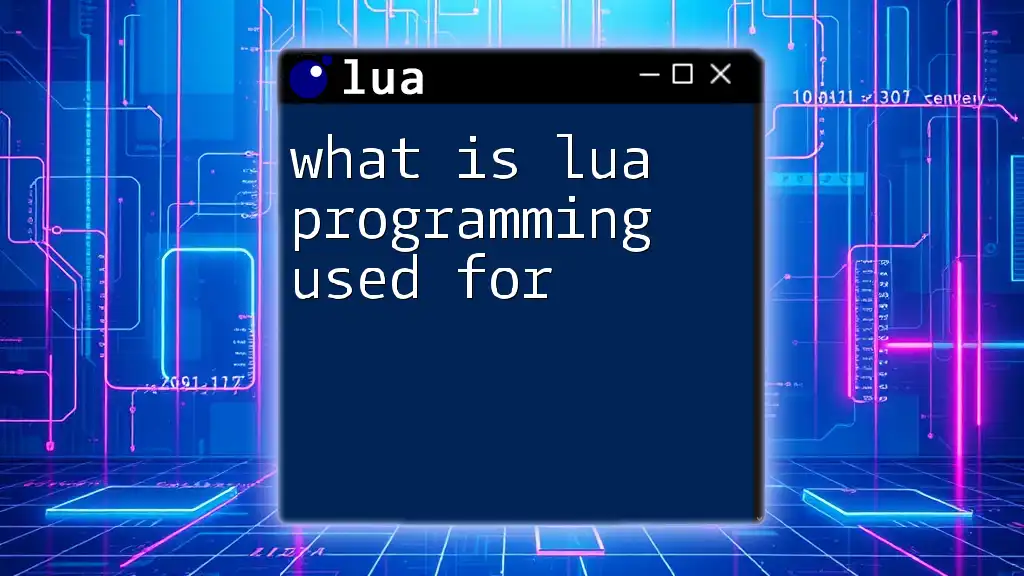
Advanced Client-Side Lua Techniques
Creating Custom User Interfaces
Custom user interfaces are one of the standout features of Lua scripting in Barotrauma. They make the gameplay more engaging and also provide players with the tools they need for strategic decisions.
Overview of UI Components
Barotrauma allows various UI elements, including buttons, labels, and sliders. Each component enhances the user's interaction with the game.
Example: A Simple UI Button
local button = CreateButton("Click Me!")
button.OnClick = function()
print("Button was clicked!")
end
This code creates a clickable button that executes a print command when clicked, enhancing user interaction within the game.
Implementing Game Logic
Lua scripting can integrate directly with the game logic of Barotrauma, making it indispensable for custom gameplay experiences.
Example: Simple Inventory System
local inventory = {}
function addItem(item)
table.insert(inventory, item)
print(item .. " has been added to inventory.")
end
This simple inventory system allows players to add items they collect in-game, demonstrating how Lua can add functionality to the gameplay loop.
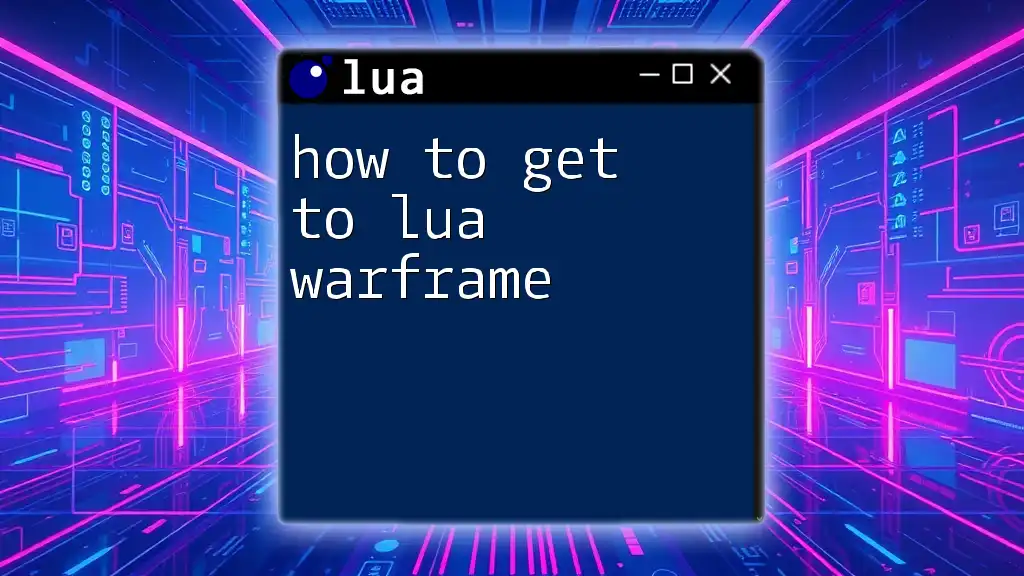
Debugging Client-Side Lua Scripts
Common Errors and Solutions
Even experienced scripters encounter errors. Familiarizing yourself with common issues can save time and headaches. Some common errors include:
- Syntax errors: Missing punctuation can lead to runtime failures.
- Logic errors: These can arise when the code does not produce the expected outcome.
Troubleshooting Techniques
A systematic approach to debugging can include reviewing error messages, isolating sections of code, and using print statements to trace the flow of execution.
Using Debugging Tools
Several tools can aid you in debugging Lua scripts effectively within Barotrauma. Make sure to utilize either built-in logging features or external Lua development environments that offer debug capabilities.

Best Practices for Client-Side Lua Scripting
Writing Clean Code
Readability and organization are paramount in coding. Well-structured code is easy to maintain and debug. Use descriptive variable names, consistent indentation, and keep your functions concise.
Commenting Code
Comments are essential for explaining complex logic or intentions behind specific code sections. They can help your future self or other players understand your scripts.
Code Example with Comments
-- This function resets the player stats
function resetPlayerStats(player)
player.Health = 100 -- Reset health to full
end
This example showcases how to include comments that clarify what specific blocks of code do, enhancing overall understanding.

Community and Resources
Engaging with the Barotrauma Community
Engagement with fellow Barotrauma players can significantly enrich your scripting experience. Consider joining forums or Discord channels dedicated to Barotrauma and sharing your scripts.
Additional Learning Resources
Resources abound for learning more about Lua and Barotrauma scripting. Notable mentions include the official Barotrauma documentation, community scripts on GitHub, and video tutorials that guide beginners through advanced topics.

Conclusion
By mastering client-side Lua in Barotrauma, you can significantly enhance your gameplay and contribute to the community with custom scripts. Lua’s versatility allows for a range of modifications, from data management to UI enhancements. Embrace the tools and knowledge shared in this guide to create a unique and enjoyable Barotrauma experience.

Call to Action
Share your scripts or insights about using Lua in Barotrauma with the community! We encourage you to explore the resources provided or reach out for assistance along your Lua scripting journey.