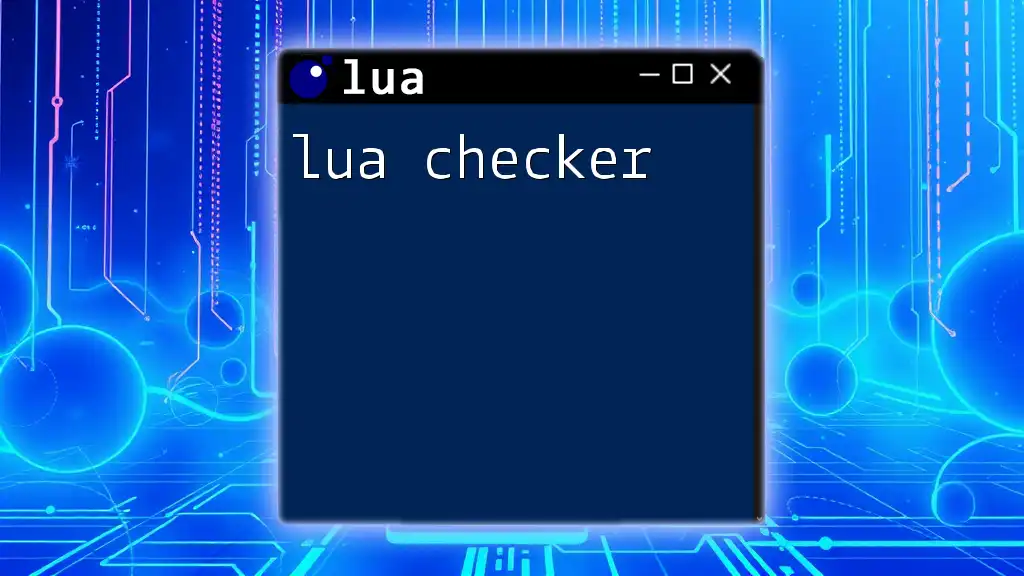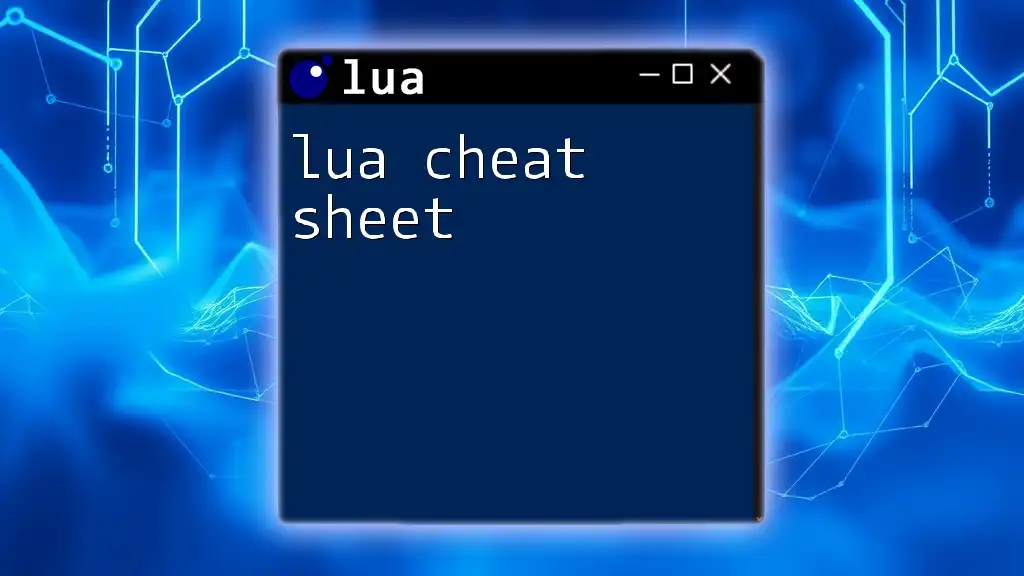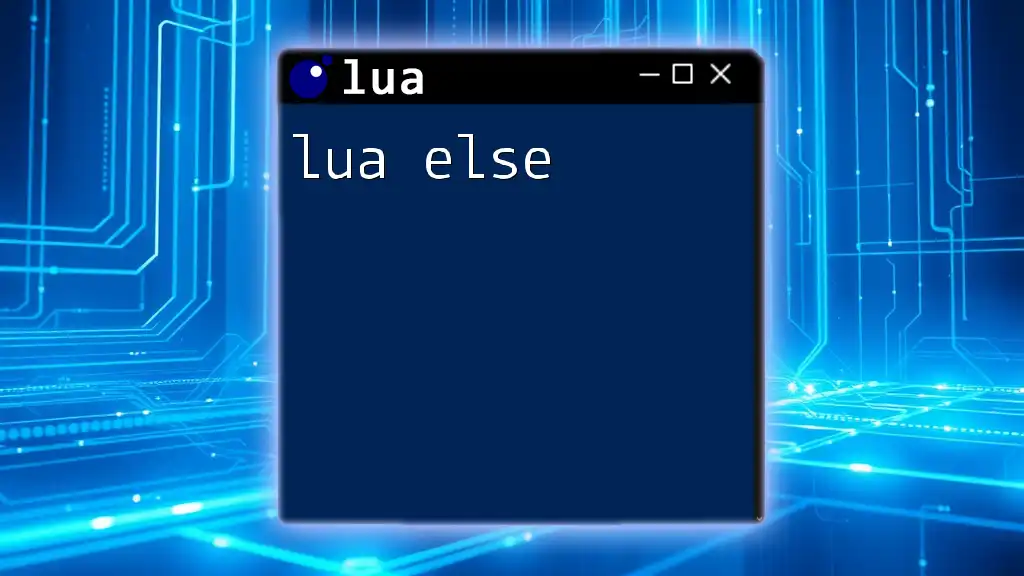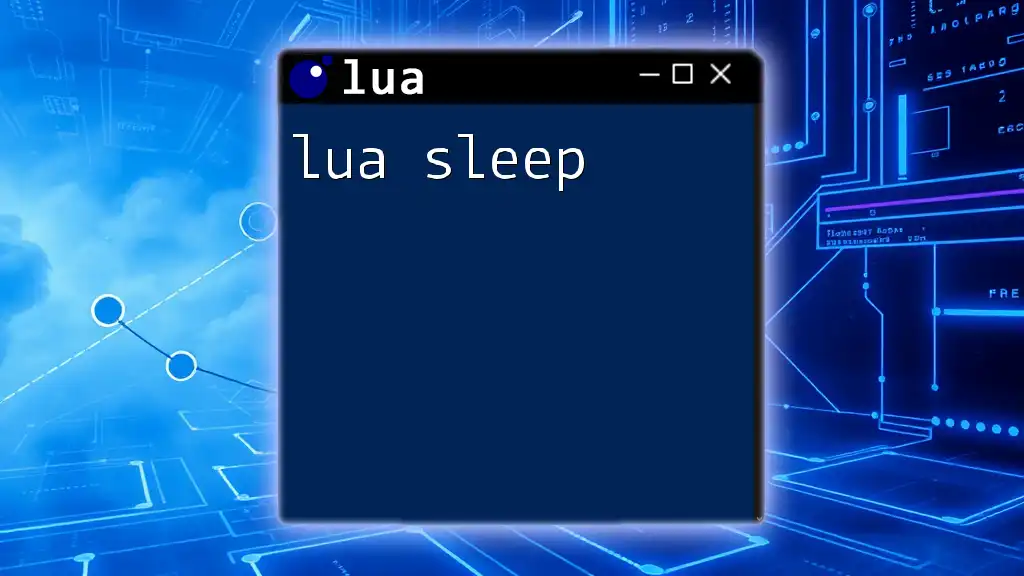A Lua checker is a tool that allows you to validate and ensure your Lua code is free of syntax errors before execution.
Here's a simple code snippet to demonstrate a Lua syntax check:
-- This is a simple Lua function
function add(a, b)
return a + b
end
print(add(5, 10)) -- Output: 15
What is a Lua Checker?
A Lua Checker is a vital tool or method designed to validate and troubleshoot Lua code. It plays a crucial role in maintaining code quality by identifying syntax errors, runtime issues, and potential bugs before execution. By utilizing a Lua Checker, developers can catch mistakes early, which saves time and effort in later debugging stages.
Benefits of Using a Lua Checker
The benefits of integrating a Lua Checker into your workflow are numerous. First, it significantly enhances code quality by pinpointing errors that might go unnoticed during manual review. This leads to cleaner, more efficient code.
Moreover, a Lua Checker improves development efficiency. It enables faster identification of issues, allowing developers to focus more on writing new features rather than fixing bugs. For beginners, using a Lua Checker can be an educational experience, as it helps them learn about proper syntax and semantics in Lua programming, ultimately accelerating their learning curve.
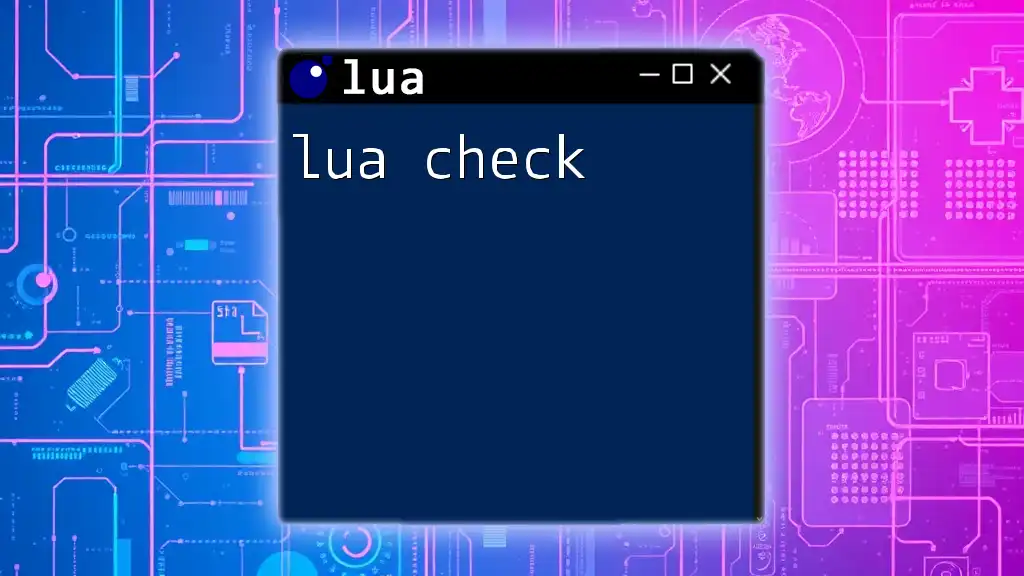
Types of Lua Checkers
Syntax Checkers
Syntax checkers are tools that analyze the structure of your Lua code to ensure it adheres to the correct syntax. These tools can identify misplaced parentheses, missing keywords, and other syntax-related issues that would prevent a script from running smoothly.
For instance, using `luacheck`, a widely popular Lua syntax checker, you can swiftly analyze your code. Here’s a simple example illustrating its functionality:
local result = luacheck.check([[
local a = 1
print(a)
]])
This command will review your Lua script and return feedback about any syntax errors found.
Static Analysis Tools
Static analysis tools perform in-depth examinations of your Lua code without executing it. They focus on identifying potential bugs, security vulnerabilities, and performance issues, giving developers insight into areas that could be improved.
An excellent example of a static analysis tool is Luarocks, which not only manages Lua libraries but also helps in avoiding common pitfalls by highlighting issues associated with package usage. This not only optimizes your workflow but ensures that you are using packages effectively.
Linters
Linters are important in enforcing coding standards within your Lua projects. They examine your code for stylistic errors and inconsistencies. Tools like `luacheck` or `luafmt` can help format your Lua code according to community standards, making your code cleaner and more maintainable.
By ensuring adherence to standards, linters can enhance collaboration among developers, as consistent styling improves readability and understanding across the team.

Setting Up a Lua Checker
Installation Process
Getting started with a Lua Checker is straightforward. For example, to install `luacheck`, follow these steps:
- Open your terminal.
- Type the following command:
luarocks install luacheck
This command will download and install `luacheck`, preparing it for your code checking needs.
Basic Command Usage
After installation, using a Lua Checker is simple. With `luacheck`, you can run the checker on your Lua script by executing:
luacheck myscript.lua
The output will indicate any syntax warnings, errors, or best practices that require attention. Understanding this output is crucial for effective debugging.
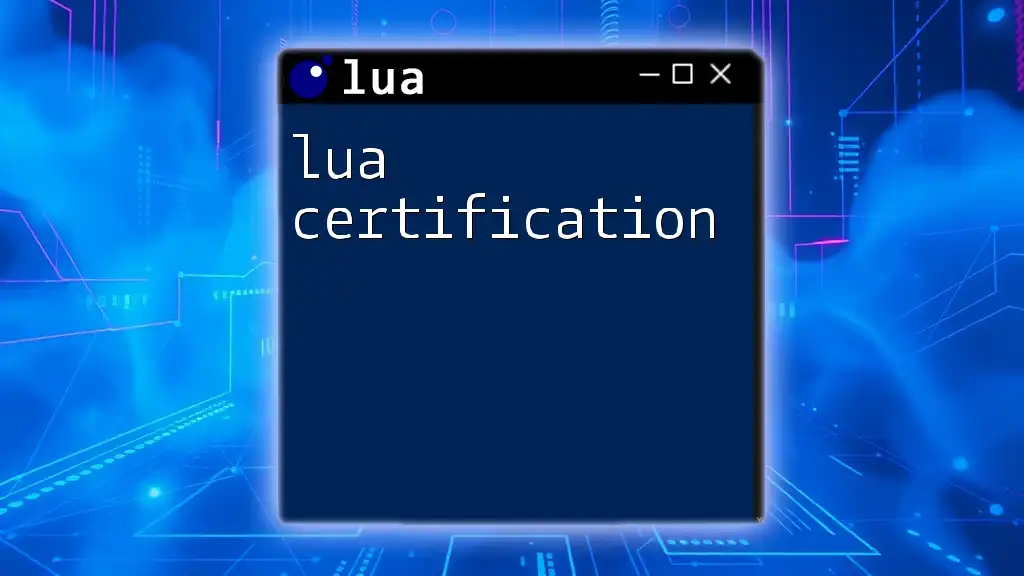
Common Errors Detected by Lua Checkers
Syntax Errors
Syntax errors are among the most frequent mistakes in Lua programming. A Lua Checker will typically catch these issues quickly, helping you avoid runtime errors. For example:
print("Hello World" -- Missing closing parenthesis
In this case, the checker will flag the missing parenthesis, saving you from unexpected behavior during execution.
Undefined Variables
Using undefined variables is another common issue that Lua Checkers can identify. For instance:
print(b) -- 'b' is used before it’s declared
The checker will notify you that ‘b’ has not been declared before its usage, helping to eliminate potential reference errors.
Unused Arguments
Checkers are also adept at spotting unused arguments in function declarations, which can lead to confusing code. For example:
function test(a, b)
return a
end
In this snippet, the checker would alert you to the fact that ‘b’ is never used within the function, prompting you to consider whether it is truly necessary.
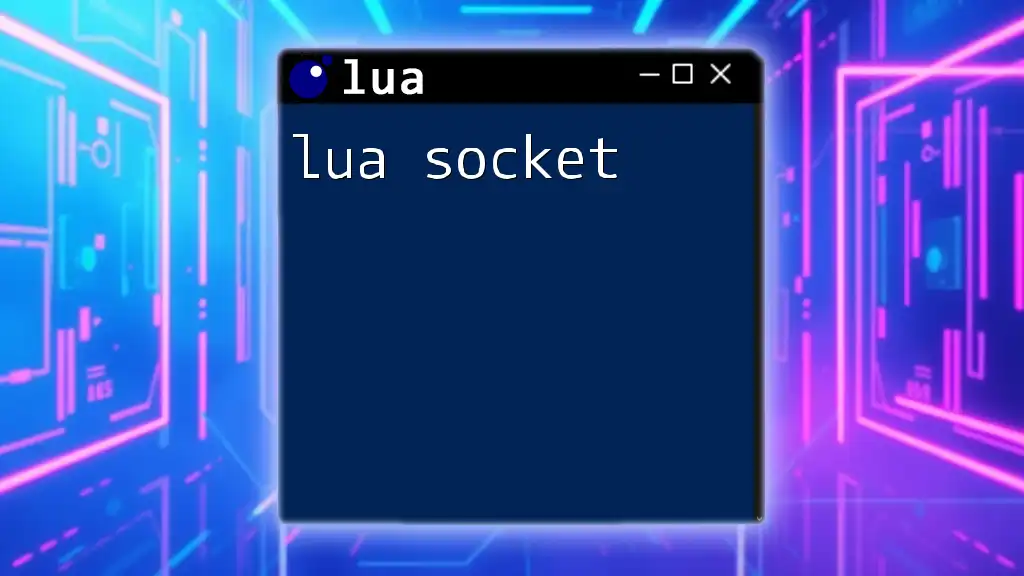
Advanced Features of Lua Checkers
Custom Configuration
Most Lua Checkers, such as `luacheck`, allow for custom configuration according to your project's standards. You can create a `.luacheckrc` file to specify the settings for warnings, errors, and stylistic preferences. This flexibility helps tailor the checker to your specific coding practices, allowing for a personalized checking experience.
Integration with IDEs and Editors
To maximize the benefits of a Lua Checker, integrating it into your preferred IDE can help facilitate real-time code analysis. Popular editors like VSCode or Sublime offer extensions and plugins that support Lua checkers. setup.
For instance, within VSCode, you can configure the editor to run `luacheck` every time you save a file, providing instant feedback on your code. Implementing these integrations can significantly streamline your development workflow.
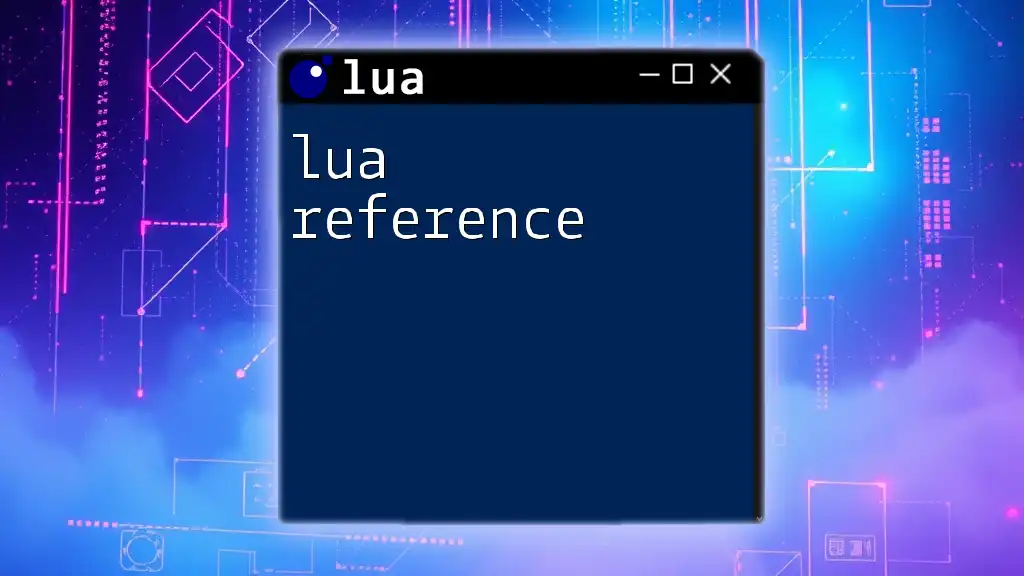
Best Practices for Using Lua Checkers
Regular Code Reviews
Implementing regular code reviews using a Lua Checker is essential. By routinely checking your code prior to its execution, you establish a workflow that minimizes bugs and enhances code reliability. This practice promotes overall better coding habits and encourages thoroughness in development.
Continuous Integration
Incorporating Lua Checkers into your CI/CD pipelines ensures that every change made to the codebase is scrutinized. This not only maintains the quality of the code but reinforces a culture of coding excellence within your team. Automated checks save time and highlight issues promptly, making for a more efficient development process.
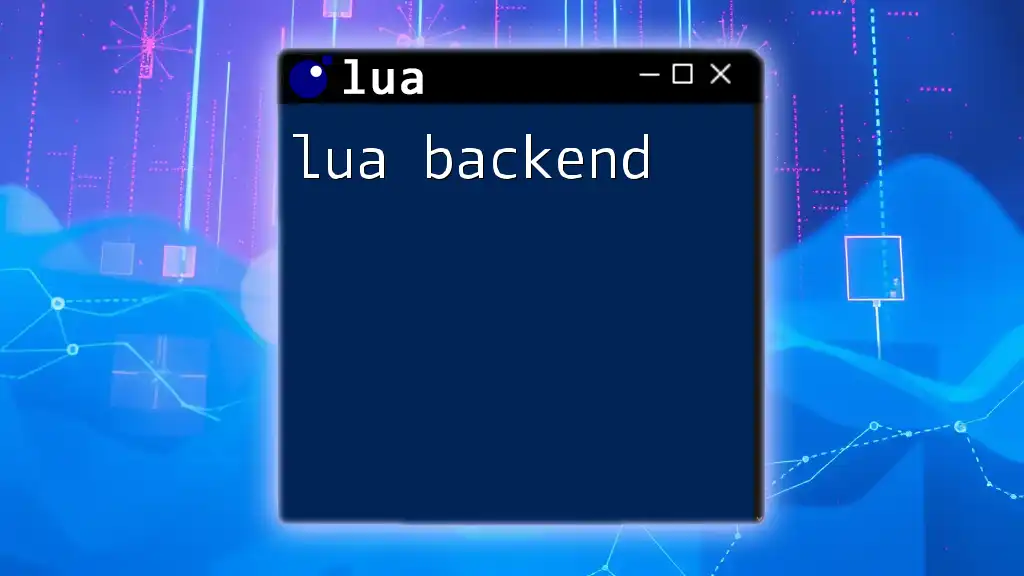
Conclusion
By utilizing a Lua Checker, you greatly improve your programming efficiency and the quality of your code. This tool is essential for both beginners and experienced developers, fostering a better understanding of Lua syntax and best practices. I encourage you to explore the many available Lua checkers and integrate them into your coding routine. Embrace the advantages they offer, and elevate your Lua programming skills today!
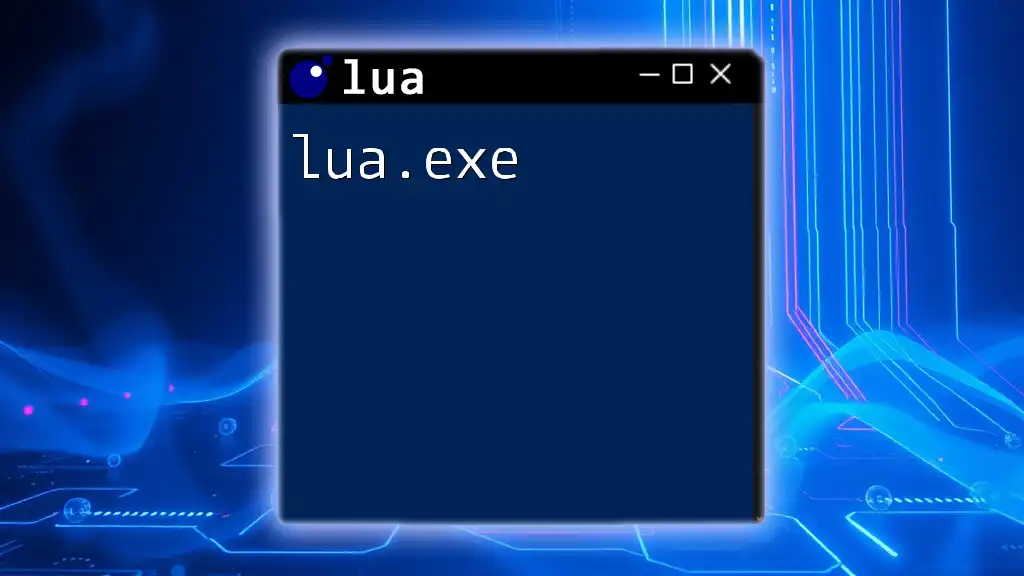
Additional Resources
For those looking to further their learning, I recommend exploring the documentation for Lua Checkers and engaging with tutorials that delve into Lua programming and error detection methodologies. The more you learn and practice, the better you will become!