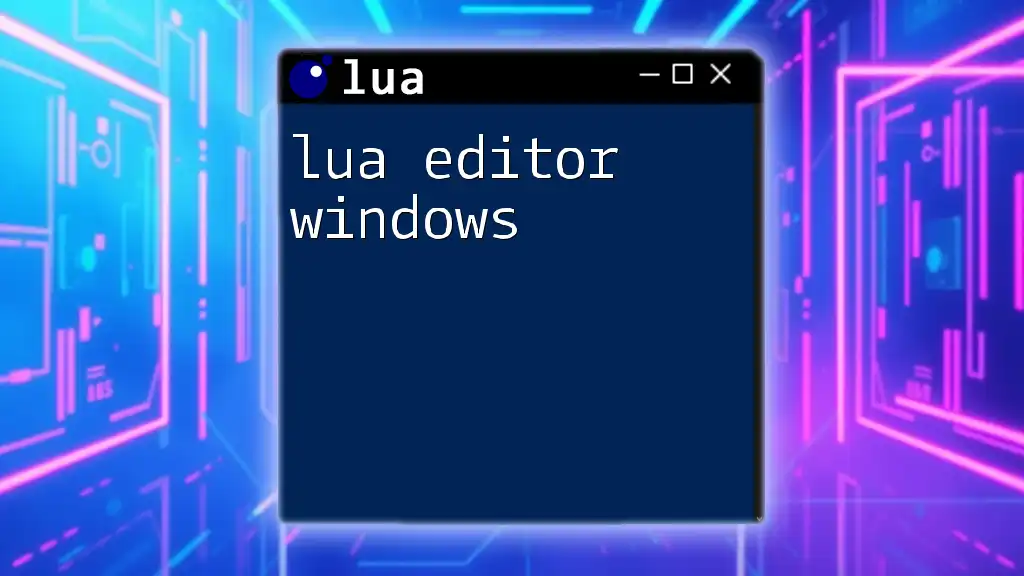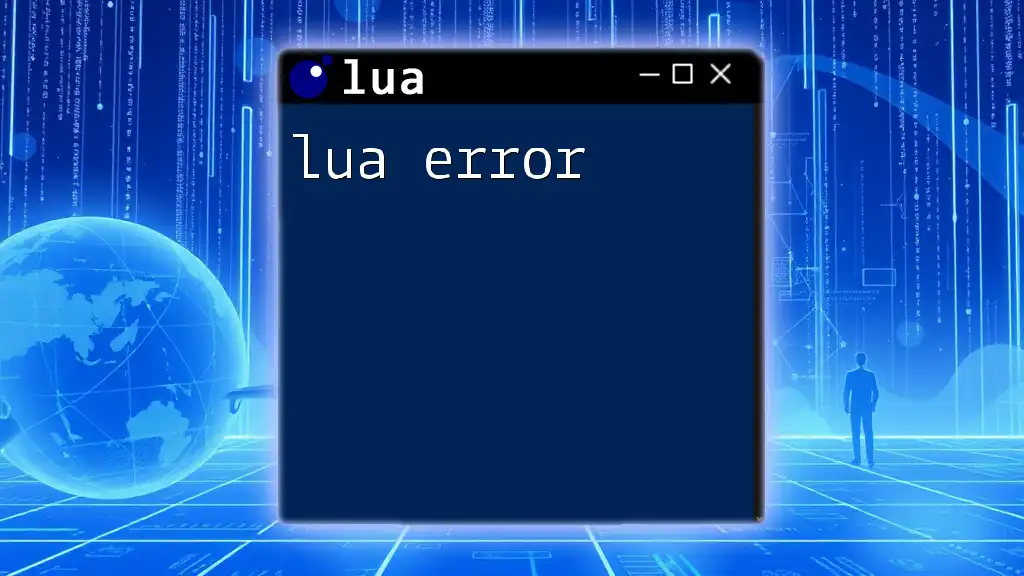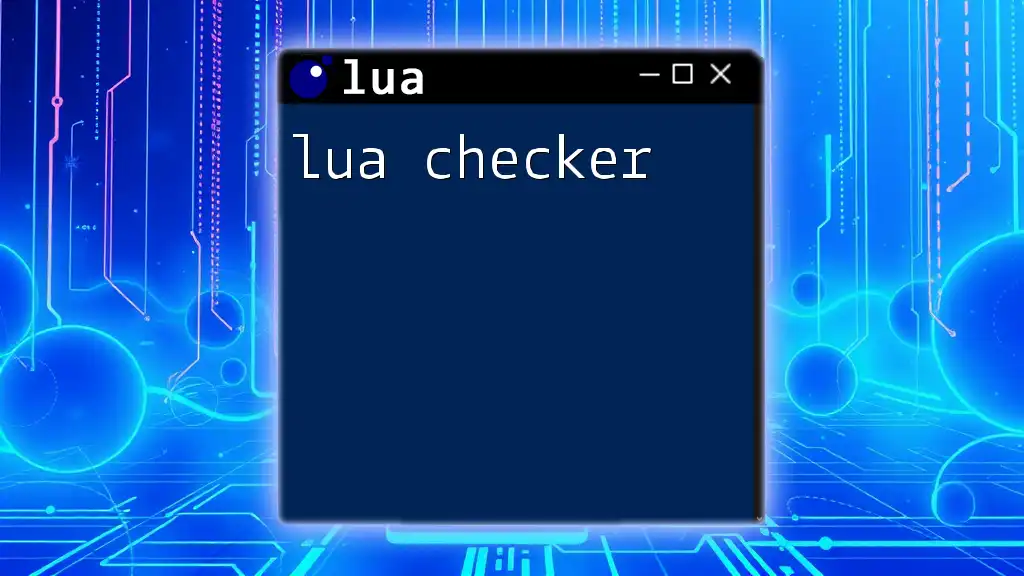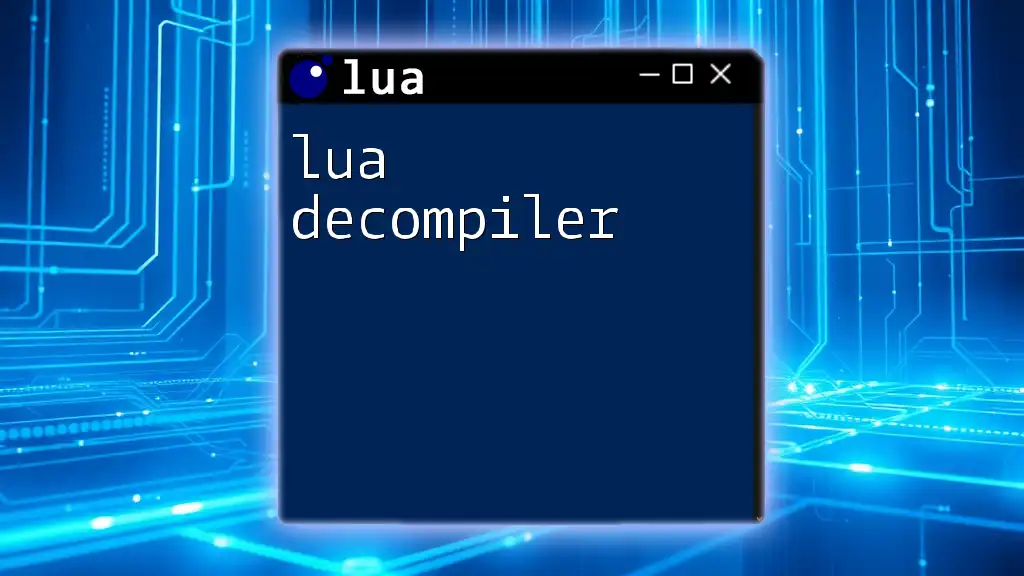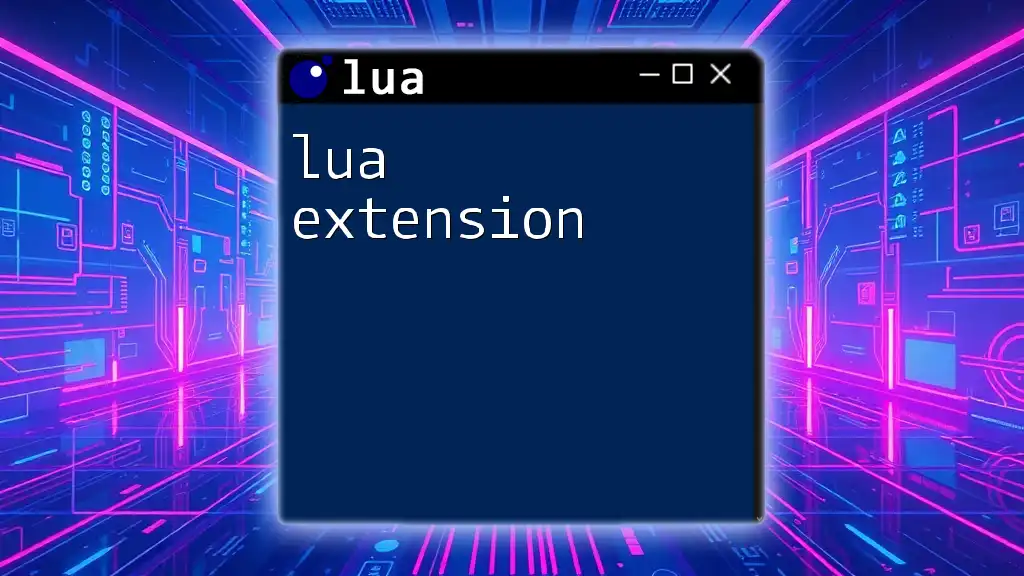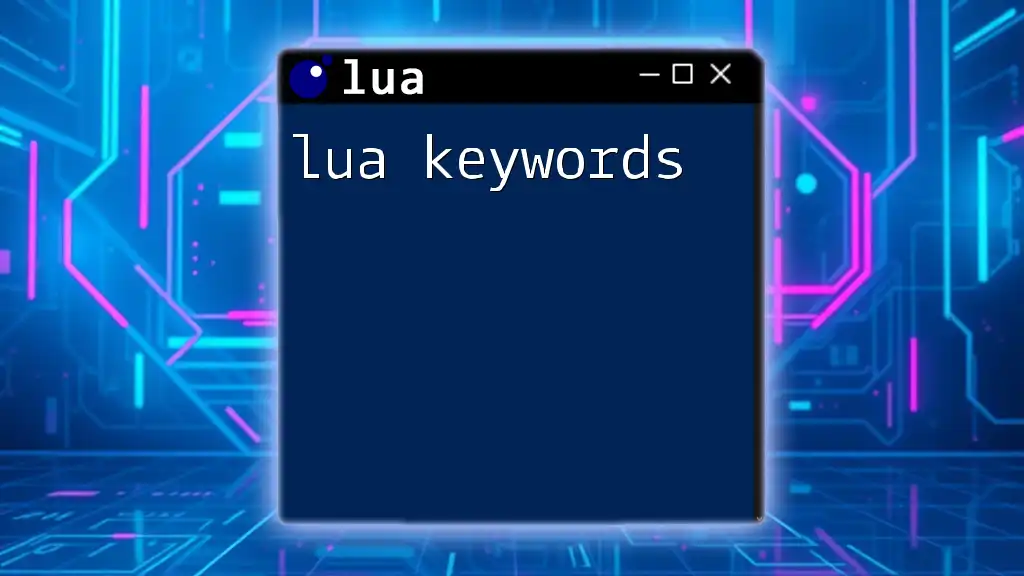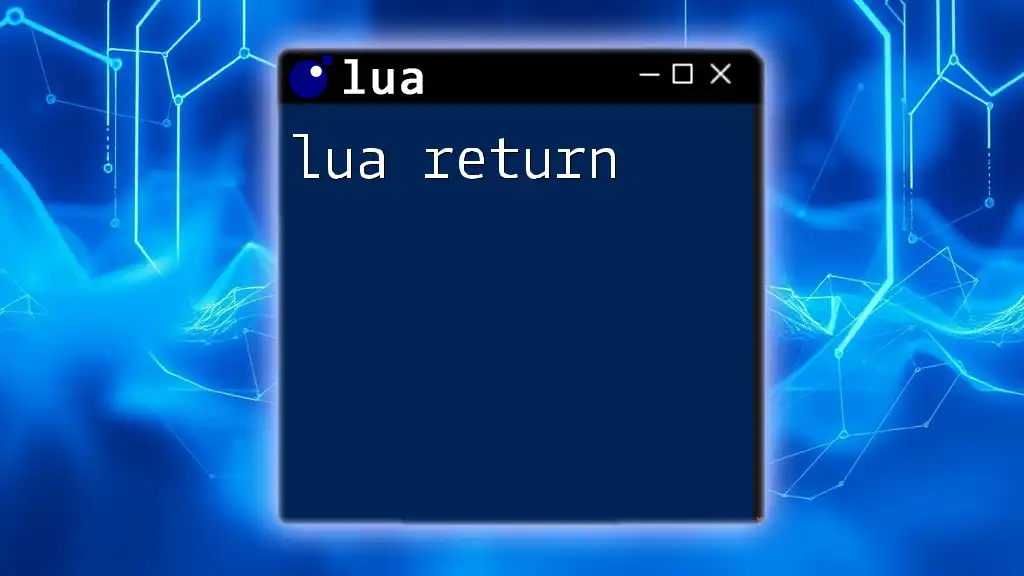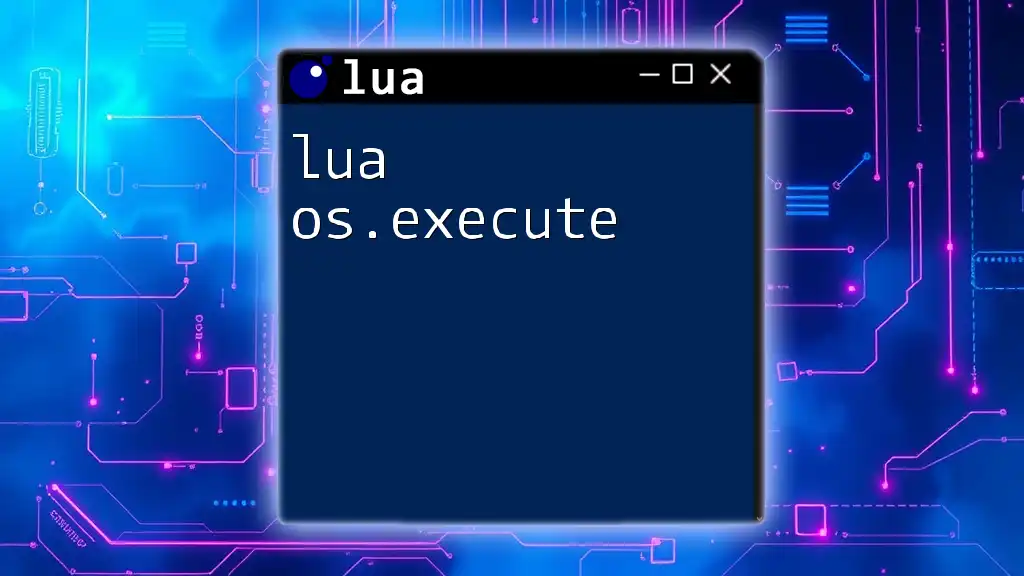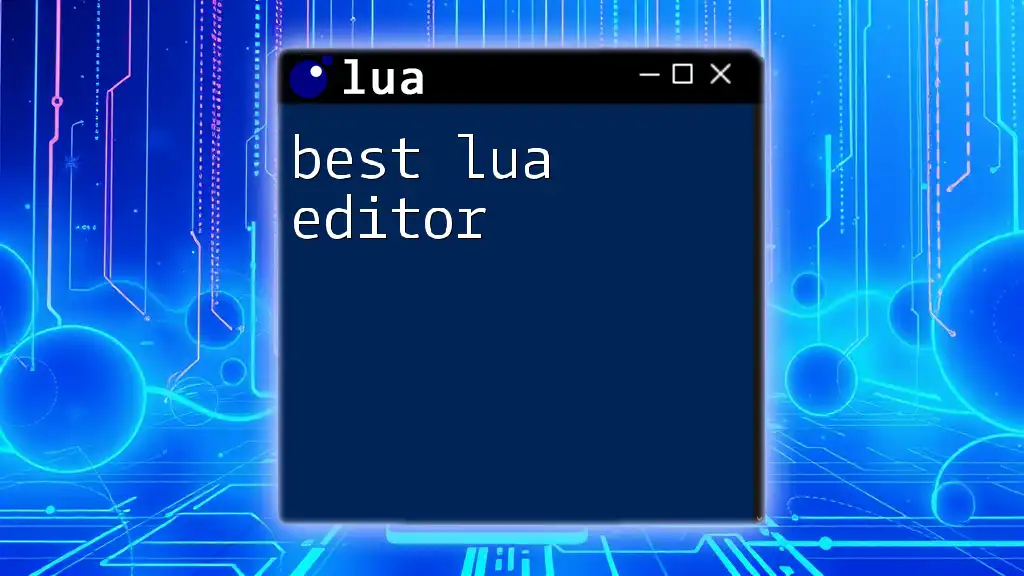A Lua executor is a tool that allows users to run Lua scripts efficiently, enabling them to automate tasks and enhance functionality in various applications.
Here's a simple code snippet demonstrating a basic Lua script that prints "Hello, World!" to the console:
print("Hello, World!")
What is a Lua Executor?
A Lua Executor is a powerful tool designed to interpret and execute Lua scripts within various applications, especially popular in gaming contexts. This software bridges the gap between Lua programming and real-time interaction experiences, allowing users to run custom scripts that can enhance or modify games or programs.
Key Features of Lua Executors
- Execution of Lua Scripts: The core functionality enables users to write and execute Lua code efficiently.
- Real-time Interaction: Users can interact with the running application, see immediate results, and modify their scripts on the fly.
- Customization and Flexibility: Lua Executors often allow for personalized scripting environments tailored to the user's needs.
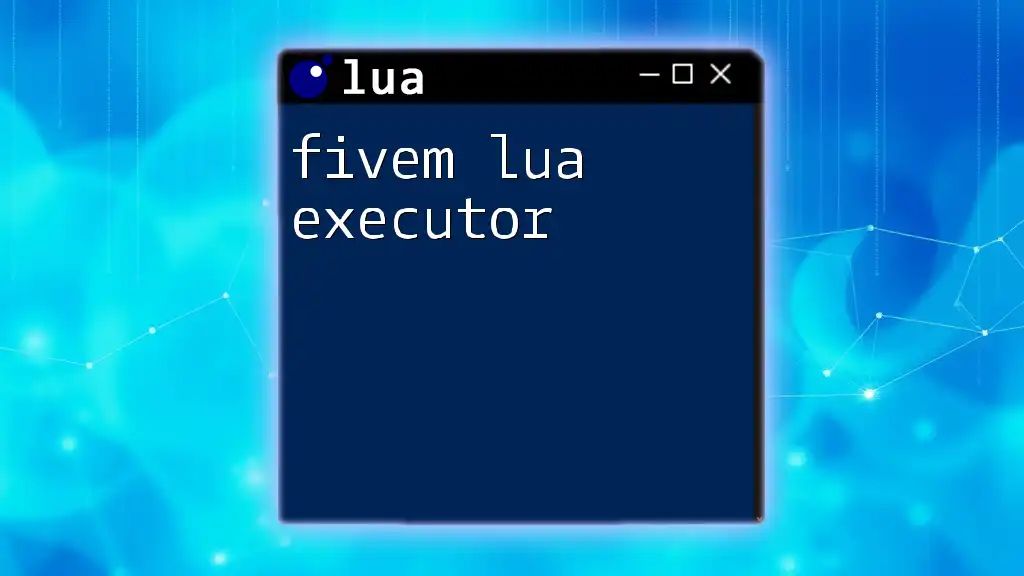
Why Use a Lua Executor?
Using a Lua Executor provides several notable benefits that cater to both casual users and serious developers:
- Enhanced Game Experience: Players can alter their gaming environments, create custom mods, and explore new dimensions of gameplay.
- Access to Advanced Features: These tools expose functionalities not normally accessible through in-game settings, enabling deep customization.
- Learning Tool for Lua Scripting: For programmers, Lua Executors serve as a practical platform to learn and experiment with Lua code in real-world applications.
Use Cases of Lua Executors
Lua Executors find application across diverse domains, notably:
- Modding Games: Users can modify gameplay mechanics, enhance character abilities, or even automate tasks, enriching their gaming experiences.
- Automating Repetitive Tasks in Software: Beyond gaming, Lua can automate tasks in various software applications, improving efficiency.

How Lua Executors Work
When it comes to understanding how Lua Executors operate, it helps to break the process down into several components:
Basic Mechanics of Lua Executors
At its core, a Lua Executor takes Lua scripts, interprets them, and interacts with the host application. Here’s how it typically works:
- The user writes Lua code in the executor's interface.
- The executor compiles the Lua script.
- The final compiled script is executed in real-time, affecting the running application.
Interaction with the Host Application
The Lua Executor connects to the running application (often a game). This connection allows the script to access objects, manipulate the interface, and execute game-specific commands.
Role of the Lua Interpreter
A key component in any Lua Executor is the Lua interpreter itself. The interpreter understands and executes the Lua code, translating it into operations that the host application can understand.
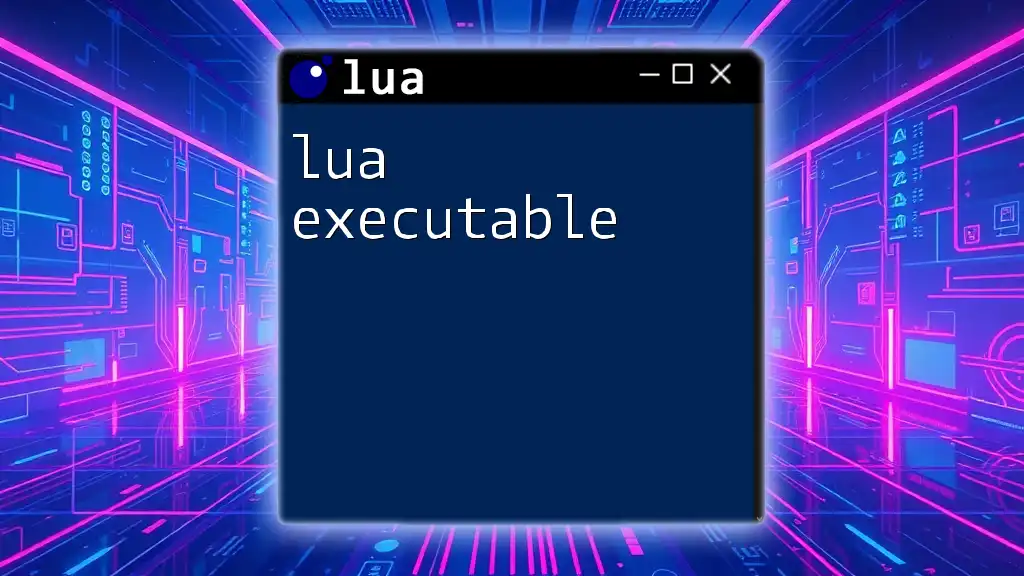
Getting Started with Lua Executors
If you're interested in diving into the world of Lua scripting with a Lua Executor, here are some steps to get started:
Choosing the Right Lua Executor
Research is crucial in selecting an appropriate Lua Executor. Some popular options include:
- Synapse X: Known for its robust functionalities and strong community support.
- KRNL: A free and user-friendly option suitable for beginners.
- Fluxus: A versatile executor that balances performance and ease of use.
When choosing one, consider features, user reviews, and community reputation to inform your decision.
Downloading and Installing
Once you've chosen your preferred executor, follow these steps for installation:
- Visit the official website of the Lua Executor.
- Download the software compatible with your operating system.
- Install the program by following the setup instructions provided.
- Ensure all necessary permissions are granted for optimal performance.

Basic Lua Script Execution
Now that you have the Lua Executor set up, it's time to write and execute your first script!
Writing Your First Script
Let’s create a simple script that prints a message to the console:
print("Hello, Lua Executor!")
This function informs the Lua Executor to display "Hello, Lua Executor!" when run. It's straightforward, yet it sets the foundation for understanding how Lua's syntax works.
Running the Script on the Executor
To run your script, simply:
- Open your Lua Executor.
- Navigate to the script editor.
- Copy and paste the above code into the editor.
- Click the Execute or Run button.
Upon execution, you should see the message appear in the output console of your executor, indicating that the script ran successfully.

Advanced Script Execution Techniques
Once you're comfortable with basic execution, it's time to tackle more complex scripting concepts.
Using Variables and Functions
In Lua, variables store data, while functions encapsulate code for reuse. Let's see an example of creating a variable and a function:
function greet(name)
return "Hello, " .. name
end
print(greet("World"))
In this example, greet is a function that takes a parameter name. Using the `..` operator, it concatenates "Hello, " with the provided name and returns the full greeting. When executed, this will print "Hello, World!" to the console.
Debugging Scripts in Lua Executors
Debugging is a critical aspect of scripting. Here are some common practices:
- Use Print Statements: Insert print statements in your script to track variable values and program flow.
- Breakpoints: Advanced Lua Executors may allow you to set breakpoints and pause execution for in-depth debugging.
- Error Handling: Familiarize yourself with Lua's error handling techniques using `pcall` or `xpcall` to catch and manage errors during runtime.

Scripting for Game Modifications
Creating Game Scripts
Lua Executors are particularly popular for game modifications. Here's an example of a modification script that alters a player's jump power:
game.Players.LocalPlayer.Character.Humanoid.JumpPower = 100
This script directly manipulates the player's character attributes in a game environment. Keep in mind the potential consequences of modifying games, which can sometimes lead to account bans or conflicts within the community.
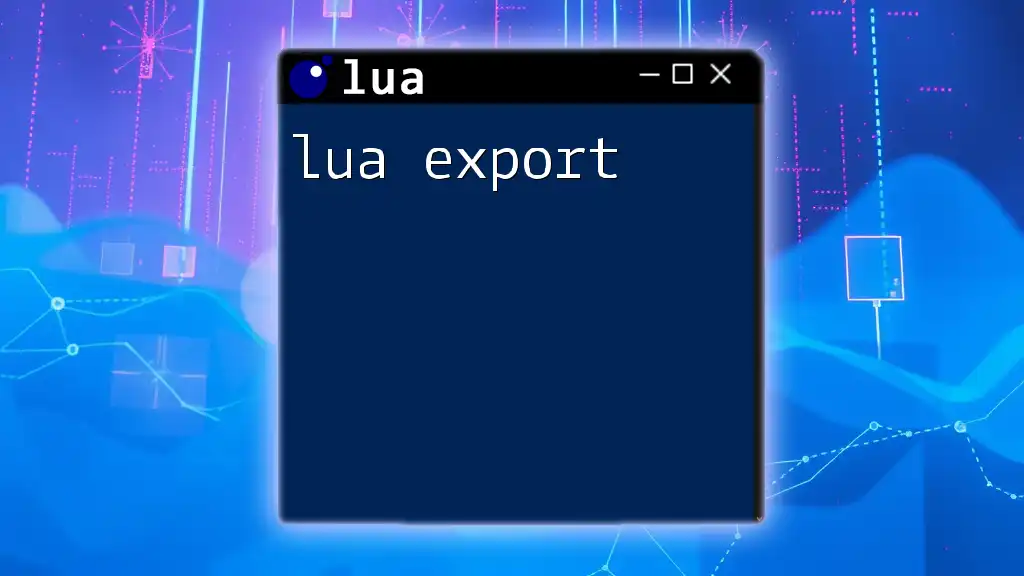
Security and Ethical Considerations
Understanding the Legalities
Using Lua Executors raises important legal and ethical considerations, especially in gaming contexts. It's crucial to understand the terms of service for the game you are modding. Violating these terms may result in being banned.
Safe Practices
To ensure a responsible approach:
- Avoid Malicious Scripts: Only use scripts from trusted sources to mitigate the risk of malware.
- Stay Informed: Engage with community forums to learn about recent developments or warning trends regarding Lua scripting.
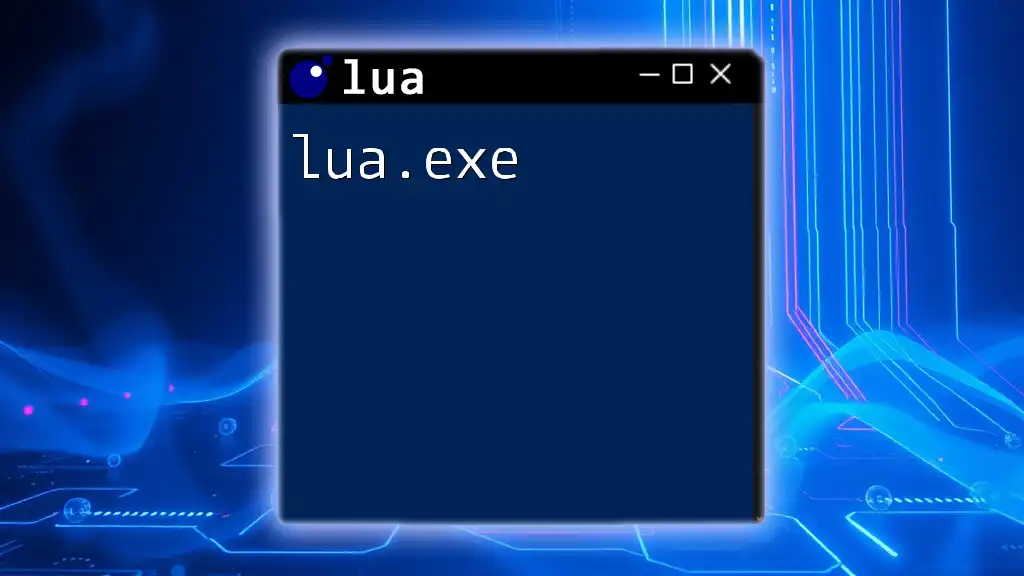
Resources for Learning Lua and Executors
Books and Online Courses
For those interested in deepening their understanding of Lua and its applications:
- Books: Titles like "Programming in Lua" provide in-depth coverage.
- Online Courses: Platforms such as Coursera or Udemy offer various courses tailored to Lua development.
Communities and Forums
Participating in online communities can significantly enhance your learning experience:
- Reddit: Engage with the Lua community on subreddits dedicated to programming.
- Lua Forums: Websites offering dedicated spaces for Lua enthusiasts to exchange knowledge.
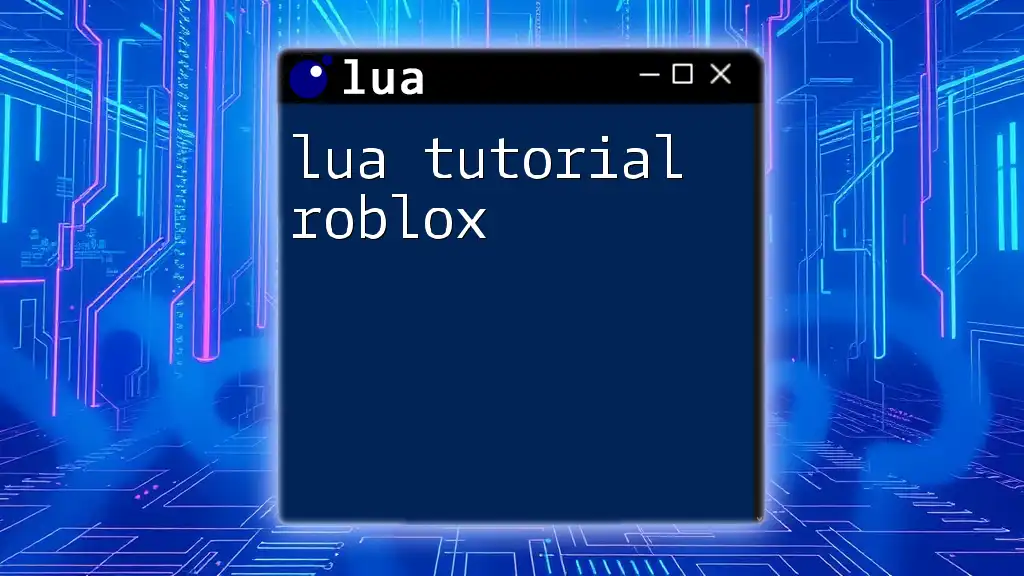
Conclusion
A Lua Executor is not just a tool; it's a gateway to a world of creativity, automation, and enhanced gaming experiences. By exploring its capabilities, learning scripting, and understanding the ethical implications, you can truly harness the power of Lua in various applications. Whether you are a beginner or an experienced developer, there is always something new to discover in the world of Lua scripting. Start experimenting, share your learning journey, and join the thriving community of Lua enthusiasts!
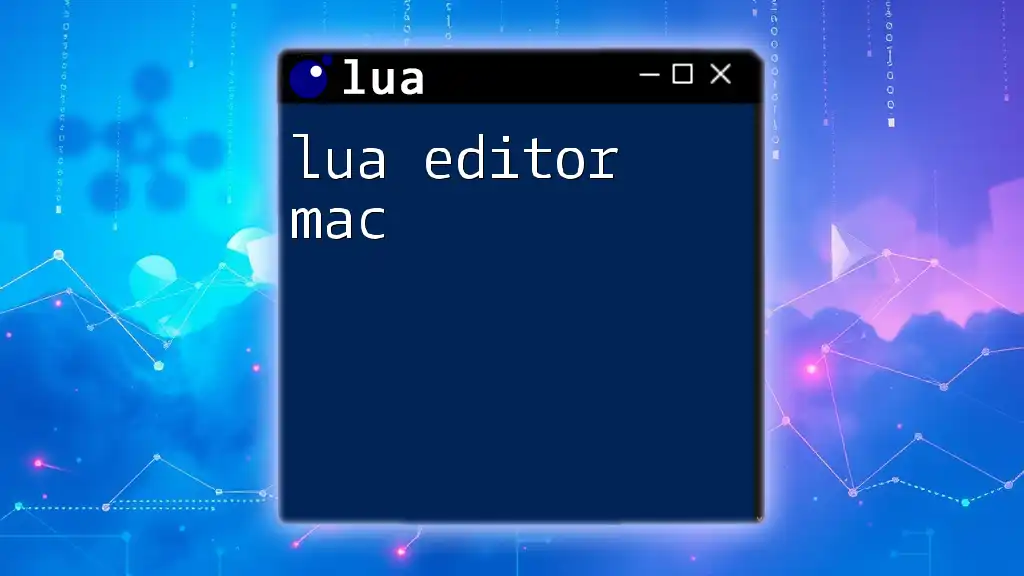
Frequently Asked Questions (FAQ)
- What is the best Lua Executor for beginners?
- Are Lua Executors safe to use?
- Can I create scripts for any game using Lua Executors?
Engaging with these questions can further enrich your understanding and connection to the Lua scripting community.