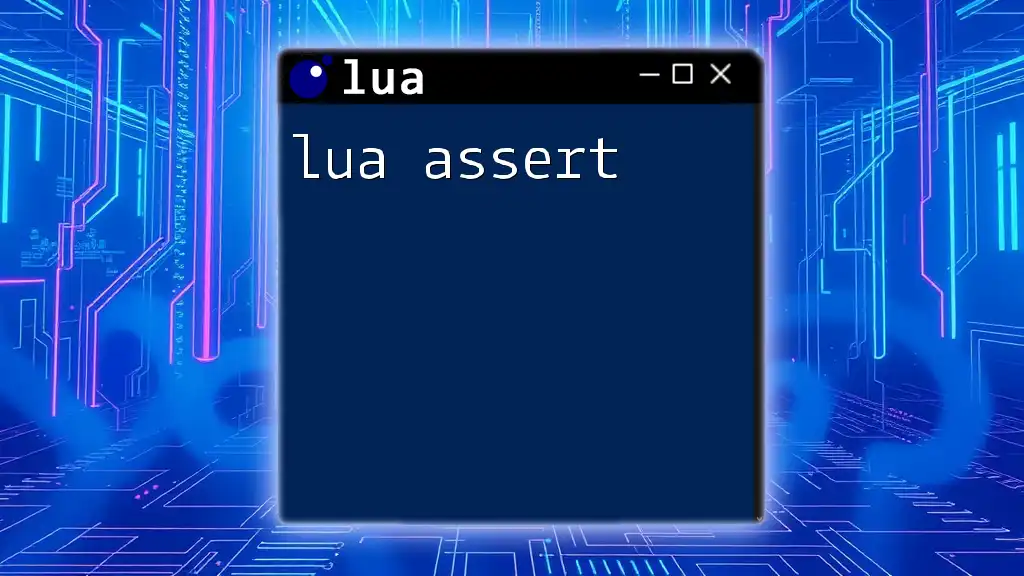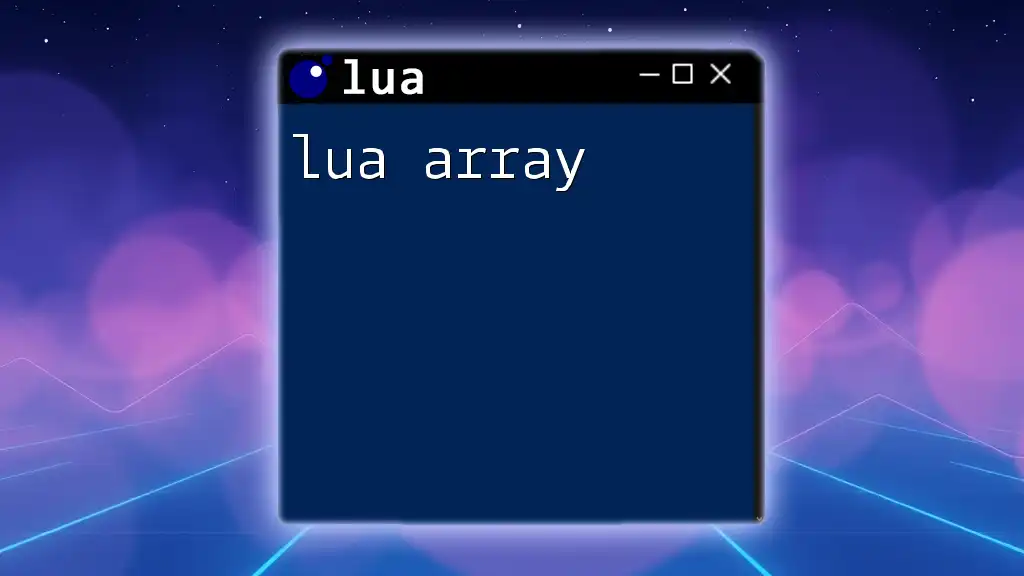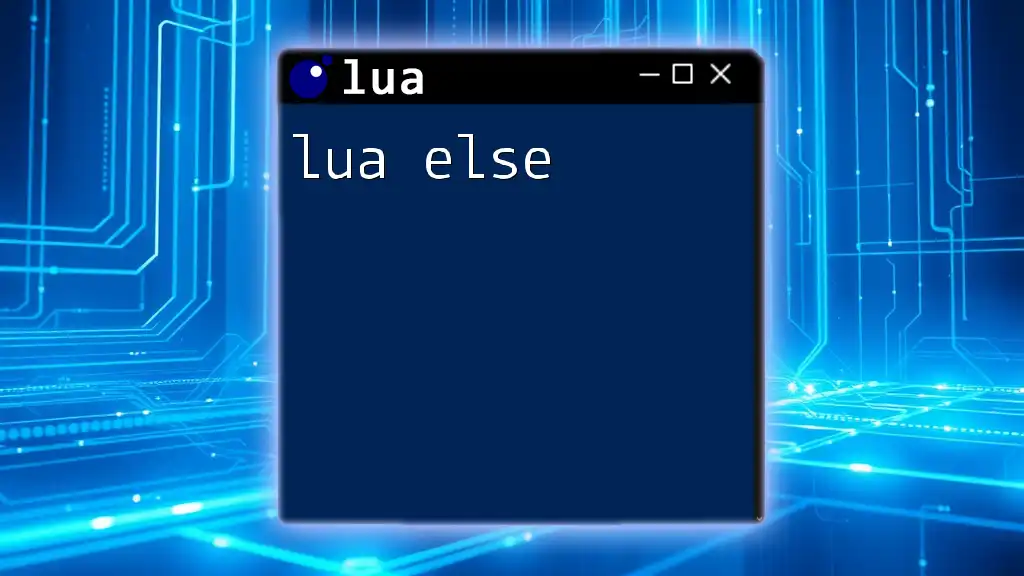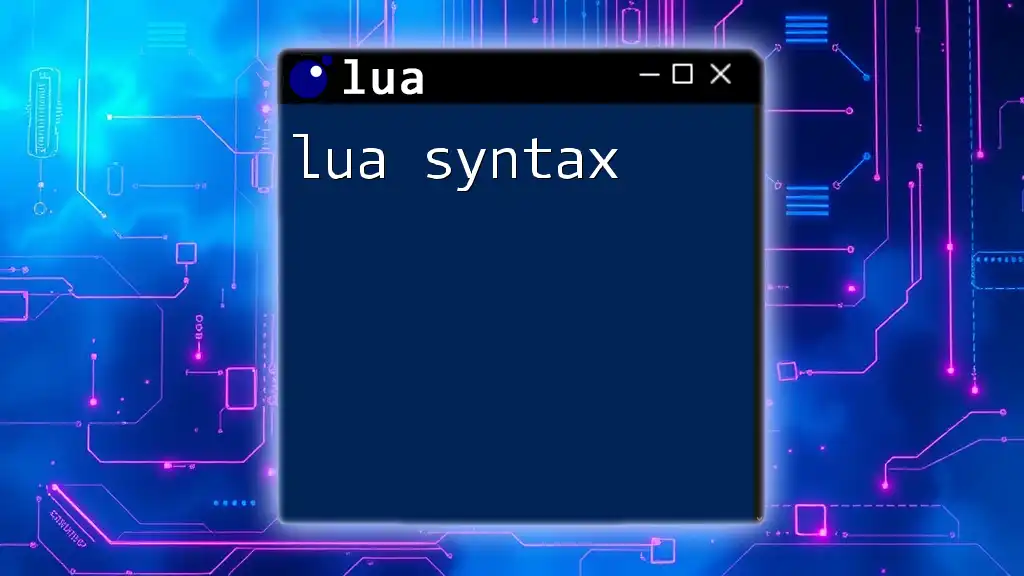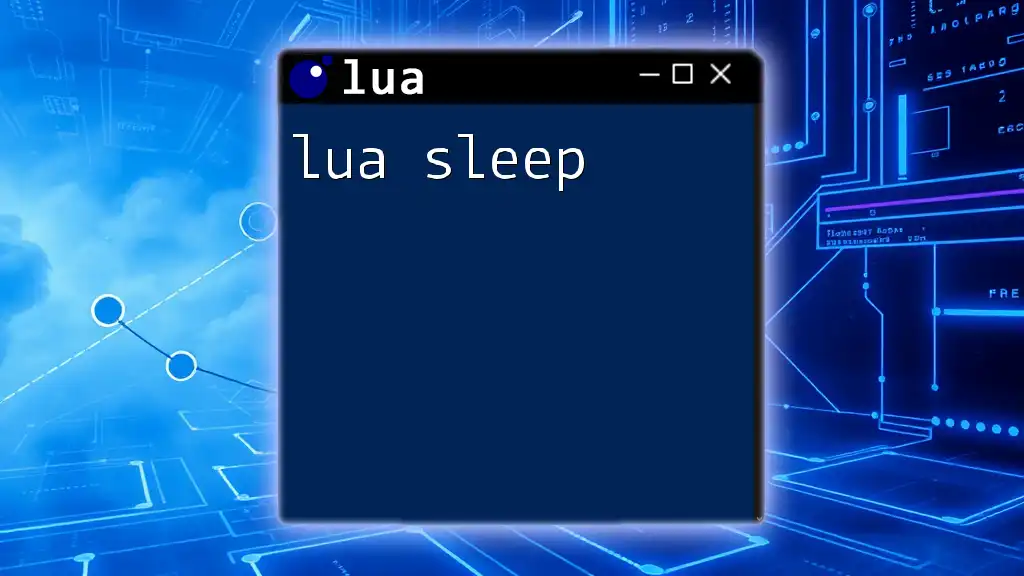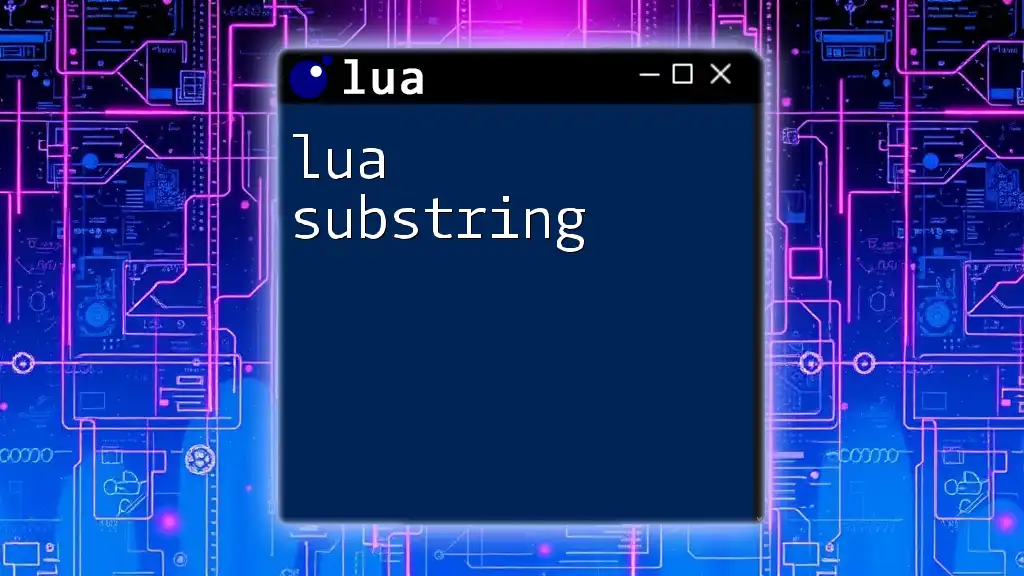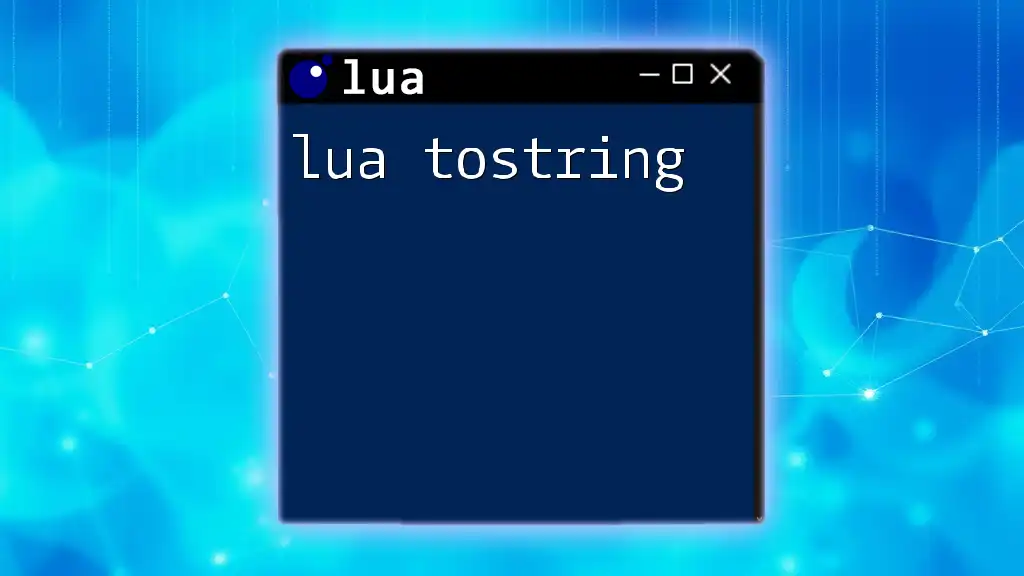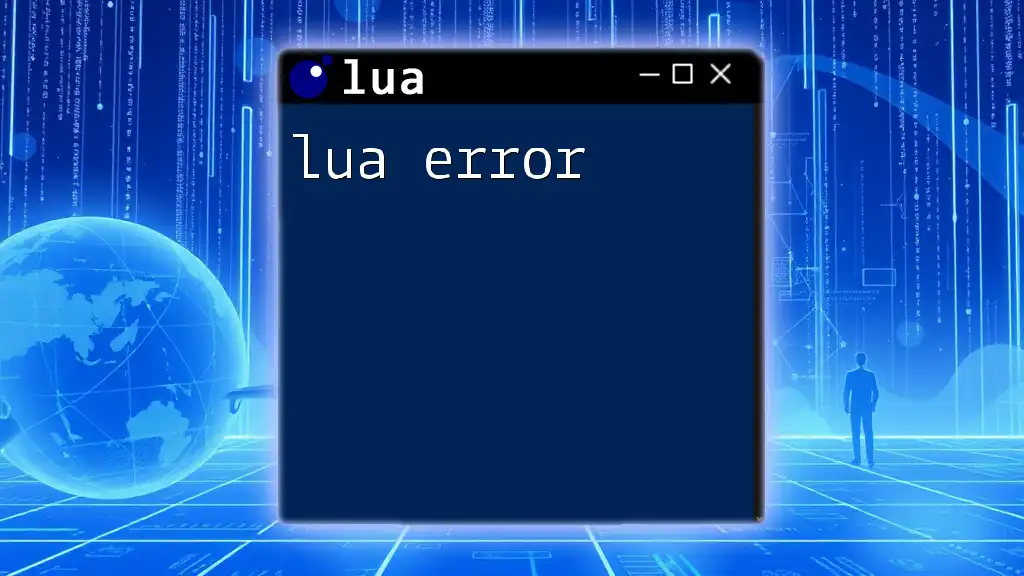The `assert` function in Lua is used to trigger an error when a condition is false, helping to ensure that certain assumptions about the program state are met.
Here's a code snippet illustrating the use of `assert`:
local number = 10
assert(number > 0, "Number must be positive!") -- This will pass as the condition is true
assert(number < 0, "Number must be positive!") -- This will throw an error as the condition is false
Understanding Lua Assert
What is Lua Assert?
`lua assert` is a built-in function in Lua that allows developers to check for conditions in their code. If the provided condition evaluates to `false`, `assert` will raise an error and terminate the program, providing useful feedback on what went wrong. This function is inherently tied to effectively handling errors and ensuring code reliability.
Why Use Assert in Your Code?
Using assertions in your code serves several purposes:
- Error Handling: It enables you to catch errors early, making it easier to debug and maintain your code.
- Debugging Benefits: When conditions are checked, unexpected issues can be failed fast, giving you the opportunity to address them immediately.
- Clarity: Assertions add clear, self-explanatory conditions in your code. If something's not right, the reasons get communicated clearly through error messages.
While assertions can be a powerful tool in debugging, it is crucial to use them judiciously to avoid cluttering your code with unnecessary checks.
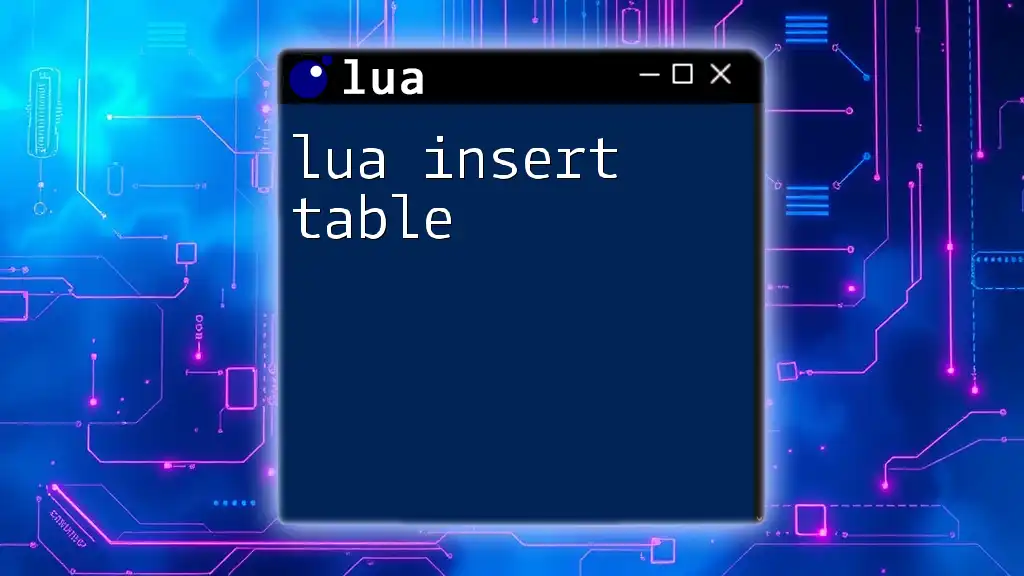
The Syntax of Lua Assert
Basic Syntax
The syntax of the `assert` function is straightforward:
assert(condition, message)
- condition: This is the expression you would like to evaluate. If this condition is `false`, an error is triggered.
- message: An optional string that will be displayed as the error message if the assertion fails. This helps in understanding what went wrong quickly.
How Assert Works
When you call the `assert` function, it evaluates the condition:
- If true: The code continues executing seamlessly.
- If false: It raises an error with the specified message, halting execution. This behavior is essential for debugging, allowing developers to know exactly why something didn't work as intended.
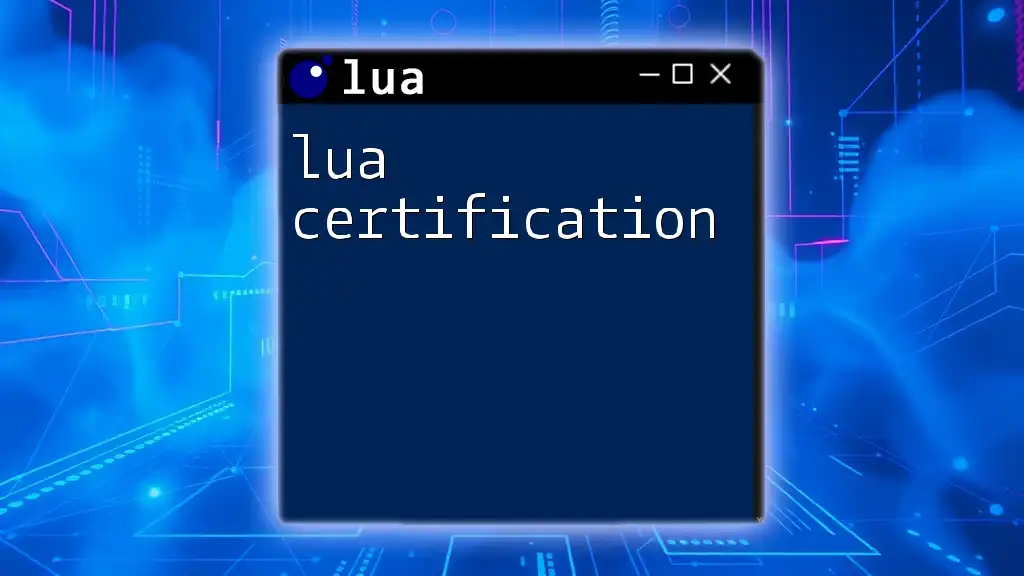
Using Lua Assert with Examples
Basic Example of Assert
The simplest way to implement an assertion is in conditions that you can anticipate. For instance, ensuring that a user’s age meets minimum requirements:
local age = 18
assert(age >= 18, "Age must be 18 or older.")
In this example, if the `age` is less than 18, the program will throw an error stating "Age must be 18 or older."
Advanced Assertion Usage
You can create multiple assertions to verify various conditions within a function. This helps improve the internal logic and ensures that only valid inputs are processed:
local function checkCredentials(username, password)
assert(username ~= nil, "Username cannot be nil.")
assert(password ~= nil, "Password cannot be nil.")
-- Other credential checks can go here
end
Here, both `username` and `password` must be provided. If either is `nil`, a clear error message indicates which input is missing.

Handling Errors with Lua Assert
Custom Error Messages
One of the best practices when utilizing assertions is crafting informative and specific error messages. Instead of vague messages, detailed ones can significantly reduce debugging time and enhance your code’s usability.
Best Practices for Error Handling
While `assert` is a powerful tool, overusing it can lead to clutter. A few common pitfalls to avoid include:
- Assertion in production code: In production, excessive use of assertions can negatively affect performance. Instead, rely on more robust error-handling techniques or logging for critical applications.
- Ambiguous messages: Ensure that your error messages explicitly state the problem; unclear messages can lead to confusion.
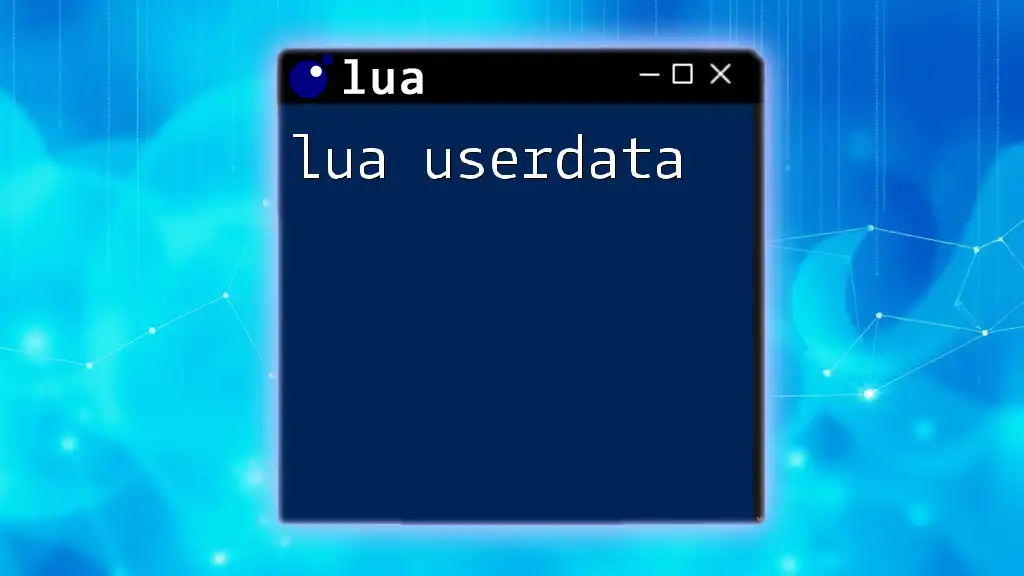
Debugging with Lua Assert
Leveraging Assert for Debugging
Assertions lead to more manageable debugging sessions. They allow developers to focus on the earliest failures, streamlining the debugging process. For example, you could use assertions to verify that inputs to functions fall within acceptable ranges.
Common Debugging Scenarios
A classic use case is an arithmetic operation that requires a non-zero divisor. Here’s how you could implement this with an assert:
function divide(a, b)
assert(b ~= 0, "Cannot divide by zero.")
return a / b
end
In this example, if `b` is zero, the program will halt and display the message "Cannot divide by zero." This precondition check prevents potential runtime errors that can lead to crashes.
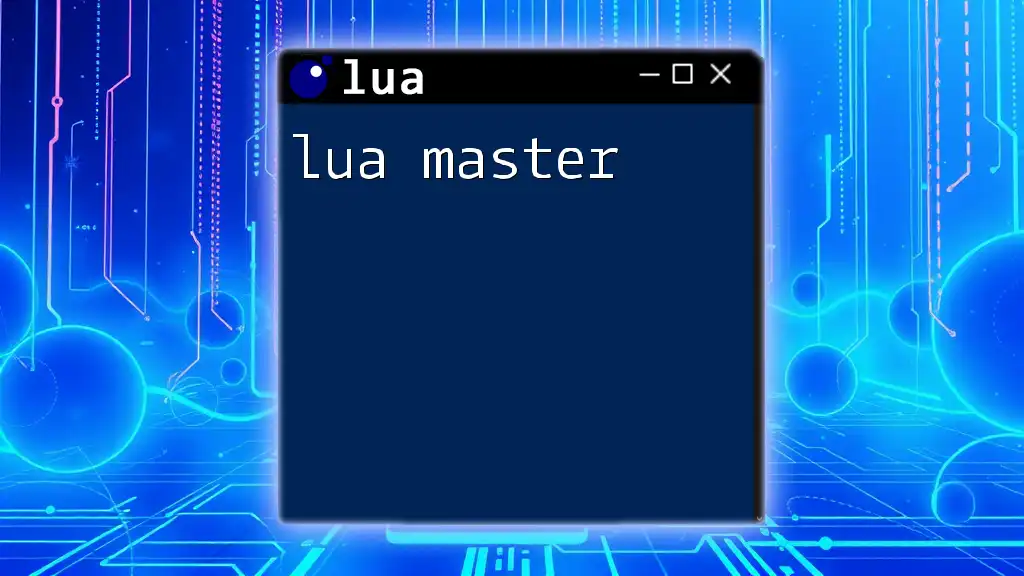
Performance Impact of Assert
Assertions and Performance
While `assert` helps avoid bugs, it’s essential to consider performance, particularly in high-load applications. Assertions can introduce overhead, especially when evaluated frequently within tight loops.
Disabling Assertions
To mitigate performance impact in production, you can disable assertions. While testing, you want to catch all possible issues, but in production, you might want to skip assertions for speed:
local function myAssert(condition, message)
if not condition then
error(message)
end
end
By using a custom `myAssert` function, you can control when and where assertions should occur based on your environment.

Conclusion
In summary, lua assert is an invaluable tool in the Lua programming landscape. By enforcing conditions and clear error messaging, it helps developers catch and address issues efficiently. When used judiciously, assertions can significantly improve both code quality and maintainability.
By integrating assertions into your coding practices, you'll not only enhance your debugging capabilities but also write clearer and more reliable Lua code.

Additional Resources
Recommended Reading
For a deeper dive into Lua programming, consider exploring the official Lua documentation, which offers expansive insights into its features and functionalities. There are also many excellent books and online courses available for a well-rounded learning experience.
Community and Support
Engaging with community forums dedicated to Lua is an excellent way to share knowledge, ask questions, and discuss best practices. This interaction can greatly enhance your understanding of Lua and provide helpful support in your programming journey.