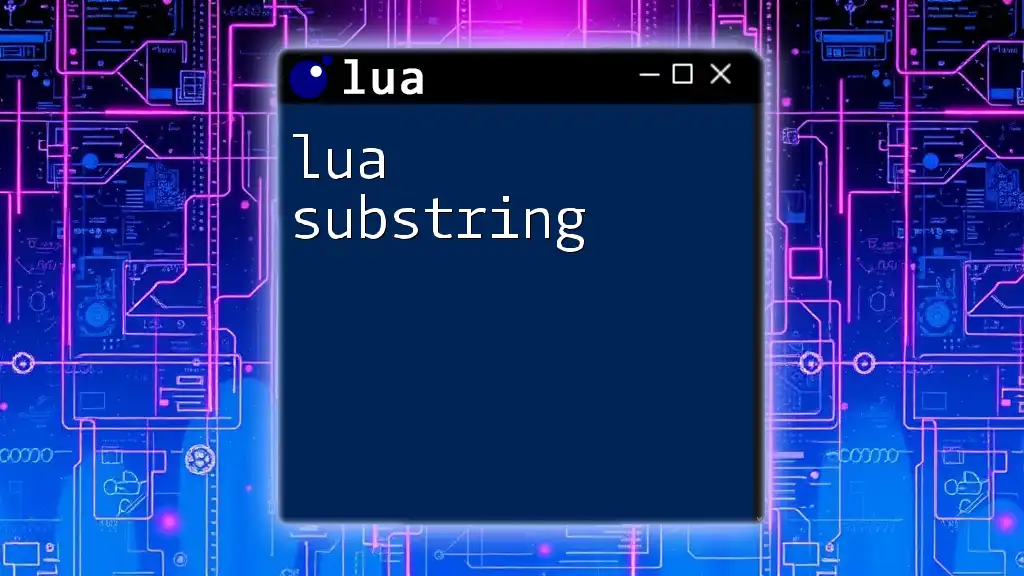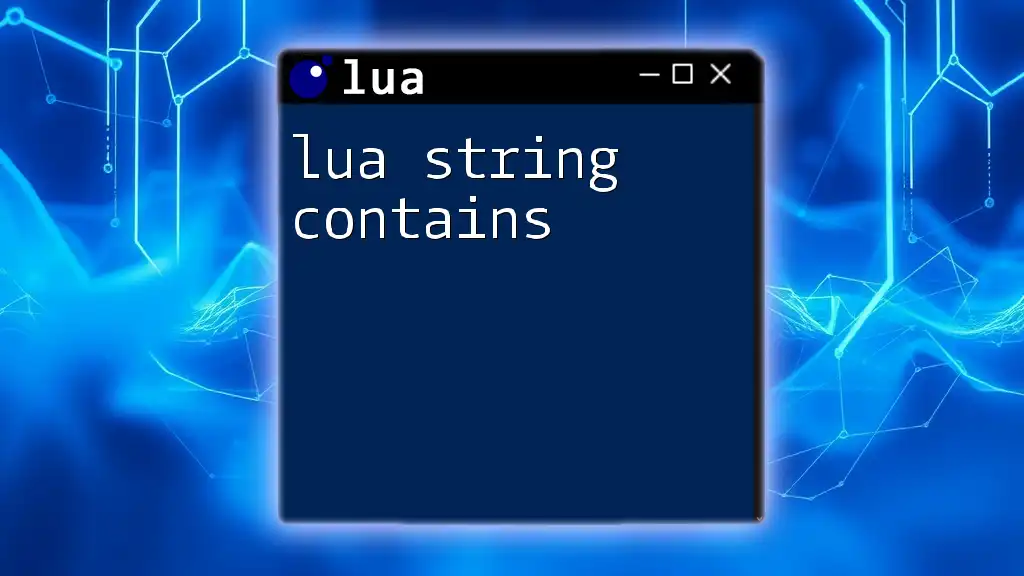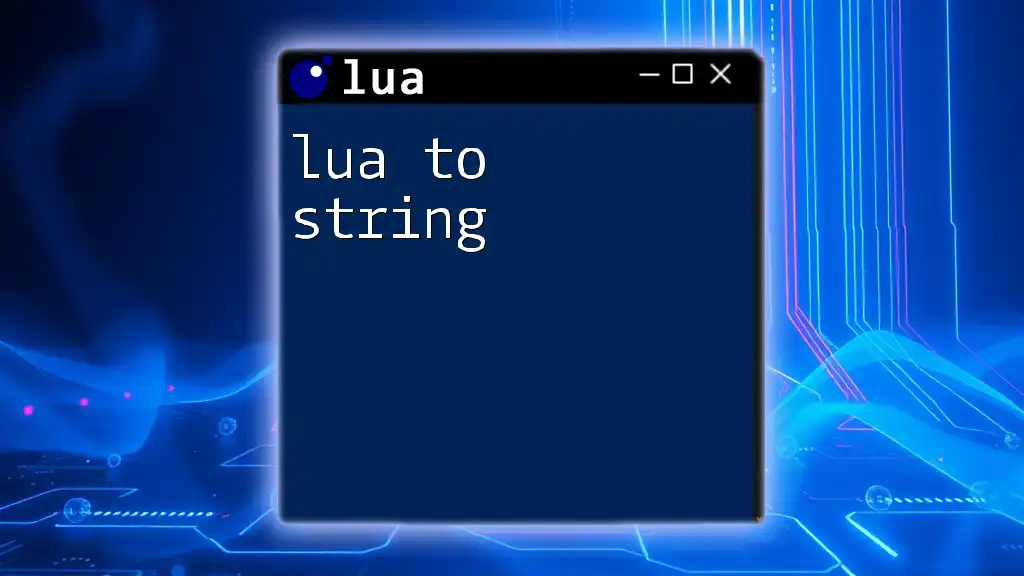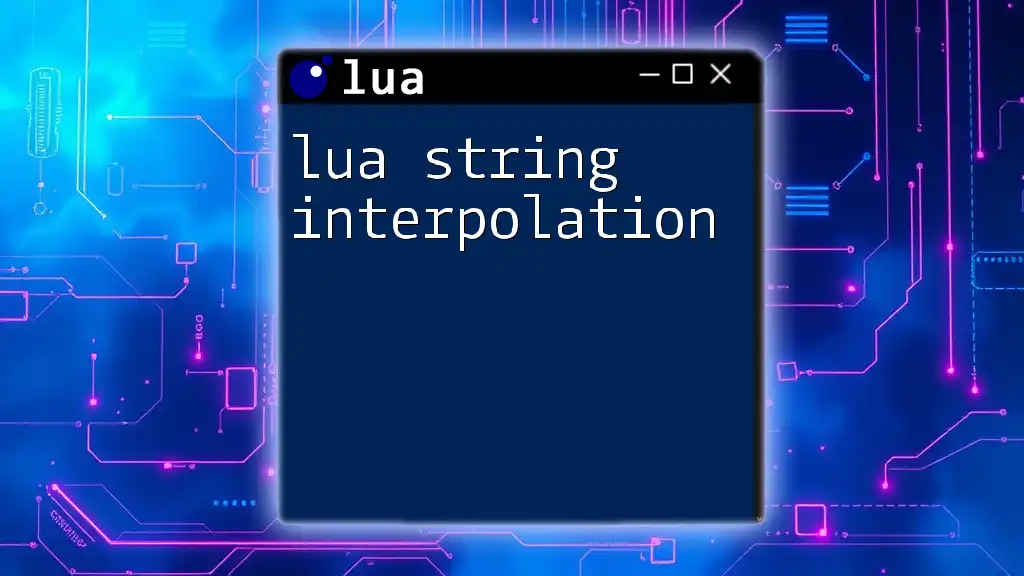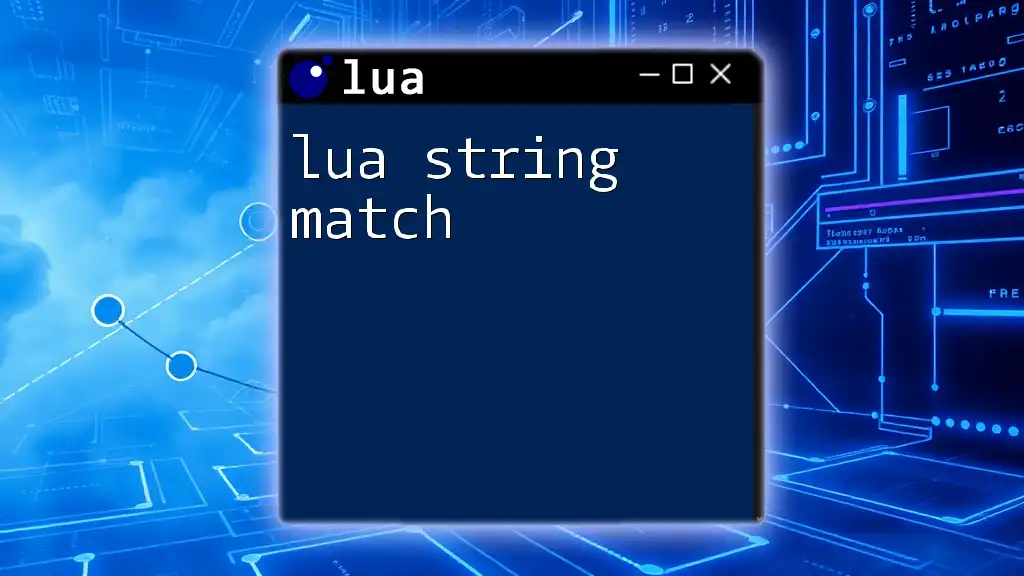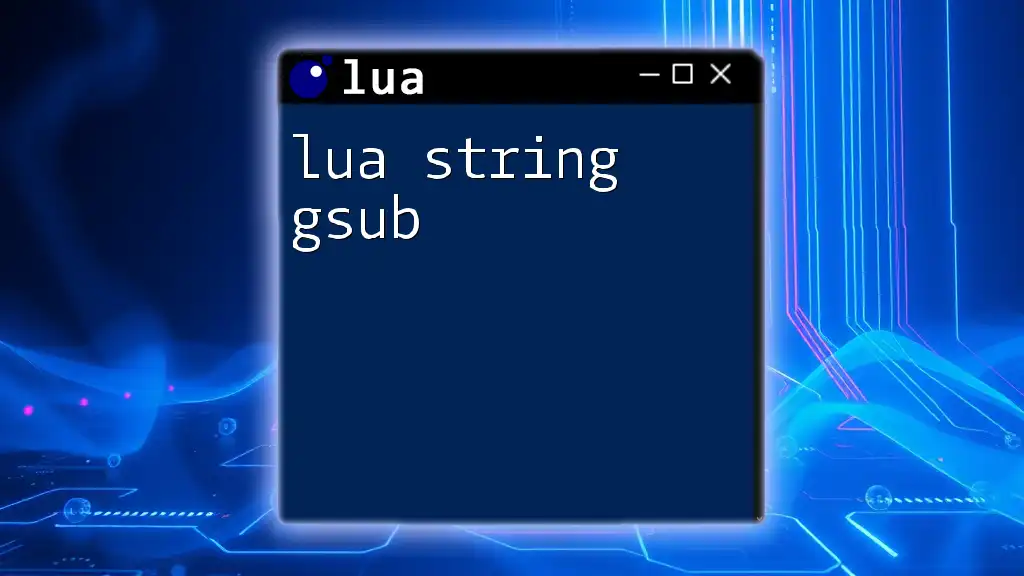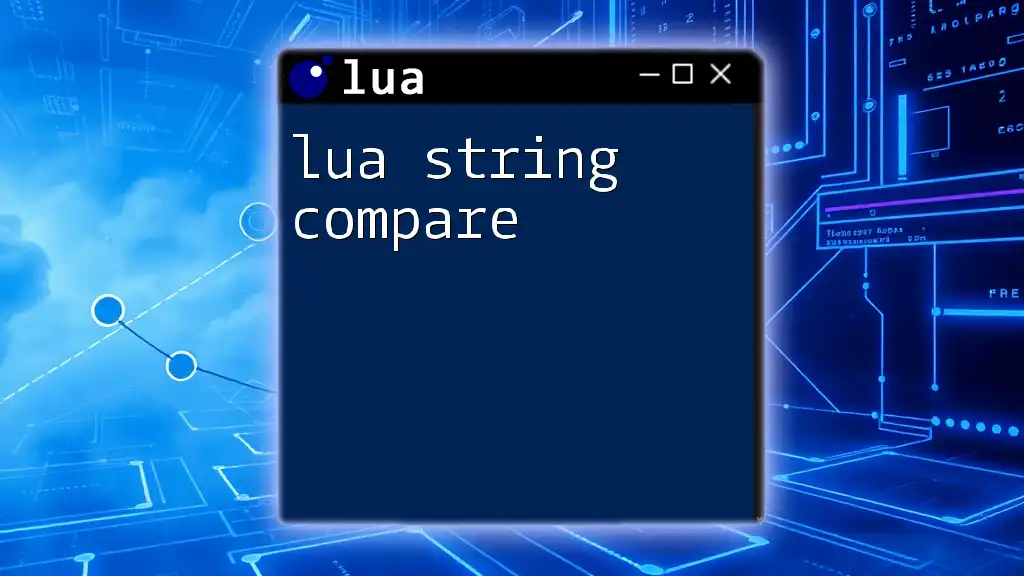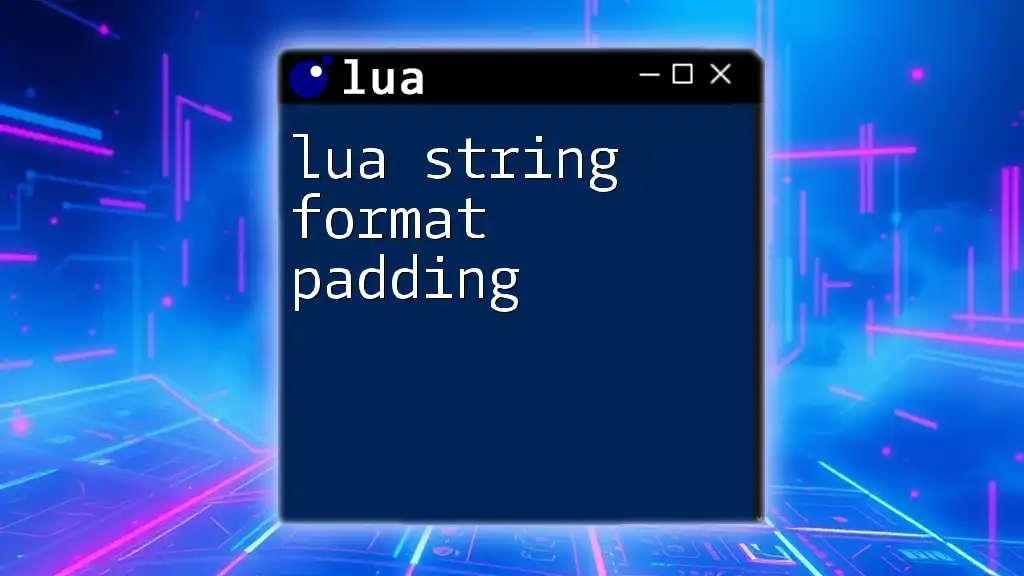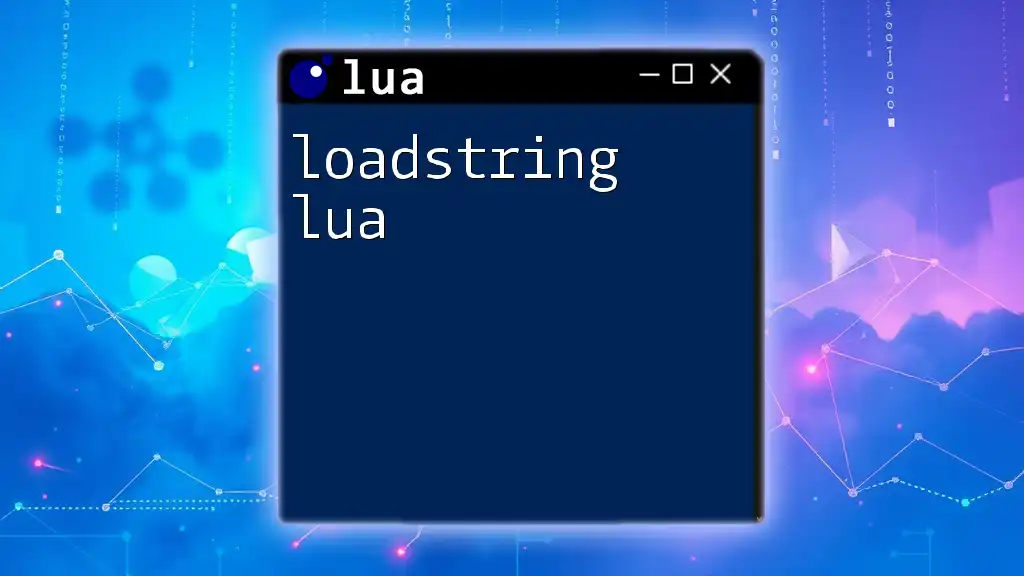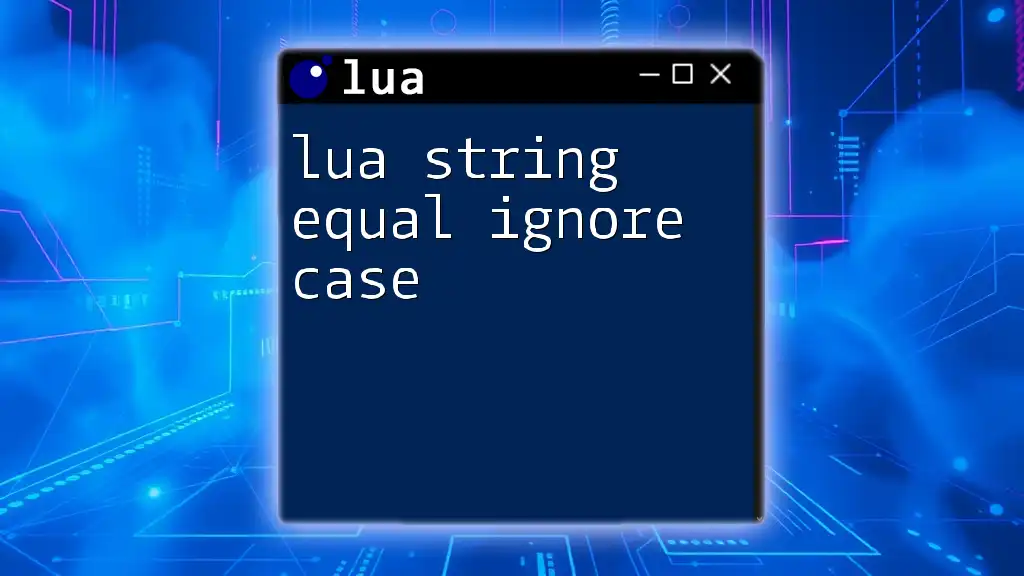In Lua, the `string.sub` function is used to extract a substring from a given string, specifying the start and end positions.
Here’s a code snippet demonstrating its use:
local str = "Hello, World!"
local substr = string.sub(str, 1, 5)
print(substr) -- Output: Hello
Understanding Lua Substrings
What is a Substring?
A substring is a contiguous sequence of characters within a string. In programming, substrings are crucial for manipulating text data efficiently. For instance, when working with user input or processing text files, you often need to extract relevant portions of a larger string.
Importance of Substrings in Lua
In Lua, string handling is an integral part of the language. Lua substrings allow developers to easily manipulate and access parts of strings based on specific criteria. This manipulation can impact various applications, from data parsing and formatting to user input validation.
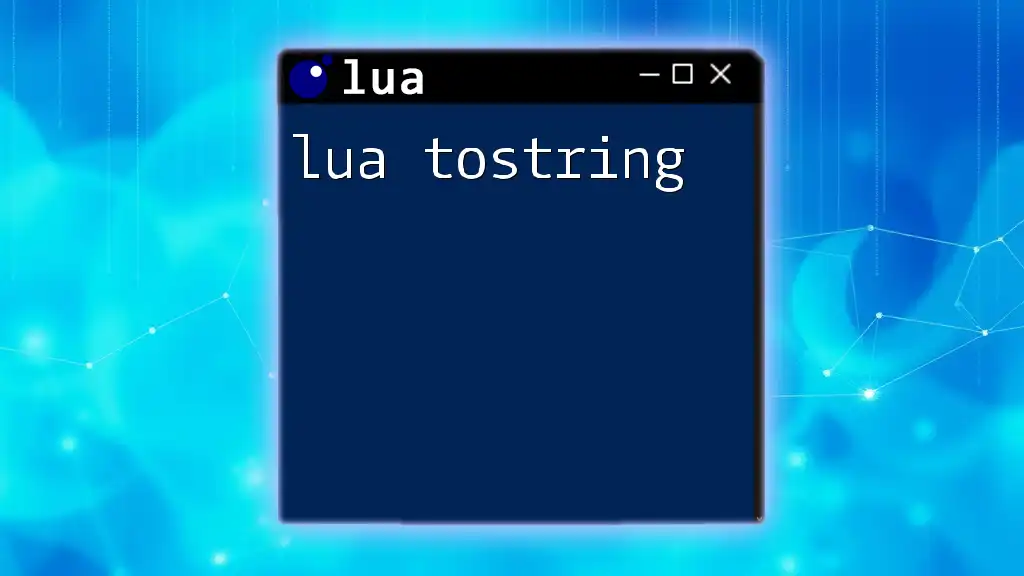
Lua String Library Overview
Introduction to the Lua String Library
Lua comes equipped with a powerful string library comprising several built-in functions, all designed to enhance string manipulation capabilities. This library includes functions to find substrings, replace portions of strings, and convert strings to numbers or vice versa. Understanding these functions is essential for mastering how to work with substrings effectively.
Key Functions and Their Uses
The string library features numerous functions, but those directly related to substrings primarily focus on extracting and modifying text segments. `string.sub` is the cornerstone function for creating substrings in Lua.
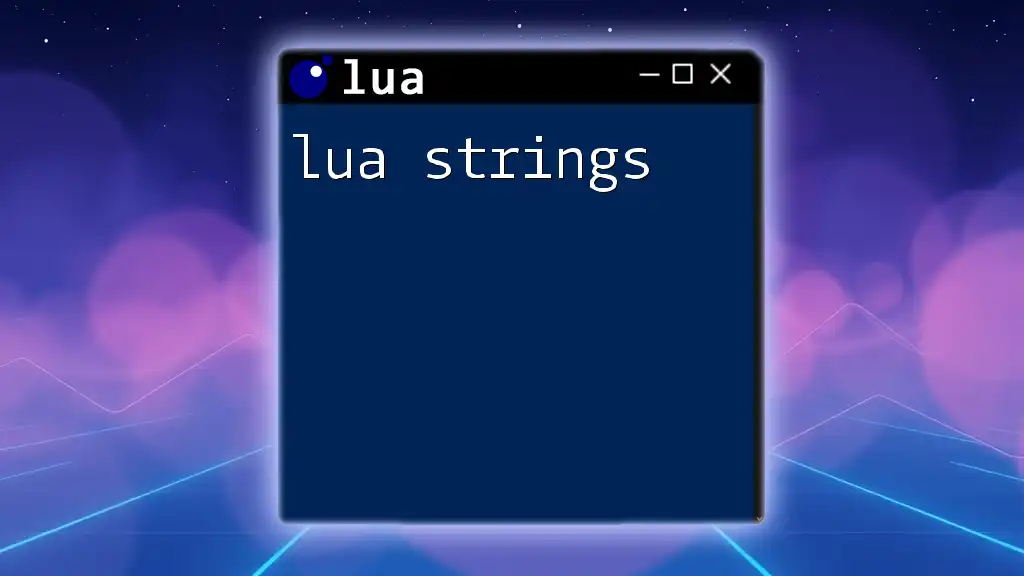
Extracting Substrings in Lua
The `string.sub` Function
The `string.sub` function extracts a substring from a given string based on specified indices. Its syntax is as follows:
string.sub(s, start, end)
-
Parameters:
- `s`: The original string from which the substring is to be derived.
- `start`: The starting position of the substring (1-indexed).
- `end`: The ending position of the substring (also 1-indexed).
-
Return Value: It returns the specified substring. If the `start` or `end` parameters exceed the string length, `string.sub` adjusts to fit within the bounds.
Basic Usage of `string.sub`
To illustrate, let’s look at a simple example of how to use `string.sub`:
local str = "Hello, Lua!"
local substr = string.sub(str, 1, 5) -- "Hello"
In this case, the function extracts characters from index 1 to index 5, returning "Hello." Understanding the zero-based (1-indexed in Lua) indexing behavior is essential for using substrings effectively.
Handling Negative Indices
Lua’s `string.sub` also allows the use of negative indices, providing a more flexible approach to string manipulation. When using a negative index, Lua counts from the end of the string.
For example:
local str = "Hello, Lua!"
local substr = string.sub(str, -4) -- "Lua!"
In this example, using `-4` as the starting position indicates that the substring should start four characters from the end of the string. This feature is particularly useful when the length of the string is dynamic or unknown.

Advanced Substring Techniques
Modifying Substrings
One of the attractive aspects of working with substrings in Lua is the ability to modify them easily. By combining `string.sub` with other string functions, developers can create, extract, and manipulate text snippets effectively.
Here’s an example that demonstrates how to modify a substring:
local str = "Hello, Lua!"
local newStr = string.sub(str, 1, 5) .. " World!" -- "Hello World!"
In this snippet, we extract "Hello" from `str` and concatenate it with " World!" to create a new string. This shows how substrings can be an integral part of larger string manipulations.
Using Substrings in Loops
Substrings become even more powerful when used in loops, allowing developers to iterate over a string and process each character or segment individually. Below is an example:
local str = "Lua is fun!"
for i = 1, #str do
print(string.sub(str, i, i))
end
In this loop, we print each character of the string individually. The `#str` function gets the length of the string, ensuring we iterate through every character, demonstrating the flexibility and utility of substring extraction.
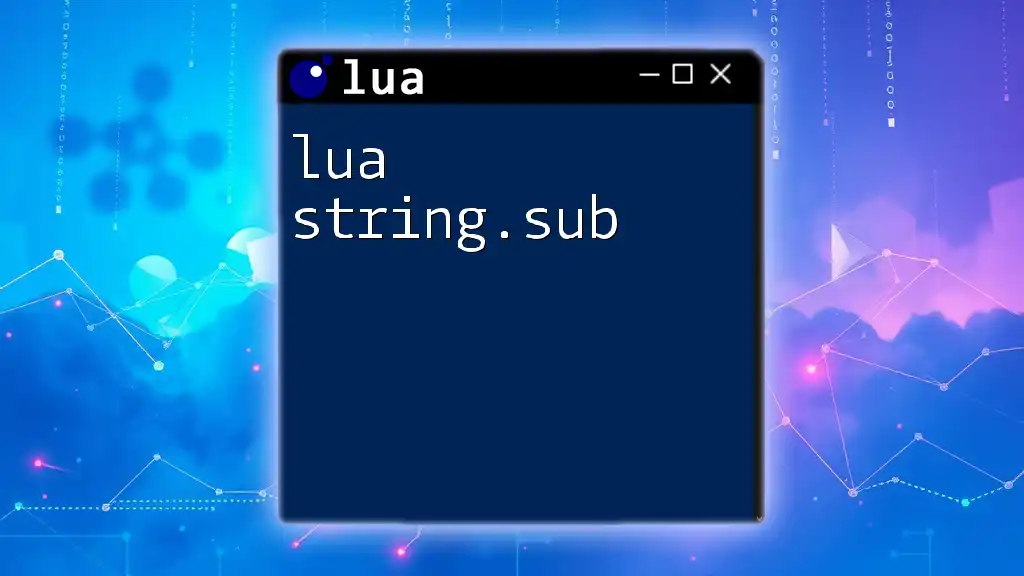
Practical Applications of Substrings
Data Parsing
Substrings are vital in data parsing, especially when formatting certain types of input, such as CSV files. Consider the following example, where we extract specific elements from a string that represents a line of data:
local line = "name,age,location"
local name = string.sub(line, 1, 4) -- "name"
Here, we pull out the word "name," which sits at the beginning of our data line. This kind of operation is essential for structured data processing, enabling dynamic extraction based on delimiters.
String Validation
Another common application of substrings lies in user input validation. By checking specific segments of a string, you can ensure it adheres to expected formats. Here’s a relevant code snippet:
local input = "User123"
if string.sub(input, 1, 4) == "User" then
print("Valid User ID")
end
This snippet verifies if the user ID provided starts with "User." Such checks are critical in many applications, including account creation and login processes.
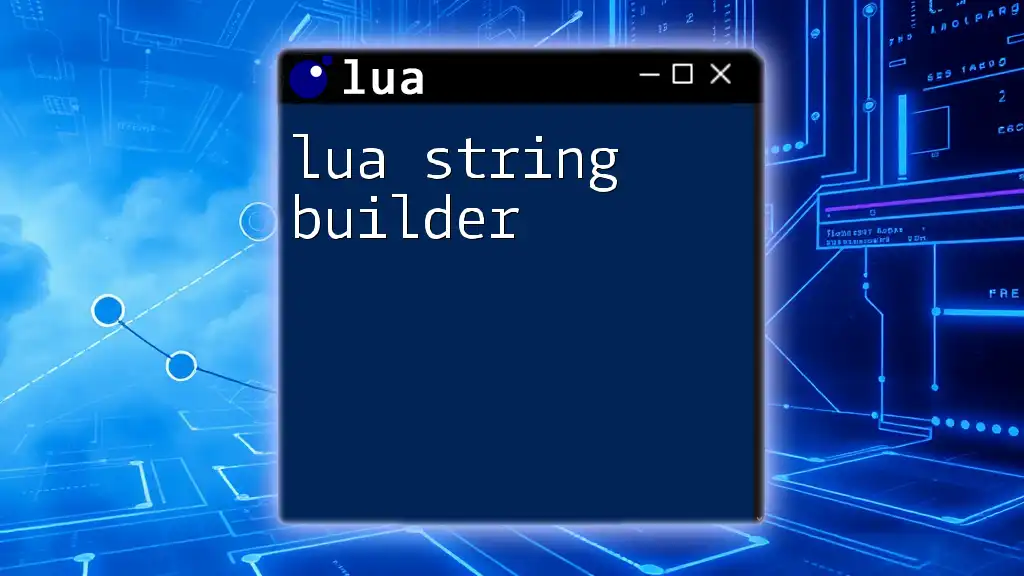
Common Pitfalls with Substrings
Off-by-One Errors
One common mistake when utilizing `string.sub` is an off-by-one error. Due to Lua's 1-indexed nature, developers accustomed to zero-based indexing in other programming languages might miscount indices, leading to unexpected results. To avoid such mistakes, it's beneficial to always double-check your starting and ending index values.
Working with Empty Strings
Another aspect to consider is how `string.sub` behaves with empty strings. If an empty string is passed into the function, it behaves gracefully without throwing an error but simply returns an empty string:
local emptyStr = ""
print(string.sub(emptyStr, 1, 1)) -- ""
Recognizing this behavior is essential to ensure your code maintains robustness in varying input scenarios.
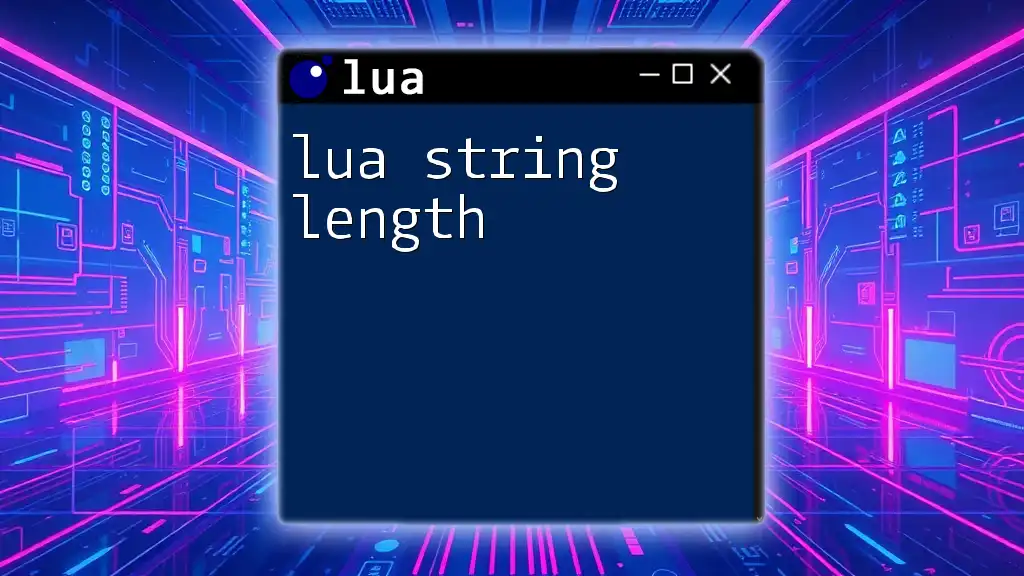
Conclusion
In summary, the function `string.sub` provides powerful capabilities for substring extraction in Lua, enabling developers to manipulate and format strings efficiently. By understanding the fundamentals of substrings, as well as advanced techniques and real-world applications, you can harness the full potential of Lua's string library to enhance your programming prowess.
For further exploration, consider looking into additional Lua resources and tutorials that dive deeper into string manipulation and other programming techniques. Practice regularly with substring functions, and join our community for collaborative learning and support.