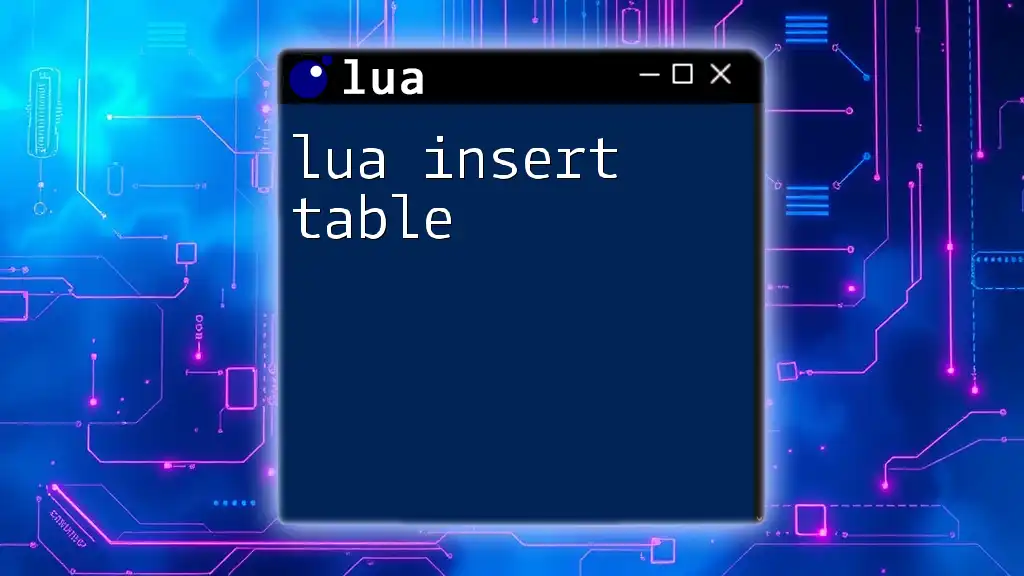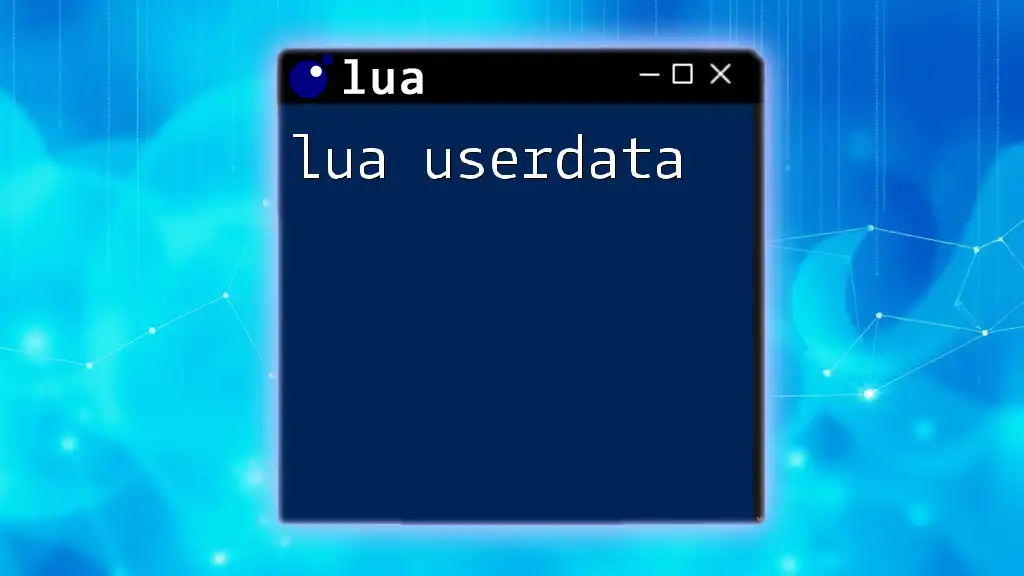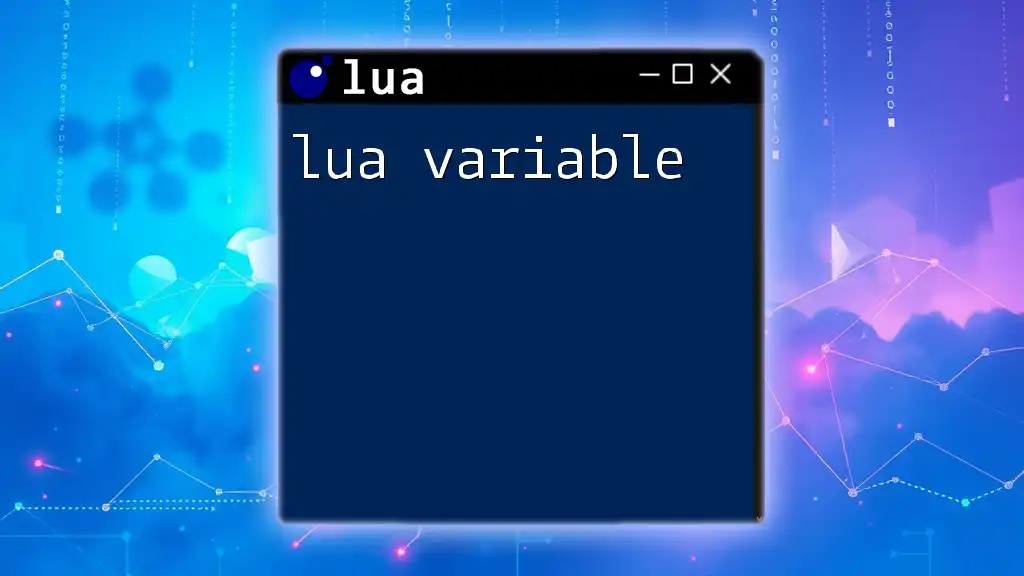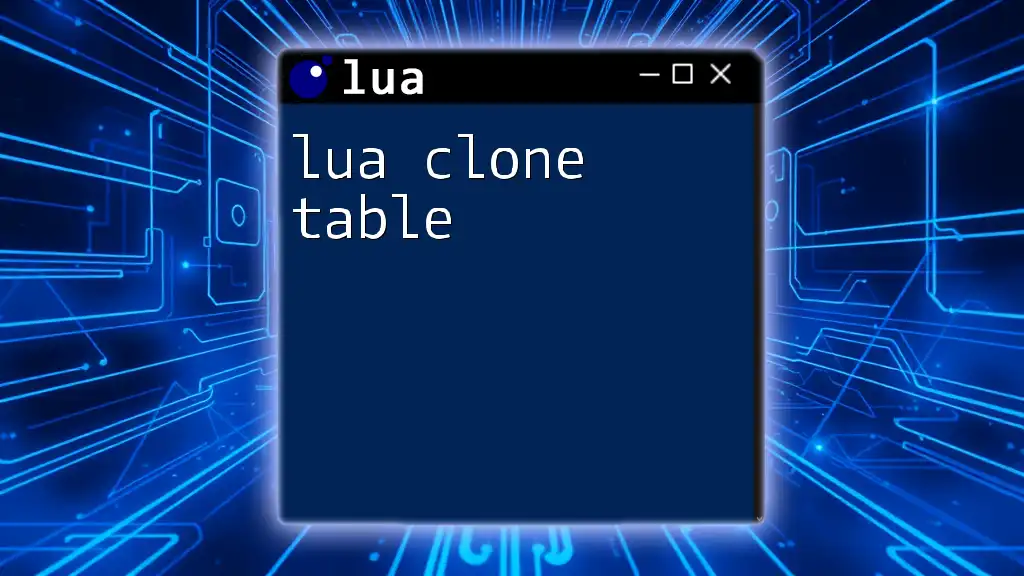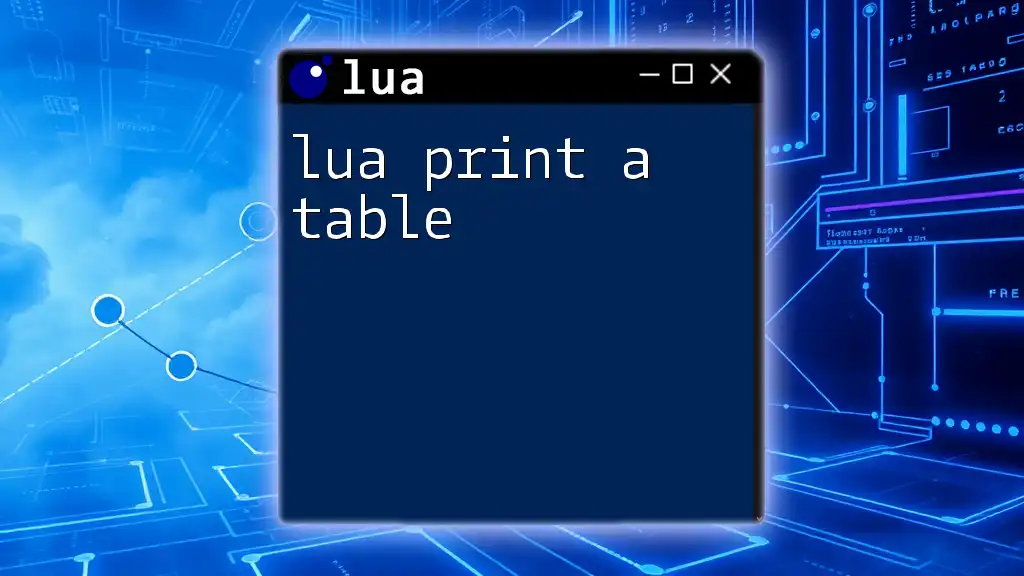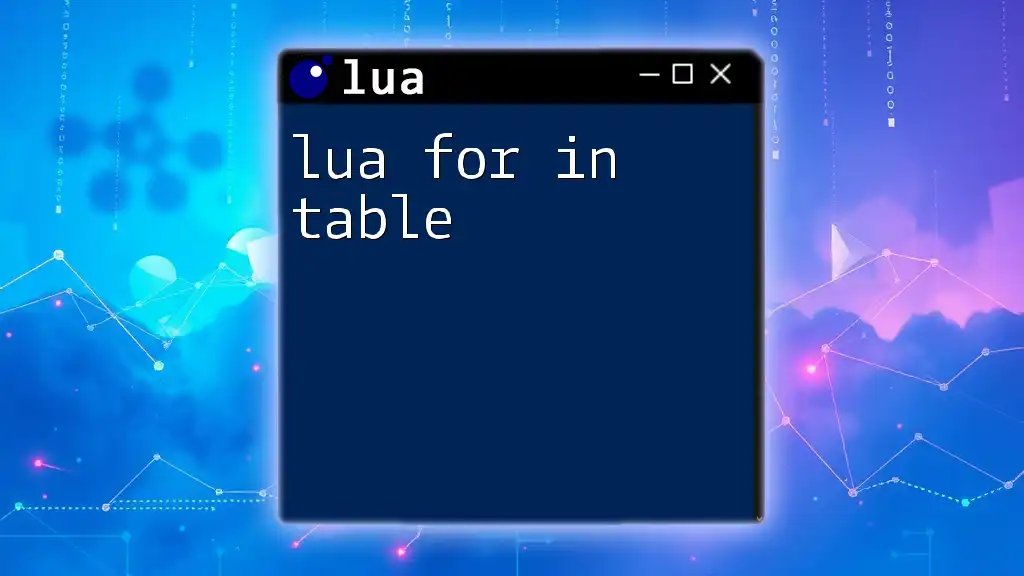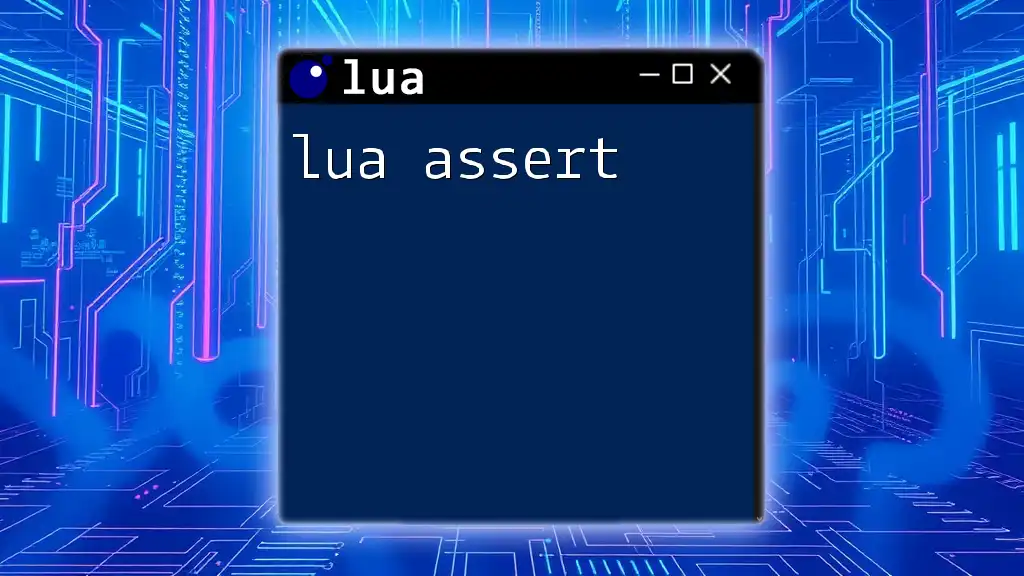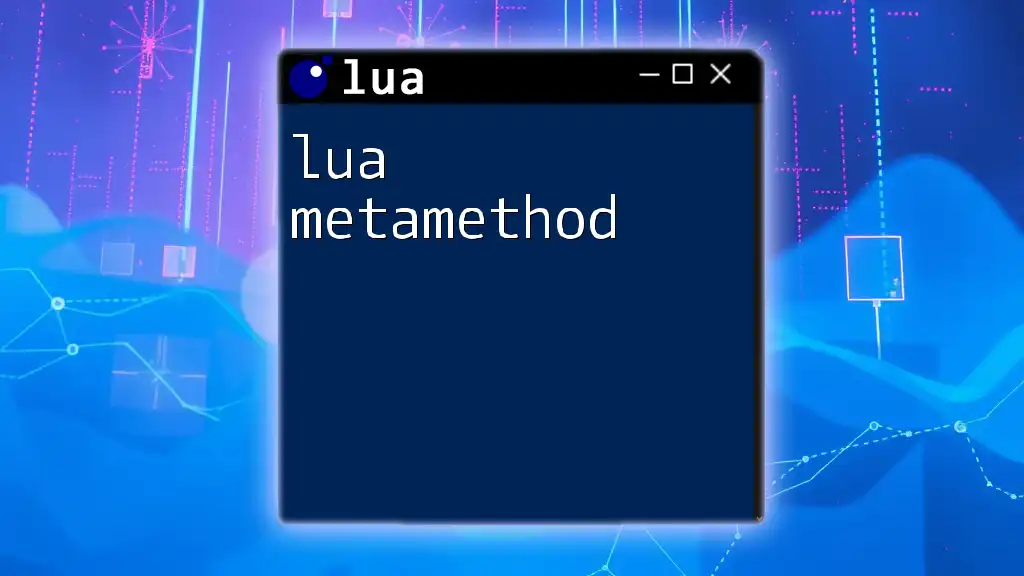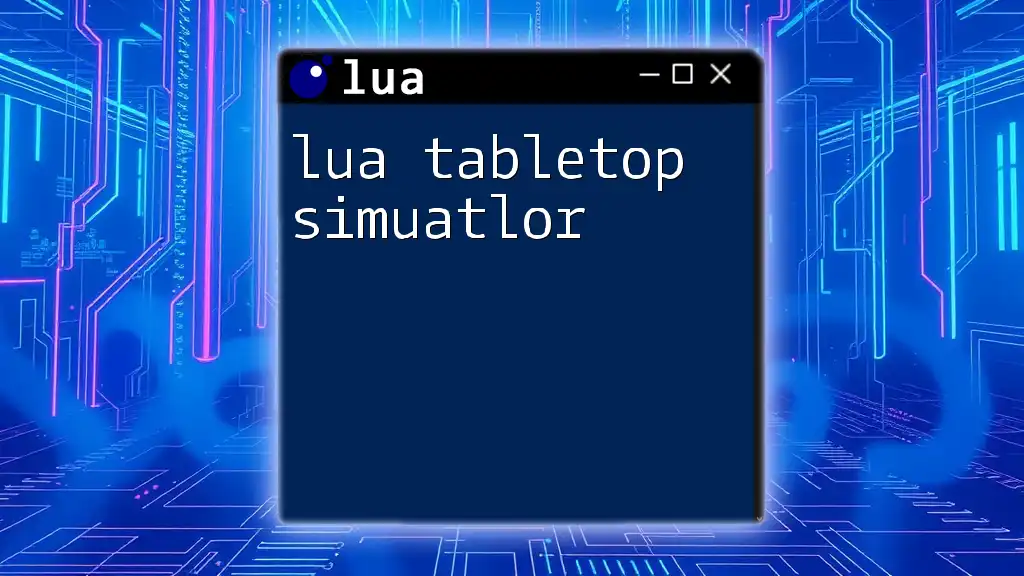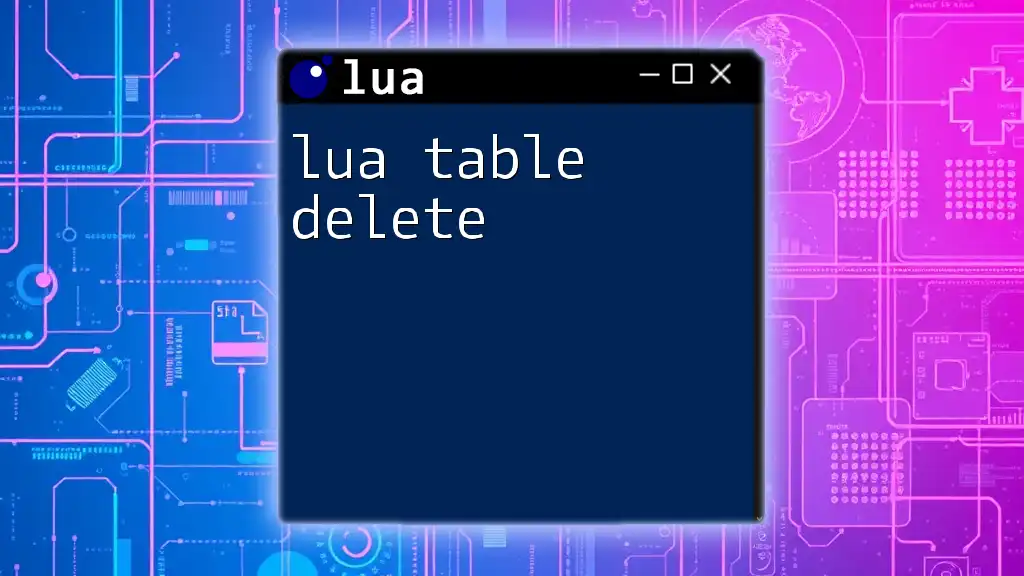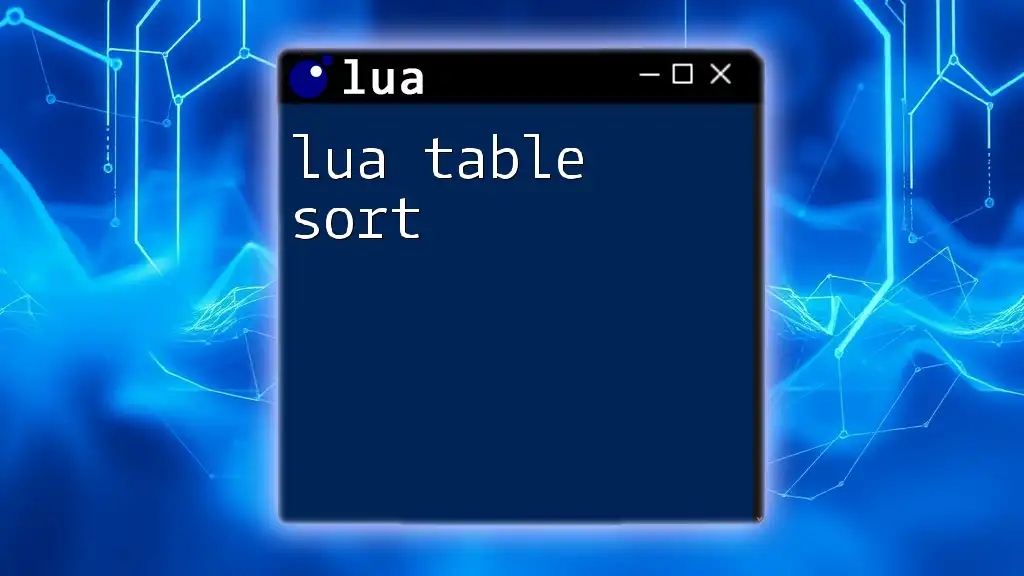The `table.insert` function in Lua allows you to add an element to a specified position in a table, with the flexibility to append at the end if no position is given.
local fruits = {"apple", "banana", "cherry"}
table.insert(fruits, 2, "orange") -- Inserts "orange" at index 2
print(table.concat(fruits, ", ")) -- Output: apple, orange, banana, cherry
Understanding Lua Tables
What are Lua Tables?
In Lua, tables are the fundamental data structure that allows you to store collections of values. Unlike arrays or dictionaries found in many other programming languages, tables in Lua are highly versatile; they can be used both as arrays (with integer keys) or dictionaries (with string keys). This flexibility makes tables an essential tool for any Lua programmer.
Why Use Tables?
Tables provide an efficient way to organize data, allowing you to group related information together. They are ideal for various use cases, such as storing configuration settings, collections of objects, or any structured data. Learning how to manipulate tables effectively is crucial for writing efficient Lua scripts.
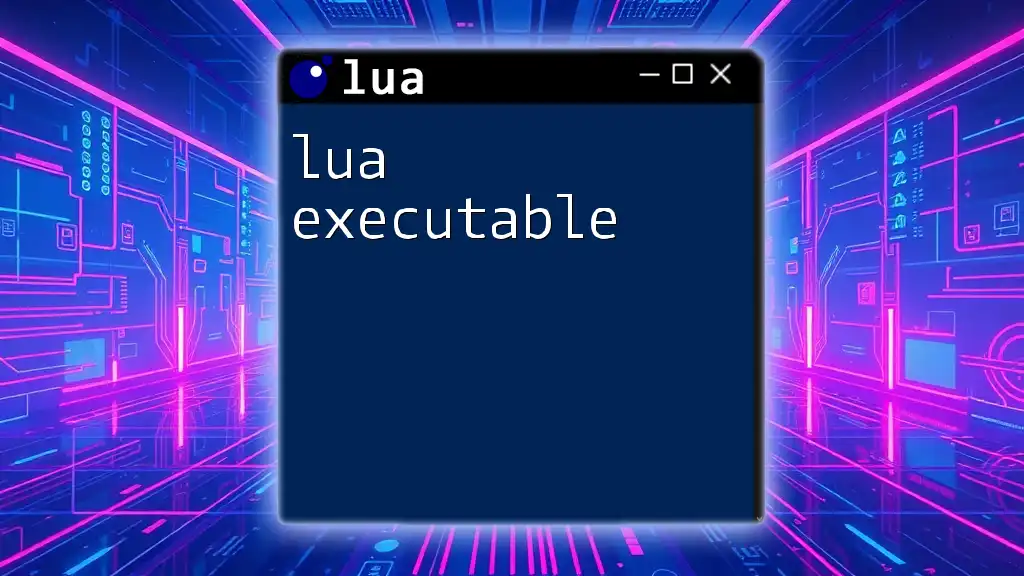
The Basics of Inserting Data into Tables
Inserting Values into a Table
In Lua, inserting values into a table is straightforward. You can assign a value directly to a specific index by using the syntax:
myTable = {}
myTable[1] = "Hello"
myTable[2] = "World"
In this example, `myTable` is initialized as an empty table, and we insert two strings at indices 1 and 2. Lua tables start indexing at 1, which is a key distinction from many other programming languages.
Inserting Data at Specific Positions
Sometimes, you may need to insert a value at a specific index instead of appending to the end. For this task, Lua provides the `table.insert` function, which simplifies the process significantly.
Using the `table.insert` Function
Introduction to `table.insert`
The `table.insert` function is a built-in Lua function that allows you to add elements to a table easily, either at the end or at specific positions. The syntax for this function is:
table.insert(table, [position], value)
The `position` parameter is optional. If you do not specify it, Lua will insert the value at the end of the table.
Examples of `table.insert`
- Example of Inserting a Value at the End of the Table:
table.insert(myTable, "Awesome") -- Inserts "Awesome" at the end
After executing the command above, `myTable` will now contain three elements: `"Hello"`, `"World"`, and `"Awesome"`.
- Example of Inserting a Value at a Specific Index:
table.insert(myTable, 2, "is")
By running this command, the string "is" is inserted at index 2, pushing the original string "World" to index 3. The table now looks like this: `"Hello"`, `"is"`, `"World"`, `"Awesome"`.

Inserting Multiple Values
Looping through Arrays to Insert Values
Inserting multiple values into a table can be done efficiently using loops. By looping through another array or set of values, you can easily populate your table with new data.
- Example of Looping Through Another Table:
local newValues = {"this", "is", "Lua"}
for i, v in ipairs(newValues) do
table.insert(myTable, v)
end
This code snippet adds each element from `newValues` into `myTable`, effectively inserting "this", "is", and "Lua" as subsequent entries.
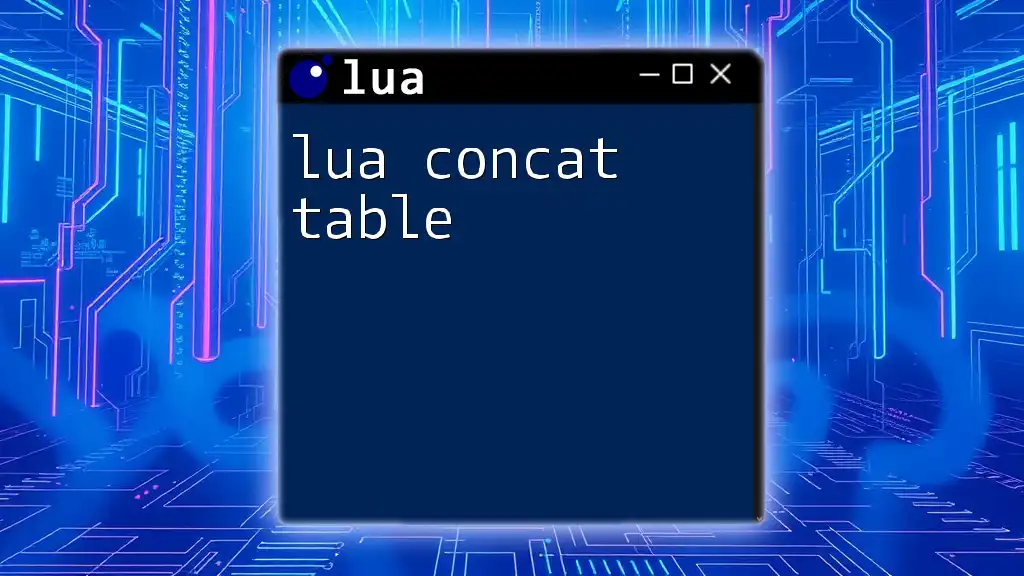
Best Practices for Inserting Data into Tables
Keep Your Data Organized
When dealing with tables, organization is crucial. To keep your data manageable, consider using logical indexing or meaningful key names. For instance, instead of using arbitrary numerical indices, you might want to use structured keys like `myTable["settings"]` for configuration data.
Performance Considerations
When performance is a priority, it’s often better to use direct assignments over `table.insert` if you know the index you want to use. The `table.insert` function can be slower for large tables because it may need to shift elements to maintain order.
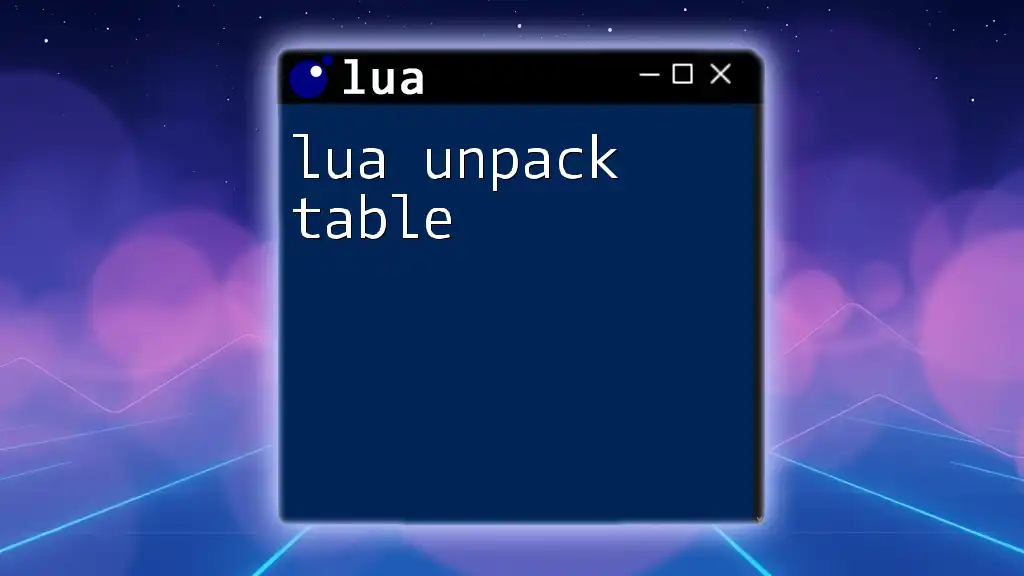
Common Mistakes and Troubleshooting
Working with Empty Tables
One common mistake when inserting into an empty table is trying to access indices that do not exist. Always check if your table has values before performing operations on it.
Wrong Index Insertions
Inserting at indices that exceed the current size of the table will lead to unexpected results. For instance, trying to insert at index `5` in a table with only two existing elements will not work. You can handle this gracefully by checking the current length of the table before attempting an insertion:
if indexToInsert <= #myTable + 1 then
table.insert(myTable, indexToInsert, "NewValue")
else
print("Index out of bounds for insertion.")
end
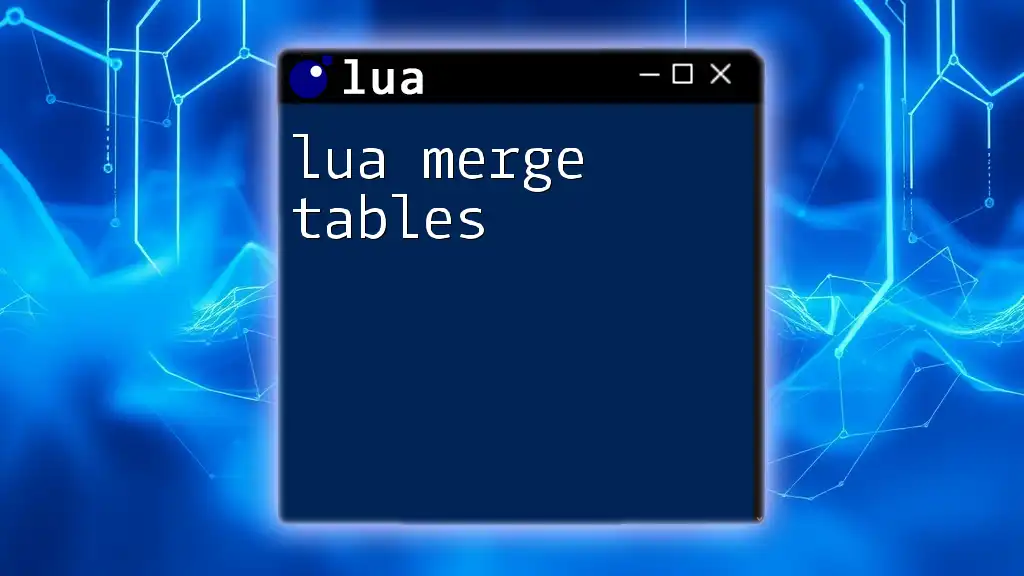
Conclusion
Mastering the `lua insert table` functionality empowers you to manage collections of data effectively in your Lua applications. By understanding the basics of table insertion, using the `table.insert` function, and following best practices, you can enhance your programming skills and create more robust scripts.

Additional Resources
For deeper learning, consider exploring the official Lua documentation, which provides comprehensive information on tables and other language features. Engaging with community forums and tutorials can also offer valuable insights and practical examples.
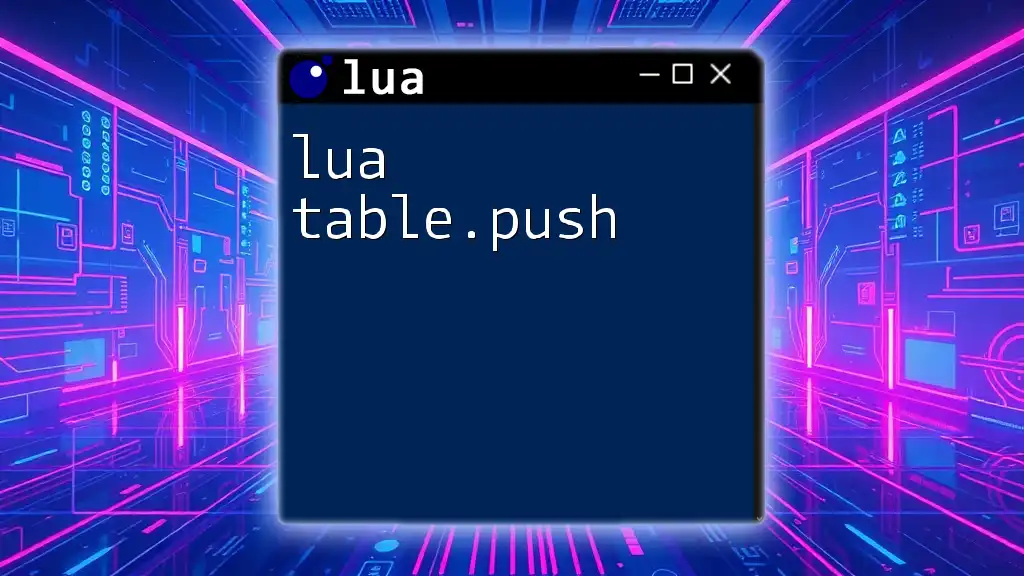
Call to Action
Feel free to share your experiences or challenging scenarios related to Lua table insertion in the comments section below. If you're interested in expanding your Lua knowledge further, sign up for our newsletter to receive updates on future posts and tutorials!