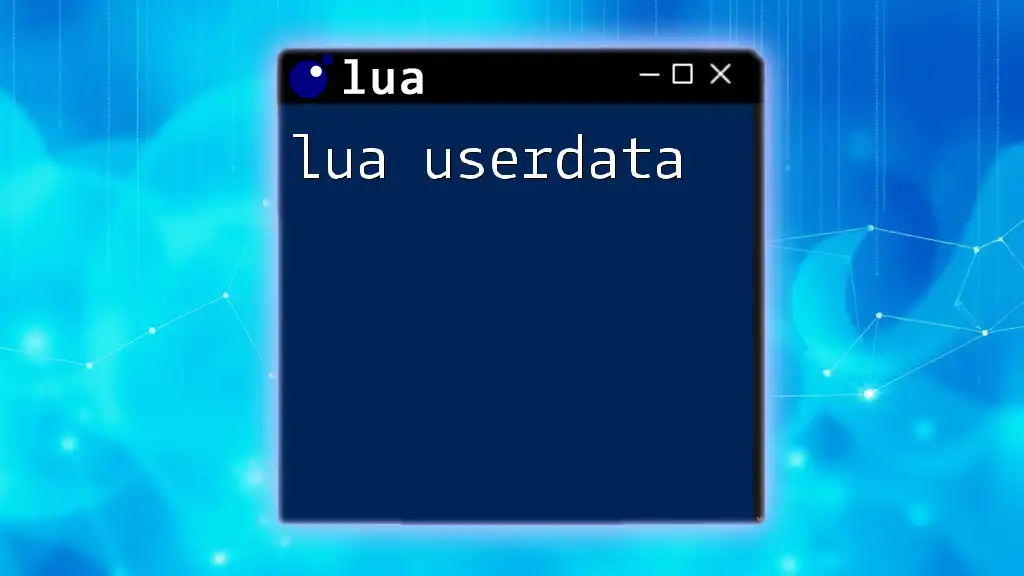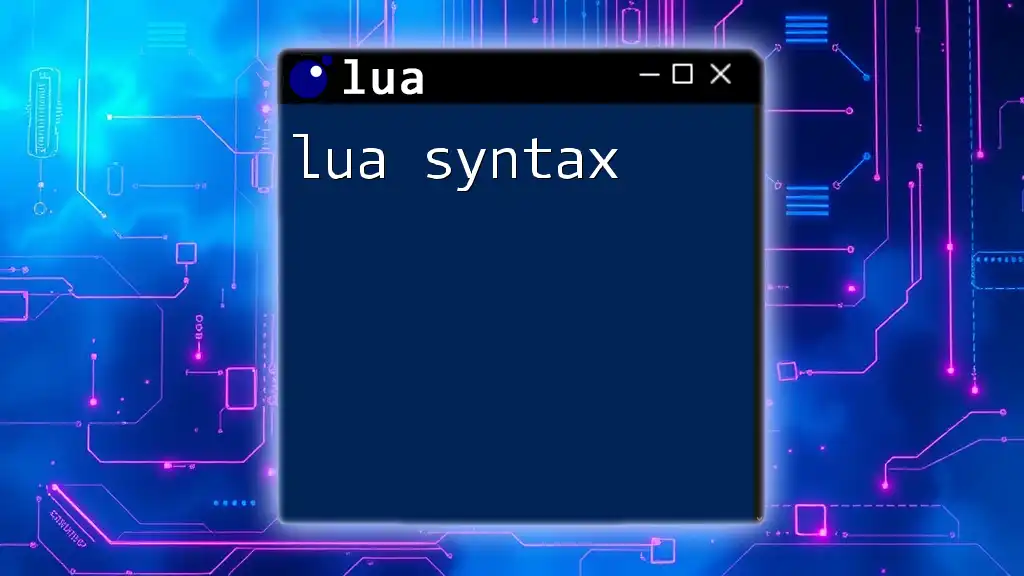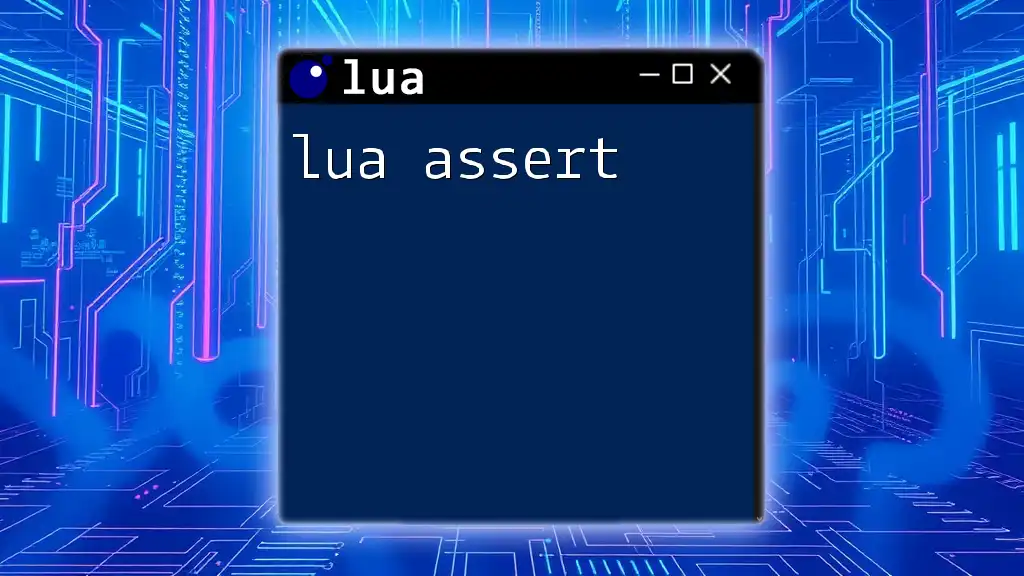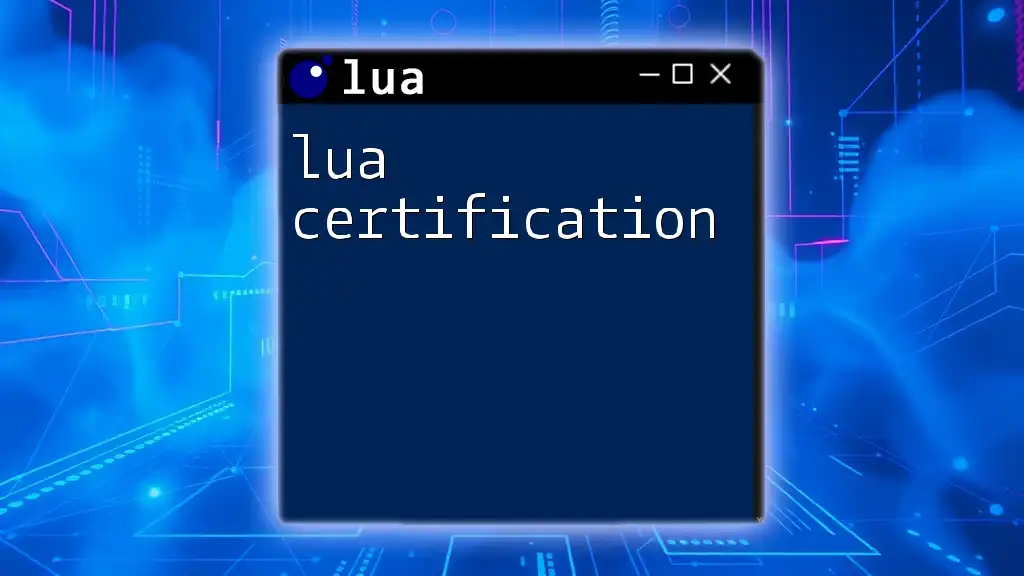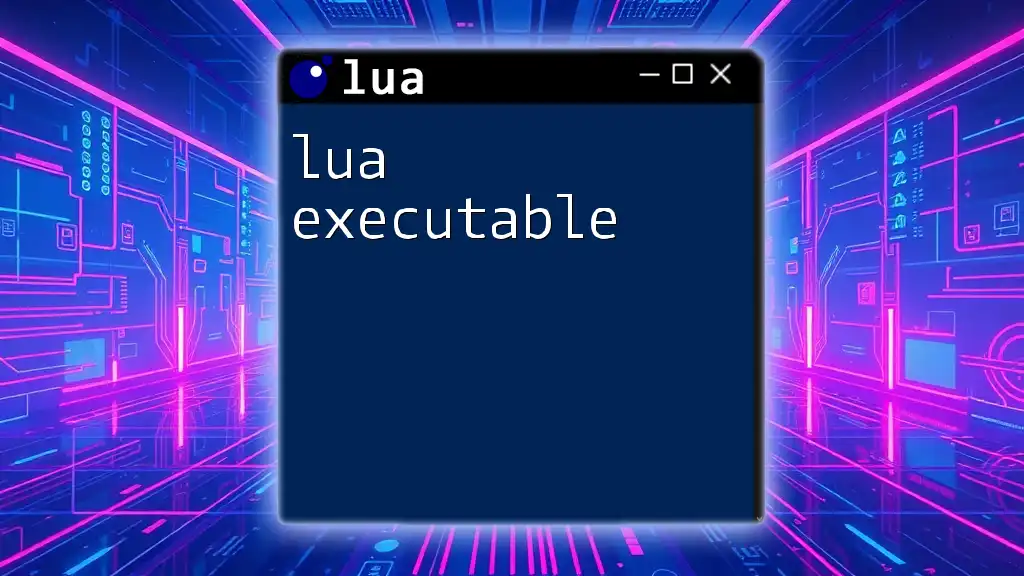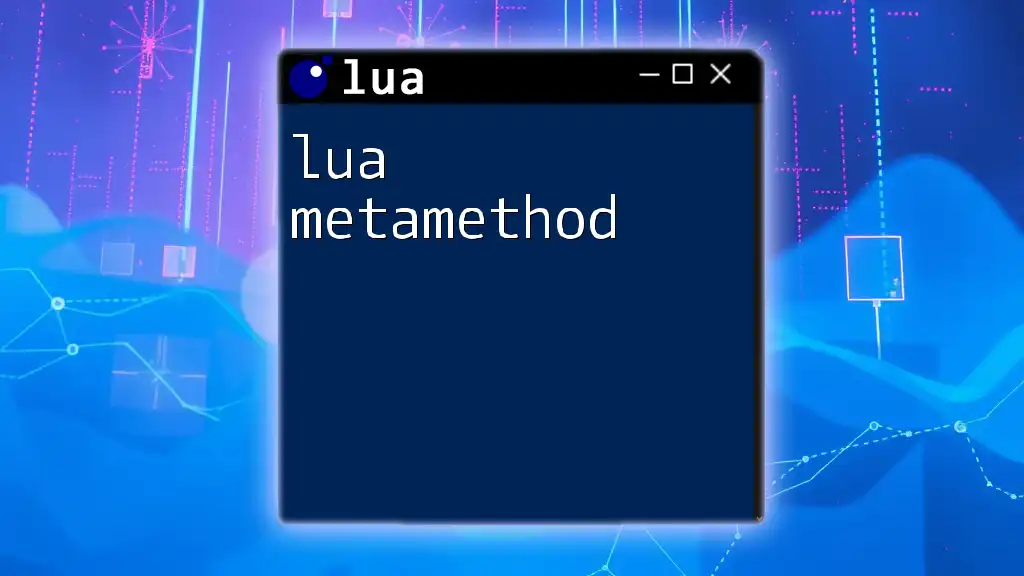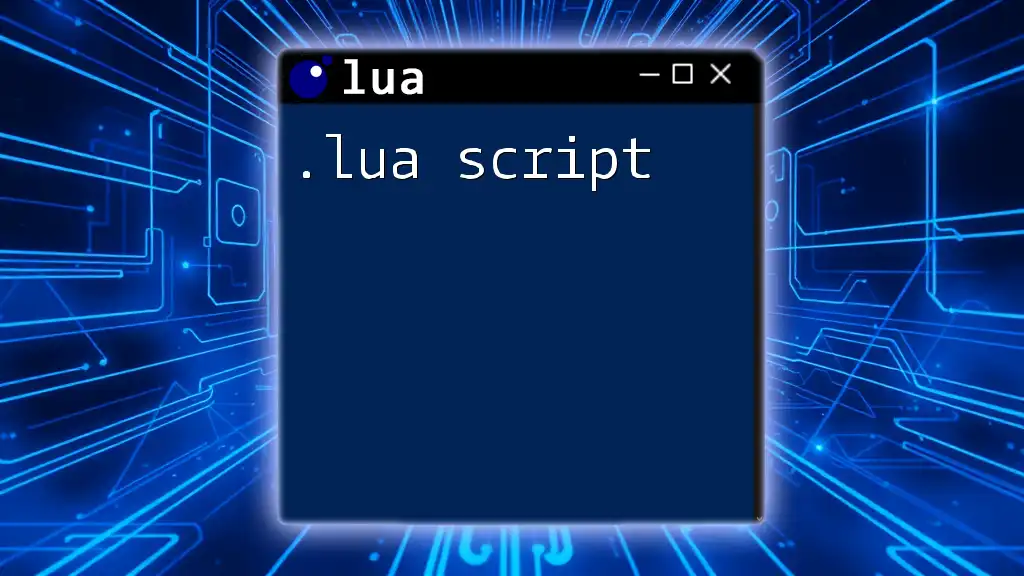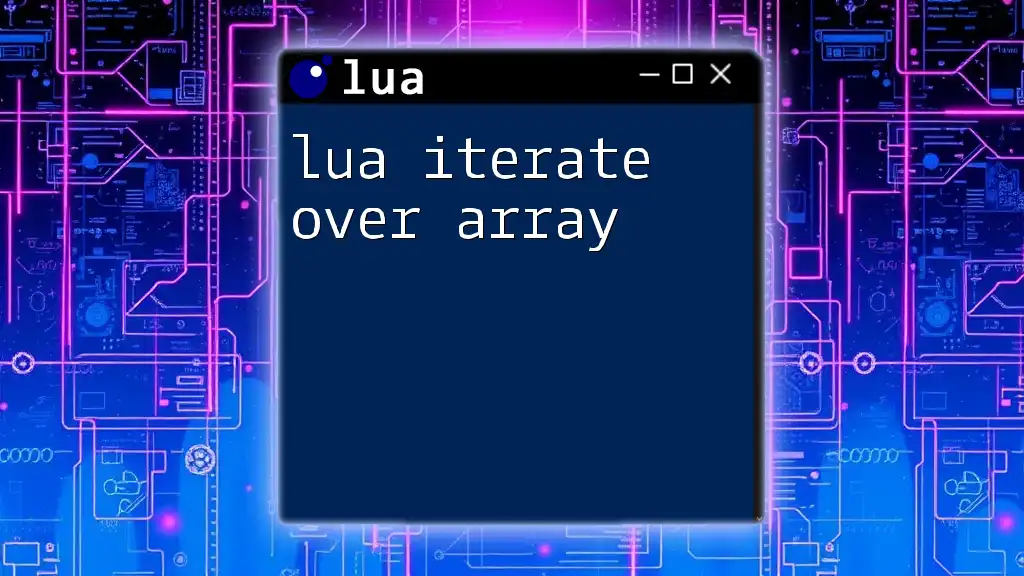Lua userdata is a powerful data type that allows you to create and manipulate complex objects in Lua by associating Lua scripts with C/C++ data structures.
Here's an example of how to create and use userdata in Lua:
-- Assuming 'MyObject' is defined in C/C++ and registered in Lua
local obj = MyObject() -- Create an instance of the C/C++ object
obj:someMethod() -- Call a method on the userdata object
Understanding Userdata
Userdata is a powerful feature in Lua that allows developers to create complex data types. Unlike tables—which are flexible but limited to Lua's built-in data types—userdata enables you to work with functions and libraries outside of the Lua environment, such as those written in C or C++. Essentially, userdata acts as a bridge between Lua and lower-level programming constructs.
Defining Userdata
In Lua, userdata is a unique data type that allows the storage of C data in Lua variables. Unlike tables or other native types, userdata can be used to represent more complex objects. It combines the efficiency of C with the flexibility of Lua, allowing developers to leverage existing C libraries directly in their Lua programs.
Userdata is particularly useful when you need to interact with large data structures, such as images or game objects, where performance is critical.
Types of Userdata
Lua provides two types of userdata: light userdata and full userdata.
- Light Userdata: This type is simply a pointer, meaning that you can use it to reference external resources without any additional Lua memory management. It is lightweight and efficient but lacks the ability to store complex information directly.
local pointer = some_c_library_function()
- Full Userdata: This type can hold an actual data structure (allocated in C) and can have a defined metatable, allowing for more complex interactions in Lua.
local my_userdata = lua_newuserdata(L, sizeof(MyUserData))
Understanding the difference between these two types of userdata is crucial for effective Lua programming.

Creating Userdata
Using C to Create Userdata
To create userdata, you'll first need to set up a C development environment that interfaces with Lua. This involves linking against the Lua libraries during compilation and including the necessary header files in your code.
For example, creating userdata in C requires allocating enough memory for your data structure:
lua_newuserdata(L, sizeof(MyUserData));
In this line of code, `lua_newuserdata` allocates space for `MyUserData` and returns a pointer to that memory. This userdata can then be manipulated directly from your Lua code.
Userdata Initialization
After creation, userdata may require initialization. Typically, this is done using metatables. With a metatable, you can specify how Lua should behave when it interacts with your userdata.
For instance, you might set up a userdata in Lua like this:
local mydata = {}
setmetatable(mydata, {__index = mydata})
In this example, a new metatable is created, allowing `mydata` to behave like a table with custom behavior defined by the metatable.

Accessing and Manipulating Userdata
Lua Functions for Userdata
Lua provides a number of functions to check and manage userdata. Functions such as `luaL_checkudata` help verify that values you are working with are indeed userdata.
Here's how you can check if a variable is userdata:
if lua_isuserdata(L, index) then
-- proceed with userdata operations
end
This line checks the Lua stack to see if the item at the given index is userdata.
Userdata Operations
Manipulating userdata in Lua involves using methods defined in their associated metatables. For example:
local myuserdata = luaL_checkudata(L, 1, "MyUserData")
This line retrieves userdata from the Lua stack. It's essential to handle userdata carefully to avoid errors, particularly when dealing with complex interactions.
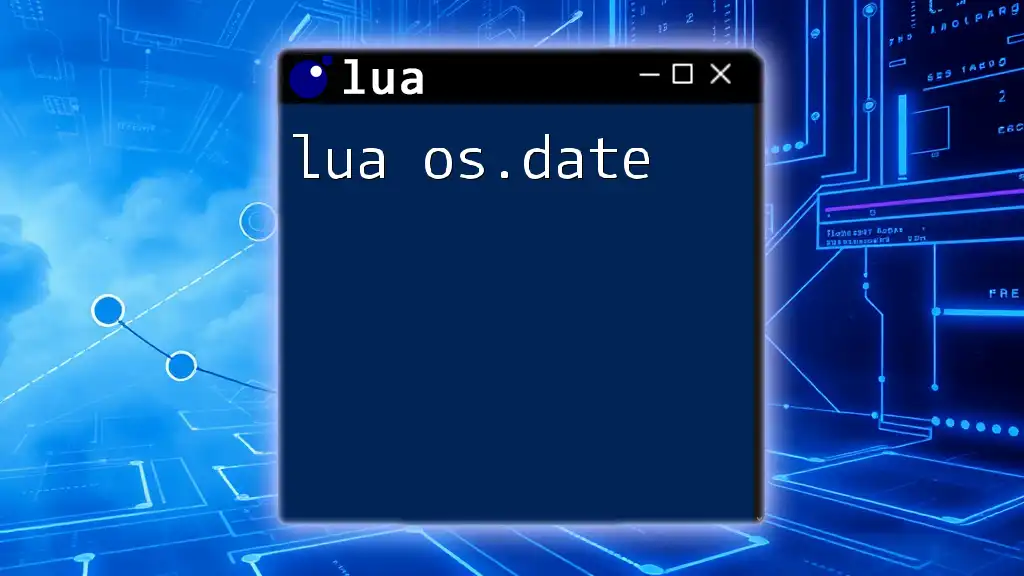
Metatables and Userdata
Understanding Metatables
Metatables provide a powerful feature for extending the behavior of userdata in Lua. By using metatables, you can define custom operations—like addition or indexing—that Lua performs when interacting with userdata.
For example, you can create a metatable that modifies the behavior of basic operations, making your userdata objects feel more natural to use in Lua.
Implementing Metamethods
When working with userdata, metamethods allow you to define specific behaviors depending on the operation. For instance, if you want to add two userdata objects together, you can define the `__add` metamethod:
setmetatable(myuserdata, {
__add = function(self, other)
return self.value + other.value
end
})
This code snippet creates a behavior for addition based on a property called `value` in your userdata. Metamethods can also define behaviors for other operators like subtraction, multiplication, and even method calls.
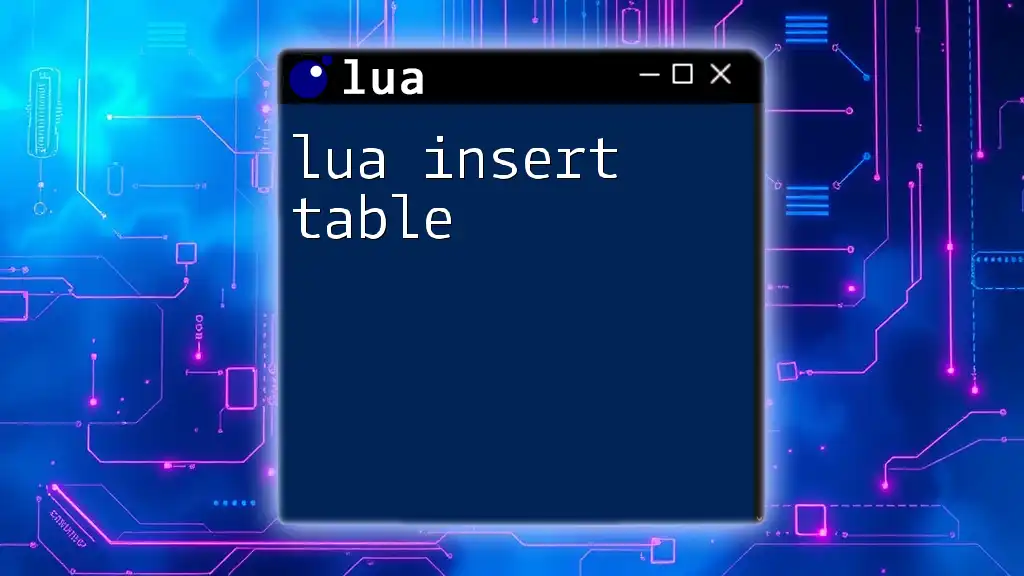
Practical Applications of Userdata
Using Userdata in Real-world Scenarios
Userdata shines when managing complex data types that require performance optimizations not possible with Lua's native types.
Common use cases include:
- Game Development: Storing object properties like position, velocity, and rendering data.
- Image Processing: Handling raw pixel data for images or video frames without incurring heavy overhead from Lua’s garbage collection.
Sharing Userdata Between Lua and C
When it comes to interoperability, sharing userdata effectively between C and Lua is key. You can push light userdata onto the Lua stack, and then link it to its metatable.
For example:
lua_pushlightuserdata(L, my_pointer);
luaL_setmetatable(L, "MyUserData");
This snippet highlights how to associate a simple pointer in C with a userdata metatable in Lua, enabling seamless communication between the two environments.

Debugging and Best Practices
Common Pitfalls with Userdata
Working with userdata can lead to various pitfalls, such as memory leaks and type mismatches. Common mistakes include:
- Forgetting to check if the userdata pointer is valid before operations.
- Mismanaging memory when creating or destroying userdata.
Best Practices for Working with Userdata
To avoid issues, remember these best practices:
- Always associate a metatable with your userdata when you need custom behaviors.
- Utilize `luaL_checkudata` to ensure you’re dealing with the correct userdata type during operations.
- Regularly review your memory management strategies, especially when interfacing with C.

Conclusion
In summary, lua userdata is a potent way to integrate Lua with C and other low-level languages, providing a mechanism to handle complex data structures with the efficiency of C and the flexibility of Lua. Understanding userdata, how to create and manipulate it, and employing best practices will allow you to leverage Lua’s full potential in your development projects.
To advance your skills, dive into coding with userdata, explore practical applications, and challenge yourself to create more sophisticated implementations!