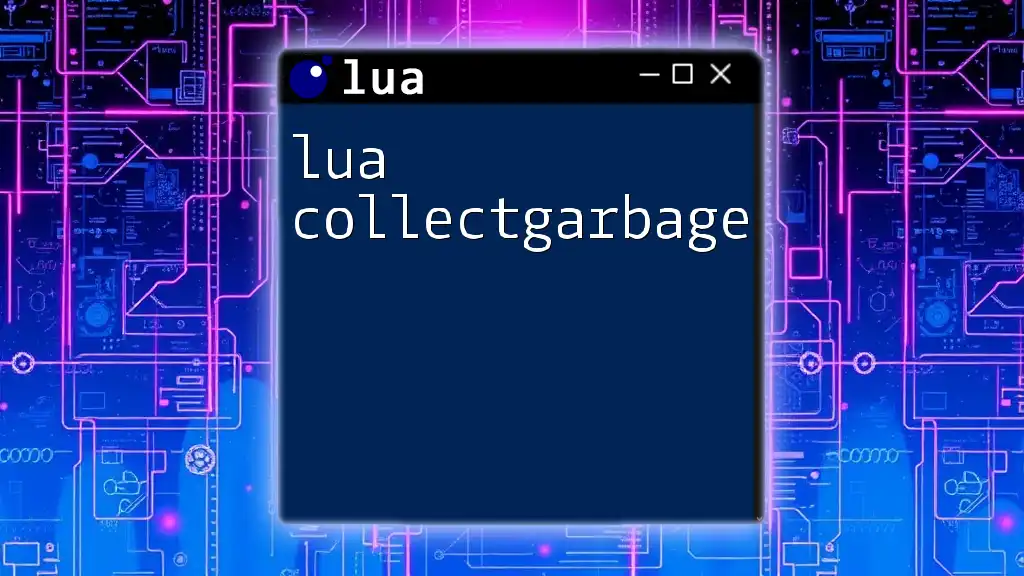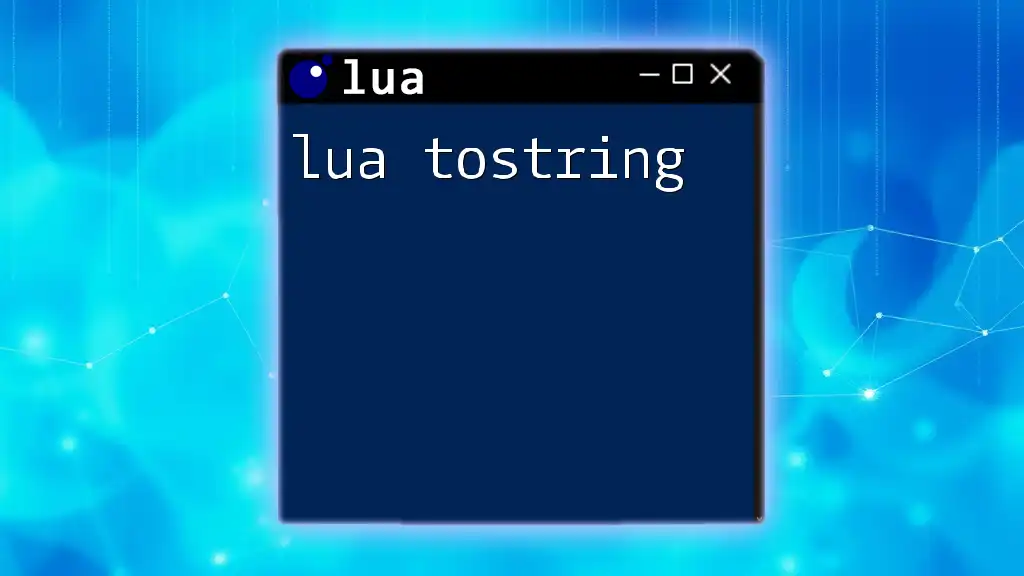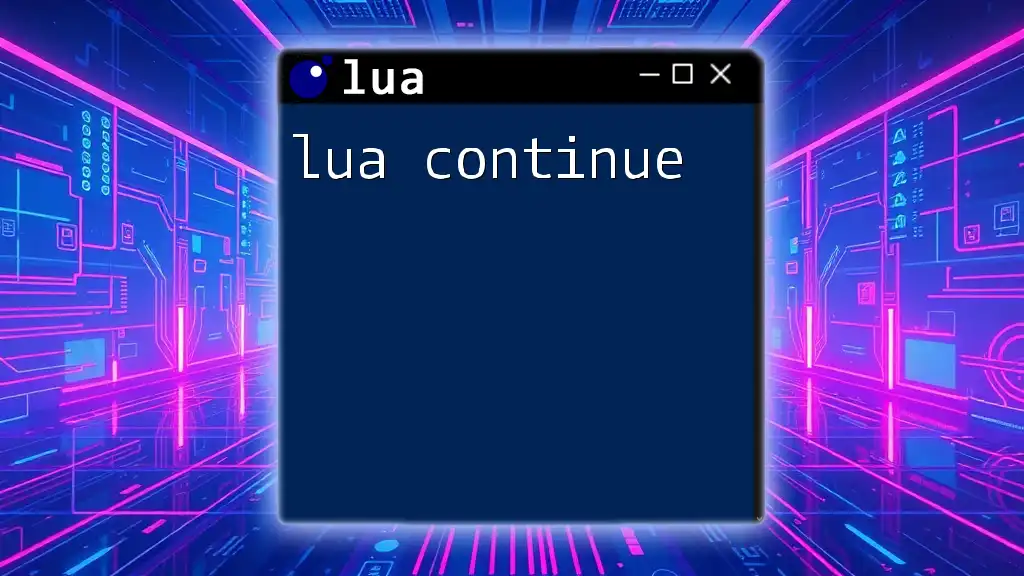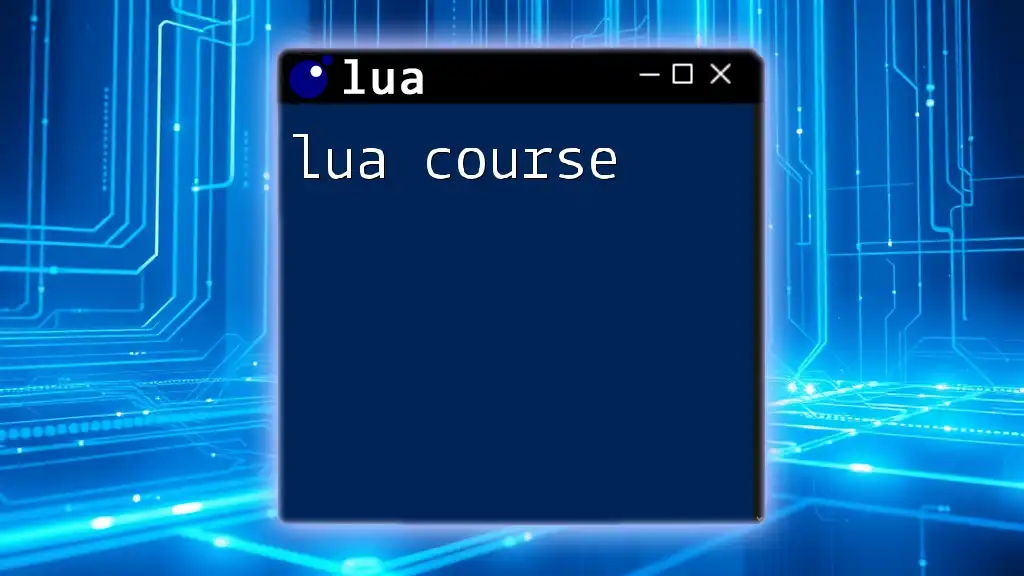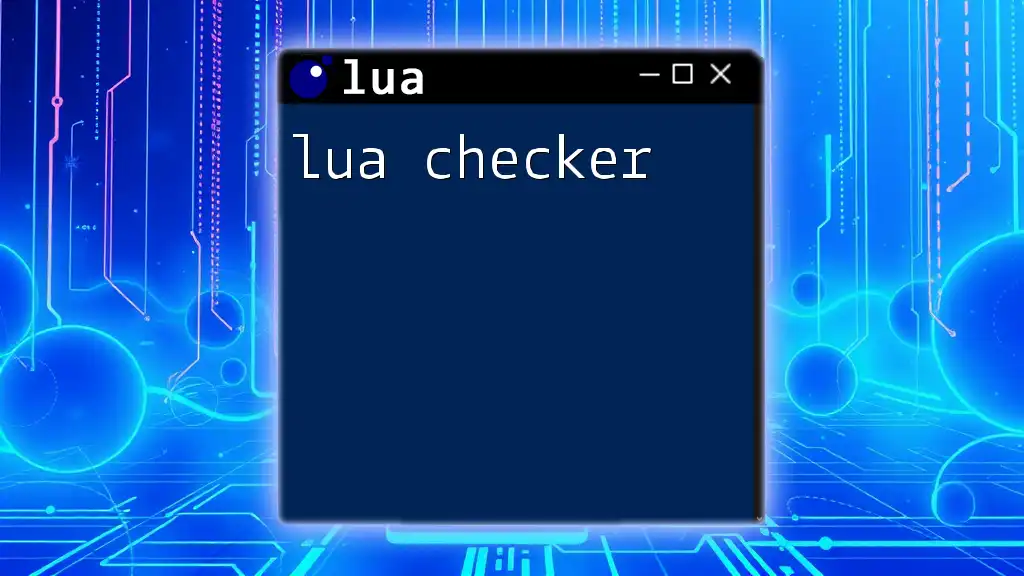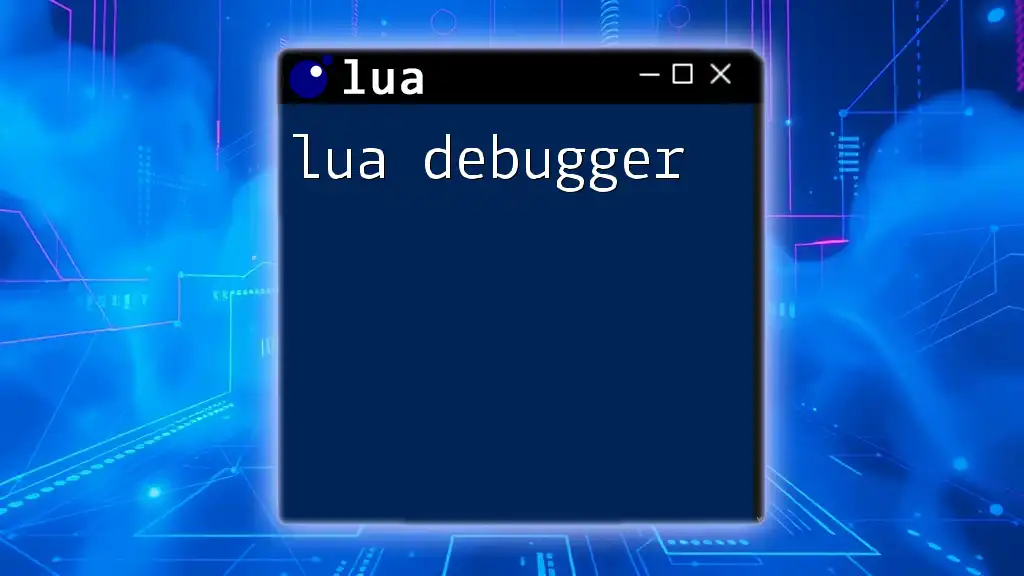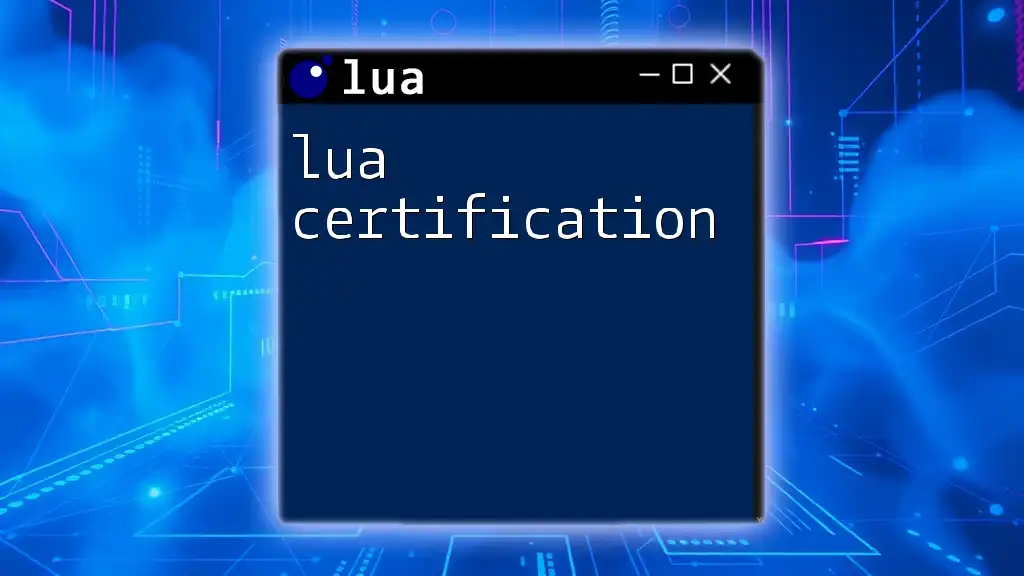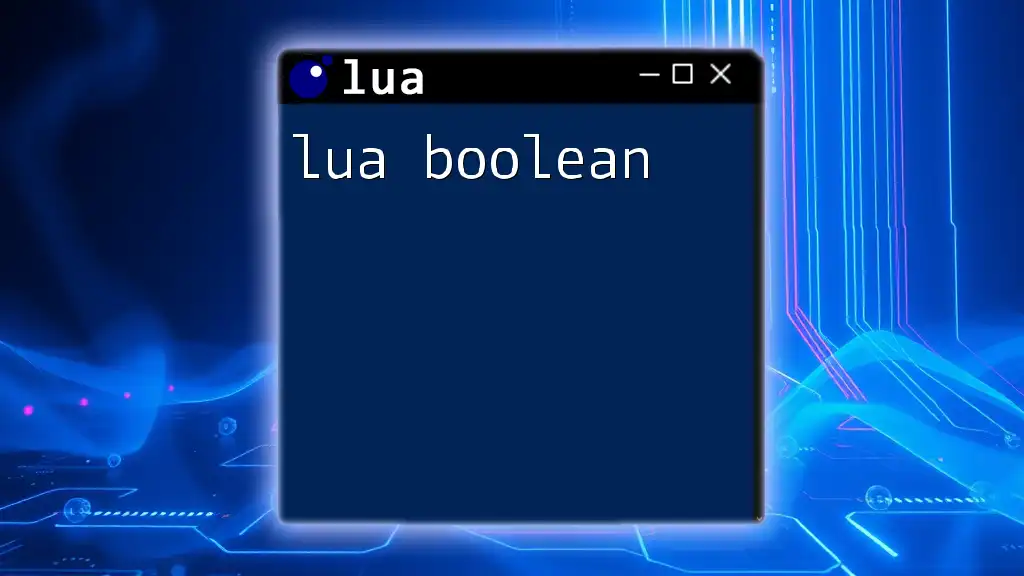The `collectgarbage` function in Lua is used to manage memory, allowing you to manually trigger garbage collection or perform operations like counting the amount of memory used.
collectgarbage("collect") -- triggers a full garbage collection cycle
Understanding Memory Management in Lua
Memory management is a crucial aspect of programming, particularly in languages like Lua that rely on dynamic memory allocation. Garbage collection is a built-in feature that helps manage memory automatically. Understanding how garbage collection works will enable you to write efficient and high-performing Lua applications.
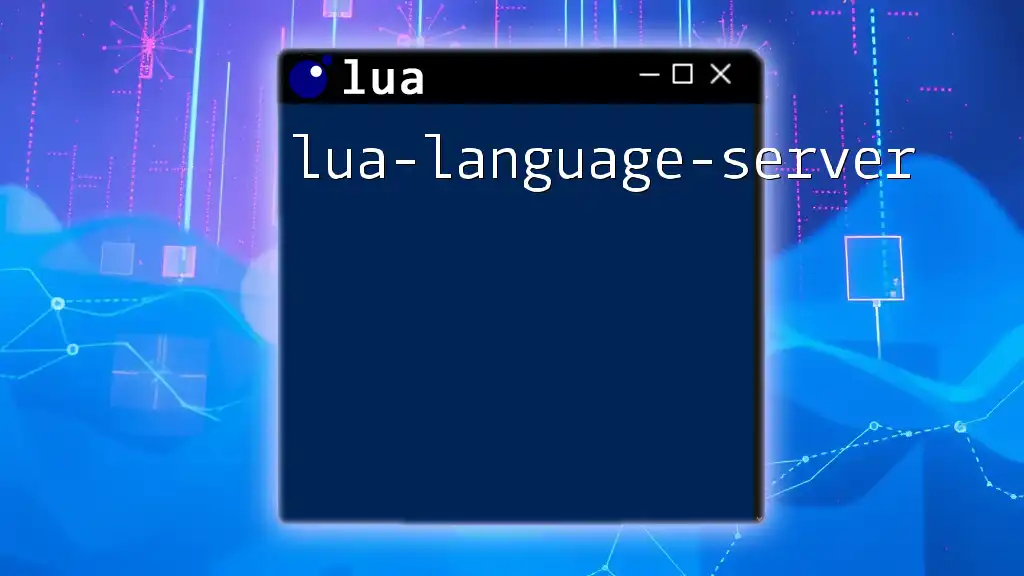
What is `collectgarbage`?
Overview of the `collectgarbage` Function
The `collectgarbage` function is an essential tool in Lua for controlling the garbage collection process. This function provides the ability to invoke the garbage collector manually and gather insights into memory usage. Proper utilization of `collectgarbage` can significantly enhance your program's efficiency and stability.
How `collectgarbage` Works
Lua employs a garbage collector that automatically reclaims memory that is no longer in use. The garbage collection process identifies objects in memory that can be safely deleted, thus preventing memory leaks and optimizing performance. Understanding how this underlying process operates will help you make informed decisions when using `collectgarbage`.
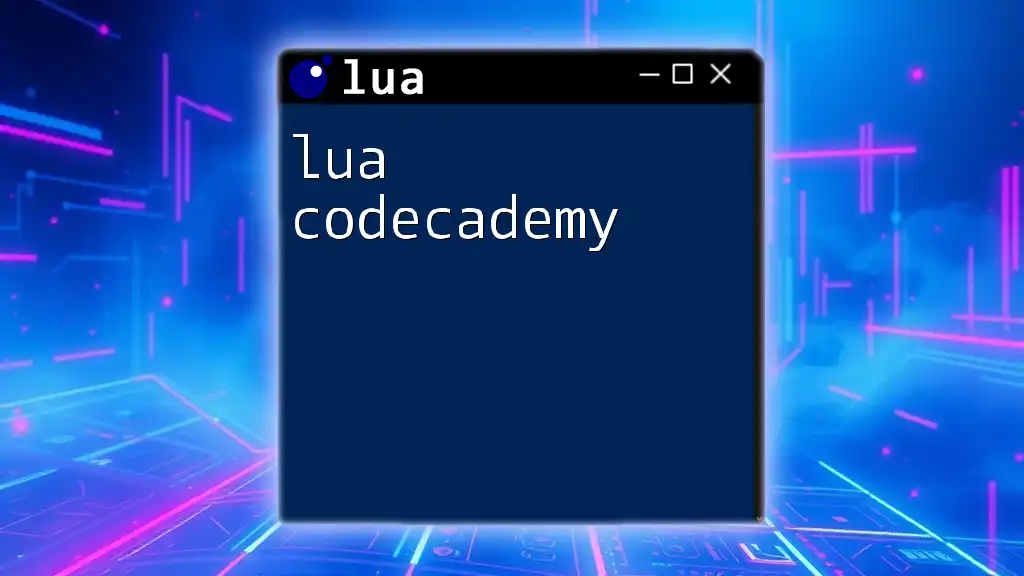
Using `collectgarbage` in Your Code
Basic Usage of `collectgarbage`
The syntax for using the `collectgarbage` function is straightforward. By calling it without any arguments, you may trigger the garbage collector’s usual step:
collectgarbage()
When you invoke `collectgarbage()`, Lua checks for any unnecessary objects and frees up the memory they occupy. This call can be beneficial at strategic points in your application, especially after significant memory allocations.
Collecting Garbage: Strategies and Options
Different modes can be specified as arguments to `collectgarbage` to gain finer control over garbage collection.
`collectgarbage("collect")`
By calling `collectgarbage("collect")`, you force the garbage collection process to run immediately, clearing unused memory:
collectgarbage("collect")
This method can be particularly useful after creating or deleting large datasets.
`collectgarbage("count")`
The `collectgarbage("count")` command retrieves the total amount of memory currently used by Lua in kilobytes. This information can aid in understanding memory consumption:
print("Memory used: " .. collectgarbage("count") .. " KB")
Monitoring memory usage is crucial for performance optimization and understanding the footprint of your application.
`collectgarbage("step", [size])`
The `collectgarbage("step", size)` function allows you to control incremental garbage collection. By specifying a size, you can dictate the number of memory blocks the collector will process:
collectgarbage("step", 100)
This approach provides greater flexibility, enabling your application to maintain smooth operation while managing memory efficiently.
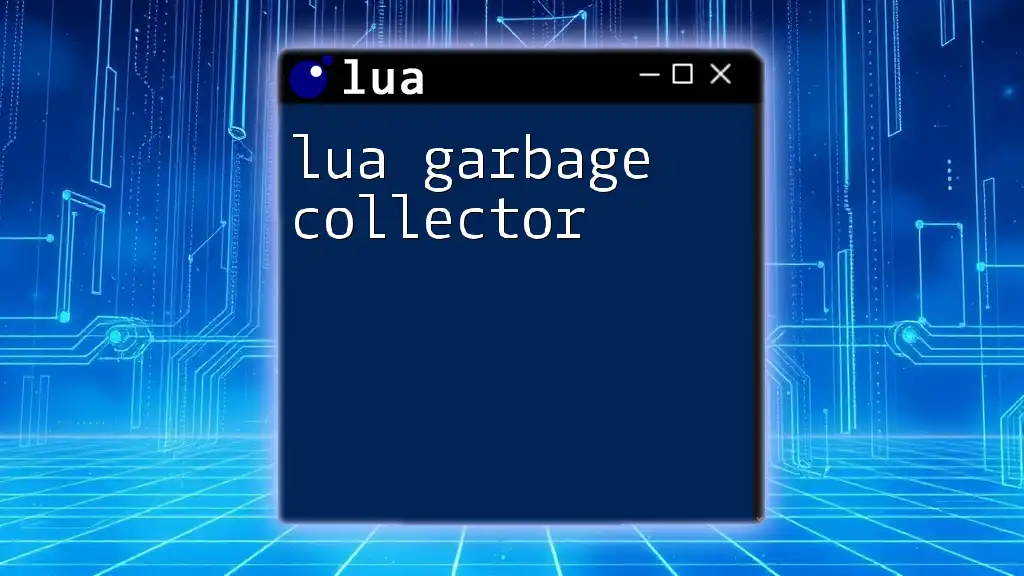
When to Use `collectgarbage`
Common Use Cases for Garbage Collection
There are specific scenarios where invoking `collectgarbage` can be advantageous. For instance, performing manual garbage collection after heavy memory usage, such as loading large data files or performing extensive calculations, can help reclaim resources immediately.
Balancing Performance with Garbage Collection
It's essential to find a balance with `collectgarbage`. While it can be helpful to manage memory actively, excessive or unwarranted calls to the garbage collector can adversely affect performance. Understanding when to call it and when to allow automatic management is vital for optimal application performance.
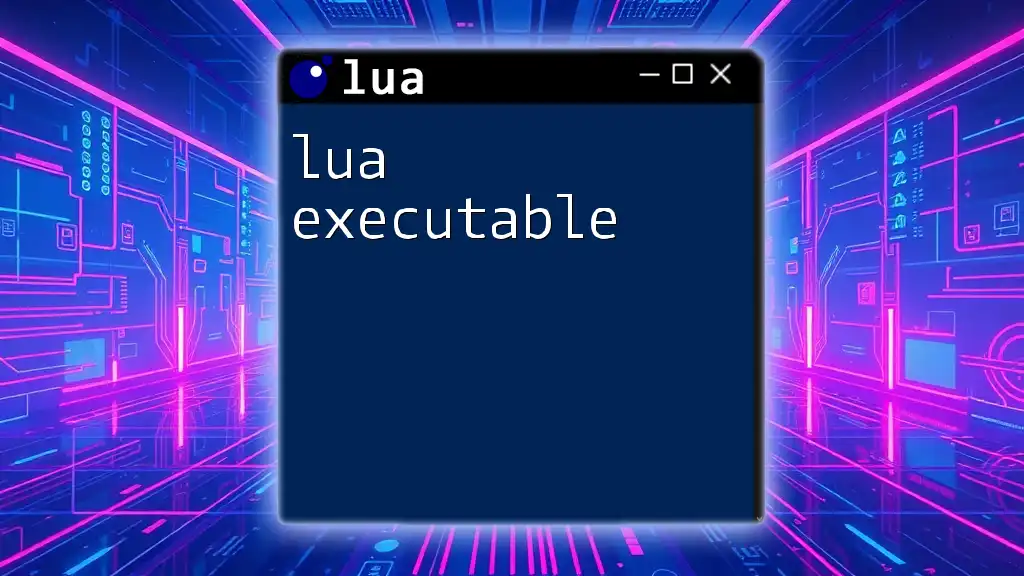
Advanced Techniques with `collectgarbage`
Customizing the Garbage Collection Process
Lua allows you to customize the behavior of the garbage collector through specific settings. This capability enables developers to tailor garbage collection to their application's particular needs.
Setting Pause and Step Multipliers
You can modify the behavior of the garbage collector with:
- `collectgarbage("setpause", pause)`: Adjusts the pause between automatic collections.
- `collectgarbage("setstepmul", stepmul)`: Changes the step multiplier that determines how aggressively Lua collects garbage.
An example of adjusting these settings is shown below:
collectgarbage("setpause", 110)
collectgarbage("setstepmul", 200)
By finely tuning these parameters, developers can create a balance that suits the performance requirements of their applications.
Monitoring Memory Usage
Tracking memory usage is essential for performance auditing. You can create a simple function to log memory consumption periodically:
function logMemoryUsage()
print("Memory used: " .. collectgarbage("count") .. " KB")
end
Using such a function helps maintain an overview of the memory utilized at different points in your application, allowing for more informed decisions regarding memory management.
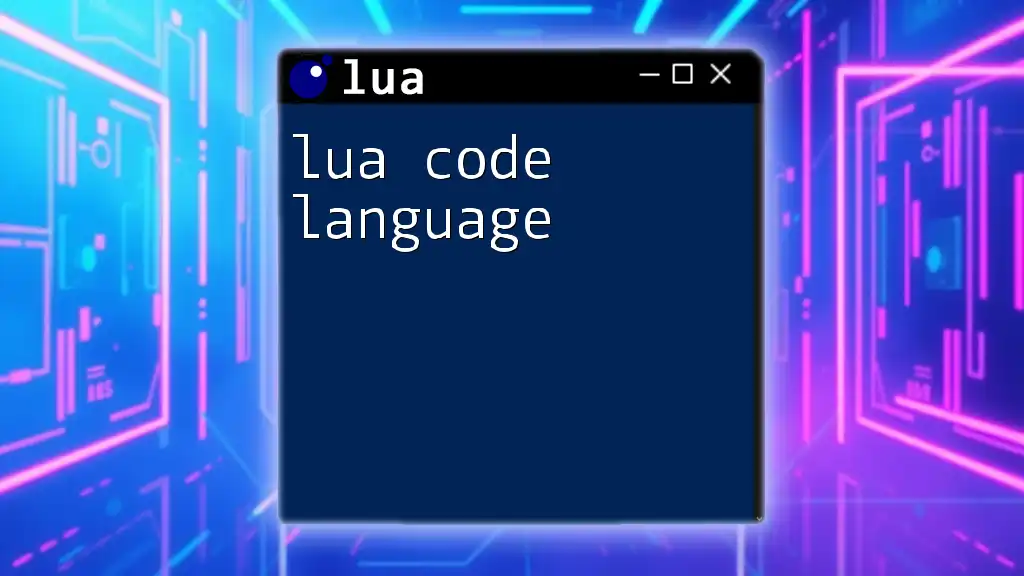
Best Practices for Using `collectgarbage`
Tips for Efficient Memory Management
To ensure efficient memory management in Lua, consider the following best practices:
- Minimize unnecessary allocations: Use local variables where possible, and avoid creating short-lived temporary objects.
- Monitor performance regularly: Keep track of memory usage and adjust garbage collection settings as needed to maintain optimal performance.
Avoiding Common Mistakes
Avoiding common pitfalls when using `collectgarbage` is crucial. Calling it too frequently can lead to performance degradation, while neglecting to call it in necessary situations can lead to memory bloat. Understanding the tempo of your application will guide you in making informed decisions about manual garbage collection.
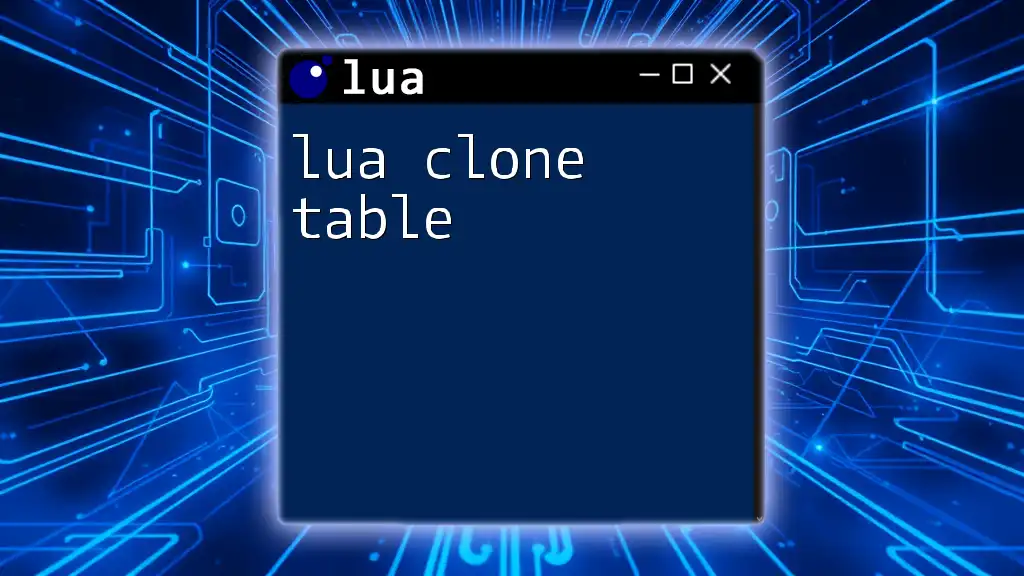
Conclusion
In summary, the `collectgarbage` function is an invaluable asset for effective memory management in Lua. By understanding its various modes and proper usage, you can ensure that your applications run efficiently with minimal resource overhead. Experiment with `collectgarbage`, customize its settings, and look for opportunities to optimize your memory usage. Over time, mastering these techniques will contribute significantly to your proficiency in Lua programming.

Frequently Asked Questions about `collectgarbage`
What happens if I don't call `collectgarbage`?
Lua’s garbage collector is automatic. If you never call `collectgarbage`, the system will still reclaim memory as needed, though this may lead to delayed memory release.
Can I control when Lua performs garbage collection?
While Lua manages garbage collection under the hood, invoking `collectgarbage` gives you manual control to run the collector when you deem it necessary.
Is there a performance cost to calling `collectgarbage`?
Yes, frequently calling `collectgarbage` may incur a performance cost. It’s essential to strike a balance by calling it during low-activity periods to avoid impacting overall performance.