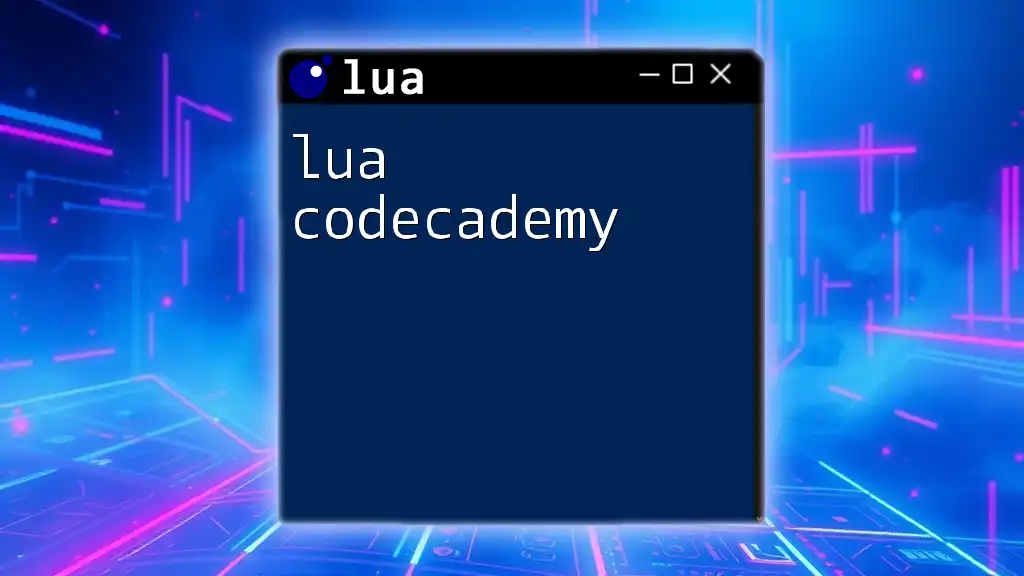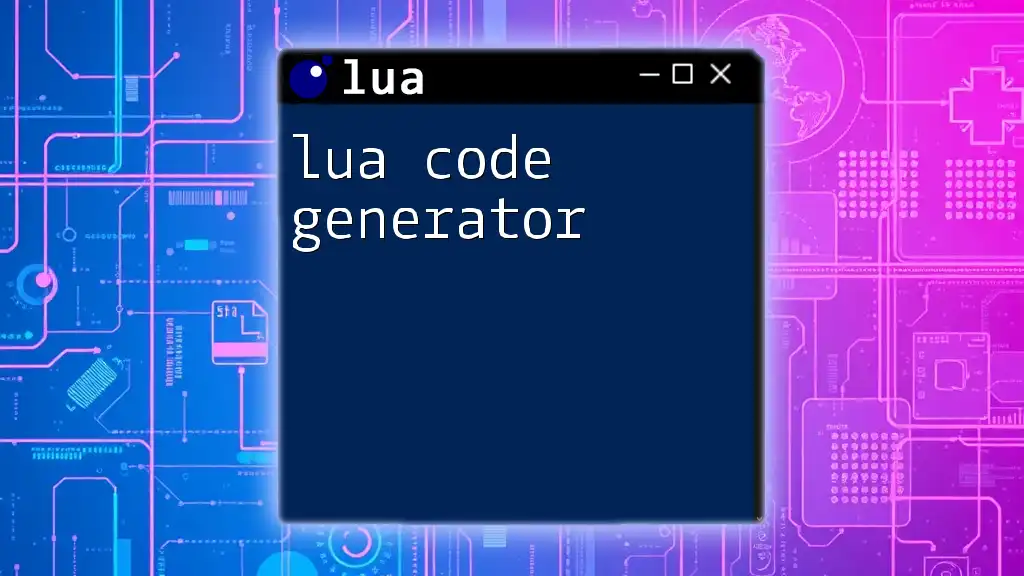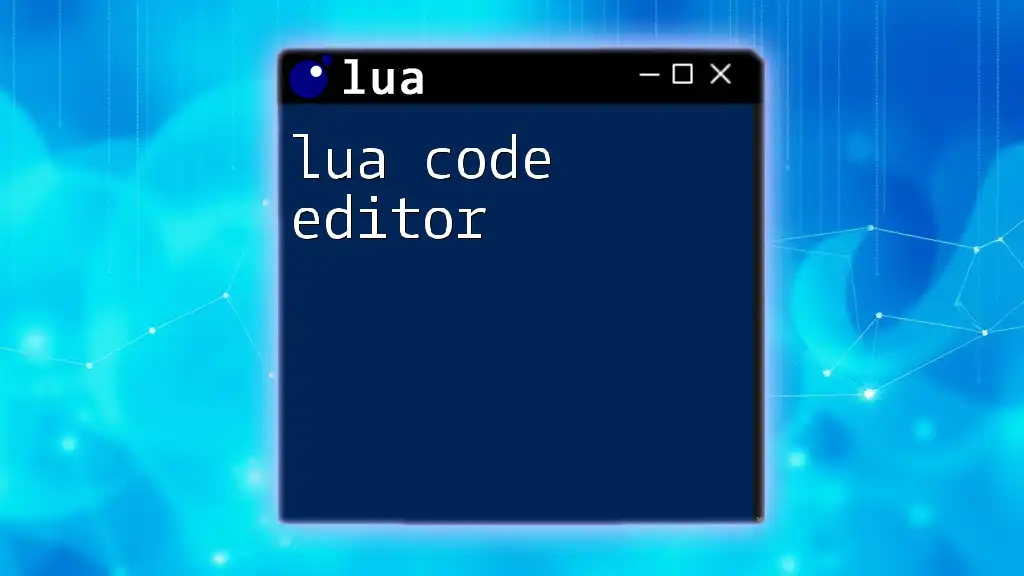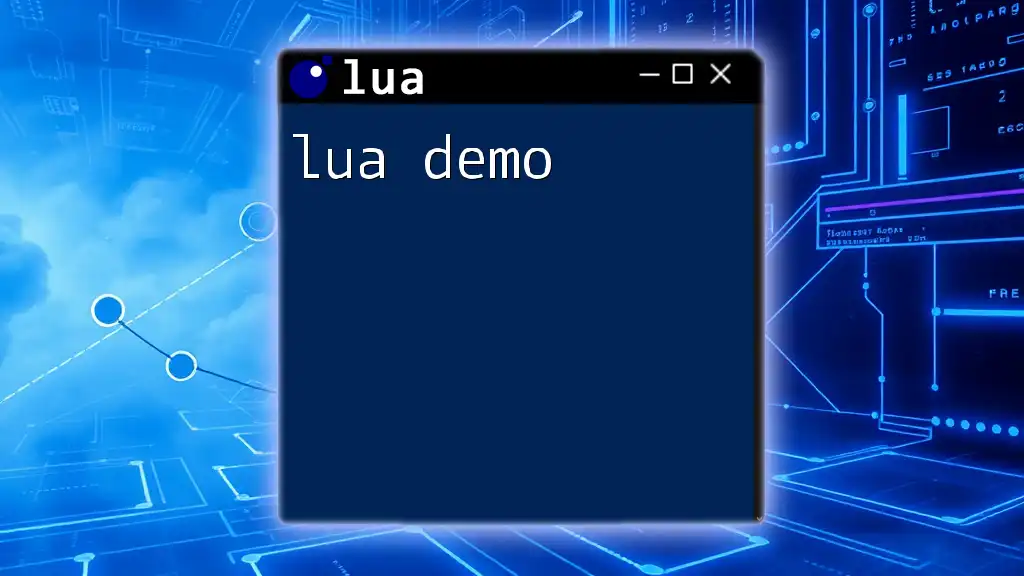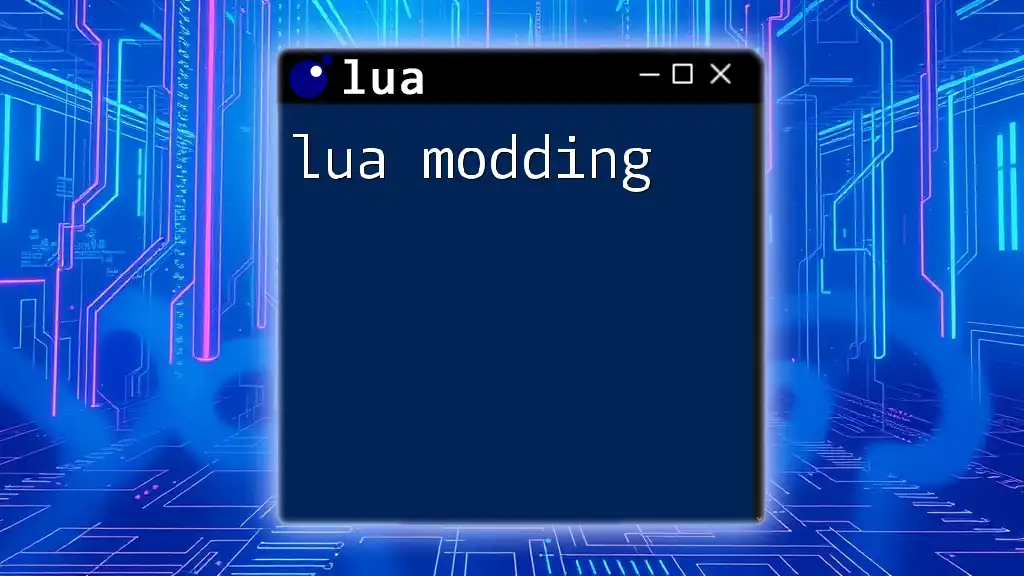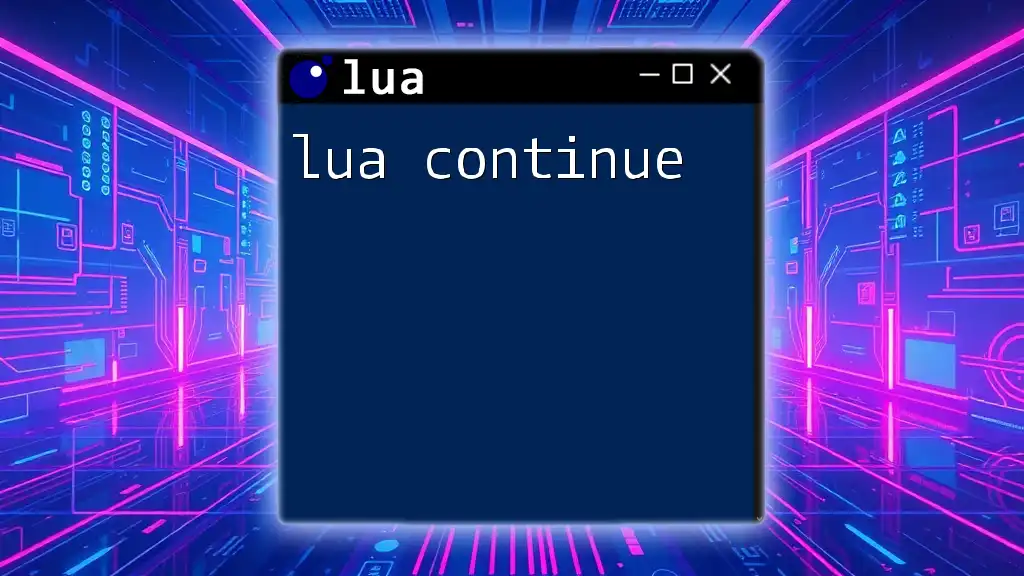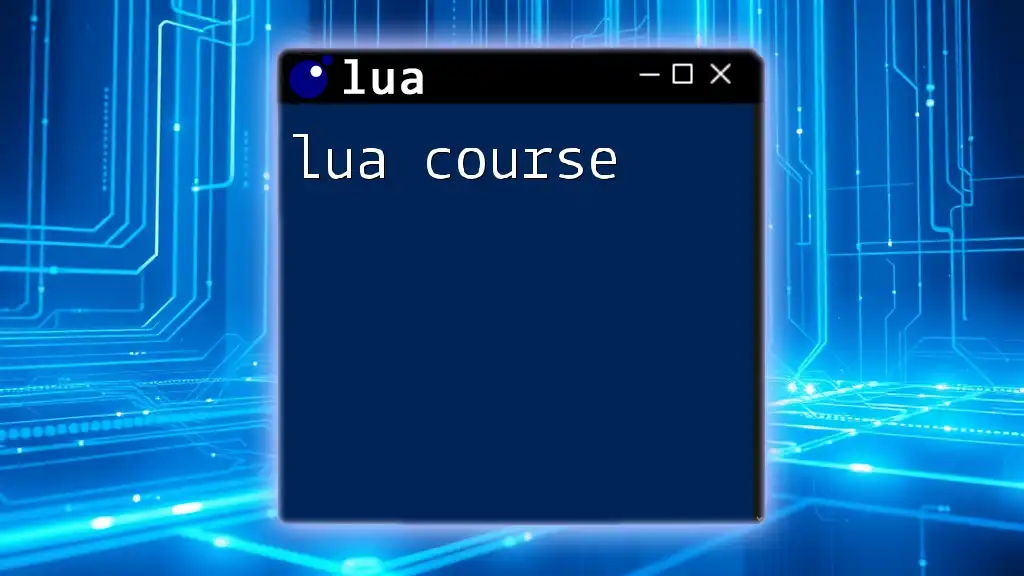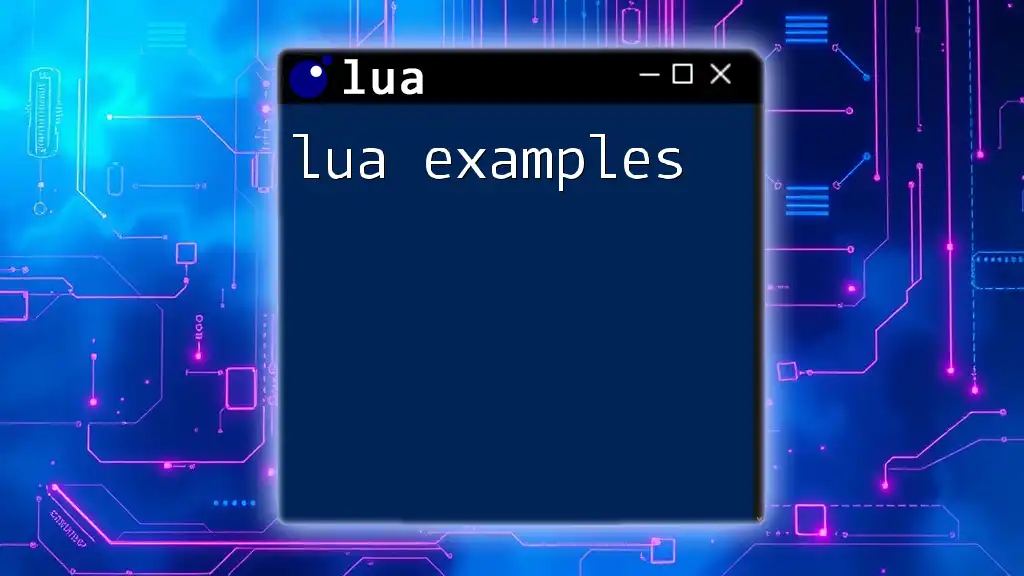"Lua Codecademy" refers to an educational platform that offers concise courses or tutorials on using Lua programming commands effectively, enabling learners to grasp fundamental concepts quickly.
Here's a simple example of a Lua code snippet demonstrating variable assignment and printing:
-- Assigning a value to a variable
local greeting = "Hello, World!"
-- Printing the value of the variable
print(greeting)
Getting Started with Lua on Codecademy
Creating an Account
To begin your journey with Lua Codecademy, the first step is creating an account on the platform. Visit the Codecademy website and follow these simple steps:
- Click on the "Sign Up" button.
- Provide your email address, choose a username, and create a password.
- Confirm your email to activate your account.
Once your account is set up, you can easily navigate the Codecademy dashboard where you will find various courses, including the Lua programming course.
Course Overview
The Lua programming course on Codecademy offers a structured curriculum that covers everything from the basics to more advanced concepts. This course is designed for beginners and provides a hands-on approach to learning Lua.
Upon completion of the course, you can expect to:
- Understand Lua syntax and structure.
- Utilize data types and implement control flow.
- Create and manipulate functions and tables.
- Handle errors effectively.
- Apply Lua in practical scenarios such as game development.
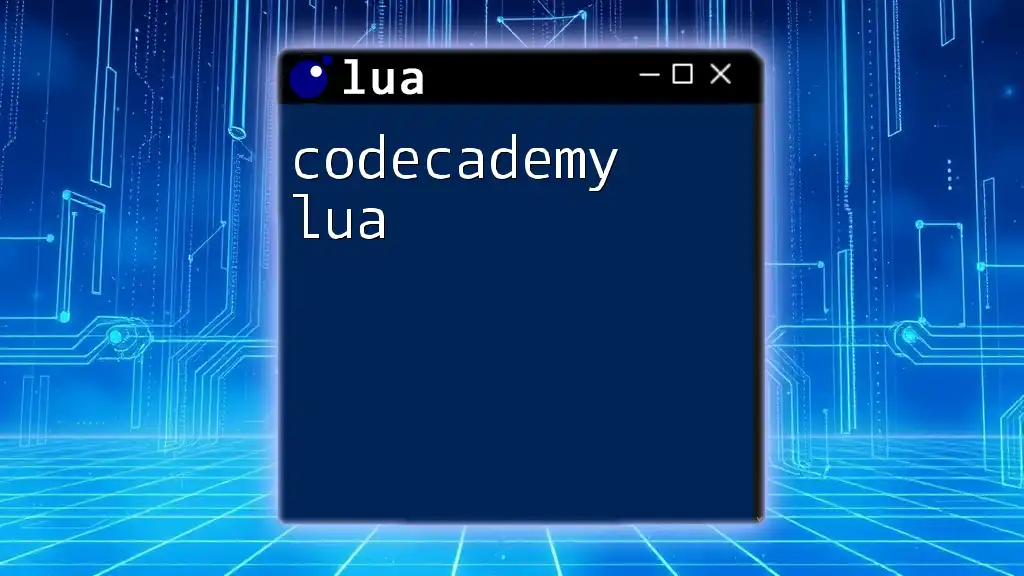
Understanding the Basics of Lua
Lua Syntax and Structure
Lua’s syntax is straightforward, making it accessible for beginners. Familiarizing yourself with key components is essential for writing clean and effective code.
Key components include:
- Variables: Used to store information.
- Operators: Allow for performing calculations and logical comparisons.
- Control Structures: Direct the flow of the program depending on conditions.
Example: Creating a Simple Variable
local greeting = "Hello, Lua!"
print(greeting)
In this example, we define a variable `greeting` as "Hello, Lua!" and then use the `print` function to display its value.
Data Types in Lua
Understanding data types is crucial for effective programming in Lua. The primary data types include:
- String: A sequence of characters.
- Number: Integer or float values.
- Table: Key-value pairs, similar to arrays or dictionaries.
- Function: Refers to a block of code that performs a specific task.
- Userdata, Thread, Nil: More advanced data types used for specific purposes.
Code Snippet: Working with Data Types
local number = 10 -- Integer
local text = "Codecademy" -- String
local isLearning = true -- Boolean
In this snippet, we initialize variables of different data types, showcasing how Lua allows for flexibility in variable declaration.

Control Flow in Lua
Conditional Statements
Control flow is integral to programming as it allows the program to make decisions. In Lua, the `if`, `elseif`, and `else` statements enable conditional logic.
Code Example: Conditional Logic
local score = 85
if score >= 90 then
print("You got an A!")
elseif score >= 80 then
print("You got a B!")
else
print("You need to study more!")
end
In this example, the program checks the value of `score` and prints a corresponding message based on the condition met.
Loops
Loops allow you to execute a block of code multiple times. Lua supports `for` and `while` loops to achieve this.
Example: Looping through a List
local fruits = {"apple", "banana", "cherry"}
for i = 1, #fruits do
print("I like " .. fruits[i])
end
In this example, we use a `for` loop to iterate through the list of fruits, demonstrating how to access elements in an array-like structure.
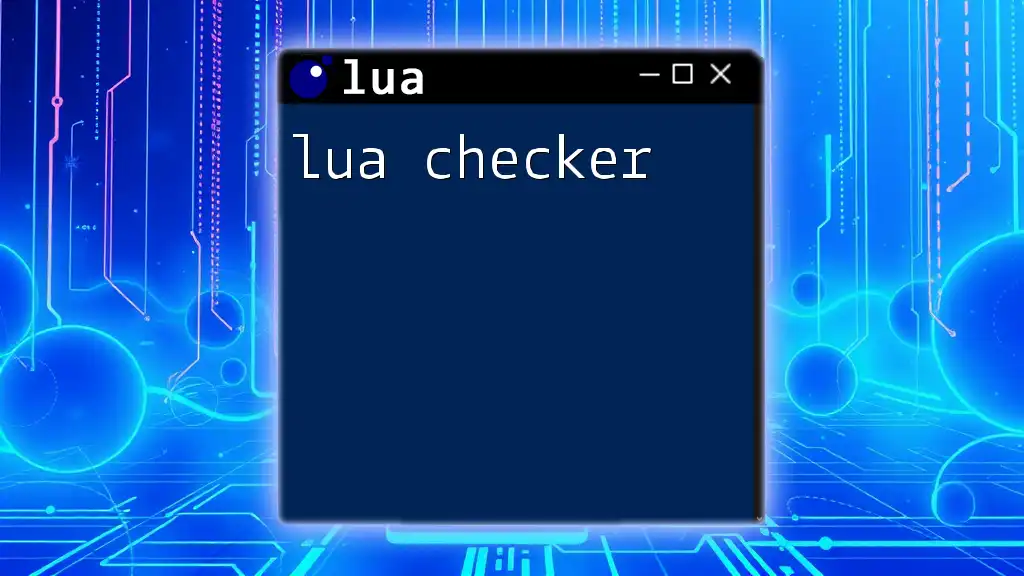
Functions in Lua
Defining Functions
Functions are fundamental in Lua programming, enabling you to create reusable blocks of code. You can define functions using the `function` keyword.
Example: Basic Function
function greet(name)
return "Hello, " .. name
end
print(greet("Codecademy User"))
This code defines a function `greet` that takes a parameter `name` and concatenates it with a greeting.
Understanding Scope
In Lua, scope refers to the visibility of variables. Local variables exist within the block they are defined, while global variables can be accessed anywhere in the program. Understanding this difference is important to avoid unintended behaviors.

Working with Tables
Introduction to Tables
Tables are the powerhouse of Lua, acting as the primary data structure. They are incredibly versatile, functioning as arrays, dictionaries, or objects.
Creating and Manipulating Tables
Creating tables and manipulating their contents are essential skills. You can easily add or remove elements.
Code Example: Using Tables
local car = {make = "Toyota", model = "Corolla", year = 2020}
print(car.make) -- Output: Toyota
In this example, we create a `car` table and access its properties using dot notation.
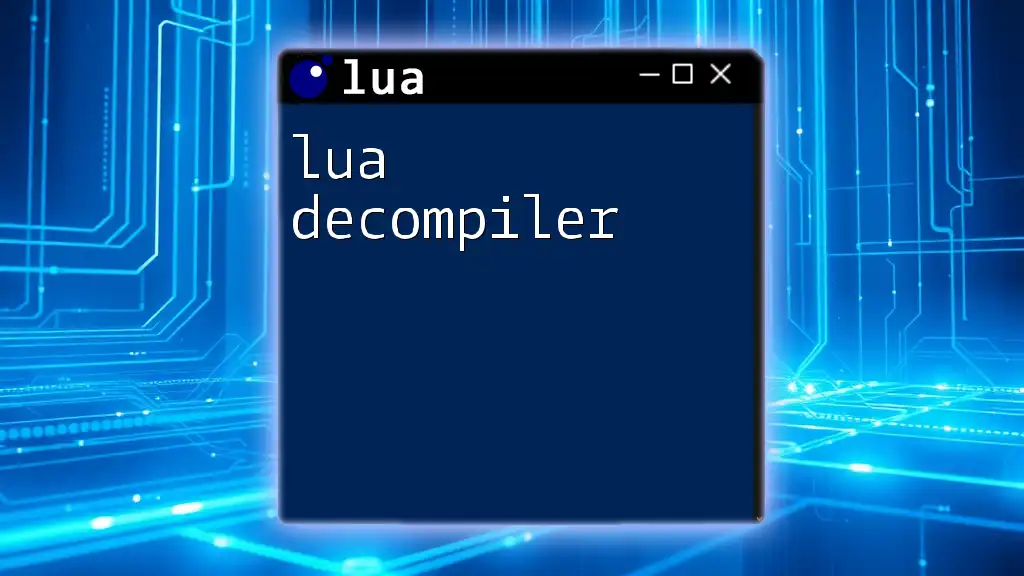
Error Handling in Lua
Understanding Errors
Errors in Lua can occur for various reasons. Common error types include runtime errors that arise due to executing invalid code, and syntax errors that occur when the code is poorly structured.
Using pcall and xpcall
To handle errors gracefully, Lua provides `pcall` and `xpcall`. These functions allow you to run your code in a protected environment, catching and handling errors without crashing your program.
Sample Code for Error Handling
local function riskyFunction()
error("An unexpected error!")
end
local success, message = pcall(riskyFunction)
if not success then
print("Error caught: " .. message)
end
In this code, `pcall` attempts to run `riskyFunction`. If an error occurs, it is caught, and a message is printed instead of crashing the program.
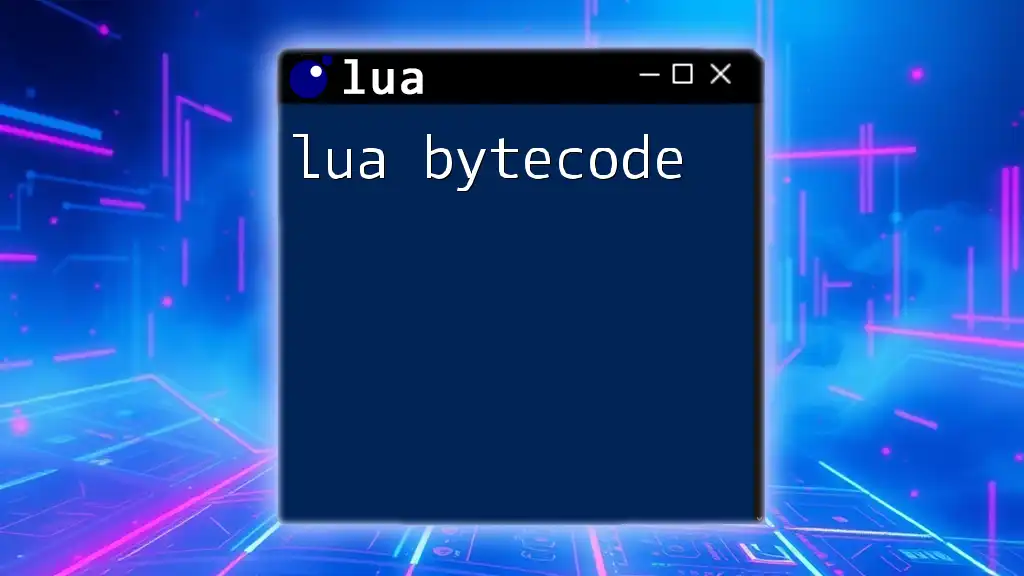
Advanced Lua Concepts
Metatables and Metamethods
Metatables are a unique feature in Lua that allow you to change how tables operate, enabling behaviors such as operator overloading. This is a more advanced topic but essential for creating sophisticated Lua programs.
Coroutines
Lua provides coroutines for cooperative multitasking, allowing you to pause and resume functions. This is beneficial for scenarios where you want to manage multiple tasks without using threads.
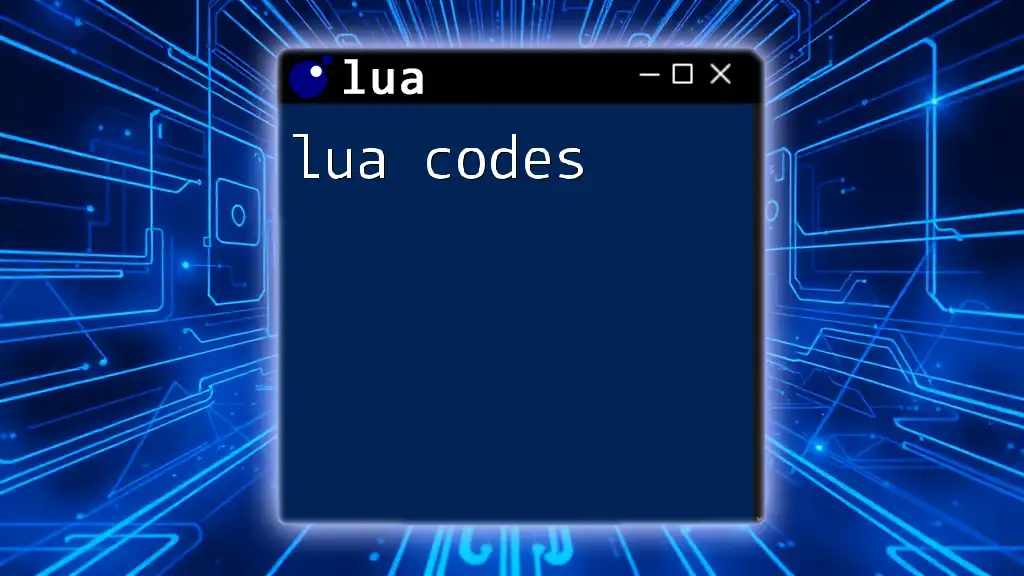
Practical Applications of Lua
Game Development
Lua has carved a niche in game development primarily due to its lightweight, flexible nature. It’s widely used in game engines like Love2D and Roblox, offering game developers a powerful scripting option.
Web Development
Additionally, Lua is employed in web development, particularly within frameworks such as Lapis and OpenResty, supporting high-performance web applications.
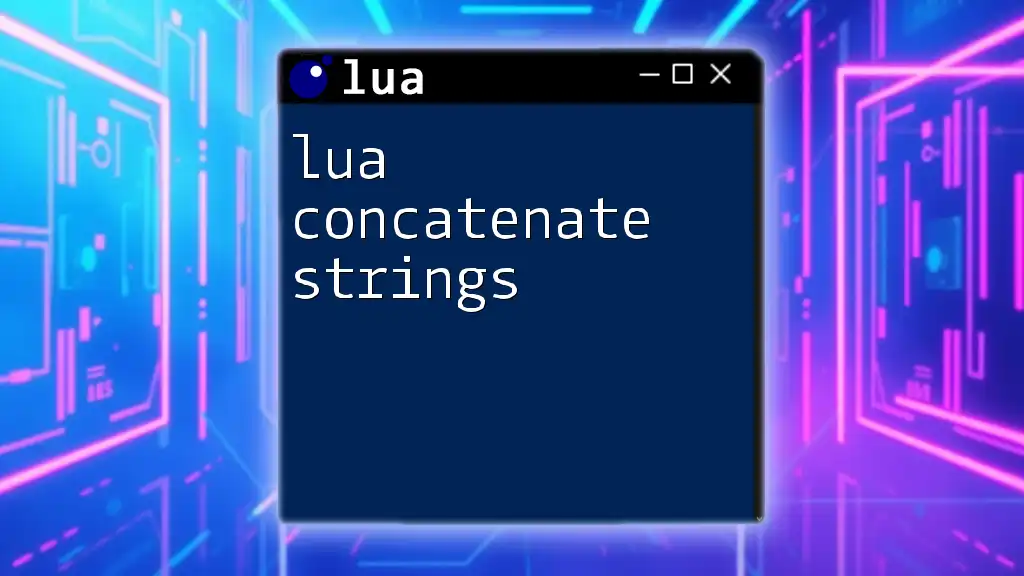
Conclusion
In summary, learning Lua through Lua Codecademy not only equips you with essential programming skills but also opens opportunities in various fields, particularly game development and web applications. The course provides a solid foundation for beginners, enabling them to write their own scripts and applications with confidence.
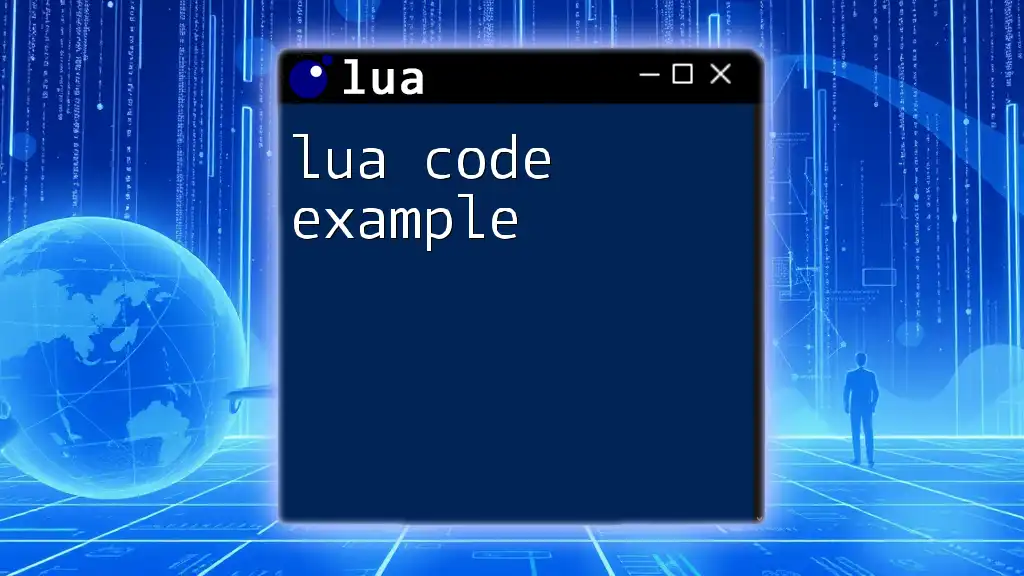
Call to Action
As you progress in your Lua journey, don’t hesitate to share your experiences and questions about learning on Codecademy. Engaging with the community can provide insights and motivation. For further learning, explore additional resources and tutorials that can complement your Codecademy experience. Happy coding!