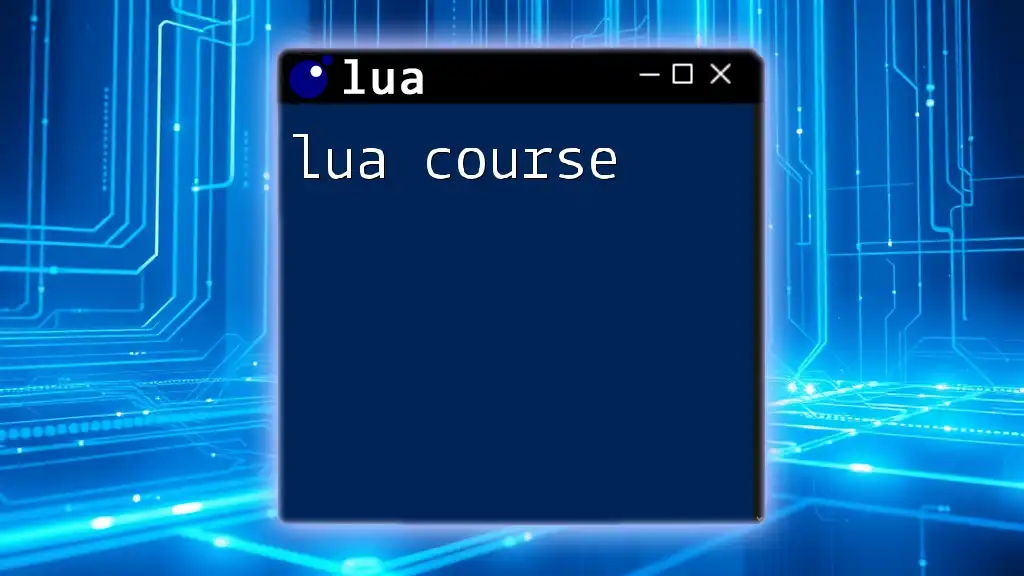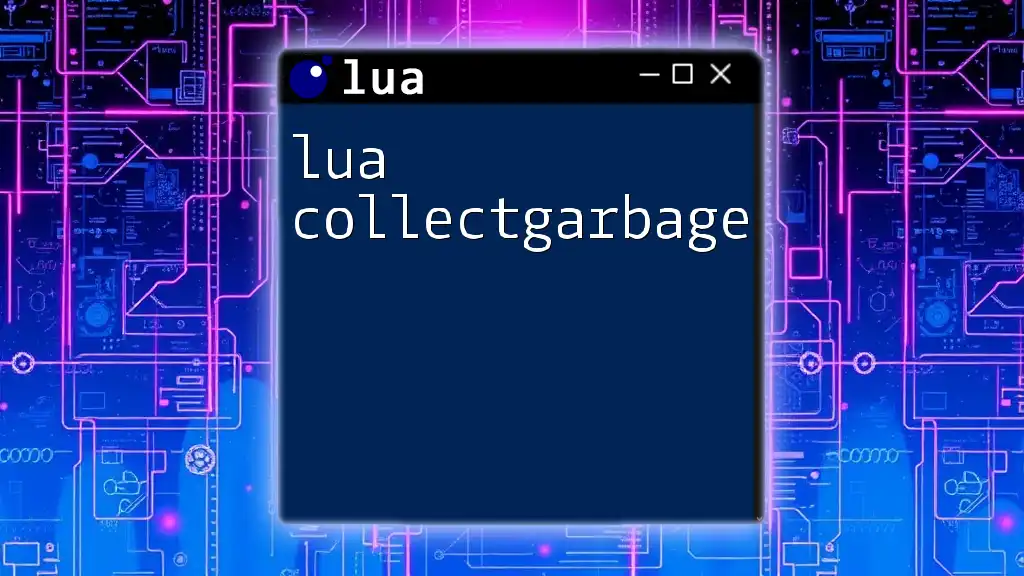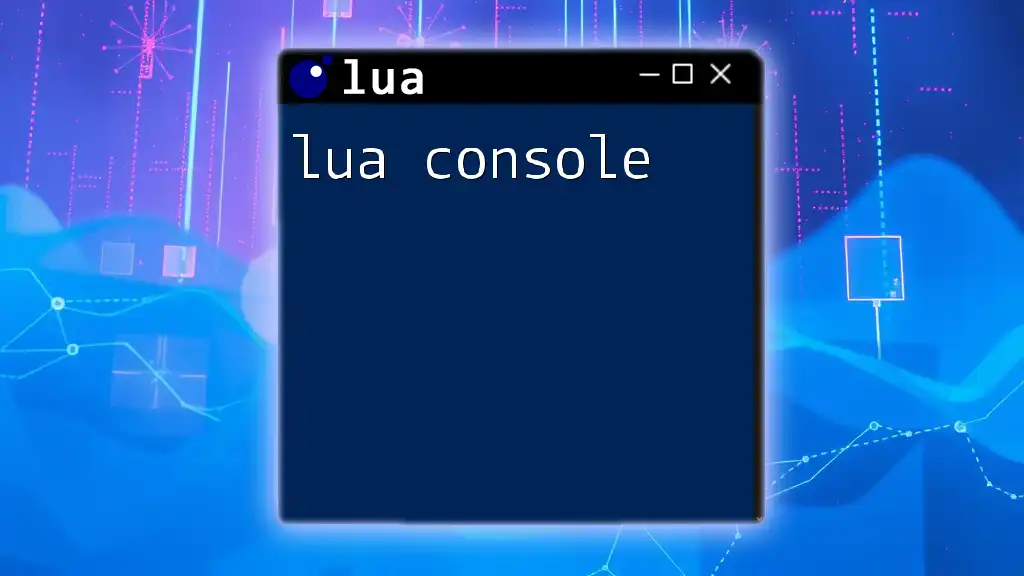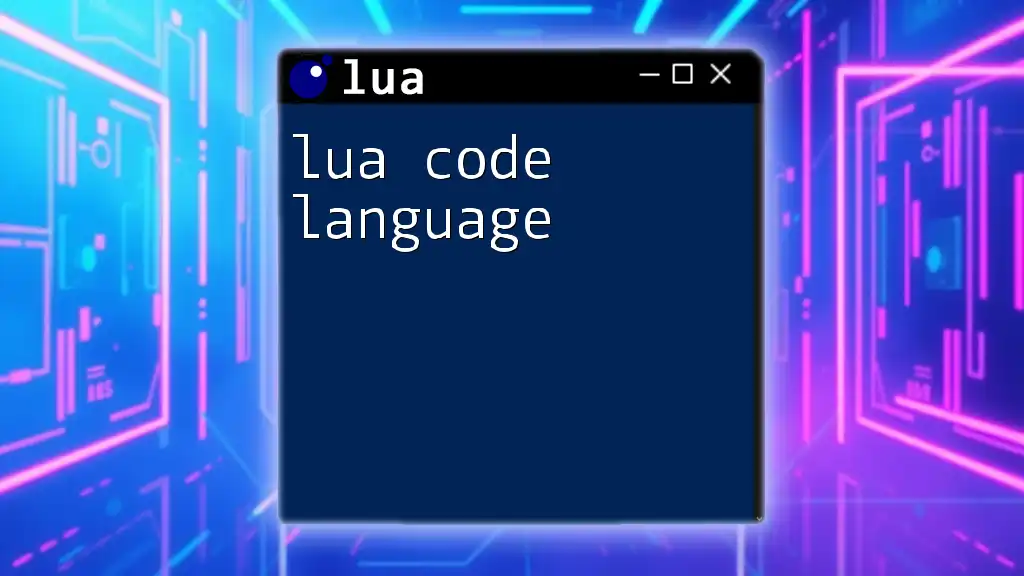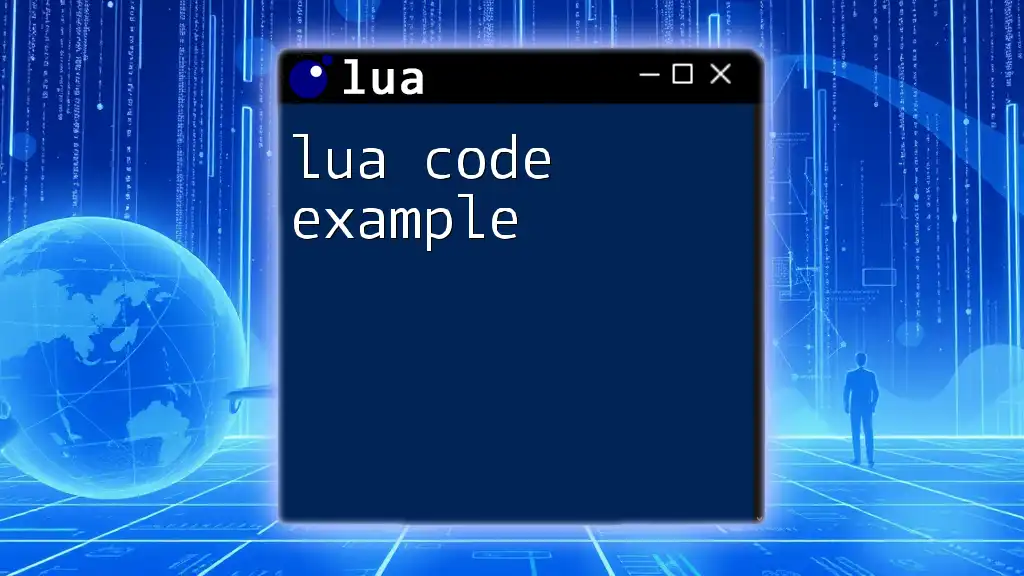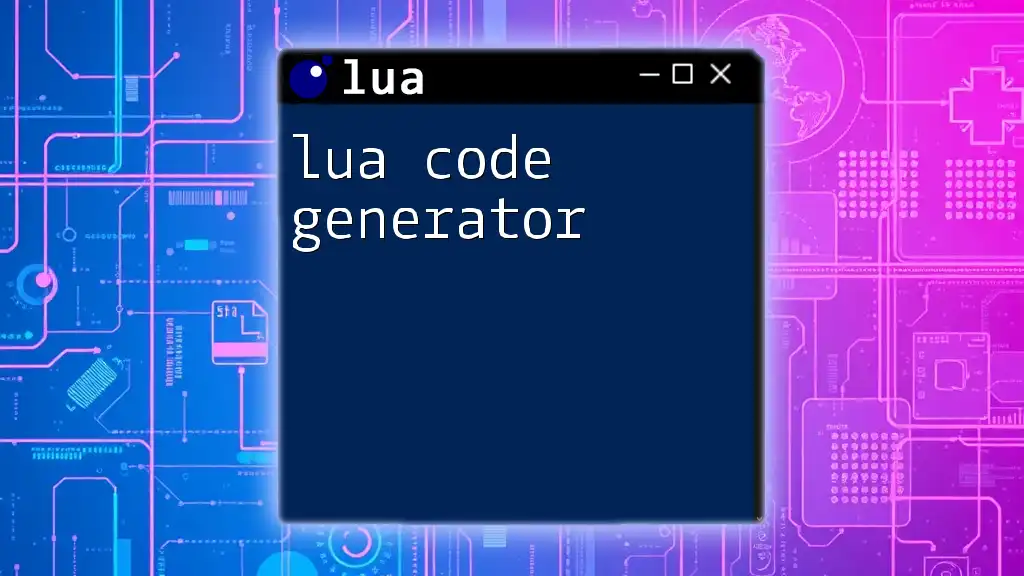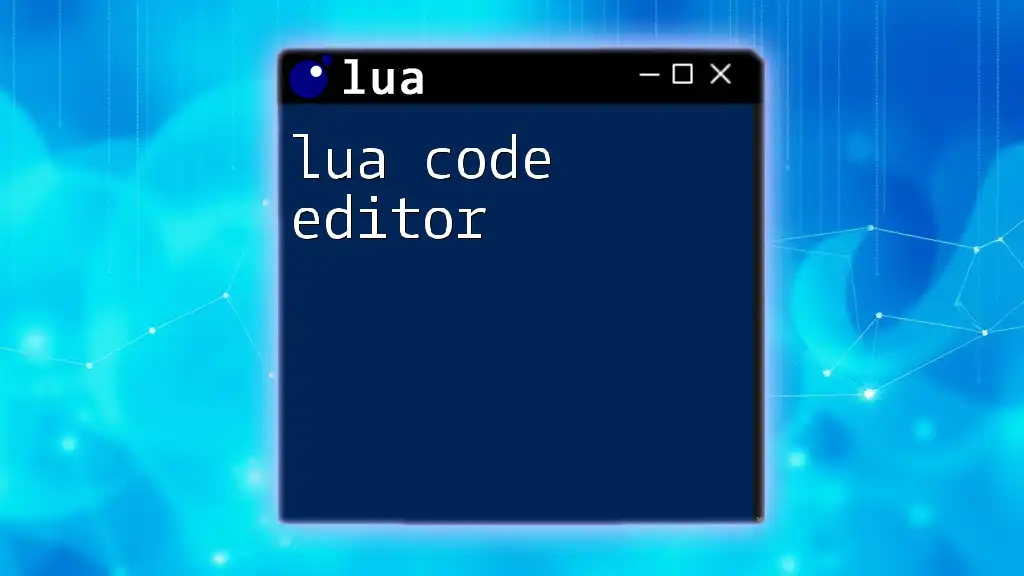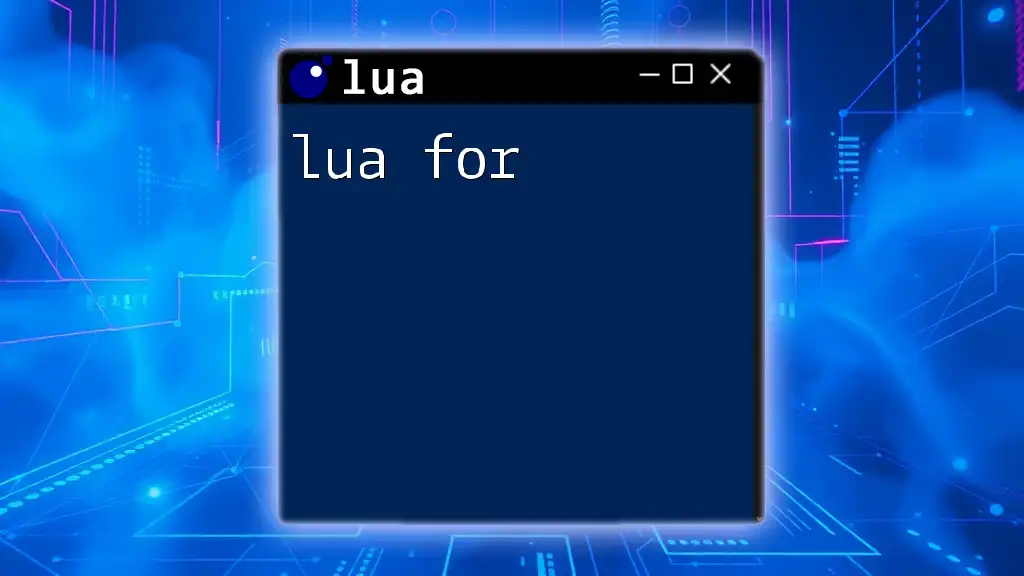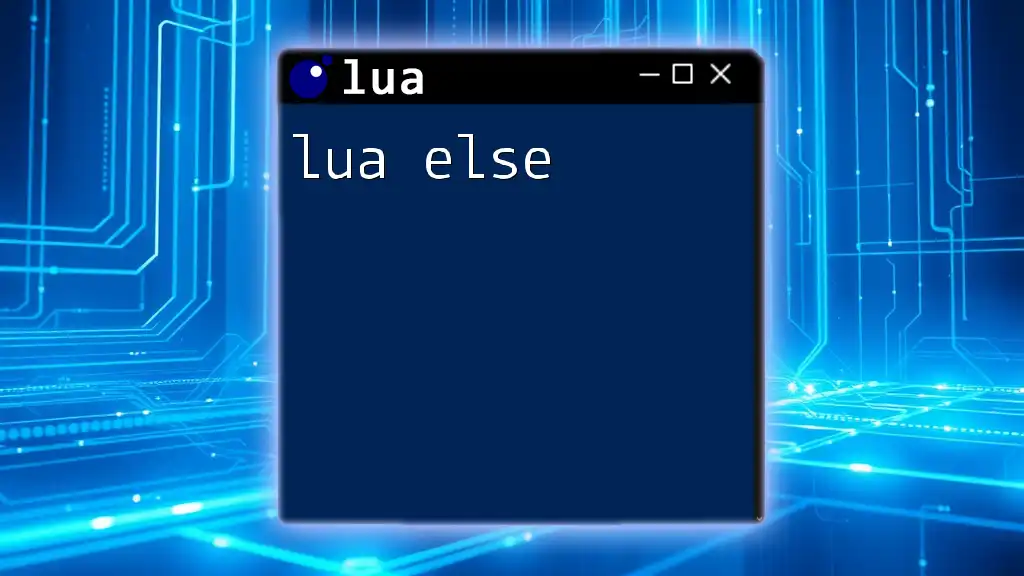Our "Lua Course" offers quick, concise lessons on Lua commands, empowering learners to efficiently harness the power of this versatile programming language.
Here’s a simple example of a Lua script that prints "Hello, World!" to the console:
print("Hello, World!")
Course Structure Overview
Course Duration and Format
Our Lua course is designed to fit seamlessly into your schedule. It spans several weeks with a mixture of interactive modules, practical exercises, and quizzes to assess your understanding. The course is delivered online, allowing you to learn at your own pace and revisit materials whenever needed.
Target Audience
This course is ideal for a diverse range of learners—from complete novices who are just starting their programming journey to experienced developers looking to hone their skills in Lua. No prior knowledge of Lua is required, but having a basic understanding of programming concepts can be beneficial.
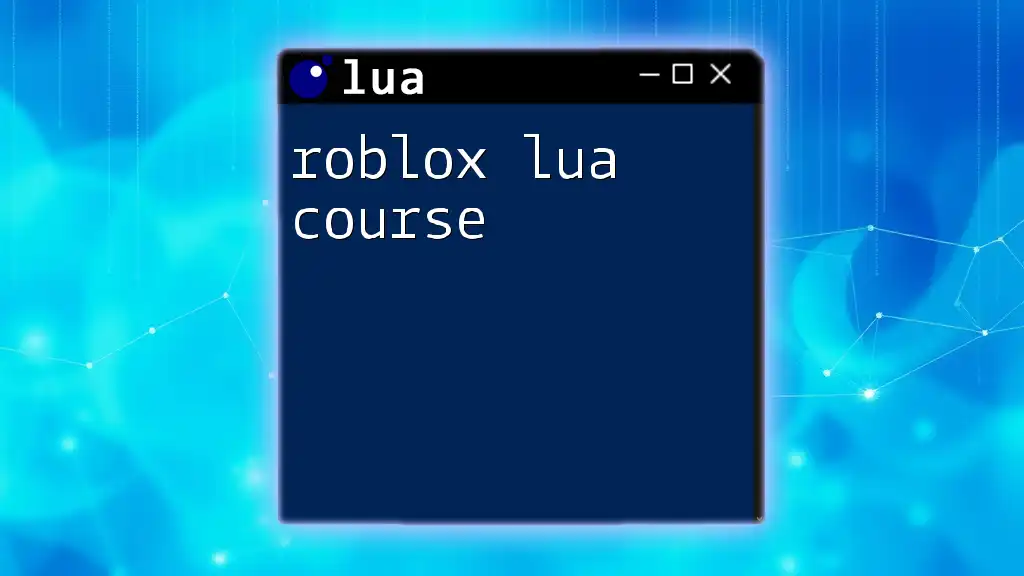
Module 1: Getting Started with Lua
What You Need to Begin
Before diving into Lua programming, you will need to set up your development environment. This involves downloading and installing Lua, as well as selecting an IDE or text editor that you are comfortable with. Popular choices include Visual Studio Code, Sublime Text, or even the Lua IDE that comes equipped with a built-in interpreter.
Basic Syntax and Structure
Lua's syntax is renowned for being clean and straightforward. For instance, printing a simple message to the console is as easy as:
print("Hello, Lua!")
This simple line of code demonstrates the basic command structure in Lua. You can see how intuitive it is, making it accessible even to beginners.
Data Types and Variables
Understanding data types in Lua is crucial for effective scripting. Lua incorporates several fundamental data types, including strings, numbers, tables, and booleans. Here’s a breakdown:
- Strings: Used for textual data.
- Numbers: Represent numerical values; Lua supports both integer and floating-point types.
- Tables: The cornerstone of data manipulation, acting as arrays and dictionaries.
- Booleans: True/false values used for logical operations.
You can define variables in Lua as follows:
local age = 25 -- number
local name = "Alice" -- string
local isStudent = true -- boolean
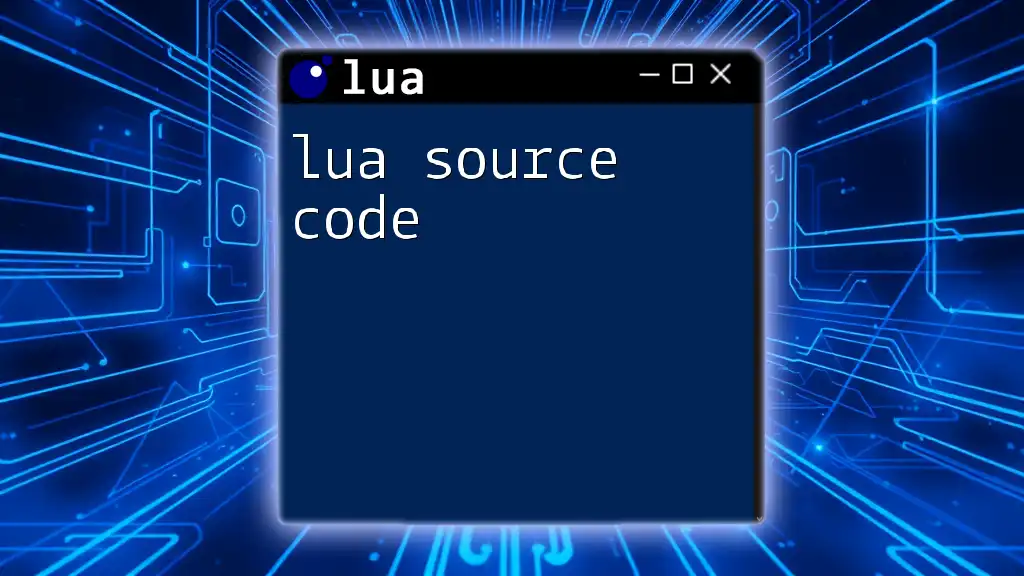
Module 2: Control Structures
Conditional Statements
Lua allows you to perform different actions based on different conditions using `if-then-else` statements. This is essential for controlling the flow of your program. For example:
if age > 18 then
print("Adult")
else
print("Minor")
end
In this snippet, the program checks the value of `age` and prints the appropriate message based on whether the condition is met.
Loops in Lua
Loops are indispensable for repeating actions without redundancy. Lua provides several loop types, including `for`, `while`, and `repeat-until`. A simple example of a `for` loop is:
for i = 1, 5 do
print(i)
end
This loop will print numbers 1 through 5, demonstrating how easily you can iterate over a range of values in Lua.

Module 3: Functions and Modules
Creating Functions
Functions allow you to encapsulate logic and reuse code. You can define a function in Lua using the `function` keyword, as shown here:
function greet(name)
return "Hello, " .. name
end
print(greet("World"))
This function takes a parameter `name` and returns a greeting message, showcasing how flexible and easy function creation can be in Lua.
Using Modules in Lua
Modules in Lua help you structure your code and promote reusability. To use a module, you simply require it using the `require` function:
local myModule = require("myModule")
This allows you to utilize functions defined in external files, significantly improving code organization and maintainability.

Module 4: Tables - The Heart of Lua
Understanding Tables
Tables are a unique and versatile data structure in Lua. They can be used as both arrays and dictionaries (key-value pairs), making them highly flexible. Here’s an example of a simple table:
local person = {
name = "Alice",
age = 30
}
print(person.name) -- Output: Alice
This example shows how you can define a table and access its fields, reinforcing the importance of tables in Lua programming.
Table Functions and Methods
Lua offers various functions for manipulating tables. For instance, inserting elements into a table can be done using the `table.insert` function:
table.insert(person, "Engineer")
Using tables effectively will enhance your ability to work with complex data structures within your Lua scripts.

Module 5: Error Handling
Understanding Errors in Lua
Error handling is a critical skill for any programmer. Lua has a straightforward approach to error handling that allows you to gracefully manage unexpected situations.
Using Pcall for Protected Calls
The `pcall` (protected call) function enables you to catch errors without crashing your program. Here’s an example:
local success, message = pcall(function()
error("An error has occurred!")
end)
if not success then
print(message)
end
In this snippet, if an error occurs within the function, `pcall` returns false, allowing you to handle the error correctly.
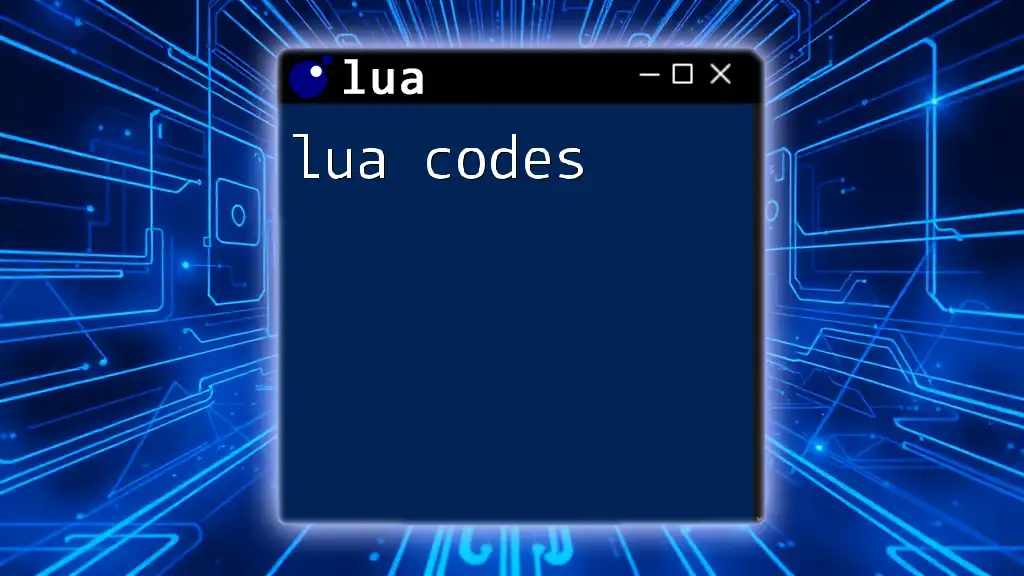
Module 6: Real-World Applications of Lua
Game Development with Lua
Lua is widely used in the gaming industry for scripting game logic. Popular platforms such as Roblox and World of Warcraft utilize Lua for its efficiency and flexibility in game development.
Embedded Systems
Additionally, Lua excels in embedded systems and IoT applications due to its lightweight nature. Its small footprint makes it perfect for devices with limited resources, allowing you to write robust applications in constrained environments.
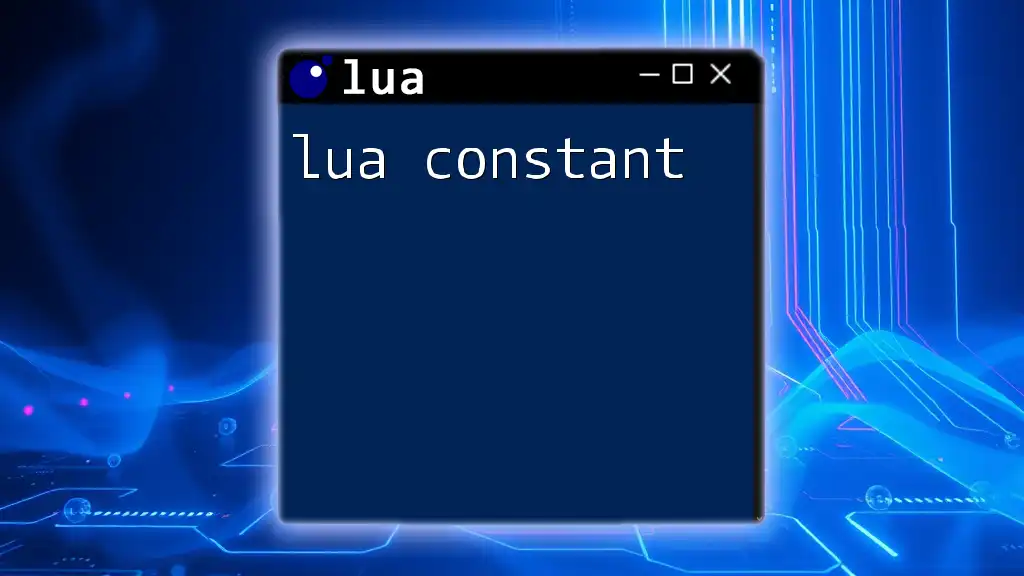
Conclusion
Understanding and mastering Lua through our comprehensive lua course equips you with valuable skills applicable in various domains, from game development to embedded systems. You'll gain proficiency in key concepts of Lua programming, from basic syntax to advanced modules and error handling strategies.
Next Steps
To fully benefit from what you’ve learned, we encourage you to enroll in our Lua course. With a tailored curriculum and expert support, you’ll be well on your way to becoming a skilled Lua programmer. Remember, mastery of programming languages opens doors to countless opportunities—don’t miss your chance to elevate your coding skills.
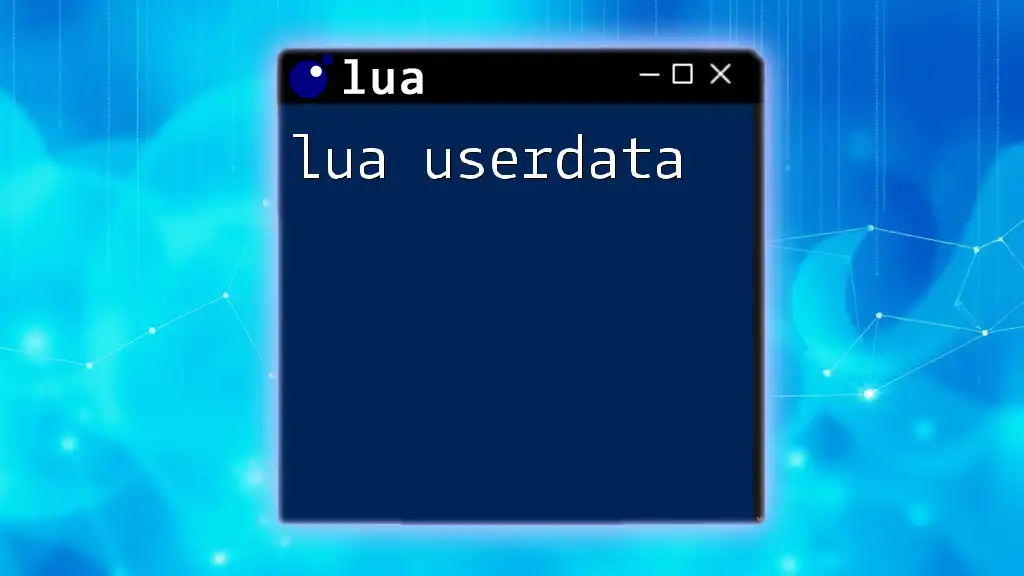
FAQs about the Lua Course
If you have any questions regarding our course structure, prerequisites, or support options, we have compiled a list of frequently asked questions to assist you. Don’t hesitate to reach out for any additional inquiries!
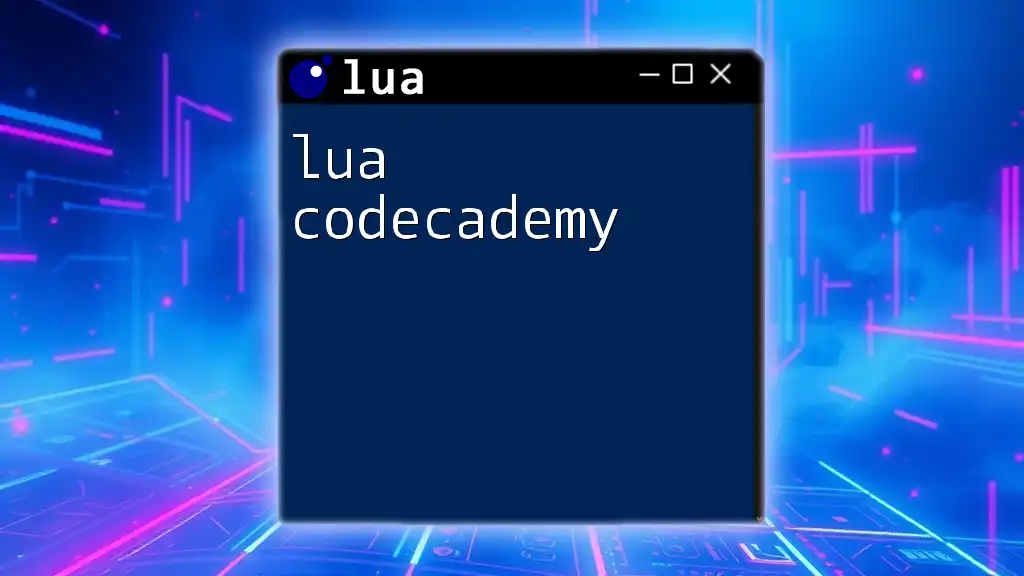
Call to Action
Enroll Now
We invite you to take this important step in your programming journey by enrolling in our lua course today. If you have questions or need assistance, feel free to contact us for support. Embrace the power of Lua and unlock a world of possibilities!