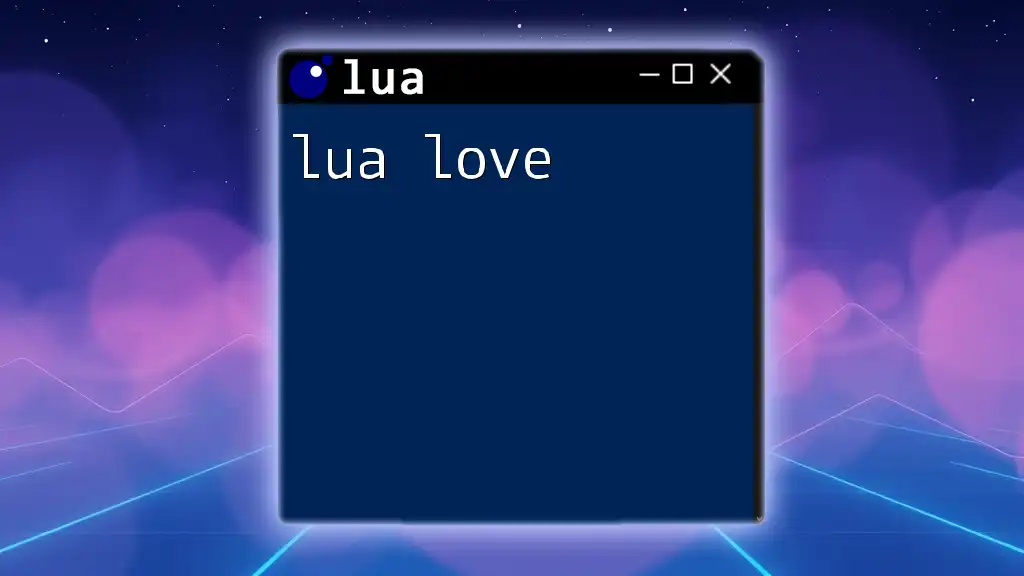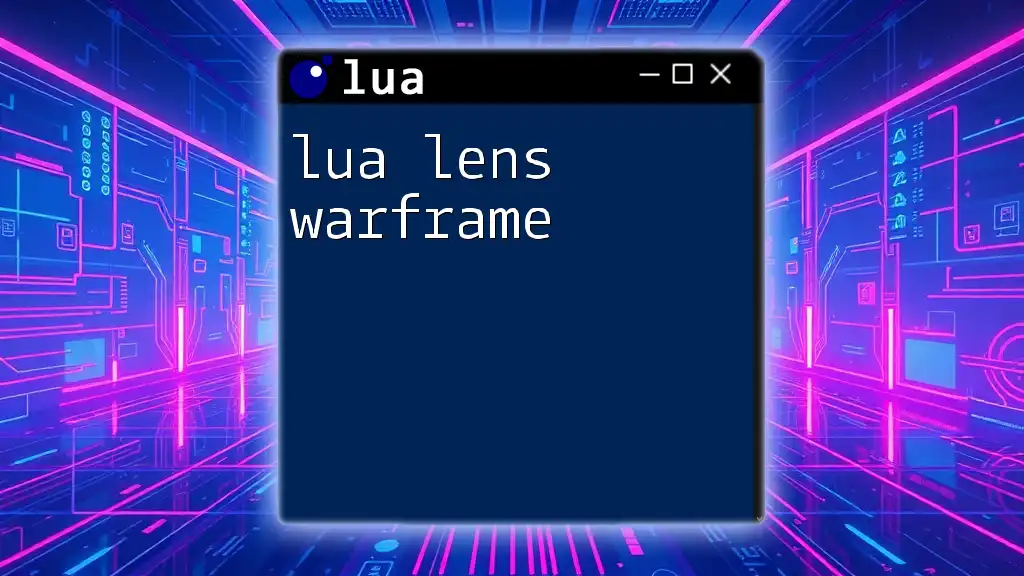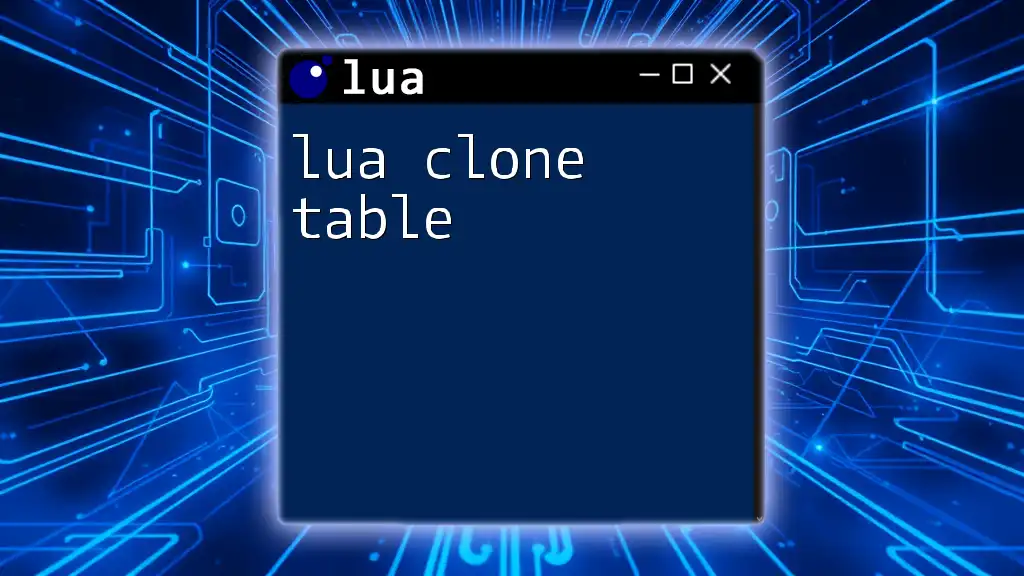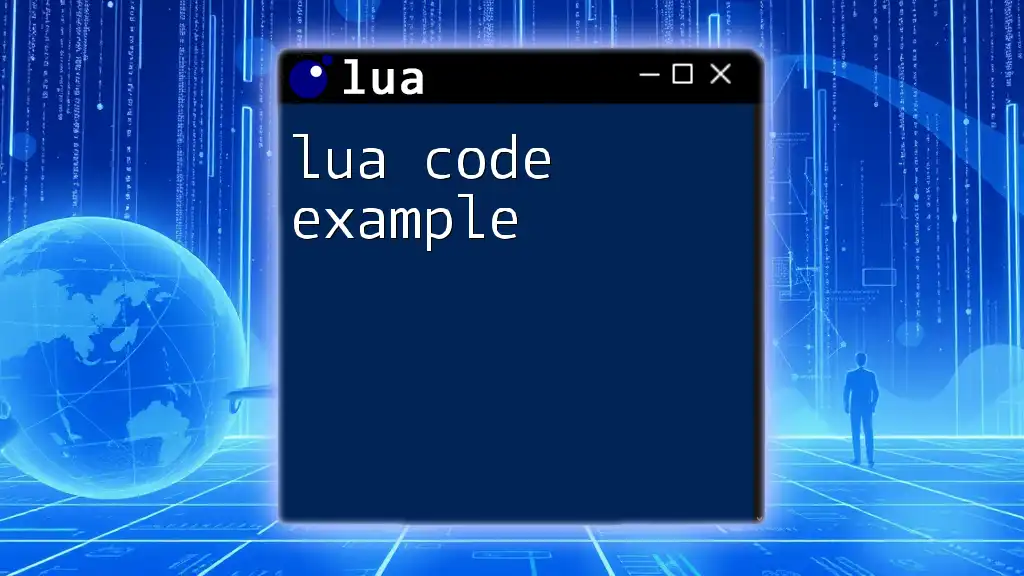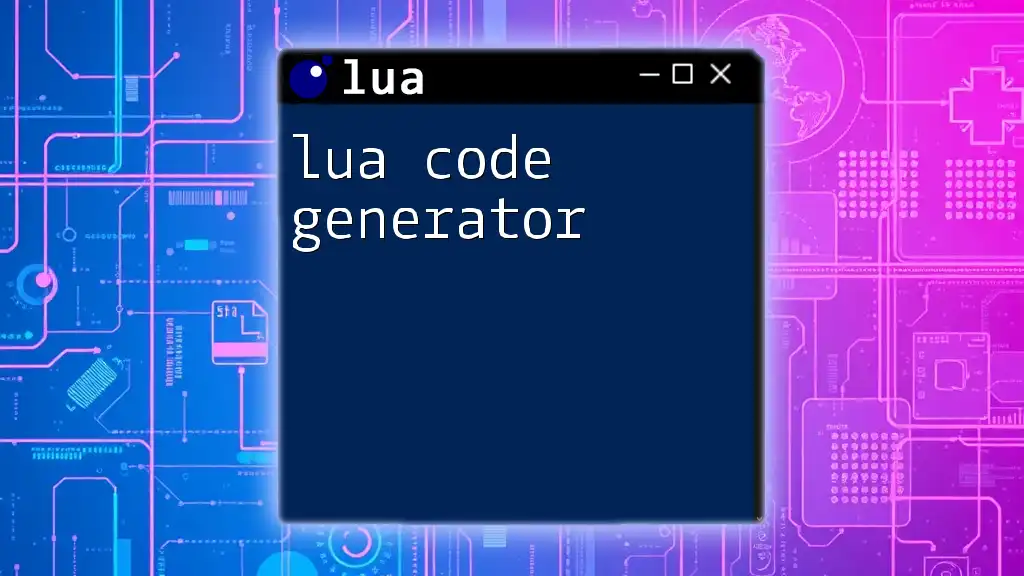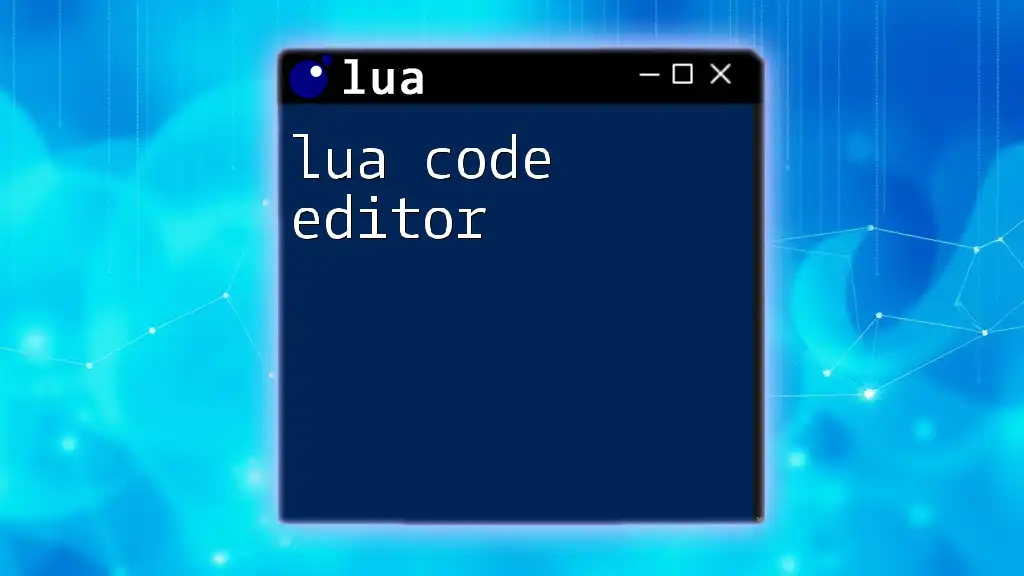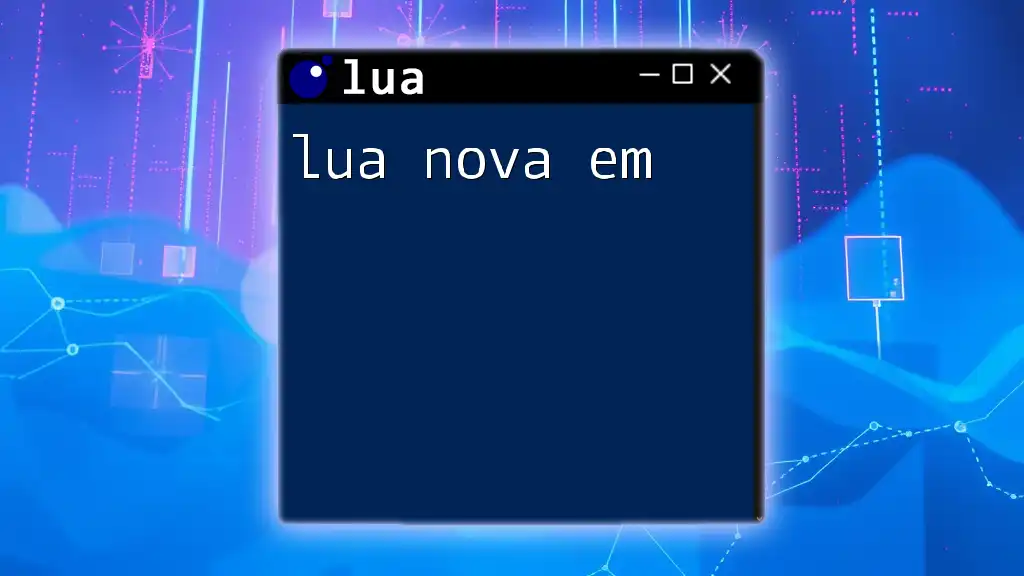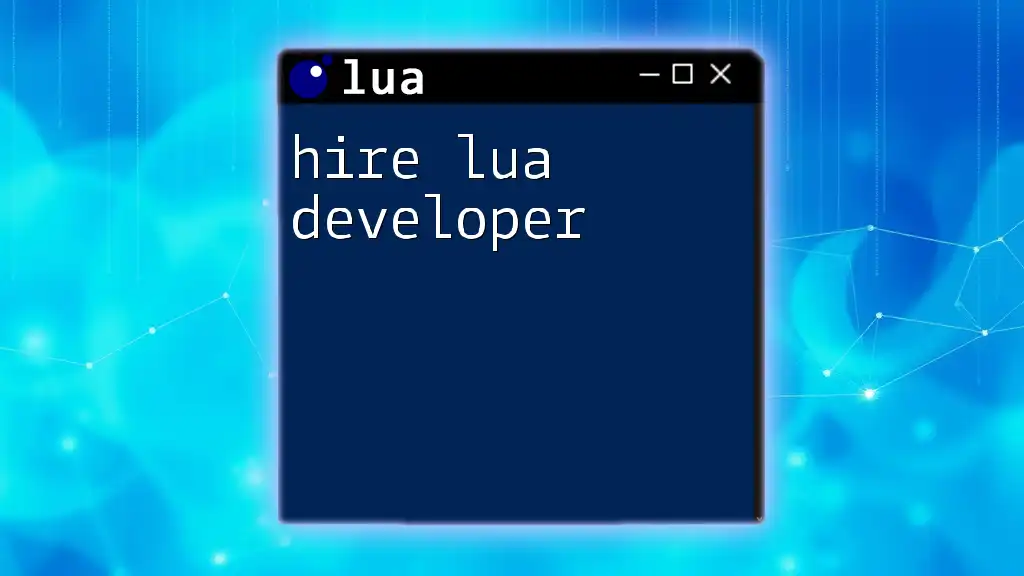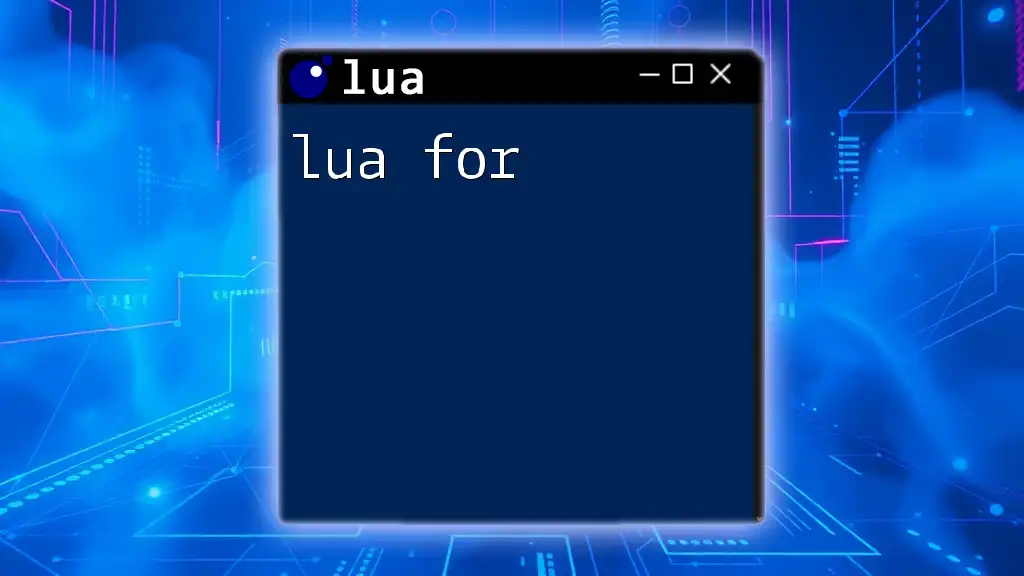"Lua Love is a framework that enables developers to create 2D games using Lua scripting in a highly efficient and elegant way."
Here’s a simple example of initializing a window using Love2D:
function love.load()
love.window.setTitle("Hello Lua Love")
love.window.setMode(800, 600)
end
function love.draw()
love.graphics.print("Welcome to Lua Love!", 350, 280)
end
Understanding Lua
What is Lua?
Lua is a lightweight, high-level, multi-paradigm programming language designed primarily for embedded use in applications. One of its standout features is its simple syntax, which enables developers to quickly learn and utilize it for various tasks, especially in game development. Lua’s efficiency and flexibility make it an excellent choice for scripting, allowing you to control and extend existing applications.
Example: Here’s a simple Lua script that prints "Hello, Lua!" to the console:
print("Hello, Lua!")
History of Lua
Lua was developed in 1993 at the Pontifical Catholic University of Rio de Janeiro in Brazil. Initially, its creators aimed to create a language to extend applications and provide powerful scripting capabilities. Over the years, Lua gained traction in various high-profile projects and is now embedded in popular game engines such as Unity and Corona SDK. Its minimalistic design and performance efficiency have helped it thrive in the gaming community and beyond.

Getting Started with Lua
Setting Up Your Environment
To start coding in Lua, you need to set up your development environment. Several tools and IDEs are available to suit your needs:
- Lua Distribution: Download the latest version of the Lua language from the official [Lua website](https://www.lua.org/download.html).
- IDE Options: While you can write Lua scripts in any text editor, using an IDE like ZeroBrane Studio or Visual Studio Code with the Lua extension can enhance your editing experience.
Installation Steps for Windows:
- Download the Windows binary from the Lua website.
- Unzip the files into a folder (e.g., `C:\Lua`).
- Add the Lua directory to your system’s PATH environment variable.
Installation Steps for macOS:
- Install Homebrew if you haven't yet.
- Run `brew install lua` in the Terminal.
Writing Your First Lua Script
Once your environment is set up, it’s time to write your first Lua script.
Code Snippet: Here’s a basic "Hello World" program:
print("Hello, World!")
Explanation: The `print` function is a built-in function that outputs text to the console. When you run this script, you will see "Hello, World!" displayed.
Common Errors: If you accidentally type `pritn` instead of `print`, you might encounter an error message saying `attempt to call a nil value`. Such errors commonly occur in Lua and are usually due to typos.

The Love2D Framework
Introduction to Love2D
Love2D (or LÖVE) is a framework for building 2D games using Lua. It provides a simple interface that allows programmers to focus on their creativity rather than low-level tasks. Some notable benefits of using Love2D include:
- A straightforward setup process.
- An active community with various resources, tutorials, and libraries.
- Built-in functionalities such as graphics, audio, and physics.
Getting Started with Love2D
To create a game with Love2D, you need to set it up on your machine.
- Download Love2D from the [official website](https://love2d.org).
- Follow the installation instructions based on your operating system.
Code Snippet: Here is a simple Love2D project that demonstrates a moving rectangle:
function love.load()
x = 50
y = 50
speed = 200
end
function love.update(dt)
if love.keyboard.isDown("right") then
x = x + speed * dt
elseif love.keyboard.isDown("left") then
x = x - speed * dt
end
end
function love.draw()
love.graphics.rectangle("fill", x, y, 50, 50)
end
Explanation: In this project:
- The `love.load` function initializes the position and speed of the rectangle.
- The `love.update` function updates the rectangle’s position based on keyboard input.
- The `love.draw` function renders the rectangle on the screen.

Core Concepts of Lua
Variables and Data Types
In Lua, you can define variables dynamically, allowing you to use various data types such as numbers, strings, booleans, functions, and tables.
Code Snippet: Here’s an example demonstrating variable declarations and data manipulation:
local name = "Lua Love"
local version = 5.4
local isExcellent = true
print(name .. " is at version " .. version) -- Concatenating strings
Explanation: The `..` operator is used to concatenate strings in Lua.
Control Structures
Control structures guide the flow of your program based on conditions and iterations. Lua includes several key control structures.
- Conditional Statements: Use `if`, `else`, and `elseif` to perform logic checks.
if version >= 5.4 then
print("You're using the latest version of Lua!")
else
print("Consider updating Lua.")
end
- Loops: Loop through collections or repeat actions using `for`, `while`, or `repeat-until`.
Code Snippet: Here’s how to use a `for` loop:
for i = 1, 5 do
print("Iteration: " .. i)
end
Functions in Lua
Functions are fundamental in Lua, allowing you to encapsulate code for reuse.
Example:
function add(a, b)
return a + b
end
local sum = add(5, 10)
print("The sum is: " .. sum)
Explanation: This function takes two parameters and returns their sum.

Advanced Lua Concepts
Tables in Lua
Tables are the main data structure in Lua, allowing storage of multiple values in a single variable. They can be used as arrays, dictionaries, or even objects.
Code Snippet:
local character = {
name = "Hero",
health = 100,
attack = function()
print(character.name .. " attacks!")
end
}
character.attack() -- Outputs "Hero attacks!"
Explanation: In this snippet, we create a table representing a character, complete with properties and methods.
Metatables and Metamethods
Metatables offer the ability to define custom behaviors for tables. By using metamethods, you can override standard operations.
Code Snippet:
local myTable = {}
local metatable = {
__add = function(a, b)
return a.value + b.value
end
}
setmetatable(myTable, metatable)
myTable.value = 10
local otherTable = { value = 20 }
local sum = myTable + otherTable
print("The sum is: " .. sum) -- Outputs "The sum is: 30"
Explanation: Here, we used a metamethod to define how the addition operator works for our custom tables.
Coroutines in Lua
Coroutines allow you to run multiple sequences of code within the same thread, effectively enabling cooperatively multitasked programming.
Code Snippet:
co = coroutine.create(function()
for i = 1, 5 do
print(i)
coroutine.yield()
end
end)
coroutine.resume(co) -- Prints 1
coroutine.resume(co) -- Prints 2
Explanation: The `coroutine.create` function creates a new coroutine, which can yield and resume execution at specified points.
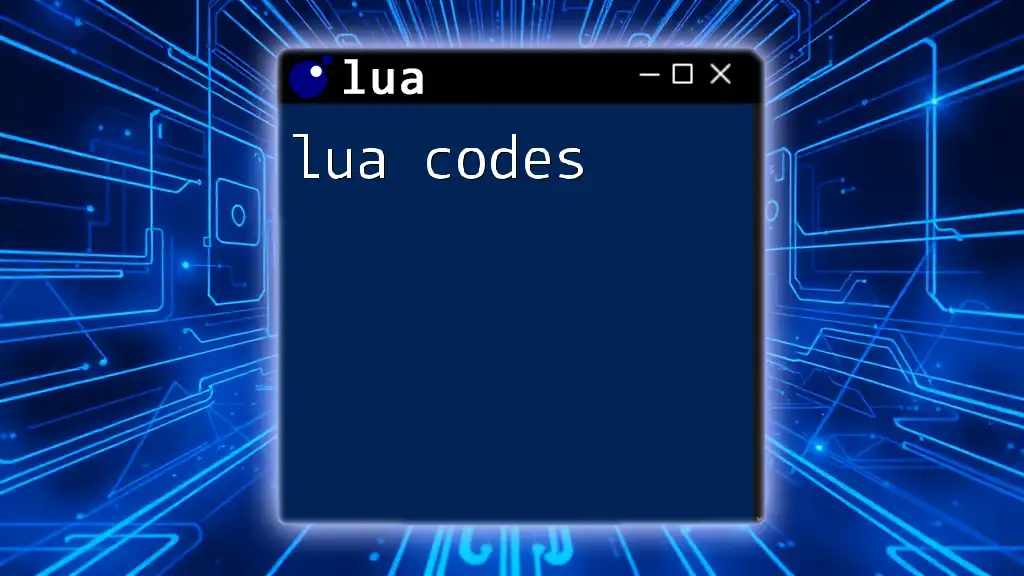
Best Practices and Tips
Writing Clean and Maintainable Code
Clean code is crucial for long-term maintenance. Adhere to best practices:
- Code Organization: Break your code into modules or separate files based on functionality.
- Commenting: Consistently comment your code, explaining complex logic and intentions.
- Naming Conventions: Use meaningful names for variables, functions, and classes to enhance readability.
Example: Here’s a before-and-after snippet showing improvements:
Before:
function f(x, y)
return x + y
end
After:
function addNumbers(number1, number2)
return number1 + number2
end
Debugging in Lua
Debugging is an essential skill. Lua provides various techniques for identifying and fixing issues.
- Error Messages: Pay close attention to error messages. Lua provides descriptive feedback that can direct you to the problem's source.
- Debug Library: Utilize the built-in debug library for more complex scenarios.
Example of Common Errors: An uninitialized variable will throw an error stating `attempt to perform arithmetic on a nil value`. Checking for nils before using variables will mitigate such issues.
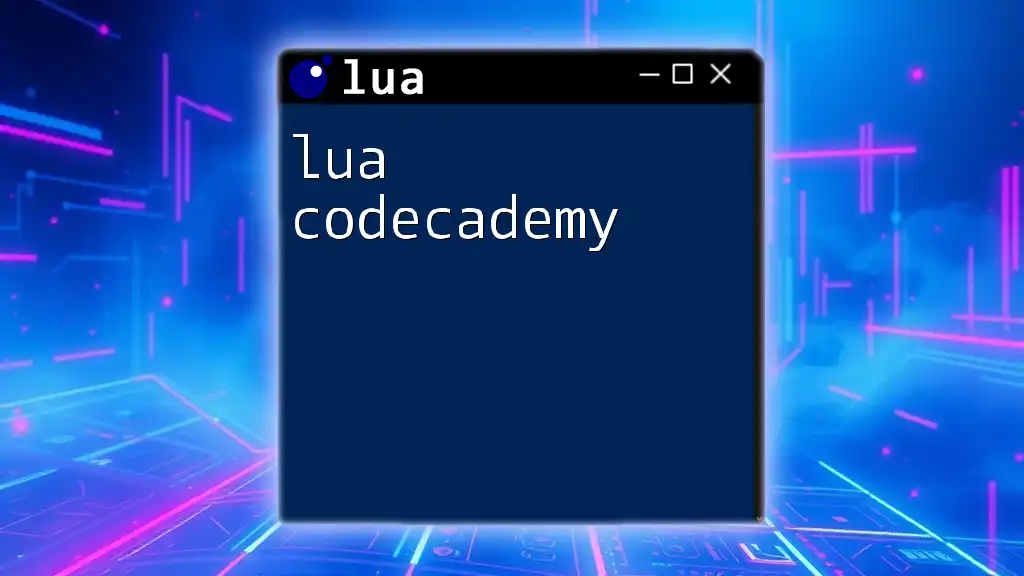
Conclusion
In this comprehensive guide, we've explored the essence of Lua Love, from the fundamentals of Lua programming to advanced game development concepts using Love2D. By mastering these skills, you will be well-equipped to harness the power of Lua in your projects.
Embrace this versatile language, tap into its rich community, and don’t hesitate to experiment with your creativity. The world of Lua awaits, and there’s so much more to learn about this delightful language!
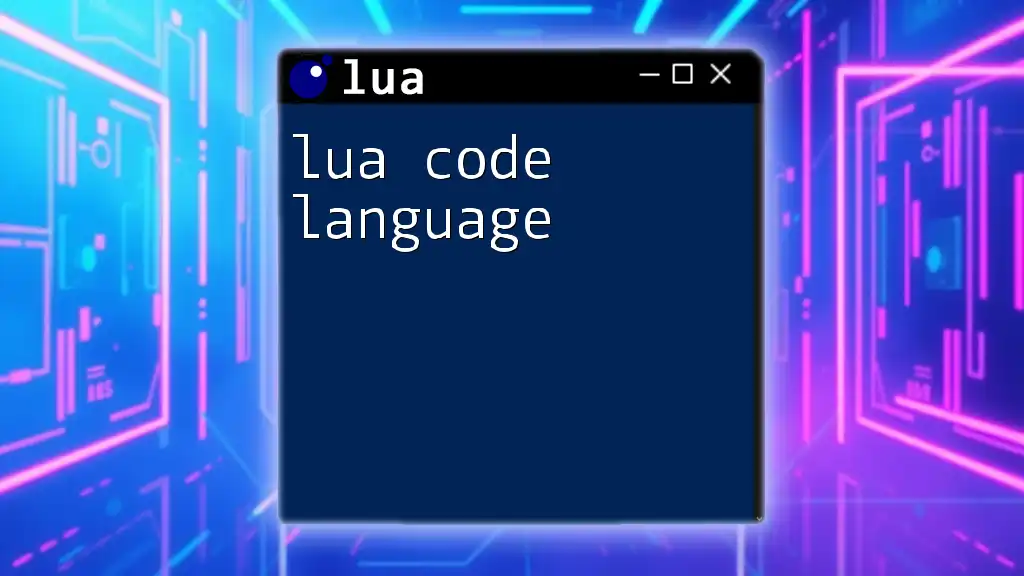
Call to Action
Join our Lua classes today, and let’s embark on this exciting coding journey together! Share your Lua creations and suggestions or ask questions in the comments. Don’t forget to subscribe for more inspiring Lua content!