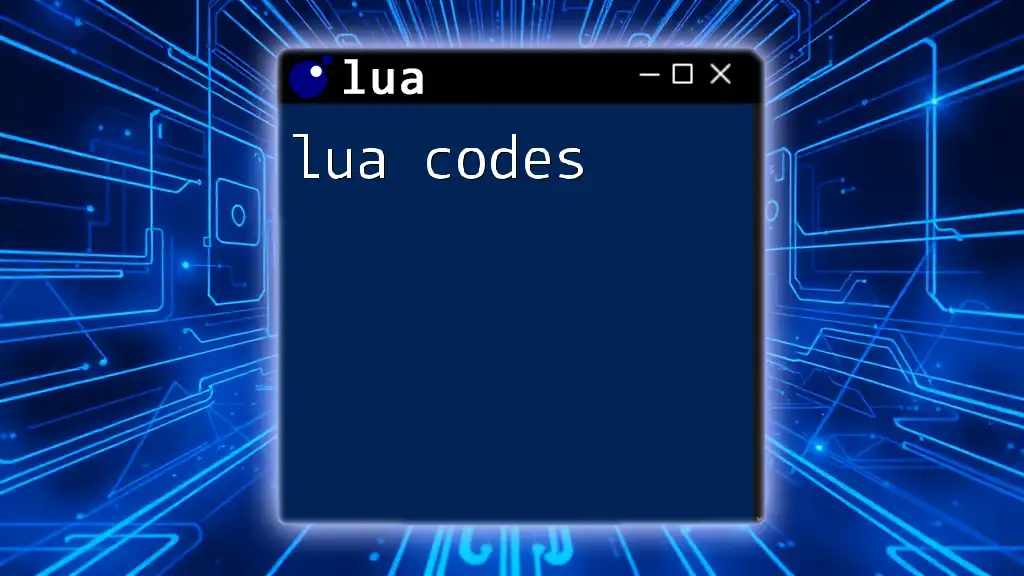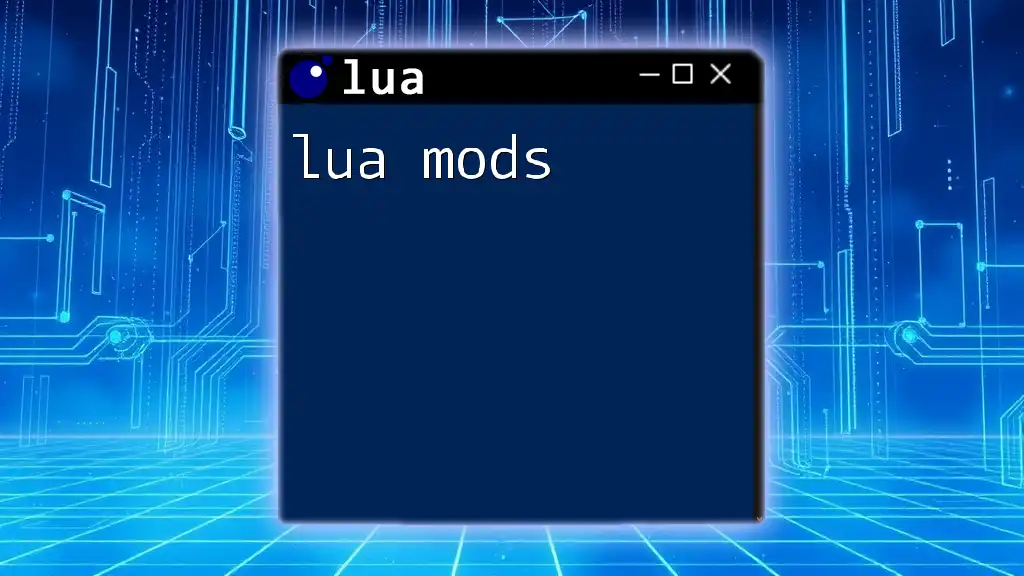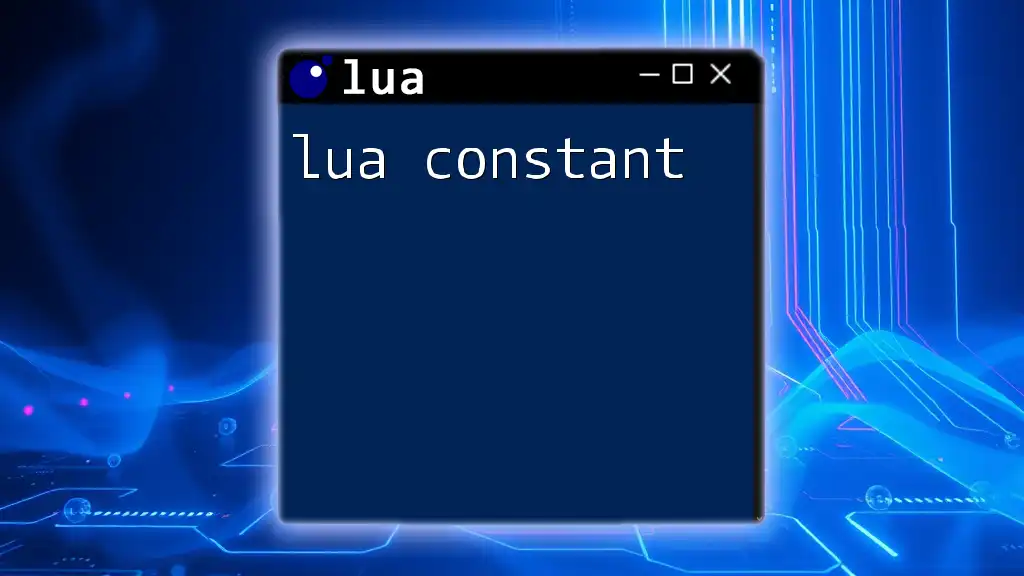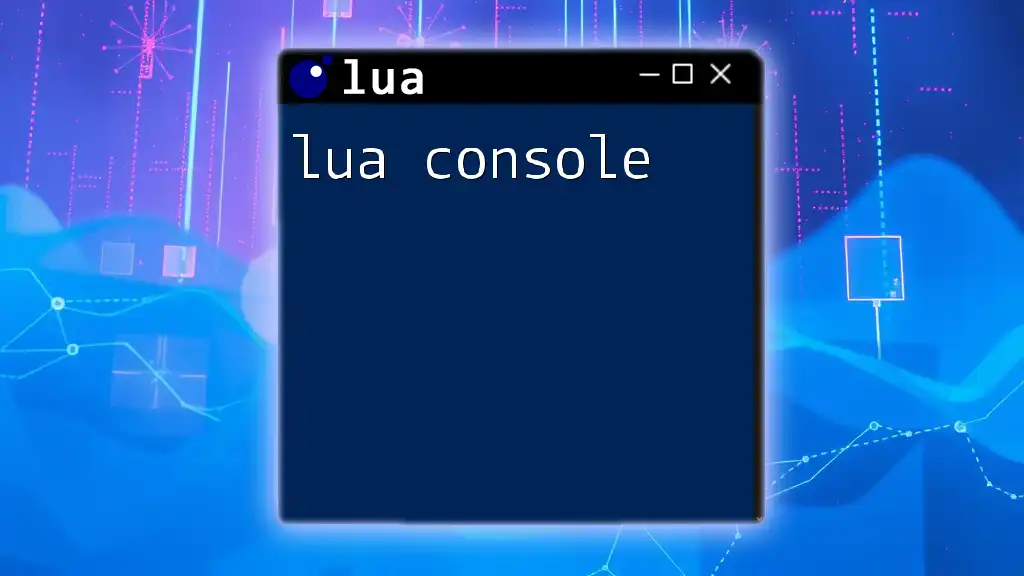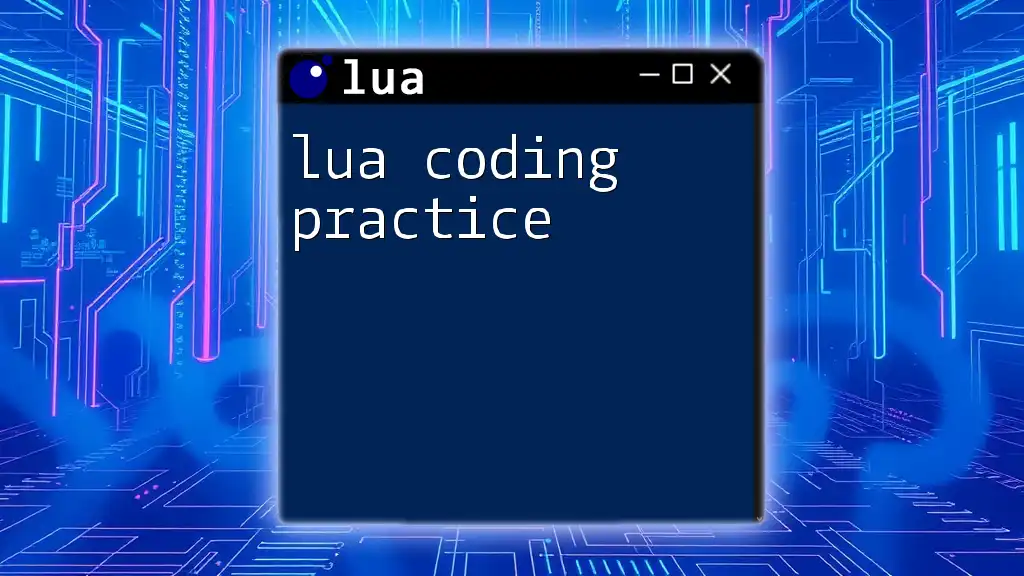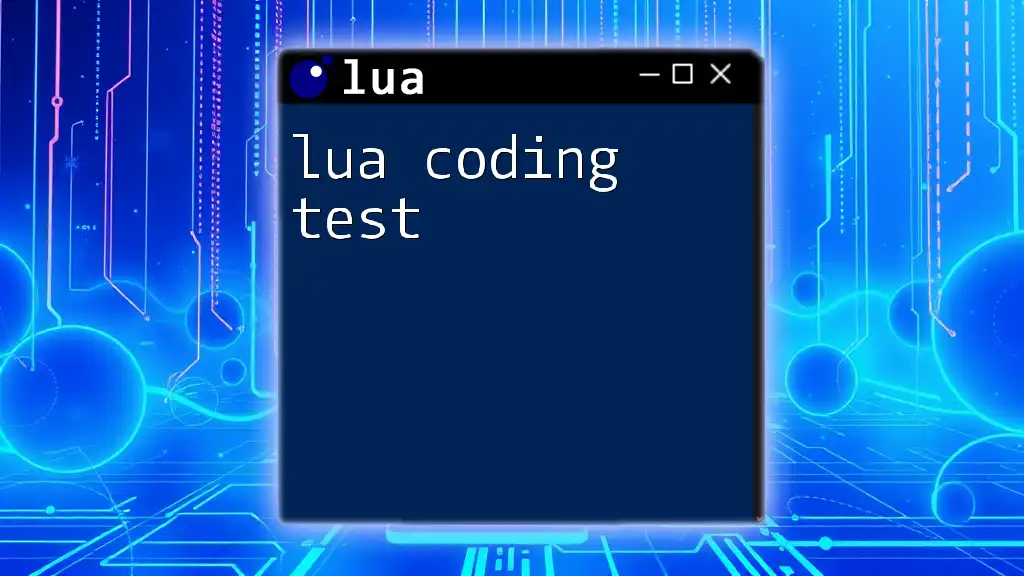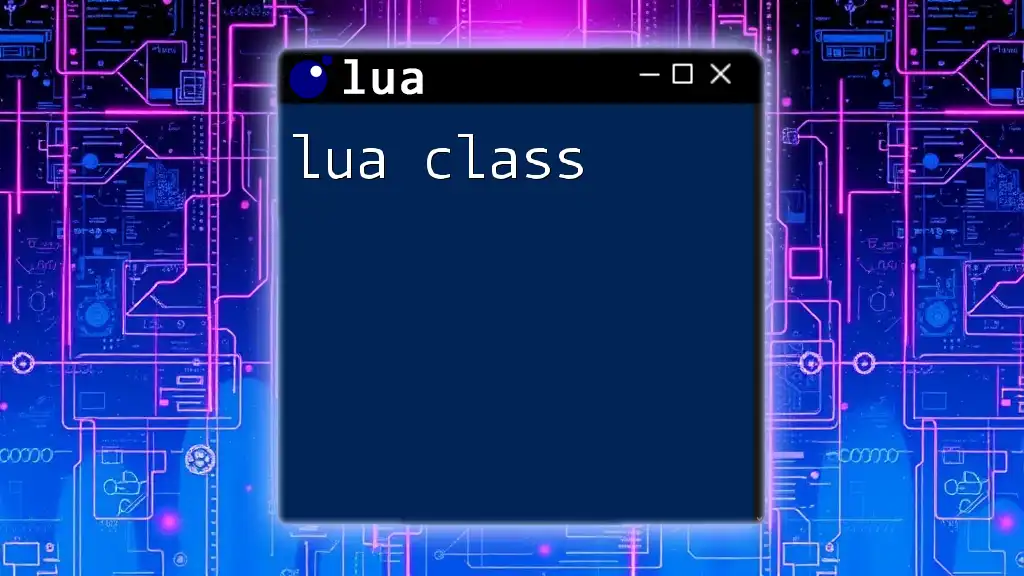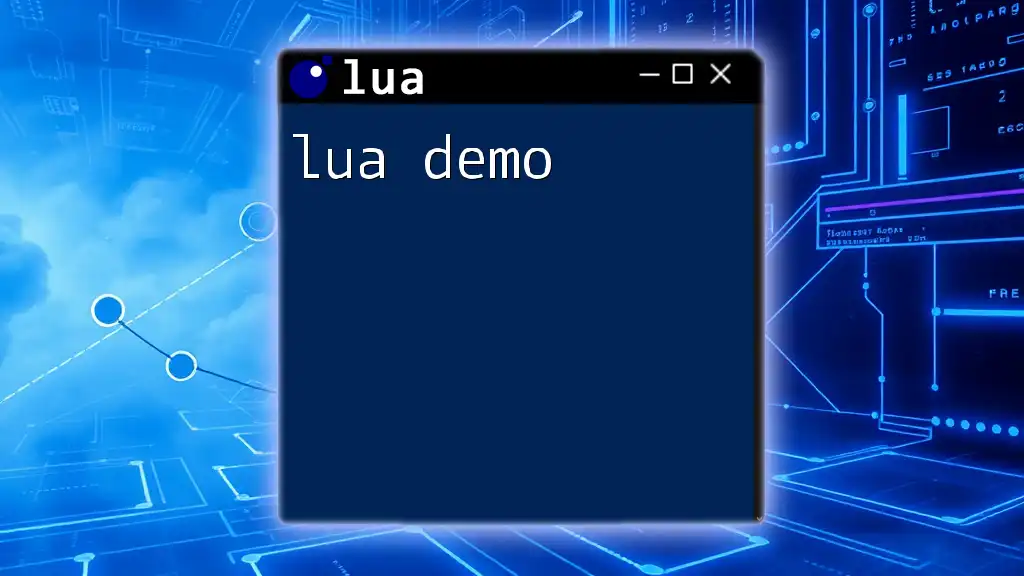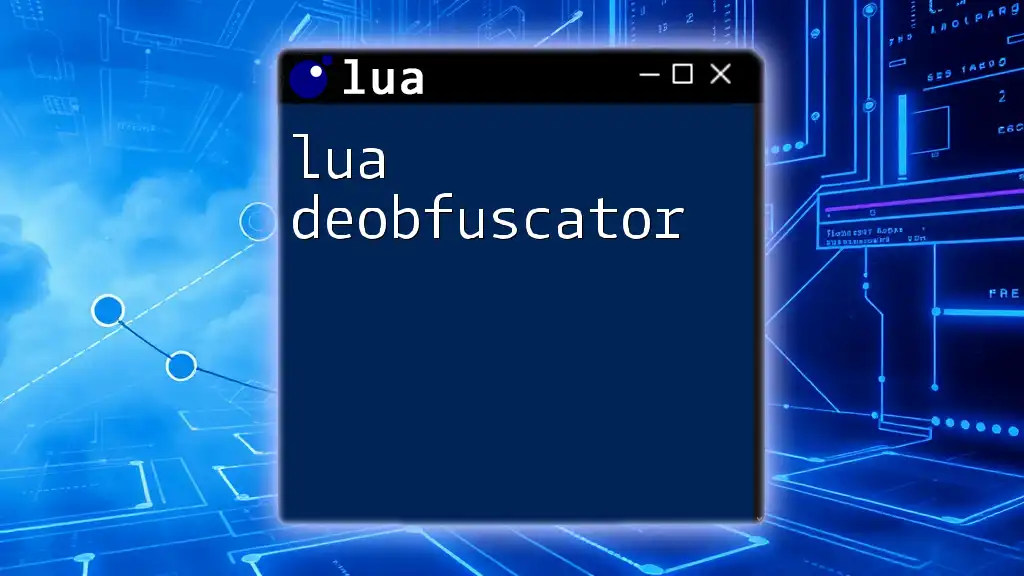Lua codes are simple commands and scripts that allow users to automate tasks and enhance functionality in applications, such as the following example that prints "Hello, World!" to the console:
print("Hello, World!")
Overview of Lua
What is Lua?
Lua is a powerful, efficient, lightweight scripting language designed primarily for embedded systems and gaming applications. Developed in 1993 by a team at the Pontifical Catholic University of Rio de Janeiro, it has become widely adopted due to its simplicity, speed, and flexibility. Lua is often integrated into larger applications to provide scripting capabilities, allowing users to customize behavior without modifying the main codebase.
Features of Lua
One of Lua's standout features is its lightweight nature, which means it can run on various platforms, including mobile devices and IoT devices. The language is also renowned for its:
- Simple Syntax: Lua's syntax is clean and easy to understand, making it accessible to beginners.
- Extensibility: Developers can build on Lua’s core features by adding libraries and modules.
- Embeddability: Lua can easily be embedded into applications, allowing for seamless integration and customization.

Setting Up a Lua Environment
Installing Lua
To begin using Lua codes, you'll first need to install the Lua interpreter on your system. The installation process varies depending on your operating system:
- Windows: Download the Lua binaries from the Lua website and follow the installation instructions provided in the package.
- macOS: Use Homebrew with the command:
brew install lua - Linux: Most distributions have Lua available via their package managers. For example, on Ubuntu, use:
sudo apt-get install lua5.1
Choosing an IDE/Text Editor
While you can write Lua codes in any text editor, using an Integrated Development Environment (IDE) or specialized text editor can enhance your programming experience. Recommended IDEs include ZeroBrane Studio, which offers debugging features tailored for Lua, and Visual Studio Code, which supports Lua through extensions. When selecting an IDE, consider features like syntax highlighting, code completion, and debugging tools.

Basic Lua Syntax
Comments and Variables
Comments play a critical role in coding, helping to annotate the code for clarity. Lua supports both single-line and multi-line comments:
-- This is a single-line comment
--[[
This is a
multi-line comment
]]
Variables in Lua are declared using the `local` keyword, which restricts the scope of the variable:
local myVariable = 10
Using `local` is good practice as it increases the performance and limits the variable's scope, reducing potential conflicts.
Data Types in Lua
Lua supports several basic data types:
- Nil: Represents an absence of value.
- Boolean: Has two values, `true` and `false`.
- Number: Lua supports floating-point numbers and integers.
- String: Textual data enclosed in quotes, with powerful manipulation functions.
- Function: Functions are first-class citizens in Lua.
- Table: The primary data structure in Lua, serving as both arrays and dictionaries.
Complex Data Structures
Tables in Lua can mimic other data types. For example: As an array:
local fruits = {"apple", "banana", "orange"}
As a dictionary:
local person = {name = "John", age = 30}
Tables can also be nested, enabling the creation of complex data structures.
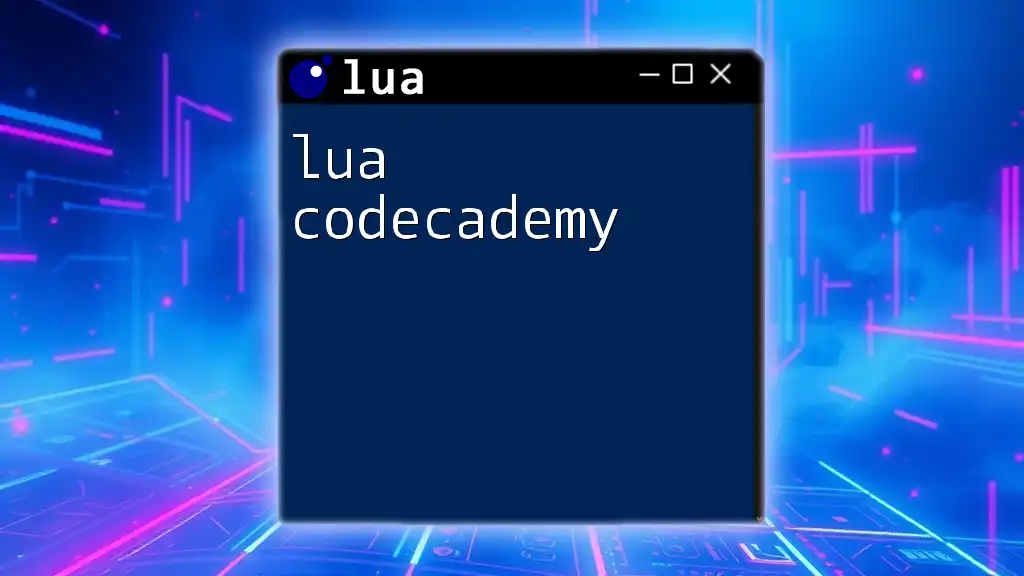
Control Structures
Conditional Statements
Control structures are vital for decision-making in your Lua code. The if-then-else statement allows you to execute different blocks of code based on conditions:
if myVariable > 5 then
print("Greater than 5")
else
print("5 or less")
end
This simple structure checks the value of `myVariable` and outputs different messages accordingly.
Loops
Looping constructs are essential for executing blocks of code multiple times based on specified conditions. The primary types of loops in Lua include:
For Loop
The for loop allows you to iterate a fixed number of times, which is particularly useful when you know the number of iterations in advance:
for i = 1, 10 do
print(i)
end
In this instance, the loop prints numbers 1 through 10.
While Loop
The while loop continues to execute as long as a specified condition remains true:
while myVariable > 0 do
print(myVariable)
myVariable = myVariable - 1
end
This loop decrements `myVariable` until it reaches zero, printing its value each time.
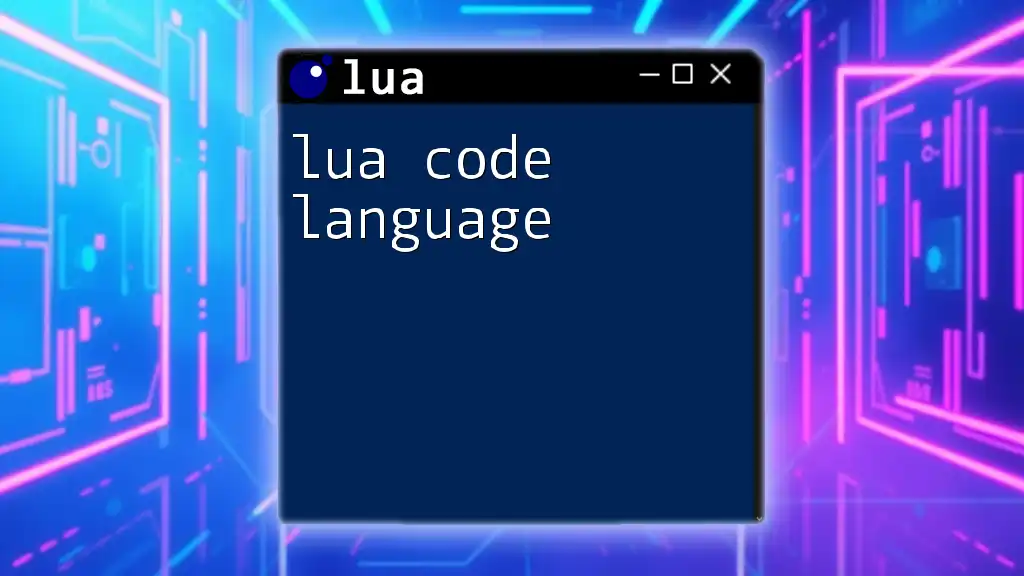
Functions in Lua
Defining Functions
Functions in Lua are defined using the `function` keyword. This encapsulates logic that can be reused throughout your code:
function greet(name)
return "Hello, " .. name
end
The function `greet` takes a parameter `name` and returns a greeting message.
Anonymous Functions
Lua also supports anonymous functions, which do not have a name and can be assigned to variables or passed as arguments.
local add = function(a, b) return a + b end
This example creates an anonymous function that adds two numbers together.
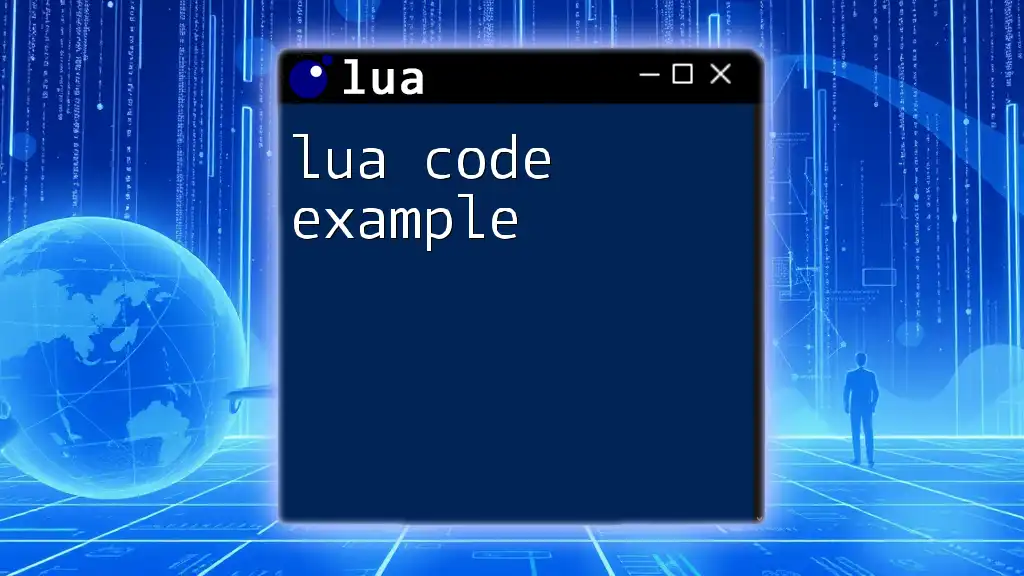
Object-Oriented Programming in Lua
Basics of Lua OOP
Although Lua is not strictly an object-oriented language, it uses prototypes and takes advantage of metatables to simulate object-oriented behavior. Metatables allow you to define how tables behave during certain operations, such as method calls.
Creating Classes
You can create classes in Lua by utilizing tables and metatables. Here’s a simple example of defining a class:
Dog = {}
Dog.__index = Dog
function Dog:new(name)
local obj = setmetatable({}, Dog)
obj.name = name
return obj
end
In this case, `Dog` serves as a simple class, and the method `new` acts as a constructor for initializing new instances.
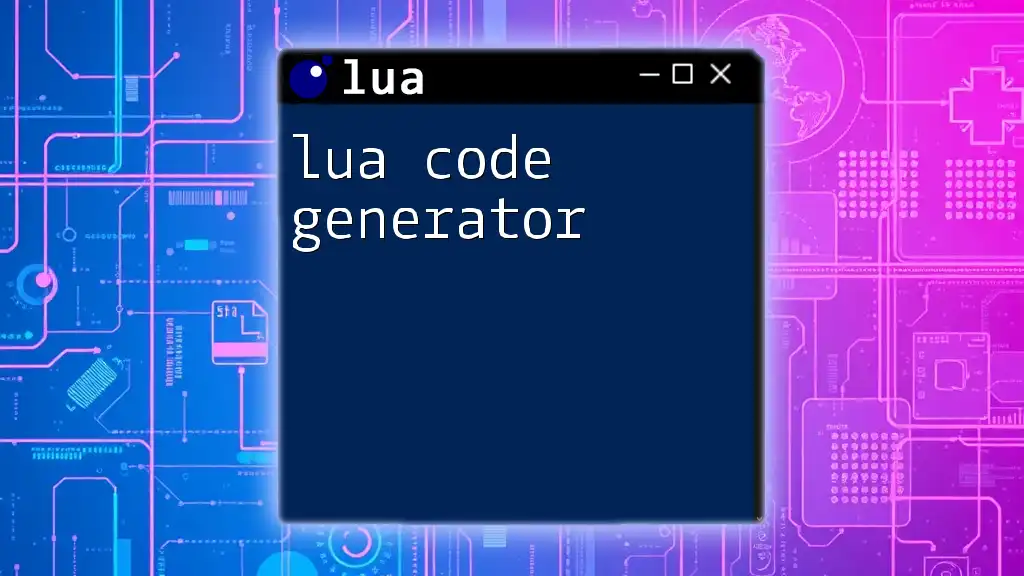
Common Lua Libraries
Lua Standard Libraries
Lua provides a rich set of standard libraries, each serving various functionalities. Some important ones include:
- String: Provides functions for string manipulation. For example:
print(string.upper("hello")) -- Outputs: HELLO - Table: Contains utility functions for manipulating tables, such as sorting and filtering.
- Math: Offers mathematical functions for operations like trigonometry and random number generation.
Third-party Libraries
Empower your Lua experience with third-party libraries available through Luarocks, a package manager for Lua. Some popular libraries include LuaSocket for networking and Luvit, which is built for asynchronous programming.
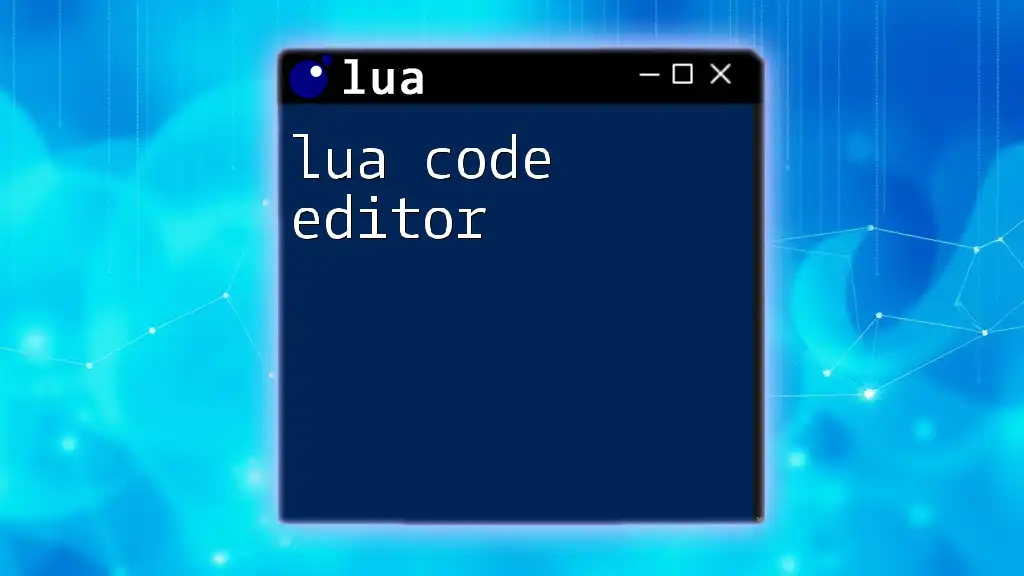
Debugging in Lua
Error Handling
Effective error handling is essential in any programming language. Lua provides `pcall` and `xpcall` functions to catch errors:
local success, err = pcall(function()
-- code that might fail
end)
This approach ensures your program can gracefully handle errors without crashing.
Debugging Techniques
Debugging in Lua can be simplified through techniques such as using print statements to track variable states and control flow. Lua also includes a built-in debugger that allows you to step through your code and inspect values at runtime.

Conclusion
Summary of Key Points
In summary, Lua codes offer powerful scripting capabilities with simplicity and flexibility. With a robust set of features and libraries, Lua stands out as an excellent choice for both beginners and experienced programmers looking to embed scripting functionalities in their applications.
Further Learning Resources
To continue mastering Lua, consider exploring recommended books, online courses, and community forums dedicated to Lua programming. Websites like the official Lua documentation and Stack Overflow are excellent resources for troubleshooting and learning from others in the Lua programming community.
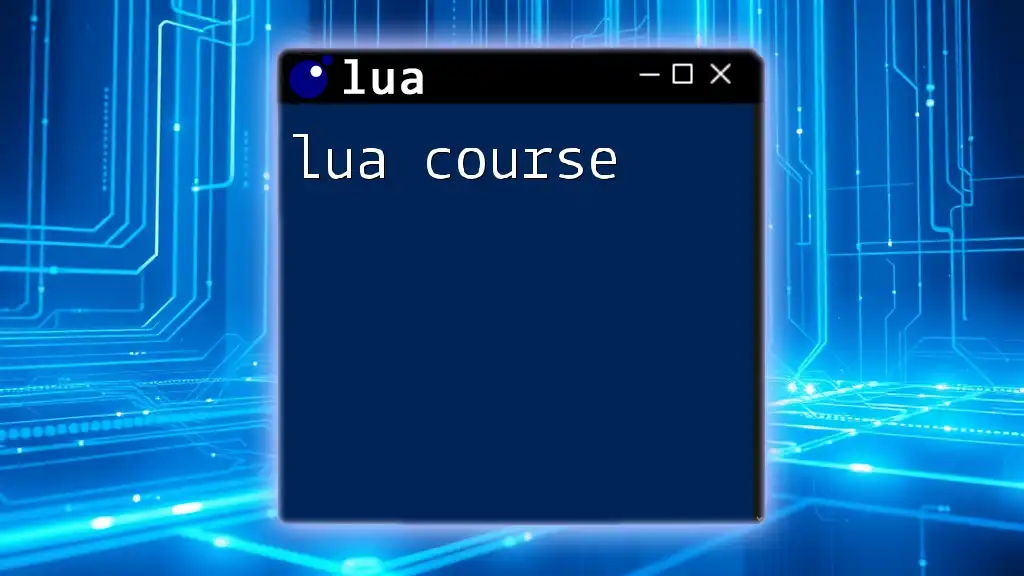
Call to Action
We invite you to subscribe for more insights and tutorials on Lua coding, and we encourage you to share your own Lua code snippets or questions in the comments below!