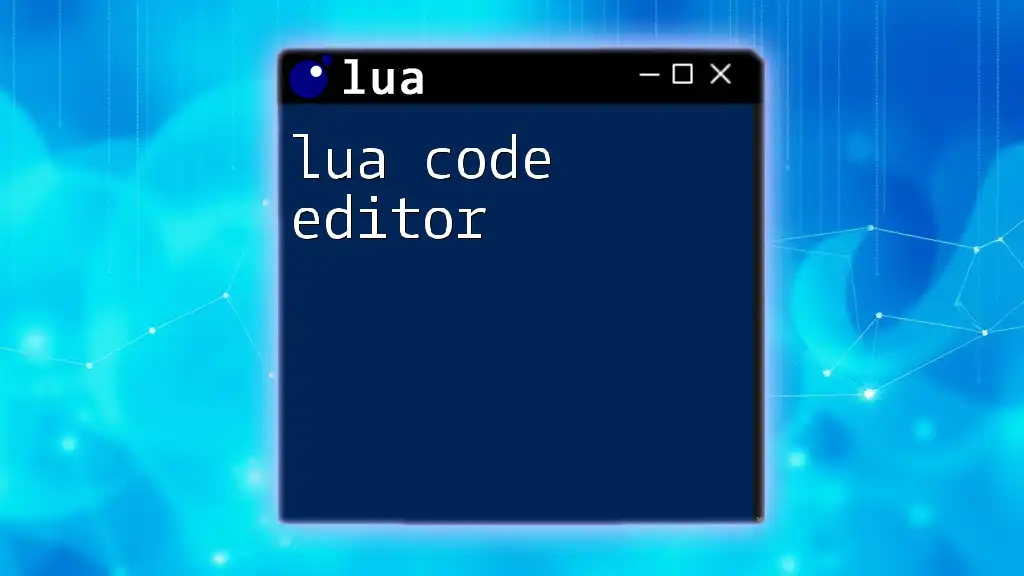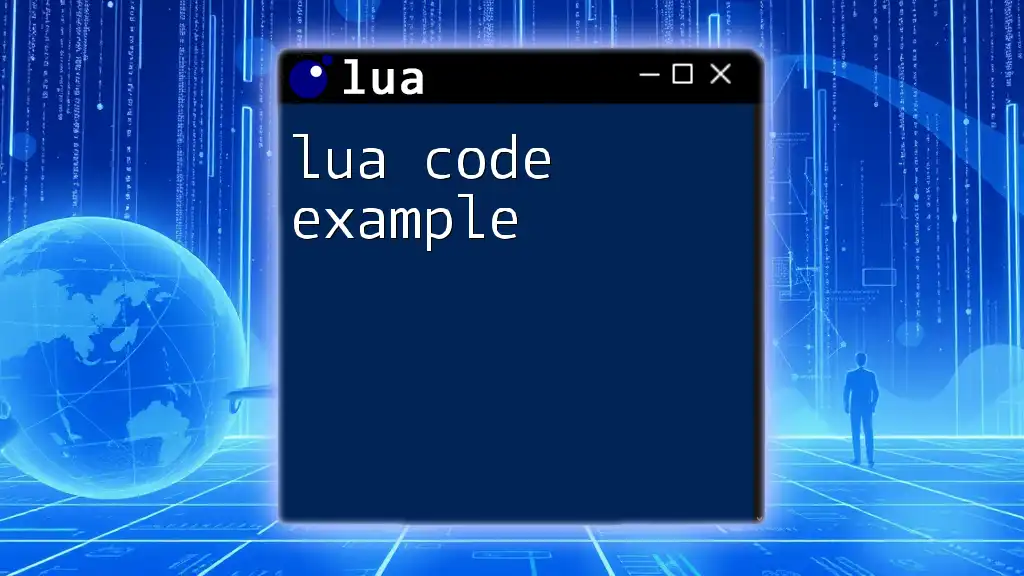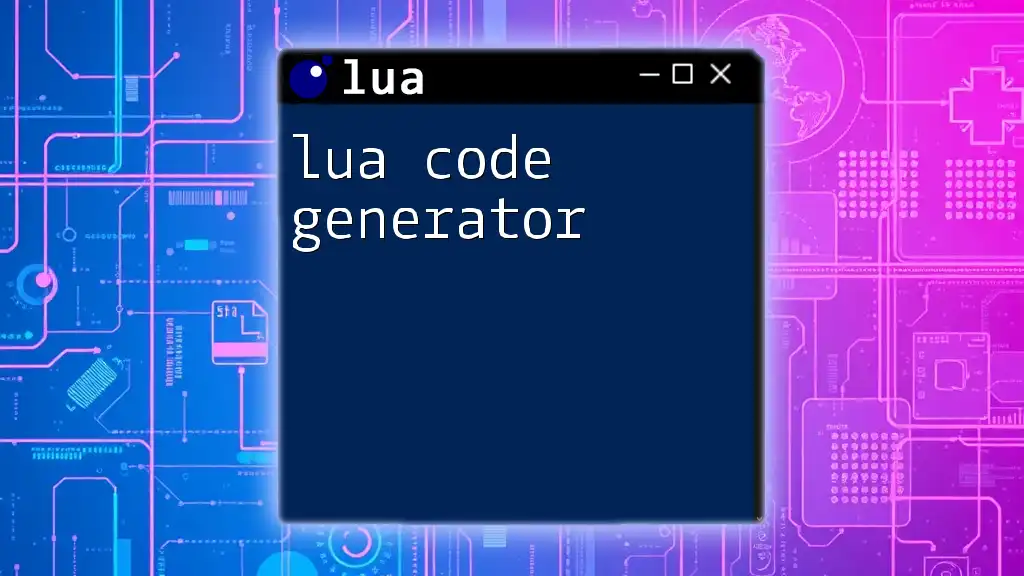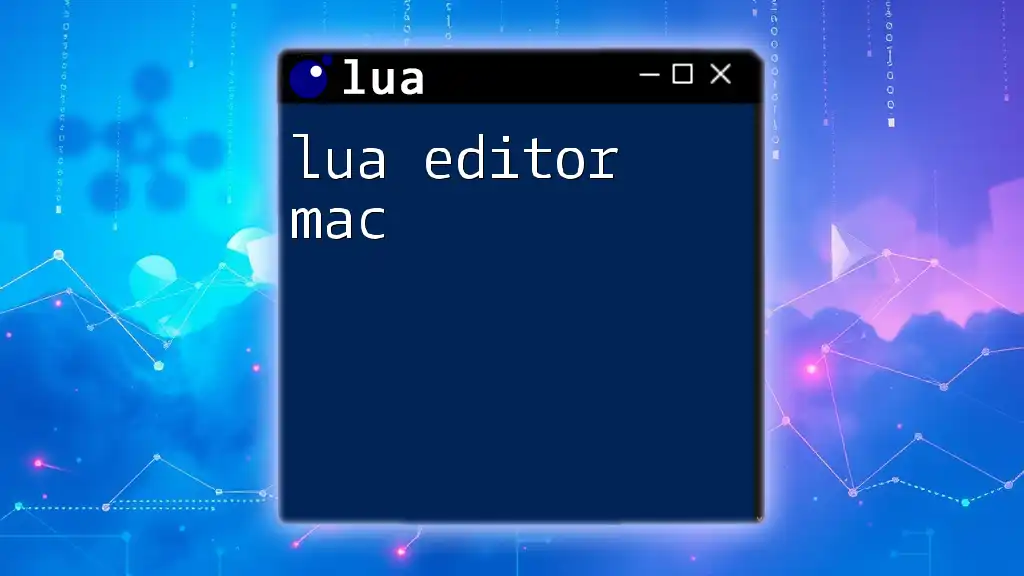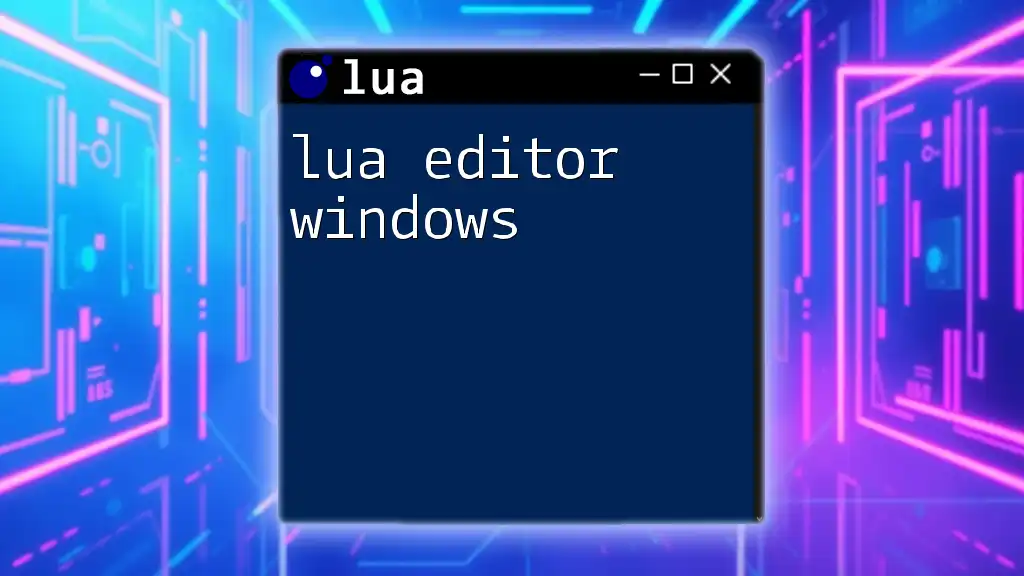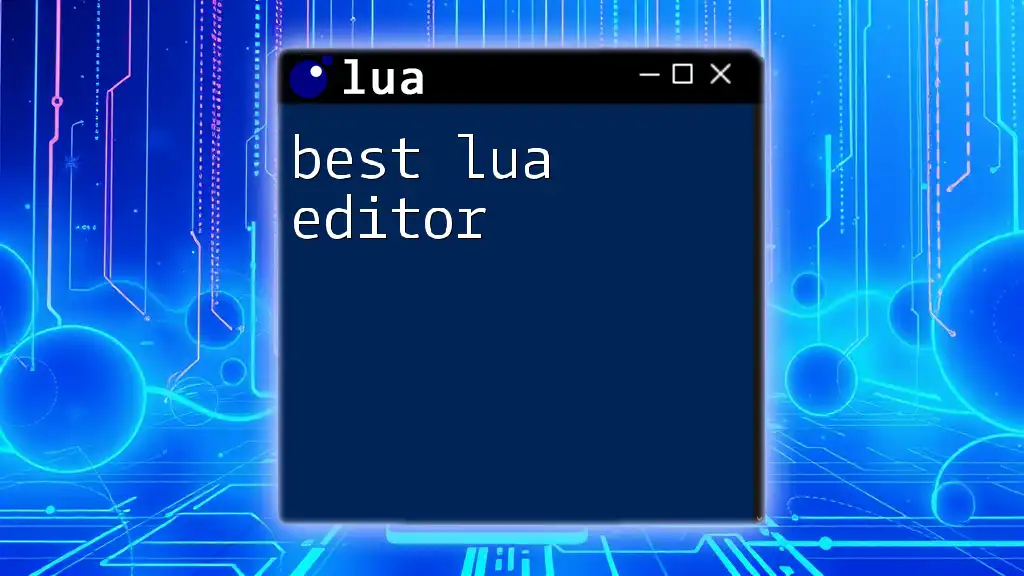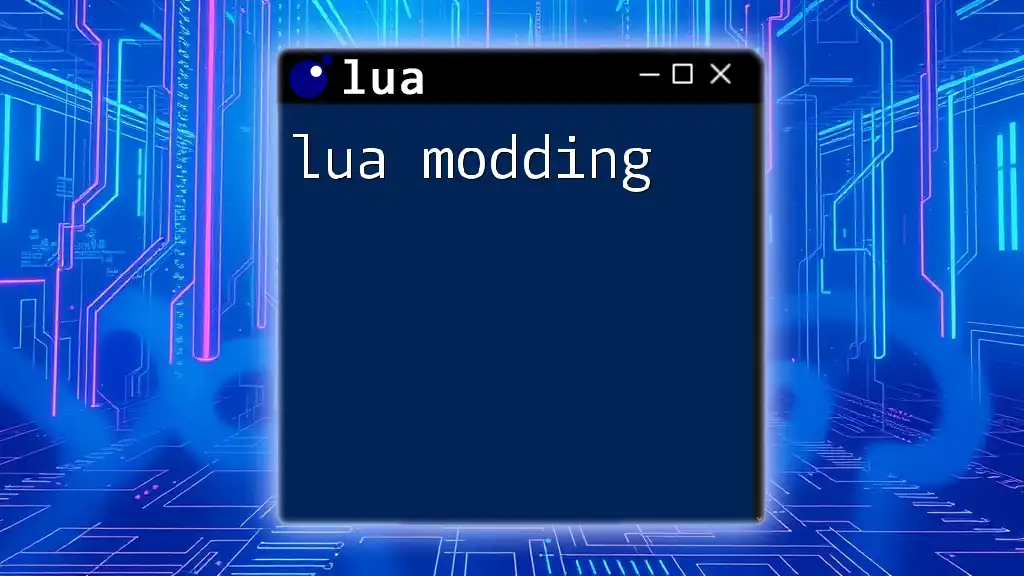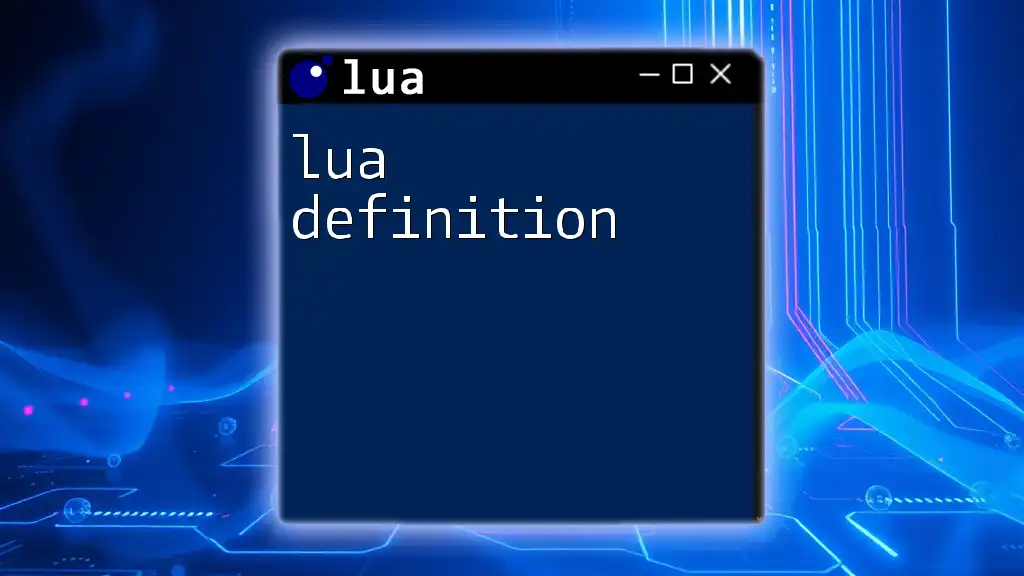A Lua code editor is a specialized tool that provides a user-friendly environment for writing and editing Lua scripts, enhancing the coding experience with features like syntax highlighting and error checking.
Here's an example of a simple Lua script that prints "Hello, World!" to the console:
print("Hello, World!")
What is a Lua Code Editor?
A Lua code editor is a specialized tool designed to facilitate the writing, testing, and debugging of code written in the Lua programming language. Unlike standard text editors, a Lua code editor offers specific features tailored towards enhancing the efficiency and productivity of Lua developers.
Importance for Lua Development
When working with Lua, having an appropriate code editor can make a significant difference in efficiency and ease of use. Features such as syntax highlighting help in easily identifying keywords, while code completion reduces typing time and errors. Additionally, robust debugging tools allow users to quickly identify and resolve issues within their code.

Popular Lua Code Editors
General Overview
There are several Lua code editors available to developers, each with unique features and benefits, making them suited for different types of projects and user preferences. Below, we will explore some of the most popular options.
ZeroBrane Studio
ZeroBrane Studio is a lightweight, yet powerful, code editor specifically tailored for Lua development. It stands out for several reasons:
- Built-in Debugging: Provides a robust debugging environment, allowing developers to set breakpoints, inspect variables, and step through code.
- Project Support: Supports multiple Lua frameworks, making it suitable for game development and embedded projects.
- Lightweight Design: Minimalistic interface ensures that developers can focus on coding without distractions.
Example Setup in ZeroBrane Studio to test a simple print command:
print("Hello, World!") -- Run this in ZeroBrane Studio
This simple code demonstrates the ease of execution within the editor.
LuaDevelop
LuaDevelop is another notable Lua code editor featuring a user-friendly interface and integrated tools that aid developers.
- Integrated Features: Offers a debugger and code suggestions that streamline the coding process.
- Rich Environment: Supports project management by organizing files and scripts efficiently.
How to Create a Simple Script in LuaDevelop:
function greet(name)
return "Hello, " .. name
end
print(greet("Lua User"))
This example showcases the simplicity of defining and using functions in Lua, along with the editor's ease of use.
Sublime Text with Lua Plugin
Sublime Text is famous for its versatility and powerful text editing capabilities. With the right plugins, it becomes an excellent choice for Lua development.
- Powerful Text Editor: Provides a fast and responsive experience, even with large files.
- Customization Options: Users can tailor the editor to fit their workflow through themes and configurations.
Sample Lua Code in Sublime Text:
for i = 1, 10 do
print("Number: " .. i)
end
This simple loop demonstrates how easily you can write Lua scripts in Sublime Text, leveraging its user-friendly features.
Visual Studio Code with Lua Extensions
Visual Studio Code (VS Code) has emerged as a favorite for many developers across various languages, including Lua.
- Popularity and Extension Marketplace: Given its large extension library, it offers several Lua-specific extensions.
- Installing the Lua Extension: The installation process is straightforward, allowing users to quickly enhance their coding experience.
Notable Features of using Lua in VS Code include:
- IntelliSense Support: Offers intelligent code completion based on existing code, making it easier to predict function calls and parameters.
- Integrated Terminal: Facilitates running scripts without leaving the editor.
Basic Example of Lua code in Visual Studio Code:
local function factorial(n)
if n == 0 then return 1 end
return n * factorial(n - 1)
end
print(factorial(5)) -- Outputs 120
This snippet showcases the power of Lua alongside the efficiency of using VS Code.

Choosing the Right Editor for Your Needs
Considerations When Selecting an Editor
Choosing the right Lua code editor ultimately depends on your personal preferences and requirements. Several factors should guide your decision:
- User Interface: A clean and intuitive UI can significantly enhance your coding experience. Look for an editor that feels comfortable to use.
- Performance: The performance of the editor, especially with larger projects, can affect your productivity.
- Collaboration Features: If working in a team, editors that offer collaboration tools can be highly beneficial.
Tailoring to Your Workflow
To maximize productivity, consider customizing your Lua code editor:
- Customization Options: Explore the settings and preferences available in your chosen editor to modify themes, keybindings, and layouts that enhance your workflow.
- Extensions and Plugins: Leverage available extensions or plugins to introduce additional functionality, such as linters or package managers.

Tips for Using Lua Code Editors Effectively
Shortcuts and Time Savers
Familiarity with keyboard shortcuts can significantly speed up your coding process. Most code editors allow you to customize and learn keyboard shortcuts specific to frequently used actions, such as saving files or running scripts.
- Keyboard Shortcuts: Grouping commonly used commands into shortcut keys can eliminate repetitive mouse movements.
- Snippets: Create snippets for frequently written code blocks to save time when coding.
Debugging Best Practices
Effective debugging is a cornerstone of successful programming. Most Lua code editors come equipped with debugging functionalities that make it easier to troubleshoot.
- Utilizing Debugging Features: Ensure to take full advantage of debugging capabilities to step through your code, inspect variable states, and quickly find issues.
- Common Errors: Familiarizing yourself with common Lua errors, such as syntax mistakes or runtime exceptions, will help you resolve issues faster.

Conclusion
In summary, choosing the right Lua code editor is crucial for any Lua developer looking to streamline their workflow and enhance productivity. Whether you opt for ZeroBrane Studio, LuaDevelop, Sublime Text, or Visual Studio Code, each of these editors offers unique features that can cater to different programming needs. Exploring various editors and their functionalities will ultimately lead you to the best fit for your development style.
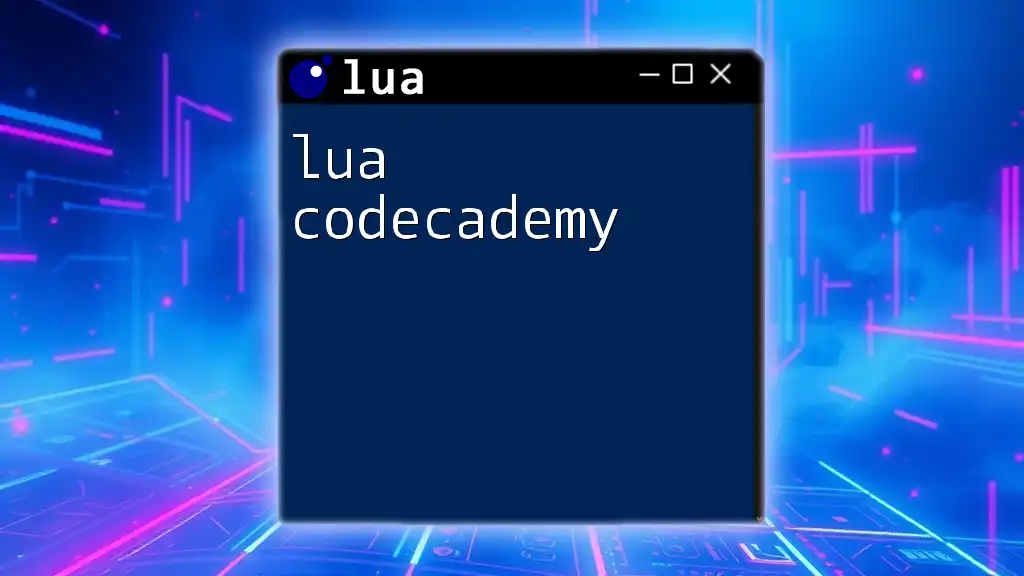
Resources for Further Learning
For those interested in deepening their understanding of Lua programming and code editors, here are some helpful resources:
- Documentation: The [official Lua documentation](https://www.lua.org/manual/5.1/) is a great place to start for language specifics.
- Community Forums: Engaging in forums such as Stack Overflow or Lua-specific communities can provide valuable insights and assistance.
- Tutorials: Look for online tutorials that offer hands-on experience with Lua code editors and programming practices.