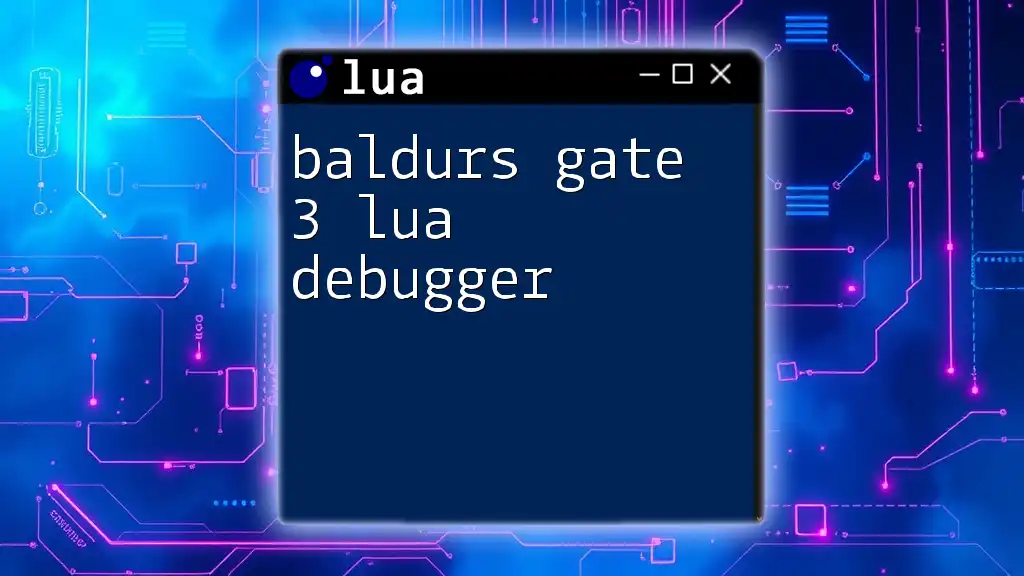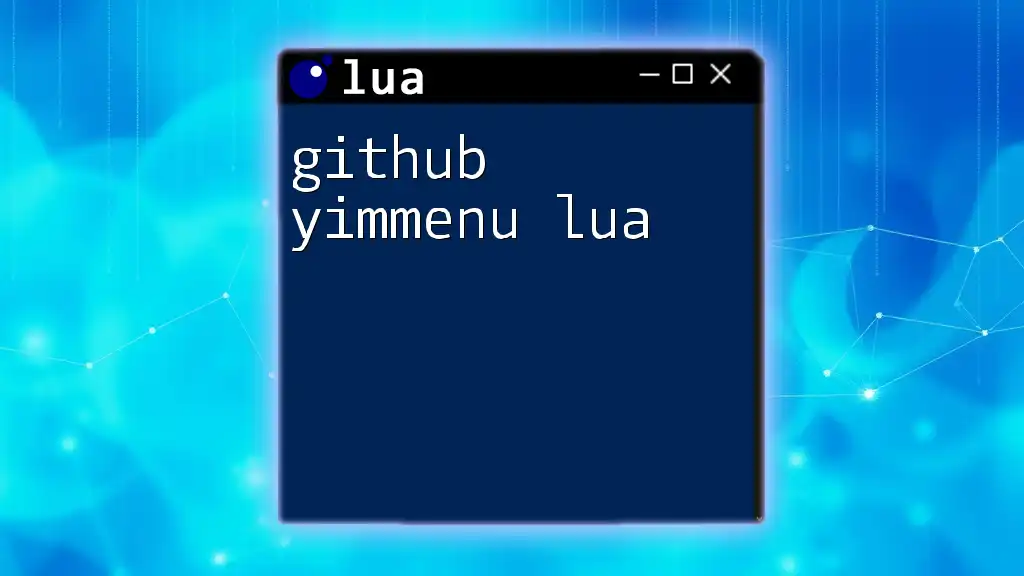The error "lua unexpected symbol near '" typically occurs when there is a syntax issue in your Lua code, such as a misplaced or missing symbol, which can prevent the script from running properly.
Here’s an example that triggers this error:
print("Hello, World!)
In this snippet, the missing closing quotation mark leads to the "unexpected symbol" error.
Understanding the "unexpected symbol near" Error
The error message "unexpected symbol near '" is a common sight for Lua programmers, especially those who are just starting out. This error typically indicates that there is a problem with the syntax of your code. The Lua interpreter has encountered a symbol or character it did not expect at a specific point in your script, preventing it from executing as intended. Understanding this error is crucial for effective debugging and coding in Lua.
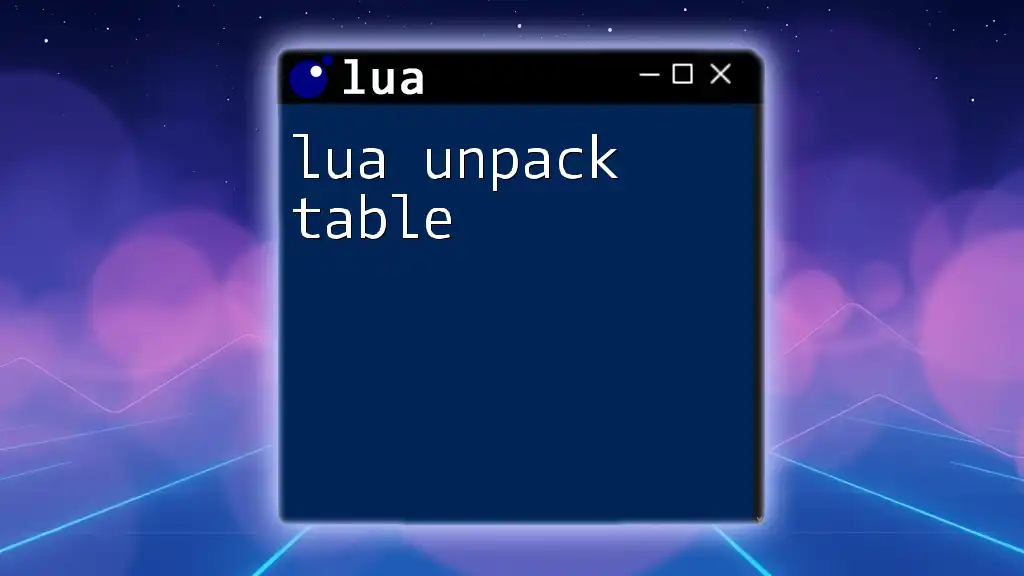
Common Causes of the Error
Syntax Errors
Syntax errors are one of the primary culprits that lead to the "lua unexpected symbol near '" error. A syntax error arises from a mistake in the way you have structured your code, such as missing brackets or incorrect token usage.
Example:
print("Hello, World!"
Explanation: In the example above, the missing closing parenthesis causes the interpreter to be unable to properly parse the command. Therefore, you will see the "unexpected symbol near" error pointing to the location where the error occurred.
Unintended Characters or Symbols
Sometimes, you may inadvertently introduce characters or symbols that Lua does not recognize. This often occurs when copying and pasting code from other sources, where hidden characters might be included.
Example:
print("Hello, World!") @
Explanation: The '@' character at the end of the print statement is unexpected and will throw the error. Always ensure that your code doesn’t contain any characters that are not defined by the Lua syntax.
Incorrectly Placed Comments
Commenting in code is essential for understanding and readability; however, it can also lead to errors if placed improperly. In Lua, comments begin with `--` for single-line comments and `--[[` for multi-line comments. An incomplete or misplaced comment can inadvertently disrupt your code flow.
Example:
print("Hello, World!") -- This is a comment
print("Goodbye, World!" -- Missing closing comment
Explanation: The second print statement is missing a closing parenthesis, causing the Lua interpreter to treat it as an incomplete command and return the error.
Confusion with String and Variable Declarations
Another common source of the "unexpected symbol near '" error lies in incorrect string usage, especially when dealing with multi-line strings or quotes.
Example:
local myString = "Hello
print(myString)
Explanation: The string is not closed with a closing double quote, resulting in an error. Always double-check your quotes when working with string literals in Lua.
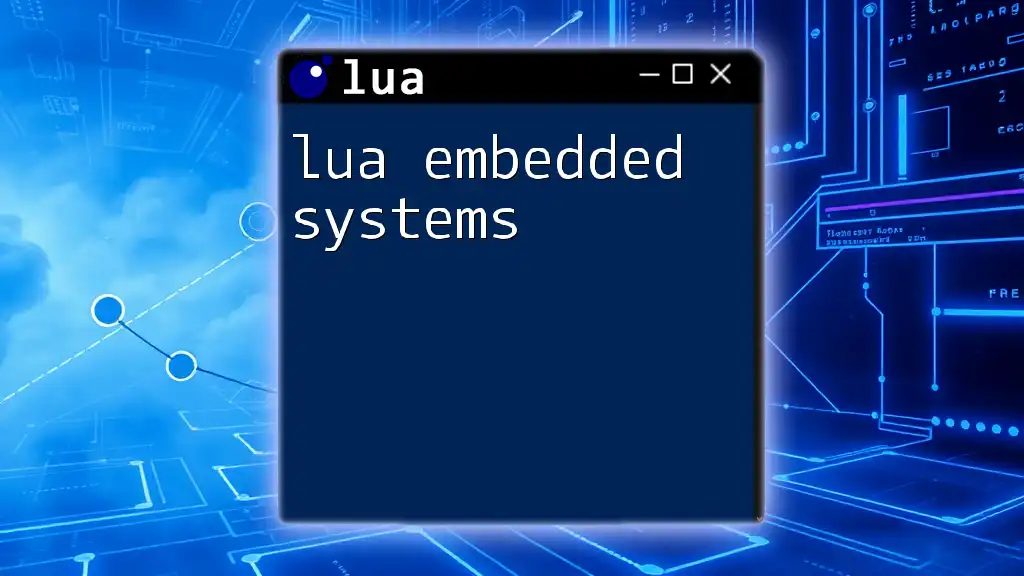
Debugging Strategies for Resolving the Error
Reading the Error Message
One of the most effective ways to handle errors in Lua is to carefully read the error message. The message often indicates the line number where the issue occurs, which serves as a starting point for debugging. Understanding the context of the error can provide insights into what might be going wrong.
Using Print Statements
Employing print statements throughout your code can be an effective strategy for debugging. By inserting print functions at various points, you can determine where the code is executing successfully and where it stalls.
Example:
print("Debug: Before the error line")
-- Your erroneous line
print("Debug: After the error line")
By placing print statements before and after the suspect line, you can determine exactly where the error occurs based on the output.
Utilizing Integrated Development Environments (IDEs)
Using an IDE equipped with Lua syntax checking capabilities can significantly enhance your error detection and debugging process. IDEs like ZeroBrane Studio and LuaRocks come with built-in features that highlight syntax errors and provide hints on how to correct them. Such tools streamline the workflow and help prevent issues that might arise in simple text editors.
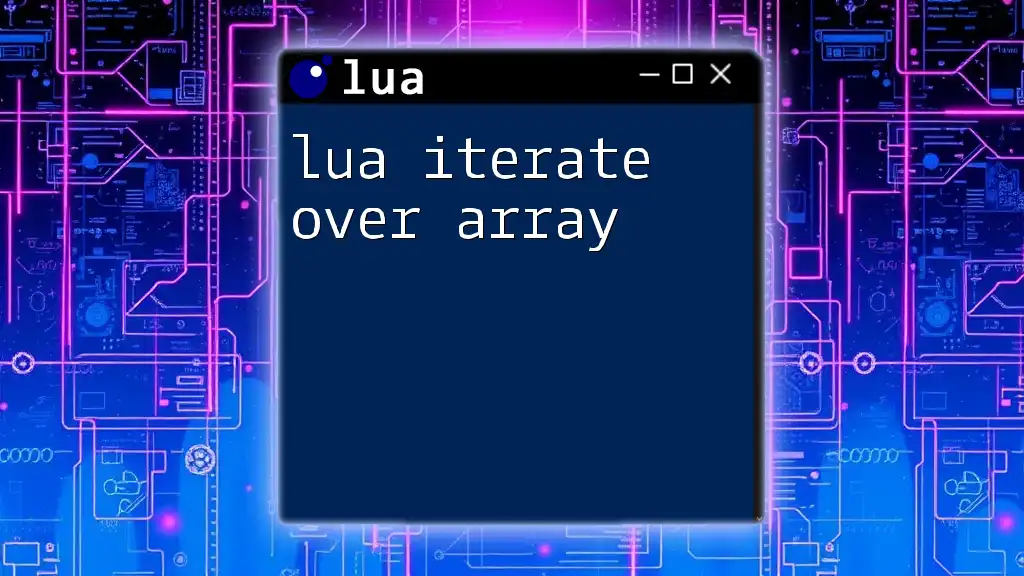
Practical Tips to Avoid the Error
Writing Clean Code
Clean code is easier to read and less prone to errors. Always use clear naming conventions, consistent indentation, and meaningful comments to describe the functionality of your code. This practice makes it easier to spot potential errors before running the code.
Validating Code Before Running
Prior to executing your code, consider using a Lua syntax checker to validate it. These tools analyze your script and point out areas where your syntax does not conform to Lua standards, helping you catch errors early on.

Conclusion and Further Resources
Understanding the "lua unexpected symbol near '" error is an essential step in mastering Lua programming. Recognizing the common causes and employing effective debugging techniques will empower you to write cleaner, more functional code.
For those looking to deepen their understanding, a wealth of tutorials, documentation, and community forums are available to enhance your Lua programming skills. Engaging with these resources can open new doors for learning and help you navigate common pitfalls.

Call to Action
Share your experiences with Lua error messages in the comments below! If you're eager to learn more, don’t hesitate to join our upcoming workshops or courses designed to enhance your Lua skills quickly and effectively.

![lua Unexpected Symbol Near ' [Quick Guide]](/images/posts/l/lua-unexpected-symbol-near.webp)