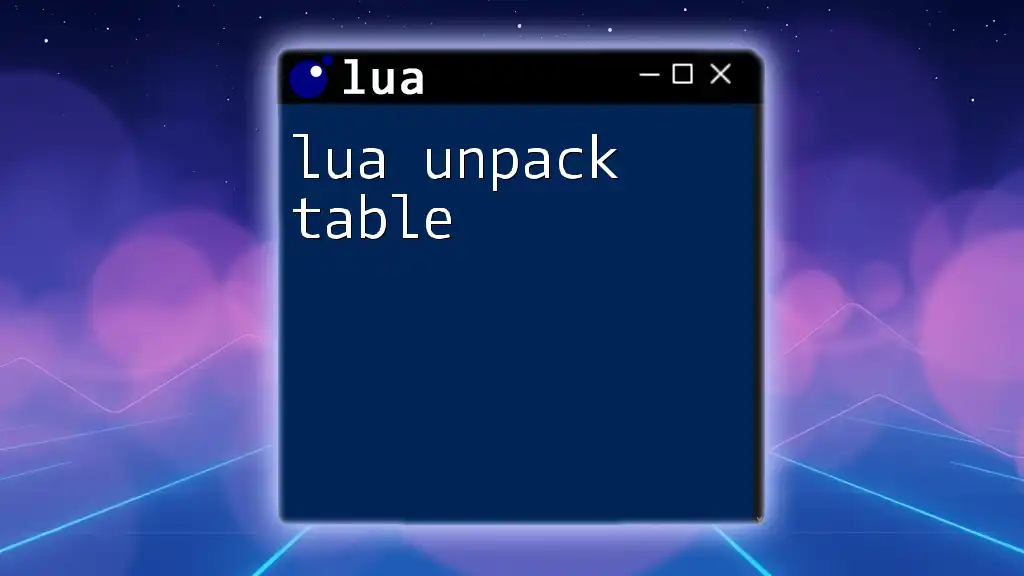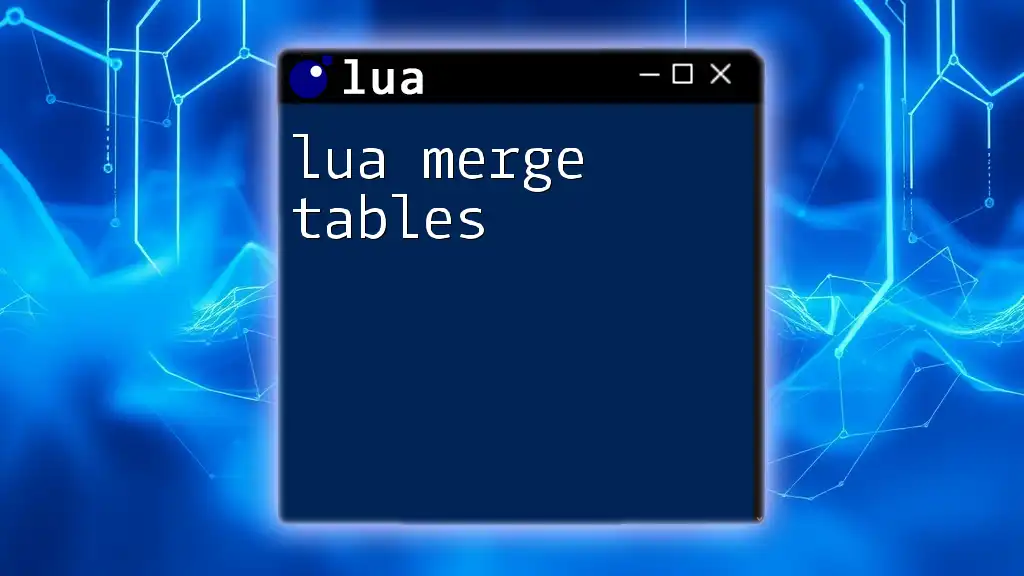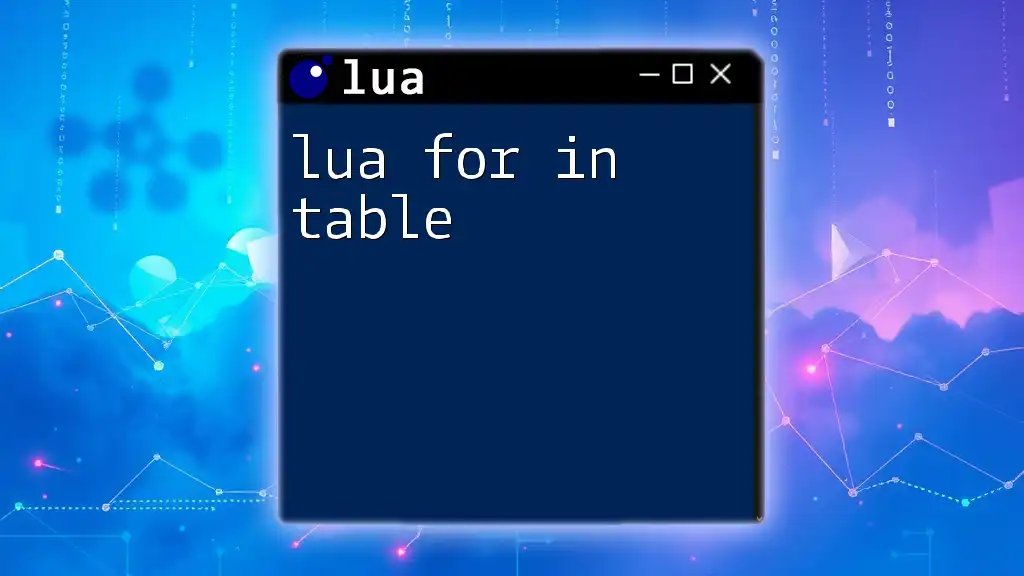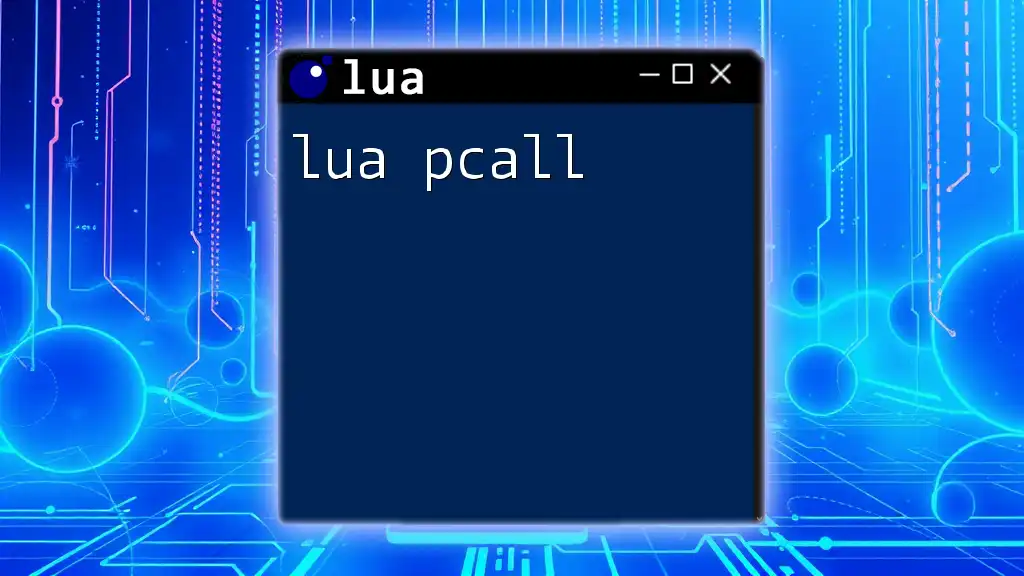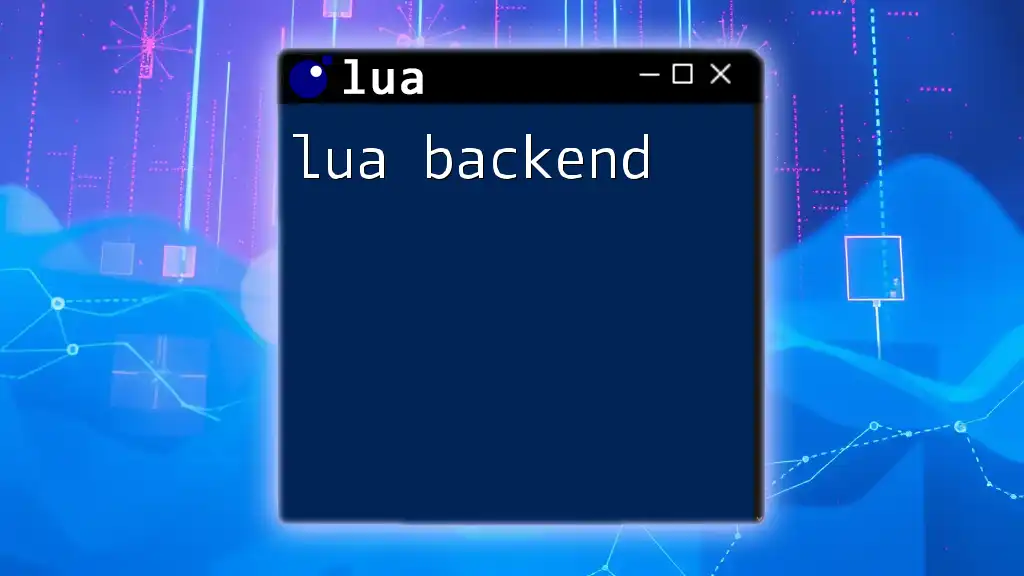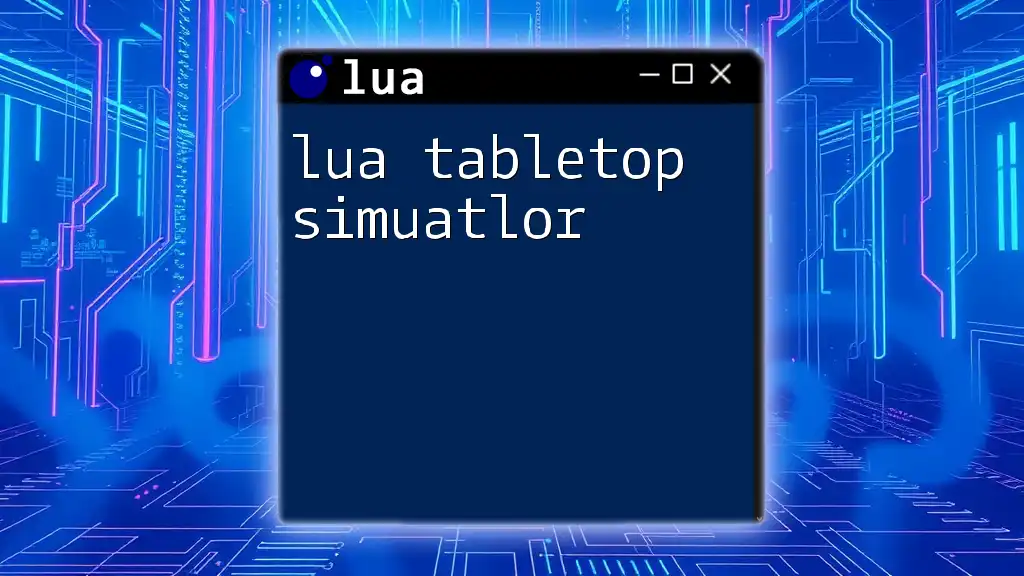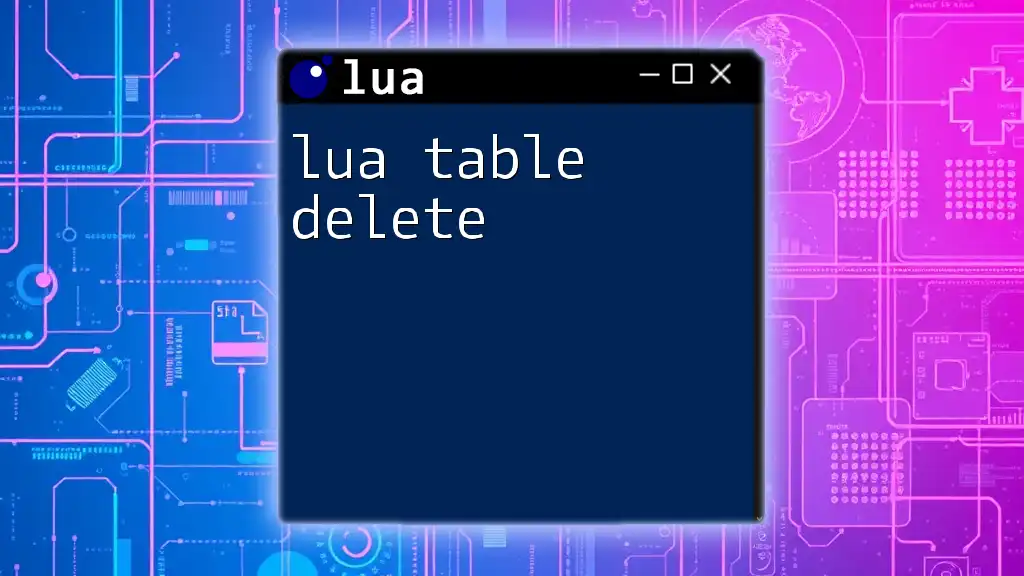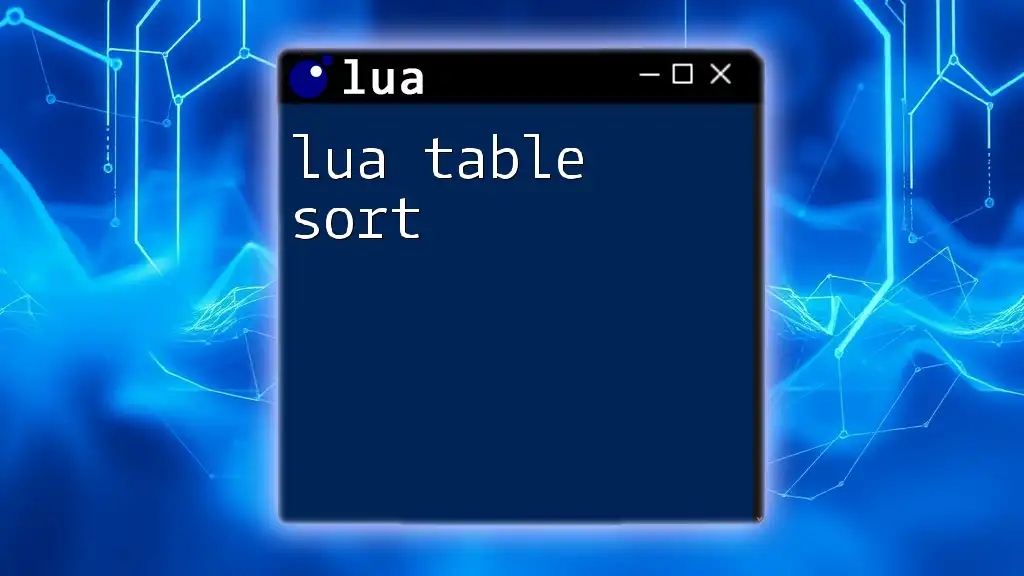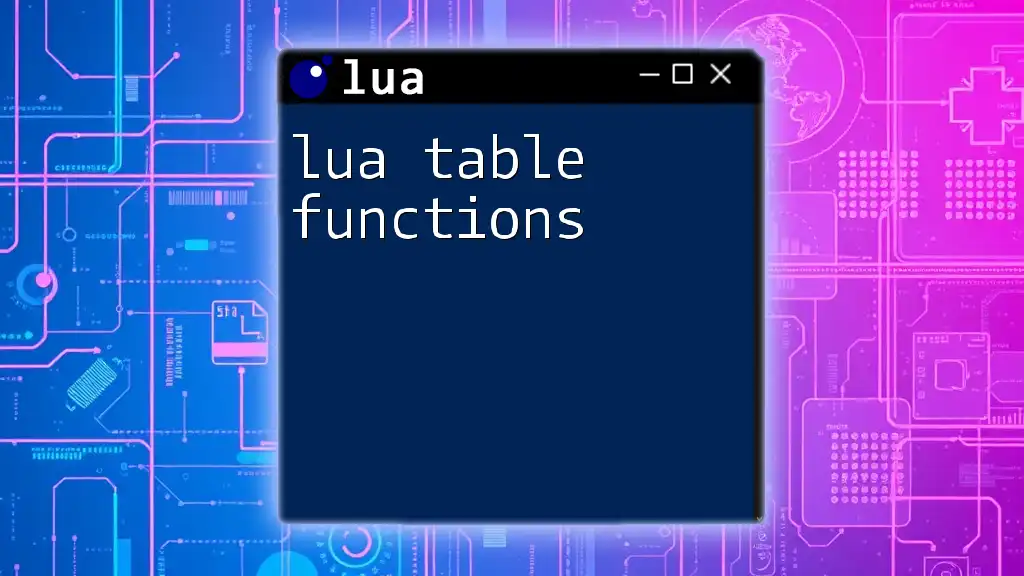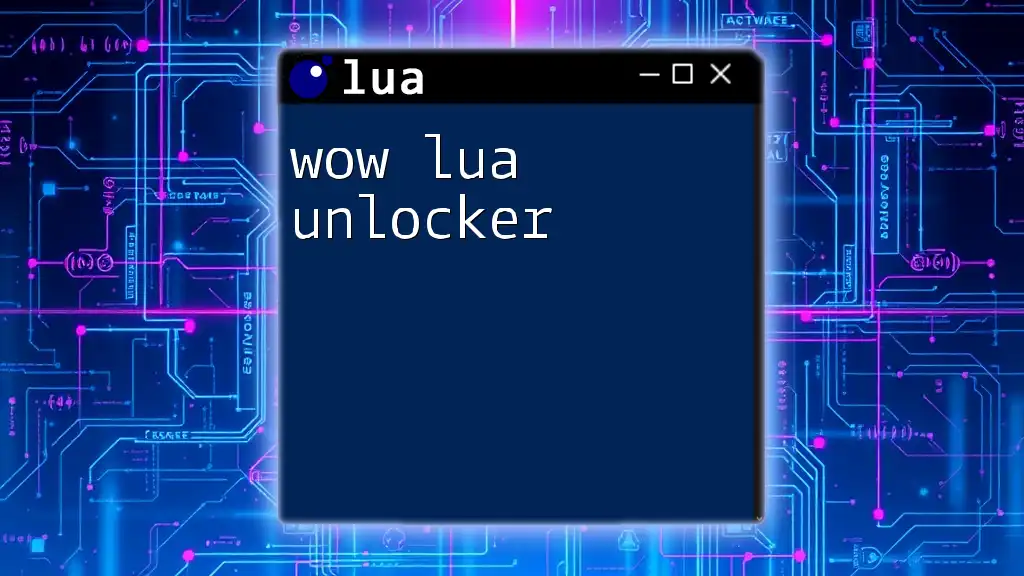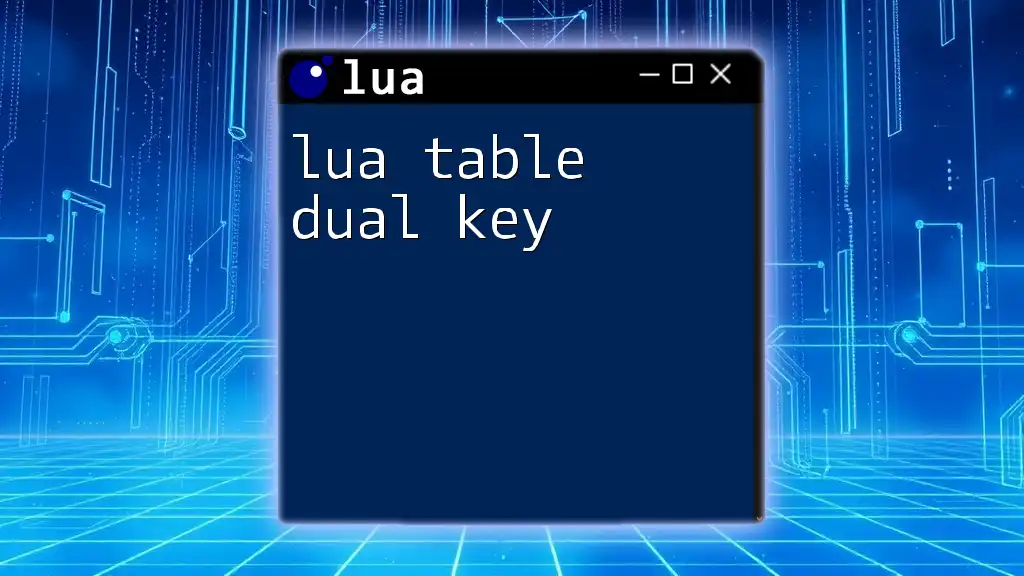The `unpack` function in Lua is used to retrieve the elements of a table and return them as individual arguments, which is particularly useful for functions requiring multiple inputs.
Here's a code snippet demonstrating how to use `unpack`:
local fruits = {"apple", "banana", "cherry"}
print(unpack(fruits)) -- Output: apple banana cherry
Understanding Lua Tables
What is a Table in Lua?
A table in Lua is a powerful and flexible data structure that allows you to store various types of data in a single entity. Tables can act like arrays, dictionaries, or objects, making them essential for organizing and managing data in your Lua programs. Unlike arrays in other languages that require sequential numeric keys, Lua tables can use both numeric and string keys interchangeably, allowing for a versatile approach to data handling.
The Role of Tables in Lua
Tables serve as the foundation for data representation in Lua. They can store lists of values, key-value pairs, or even complex objects. For example, you can create a table to hold user data, such as name and age:
local user = {
name = "Alice",
age = 30
}
In this example, the table `user` has string keys `name` and `age` that store corresponding values.
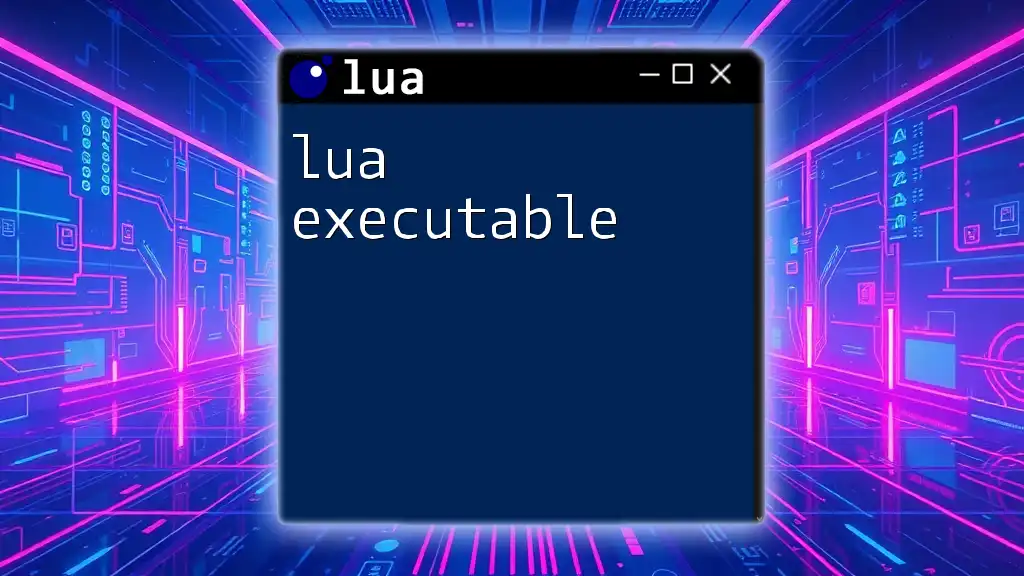
The `unpack` Function
What is the `unpack` Function?
The `unpack` function in Lua is used to extract individual elements from a table and treat them as separate values. This is particularly useful when you want to pass the elements of a table as arguments to a function or assign them to individual variables.
Syntax of the `unpack` Function
The basic syntax of the `unpack` function is straightforward:
unpack(table, [start], [end])
- table: The table from which you want to extract elements.
- start: (Optional) The index from which to start unpacking.
- end: (Optional) The index at which to stop unpacking.
Practical Uses of `unpack`
Extracting Values from a Table
One of the most common uses of `unpack` is to extract values from a table and assign them to individual variables. This allows for clean and readable code, especially when dealing with multiple values.
For example:
local myTable = {10, 20, 30}
local a, b, c = unpack(myTable)
print(a, b, c) -- Output: 10 20 30
In this code snippet, `unpack` retrieves the values from `myTable` and assigns them to the variables `a`, `b`, and `c`.
Passing Table Elements as Arguments to Functions
Another practical use of `unpack` is in passing table elements as arguments to a function. This is particularly useful when you have a list of parameters stored in a table and you want to avoid manually extracting each value.
Consider the following example:
function add(x, y)
return x + y
end
local nums = {5, 10}
print(add(unpack(nums))) -- Output: 15
In this example, `nums` holds two values that `add` requires as arguments. By using `unpack`, you can directly and efficiently pass these table elements to the function.
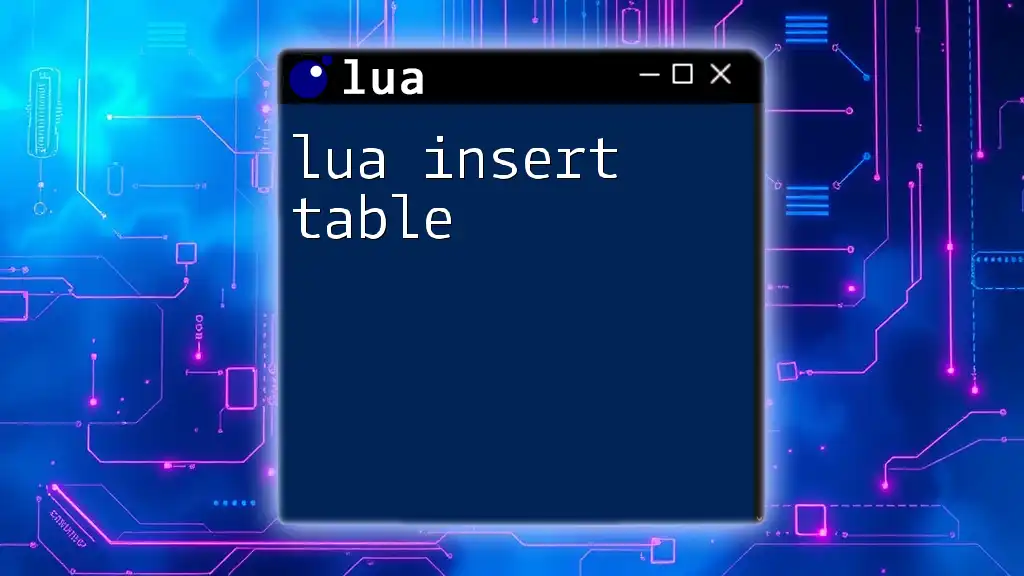
Handling Tables with Non-Sequential Indices
Understanding Non-Sequential Tables
In Lua, tables can have non-sequential indices, meaning you can use strings or mixed types as keys. For instance, you can create a table representing a configuration with string keys:
local config = {
width = 800,
height = 600,
fullscreen = true
}
Unpacking Non-Sequential Tables
While the `unpack` function is primarily suited for sequentially indexed tables, you can still use it with non-sequential tables. However, it's important to note that the output may not always be meaningful or appropriate for your use case.
For example:
local nonSequential = {["key1"] = 1, ["key2"] = 2}
print(unpack(nonSequential)) -- Output might not be meaningful
In this case, because the table has string indices, unpacking it may not yield the results you expect. Hence, it is generally more effective to use `unpack` with numerically indexed tables.
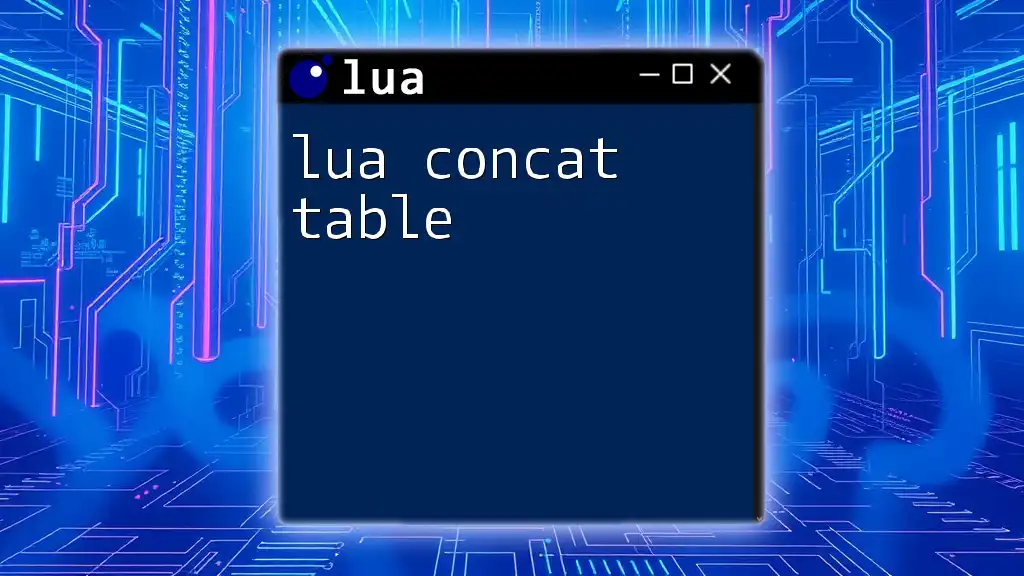
Performance Considerations
Efficiency of `unpack`
When using `unpack`, it's important to consider performance, particularly with large tables. The `unpack` function is generally efficient for small to moderately sized tables, but performance can degrade when working with large datasets due to the overhead of creating multiple variables.
Alternative Methods
For scenarios where performance is critical or when handling large datasets, consider alternative approaches such as using `table.concat` for combining elements or implementing custom loops to process data.
For example, using a loop:
local myTable = {1, 2, 3, 4, 5}
for i, value in ipairs(myTable) do
-- Process each value
print(value)
end

Lua 5.2 Changes to `unpack`
Updates from Earlier Versions
In Lua 5.2, the `unpack` function received important updates and optimizations. Developers using earlier versions must be aware of these changes to ensure compatibility and effectiveness in their code.
Compatibility with Other Lua Versions
When upgrading or maintaining older code, it’s beneficial to know how `unpack` behaves in different versions of Lua. If compatibility is a concern, consider implementing your own version of the `unpack` function, especially if you work with legacy code:
function customUnpack(t)
local result = {}
for i = 1, #t do
table.insert(result, t[i])
end
return table.unpack(result)
end
This custom function mimics the behavior of `unpack`, providing an alternative for older Lua versions.
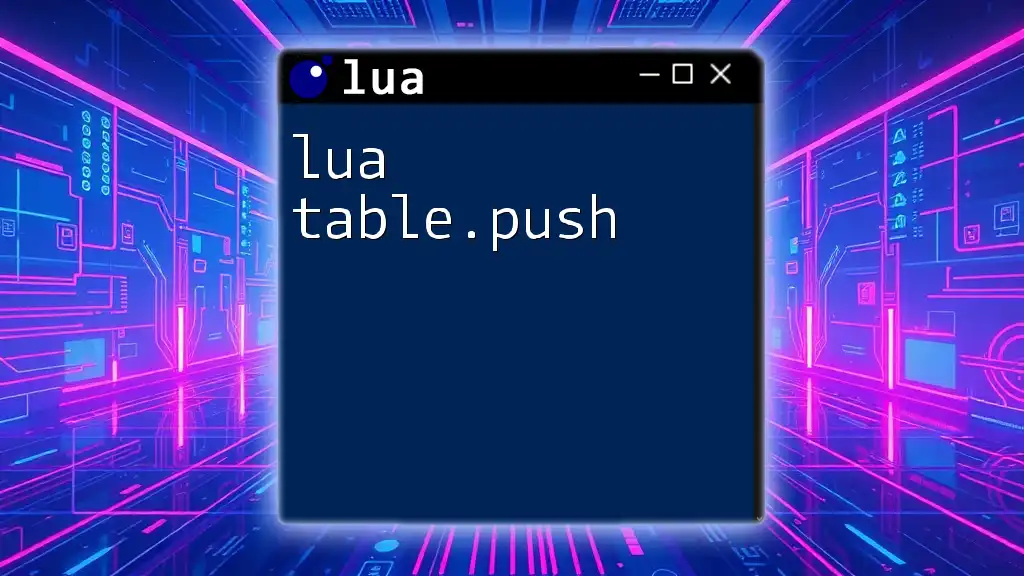
Conclusion
The `lua unpack table` function is a powerful tool that simplifies the manipulation and extraction of table elements in Lua. Whether you’re passing arguments to functions or assigning multiple values to variables, mastering `unpack` will enhance your coding efficiency and clarity.
By understanding tables, the unpack function, and its performance implications, as well as the changes across versions, you'll be well-equipped to leverage its capability in your Lua projects. Happy coding!
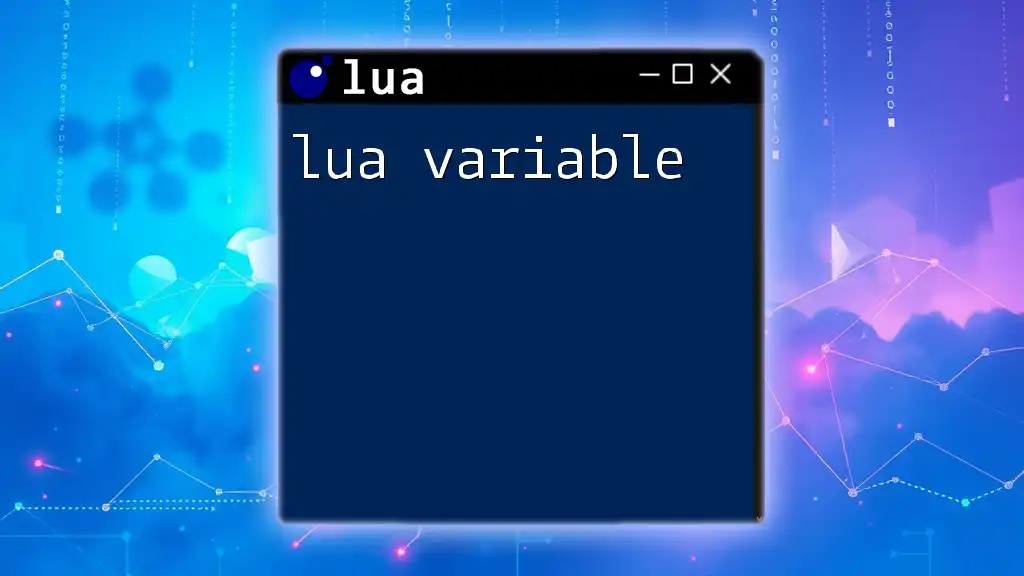
Additional Resources
For further reading and deeper insights, explore the official Lua documentation and various tutorials dedicated to mastering Lua programming. Engaging with communities can also be invaluable for practical tips and shared experiences in using Lua effectively.
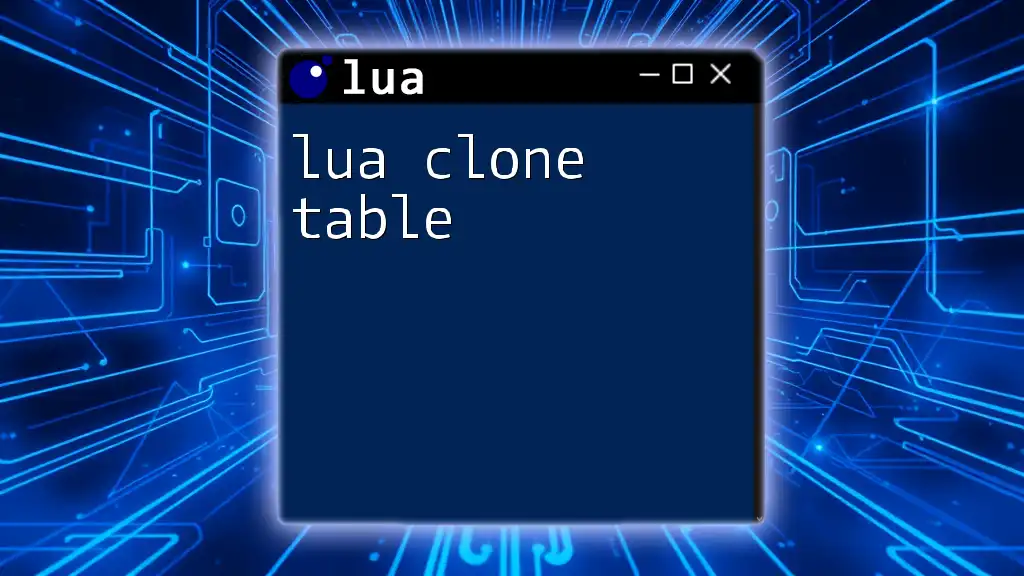
FAQs
Here are some frequently asked questions regarding the `unpack` function in Lua:
-
Can `unpack` handle tables with mixed data types? Yes, `unpack` can handle tables with mixed data types, but it’s best suited for uniformly structured tables.
-
Is `unpack` still available in Lua 5.3 and newer versions? Yes, `unpack` is available in Lua 5.3 and newer versions, but it's crucial to check for any additional updates or changes to its behavior.
By grasping the concepts outlined in this guide, you're now primed to use the `unpack` function effectively in your Lua programming endeavors.