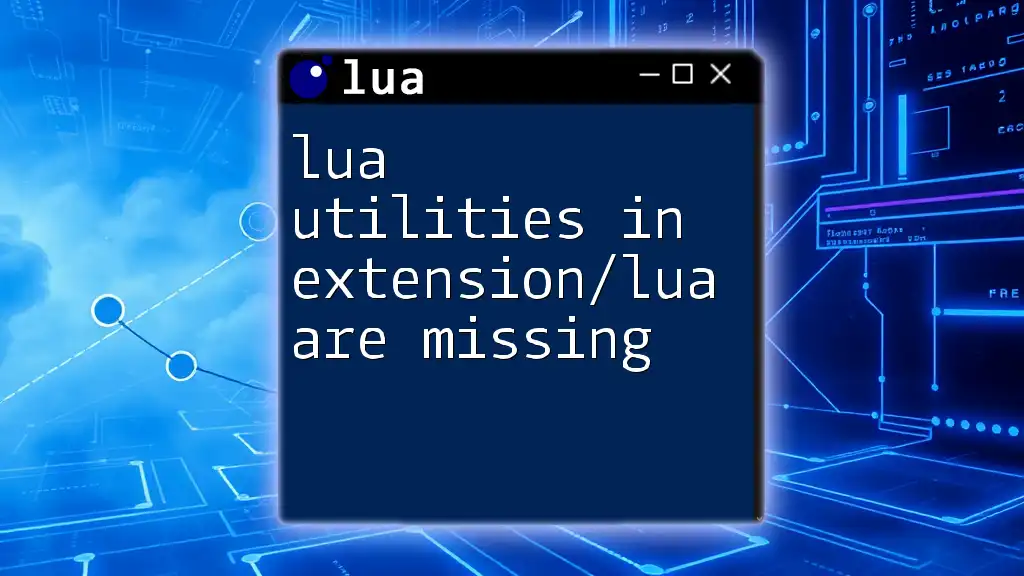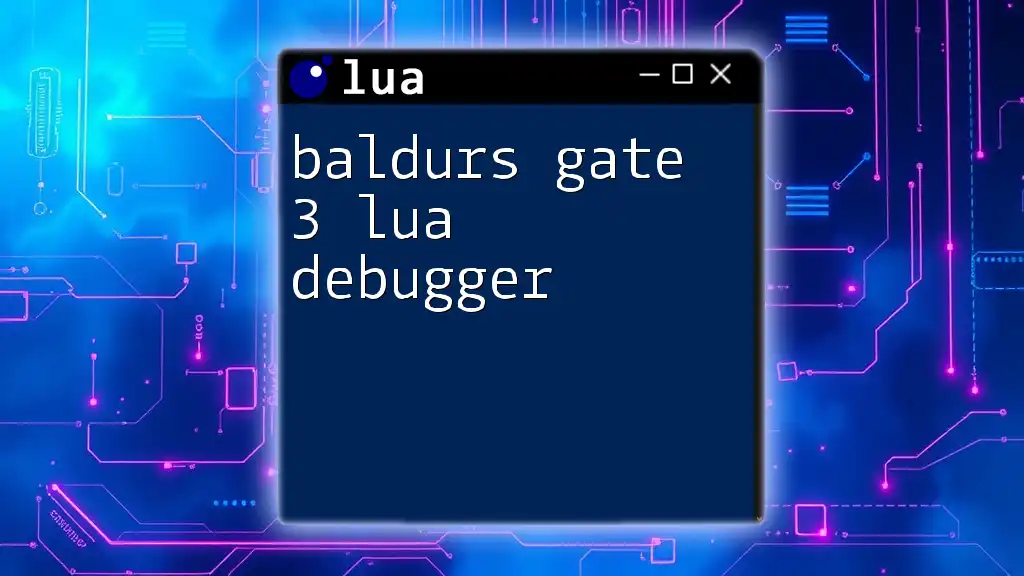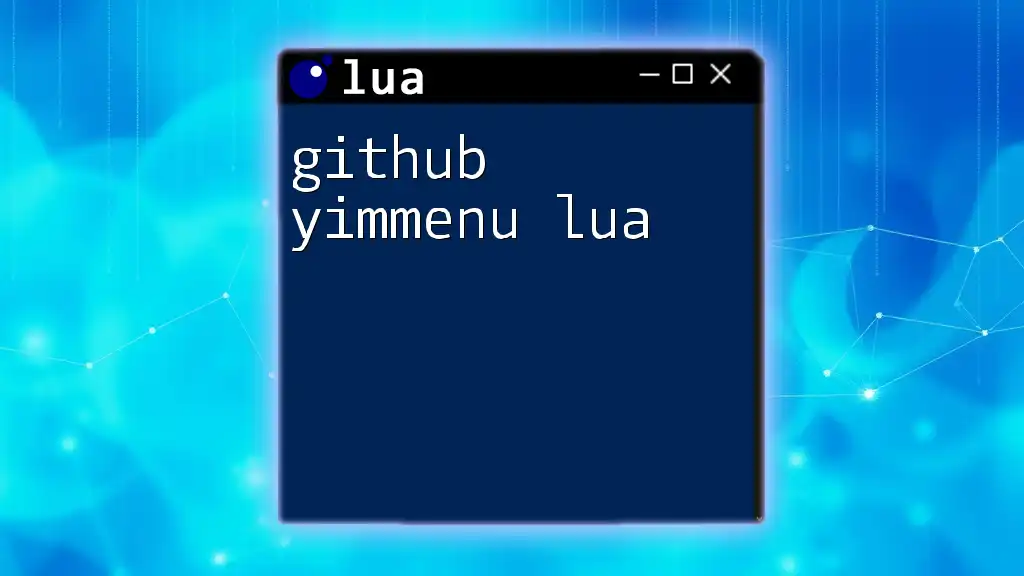The absence of Lua utilities in the extension/lua directory highlights a gap that developers face when seeking efficient methods for scripting and automation in their projects.
-- Example of a utility function in Lua to calculate the factorial of a number
function factorial(n)
if n == 0 then
return 1
else
return n * factorial(n - 1)
end
end
print(factorial(5)) -- Output: 120
Understanding Lua Utilities
What Are Lua Utilities?
Lua utilities are essential tools and functions that simplify common tasks in development. They allow developers to write cleaner, more efficient code by automating repetitive actions, managing data, or handling external resources. Rather than reinventing the wheel for every project, these utilities provide reusable components, enhancing productivity and maintaining consistency.
How Lua Utilities Enhance Performance
Using Lua utilities can significantly improve performance metrics in application development. They can optimize execution time, reduce memory usage, and streamline processes. When compared to heavier frameworks, Lua’s lightweight nature allows utilities to operate swiftly without the overhead, thus fostering rapid application development. In critical applications, such as game development and real-time data processing, efficient Lua utilities can reduce lag and enhance user experience.
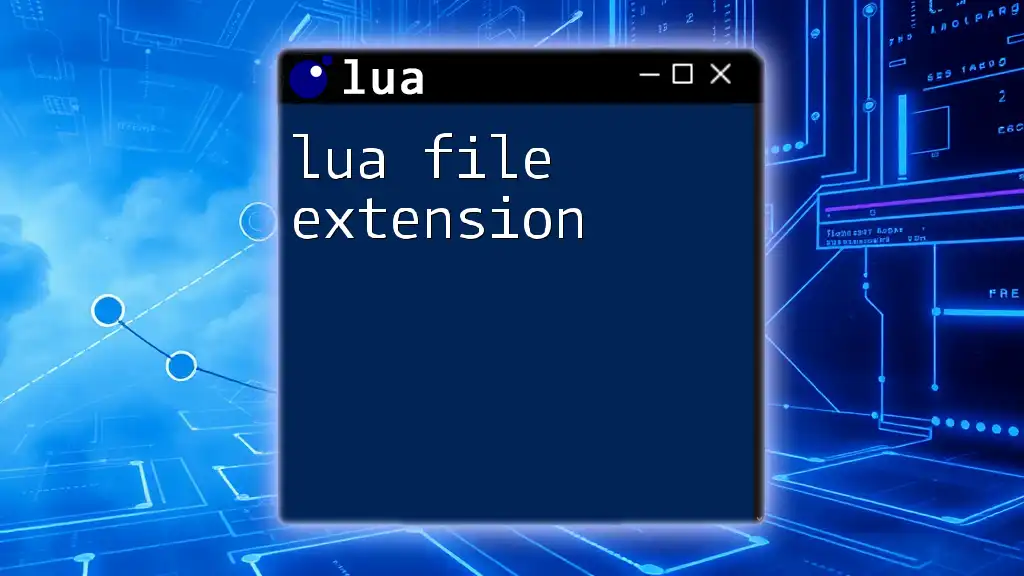
The Current Landscape of Lua Utilities
Available Utilities in Lua
Lua has a range of available utilities that cater to various developmental needs. Some key libraries and extensions include:
- Luvit: This framework brings non-blocking I/O to Lua, making it suitable for server-side applications.
- Luarocks: A package manager that allows easy installation and management of Lua modules and utilities.
While these libraries are useful, they don't cover all potential needs, which leads to the following discussion on gaps and limitations in available utilities.
Gaps and Limitations
Despite these existing tools, many gaps and limitations persist. Some of the shortcomings include:
- Lack of comprehensive libraries for data processing. Developers often rely heavily on manual coding for data manipulation processes, which can lead to inefficiencies.
- Insufficient network utilities that can emulate features found in more robust languages and frameworks, such as Python or JavaScript.
For example, when performing network operations, developers find themselves manually handling socket connections without a utility to simplify these tasks. This can lead to buggy code and increased complexity.
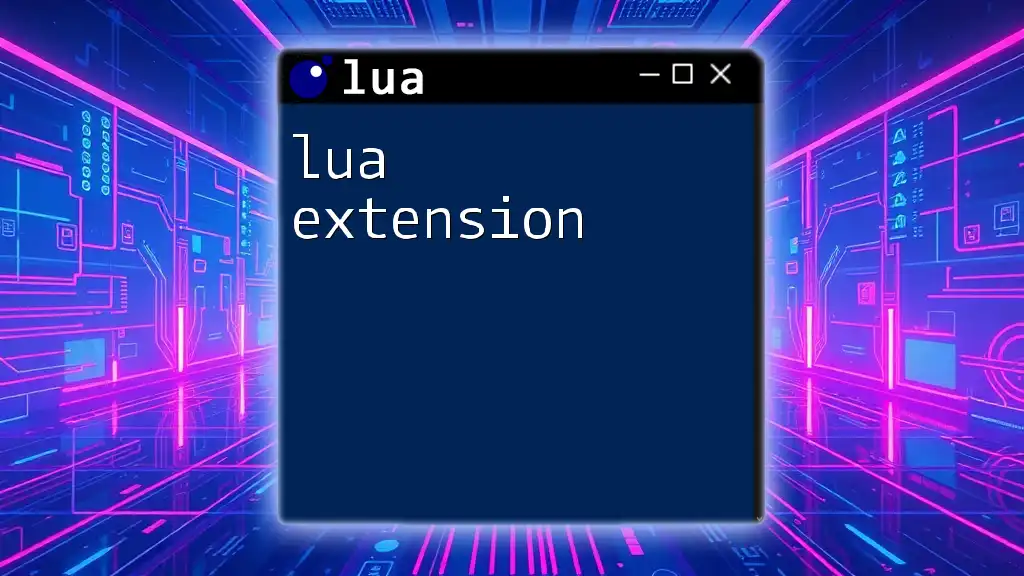
Exploring the Missing Utilities
Why Certain Utilities Are Missing
The primary reason for the absence of many useful utilities in Lua stems from limited community contributions and a smaller ecosystem compared to larger languages. The wealth of resources and libraries in languages like Python or JavaScript has encouraged a collaborative environment where functionality grows rapidly. In contrast, Lua has not attracted the same volume of contributions, hindering its growth in specific areas.
Common Use-Cases for Missing Utilities
When analyzing the need for missing utilities, we observe several scenarios where they could provide immense value:
- Data Manipulation: A utility that can perform complex data transformations or aggregations would save developers hours of manual coding.
- Networking Tasks: A utility dedicated to simplifying socket communication and API integrations would lower the barrier for new developers and enhance existing projects.
- File Handling: A robust utility for managing files and directories would streamline file input/output operations and error handling.
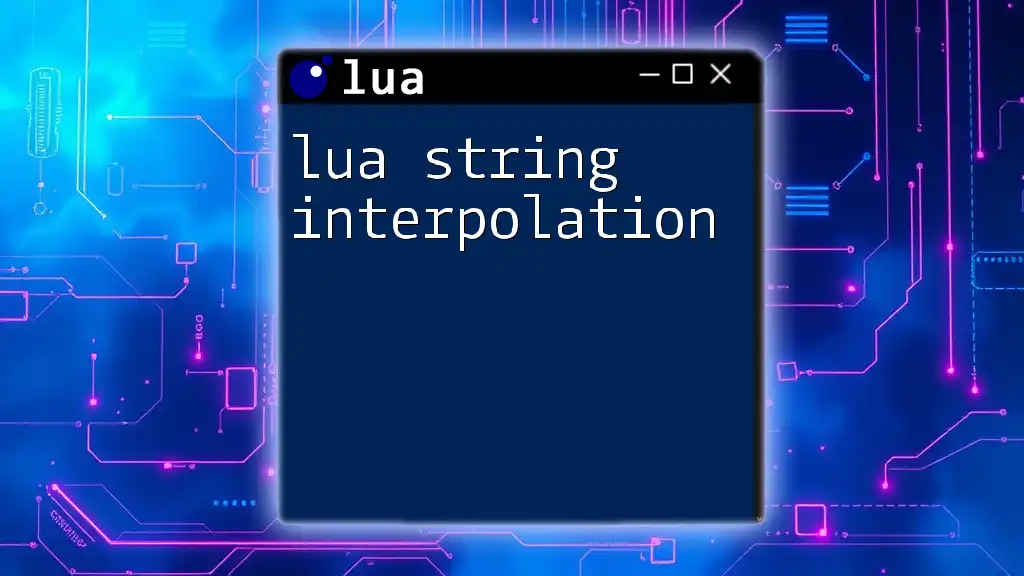
Suggested Utilities to Implement
Utility for Data Manipulation
An ideal utility for data manipulation could automatically handle complex data structures and offer functions for sorting, filtering, and aggregating. Such utility would resemble a mini ORM or data transformation tool.
Example Code Snippet:
local function filterData(data, condition)
local filteredData = {}
for _, item in ipairs(data) do
if condition(item) then
table.insert(filteredData, item)
end
end
return filteredData
end
-- Usage
local rawData = {1, 2, 3, 4, 5}
local evenNumbers = filterData(rawData, function(x) return x % 2 == 0 end)
This snippet showcases a simple yet effective method for filtering data through a customizable condition.
Utility for Networking Tasks
The networking landscape in Lua would benefit from a utility that can simplify socket communications. By abstracting away the complexity of creating and managing connections, this utility would provide a more intuitive interface for developers.
Example Code Snippet:
local socket = require("socket")
local function createSocket(host, port)
local client = socket.tcp()
client:connect(host, port)
return client
end
local client = createSocket("localhost", 8080)
client:send("Hello, server!")
local response = client:receive()
print("Response from server: " .. response)
The above snippet demonstrates a basic socket client. A utility could easily wrap this functionality, providing retry mechanisms and automatic error handling.
Utility for Advanced File Handling
A more advanced utility for file handling could encapsulate common patterns like opening, reading, writing, and monitoring file changes. This can ensure better error handling while reducing the boilerplate code developers typically face.
Example Code Snippet:
local function readFile(filePath)
local file = io.open(filePath, "r")
if not file then return nil, "Unable to open file" end
local content = file:read("*all")
file:close()
return content
end
-- Usage
local data, err = readFile("data.txt")
if err then
print(err)
else
print(data)
end
This shows a simple implementation for reading a file, which could be enhanced into a utility that manages file paths and provides additional functionality like file watching.

How to Develop Your Own Lua Utilities
Setting Up Your Development Environment
To start developing your own Lua utilities, you'll need to set up a conducive environment. This typically includes:
- Text Editor or IDE: Consider using something like ZeroBrane Studio, which offers built-in debugging and easy access to Lua libraries.
- Lua Interpreter: Make sure you have the latest version installed.
Basic Structure of Writing a Lua Utility
When constructing a Lua utility, it's essential to maintain modularity. A typical structure might look like:
local MyUtility = {}
function MyUtility.exampleFunction()
-- Function logic here
end
return MyUtility
This foundational template allows you to package your utility effectively, making it easy for others to include and use.
Testing and Optimization Practices
Testing is crucial in utility development. You want to ensure reliability and flexibility. Lua provides several testing frameworks like Busted which can be easily incorporated.
Optimizing your code should involve regular profiling to identify bottlenecks and memory leaks. This can enhance the overall performance of your utilities, making them more appealing for use in production environments.

Conclusion
In summary, the conversation around the lua utilities in extension/lua are missing is vital to the growth and usability of Lua in modern development. By filling these gaps with effective and efficient utilities, developers can enhance the language's reach and practicality. Collaboration and contributions from the community are vital for fostering growth—encouraging everyone to participate can lead to a richer ecosystem.

Additional Resources
Recommended Libraries for Lua
While considering the gaps in utilities, there are still valuable libraries that can be leveraged, such as:
- LuaSocket: For network communication.
- Penlight: For useful utilities extending the standard library.
Community and Forums
Engaging with the Lua community can spark ideas and collaborations that lead to new utilities. Consider joining:
- Lua mailing lists.
- Online forums dedicated to Lua, such as Lua-users.org or Reddit’s r/lua.

FAQs
What is Lua used for?
Lua is widely used in game development, web applications, automation scripts, and embedded systems owing to its lightweight nature and flexibility.
How to improve your Lua scripting skills?
Various online courses, extensive documentation, and code repositories contribute to enhancing Lua skills. Consider resources like the Lua official documentation and online coding platforms like GitHub to practice and learn from community contributions.