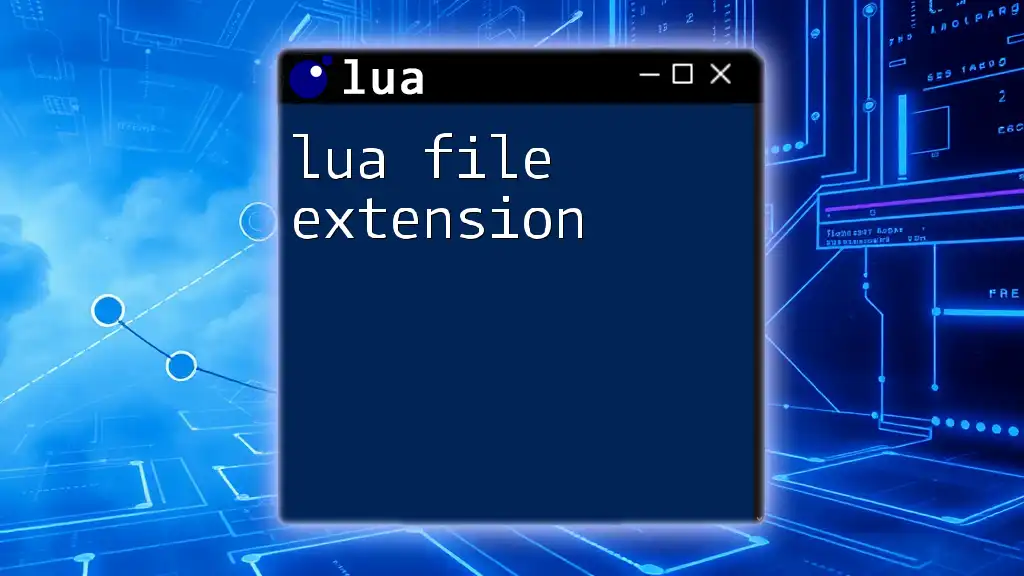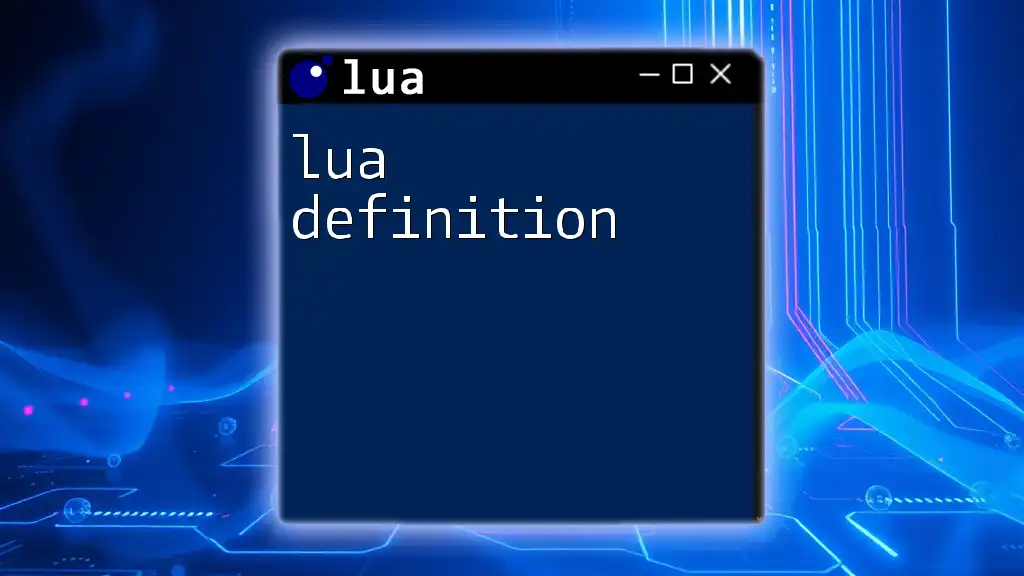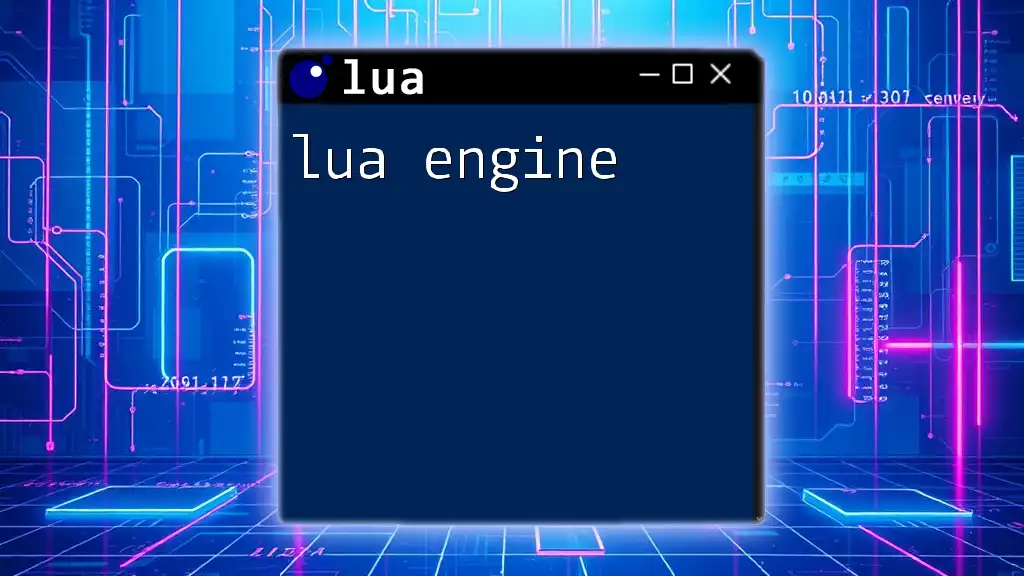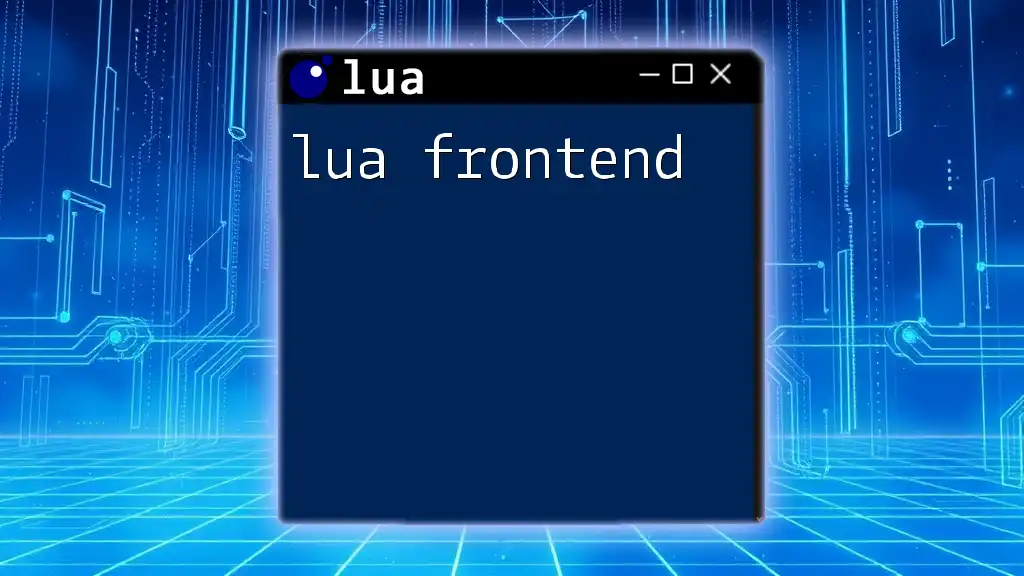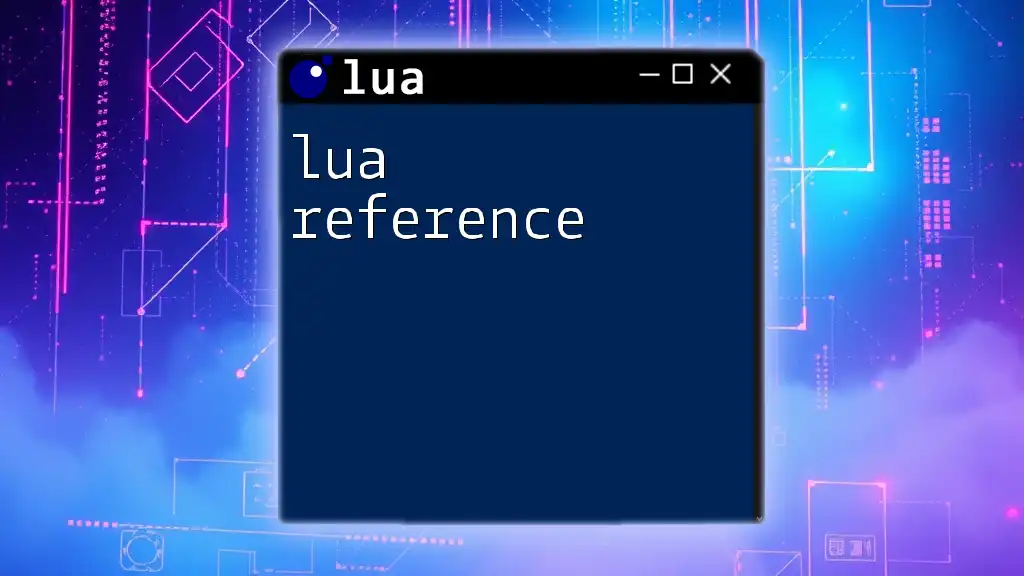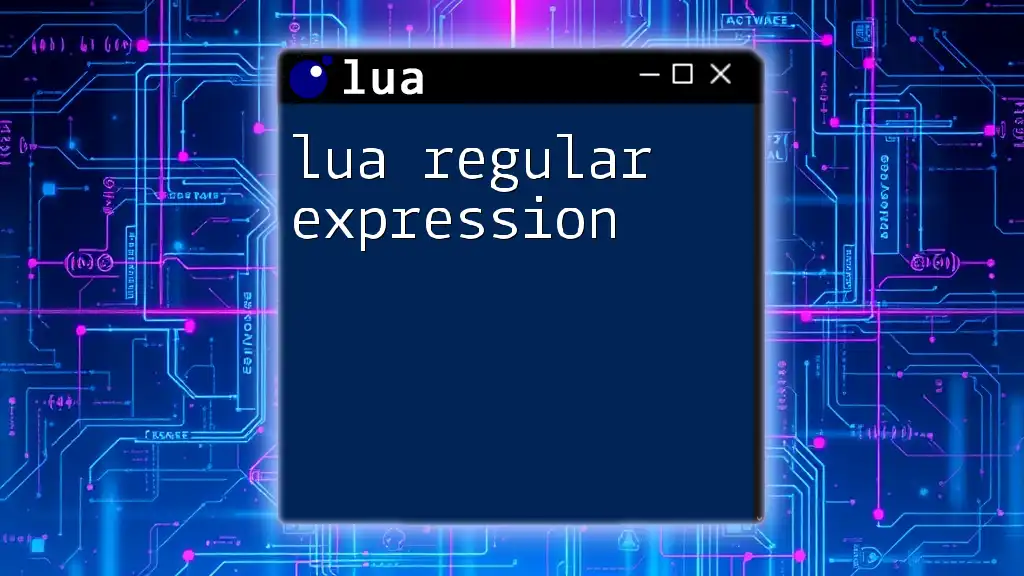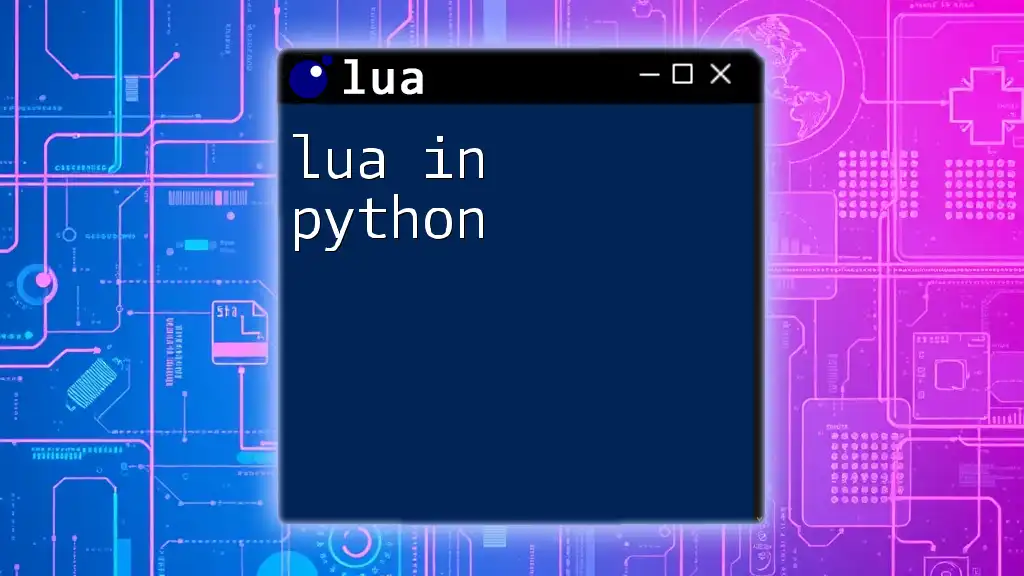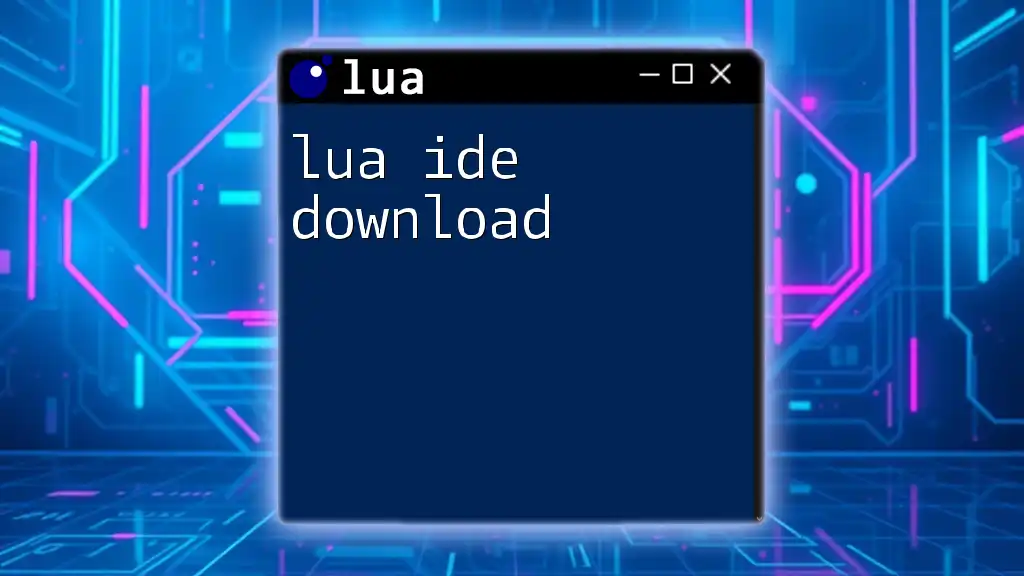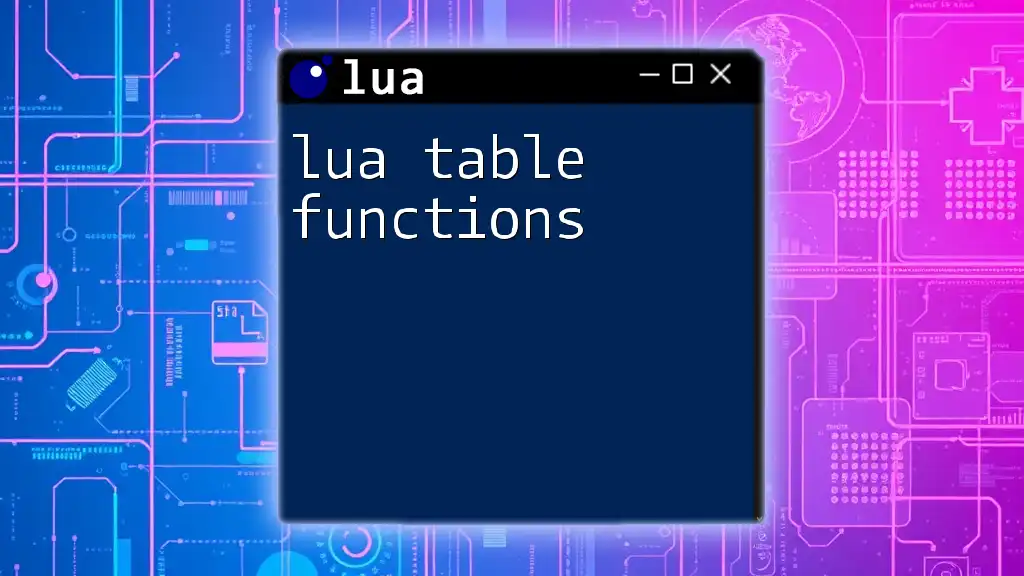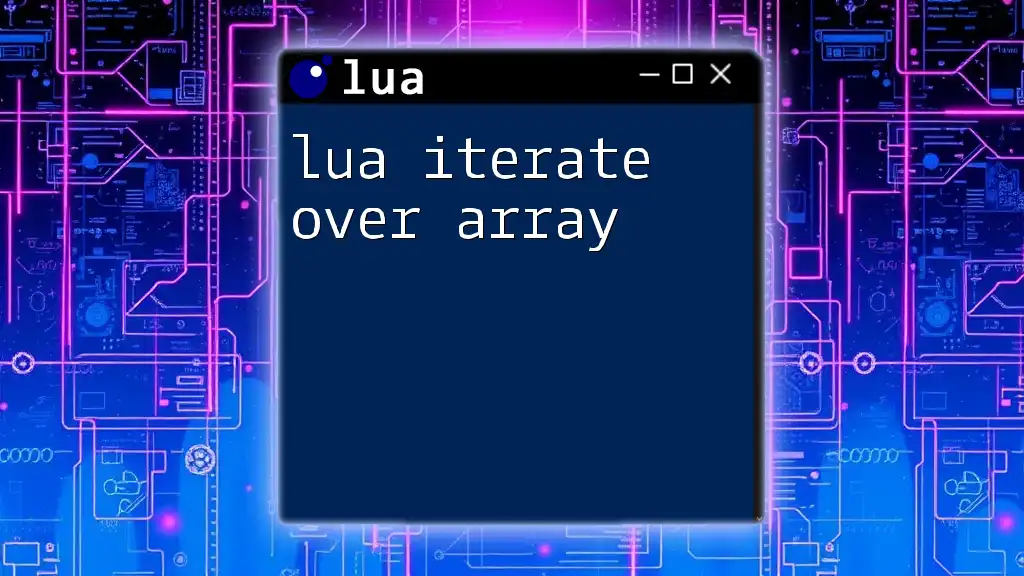The Lua file extension, `.lua`, is used for scripts written in the Lua programming language, which can be executed by a Lua interpreter.
Here’s an example of a simple Lua script:
print("Hello, World!")
What is the Lua File Extension?
Definition
The Lua file extension, denoted as `.lua`, is crucial for identifying scripts written in the Lua programming language. A file extension signals the type of content within it, allowing the operating system to determine how to process it. Files ending with `.lua` are interpreted as Lua scripts, which are commonly used for game development, embedded systems, and various applications requiring scripting flexibility.
Brief History of Lua
Lua originated in Brazil in 1993 and was designed by a team at the Pontifical Catholic University of Rio de Janeiro. Initially developed for data description and configuration, it quickly gained traction in the programming community due to its lightweight architecture and ease of integration with other languages. Over the years, Lua has been embraced by major companies and has become popular in game engines—such as Roblox and Corona SDK—along with numerous applications allowing for simple yet powerful scripting capabilities.
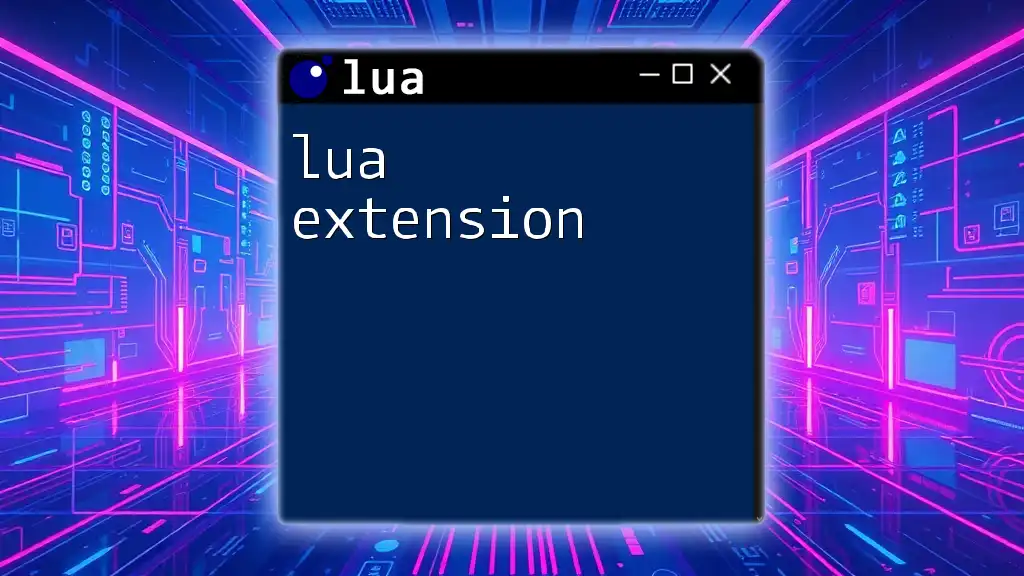
Characteristics of Lua Files
Syntax and Structure
Lua boasts a clean and straightforward syntax that makes it accessible even for beginners. A typical Lua file begins with function definitions, variable declarations, and control structures all written in a manner that emphasizes readability.
For example, consider this simple Lua script:
print("Hello, World!")
In this example, the `print` function outputs “Hello, World!” to the console, showcasing the simplicity of scripting in Lua.
Content Types
Lua files can contain several content types, each playing a pivotal role in how scripts operate:
-
Functions: Functions are reusable blocks of code that perform specific tasks. Defining functions enhances code organization and reduces redundancy.
function greet(name) print("Hello, " .. name) end greet("Alice") -
Tables: Tables in Lua are versatile data structures that can act as arrays, dictionaries, or objects. They are foundational to managing data in Lua scripts.
fruits = { "apple", "banana", "cherry" } print(fruits[1]) -- Outputs: apple -
Variables: Variables store information and can be easily manipulated throughout the script.
local age = 25 print("I am " .. age .. " years old.") -
Control Structures: Control structures, including `if`, `for`, and `while`, allow for decision-making and looping within scripts.
for i = 1, 5 do print("Number: " .. i) end

Creating and Managing Lua Files
How to Create a Lua File
Creating a new Lua file is a straightforward process. You can do this using any text editor or integrated development environment (IDE) that supports text editing. Simply:
- Open your preferred text editor.
- Write your Lua code.
- Save the file with a `.lua` extension.
Here is a basic example of a Lua script you might save:
-- Simple Lua script to calculate the area of a rectangle
local width = 5
local height = 10
local area = width * height
print("Area of the rectangle is: " .. area)
Naming Conventions
Best practices for naming Lua files contribute to cleaner and more maintainable code. It is advisable to:
- Use lowercase letters.
- Utilize underscores (`_`) for separating words (e.g., `shape_area.lua`).
- Keep file names descriptive of their content to facilitate easy identification.
Following these conventions helps in better organization and management of your Lua scripts.
Editing and Running Lua Files
Running Lua Scripts
Executing Lua scripts is simple and can be done from the terminal. The command to run a Lua script is:
lua myscript.lua
This command invokes the Lua interpreter, which reads and processes your script, executing its code line by line.
Using IDEs for Lua Development
Several IDEs cater specifically to Lua development, offering enhanced functionalities like syntax highlighting and debugging tools. Popular choices include:
- Visual Studio Code: A lightweight, customizable IDE with extensions for Lua.
- ZeroBrane Studio: Designed specifically for Lua, it provides an integrated debugger and documentation.
Set up your IDE by installing plugins or extensions that assist with Lua development, enhancing your programming experience.
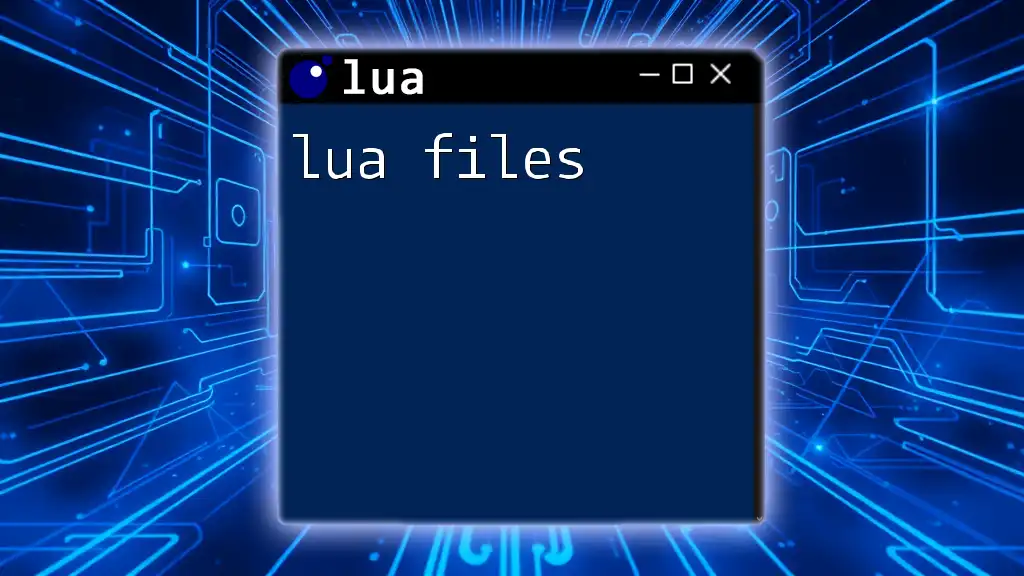
File Management and Organization
Structuring Lua Projects
Organizing your Lua project efficiently is key to maintaining a productive development environment. It is advisable to:
- Organize files into modules for logical separation of functionalities.
- Maintain a clear folder structure, perhaps with directories for scripts, assets, and configurations.
Here’s an example of how to create a simple Lua module:
-- mymodule.lua
local M = {}
function M.sayHello()
print("Hello from our module!")
end
return M
You can later import this module into another Lua script using:
local mymodule = require("mymodule")
mymodule.sayHello()
Version Control and Collaboration
Utilizing version control systems like Git with your Lua scripts ensures collaborative efforts are seamless and that code changes are tracked efficiently. This way, you can revert to older versions if necessary and make it easier for team members to contribute by merging changes cleanly.

Frequently Asked Questions about the Lua File Extension
Common Queries
-
Can I use different extensions for Lua files? While you technically can use different extensions, keeping to the `.lua` extension is a best practice because it facilitates easier identification and interoperability with tools designed for Lua scripts.
-
What happens if I don’t use the .lua extension? Without the `.lua` extension, your script may not be recognized as a Lua file by the interpreter, which can lead to errors during execution.
-
How to include Lua files in other scripts? You can include other Lua files using the `require` function, which allows you to integrate modules and promote code reuse.
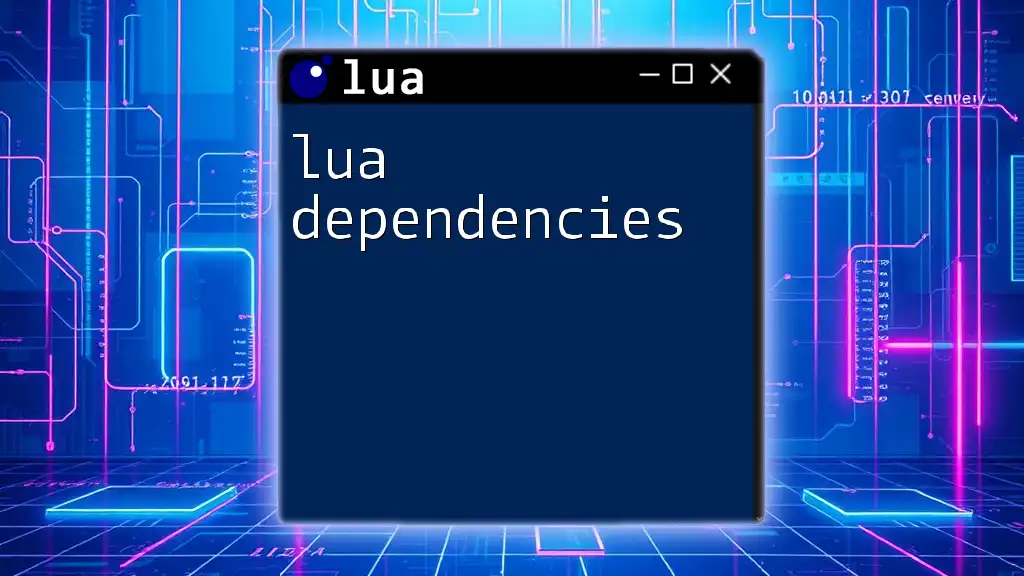
Conclusion
Understanding the lua file extension is essential for anyone engaging with the Lua programming language. From the creation of scripts to module organization and collaboration, recognizing the significance of the `.lua` extension can enhance your coding practices. Embrace the power of Lua and begin experimenting with your scripts today to unlock its full potential!
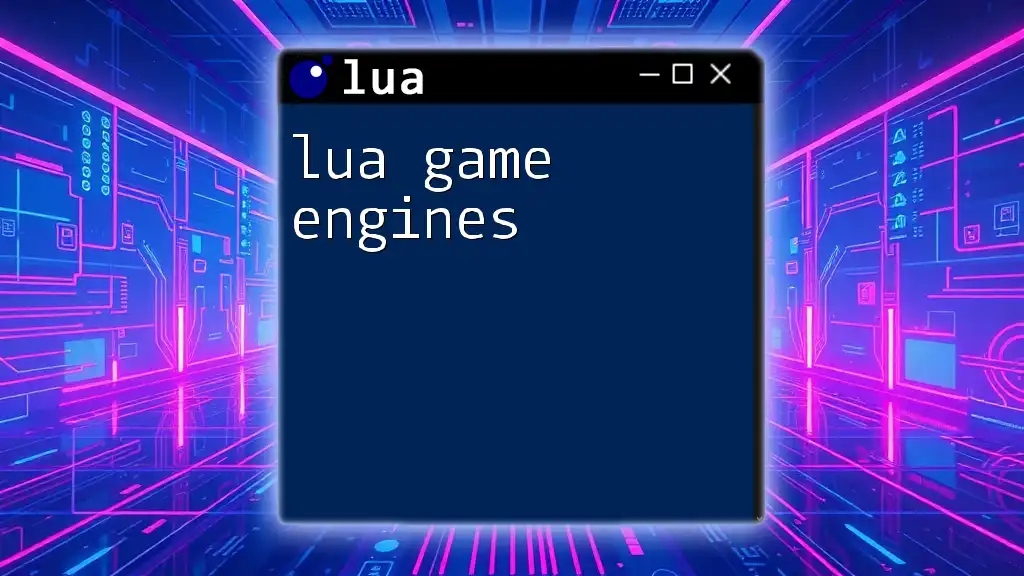
Call to Action
We invite you to subscribe for more updates and resources on Lua programming. As a special offer, download our free Lua scripts and examples to help you kickstart your coding journey!