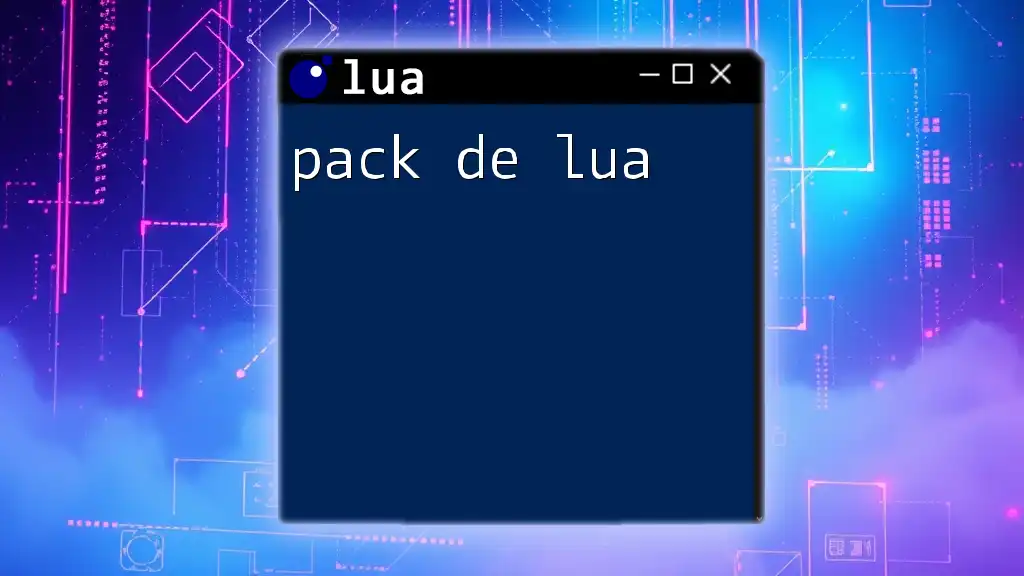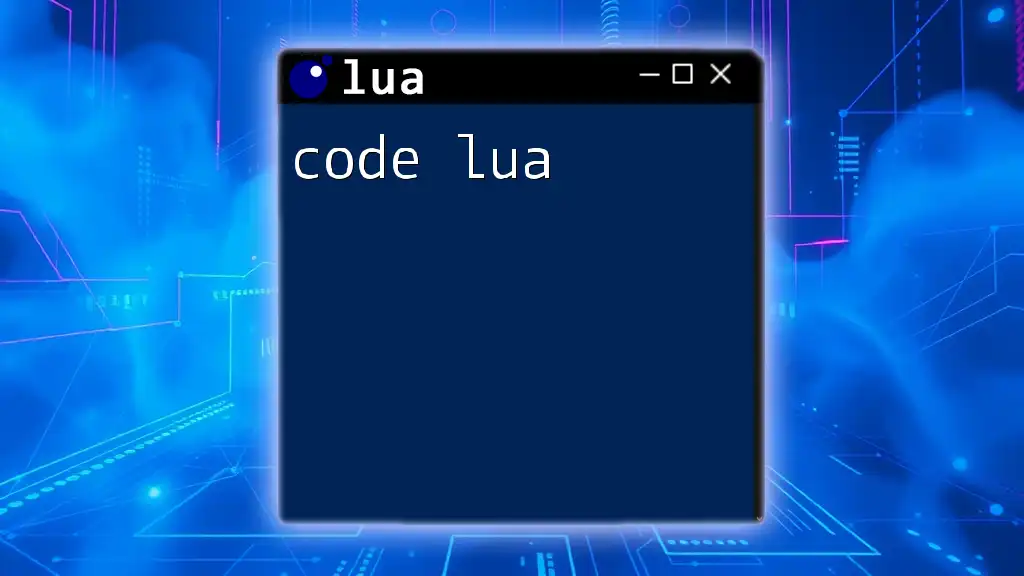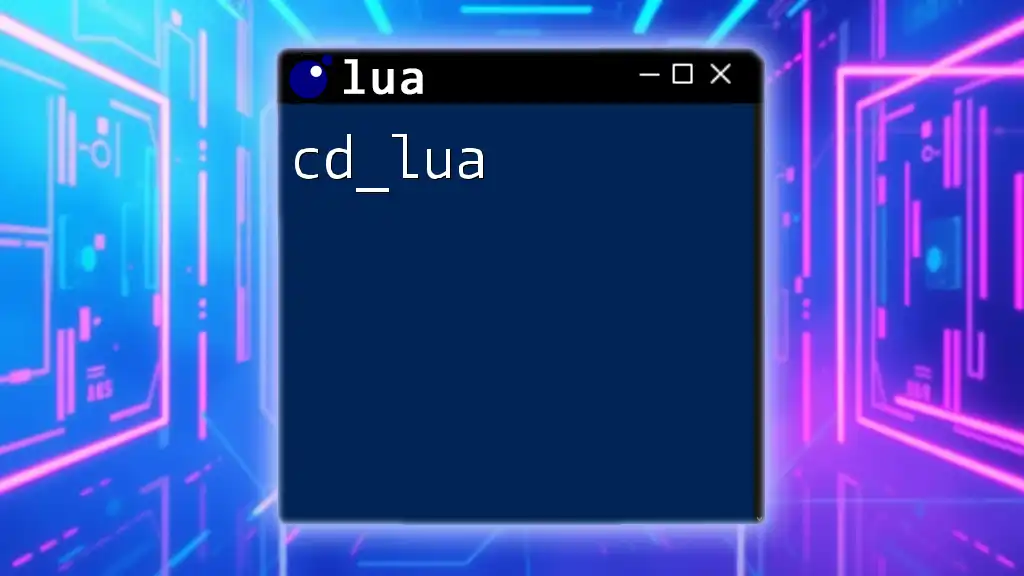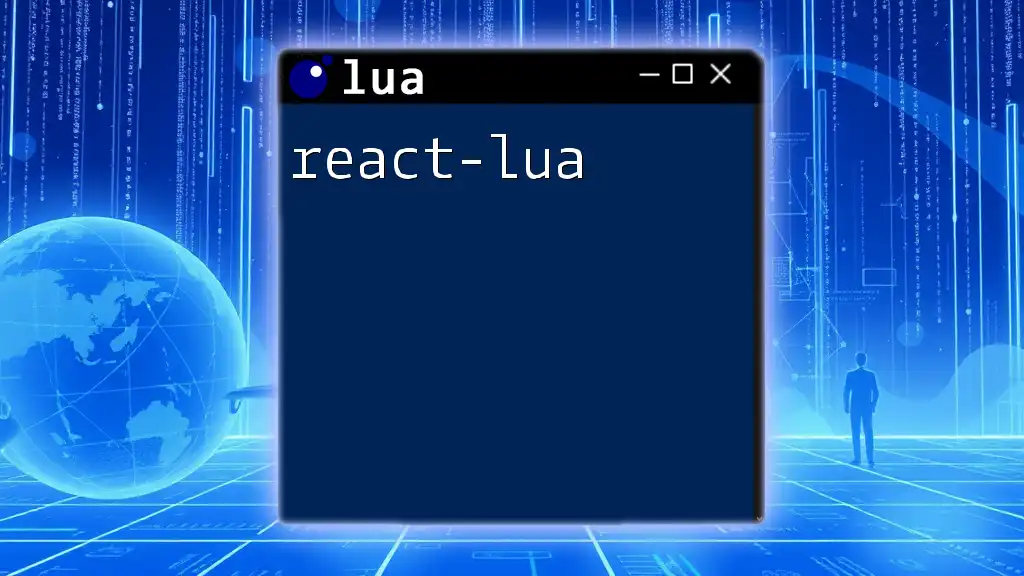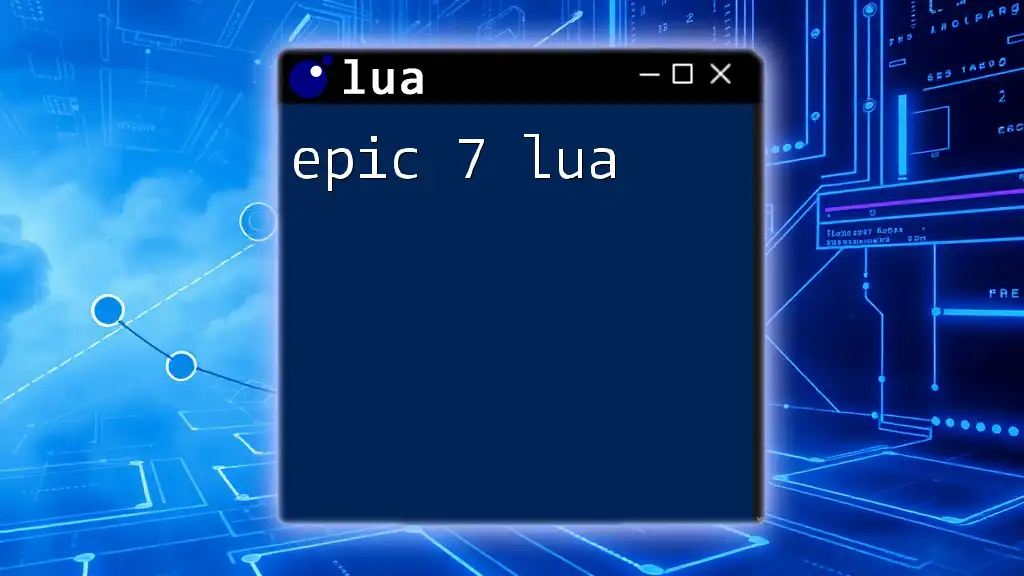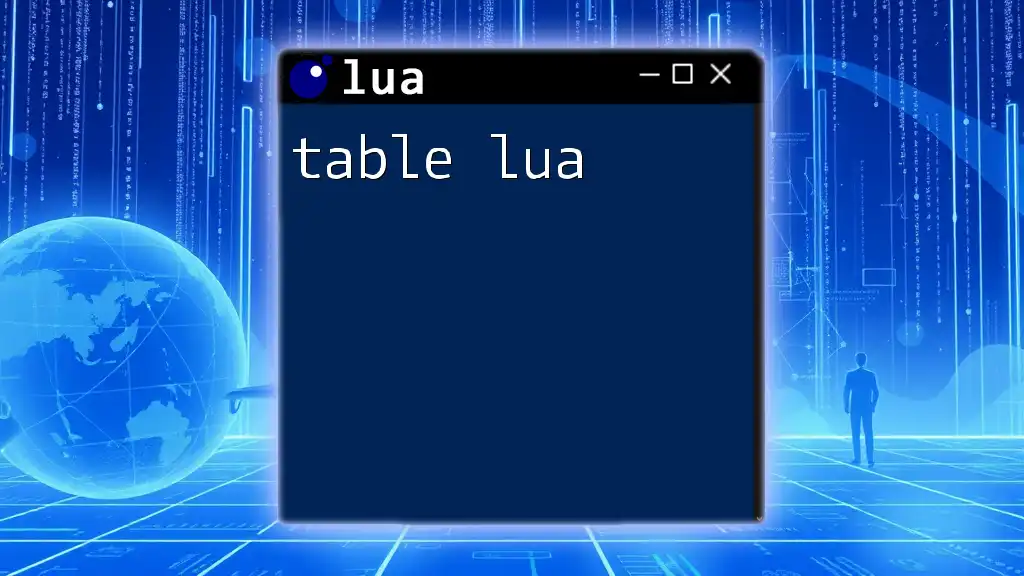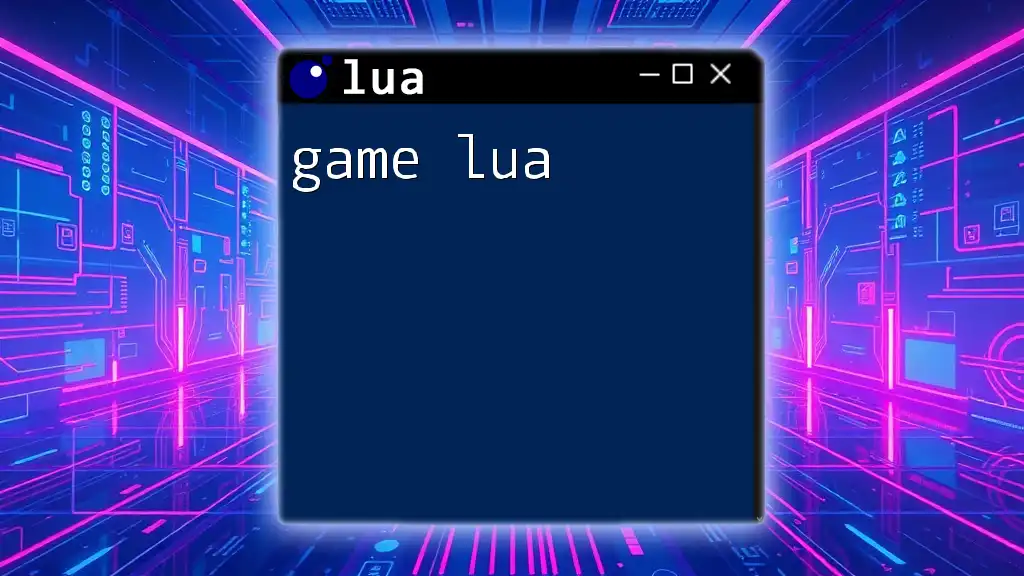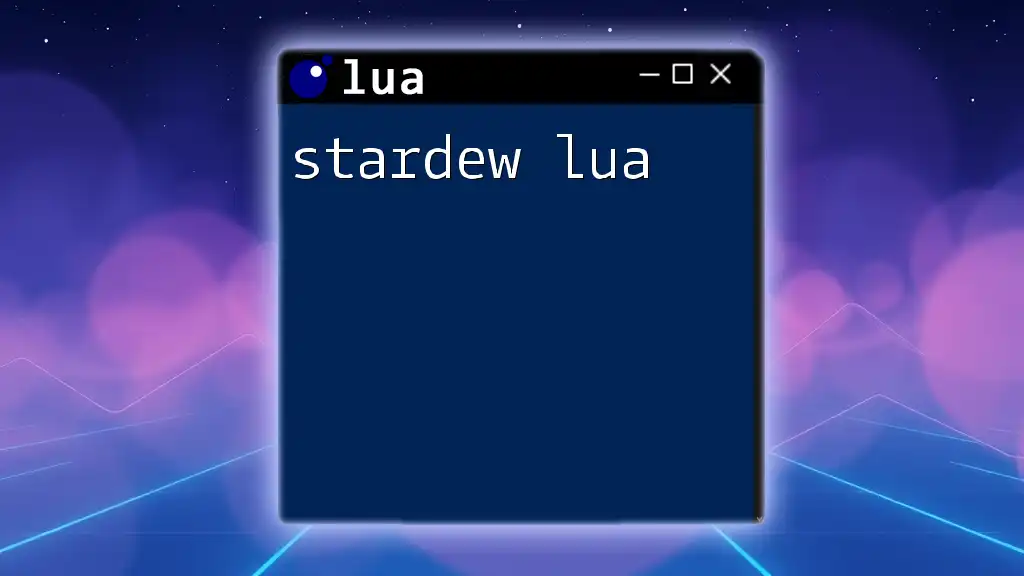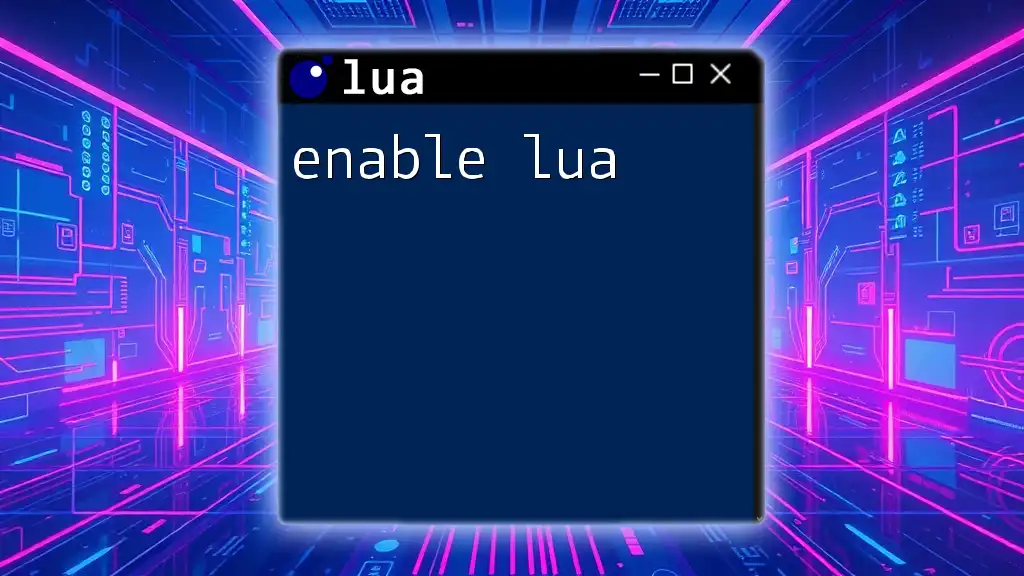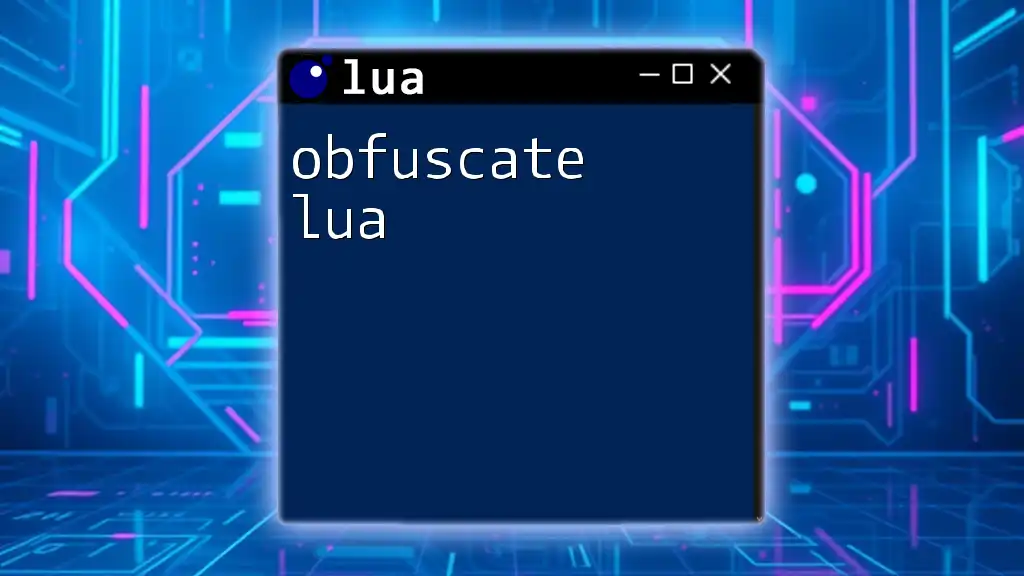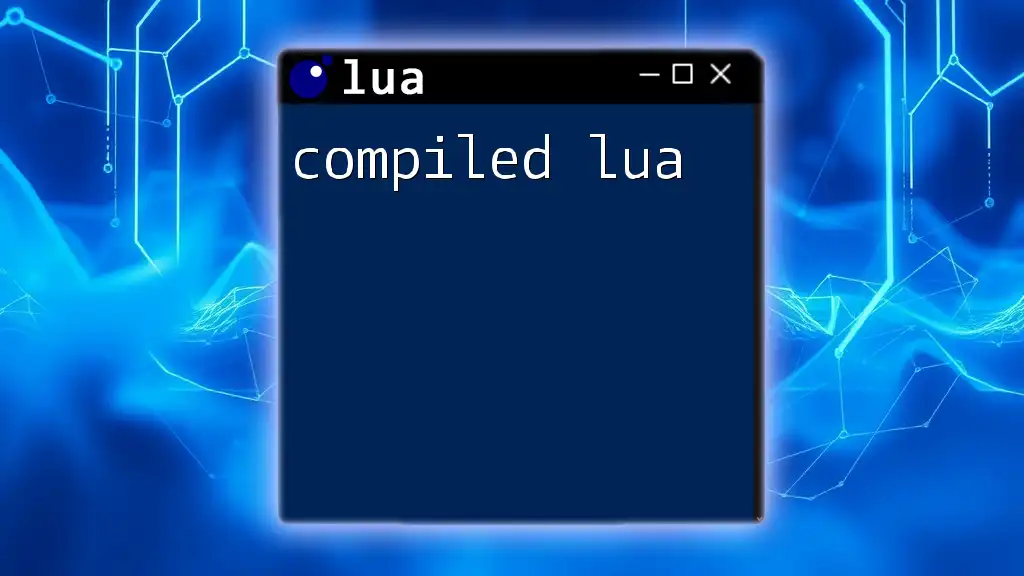The "pack de lua" refers to a collection of Lua modules or packages that can be utilized to enhance functionality and streamline development in Lua applications.
Here's a simple example of how to use a package in Lua:
local myModule = require("myModule")
myModule.myFunction()
What is the Pack Function in Lua?
The pack function in Lua is a powerful tool that allows you to handle a dynamic number of arguments passed to a function. This function is part of the `table` library and is primarily used in conjunction with variadic functions. Understanding the pack function is essential for any Lua programmer looking to manage function arguments more effectively.
Purpose: Why Do We Need the Pack Function in Lua?
The pack function is crucial for situations where the number of arguments is not predetermined. It encapsulates these arguments into a single table, which provides a convenient way to manage them as a collection. This becomes especially useful when you need to pass numerous parameters to a function, or when developing APIs where flexibility is key.
Understanding Variadic Functions
What are Variadic Functions?
Variadic functions are functions that can accept an arbitrary number of arguments. In Lua, this is facilitated using three dots (`...`). For instance, a function defined as follows:
function myFunc(...)
-- Function body
end
can accept any number of parameters.
The Role of Pack in Variadic Functions
When you want to work with these variable arguments, the pack function becomes your ally. It collects all the arguments into a single table, enabling you to access and manipulate them easily. The `arg` table, which holds these values, is essential to understanding how arguments are passed and processed in Lua.
Syntax of the Pack Function
The syntax for the pack function is straightforward. Here’s how you can use it:
local packed = table.pack(arg1, arg2, ...)
In this line, `arg1, arg2, ...` represent your variable arguments. The pack function returns a table containing all the passed arguments along with a field `n` that indicates the number of arguments packed.
How to Use the Pack Function
To illustrate the usage of the pack function, let’s define a simple function that prints all packed arguments. Here’s a step-by-step guide and a practical example:
- Define a function that uses `...` to accept a variable number of arguments.
- Inside the function, call `table.pack(...)` to gather these arguments into a table.
- Iterate over the packed table to process each argument.
Example:
local function printPacked(...)
local packedArgs = table.pack(...)
for i = 1, packedArgs.n do
print(packedArgs[i])
end
end
printPacked("Hello", "World", "Lua")
In this code snippet, the function `printPacked` takes a variable number of arguments and prints each one in order. The utilization of `table.pack` is key to accessing these arguments.
Handling the Packed Table
Understanding the structure of the packed table returned by the pack function is crucial. When arguments are packed, they are stored in a table that contains two important components:
- `n`: This field indicates the number of arguments packed.
- Indexed values: The actual arguments, which can be accessed by their positional index.
Example of Handling the Packed Table:
local function example(...)
local packed = table.pack(...)
print("Number of packed arguments: " .. packed.n)
for i = 1, packed.n do
print(packed[i])
end
end
example("Lua", "is", "fun!")
In this example, the function prints the total number of packed arguments followed by each individual argument.
Implementing Custom Functions with Pack
You can create custom functions that leverage the pack function to meet specific needs. Below is an example where we define a function to concatenate an arbitrary number of strings:
Creating Functions that Utilize the Pack Function:
local function concatStrings(...)
local packed = table.pack(...)
local result = ""
for i = 1, packed.n do
result = result .. packed[i] .. " "
end
return result
end
print(concatStrings("Learning", "Lua", "is", "great"))
In this code, `concatStrings` gathers all input strings, concatenates them, and returns the final string. The power of using the packed table shines through, as it makes handling each argument straightforward.
Best Practices for Using Pack
When utilizing the pack function, consider the following best practices to ensure efficient coding:
- Always check the number of arguments: Utilize the `n` field to determine how many arguments were passed. This prevents errors if fewer arguments than expected are given.
- Be mindful of `nil` values: Understand that `nil` values can disrupt your logic, so handle them appropriately.
Common Pitfalls When Using Pack
While the pack function is useful, there are common pitfalls to avoid:
- Forgetting to check `n`: Neglecting to verify the number of packed arguments can lead to out-of-bounds errors.
- Incorrectly accessing values: Remember that Lua uses 1-based indexing, so accessing values incorrectly can result in nil or unexpected outputs.
Conclusion
Understanding the pack de lua function is essential for working with flexible argument structures in Lua. By leveraging the pack function, you can handle dynamic inputs gracefully, leading to cleaner and more efficient code. Practicing with examples and gradually exploring more advanced usages will enhance your proficiency in Lua, setting a strong foundation for further programming endeavors.
Additional Resources
For those looking to deepen their understanding of Lua, consider exploring the official Lua documentation, engaging in online tutorials, or reading recommended literature that delves into Lua programming concepts.