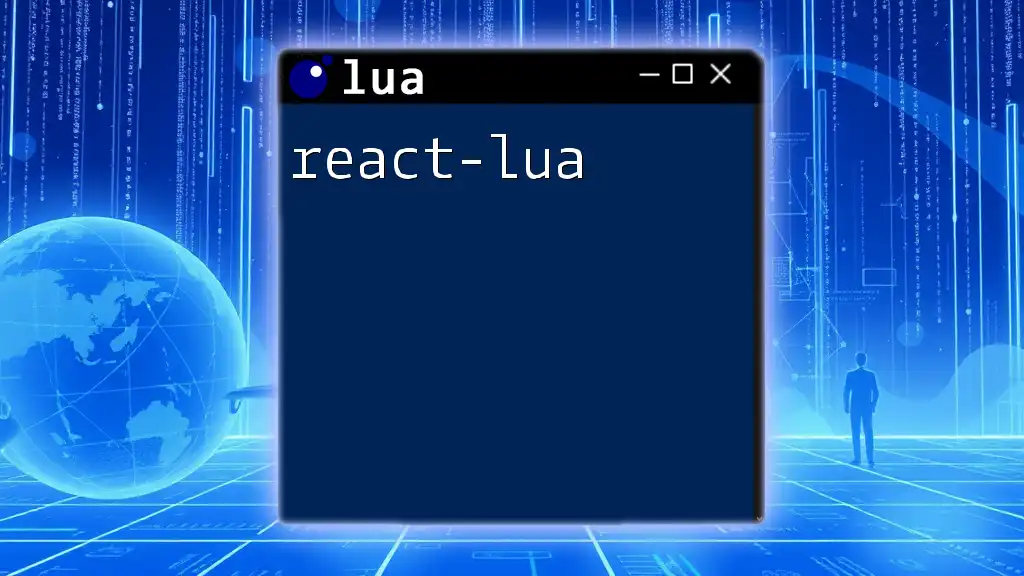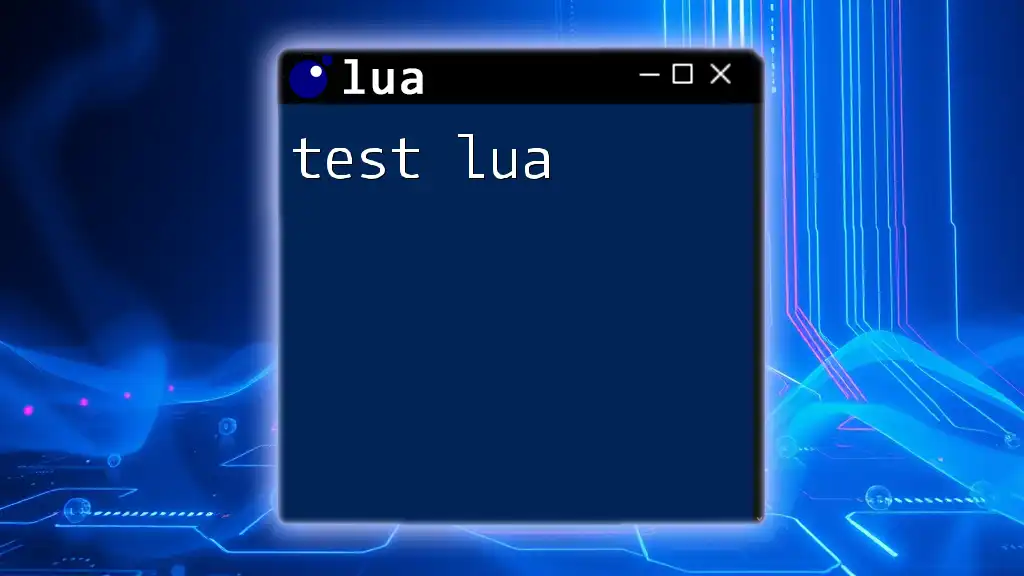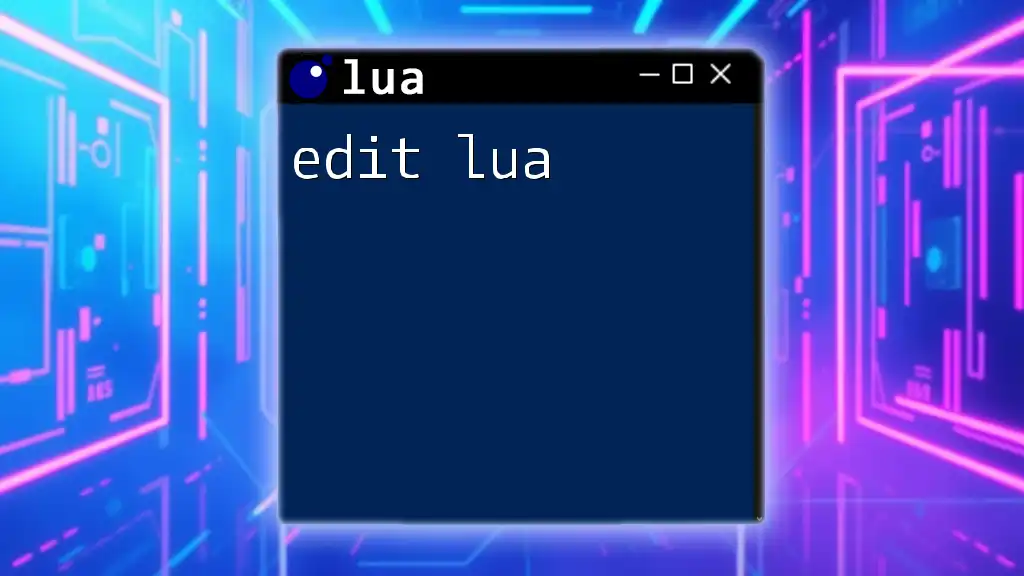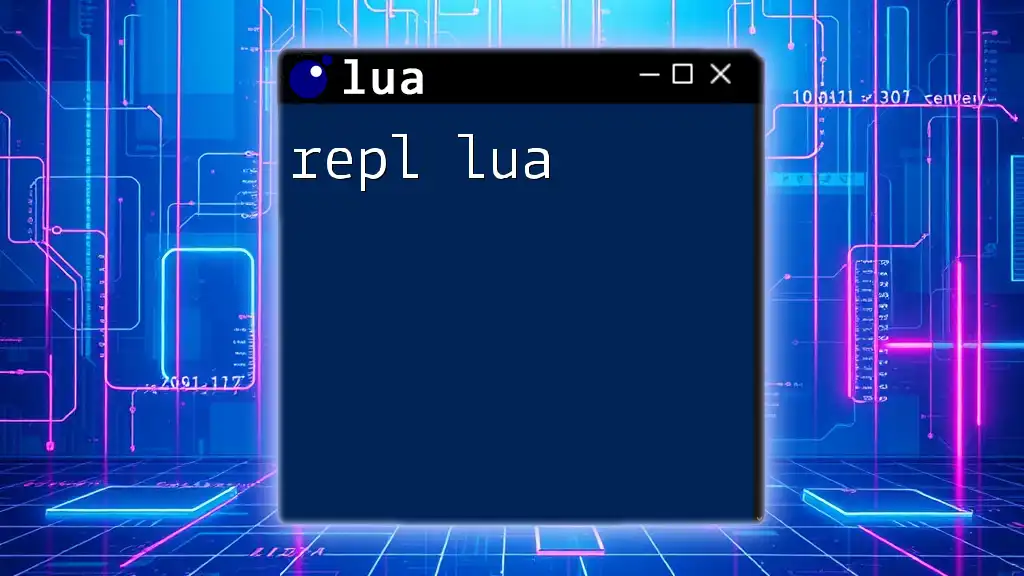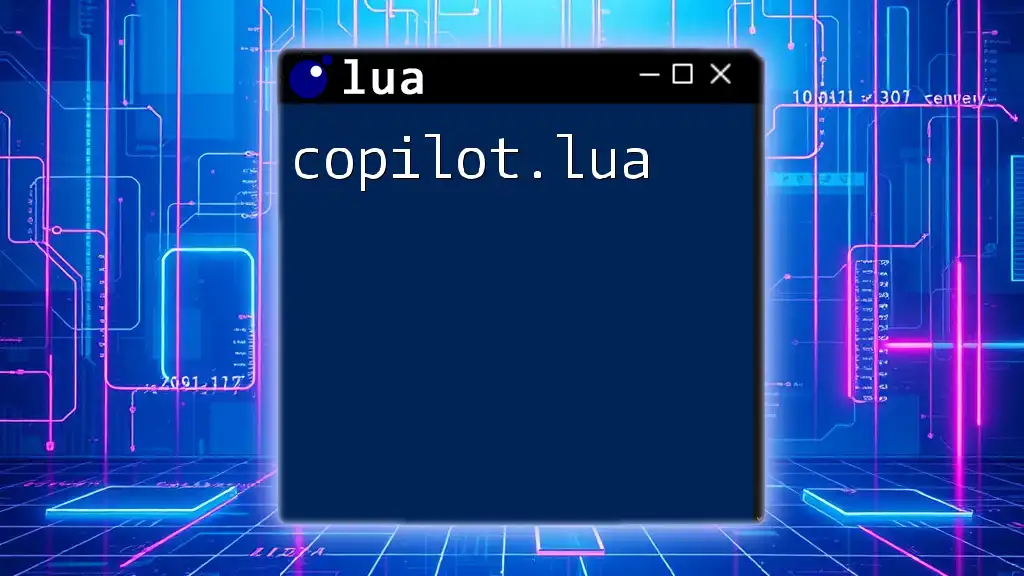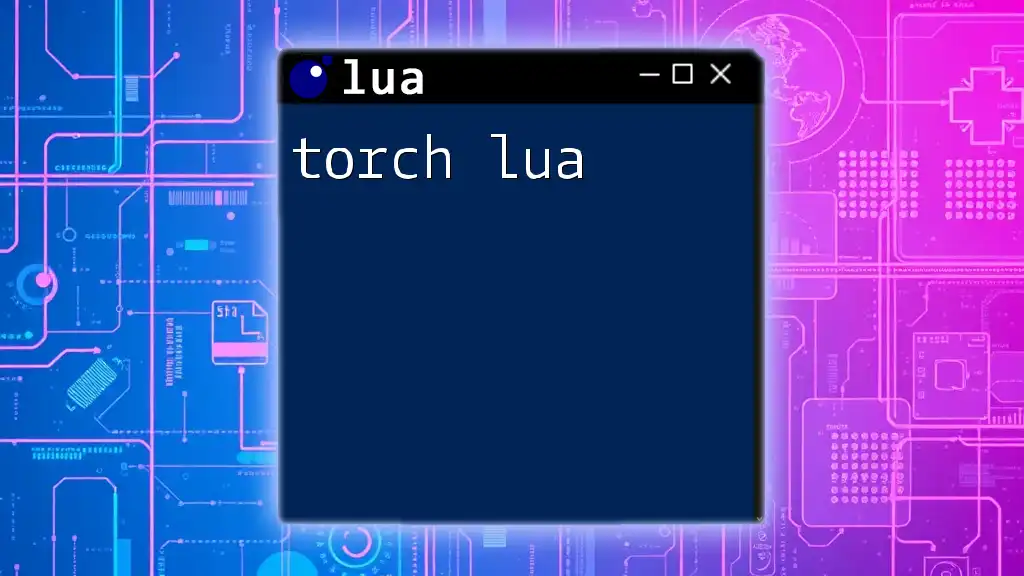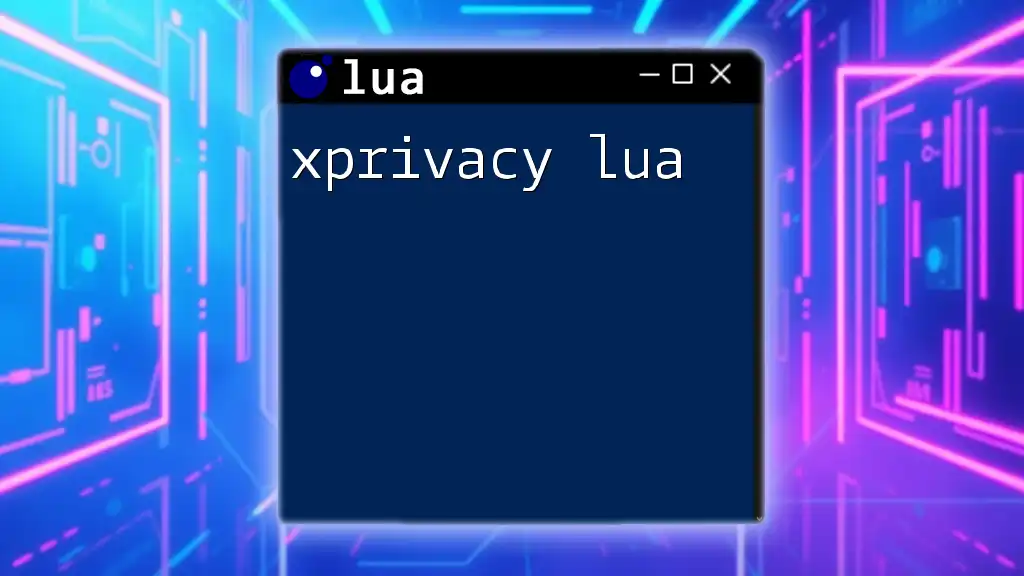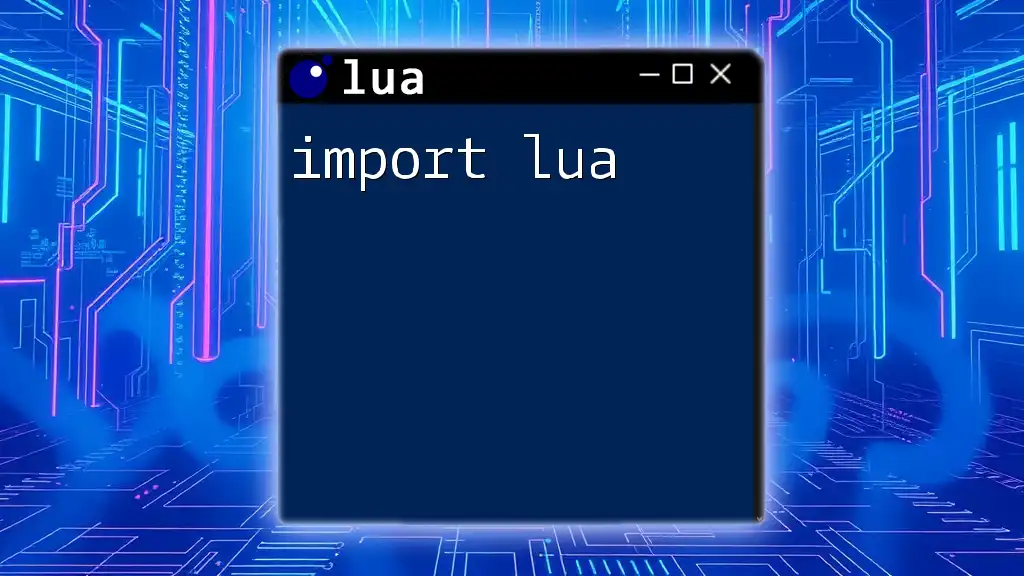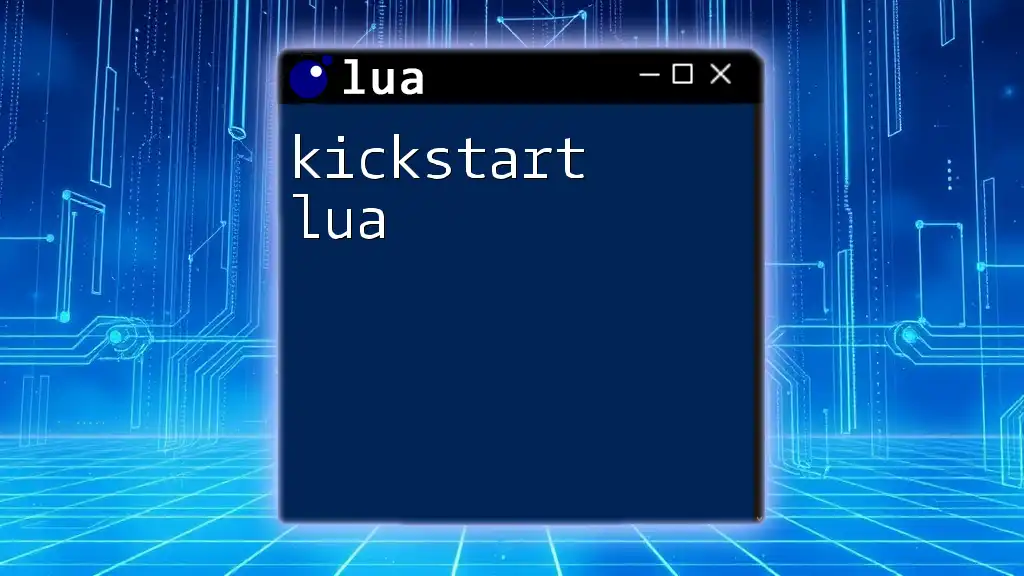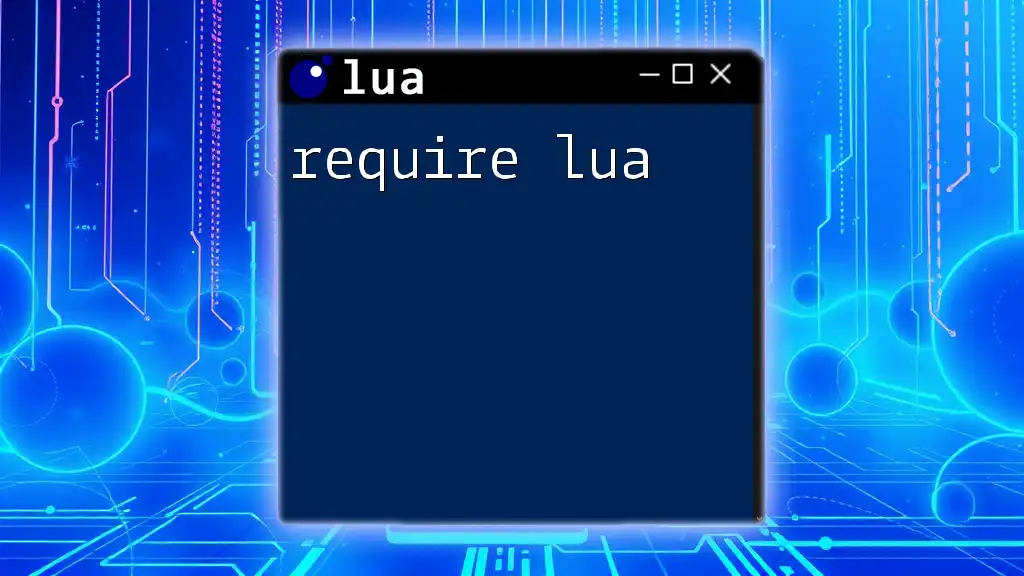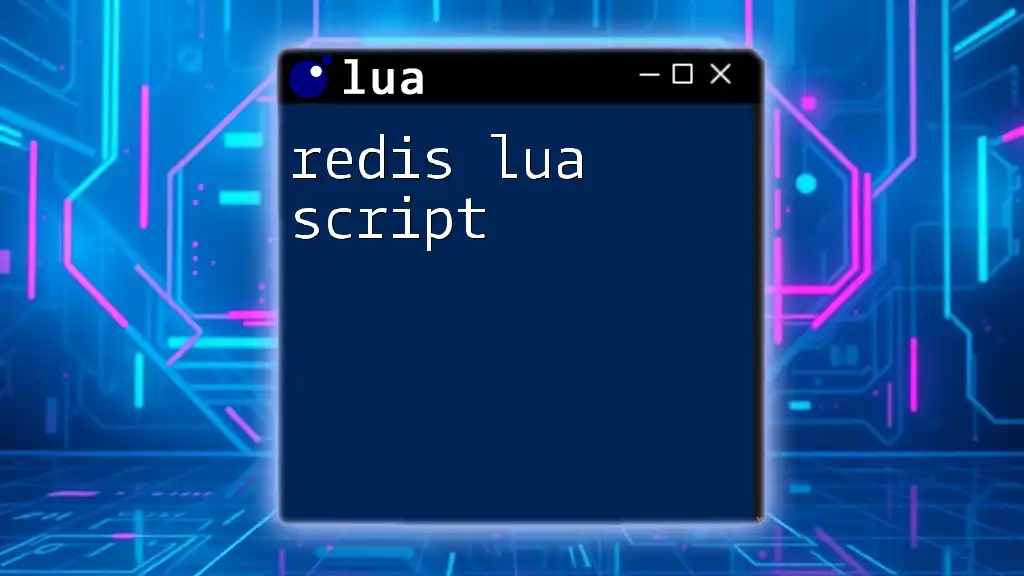"React-Lua" refers to the integration of Lua scripting within React applications, allowing developers to leverage Lua's lightweight syntax for enhanced functionality in web development.
Here's a simple code snippet demonstrating how to execute a Lua script using React:
print("Hello, React with Lua!")
This command will output "Hello, React with Lua!" to the console when executed.
What is React?
React is a popular JavaScript library developed by Facebook for building user interfaces. It allows developers to create large web applications that can change data, without reloading the entire page. React promotes a component-based architecture, which means applications are built using small, reusable pieces of code called components. These components help manage the application’s structure more effectively, allowing for smoother user interactions and easier debugging.
Key features of React include:
- Virtual DOM: React’s use of a virtual representation of the DOM enhances performance by efficiently determining which parts of the UI need to be updated.
- Declarative UI: Developers describe what their UI should look like for any given state, and React takes care of rendering the necessary updates, making the code more predictable and easier to debug.
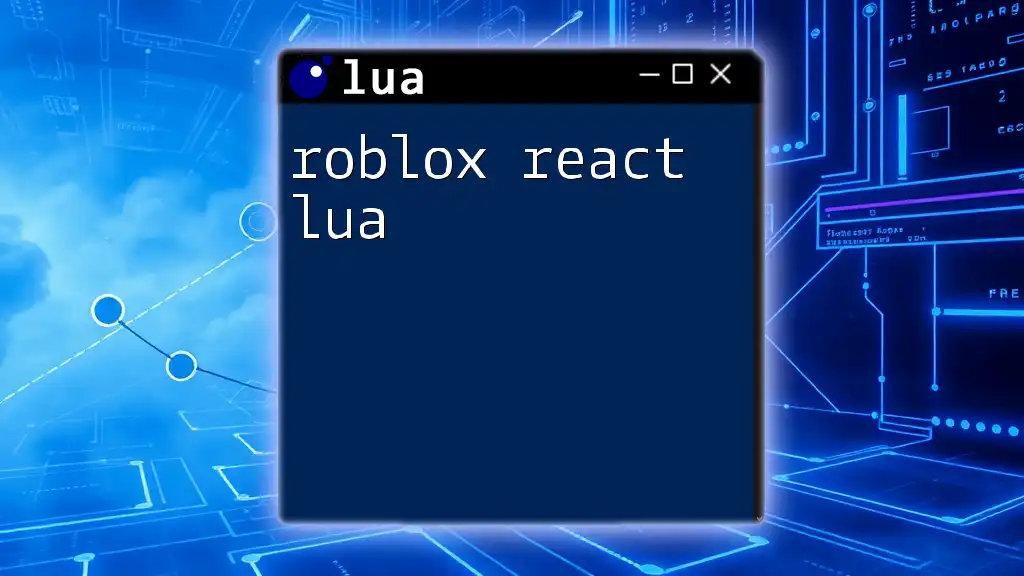
What is Lua?
Lua is a lightweight, high-level programming language designed for embedded systems and clients. It was first released in 1993 and is renowned for its simplicity and flexibility. Developers favor Lua for various applications—most notably in game development—due to its efficient performance and easy integration with existing software.
The characteristics that make Lua easy to learn and use include:
- Simple Syntax: Lua's syntax is clean and straightforward, making it accessible, especially for beginners.
- Extensibility: Lua can be easily extended with C or C++ code, allowing for performance-intensive routines while retaining the ease of use of Lua for higher-level task scripts.
- Interoperability: Lua's small footprint and straightforward architecture enable seamless integration with various programming environments.
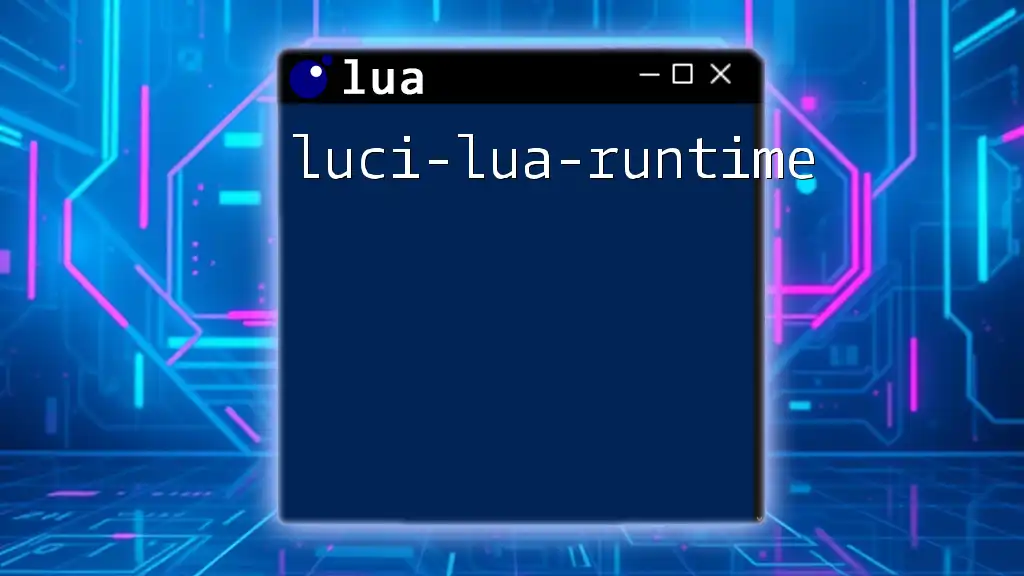
Understanding React-Lua Integration
React-Lua refers to the combination of React and Lua, making it possible to leverage the strengths of both technologies. Integrating Lua into React applications opens the door to numerous use cases, especially those involving game development or applications that require real-time data processing.
Benefits of Using Lua in React
Integrating Lua into your React applications brings several advantages:
- Performance: Lua's lightweight nature can significantly enhance the performance of your application, especially in resource-intensive scenarios like games or simulations.
- Simplicity in Syntax: Lua’s easy-to-read syntax allows developers to write clean and understandable code, making it ideal for rapid development.
- Game Development: React-Lua is particularly beneficial for game development, where visual state management with React can be enhanced by Lua’s scripting capabilities.
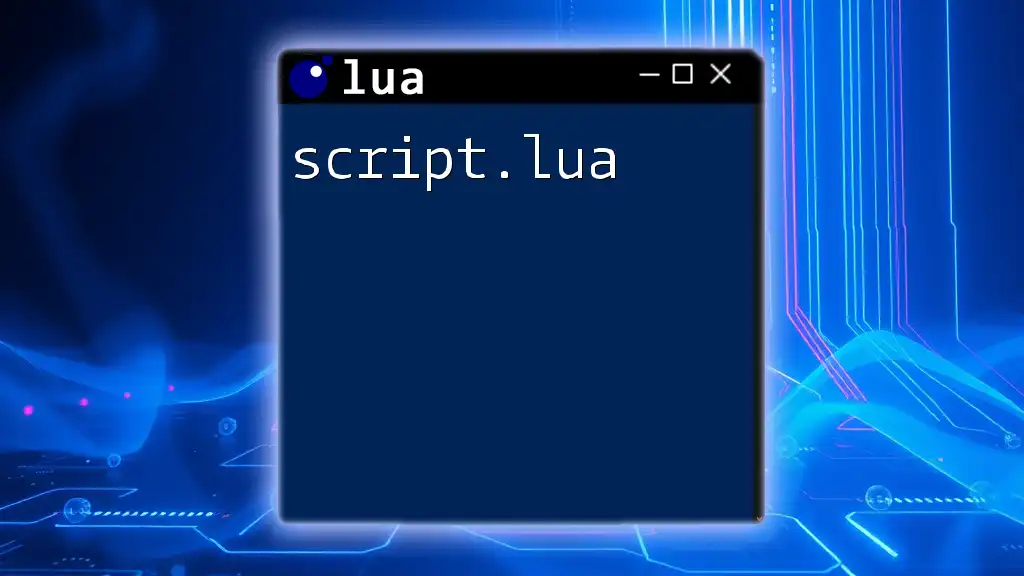
Setting Up Your Environment
Before diving into React-Lua development, ensure that your environment is properly set up. Here’s what you need to get started:
Prerequisites for Using React-Lua
- Basic knowledge of JavaScript, React, and Lua.
- Node.js installed on your machine to run JavaScript applications.
Step-by-Step Setup Guide
-
Install Node.js and npm: Download and install Node.js from the official website. npm comes bundled with Node.js, helping manage your packages easily.
-
Create a New React Project: Use the command line to create a new React application by running:
npx create-react-app my-react-lua-app -
Install Lua and Relevant Packages: To integrate Lua, you can use a JavaScript library like Fennel or lua.vm.js. Depending on your preference, you can install them via npm:
npm install lua.vm.js
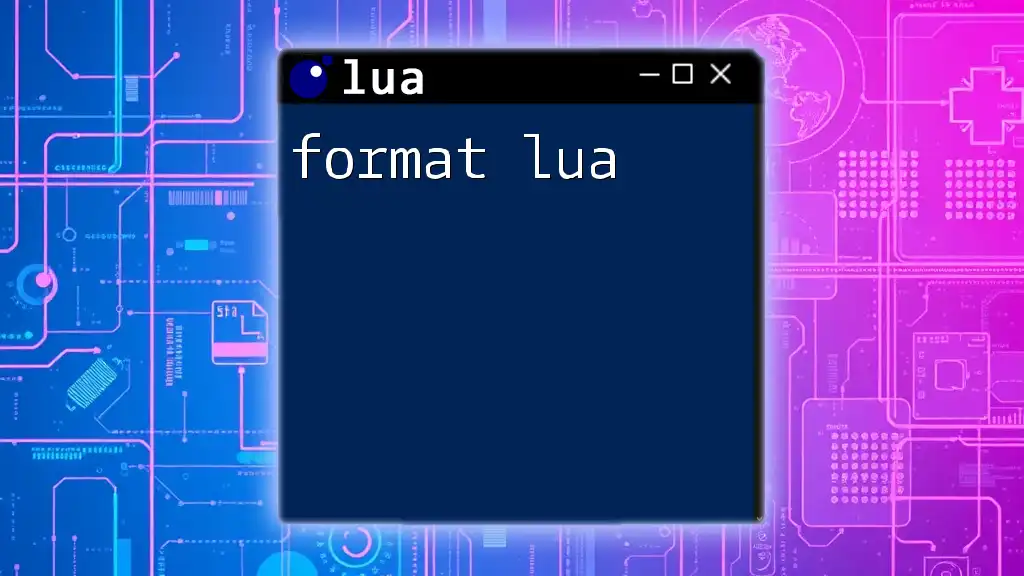
Building Your First React-Lua Application
Creating a Basic React Component
Start by creating a simple React component. This component will serve as the foundation for your application.
import React from 'react';
function MyComponent() {
return (
<div>
<h1>Hello from React!</h1>
</div>
);
}
export default MyComponent;
In this example, `MyComponent` displays a simple greeting. Understanding the workings of props and state will be advantageous as you extend your component's functionality.
Integrating Lua Scripts
Next, integrate Lua scripts directly into your React application. This enables you to call Lua functions from your React component effortlessly.
-- Lua function example
function add(a, b)
return a + b
end
To utilize this function within React, you will need to load the Lua script and invoke the method when required. An example of this integration might look as follows:
import Lua from 'lua.vm.js';
import React, { useEffect, useState } from 'react';
function LuaComponent() {
const [result, setResult] = useState(0);
useEffect(() => {
const lua = new Lua();
lua.execute(`
function add(a, b)
return a + b
end
`);
const add = lua.globals().add;
setResult(add(5, 10)); // Result should be 15
}, []);
return <div>The result of 5 + 10 is: {result}</div>;
}
This code snippet demonstrates how to execute a Lua function from within a React component and display the result.
Communicating Between React and Lua
Event Handling
In React, managing events is crucial for a dynamic application. You can create event handlers that interact with Lua functions.
function LuaEventComponent() {
const handleClick = () => {
// Logic to call Lua function on button click
};
return <button onClick={handleClick}>Call Lua Function</button>;
}
Data Passing
Passing data between React and Lua can be accomplished smoothly through state management. Modify state in your React component and utilize those values in your Lua scripts.
-- Lua function that modifies input
function modifyData(input)
return input * 2
end
You can call the `modifyData` function in your React component, providing it with the necessary input and handling the response appropriately.
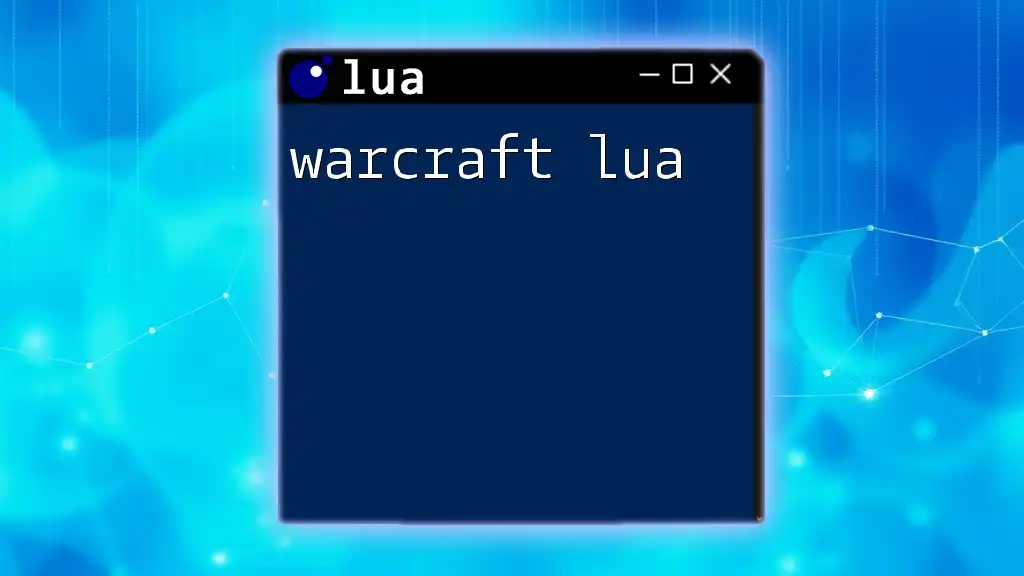
Leveraging Lua Libraries in React
Lua boasts a range of popular libraries that can significantly enhance your application. Libraries like LÖVE (for game development) and LuaSocket (for network communications) can easily be integrated into your React setup.
Example of Using a Lua Library
For instance, you might want to integrate LÖVE for game physics within a React app. To do this, you’ll need to install relevant packages and set up your project structure to integrate Lua effectively.
npm install love-js
Follow the library's documentation for specific integration instructions and ensure your scripts align with React's lifecycle methods.
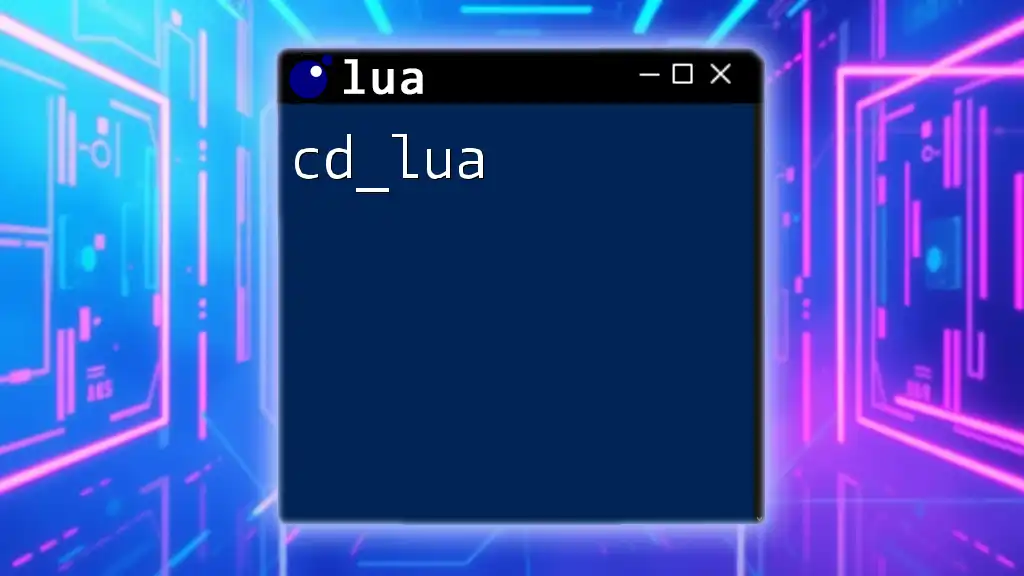
Case Study: Building a Simple App
Description of a Simple Application
Developing a simple to-do list application can showcase the strengths of React-Lua integration. This app will use React for the UI and Lua for managing the backend data processing.
Step-by-Step Walkthrough of Development Process
- Initial Setup: Start a new React app, as explained earlier.
- Component Creation: Develop a to-do component using React.
- Implementing Lua Logic: Create a Lua script that manages to-do items, including functions to add, remove, and fetch tasks.
-- Lua to-do list example
todoList = {}
function addTask(task)
table.insert(todoList, task)
end
function removeTask(task)
for i, v in ipairs(todoList) do
if v == task then
table.remove(todoList, i)
break
end
end
end
function getTasks()
return todoList
end
Integrate this logic into your main React component to manipulate the state based on user inputs.
Testing Your Application
Ensuring that your application works as expected is vital. Utilize tools like Jest for unit tests and React Testing Library for component testing to verify that your integration operates smoothly.
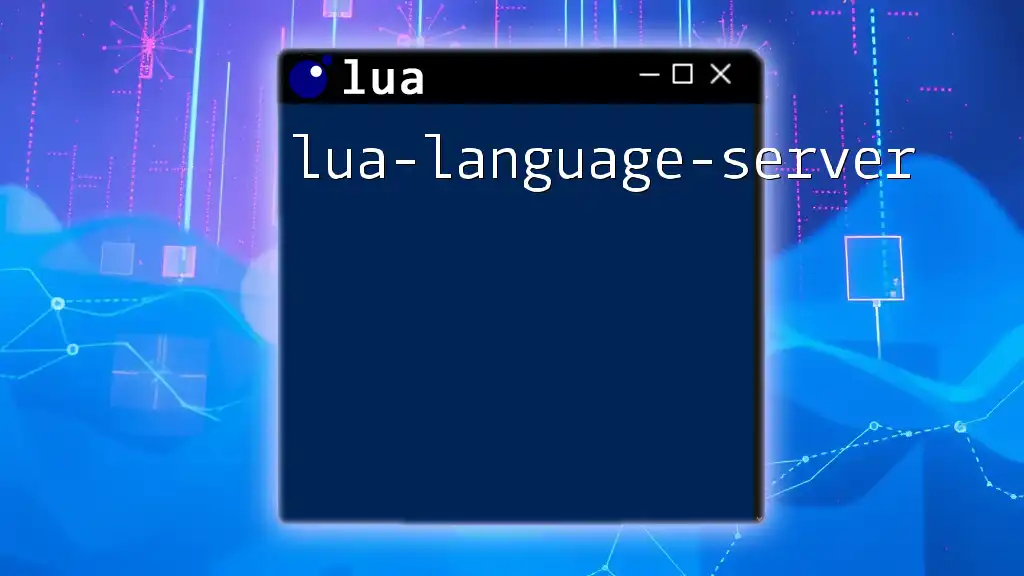
Best Practices for React-Lua Development
Code Organization
Maintaining clean and modular code is essential when working with both React and Lua. Separate components, Lua scripts, and styles into different directories for enhanced maintainability.
Performance Optimization
To maximize performance, keep an eye on the number of renders triggered. Use memoization techniques such as `React.memo` for functional components to prevent unnecessary updates.
Debugging Techniques
Utilize debugging tools specific to each environment. React Developer Tools help visualize component trees, while debugging Lua can be done with debugger integrations or print statements.
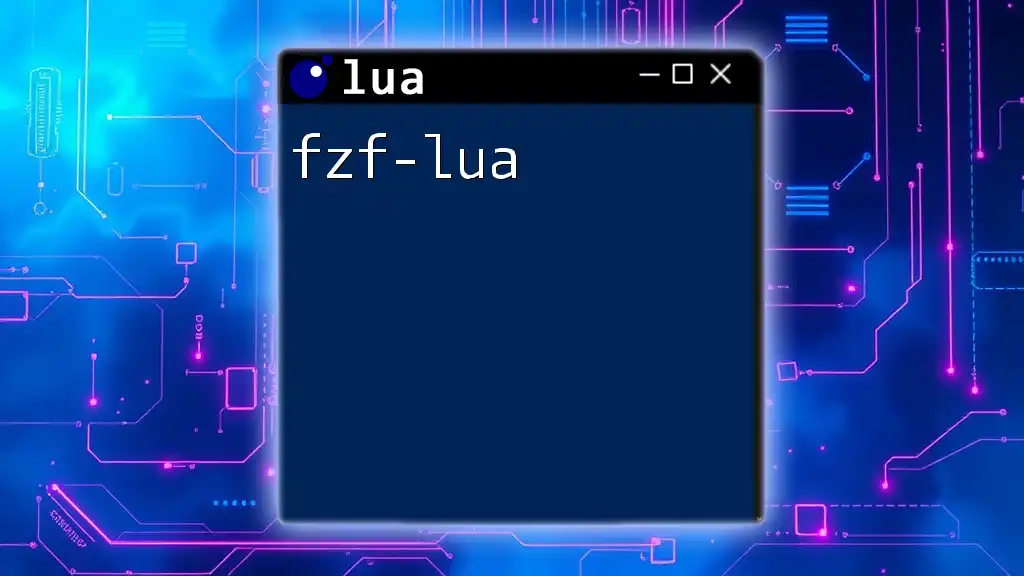
Conclusion
Integrating React and Lua offers a unique approach to building efficient and performant applications, especially in scenarios such as game development. By harnessing the strengths of both technologies, developers can create innovative solutions that respond dynamically to user interactions.
As you explore Reac-Lua integration, don’t hesitate to experiment and share your experiences. The world of programming thrives on community involvement and knowledge sharing.
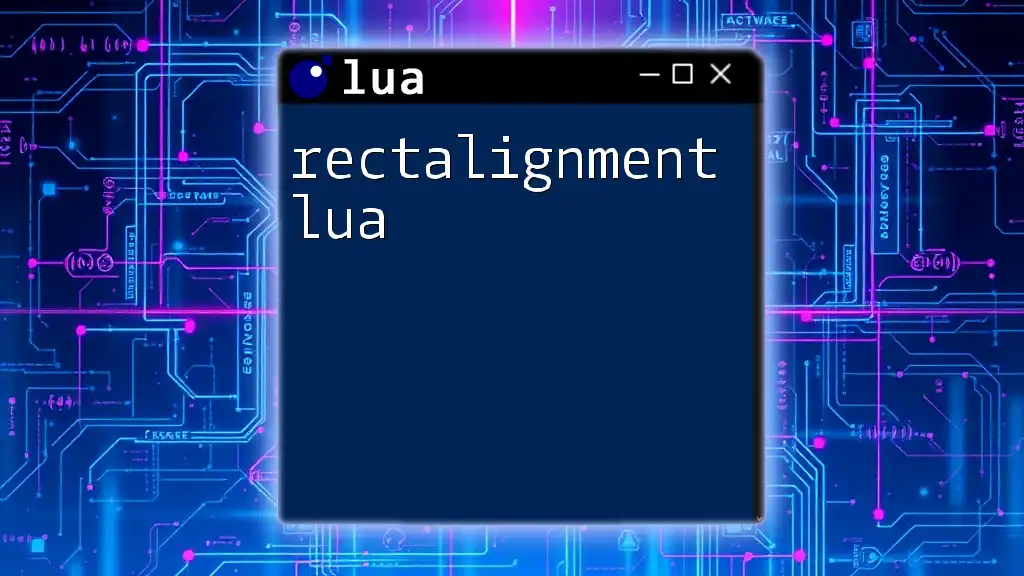
Resources for Further Learning
To deepen your understanding of React and Lua, consider exploring the following resources:
- React Documentation: Official React documentation provides an in-depth look at features and best practices.
- Lua Documentation: Offers insights into the language's capabilities, libraries, and examples.
- Community Forums: Join platforms like Reddit, Stack Overflow, or specific Lua communities to engage with fellow developers and seek support.
By utilizing these resources, you can stay up-to-date on best practices and emerging trends in React-Lua development, ultimately enhancing your skills and project outcomes.