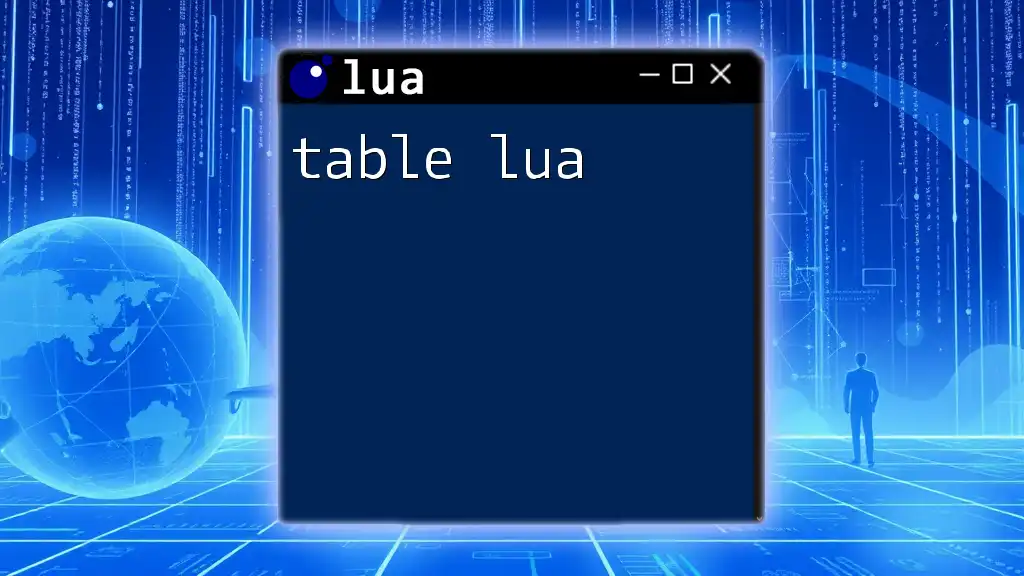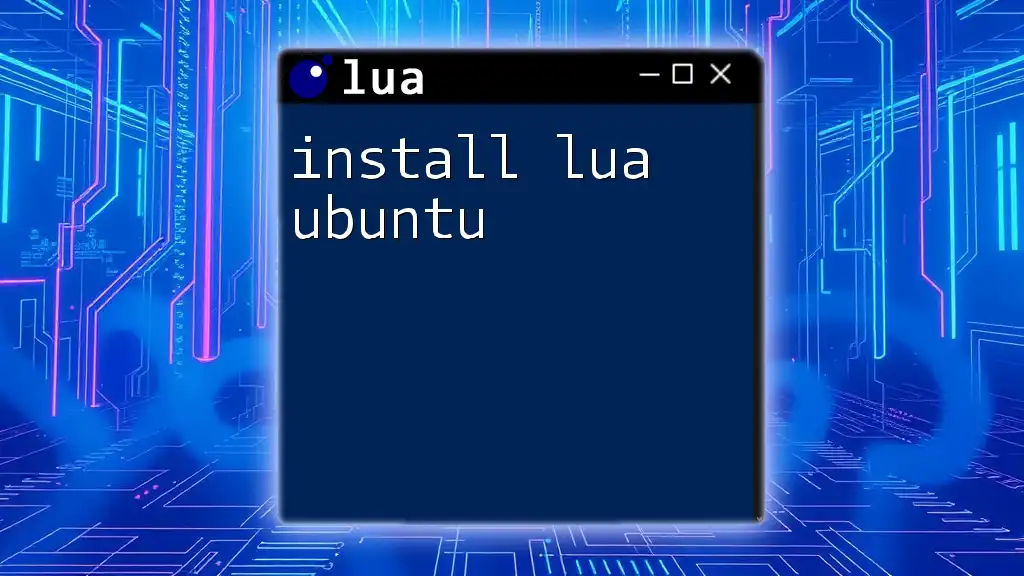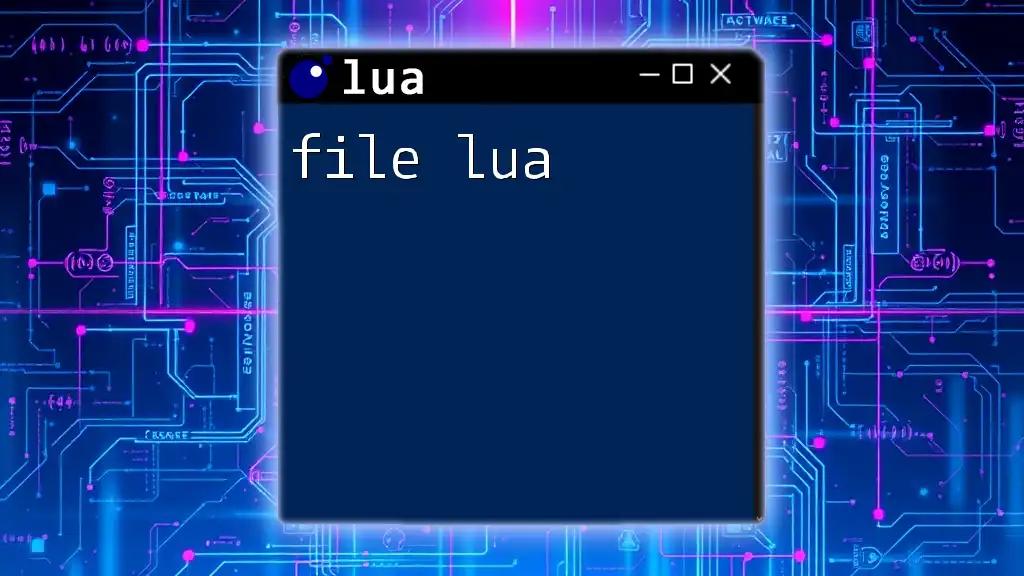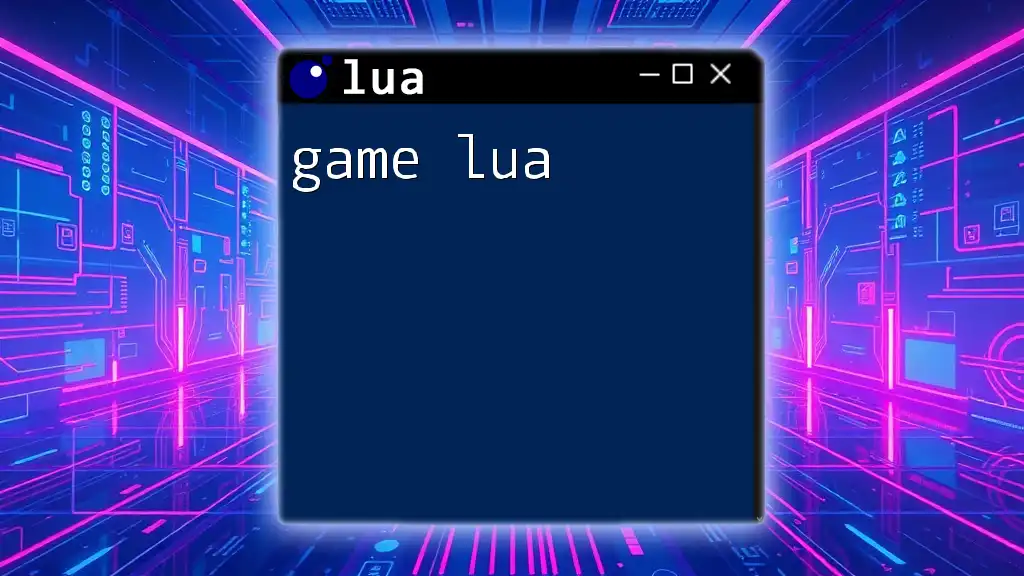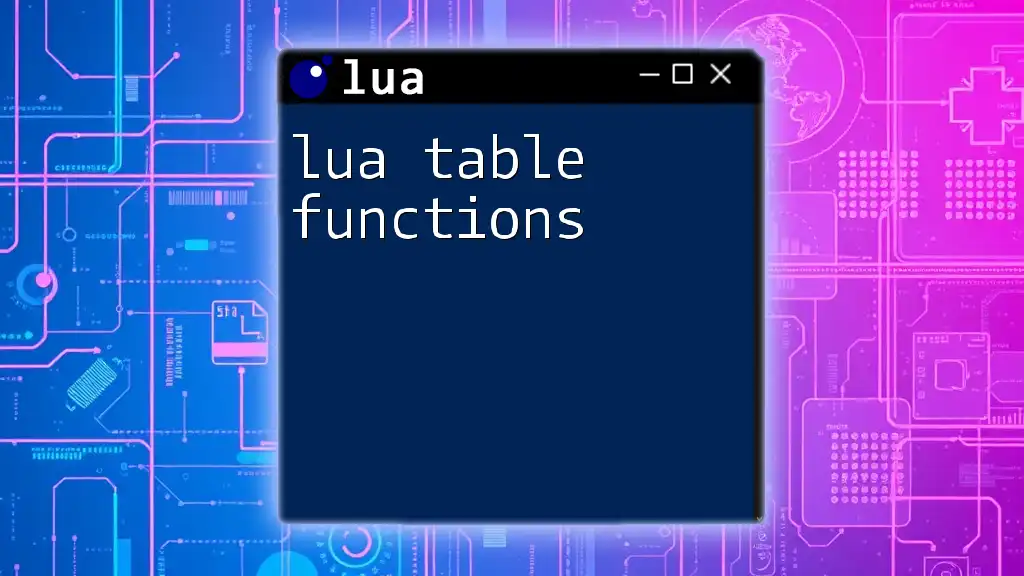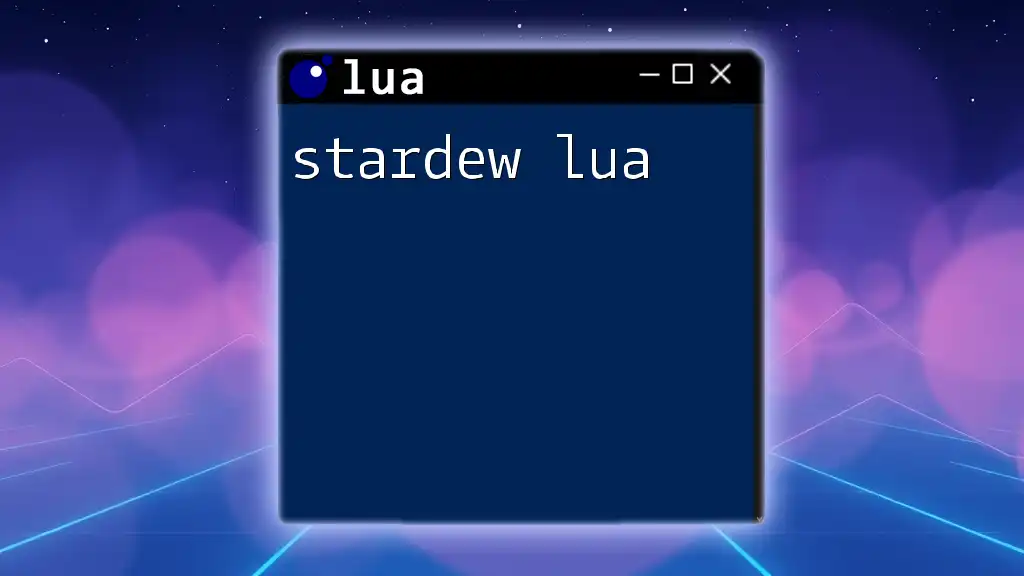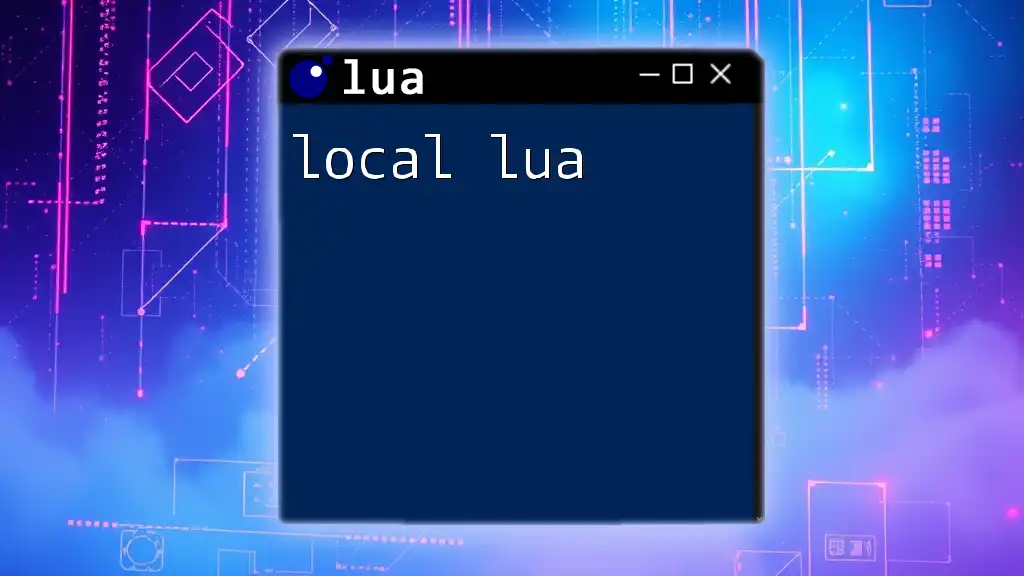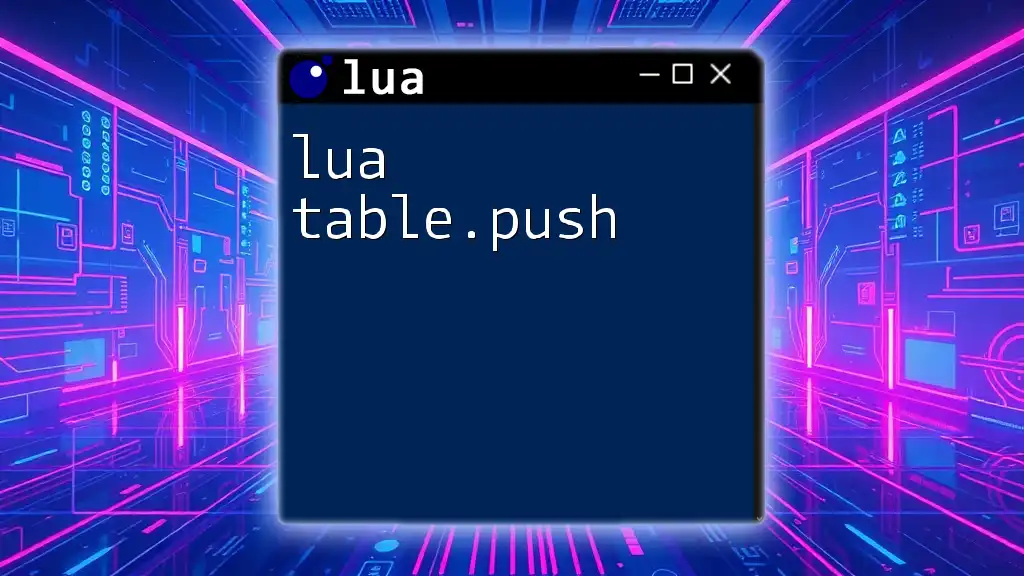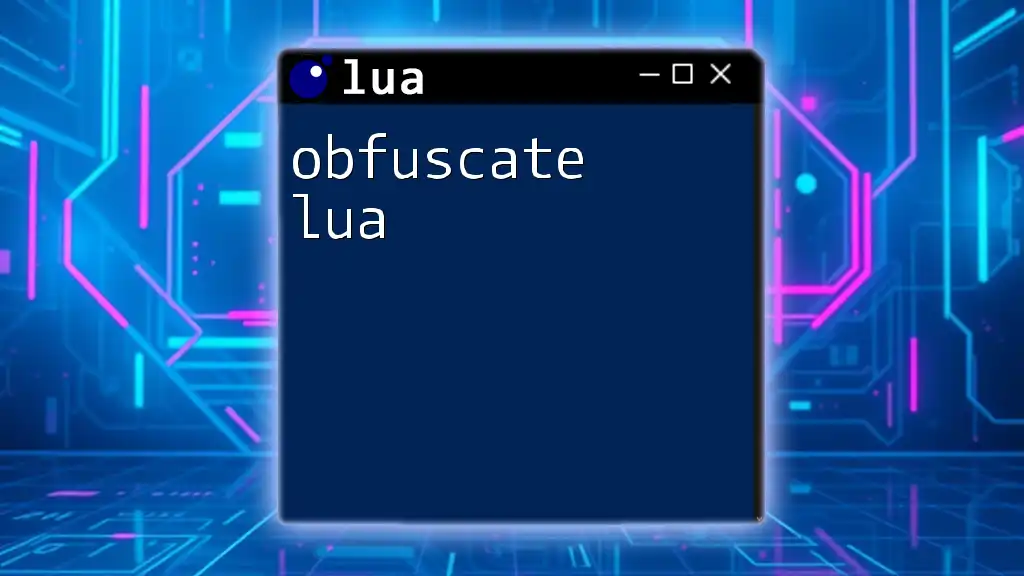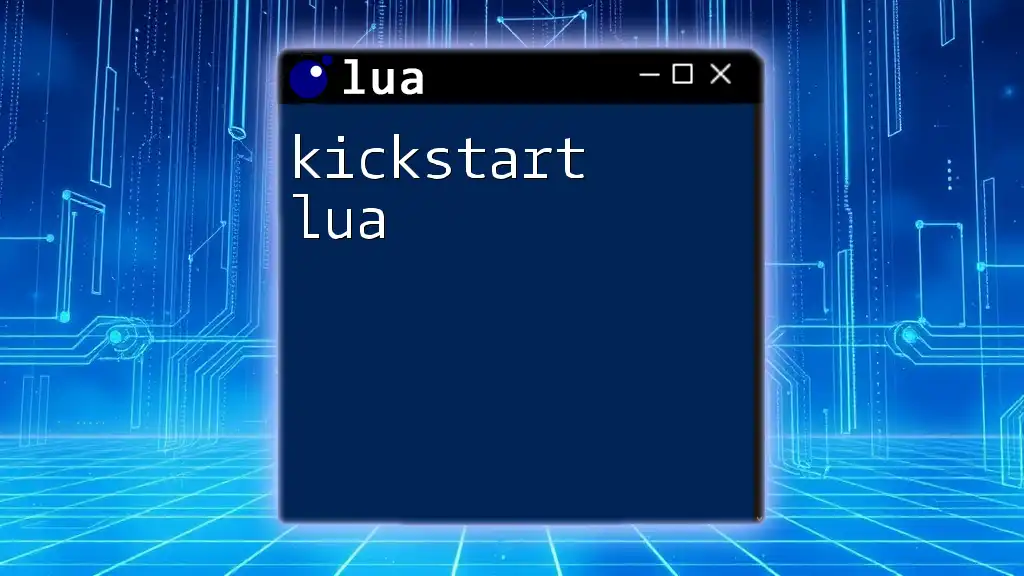In Lua, a table is a powerful and versatile data structure that can be used to create arrays, dictionaries, and objects, providing a key-value storage system.
Here’s a simple example of creating and using a table in Lua:
-- Creating a table with key-value pairs
local person = {
name = "Alice",
age = 30,
occupation = "Engineer"
}
-- Accessing table values
print("Name: " .. person.name)
print("Age: " .. person.age)
print("Occupation: " .. person.occupation)
Understanding Lua Tables
What is a Table?
In Lua, a table serves as a core data structure that can hold various types of data. Tables are incredibly versatile, acting as arrays, dictionaries, and even objects. They utilize a unique key-value pairing system, making it easy to associate values with specific indices or keys. This capability allows developers to store lists, sets, and complex data structures seamlessly.
Creating Tables
Creating an Empty Table
To create an empty table in Lua, you simply use the following command:
local myTable = {}
This creates a table that you can later populate with values. Lua allows the dynamic addition of elements, making it straightforward to expand your table as needed.
Creating a Table with Initial Values
You can initialize a table with predefined values. For example, if you want to create a table of fruits, you can do it like this:
local fruit = { "apple", "banana", "cherry" }
In this case, the table is an indexed table, where the values are assigned numerical indices starting from 1. Lua tables can also be associative, allowing you to use strings as keys. For example:
local fruitBasket = {
apple = 10,
banana = 5,
cherry = 20
}
This structure helps you better associate specific values (like quantities) with their corresponding keys.
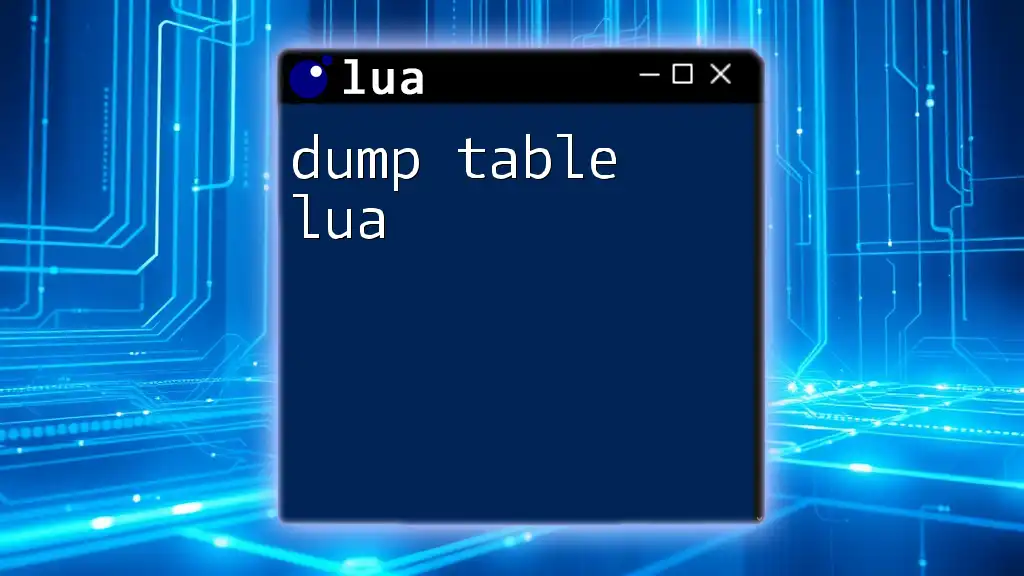
Manipulating Tables
Adding Elements
Using Indexing to Add Values
You can easily add new elements to an indexed table by specifying an index:
fruit[4] = "date"
This line adds "date" as the fourth item in the `fruit` table. Lua’s flexible nature means it allows for dynamic resizing, enabling you to append data without predefined limits.
Using the `table.insert()` Function
For adding elements, you might prefer the `table.insert()` function, which lets you specify the position at which to insert an element:
table.insert(fruit, "elderberry")
This method automatically adjusts the indices of subsequent elements, keeping the table well-structured.
Removing Elements
Using Indexing to Remove Values
You can remove elements using indexing as well. For instance:
table.remove(fruit, 2) -- removes "banana"
This command removes the second element from the `fruit` array, demonstrating how directly accessing an index can manipulate the table.
Using the `table.remove()` Function
Using the `table.remove()` function not only removes the specified element but also shifts remaining elements accordingly. This ensures that your table maintains its integrity and sequential structure.
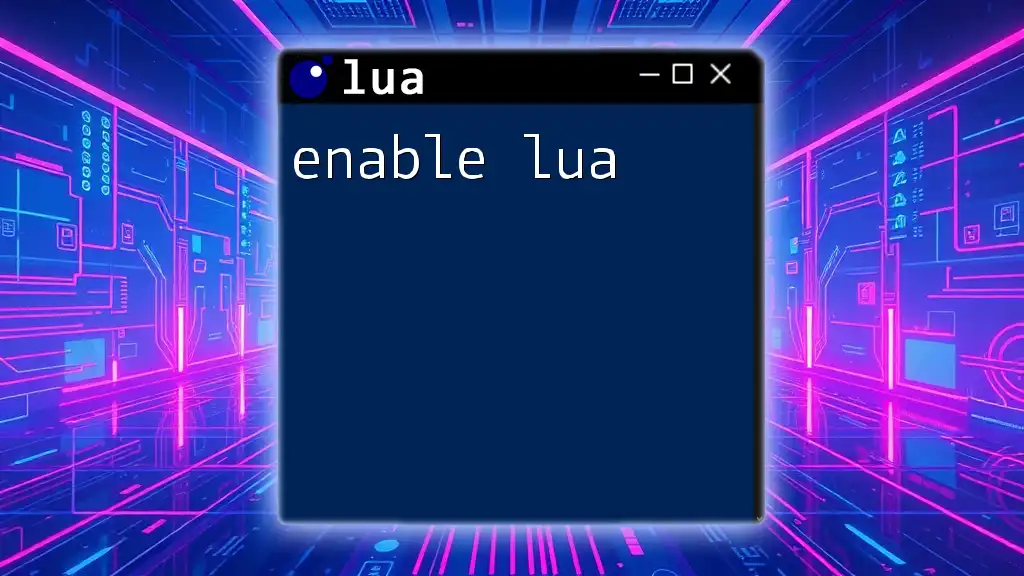
Accessing Table Elements
Basic Access Methods
Indexing a Table
Accessing a table's elements is as simple as using their indices. For example:
print(fruit[1]) -- prints "apple"
In Lua, indexing starts at 1, not 0, which is a common point of confusion for those coming from different programming languages.
Iterating Over Tables
Using `pairs()` for Key-Value Iteration
When working with associative tables, the `pairs()` function allows you to iterate through all key-value pairs seamlessly:
local myDict = {name="John", age=30}
for key, value in pairs(myDict) do
print(key, value)
end
This is particularly useful for accessing any dynamic data you have stored in your tables.
Using `ipairs()` for Sequential Iteration
For indexed tables, use `ipairs()` to iterate over elements in a sequential order:
for index, value in ipairs(fruit) do
print(index, value)
end
This function iterates until it finds the first `nil` value, making it a safer option for ordered lists.
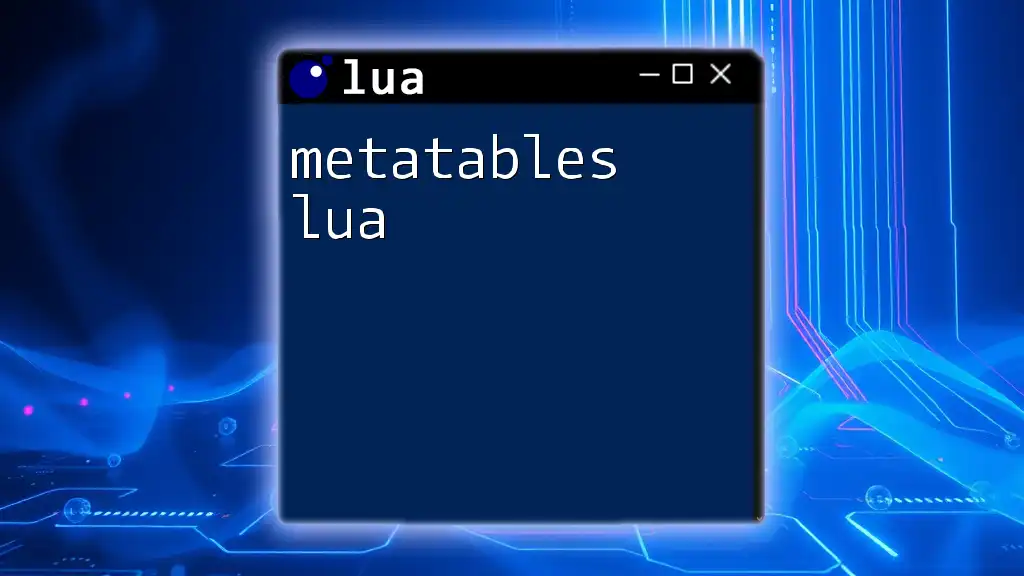
Advanced Table Features
Metatables
What are Metatables?
Metatables offer powerful extensions to normal tables in Lua. By using metatables, you can change the behavior of tables. For instance, you can define how operations like addition or indexing are handled.
Setting a Metatable
To associate a metatable with a standard table, use the following syntax:
local myTable = {}
local myMeta = {}
setmetatable(myTable, myMeta)
This allows you to override certain behaviors—like creating a table that can behave like an array or a vector simply by defining the right metamethods.
Table Functions
Overview of Built-in Table Functions
Lua comes with a variety of built-in functions that enhance table usage. Some of the most useful functions include:
- `table.concat()`: Merges elements for display.
- `table.sort()`: Organizes elements in order.
Using `table.sort()`
For example, if you have an unordered list and want to sort it:
table.sort(fruit)
This function will rearrange the elements in alphabetical order, showcasing how functions can modify the state of your data easily.
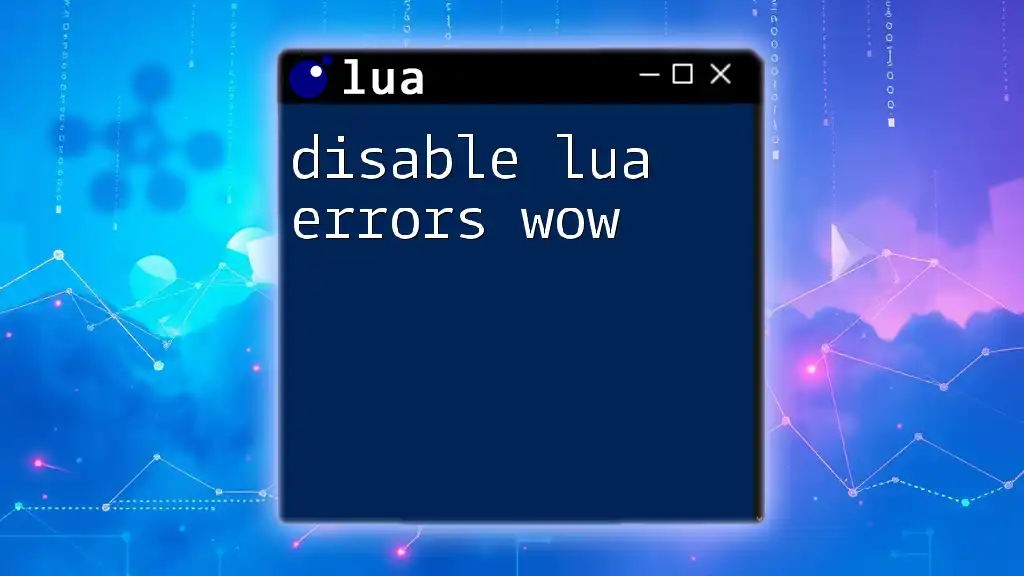
Practical Examples of Tables in Lua
Using Tables for Data Storage
Tables can serve as simple databases. For instance, you could use a table to store user information:
local users = {
{name="Alice", age=25},
{name="Bob", age=30}
}
This design lets you create structured records, where each entry consists of a name and age associated with that user, simplifying data retrieval.
Tables in Functions
Tables can also effectively be passed as arguments to functions, fostering the sharing of complex data structures. Here’s an example:
function printUser(user)
print(user.name, user.age)
end
printUser(users[1]) -- prints "Alice 25"
In this scenario, you’re able to pass an entire user record to the function, showcasing the effectiveness of tables in organizing related data.
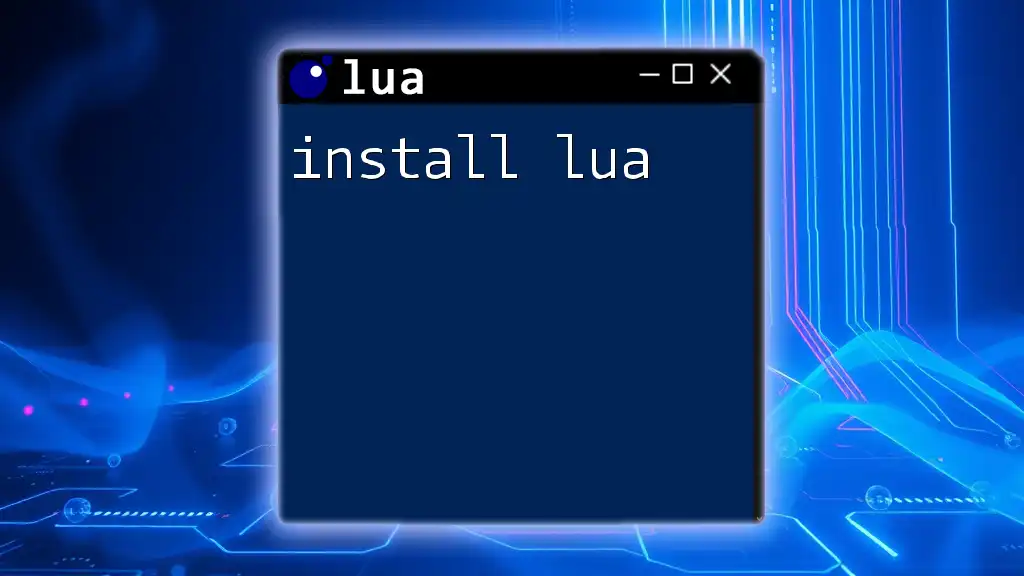
Conclusion
Tables in Lua are not just fundamental data structures; they are incredibly versatile and integral to efficient programming in the Lua language. Their capacity to hold organized, relational data allows developers to create complex applications with ease. As you explore Lua, consistently practicing with tables will enhance your programming skills and enable you to utilize their power effectively.
Remember, the more you manipulate and interact with tables, the more adept you will become at harnessing their full potential in your projects. Embrace the flexibility they offer and experiment with various structures and functions to find the most effective solutions for your coding needs.
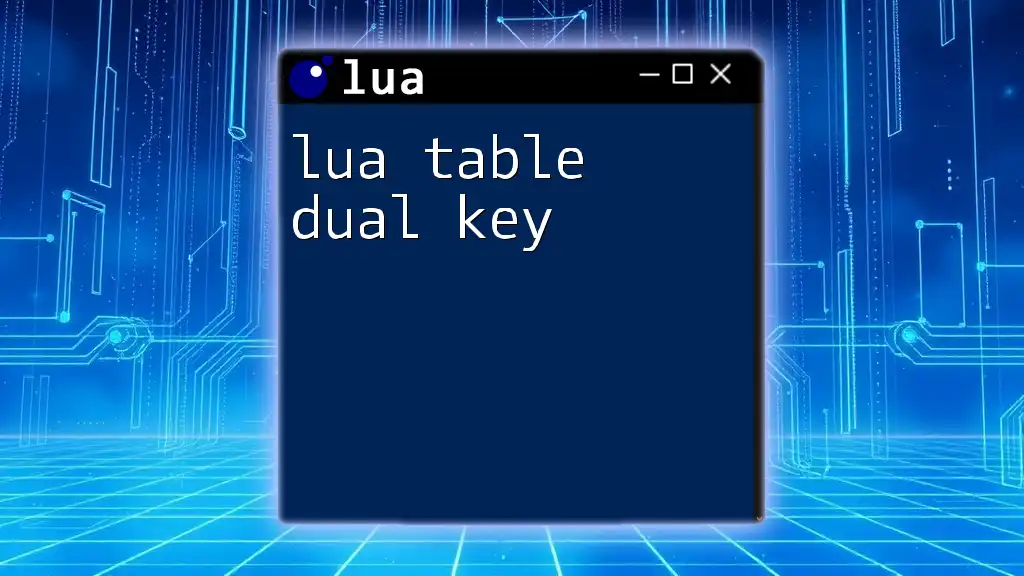
Additional Resources
For those looking to deepen their understanding of tables in Lua or to find community support, numerous resources are available online. Engaging with documentation, tutorials, and forums will help bolster your Lua expertise as you navigate your programming journey.