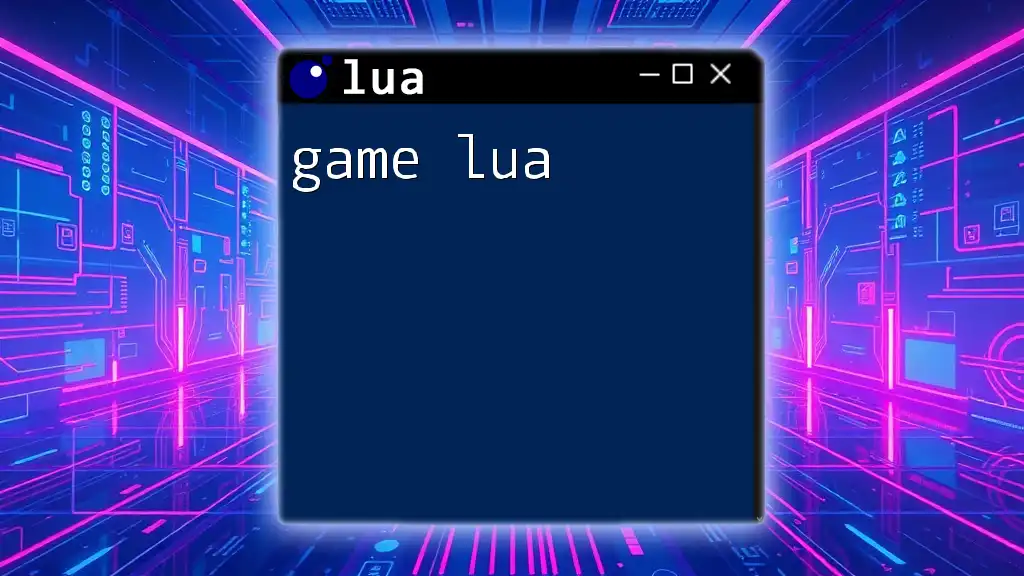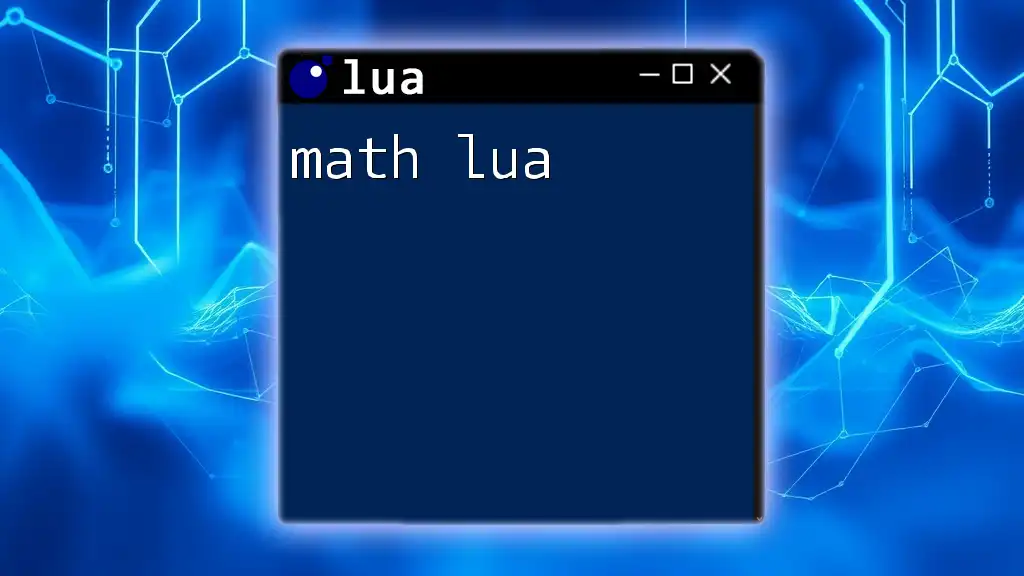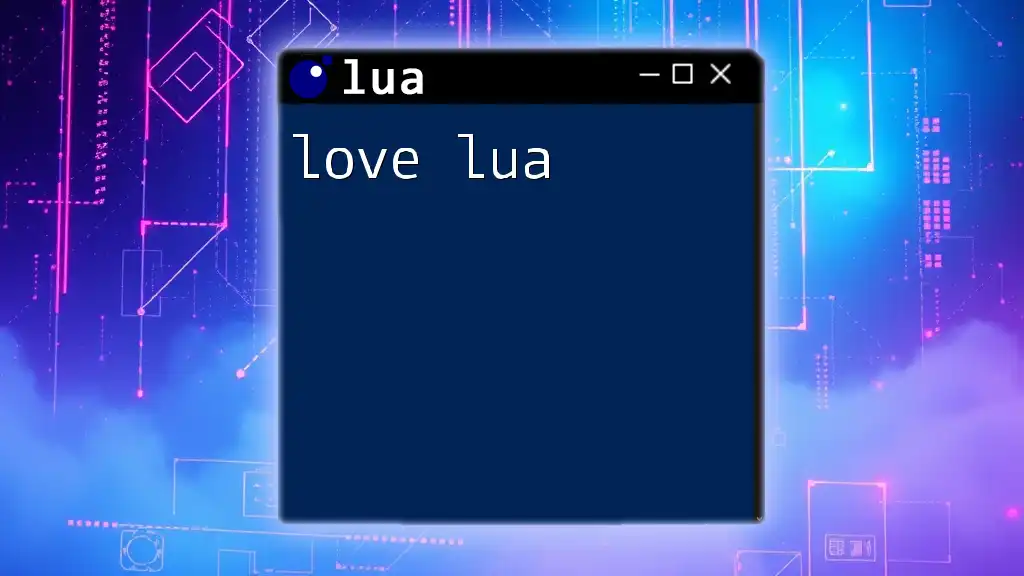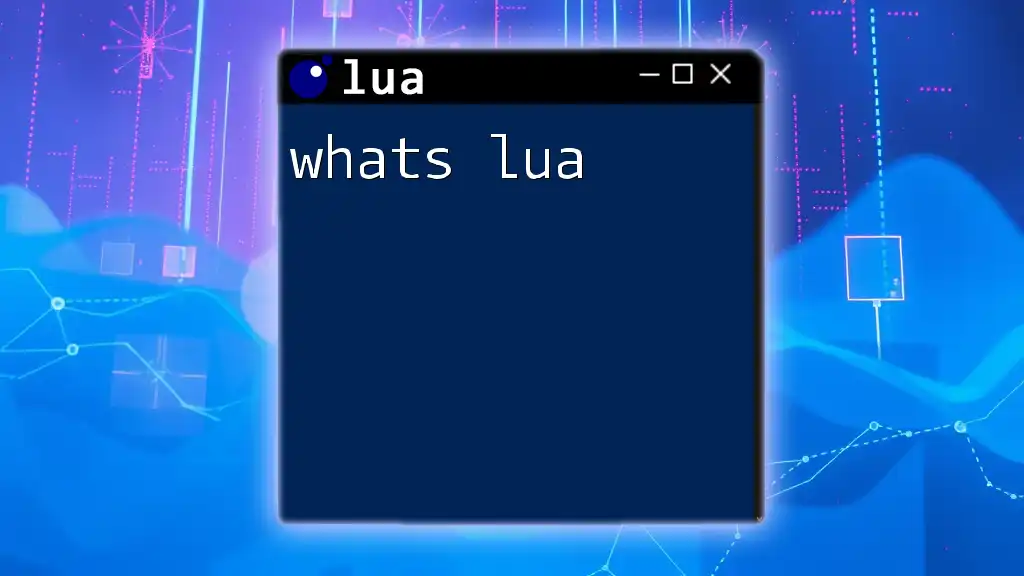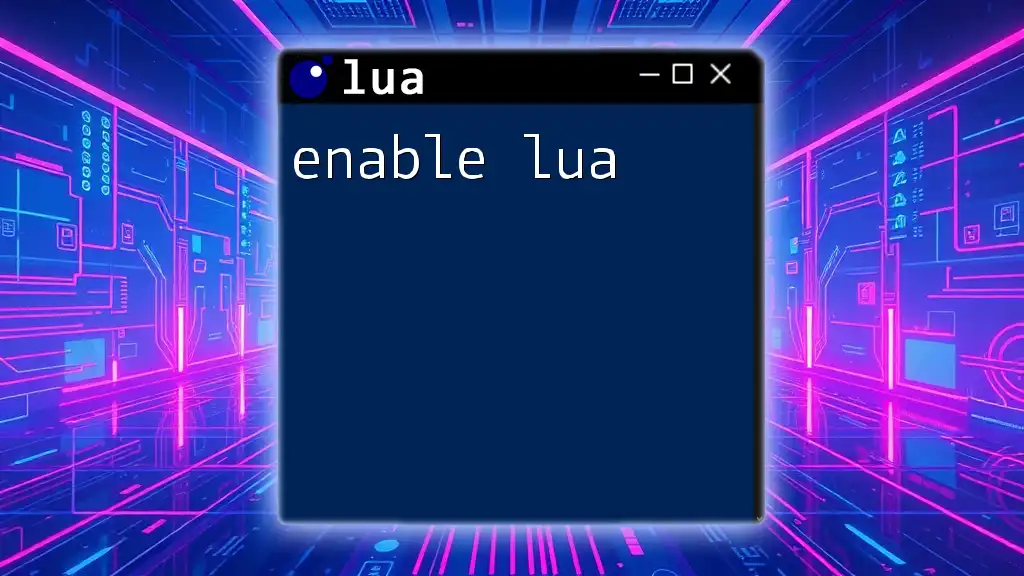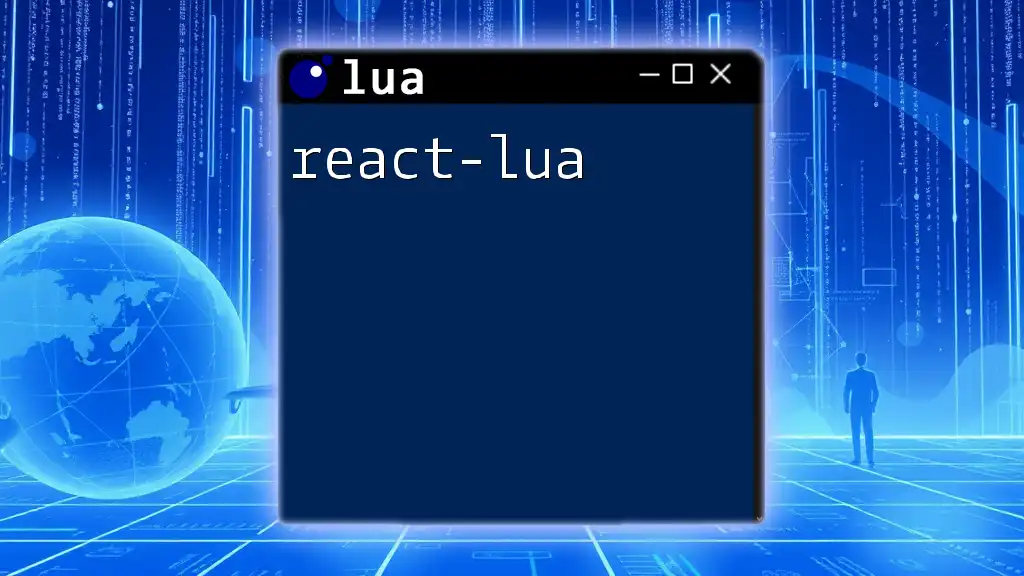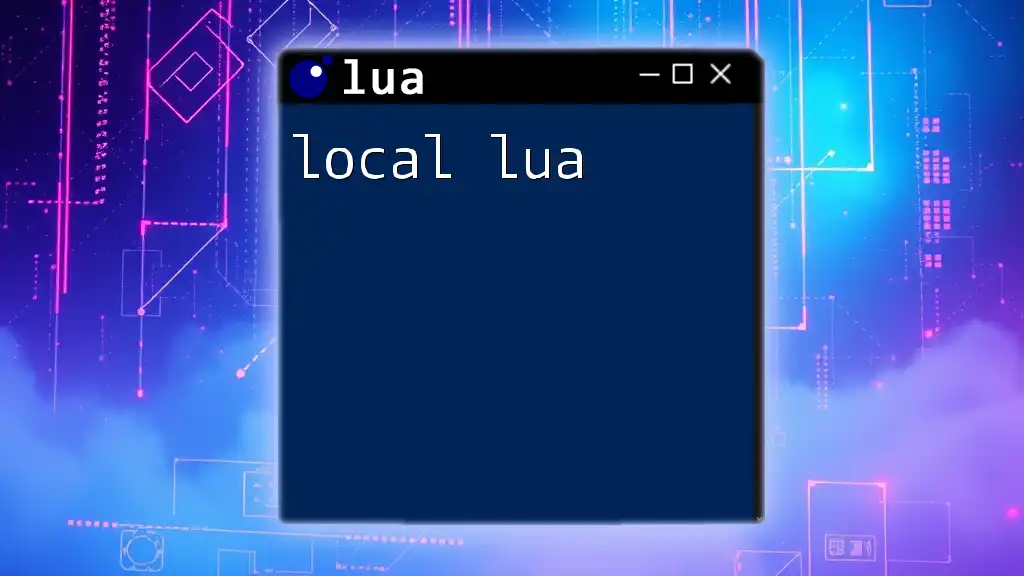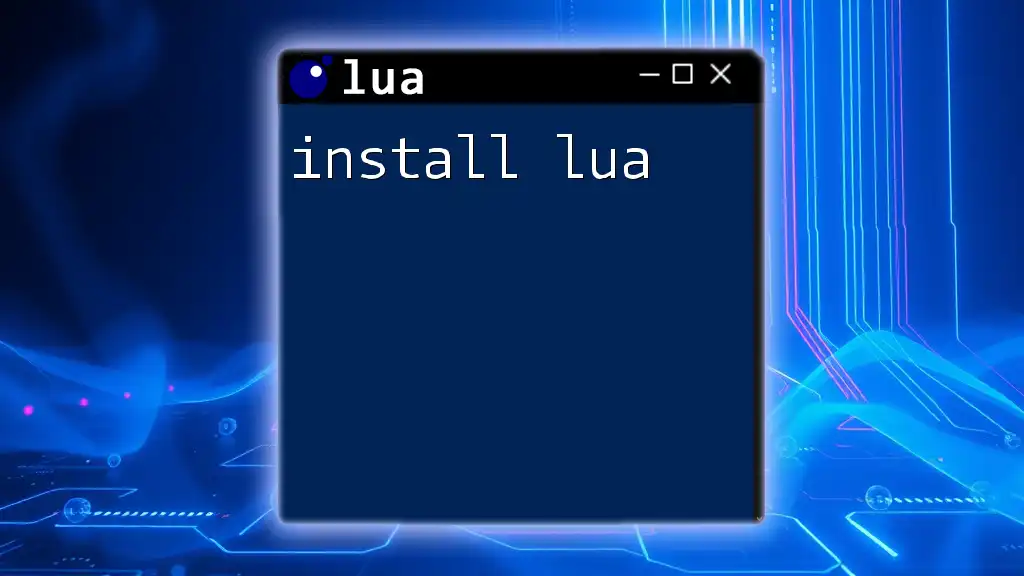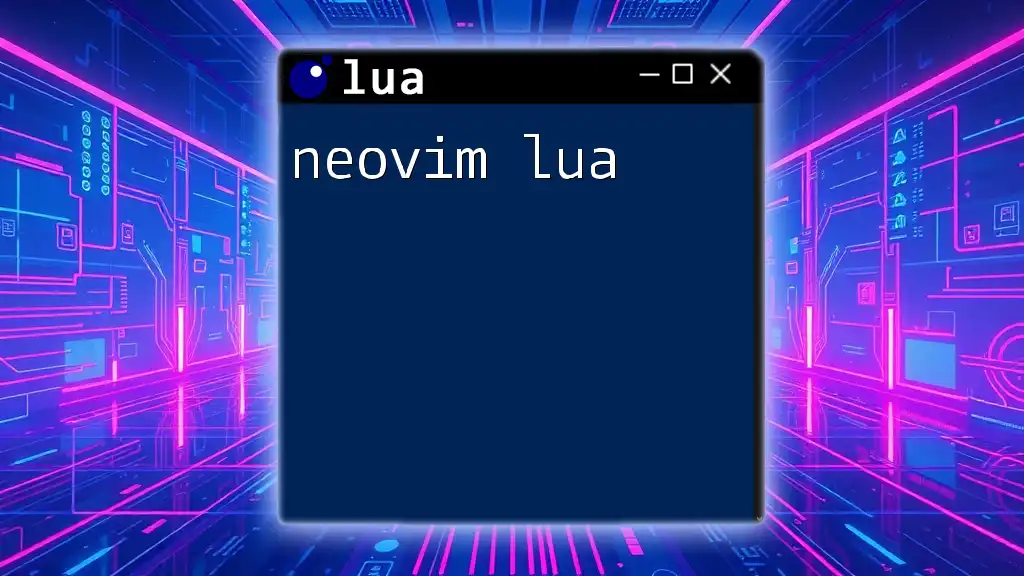Game Lua refers to the use of the Lua programming language in game development for scripting gameplay mechanics, controlling game objects, and enhancing interactivity.
Here’s a simple example of a Lua script snippet that would print "Hello, World!" when executed in a game environment:
print("Hello, World!")
What Is Lua?
Origin and History
Lua is a lightweight, high-level scripting language designed with extensibility in mind. It was created in 1993 at PUC-Rio, a Brazilian university, primarily for data description and configuration. Since then, its clean syntax, flexibility, and efficiency have made it a popular choice among developers, especially in the gaming industry. Unlike many other languages, Lua is simple enough for beginners yet powerful enough for experienced programmers, making it an ideal choice for game development.
Lua's Role in Game Development
Lua is widely used in various game engines, including Unity, CryEngine, and Roblox. Its ability to be embedded into applications allows game developers to write high-level game logic while maintaining performance with a lower-level language like C++. This means developers can rapidly prototype gameplay mechanics and iterate on features without recompiling the entire game, which enhances productivity and creativity.
Compared to other scripting languages like Python or JavaScript, Lua is particularly appreciated for its lightweight nature and speed, making it a preferred choice for resource-constrained environments like mobile gaming.
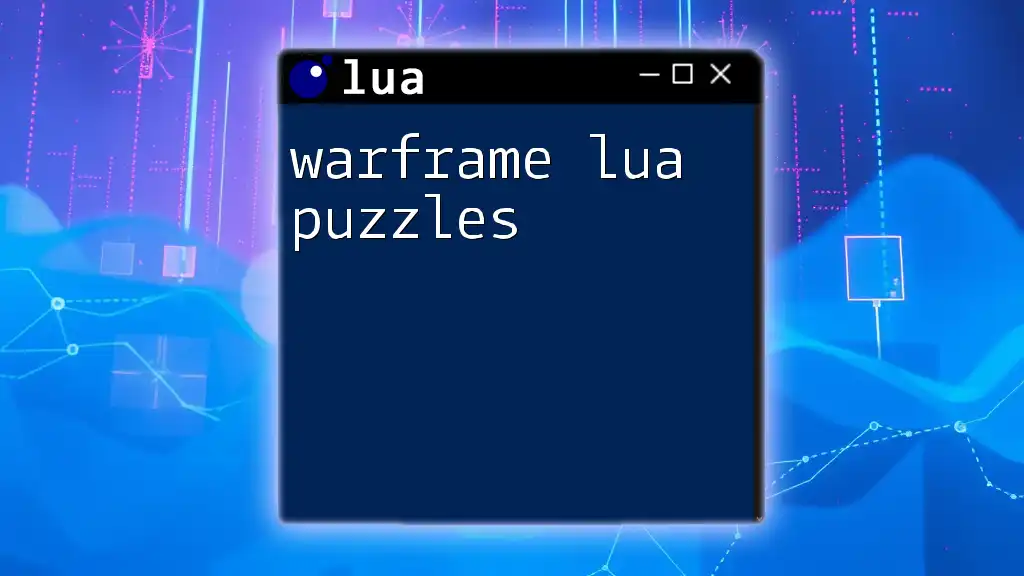
Setting Up the Lua Environment
Installing Lua
To get started with game Lua, the first step is to install it. Follow these simple instructions depending on your operating system:
Windows
- Download the Lua binaries from the official Lua website.
- Extract the files to a desired directory (e.g., `C:\Lua`).
- Add the directory to your system’s PATH.
Mac
You can install Lua using Homebrew:
brew install lua
Linux
You can typically install Lua through your package manager. For instance, on Ubuntu:
sudo apt-get install lua5.3
IDEs and Text Editors for Lua
Choosing the right Integrated Development Environment (IDE) or text editor can enhance your coding experience. Some popular options include:
- ZeroBrane Studio: A lightweight Lua IDE with built-in debugging features and a user-friendly interface.
- Visual Studio Code: A powerful text editor that supports Lua with extensions, offering syntax highlighting and autocompletion.
Look for features that suit your workflow, such as linting, debugging tools, and code navigation.
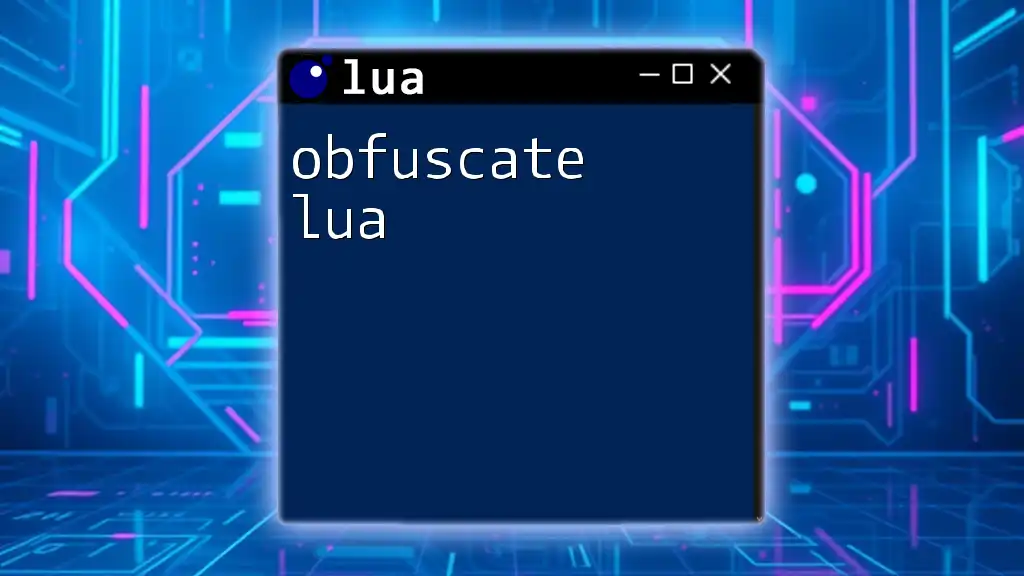
Basic Syntax and Structure
Variables and Data Types
In Lua, variables are loosely typed and can hold various data types. Here’s how you can declare your variables:
local playerName = "Hero" -- String
local playerScore = 100 -- Number
local isAlive = true -- Boolean
In this example, we create three variables representing a player's name, score, and status. You’ll find that variables can be easily modified throughout your scripting, which is particularly useful during game development.
Control Structures
Conditional Statements
Conditional statements allow you to execute different code blocks based on specific conditions. The basic syntax involves using `if`, `elseif`, and `else`.
if playerScore >= 100 then
print("You've reached a high score!")
elseif playerScore >= 50 then
print("Good job!")
else
print("Keep trying!")
end
This script checks the player's score and provides feedback accordingly. Such logic is crucial when managing game states and player interactions.
Loops
Loops enable you to repeat code multiple times. Lua provides `for` and `while` loops for executing iterations.
for i = 1, 5 do
print("Level " .. i)
end
This loop prints "Level 1" to "Level 5". Using loops allows you to dynamically manage levels and game elements without repetitive code.

Functions in Lua
Defining Functions
Functions in Lua are first-class citizens, which means you can pass them around and even define them inside other functions. Here’s how to define and call a function.
function greetPlayer(name)
print("Welcome, " .. name .. "!")
end
greetPlayer(playerName) -- Calling the function
This function takes a player's name as an argument and prints a greeting. Functions promote modularity in your code, enabling you to reuse logic throughout your game.
Scope and Closures
Understanding the scope of variables in Lua is crucial for preventing naming conflicts and maintaining clean code. Variables defined within a function are local to that function unless declared as global.
Closures are also a unique feature in Lua. A closure is a function that captures its surrounding state, allowing it to remember variable states even after the parent function has exited.
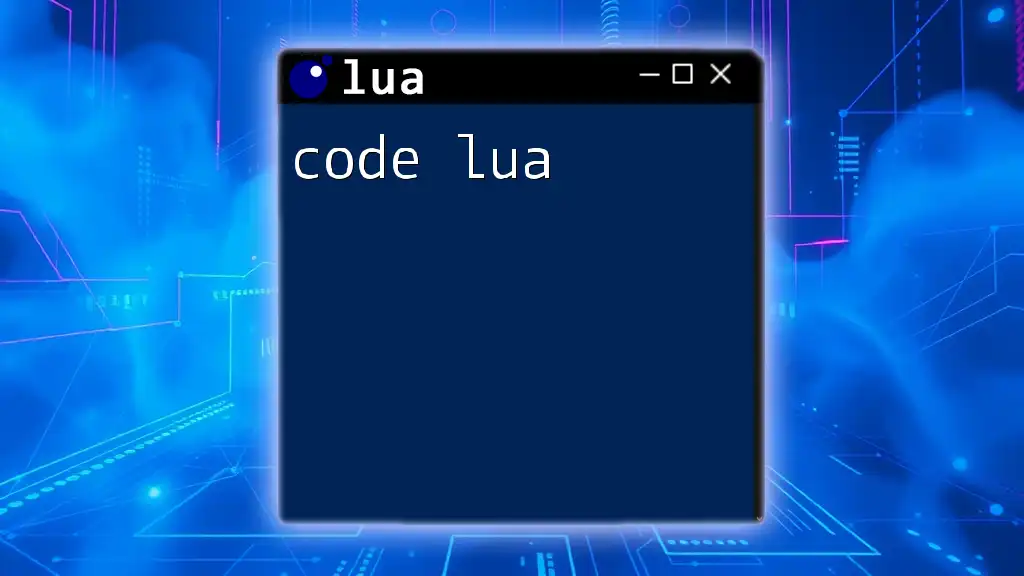
Tables: The Heart of Lua
Creating and Manipulating Tables
Tables are the primary data structure in Lua, allowing you to store multiple values in a single variable. They can act as arrays, dictionaries, or objects.
local player = {
name = "Hero",
score = 100,
isAlive = true
}
In this example, a `player` table holds the player's attributes. You can easily add, modify, or access data within the table, which is why it's often referred to as the "heart" of Lua programming.
Iterating Over Tables
To interact with the data in tables, you can loop through their elements using `pairs` or `ipairs`.
for key, value in pairs(player) do
print(key .. ": " .. tostring(value))
end
This code outputs each attribute of the player table, demonstrating how you can access all stored information dynamically, which is especially useful in games for managing different entities.
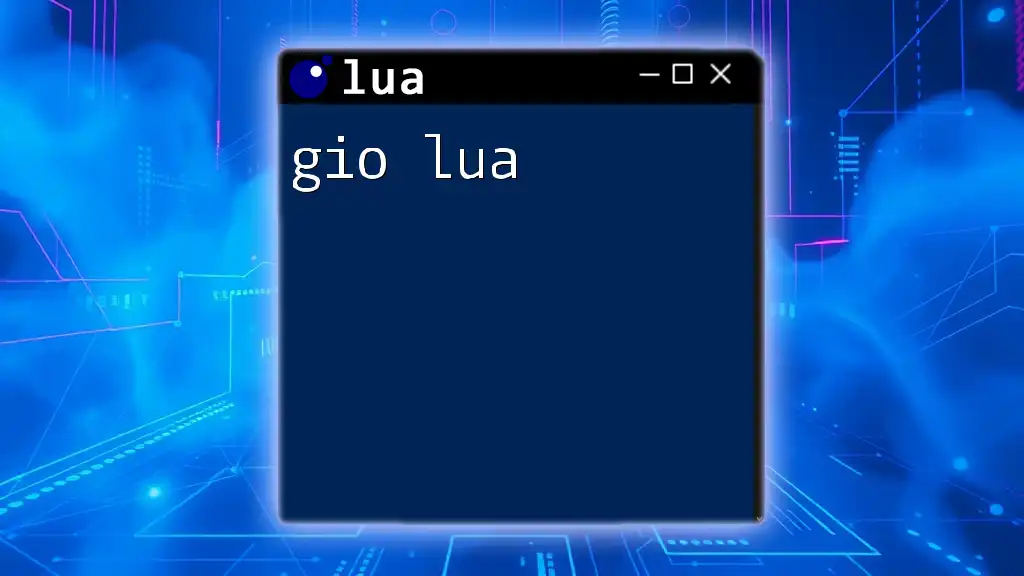
Lua in Game Engines
Using Lua in Roblox
Roblox uses Lua as its scripting language, allowing developers to create engaging gameplay experiences. To create an instance and manipulate game elements in Roblox, you can use the following script:
local part = Instance.new("Part")
part.Parent = workspace
part.Position = Vector3.new(0, 50, 0) -- Position the part in the game world
This script creates a new part in the game and places it above ground level. Understanding how to manipulate game objects is fundamental for game development within the Roblox engine.
Lua with Love2D
Love2D is an easy-to-use framework for creating 2D games in Lua. Setting up a simple game loop resembles this:
function love.update(dt)
-- Update game logic here
end
function love.draw()
love.graphics.print("Hello, World!", 400, 300)
end
In this example, `love.update` is where you implement game logic, while `love.draw` is responsible for rendering visuals. Leveraging frameworks like Love2D can streamline your game development process and allow for more focus on gameplay mechanics.
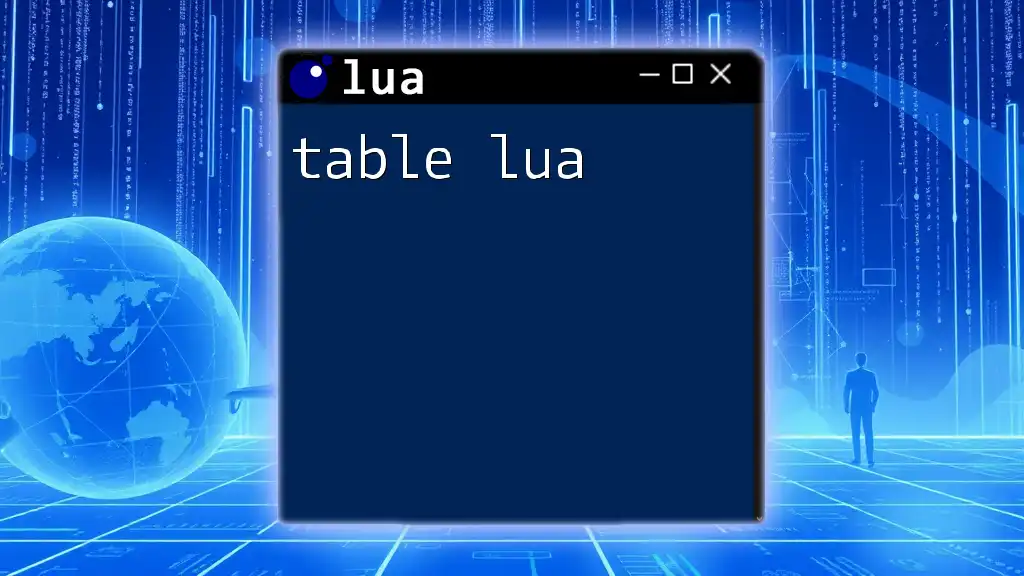
Best Practices for Game Lua Programming
Writing Clean and Maintainable Code
Creating maintainable code is essential in game development, where projects can quickly become complex. Effective strategies include:
- Modularizing your code by breaking it into smaller, reusable functions.
- Using comments to describe the purpose of complex sections, making it easier for you or others to revisit in the future.
- Consistently formatting your code to enhance readability, which is particularly vital when collaboration occurs.
Debugging Lua Code
Debugging is an inherent part of programming. Utilize print statements effectively to track the flow and logic within your code.
print("Debugging player score: " .. playerScore)
You can also use more advanced debugging tools that come with IDEs like ZeroBrane, which facilitate step-through debugging and variable tracking. Embrace testing as part of your workflow to minimize bugs during development.
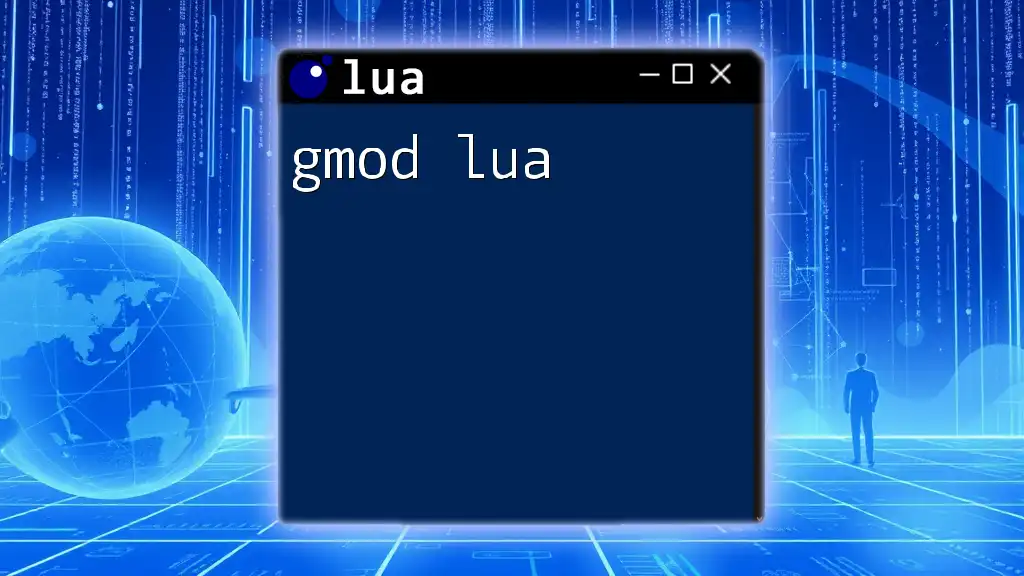
Conclusion
Learning game Lua opens doors to many exciting opportunities in game development, providing a unique balance of simplicity and power. Mastering Lua can greatly enhance your ability to prototype, create, and innovate in the gaming space. As you dive deeper into Lua, remember to practice regularly and engage with the community. There are countless resources and forums available to help you refine your skills and grow as a developer.
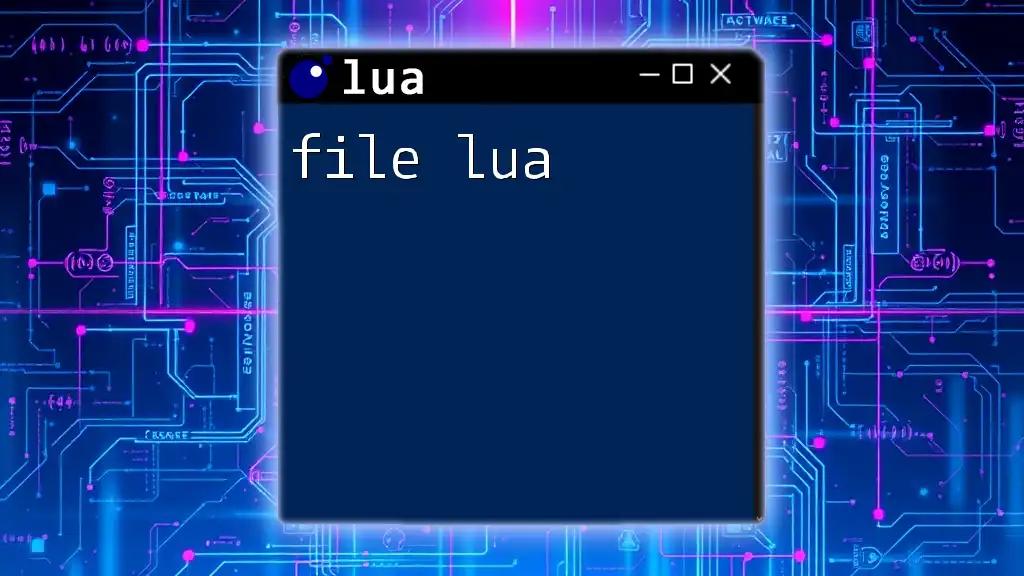
Additional Resources
To further enhance your knowledge of game Lua, explore recommended books, online courses, and community forums that provide an invaluable ecosystem for developers to share knowledge, tips, and support. Engaging with experienced Lua developers can offer insights that accelerate your learning journey and help you tackle advanced topics in game development.