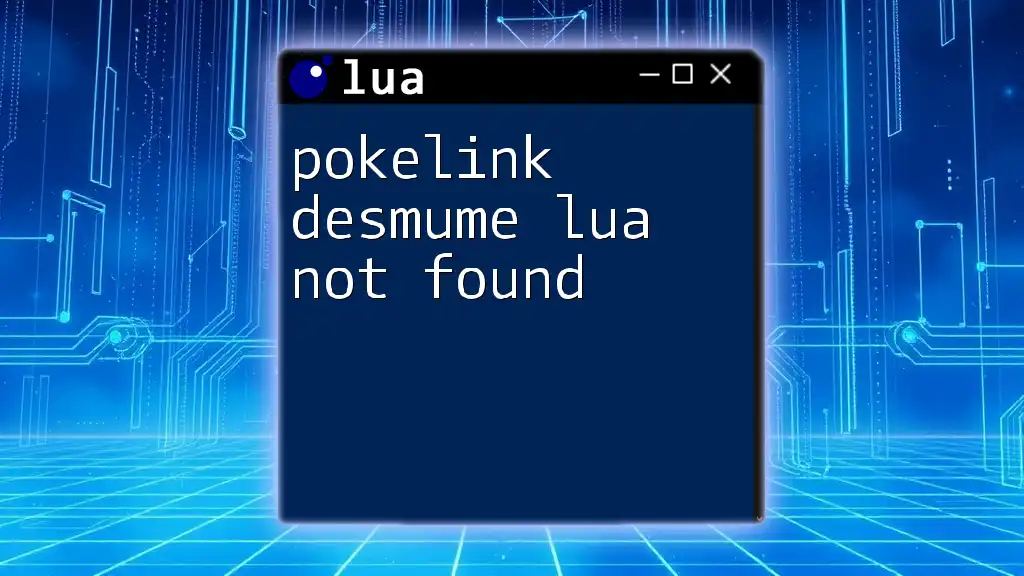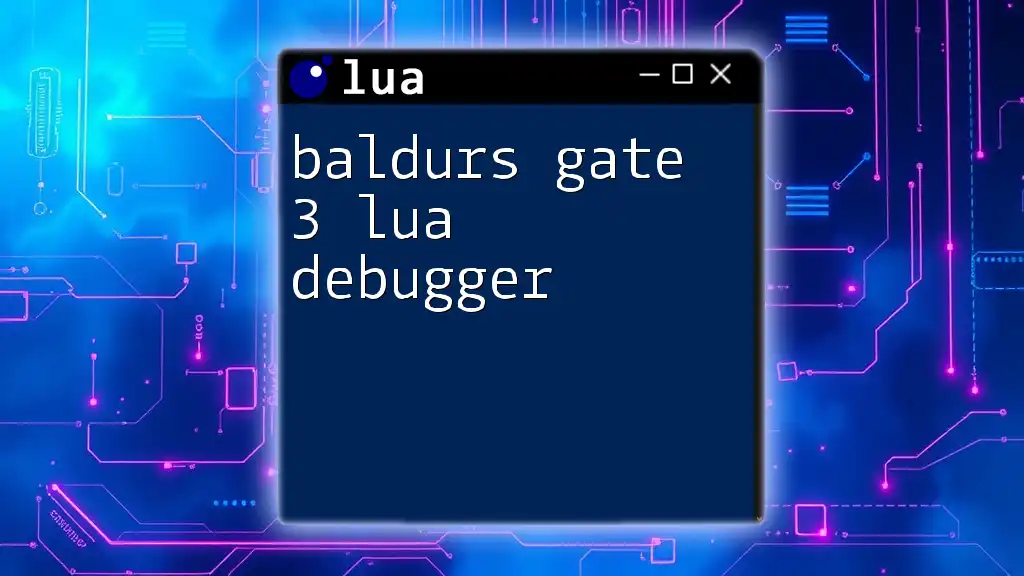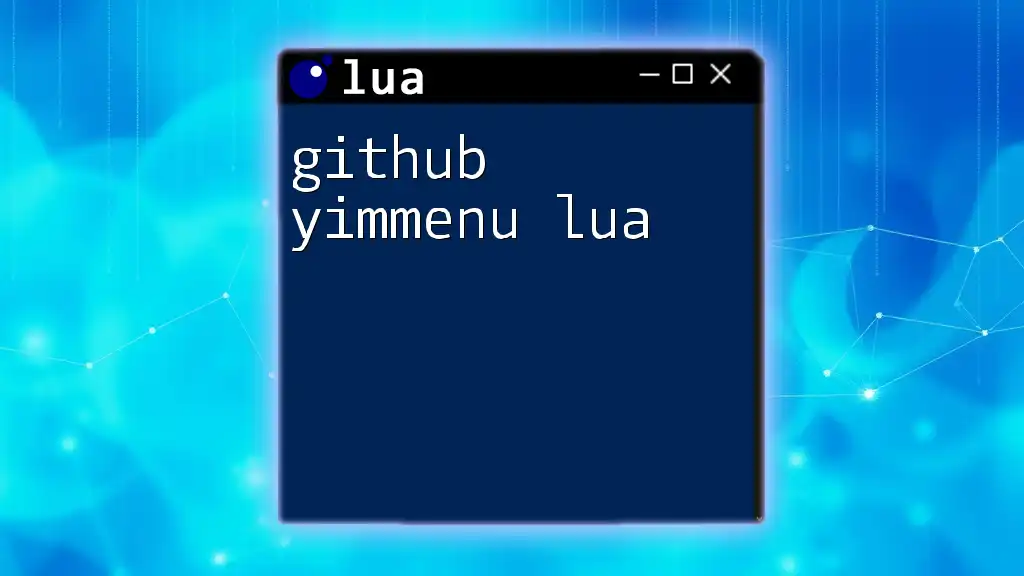When encountering the "pokelink desmume lua not found" error, it typically means that the Lua script for PokéLink isn't located in the expected directory of your DeSmuME emulator.
-- Example command to load a Lua script in DeSmuME
emu.loadlua("path/to/pokelink.lua")
Understanding LUA and DeSmuME
What is LUA?
LUA is a powerful, efficient, lightweight, and embeddable scripting language. Widely used in game development, its syntax is clean and straightforward, making it an ideal choice for both beginners and experienced developers. The language's flexibility allows it to perform various tasks, including automating processes and creating modifications in games.
Here’s a simple example of LUA syntax:
print("Hello, World!")
In this snippet, the `print` command outputs the text "Hello, World!" to the console. This simplicity is one of the major reasons why LUA is commonly adopted in gaming contexts, such as with the DeSmuME emulator.
DeSmuME and Its Capabilities
DeSmuME serves as a popular Nintendo DS emulator that enables users to play Nintendo DS games on their computers. One of its standout features is its capability to support LUA scripting, allowing users to enhance their gameplay experience with various functionalities.
LUA scripts can automate tasks, create cheats, and enable real-time monitoring of game parameters like health points or inventory. Using LUA with DeSmuME can significantly boost your gameplay efficiency or add a new layer of fun and interaction.
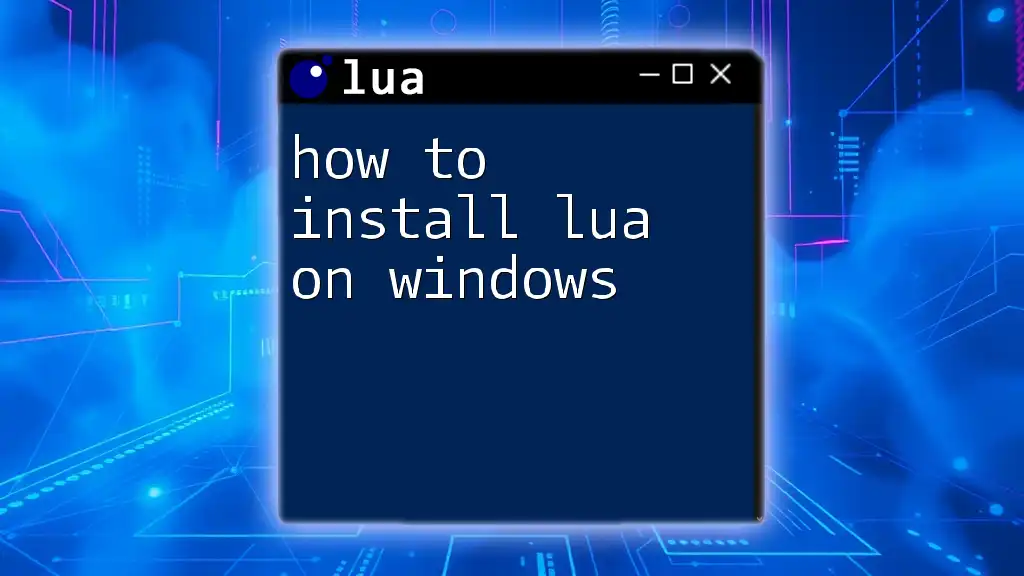
Discovering Pokelink
What is Pokelink?
Pokelink is a tool that works in conjunction with the DeSmuME emulator, designed specifically for Pokémon enthusiasts. Its primary purpose is to provide dynamic overlays and interfaces that make it easier to track game progress, manage items, and monitor key game statistics during play. For Pokémon speedrunners, Pokelink is invaluable as it allows real-time updates that can aid in optimizing runs.
Installation and Setup of Pokelink
Setting up Pokelink is straightforward. Begin by downloading the application from the official Pokelink website. Follow these steps for configuration:
-
Download and Installation: Once downloaded, extract the contents and run the installer. Follow the on-screen instructions to complete the installation.
-
Configuring Settings: After installation, launch Pokelink and navigate to the settings to ensure it is configured to work well with DeSmuME.
Integration with DeSmuME also requires you to configure paths and options within both applications to ensure they communicate effectively. Detailed configuration guides are often found in Pokelink’s documentation or community forums.

Common Issues with Pokelink and DeSmuME
The Palette of Errors
While using Pokelink with DeSmuME, various issues may arise. Among the most frequent errors are connectivity issues, overlay problems, and the infamous "LUA not found" error.
Exploring "LUA Not Found" Error
The LUA not found error generally indicates that the LUA file necessary for the script or overlay to function is either missing or not properly integrated within DeSmuME. Common causes for this error include:
-
Missing LUA Files: If the LUA scripts haven’t been downloaded or are inadvertently deleted from the installation directory.
-
Incorrect Configuration Settings: If the settings within DeSmuME are misconfigured and do not point to the correct LUA file paths.
-
Outdated Versions: Using older versions of either Pokelink or DeSmuME can cause compatibility issues leading to missing functionalities.

Troubleshooting the "LUA Not Found" Error
Verifying LUA Integration in DeSmuME
To address the "LUA not found" error, the first step is to verify that LUA support is correctly configured in your DeSmuME installation.
- Open DeSmuME.
- Navigate to Config > Lua > Enable. This will ensure that LUA scripting is activated.
Checking for LUA Scripts
Next, you’ll want to ensure that the LUA scripts are installed correctly. Check the following:
-
Installation Path: Ensure that LUA scripts are located in the correct directory. If they were moved or deleted, this could lead to the error.
-
Sample LUA Script: As a quick test, try running a basic LUA script to see if DeSmuME can recognize LUA at all:
print("Testing LUA in DeSmuME")
If this doesn't execute successfully, it's likely the integration has issues.
Updating Components
To maintain optimal functionality, always ensure you are using the latest versions of DeSmuME and Pokelink. Outdated software can lead to errors and incompatibility.
- Check the official websites for any available updates and follow the installation instructions to keep your applications current.

Additional Solutions and Tips
Renaming and Fixing Script Files
If you have confirmed the LUA scripts are present but still encounter the error, you can try renaming the scripts. Sometimes, files with unexpected names can confuse the emulator.
Here’s how to rename a script:
- Navigate to the LUA script directory.
- Right-click on the script file and select Rename. Change it to a simpler name or the name expected by Pokelink (if known).
Resetting Configuration Settings
In some cases, resetting DeSmuME's configuration settings to factory defaults may fix persistent issues, including LUA errors.
- Go to Config > Reset in the DeSmuME menu.
- Restart the emulator.
Community Resources
When in doubt, remember that online communities are a treasure trove of information. Seek help from:
- Forums dedicated to DeSmuME and Pokelink.
- Discord servers featuring developer channels.
- GitHub repositories where you can report issues or find up-to-date fixes.

Conclusion
In summary, troubleshooting the "pokelink desmume lua not found" error requires a combination of verifying LUA integration, ensuring the right scripts are in place, and keeping your software updated. With these strategies, you can effectively navigate this common issue and enhance your gaming experience using LUA with Pokelink and DeSmuME. Don’t hesitate to experiment with scripts and seek assistance from the community when needed.