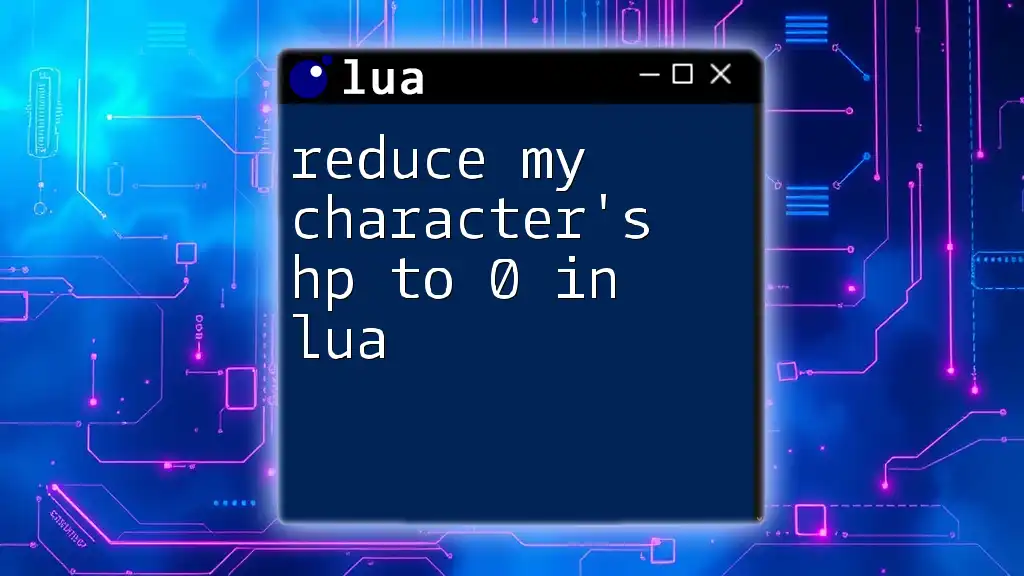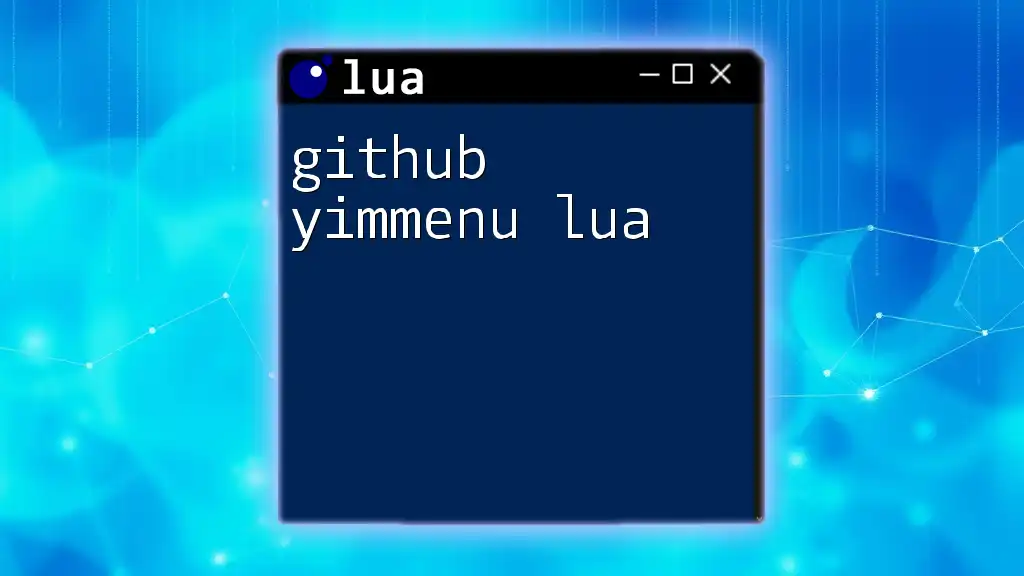To reduce your character's HP to 0 in Lua, you can directly set the HP variable to zero using the following code snippet:
character.hp = 0
Understanding Character Health
What is HP?
In gaming, HP (Health Points) is a critical metric that represents the vitality of a character. This number typically decreases when a character suffers damage. It serves as a gauge for the player, showcasing how much more damage a character can withstand before succumbing to defeat. Understanding how to manage HP effectively is essential for crafting an engaging gameplay experience.
Why Reduce HP?
Reducing HP occurs in various situations, most notably during combat scenarios where characters face enemies. It can also happen due to environmental hazards or magical effects. Proper management of HP directly influences gameplay mechanics, affecting player strategy and immersion. For instance, when a character's HP is reduced to zero, this often triggers a game-over sequence or another narrative event.
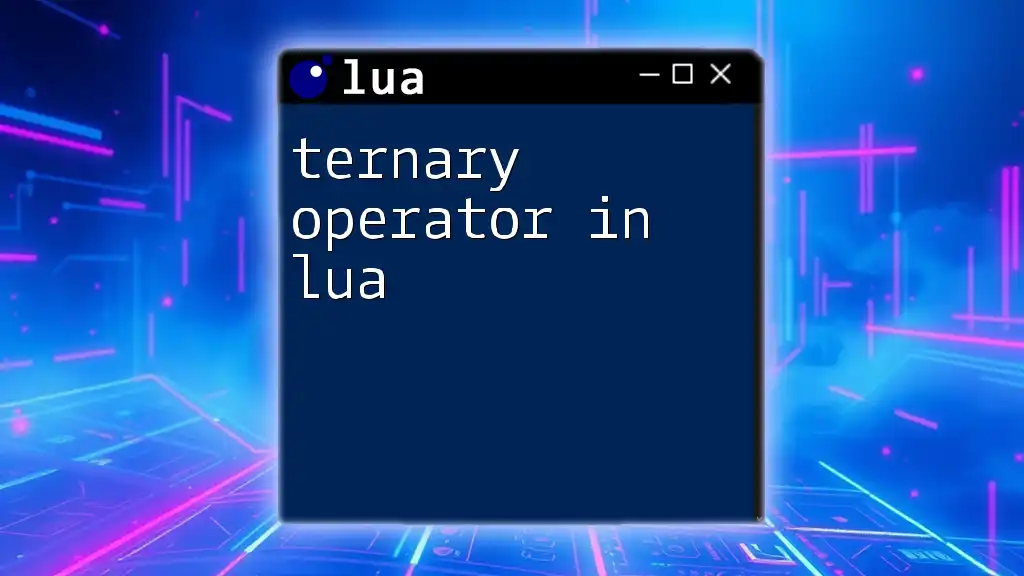
Setting Up Your Lua Environment
Installing Lua
Before we dive into the coding, let's ensure you have Lua ready to go. You can download Lua from the official [Lua website](https://www.lua.org/download.html). Installation instructions vary based on your operating system, but there are numerous resources available for Windows, macOS, and Linux.
Getting Started with Basic Lua
For complete beginners or as a refresher, remember that Lua is a lightweight scripting language ideal for game development. Understanding its syntax is crucial. Here's a simple "Hello World" Lua script:
print("Hello, World!")
This example demonstrates Lua’s straightforward syntax, thereby making it approachable for new developers.

Structuring Your Game Character
Creating a Character Class
To effectively manage a character's HP, it's essential to use object-oriented principles. This structuring allows us to create a reusable character class. Below is an example of how to define a character with attributes such as name and HP.
Character = {}
Character.__index = Character
function Character:new(name, hp)
local char = setmetatable({}, Character)
char.name = name
char.hp = hp
return char
end
In this code, we define a `Character` class and a `new` method to instantiate a character object with specific attributes.
Adding Methods for Health Management
Encapsulating HP management within methods is vital for maintaining a clean codebase. Here’s how to create a method to reduce the HP of your character:
function Character:reduceHP(amount)
self.hp = self.hp - amount
if self.hp < 0 then
self.hp = 0
end
end
This code checks if the new HP value goes below zero and ensures it resets to zero, thus preventing negative HP values.

Reducing Character HP to Zero
Using the Reduce HP Method
Now that we have our `reduceHP` method, we can utilize it effectively in our game environment. Let’s look at an example of how to call this method and manage the character's HP.
local player = Character:new("Hero", 100)
print(player.hp) -- Output: 100
player:reduceHP(50)
print(player.hp) -- Output: 50
player:reduceHP(60)
print(player.hp) -- Output: 0
In the example above, the player's HP is reduced step by step. After reducing it by 60 when initially at 50, the HP is capped at zero as intended.
Checking for Game Over Conditions
Once a character’s HP drops to zero, it's essential to handle the game over condition appropriately. This adds depth to your game's narrative and mechanics. Here is how you can implement a simple game over check:
function checkGameOver(character)
if character.hp <= 0 then
print(character.name .. " has fallen. Game Over!")
end
end
checkGameOver(player) -- Example check
This code checks if the player's HP is zero or below and then triggers a game-over message.

Debugging Common Issues
Handling Negative HP Values
When working with health points, ensuring that values do not drop below zero is crucial. This can sometimes be neglected, especially in larger codebases. To avoid potential bugs, always include logic checks like the one shown in our `reduceHP` method.
Proper Testing Methods
Testing is a vital step in ensuring that your health management works flawlessly. Utilize built-in Lua debugging features. Print statements can help track HP changes at various stages, ensuring your methods perform as expected.

Conclusion
In this guide, we've explored how to reduce my character's HP to 0 in Lua, delving into character management and game mechanics. By implementing the methods outlined, you can better understand the fundamentals of health point management in your game development journey.

Additional Resources
For further learning, consider exploring Lua documentation and joining online forums dedicated to Lua and gaming. Engaging with the community can provide insights and support as you continue to refine your skills.
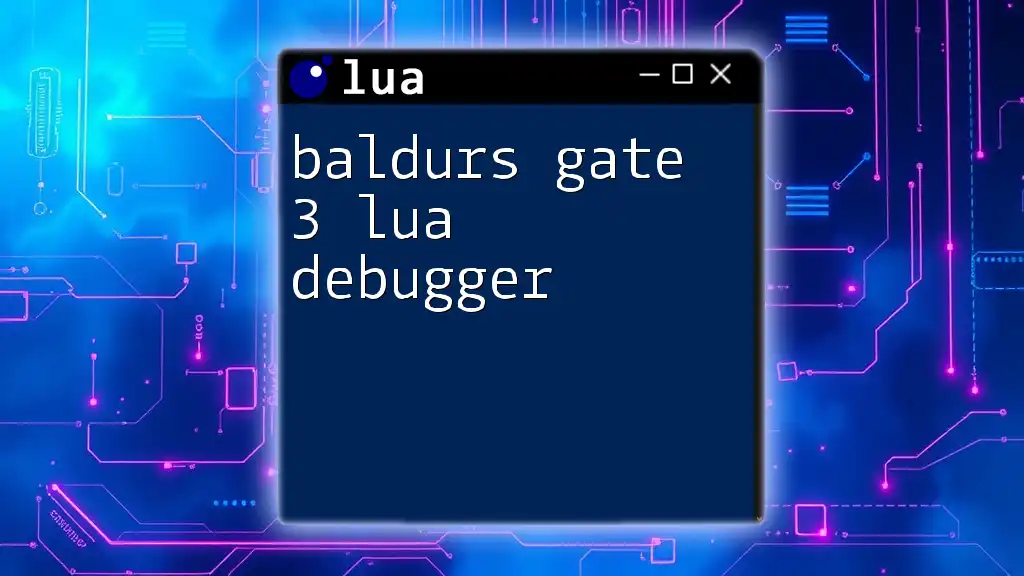
Call to Action
If you found this guide helpful, consider subscribing for more tutorials on Lua scripting and game development. We would love to hear about your projects, so feel free to share your experiences and questions in the comments!