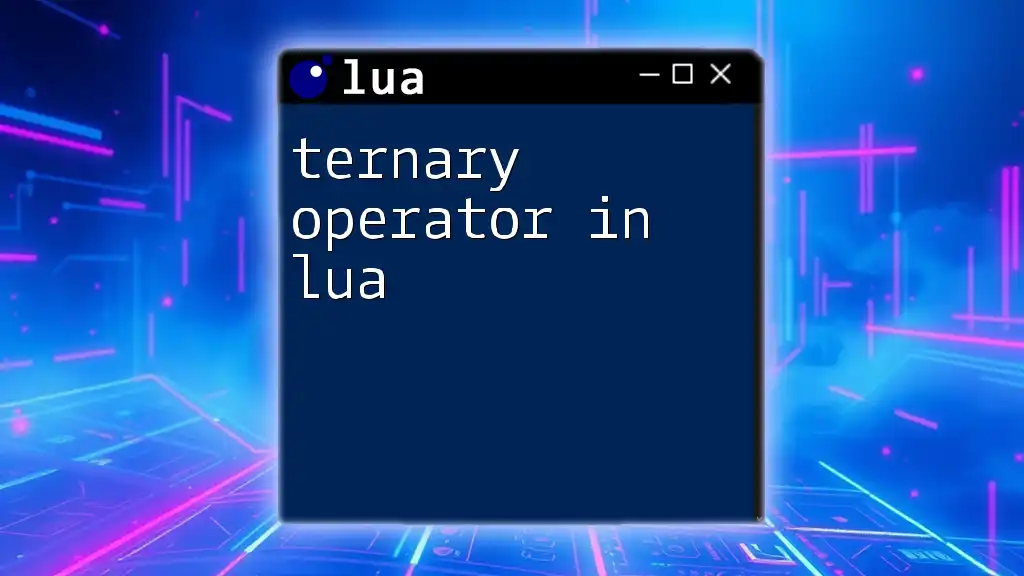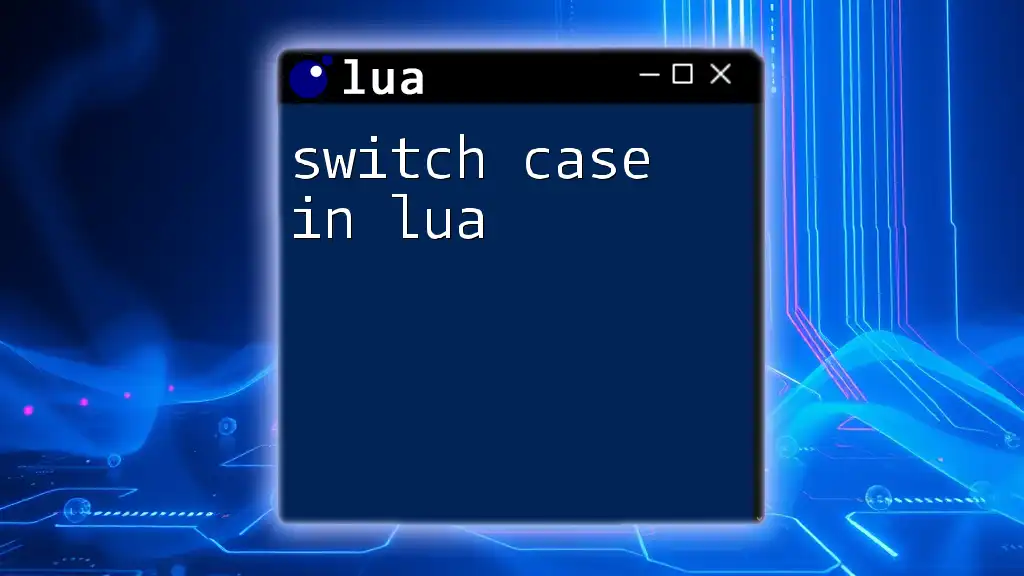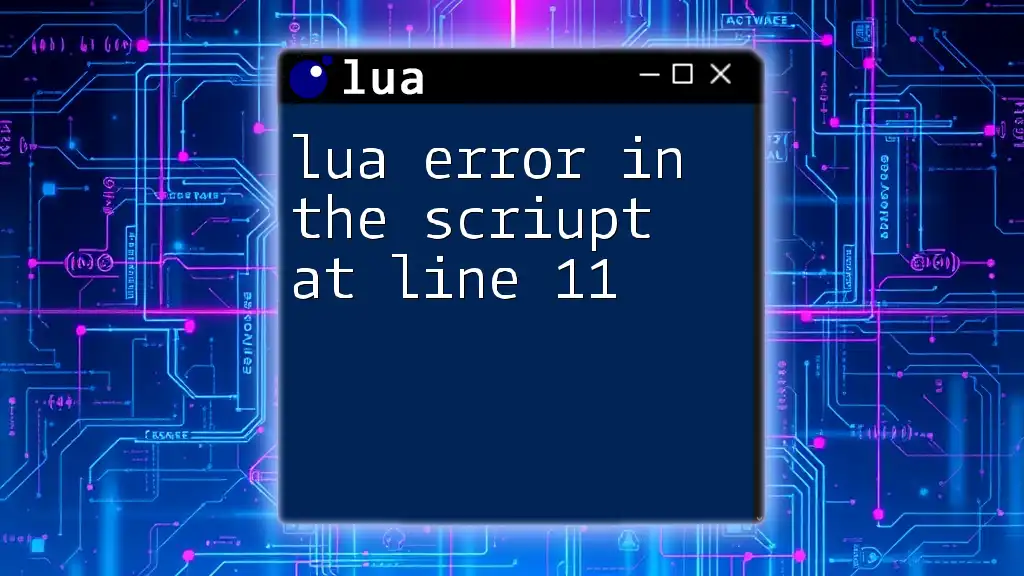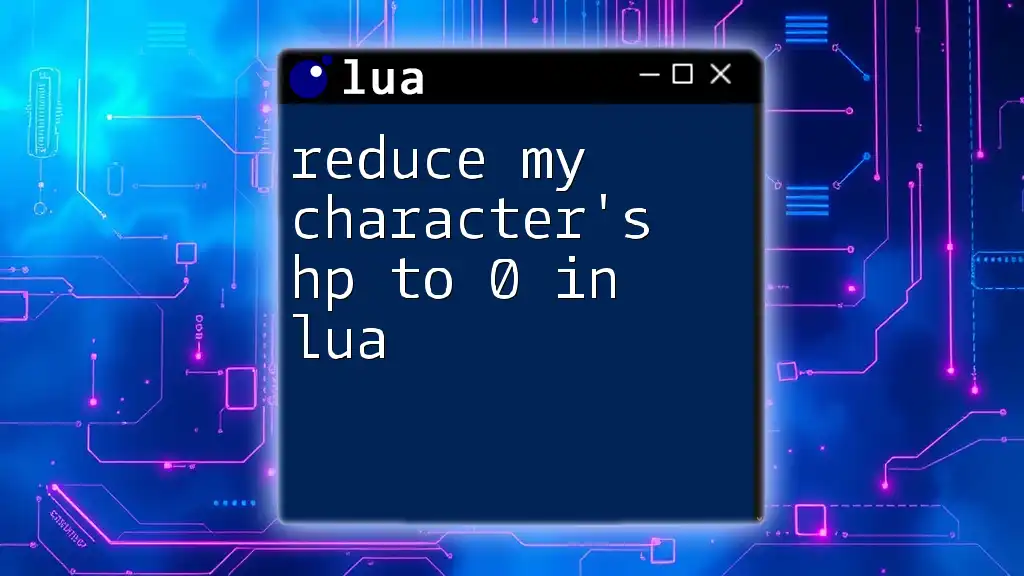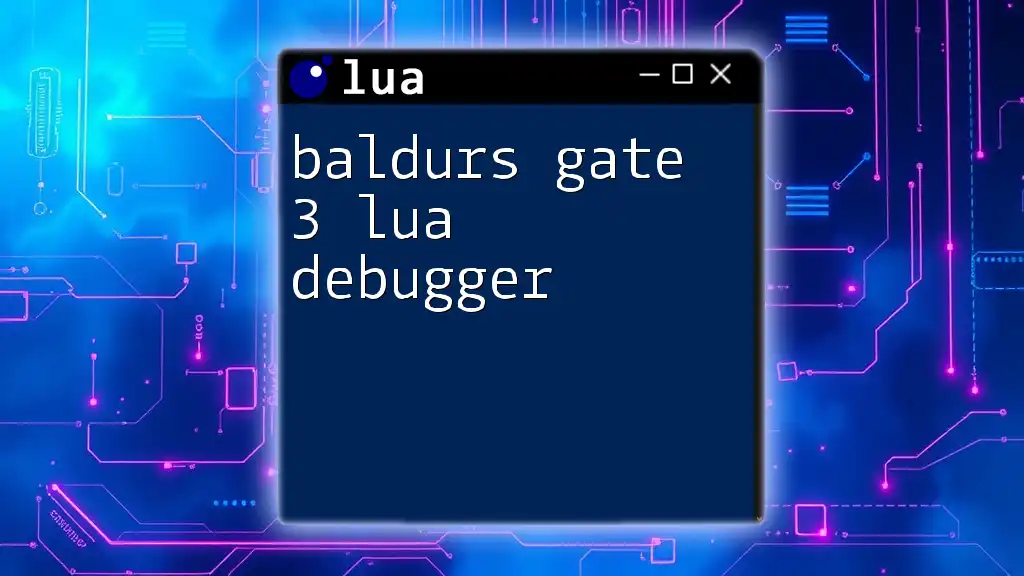The ternary operator in Lua can be mimicked using the conditional expression syntax, which allows for concise inline conditional logic.
Here's an example:
local result = (condition and true_value) or false_value
In this code, `result` will be assigned `true_value` if `condition` is true; otherwise, it will be assigned `false_value`.
Understanding the Ternary Operator
What is the Ternary Operator?
The ternary operator in Lua is a compact way to evaluate conditions and return values based on whether those conditions are true or false. It operates similar to an inline if-else statement but with a more condensed syntax. By allowing developers to express conditional logic in one line, it enhances code efficiency.
For instance, instead of writing a traditional if-else statement, you can use the ternary operator to streamline your code, making it cleaner and more readable.
Syntax of the Ternary Operator
The basic structure of the ternary operator in Lua can be expressed as follows:
condition and value_if_true or value_if_false
Here’s what each component means:
- condition: The expression being evaluated.
- value_if_true: The result returned if the condition evaluates to true.
- value_if_false: The result returned if the condition evaluates to false.
It’s important to note that the and and or logical operators in Lua can create a behavior reminiscent of a ternary operator, even though Lua does not have a built-in ternary syntax as some other programming languages do.

How to Use the Ternary Operator in Lua
Basic Example
To illustrate the basic functionality of the ternary operator, consider the following code snippet:
local age = 20
local status = (age >= 18 and "Adult" or "Minor")
print(status) -- Output: Adult
Here’s what happens in this example:
- The condition checks if the `age` is equal to or greater than 18.
- If true, it returns "Adult"; if false, it returns "Minor".
- The result is printed, demonstrating the utility of the ternary operator in making the code concise and straightforward.
Using the Ternary Operator with Functions
The ternary operator becomes especially useful when used alongside functions. Consider this example:
function checkNumber(num)
return (num % 2 == 0 and "Even" or "Odd")
end
print(checkNumber(3)) -- Output: Odd
In this function, we utilize the ternary operator to determine whether a number is even or odd:
- If `num` is even (`num % 2 == 0`), the function returns "Even".
- If `num` is odd, it returns "Odd".
- This shows how the ternary operator can streamline function returns, removing the need for more verbose conditional statements.
Real-World Usage Cases
Conditionals in Loops
The ternary operator can keep your loops succinct. Here's an example that evaluates conditions directly within a loop:
for i = 1, 5 do
local result = (i * 2 > 5 and "Greater" or "Lesser or Equal")
print(result)
end
In this snippet:
- Each iteration of the loop checks if `i` multiplied by 2 is greater than 5.
- Depending on the condition, it returns either "Greater" or "Lesser or Equal", showcasing how even simple loops can benefit from the ternary operator.
Handling Multiple Conditions
Using Nested Ternary Operators
While the ternary operator can enhance conciseness, using it for multiple conditions can compromise readability. Consider this nested example:
local temperature = 30
local weather = (temperature > 30 and "Hot" or (temperature < 10 and "Cold" or "Warm"))
print(weather) -- Output: Warm
Here, the nested structure checks for three different temperature states:
- If the temperature is above 30, it returns "Hot".
- If below 10, it returns "Cold".
- Otherwise, it returns "Warm".
Although this demonstrates the flexibility of the ternary operator, be cautious: excessive nesting can reduce code clarity, especially for those new to programming.
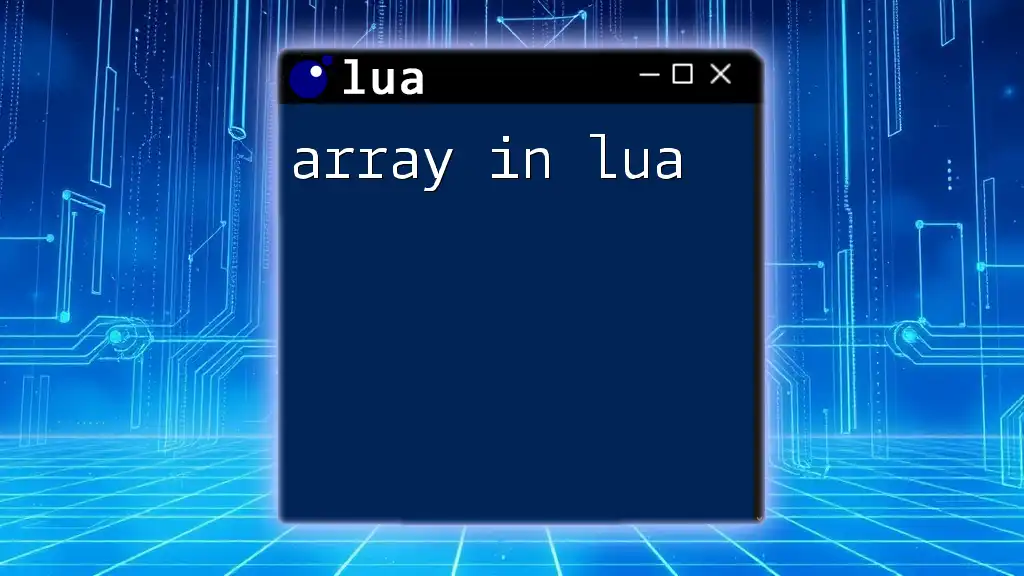
Advantages and Disadvantages of the Ternary Operator in Lua
Advantages
- Conciseness: The ternary operator allows you to express conditions succinctly, resulting in fewer lines of code.
- Readability: When used properly, it provides a quick way to evaluate conditions without lengthy if-else blocks.
- Increased efficiency: By condensing decisions into one line, it helps streamline code execution.
Disadvantages
- Readability concerns: Relying heavily on the ternary operator can lead to code that is harder to decipher, particularly for beginners.
- Overcomplication: Using it for complex logic can obfuscate your intent and make debugging difficult.
- Limitations in debugging: If something goes wrong, pinpointing the exact issue in a nested or complex ternary implementation can become challenging.

Best Practices for Using the Ternary Operator
When to Use It
- It’s beneficial for simple, straightforward conditions where clarity is maintained.
- It can also reduce clutter in your code, particularly when making quick assignments or evaluations.
When Not to Use It
- Avoid employing it in cases where conditions are complex or nested, as this often sacrifices clarity.
- If using the ternary operator makes your code harder to follow, it’s best to revert to traditional if-else statements, ensuring the intent is clear.
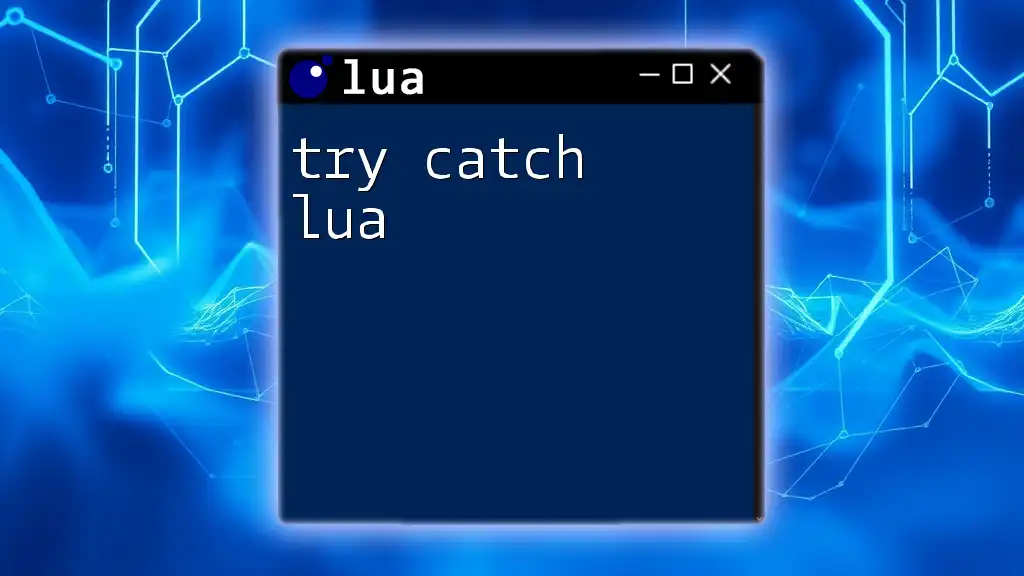
Conclusion
The ternary operator in Lua offers developers a powerful tool for simplifying conditional logic. By understanding its syntax and appropriate usage, programmers can write cleaner, more efficient code. However, it is essential to balance conciseness with readability to maintain clarity in programming practices.
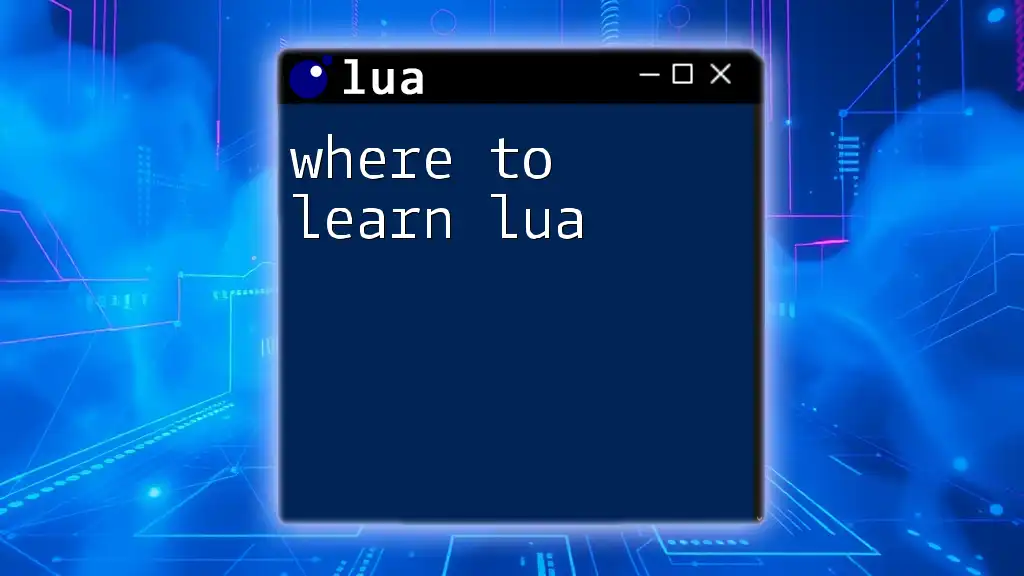
Additional Resources
For those interested in further exploring the Lua language, additional articles, tutorials, or official documentation can provide deeper insights and broaden your mastery of this versatile scripting language.
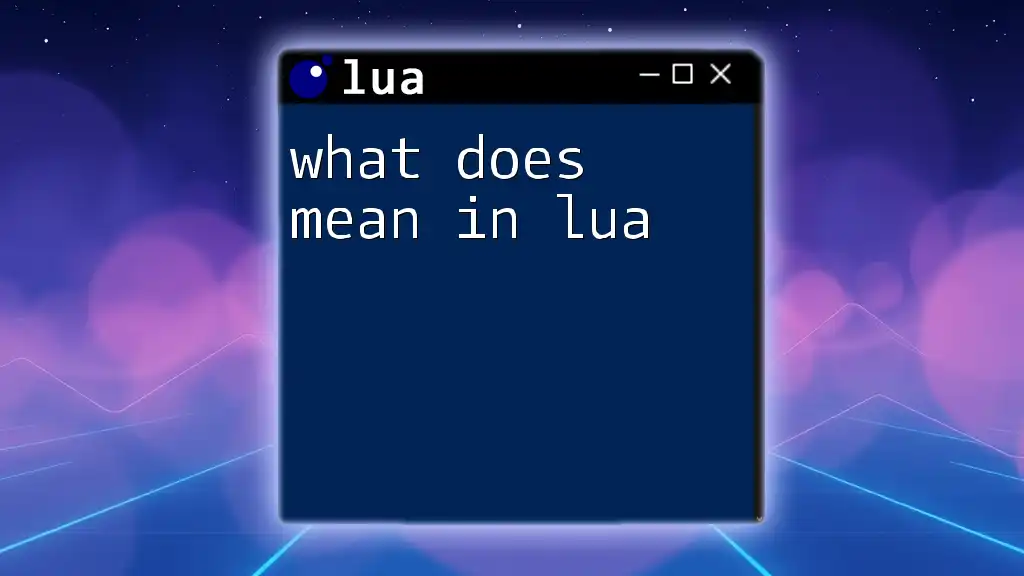
Call to Action
We invite you to share your experiences with the ternary operator in Lua—how have you used it in your projects? Consider subscribing for more concise programming tips and practical Lua insights to enhance your coding journey.