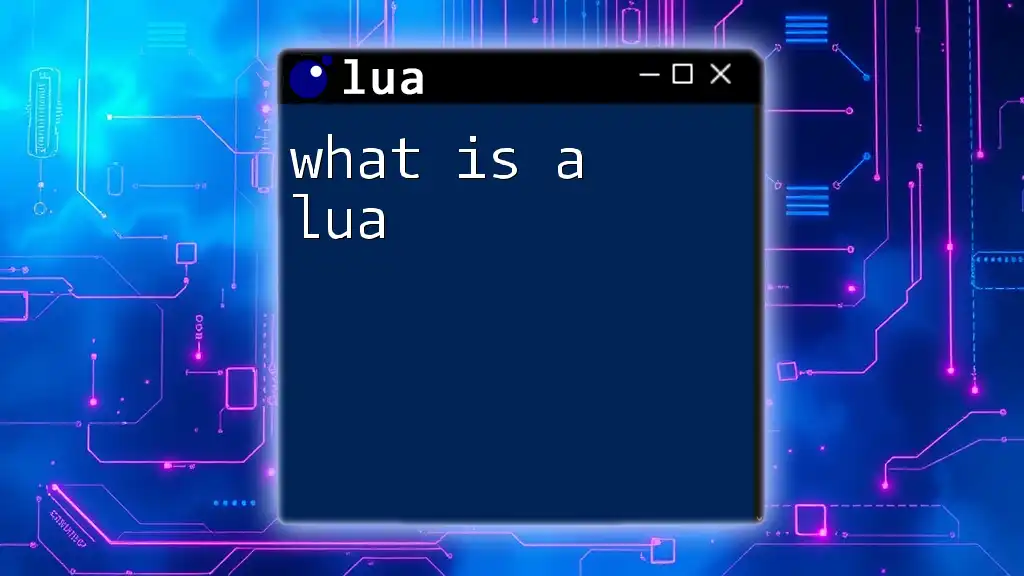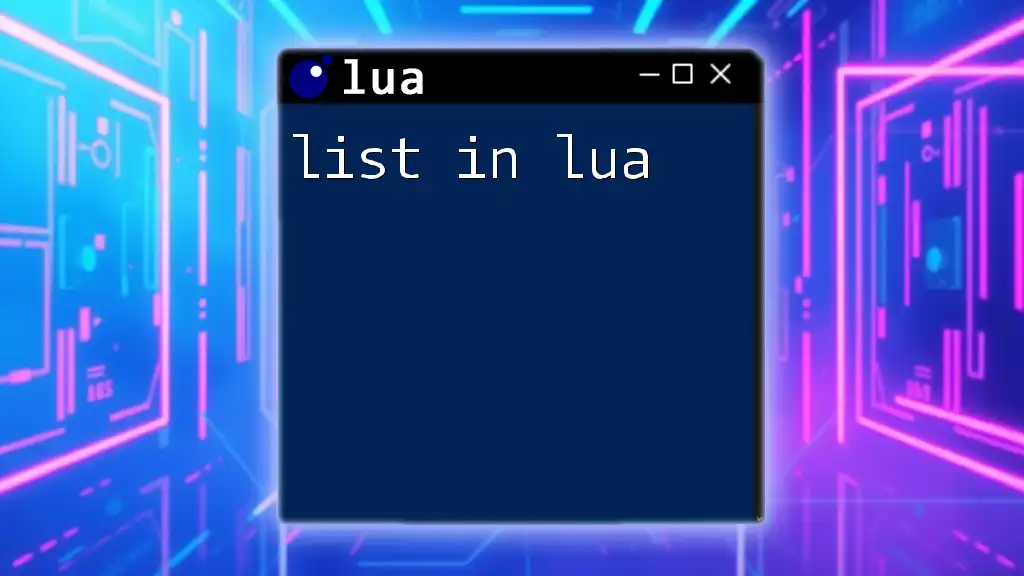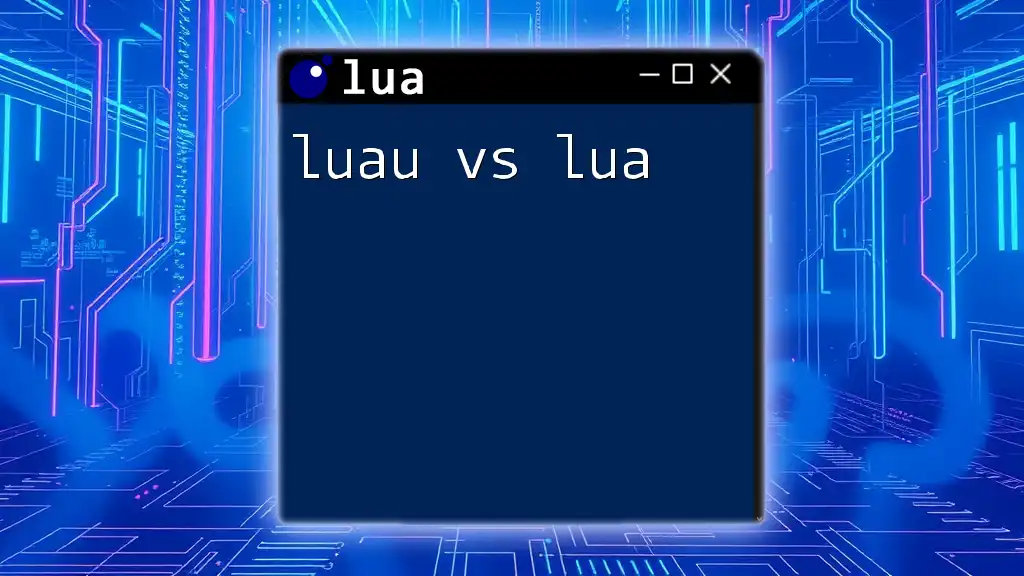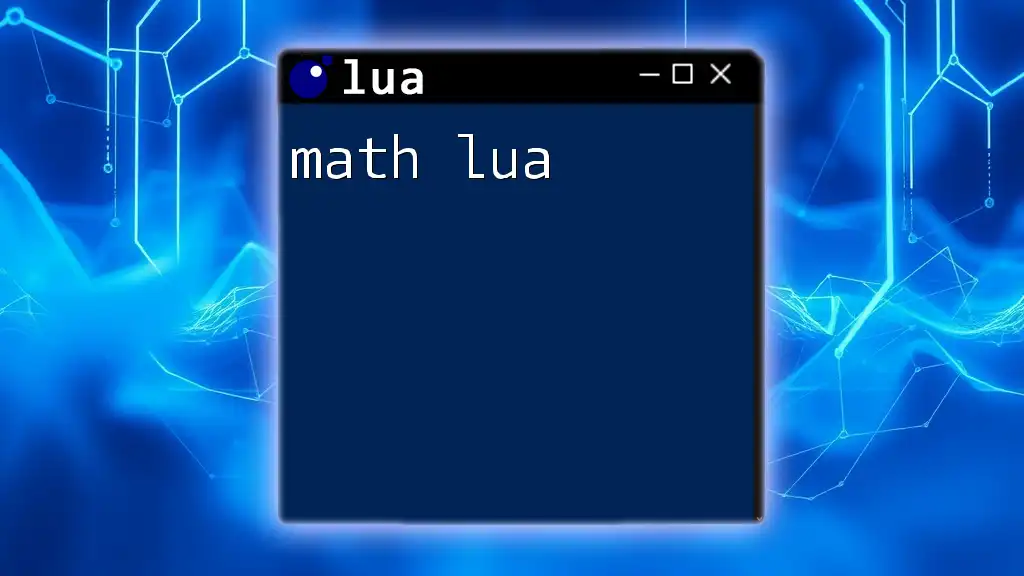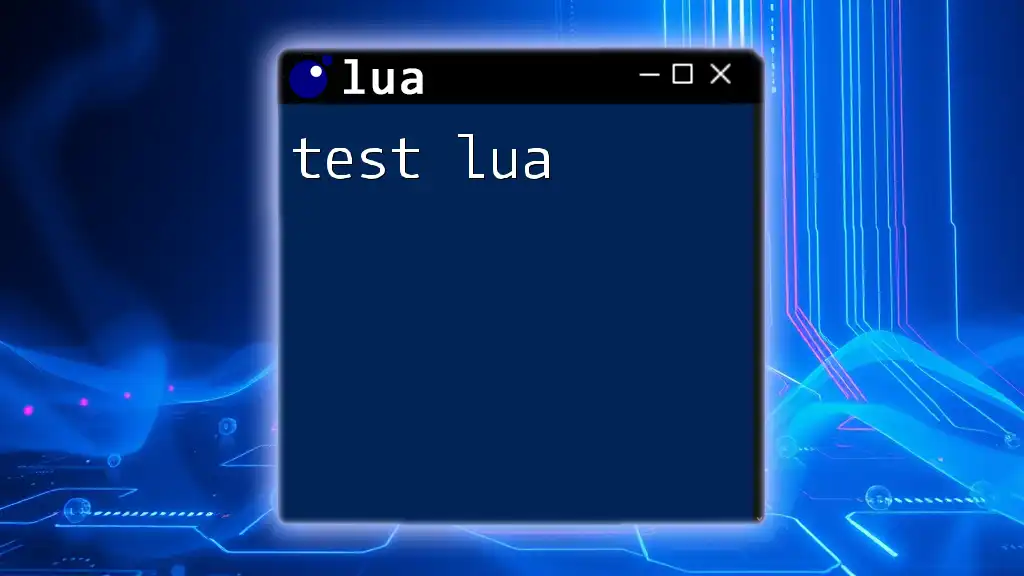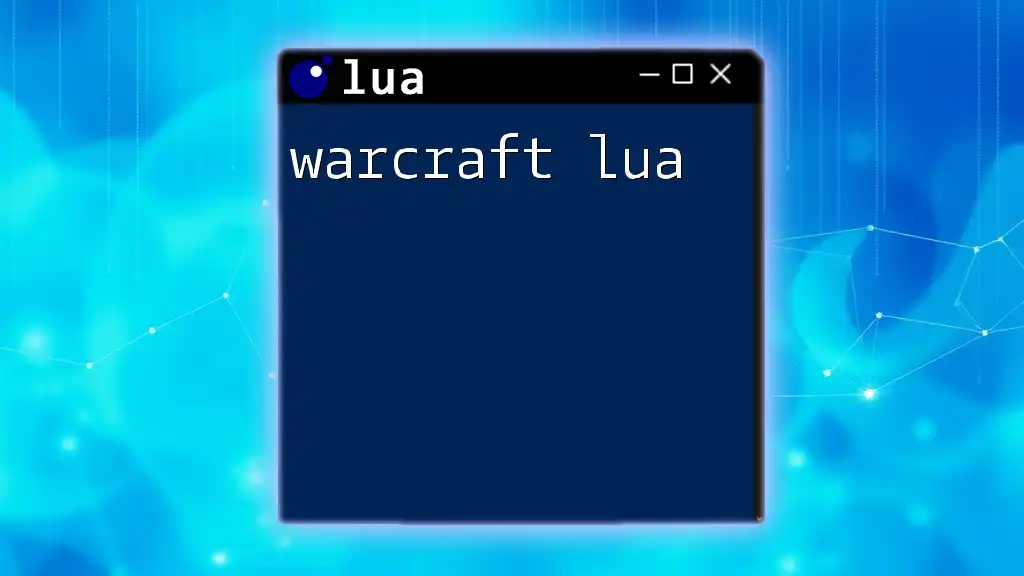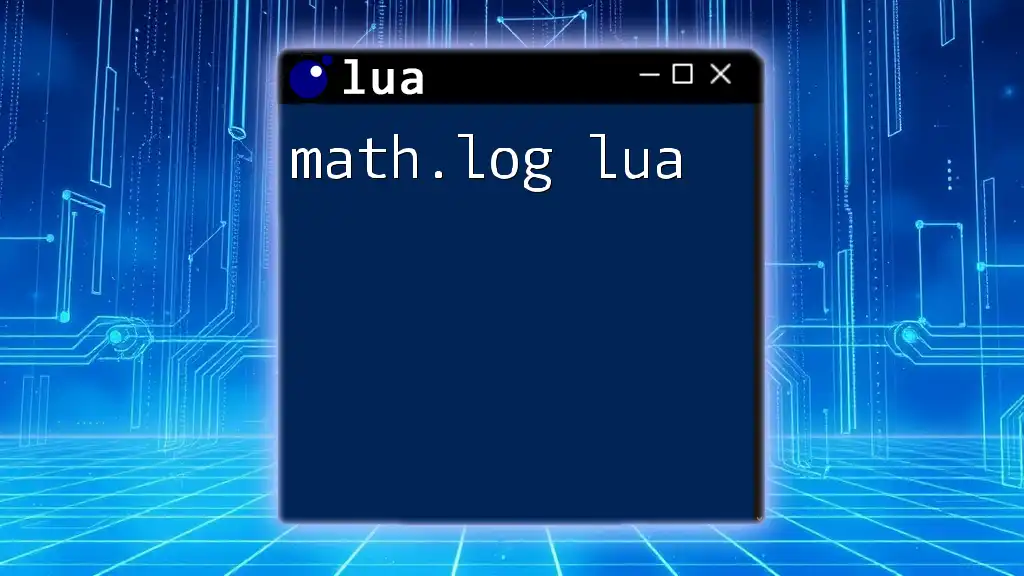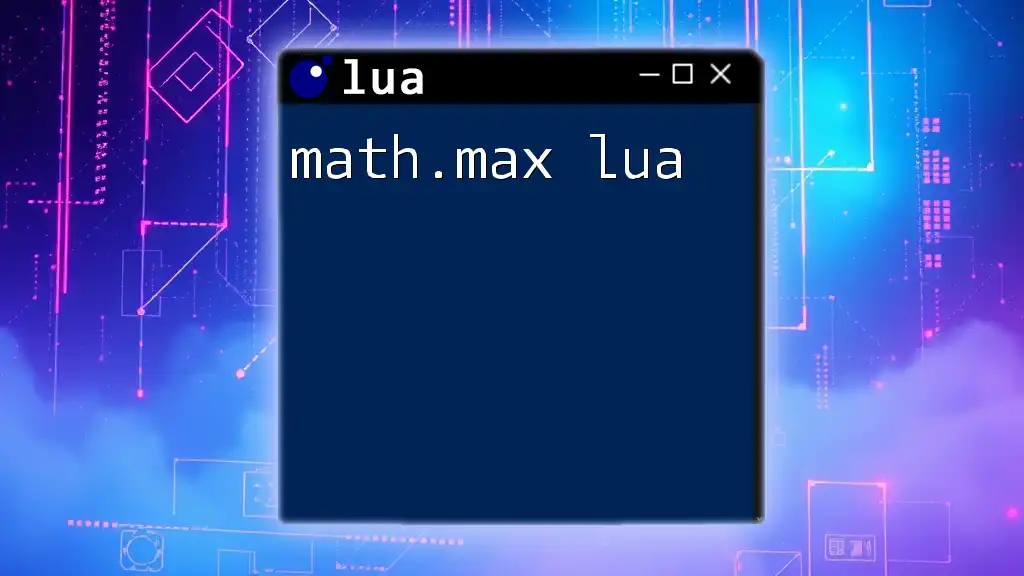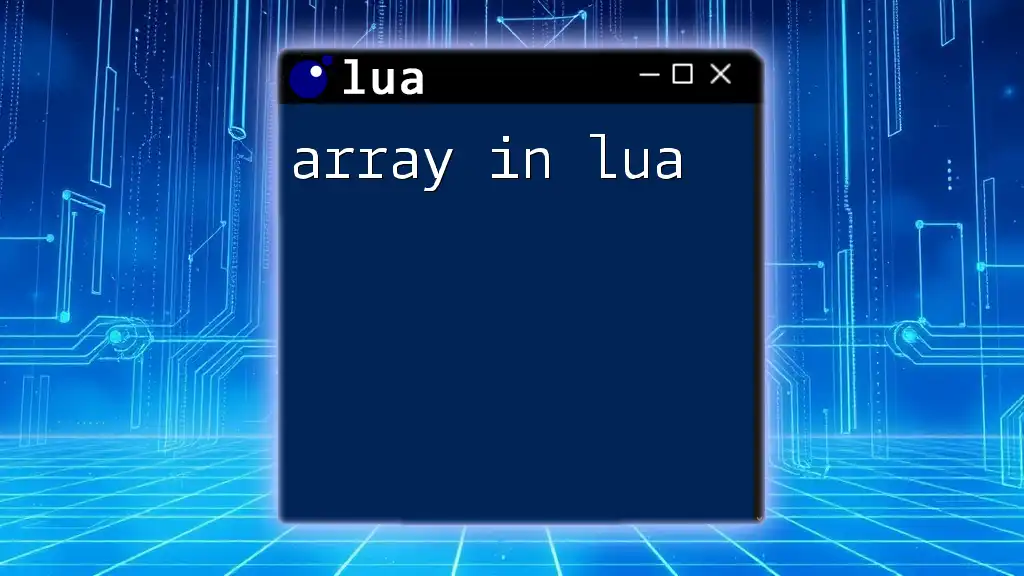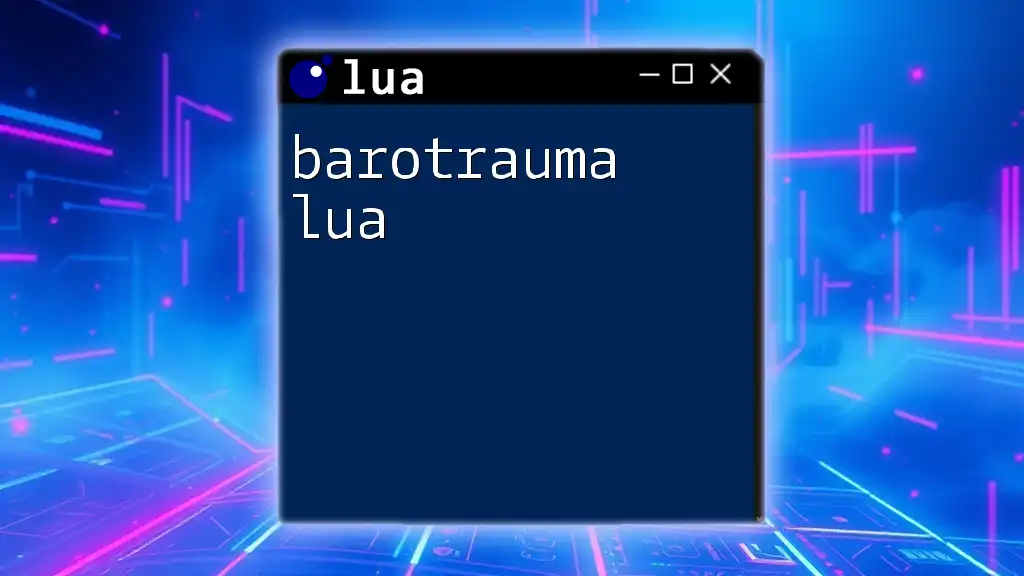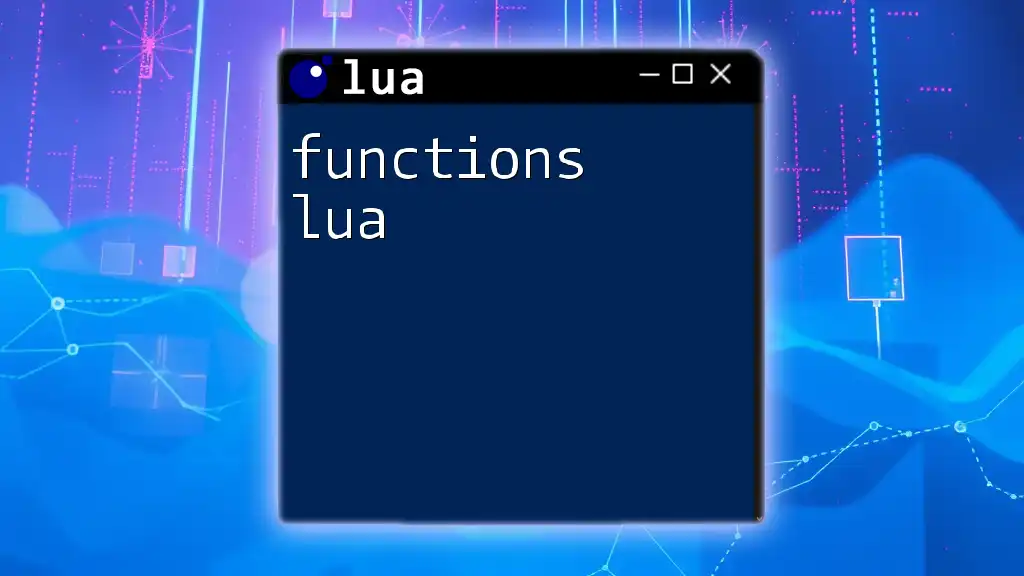Lua is a lightweight, high-level scripting language designed for embedding in applications and known for its simplicity and efficiency.
Here's a basic example of Lua syntax for printing a message:
print("Hello, World!")
What is Lua?
Lua, at its core, is a lightweight and efficient scripting language widely recognized for its simplicity and flexibility. It was developed by Tecgraf at PUC-Rio in Brazil in the early 1990s. Its name, which means "moon" in Portuguese, reflects its origins amidst the luminary bodies of computer languages.
Lua's design focus is on providing a compact and embeddable programming solution, making it an attractive choice for developers looking to extend the functionality of applications without adding significant overhead.
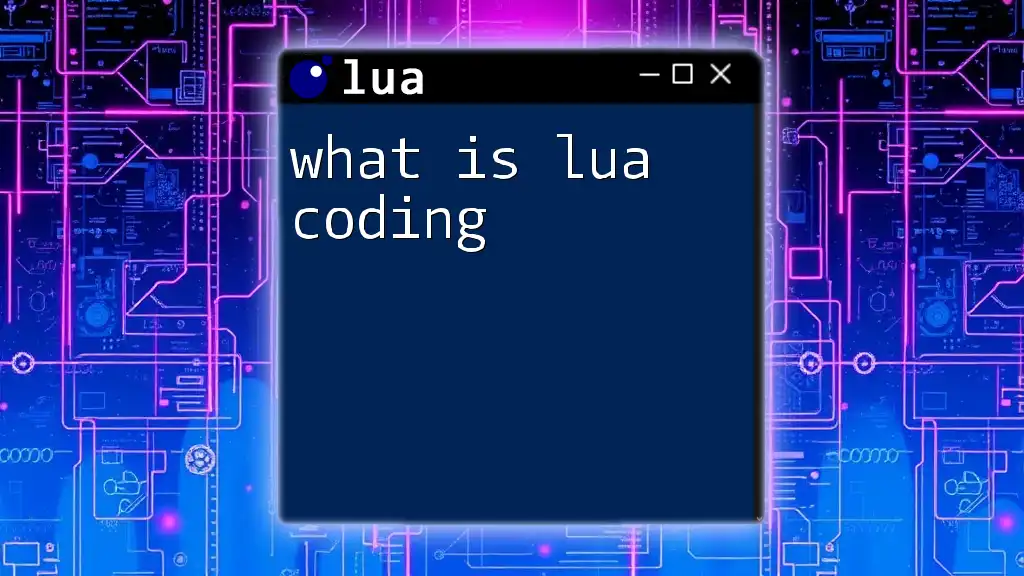
What is Lua Language?
Fundamentals of Lua Language
Lua is characterized by several key features that set it apart from other programming languages:
- Lightweight and Fast: One of Lua’s primary advantages is its minimal runtime footprint and fast execution speed, making it suitable for performance-critical applications.
- Embeddable in Applications: Lua is easily integrated into applications (such as games), allowing developers to write scripts that can control application behavior.
- Flexible and Extensible: The language allows for easy extension, which means developers can add their functions or libraries as needed.
Syntax Overview
Lua's syntax is known for being open and intuitive. This simplicity allows new users to grasp the language relatively quickly.
For instance, a basic "Hello, World!" program in Lua can be written as follows:
print("Hello, World!")
This straightforward command showcases how minimal and efficient Lua code can be.
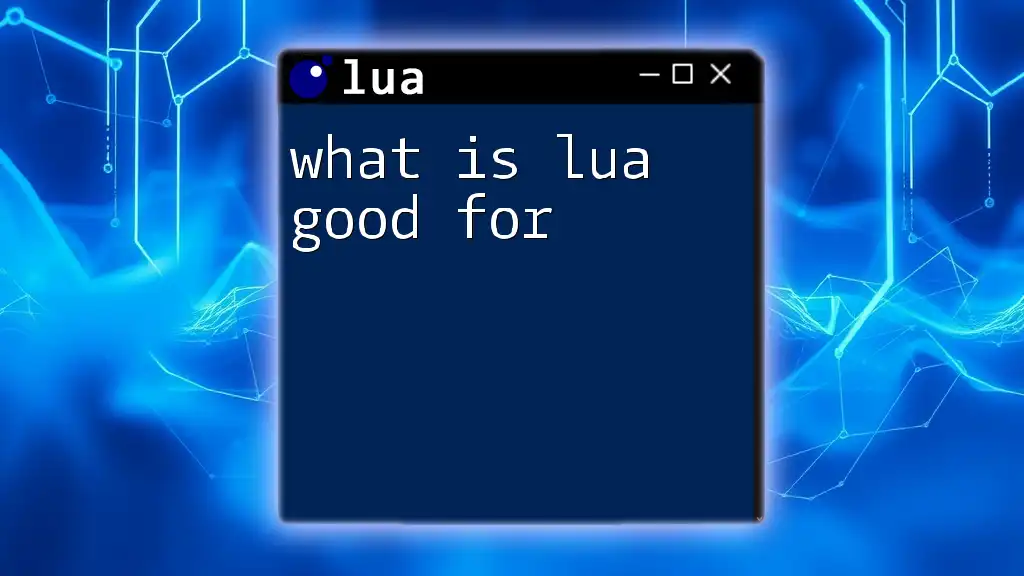
What is a Lua Script?
A Lua script is essentially a text file that contains a sequence of Lua commands or instructions. These scripts can be executed using the Lua interpreter, which processes each line of code sequentially.
By saving Lua code in a file with the `.lua` extension, developers can structure their programs clearly. Scripts are useful for automating tasks or adding behavior to applications, making them exceptionally flexible.
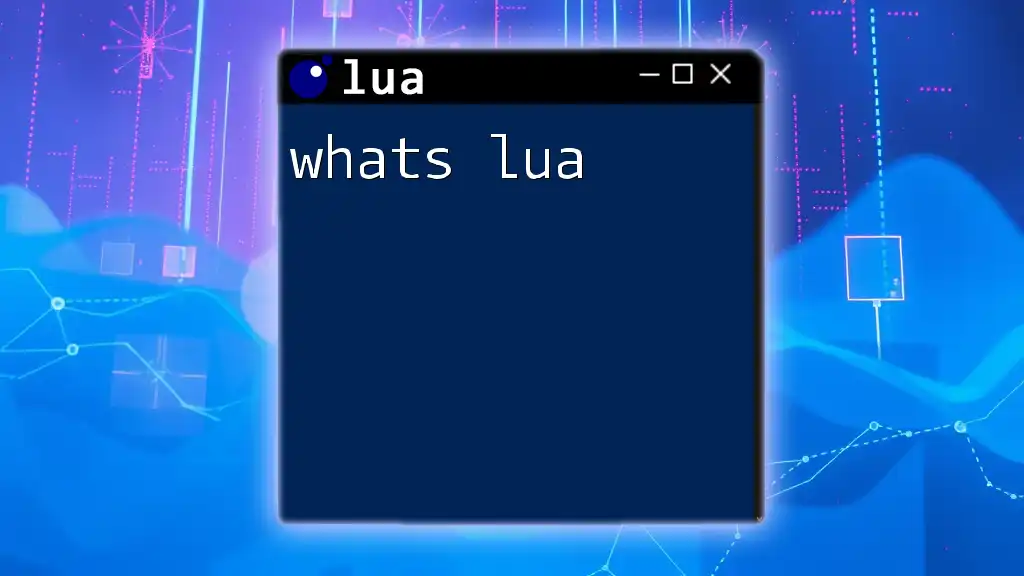
Key Features of Lua
Simple Syntax
Lua’s syntax simplifies coding, allowing developers to focus on logic rather than struggling with complex language constructs. For example, defining a variable and printing it is as easy as:
local greeting = "Hello, Lua!"
print(greeting)
This simplicity encourages experimentation and rapid development.
Memory Management
Lua utilizes automatic memory management, which significantly reduces the burden on programmers to manage memory allocation and deallocation. The language features a built-in garbage collector that automatically frees up memory, minimizing memory leaks and improving overall efficiency.
Extensibility and Flexibility
One of Lua’s standout features is its ability to be extended through libraries or C APIs. This flexibility allows developers to create custom modules or integrate Lua with C/C++ applications, which is particularly advantageous in game development and other performance-sensitive software.
For instance, many game engines leverage Lua for scripting to handle game logic, providing a responsive and efficient environmental interface.
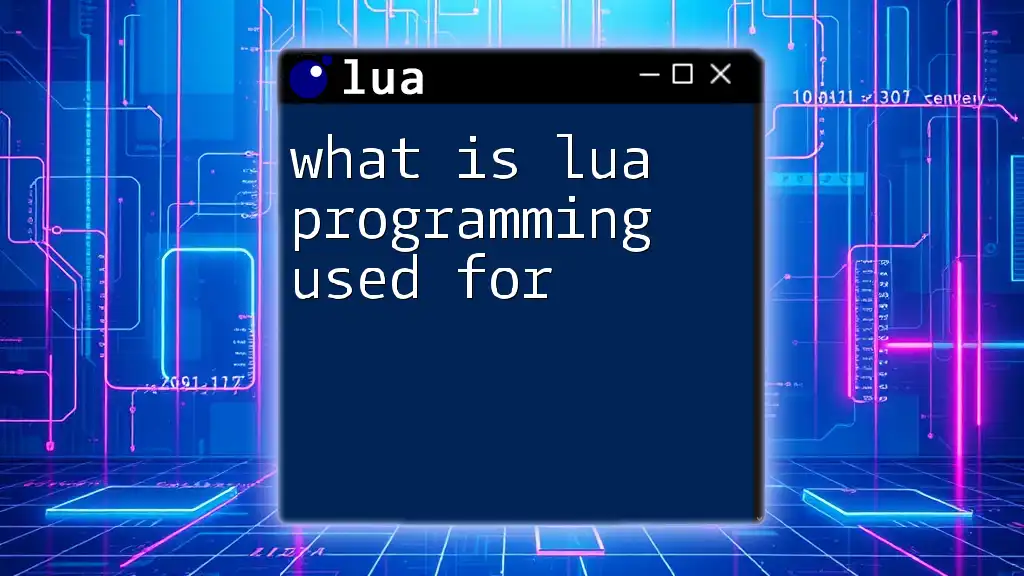
Applications of Lua
Game Development
Lua is extensively used within the game industry, favored for its lightweight nature and fast execution. Notable examples include:
- Unity: Developers can use Lua scripts to handle game logic, AI, and user interactions.
- World of Warcraft: The game uses Lua to allow players to create custom plugins and modifications, enhancing user experience.
Embedded Systems
Lua shines in the realm of embedded systems and IoT, where memory and performance are critical. Platforms like NodeMCU apply Lua to control hardware, making it a leading choice for developers working with microcontrollers.
Web Development
Lua has found its niche in web development through frameworks like OpenResty, which integrates Lua into the Nginx web server. This allows developers to write server-side logic efficiently.
As a simple example of creating a web server in Lua, consider the following code:
local http = require("http")
http.createServer(function (req, res)
res:writeHead(200, {["Content-Type"] = "text/plain"})
res:finish("Hello from Lua!")
end):listen(8080)
This minimal code sets up a basic web server that responds with a text message, demonstrating Lua’s power and flexibility in web applications.
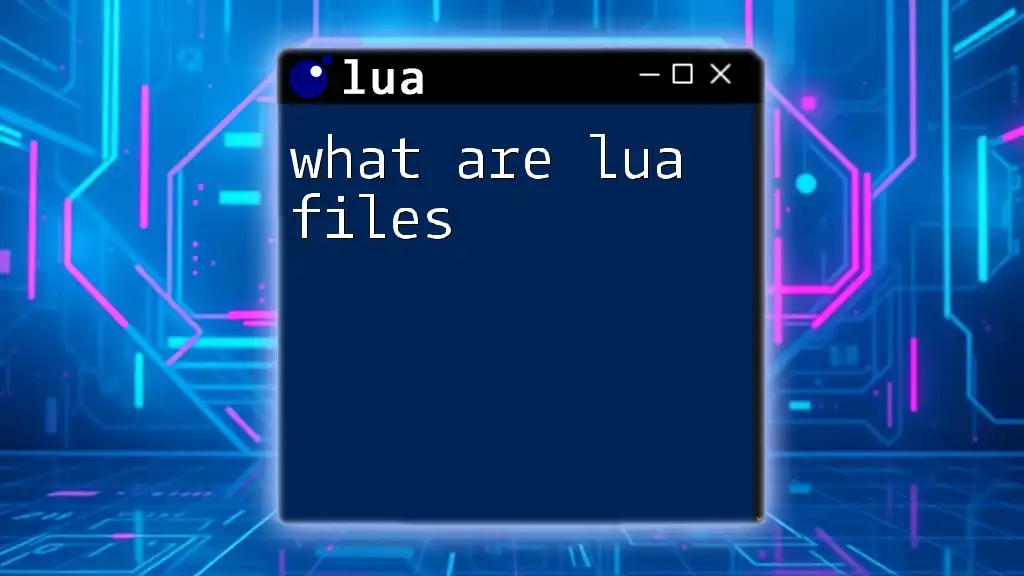
Getting Started with Lua
Installation
To begin your Lua journey, you need to install the Lua interpreter:
- For Windows, you can download the LuaBinaries from the official Lua website.
- On Mac, use Homebrew by running `brew install lua` in the terminal.
- For Linux, install Lua using your distribution’s package manager (e.g., `sudo apt-get install lua5.3` for Debian-based systems).
Writing Your First Lua Script
Once installed, you can start creating Lua scripts. Here’s a step-by-step guide to writing a simple calculator in Lua:
- Open your preferred text editor.
- Write the following code:
function add(a, b)
return a + b
end
print("The sum is: ", add(5, 3))
- Save the file as `calculator.lua`.
- Execute the script in the terminal with `lua calculator.lua`.
This program defines a simple function to add two numbers and prints the result, showcasing Lua’s straightforward functionality.
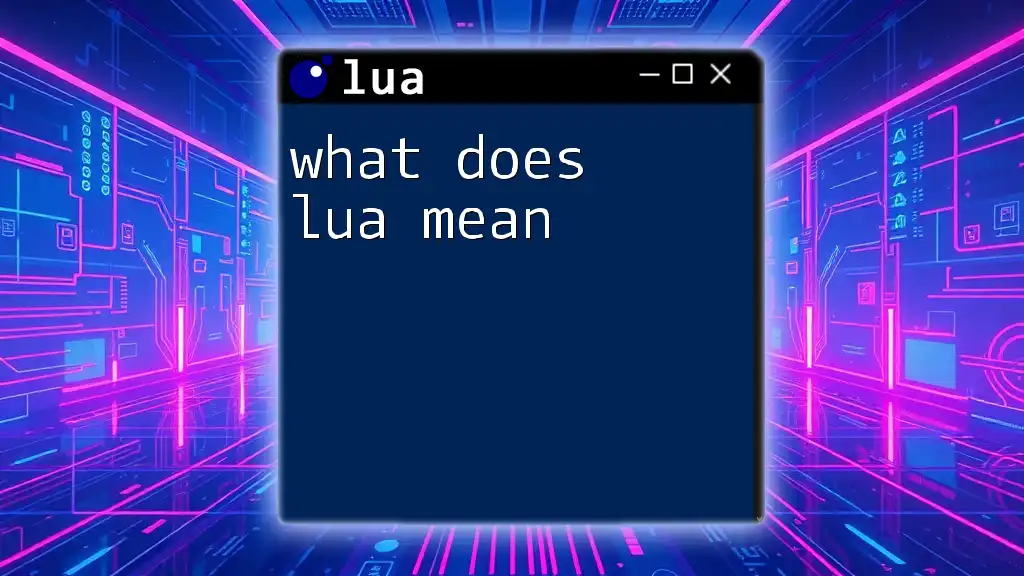
Resources for Learning Lua
For those eager to dive deeper into Lua, several resources are invaluable:
- Books: "Programming in Lua" is a highly regarded book that covers the language comprehensively.
- Online Courses: Websites like Udemy often offer courses dedicated to Lua programming.
- Community Forums: Engaging with communities such as the Lua mailing list or Stack Overflow can provide additional support and insights.
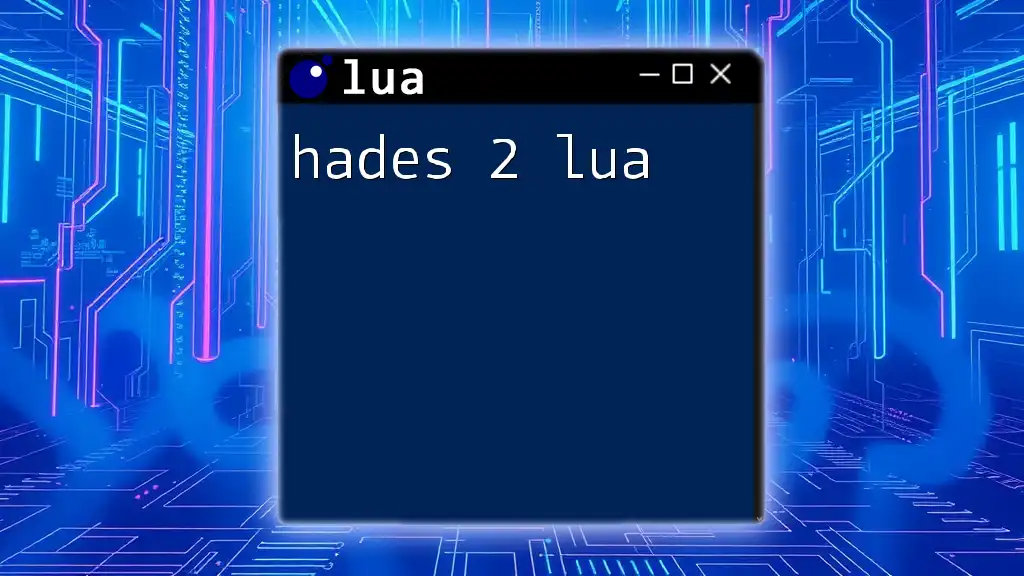
Conclusion
Learning Lua equips you with a powerful tool for scripting and application development. Its lightweight design, intuitive syntax, and flexibility make it an ideal choice for various projects—from gaming to web development. With robust resources available, you can embark on your Lua journey and explore the numerous possibilities it offers.
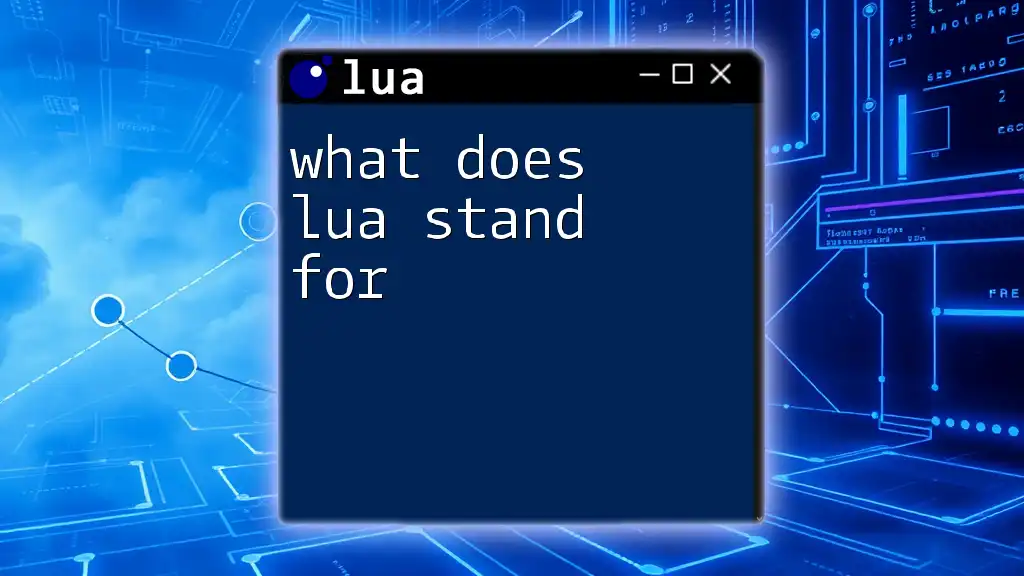
Call to Action
Ready to master Lua? Join our Lua learning platform for expert tutorials, community support, and hands-on projects that will enhance your skills and deepen your understanding of this remarkable scripting language!