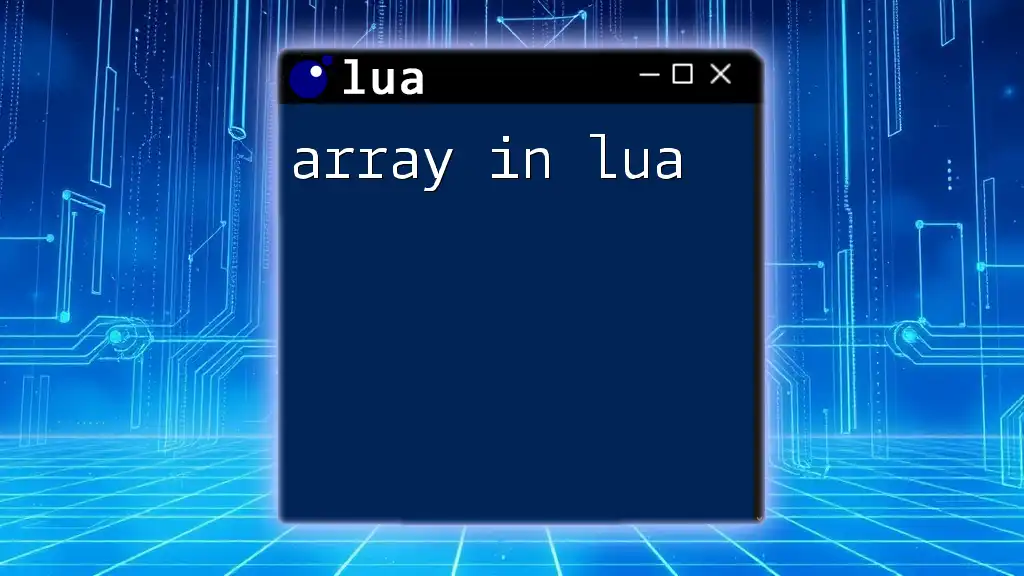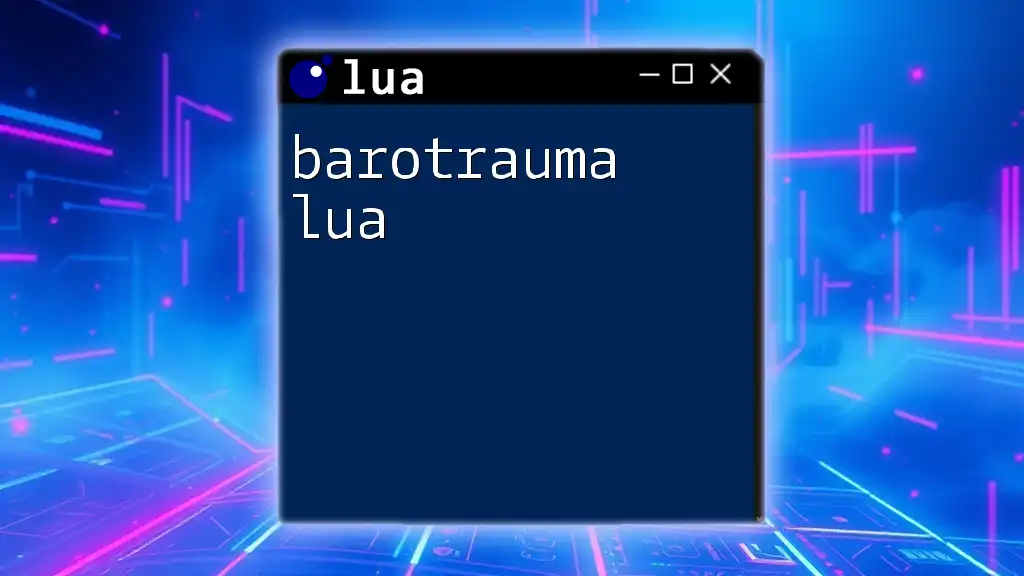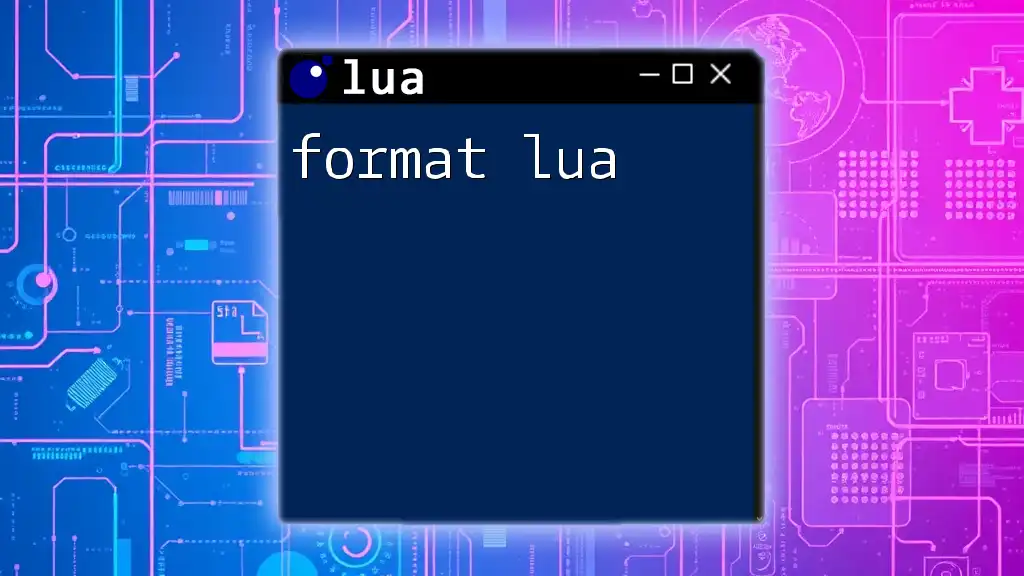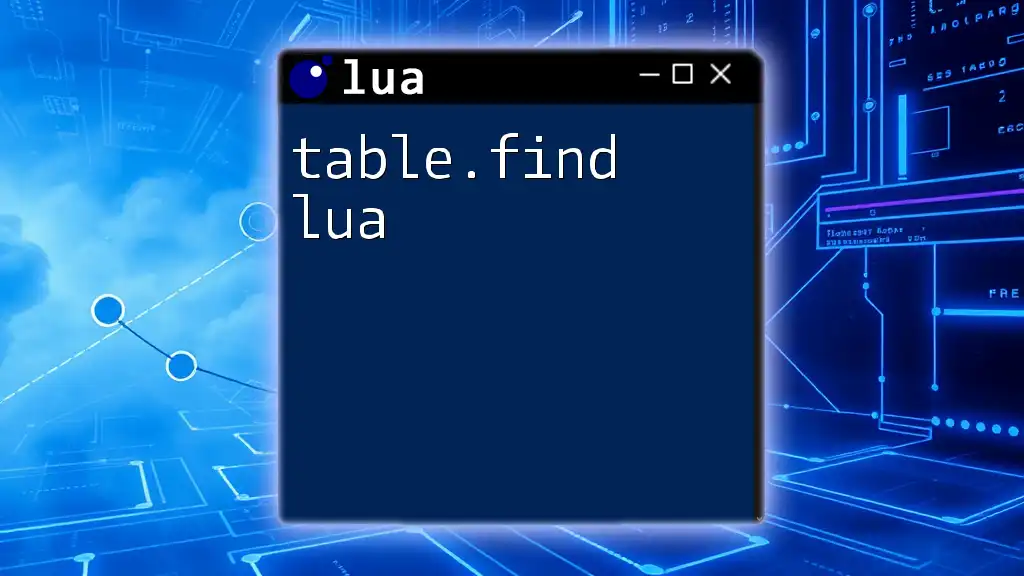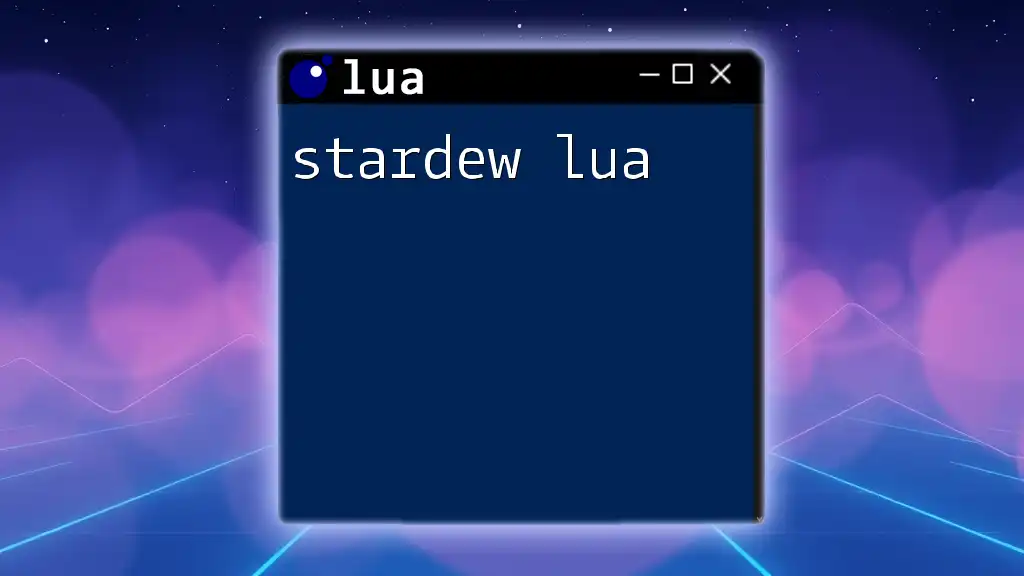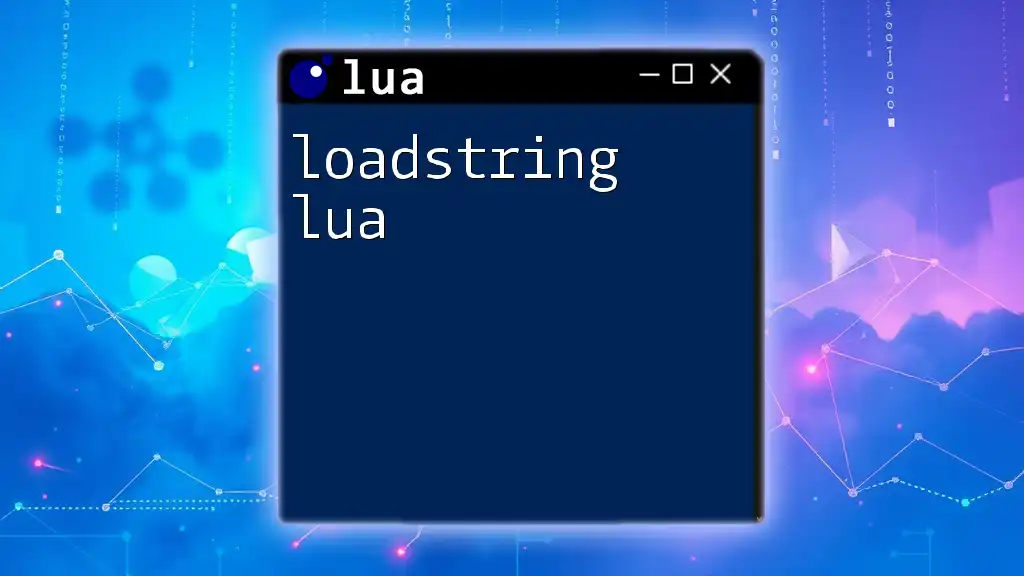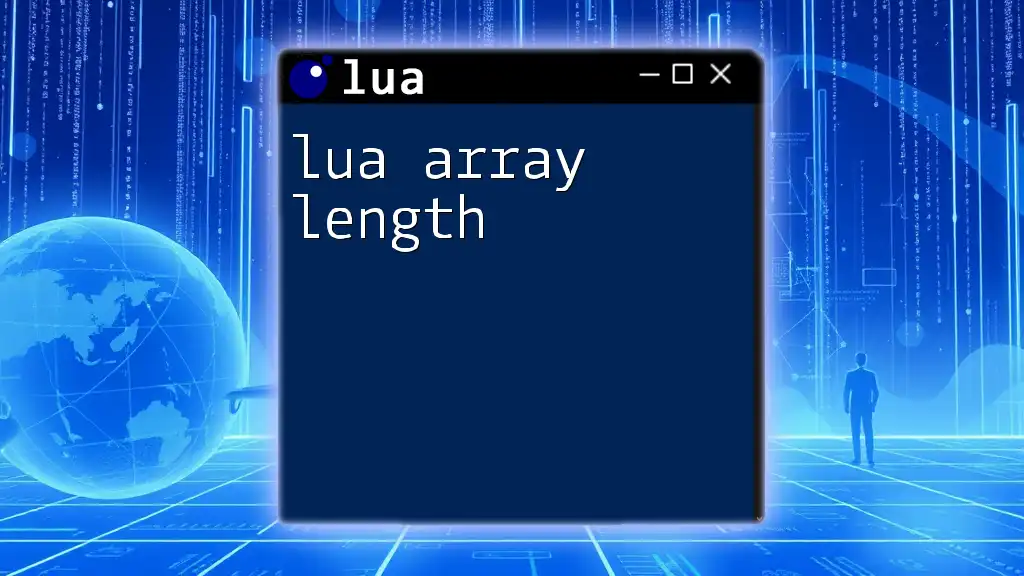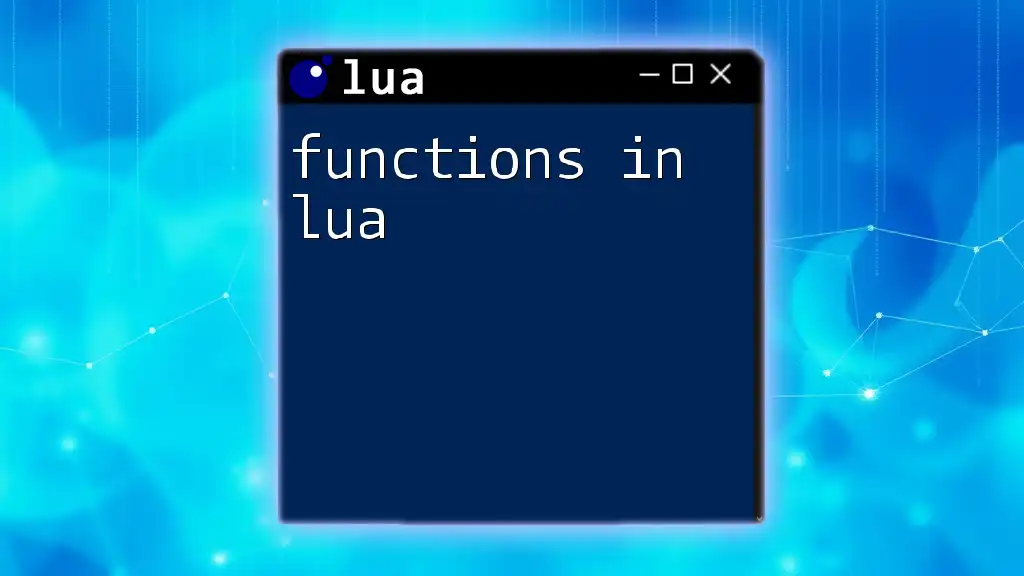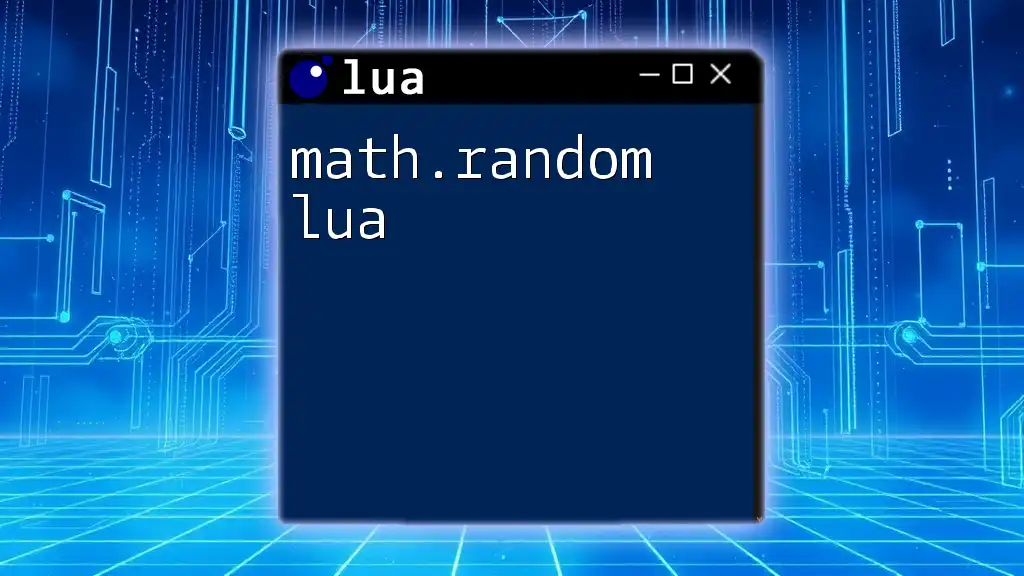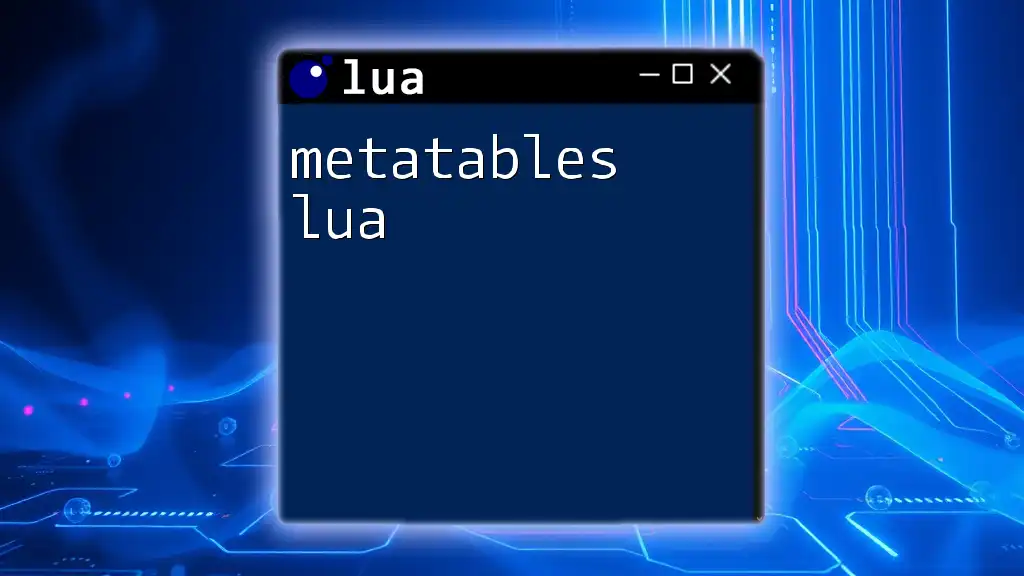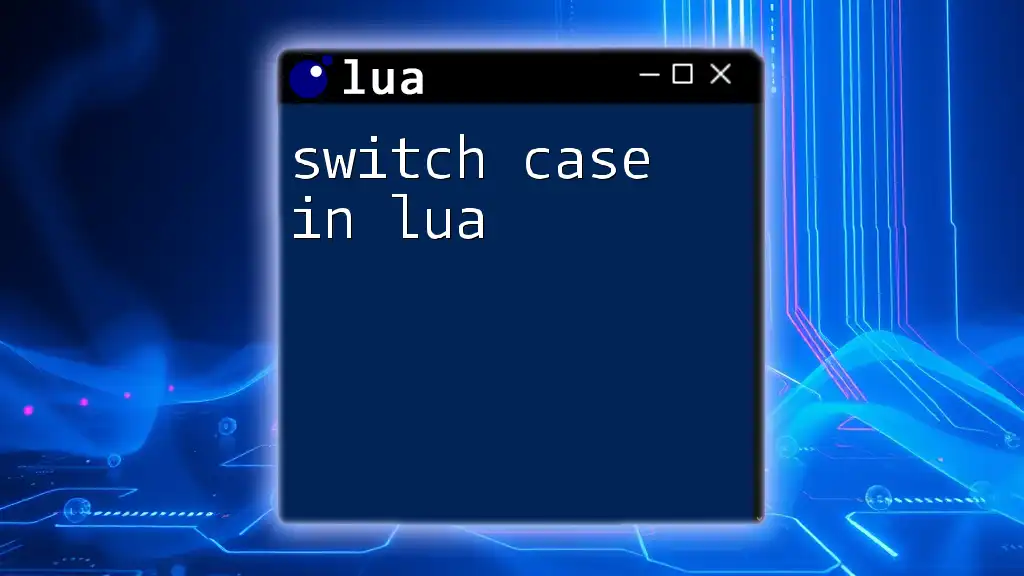In Lua, an array is a sequential list of values, typically accessed by their integer indices, and can be easily created and manipulated as shown in the following code snippet:
-- Creating an array in Lua
local fruits = {"apple", "banana", "cherry"}
print(fruits[1]) -- Output: apple
Understanding Lua Arrays
Overview of Data Structures in Lua
In Lua, data structures are not limited to just arrays; there are also tables, functions, and threads. However, arrays are particularly significant because they allow developers to manage collections of values efficiently. An array in Lua is essentially a table with numerical indices or an associative array with key-value pairs, which provides both flexibility and ease of use.
What Sets Lua Arrays Apart?
Lua arrays are unique because they allow keys that are more than just integers. This characteristic transforms arrays into versatile collections that can behave like both arrays and dictionaries. Instead of rigid indexing, users can assign custom keys, making retrieval and organization straightforward.
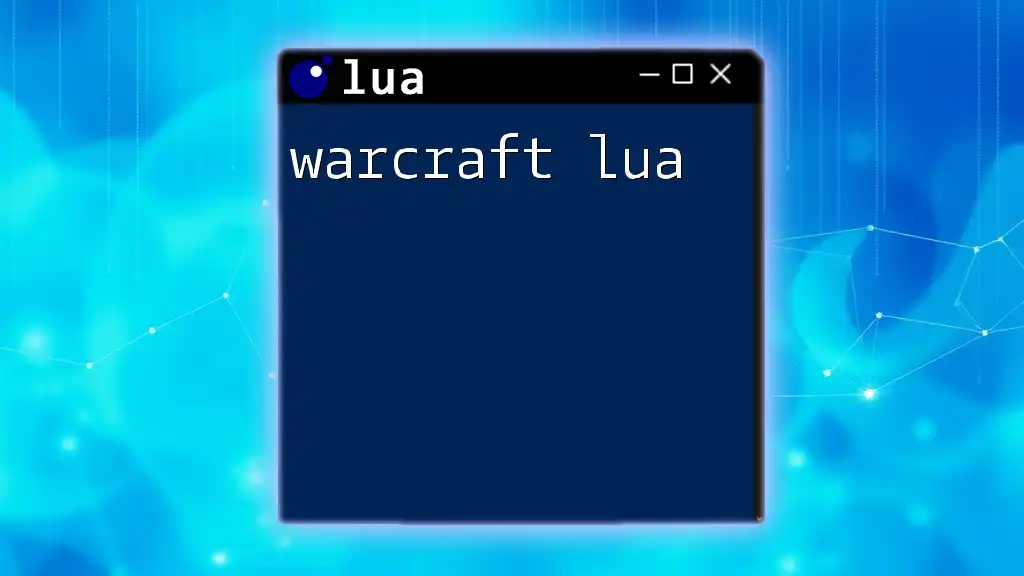
Creating Arrays in Lua
Defining an Array
Creating an array in Lua is simple and can be done using a table construction. Here’s how to define a basic array:
local myArray = { "apple", "banana", "cherry" }
This array contains strings, showcasing how arrays can hold different data types.
Different Ways to Initialize Arrays
Empty Arrays
To create an empty array, you can initialize it like so:
local emptyArray = {}
This empty array can later be filled with elements dynamically based on your application's needs.
Array with Numeric Indexing
An array can also be initialized with numeric indices. For example:
local numbers = {10, 20, 30, 40}
In this case, the first element is at index 1, a defining trait of Lua arrays, which naturally begins indexing at one.
Associative Arrays
Lua arrays can act like dictionaries as well, where you can use string keys to access values. This allows for a more descriptive association between each element and its value:
local fruits = {
apple = "red",
banana = "yellow",
cherry = "pink"
}
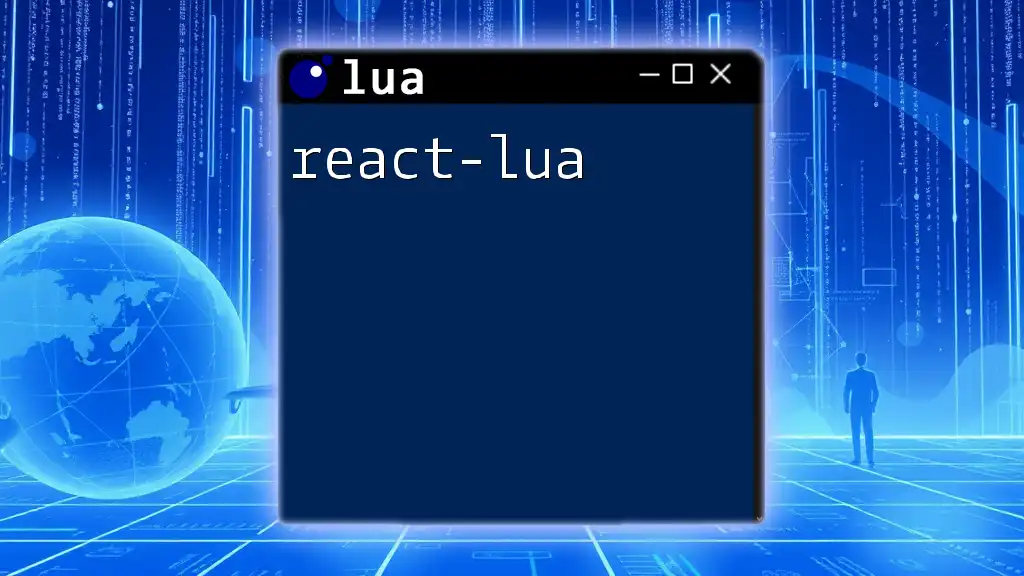
Accessing Array Elements
Using Numeric Indices
Accessing an array element in Lua is straightforward. For example, to access the first element in the `numbers` array you can do:
print(numbers[1]) -- Output: 10
Accessing Elements in Associative Arrays
For associative arrays, you retrieve values using their corresponding keys:
print(fruits["apple"]) -- Output: red
Using keys rather than indices can make your code clearer and easier to understand.
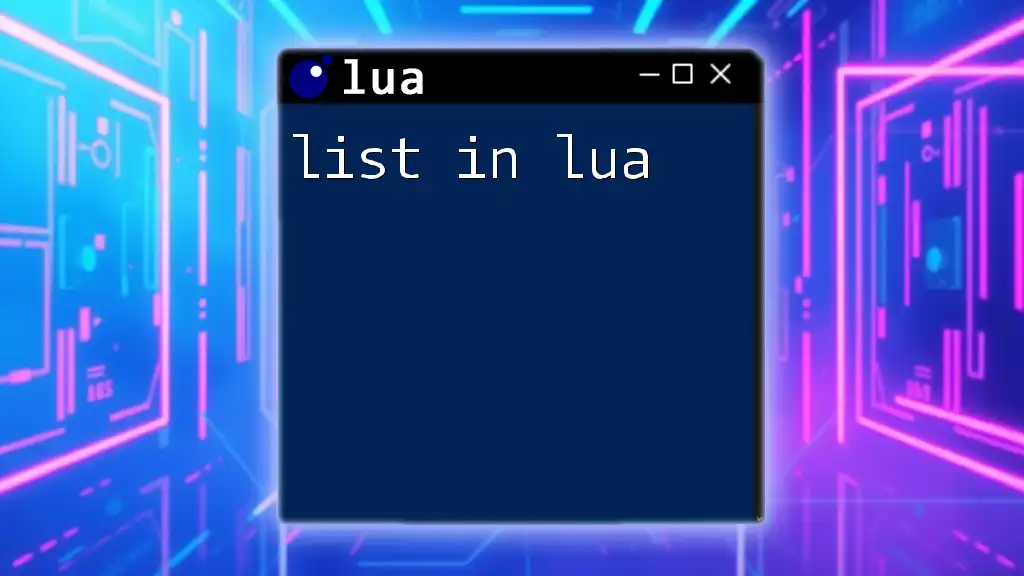
Modifying Arrays
Updating Elements
Updating an existing element in an array is a breeze. For instance, if you want to change an element in the `numbers` array, you can simply assign a new value:
numbers[2] = 25
Adding Elements
You can dynamically add new elements to an array in several ways. Using `table.insert` allows you to specify where to insert the new value:
table.insert(numbers, 3, 27) -- Inserts 27 at index 3
For associative arrays, simply adding a new key-value pair is just as simple:
fruits["grape"] = "purple"
Removing Elements
Removing elements from an array can also be accomplished easily. For example, using `table.remove` you can delete the first element from the `numbers` array:
table.remove(numbers, 1) -- Removes the first element
This results in a clean array without the unwanted element.
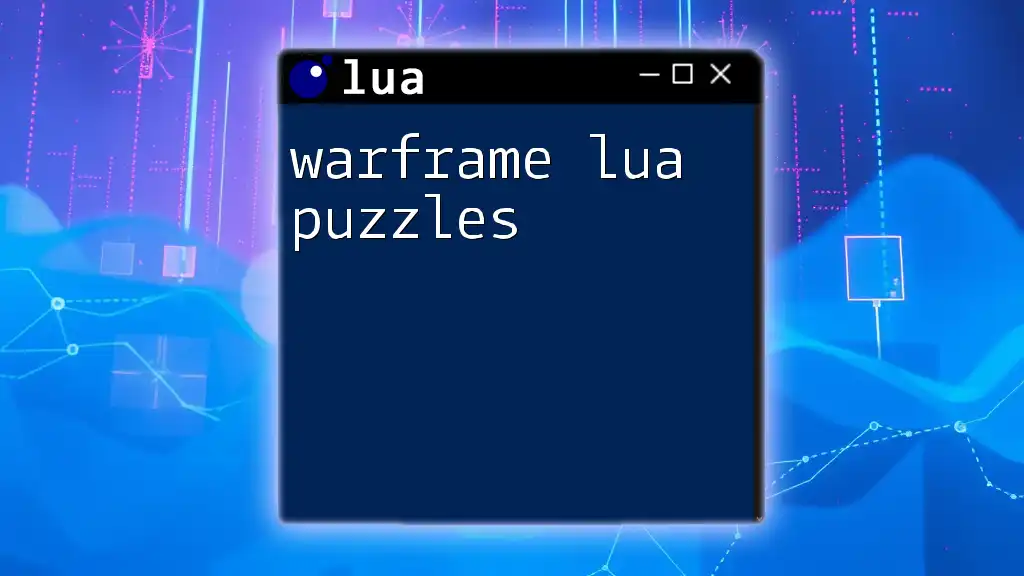
Iterating Over Arrays
Using `for` Loop
Looping through numeric arrays can be efficiently achieved with a `for` loop. Here’s how you iterate through the `numbers` array:
for i = 1, #numbers do
print(numbers[i])
end
The `#` operator gives you the length of the array, which is crucial for setting loop boundaries.
Using `pairs` for Associative Arrays
For associative arrays, `pairs` is the preferred method to iterate over elements:
for key, value in pairs(fruits) do
print(key, value)
end
This structure allows you to access both keys and values seamlessly.
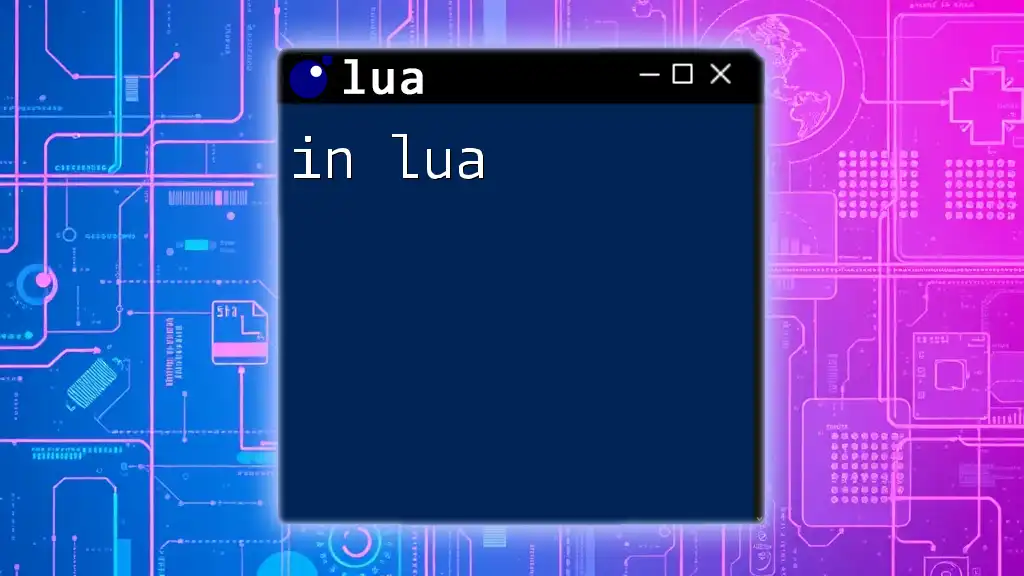
Common Array Functions
Table Library Functions
The Lua `table` library includes various functions that enhance array functionality. Understanding these can greatly assist you in writing cleaner and more powerful code.
- `table.concat`: Joins elements of an array into a single string.
- `table.sort`: Sorts the array in place, which is particularly useful for ordered processing.
Example Usage of `table.concat`
Here's how you can use `table.concat` to create a string from an array's elements:
local result = table.concat(numbers, ", ")
If `numbers` contains `{20, 25, 30}`, the output would be `20, 25, 30`, showcasing how you can quickly convert data structures to strings.
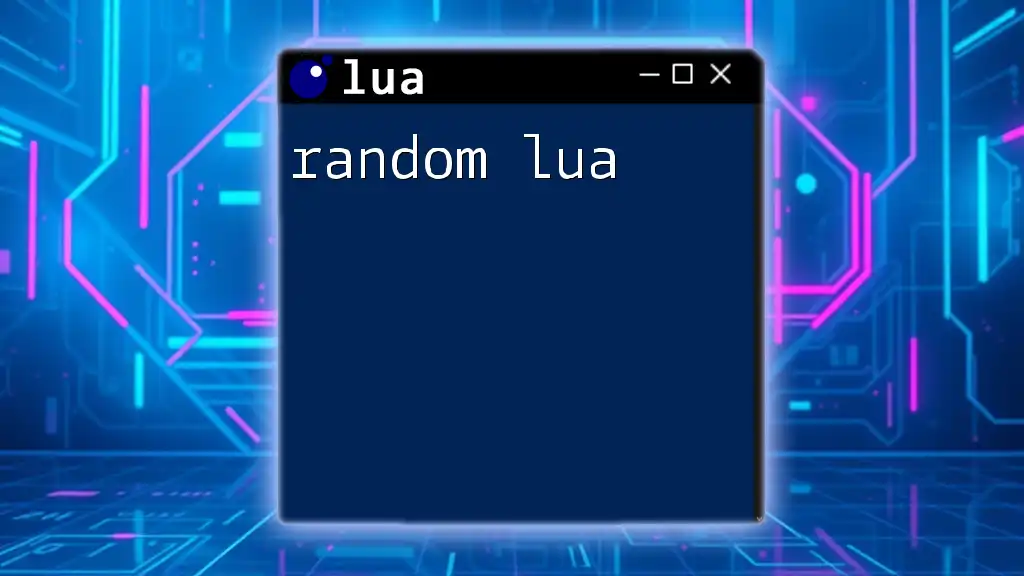
Best Practices for Using Arrays in Lua
Choosing the Right Data Structure
When deciding between arrays and other data structures in Lua, consider what you need your data structure to do. Use numeric arrays when you require ordered collections of elements that are accessed by numeric indices. On the other hand, use associative arrays when key-value pair associations add clarity and utility.
Efficient Memory Management
To optimize performance, it's essential to manage the sizes of your arrays effectively. Avoid unused indices to save memory, and consider pre-allocating table sizes if you know the number of elements in advance. This can be particularly beneficial in performance-sensitive applications.
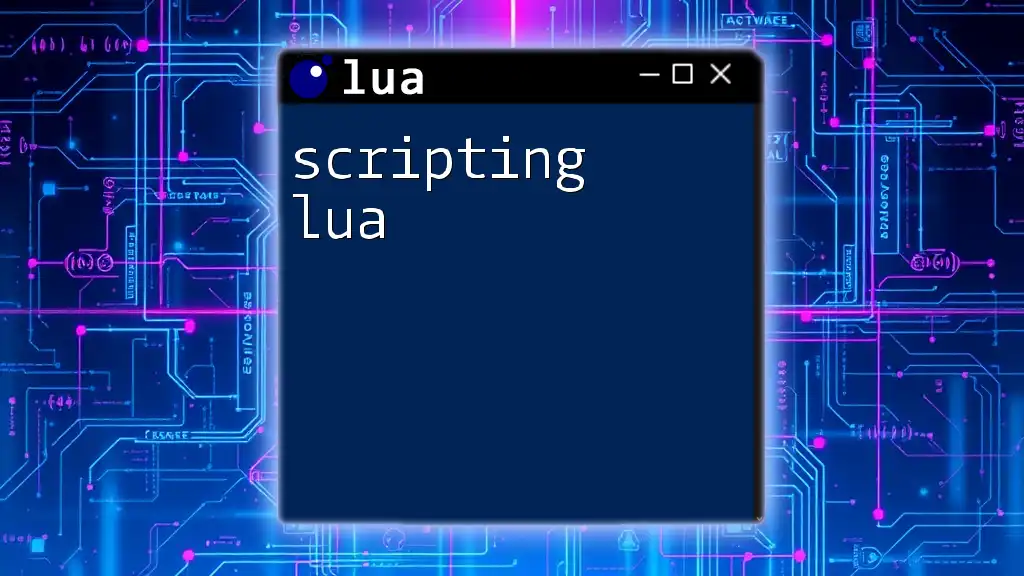
Conclusion
This comprehensive exploration of the array in Lua has covered everything from creation and modification to iteration and best practices. Arrays are a powerful tool in any Lua programmer's toolkit, providing simplicity and flexibility that enhances code quality.
Additional Resources
For further learning, refer to the [official Lua documentation](https://www.lua.org/manual/5.1/) and explore recommended tutorials or courses focused on Lua development. Dive deeper into the world of Lua programming, and elevate your skills with practice!