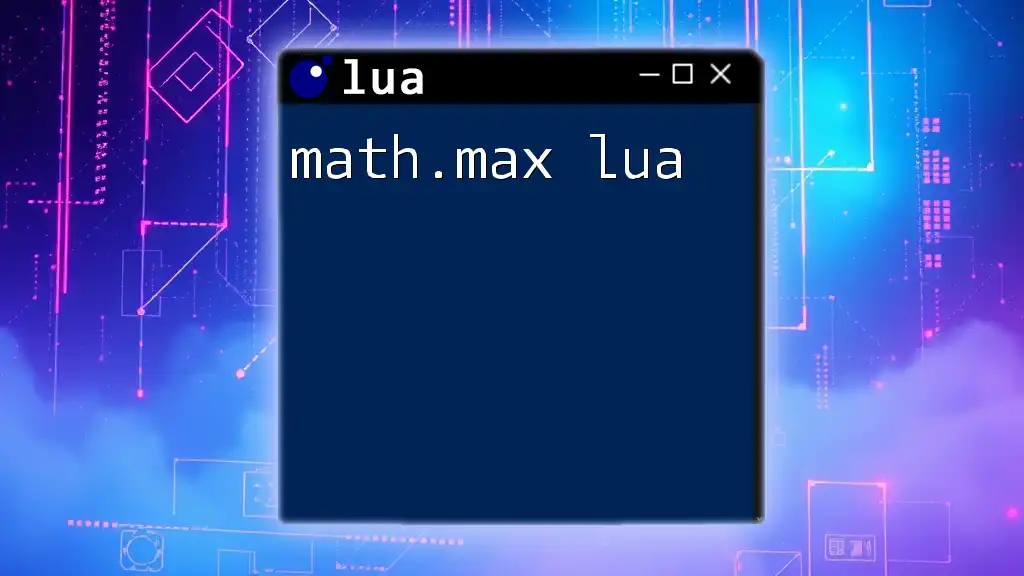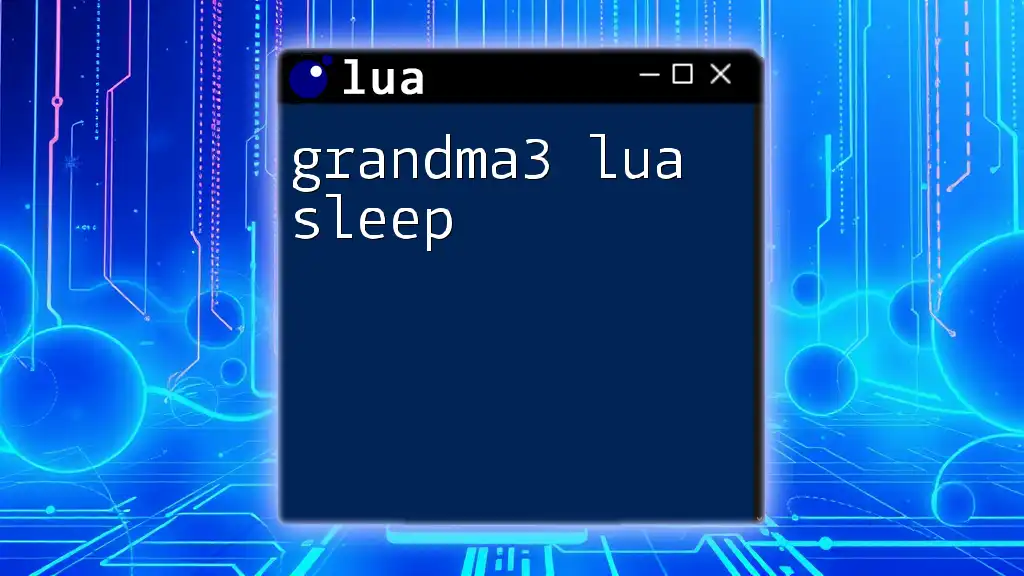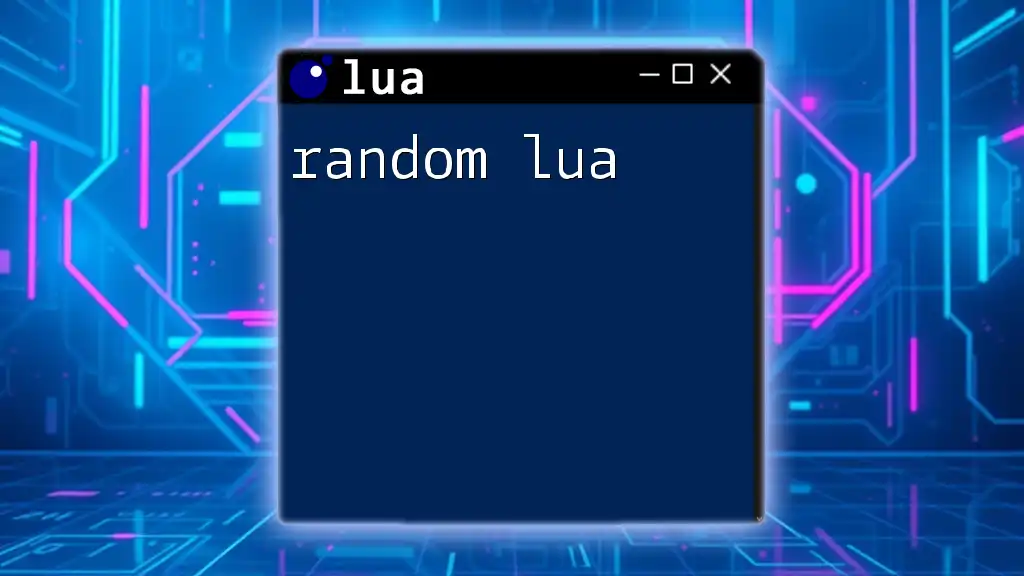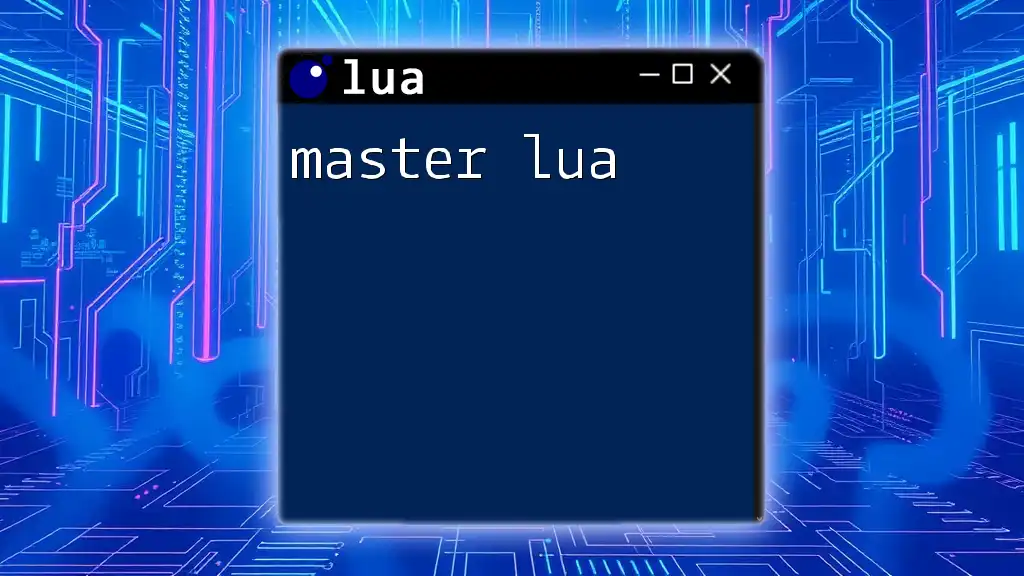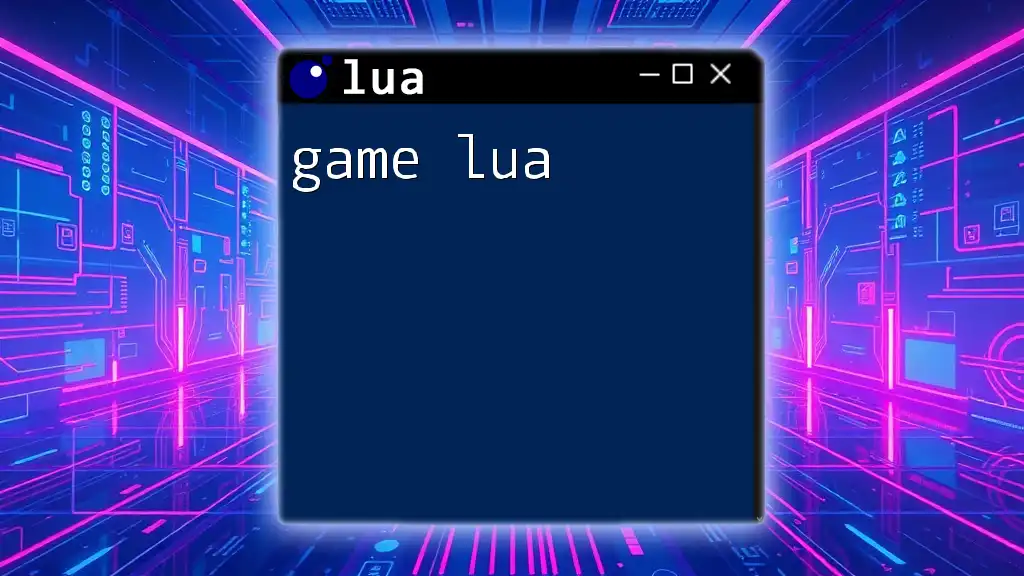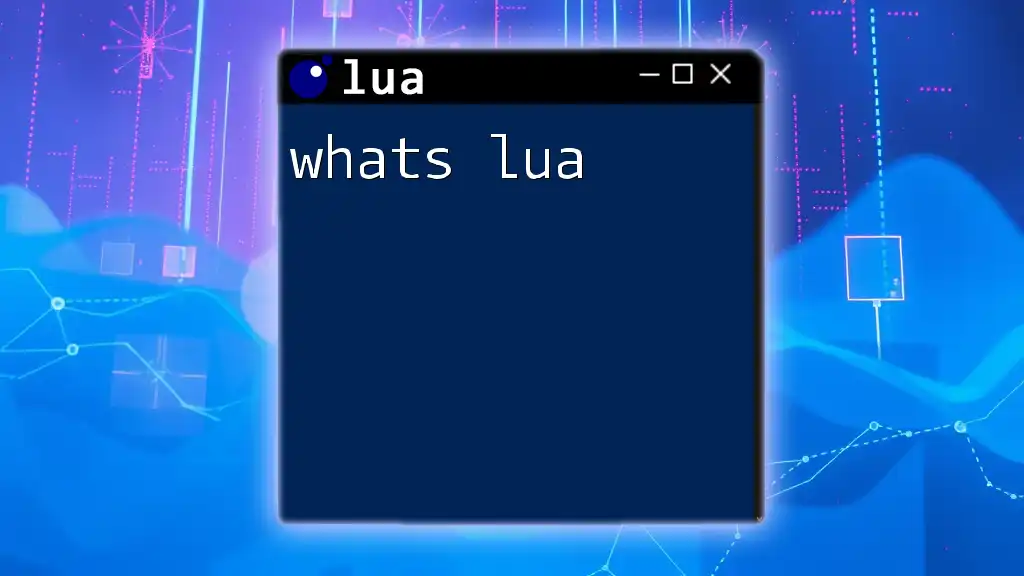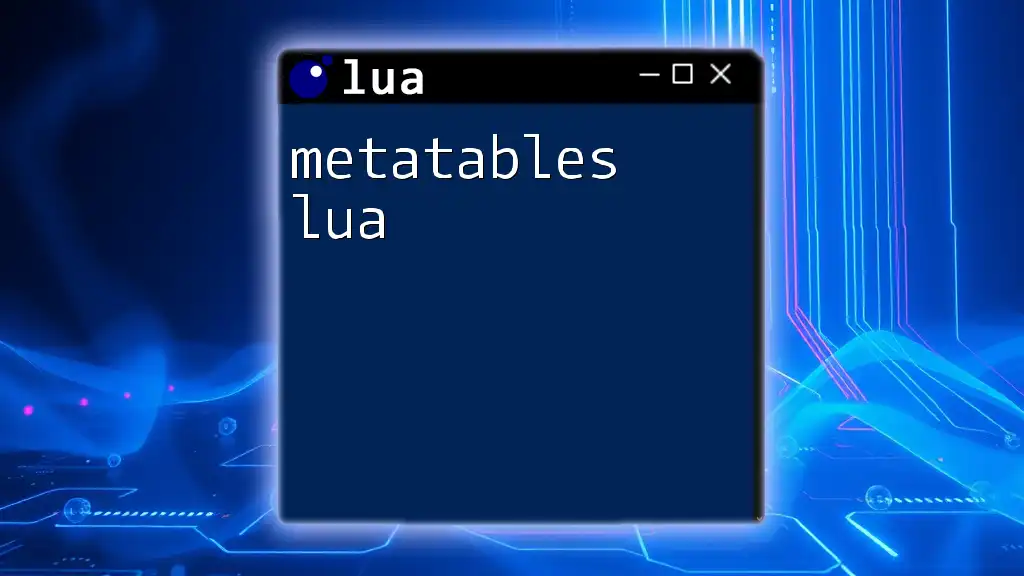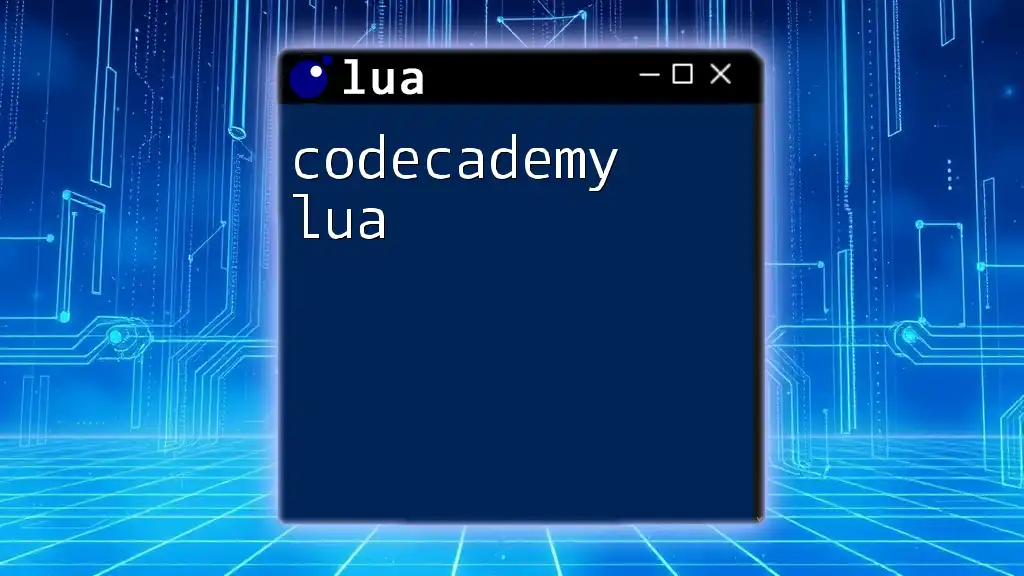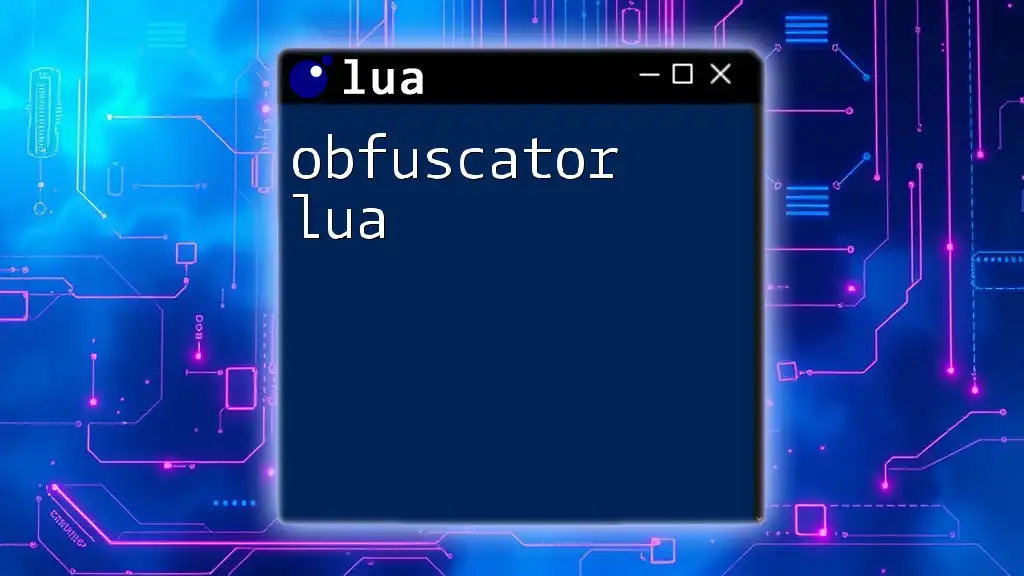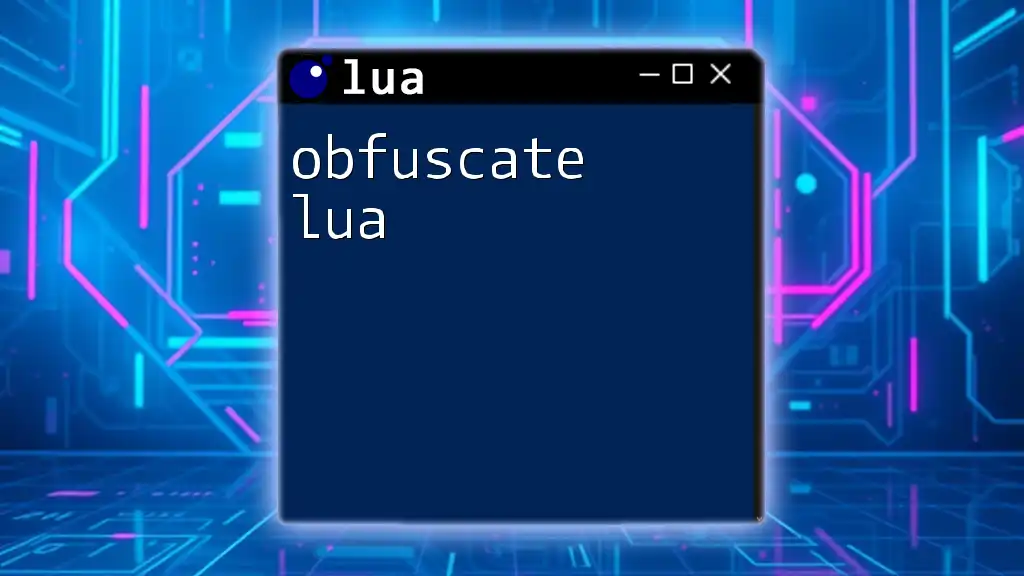The `math.max` function in Lua returns the largest number from a list of given numbers.
local highest = math.max(10, 20, 5, 16)
print(highest) -- Output: 20
What is `math.max`?
The `math.max` function in Lua is a built-in mathematical function designed to return the largest number from a set of provided arguments. This function plays a significant role in various programming scenarios, particularly where comparisons are required. Understanding how to utilize `math.max` can enhance your decision-making processes in scripts and applications.
Why Use `math.max`?
Using `math.max` is essential because it allows programmers to easily determine the highest value among numbers, facilitating efficient evaluations in mathematical calculations. This is particularly useful in scenarios such as:
- Determining the highest score in a game.
- Evaluating maximum resource usage in software optimization.
- Implementing conditional checks that depend on maximum values for performance tuning.
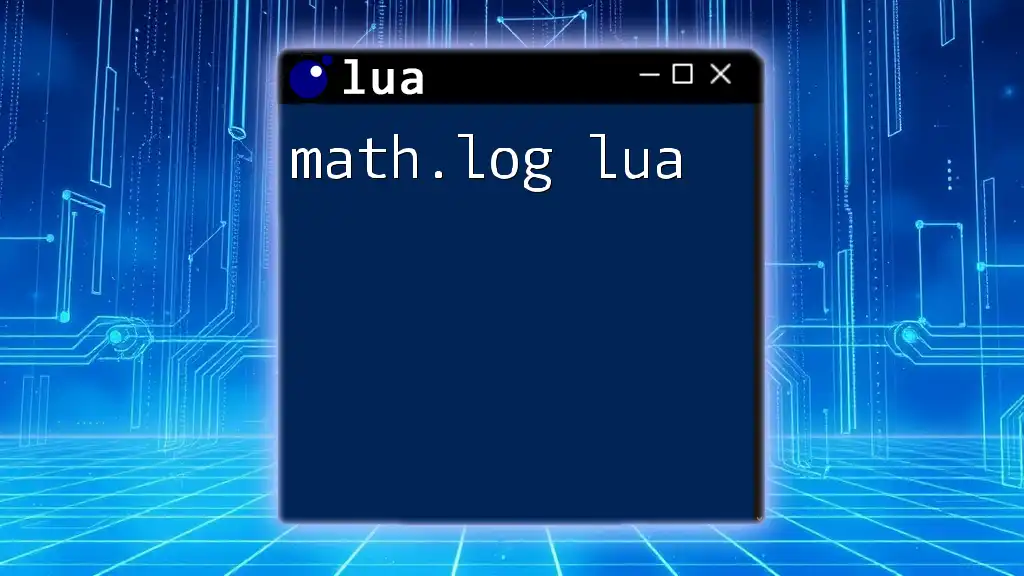
Syntax of `math.max`
Basic Syntax Structure
The syntax of the `math.max` function is straightforward and intuitive, allowing users of all skill levels to employ its functionality easily. The basic structure looks like this:
max_value = math.max(a, b, c)
In this structure, `a`, `b`, and `c` can be any number of numerical arguments, either integers or floats.
Parameters and Return Value
The `math.max` function takes any number of numerical parameters. It processes these values, comparing them to each other, and returns the maximum value found. Importantly, the return value is of the same type as the input numbers (either as an integer or a float).
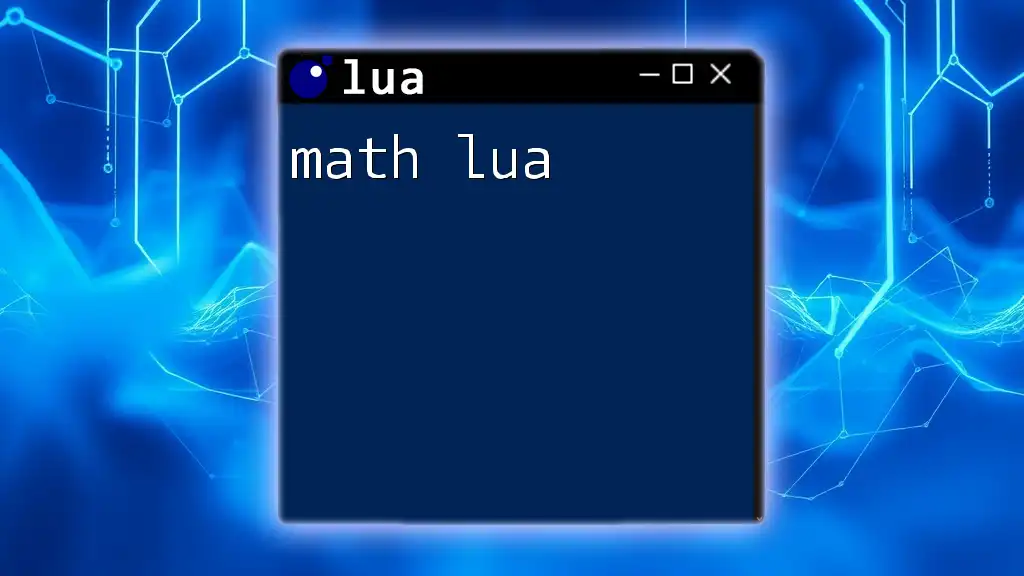
How to Use `math.max` in Lua
Finding the Maximum of Two Numbers
Using `math.max` for finding the maximum of two numbers is incredibly simple. Here’s how you can implement it:
local result = math.max(10, 20)
print("The maximum value is: " .. result) -- Output: The maximum value is: 20
In this example, `math.max` compares `10` and `20`, returning `20` as the maximum value. This basic functionality is the foundation for more complex applications.
Finding the Maximum of Multiple Numbers
The real power of `math.max` emerges when handling multiple parameters. You can easily find the highest number in a larger set:
local max_value = math.max(5, 15, 25, 1, 0)
print("The maximum value is: " .. max_value) -- Output: The maximum value is: 25
Here, `math.max` evaluates all provided values and returns the maximum of `25`, showcasing its usefulness for broader calculations.
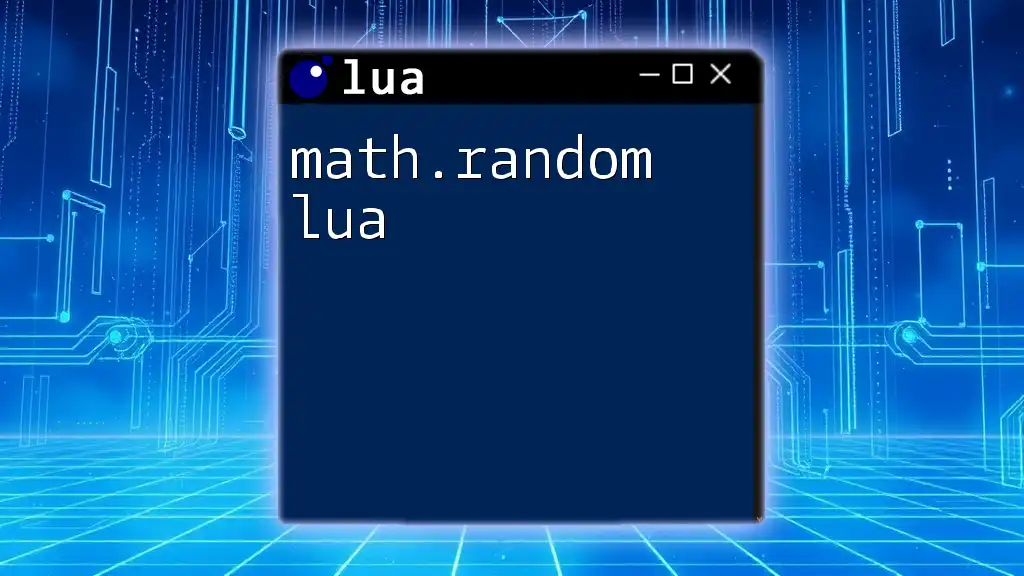
Practical Applications of `math.max`
Decision-Making in Scripts
`math.max` proves invaluable in scenarios that require real-time decision-making. For instance, consider a gaming application where you need to update player scores efficiently. Using `math.max`, you can determine the highest score among players, enhancing the leaderboard's accuracy.
Integrating with Other Lua Functions
`math.max` can be seamlessly integrated with other Lua functionalities. For example, you may want to find the maximum value in an array. Here’s how you can do this using `unpack`, which expands the array into multiple arguments:
local array = {3, 5, 7, -2, 12, 0}
local max_value = math.max(unpack(array))
print("The maximum value in the array is: " .. max_value) -- Output: The maximum value in the array is: 12
In this code snippet, `unpack` lets `math.max` process the array elements as individual arguments, returning `12` as the maximum.
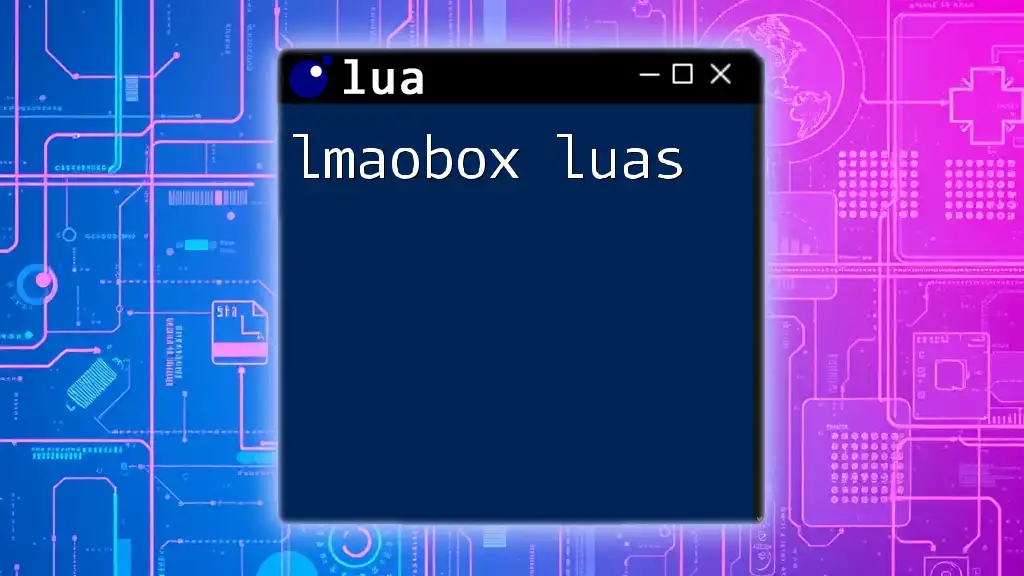
Error Handling with `math.max`
Understanding Input Types
It's essential to understand that `math.max` expects numeric inputs. If you inadvertently provide non-numeric values, the function will throw an error. Implementing error handling can help manage such situations gracefully:
local status, message = pcall(function() return math.max("a", "b") end)
if not status then
print("Error: " .. message)
end -- Output: Error: bad argument #1 to 'max' (number expected, got string)
In this example, `pcall` catches the error generated by attempting to use strings as arguments for `math.max`, printing a pertinent message instead of crashing the program.
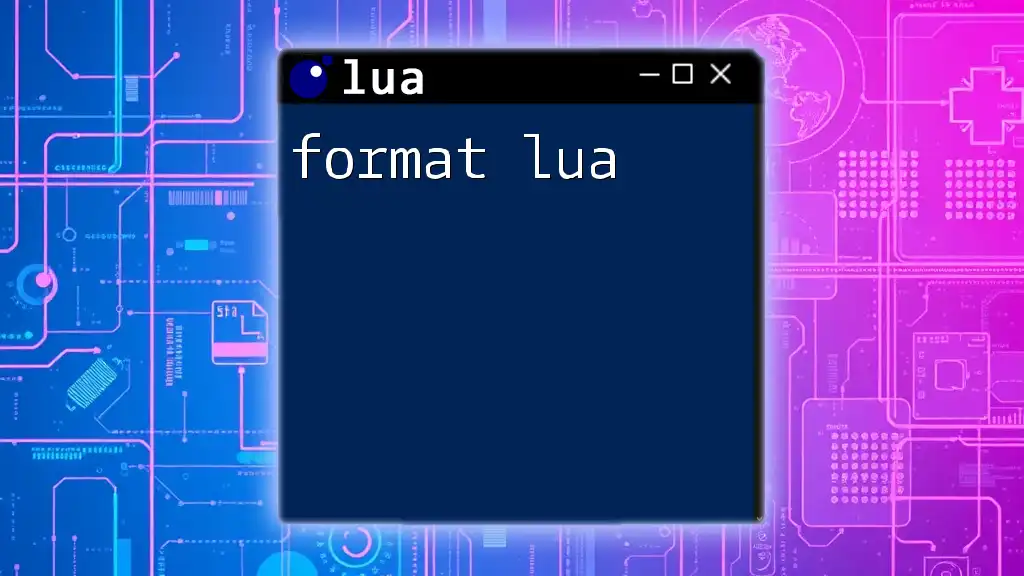
Conclusion
In summary, the `math.max` function in Lua serves as a powerful tool for determining maximum values in various programming contexts. Its straightforward syntax, coupled with practical applications, makes it a fundamental aspect of Lua's mathematical capabilities. By practicing with `math.max`, you can improve your programming skills and use this function effectively in your projects.
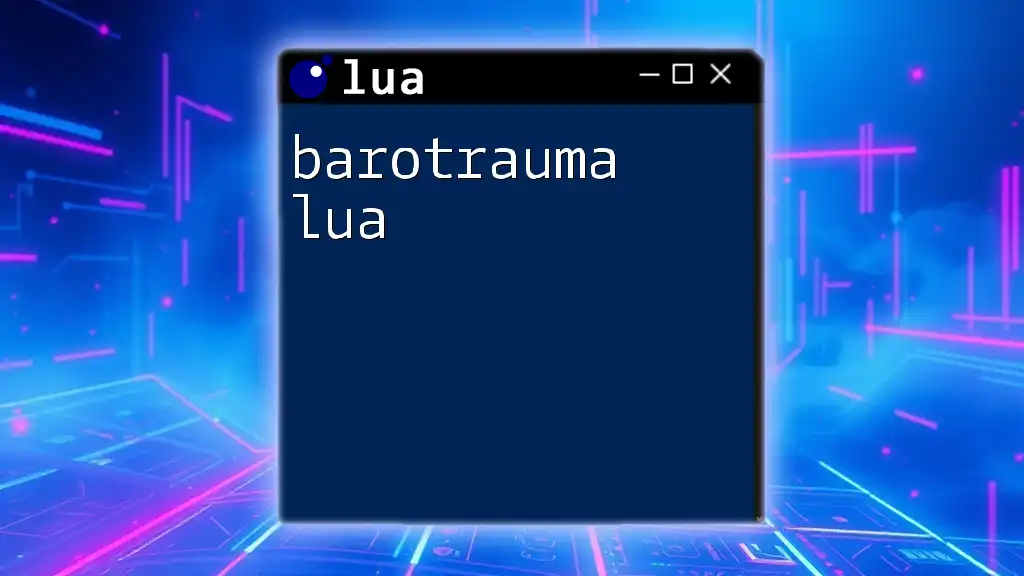
Additional Resources
For further exploration:
- Refer to the [official Lua documentation](https://www.lua.org/manual/5.4/manual.html#math.max) for in-depth details about `math.max` and additional mathematical functions.
- Check out online programming forums and repositories for practical coding challenges involving `math.max` for hands-on experience.
By building your understanding around concepts like `math.max` in Lua, you're setting a solid foundation for developing more complex programs and scripts!