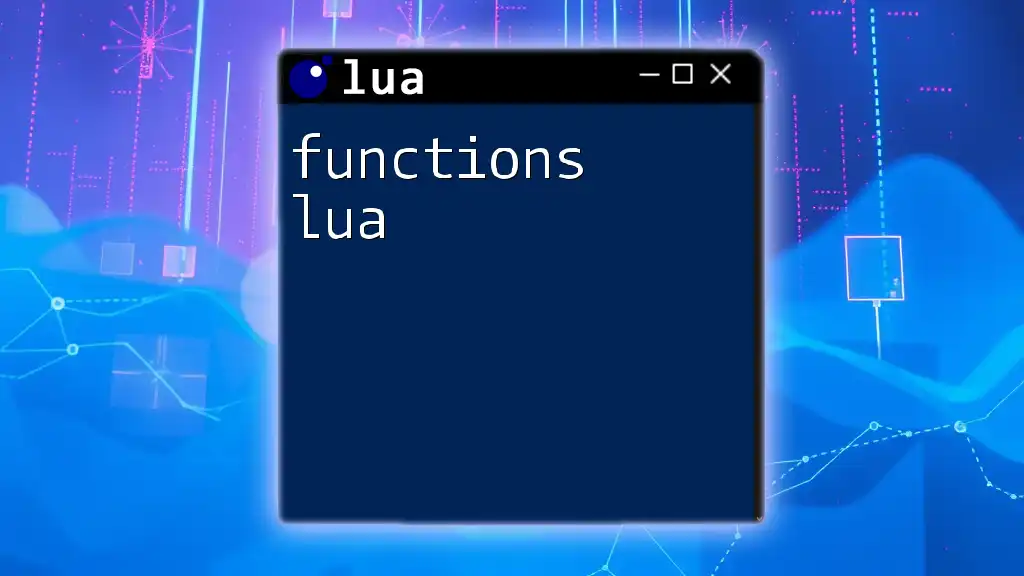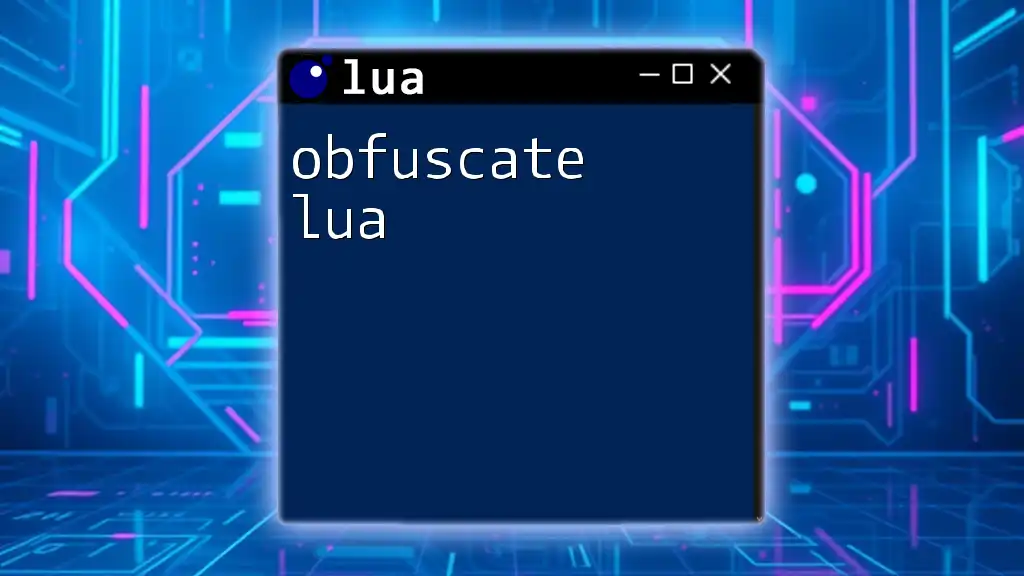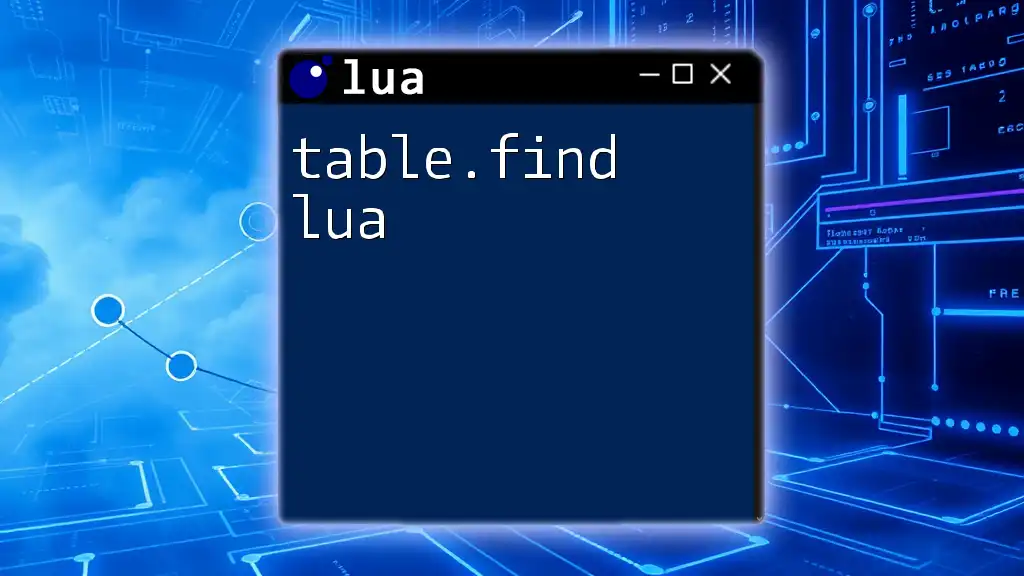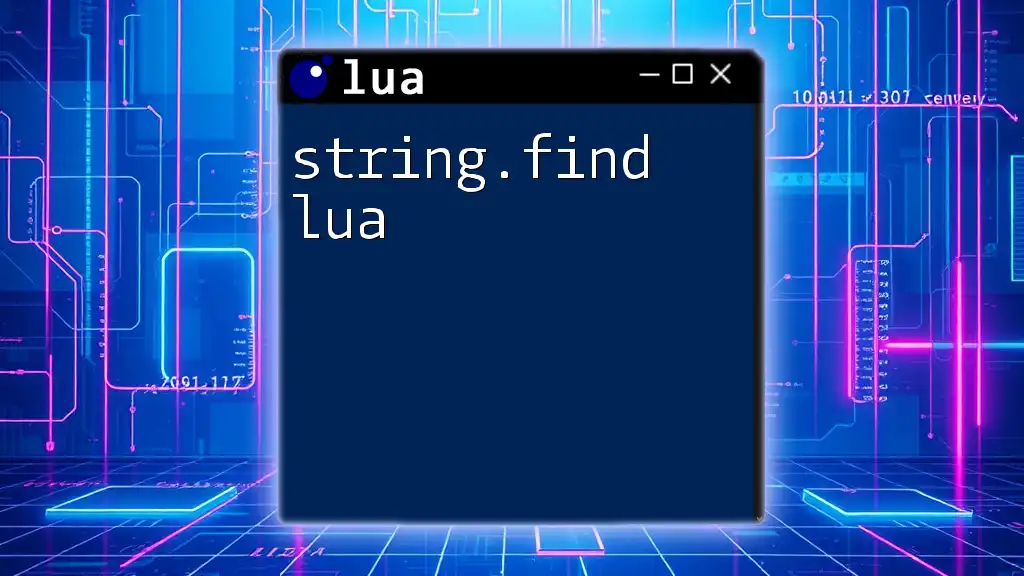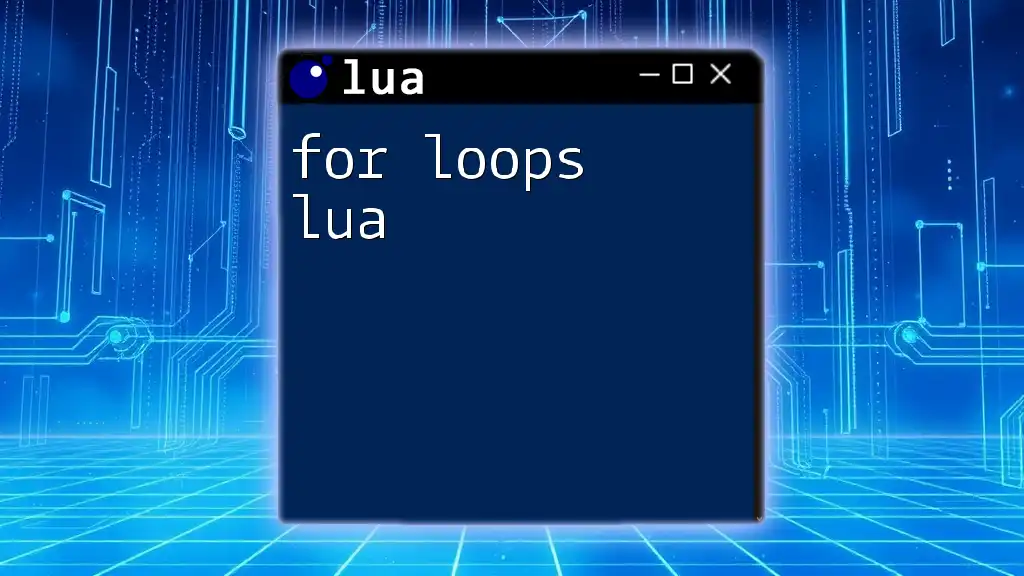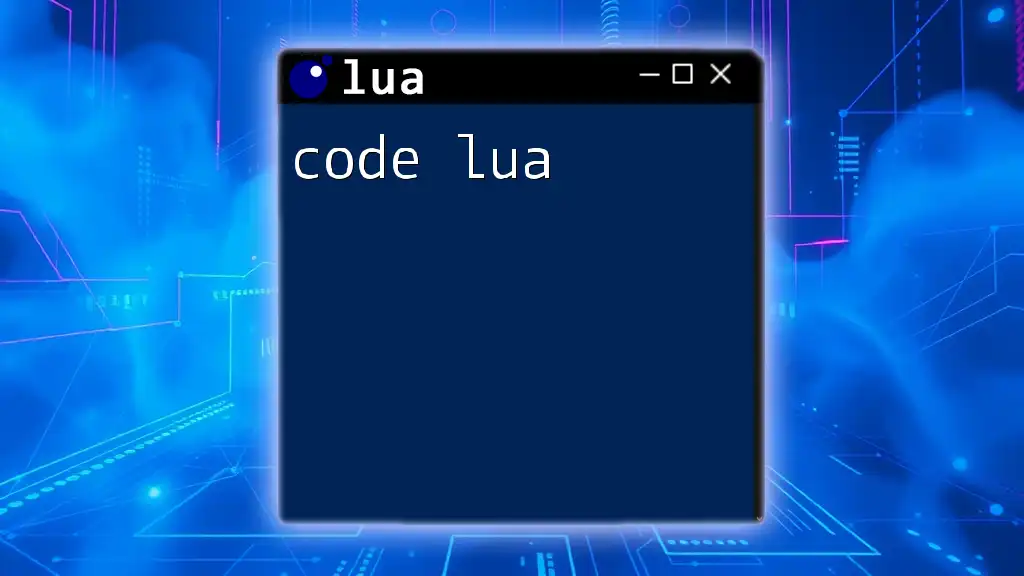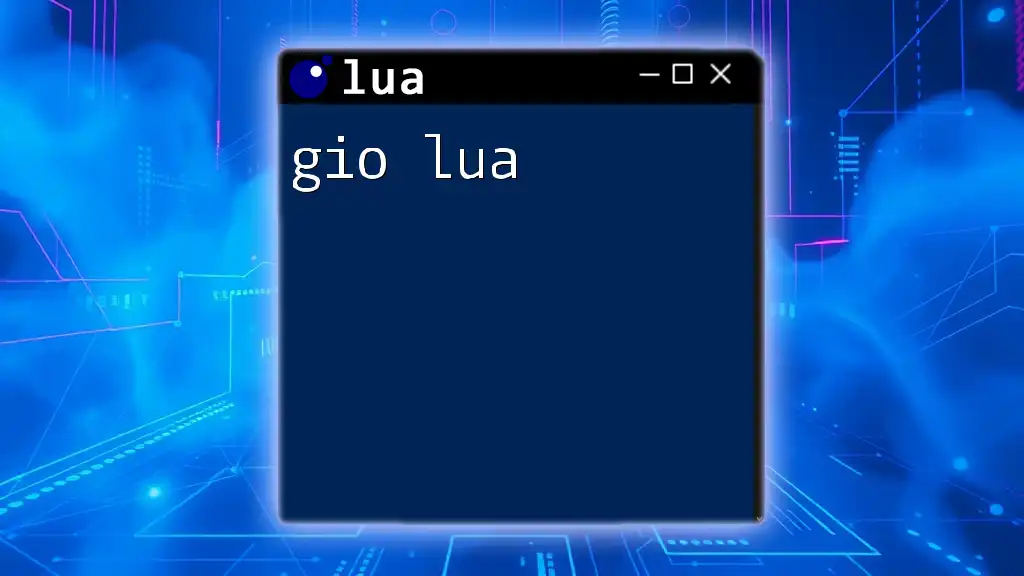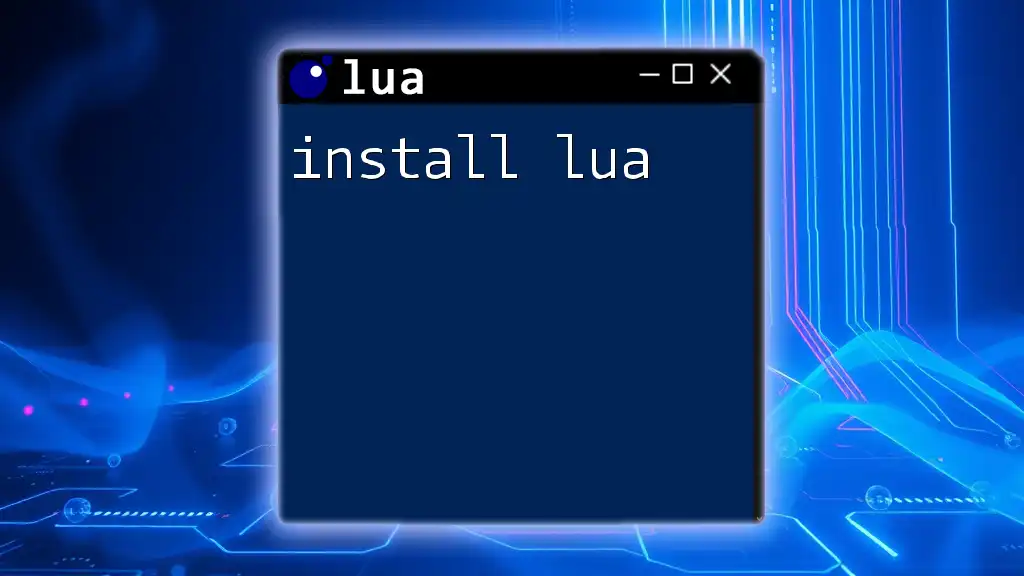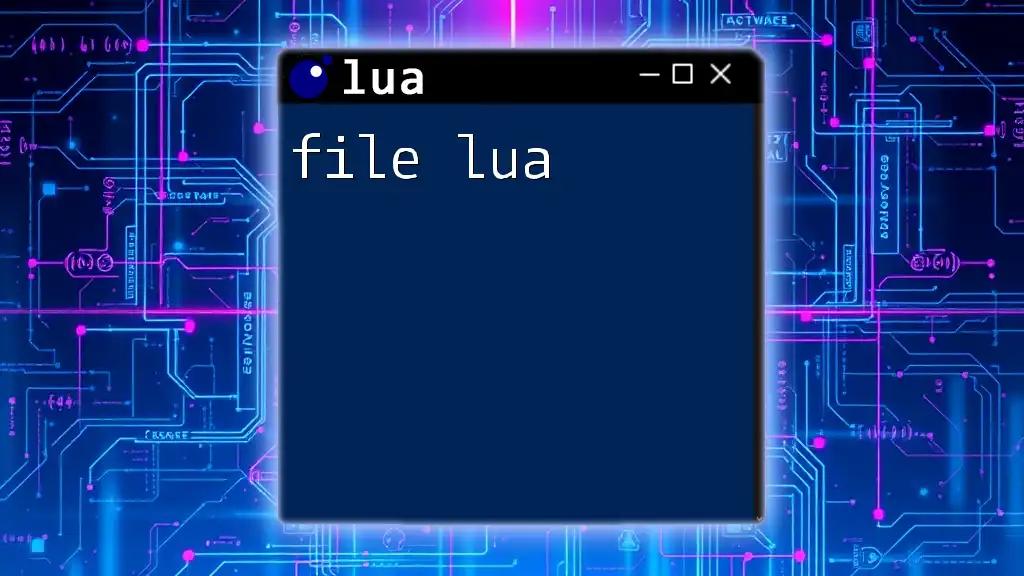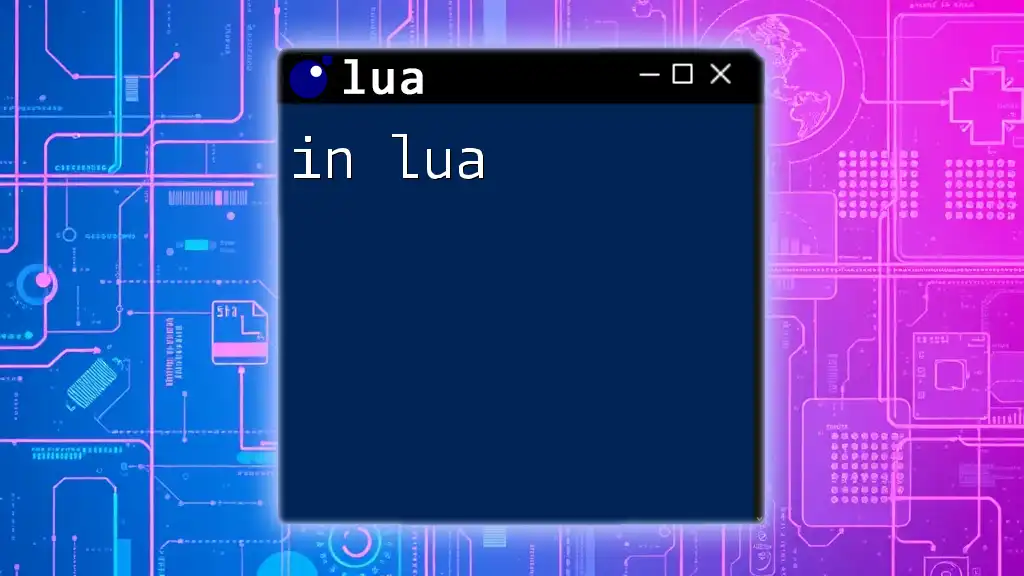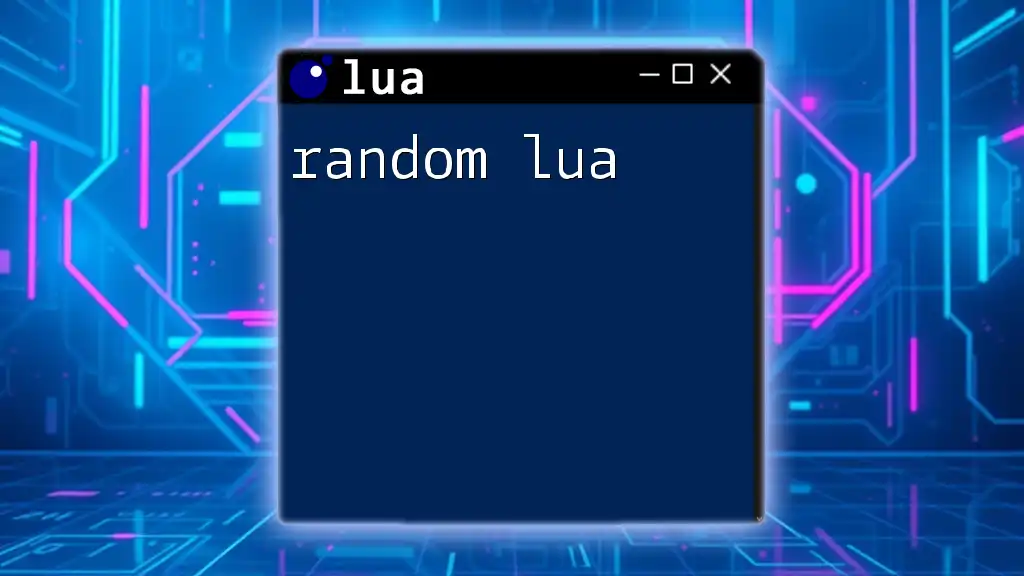In Lua, a function is a block of reusable code designed to perform a specific task, defined using the `function` keyword followed by its name and parameters.
Here's a simple example of a Lua function that adds two numbers:
function addNumbers(a, b)
return a + b
end
-- Example usage
result = addNumbers(5, 3)
print(result) -- Output: 8
Understanding Functions in Lua
What is a Function?
Functions are blocks of code designed to perform a specific task. They are fundamental building blocks in programming, allowing developers to encapsulate logic, reuse code, and improve code readability. In Lua, functions are first-class values, meaning they can be stored in variables, passed as arguments, and returned from other functions, enhancing their flexibility and utility.
Functions in Lua vs. Other Languages
Lua stands out among programming languages for its simplicity and efficiency, particularly regarding its function handling. Unlike some other languages that enforce strict type checking, Lua offers dynamic typing and a lightweight functional structure. Functions can also be nested and treated like any other variable, allowing for functional programming paradigms. Understanding these differences can help programmers leverage Lua's distinctive capabilities more effectively.
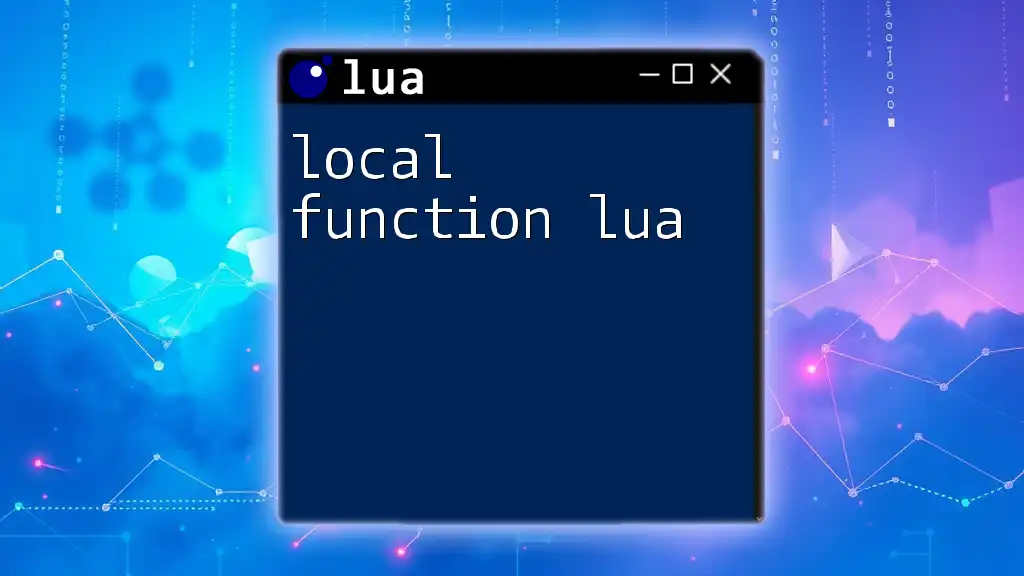
Defining Functions in Lua
Syntax of Function Definition
Defining a function in Lua follows a simple syntax. Here’s the basic structure:
function functionName(parameters)
-- body of the function
end
- functionName: This is the identifier you will use to call the function later.
- parameters: These are variables that can be passed into the function for processing. They are optional.
- body of the function: This is where the actual logic occurs, enclosed within the `end` keyword.
Examples of Simple Function Definitions
Example 1: Function with No Parameters
Here’s an example of a simple function that does not require any parameters:
function greet()
print("Hello, World!")
end
This function, when called, outputs "Hello, World!" to the console. It demonstrates the basic structure of a function that performs a single action without needing any external information.
Example 2: Function with Parameters
You can pass data into a function via parameters. Consider the following example:
function greetUser(name)
print("Hello, " .. name .. "!")
end
In this function, name is a parameter. When you call `greetUser("Alice")`, it will print "Hello, Alice!" demonstrating how functions can dynamically interact with input.
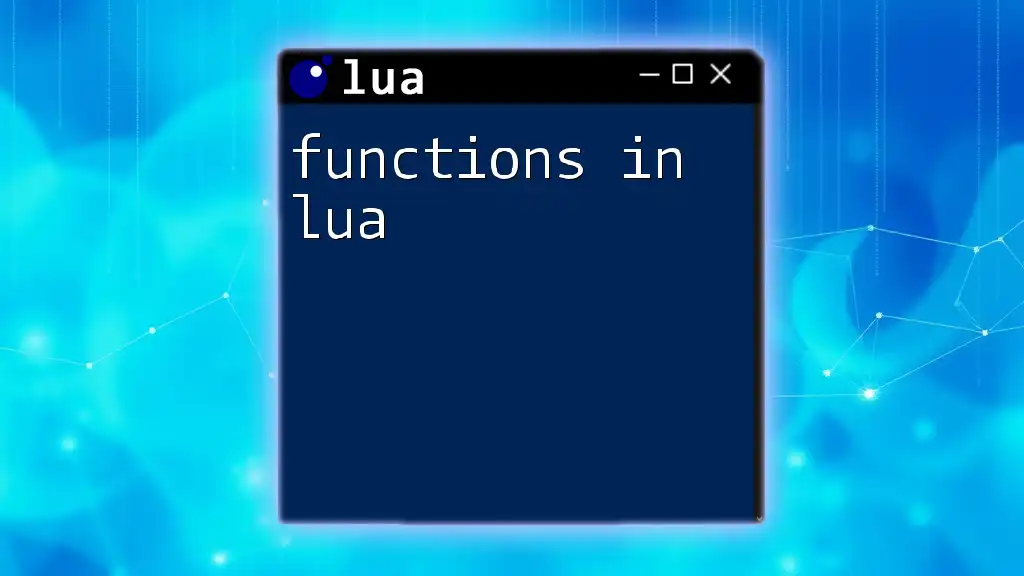
Calling Functions
How to Call a Function
To invoke a function after defining it, simply write its name followed by parentheses. If the function requires parameters, you can pass them inside the parentheses.
Examples of Function Calls
Example 1: Calling a Function Without Parameters
To call the previous function that greets with no parameters, you can do so by writing:
greet()
The output for this function call will be:
Hello, World!
Example 2: Calling a Function with Arguments
Calling the function with parameters works seamlessly as shown here:
greetUser("Alice")
The output will be:
Hello, Alice!
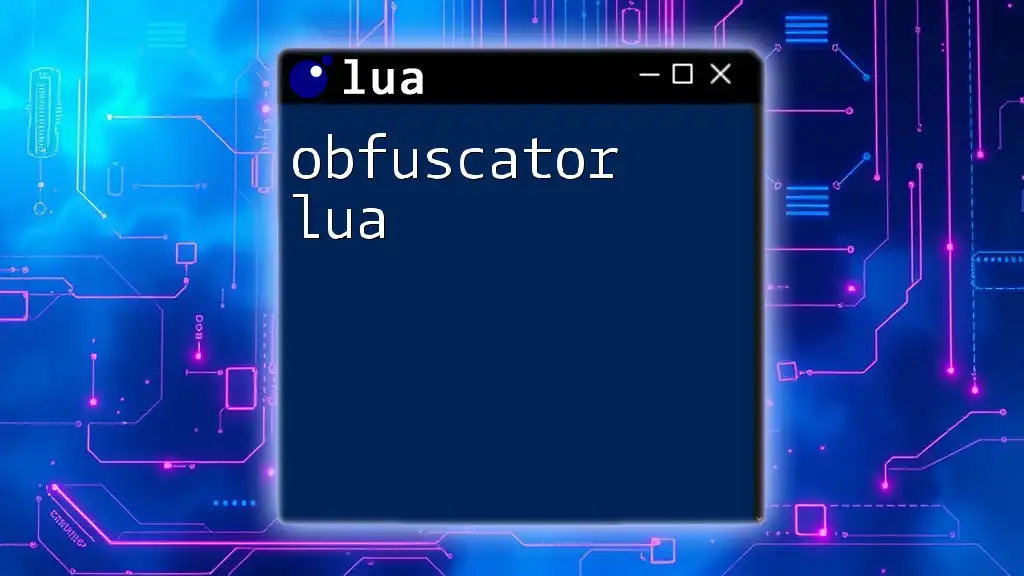
Returning Values from Functions
The Return Statement
In many cases, you want a function to yield a result that can be further utilized in your code. The `return` statement facilitates this by sending a value back to the caller:
function calculateSum(a, b)
return a + b
end
Example of Functions that Return Values
Example 1: Basic Return Function
Here is a simple function that returns a modified value:
function double(x)
return x * 2
end
Example 2: Using Return Values
You can capture and use the value returned by a function like this:
local result = double(5)
print(result) -- Output: 10
In this case, `double(5)` computes the doubled value and assigns it to result, which is then printed.
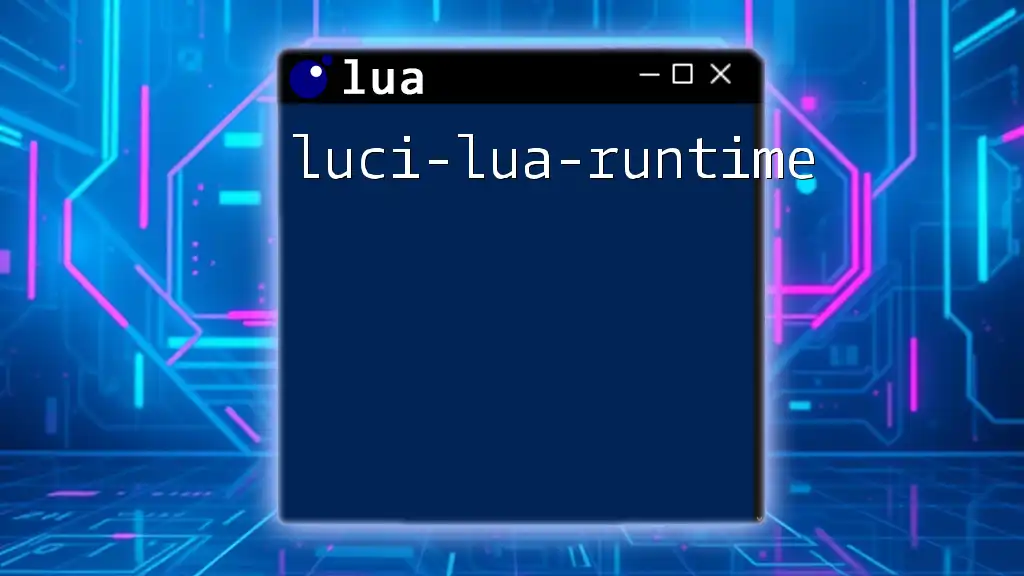
Variable Scope in Functions
Understanding Scope
Scope defines the visibility and lifespan of variables within your code. Variables can be local or global. Local variables exist only within the function they are defined in, while global variables are accessible throughout the entire script.
Example of Variable Scope
Example 1: Local Variable
Utilizing a local variable keeps it confined to the function, reducing the risk of unintended interference:
function showLocalVariable()
local number = 10
print(number)
end
When `showLocalVariable` is called, it will print `10`, but number cannot be accessed outside of this function.
Example 2: Using Global Variable
Conversely, declaring a global variable allows it to be accessed from anywhere in your program:
number = 20 -- global variable
function showGlobalVariable()
print(number)
end
Calling `showGlobalVariable()` will produce `20`, demonstrating how global scope works. However, caution is advised, as overusing global variables can lead to bugs that are hard to trace.
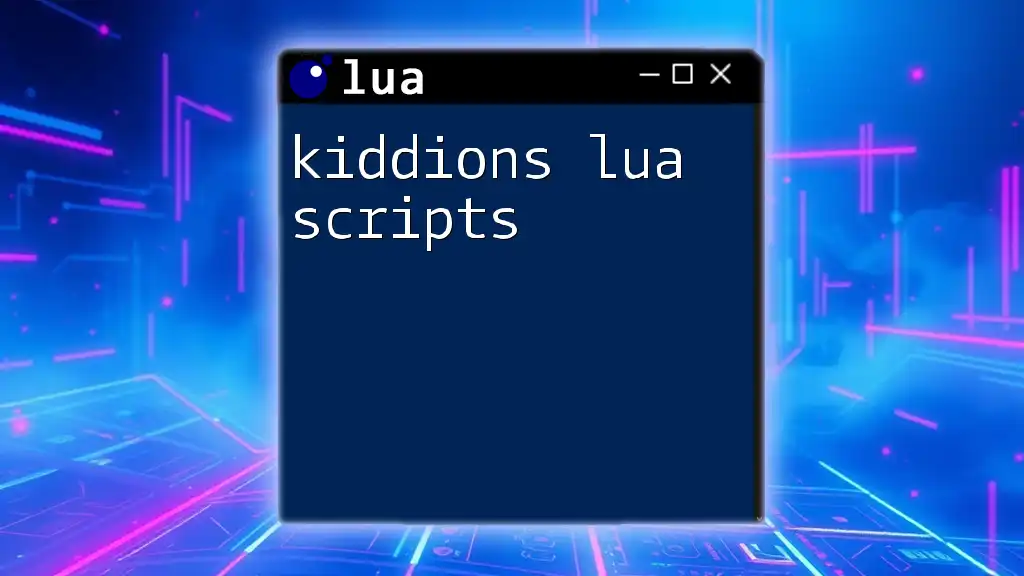
Higher-Order Functions in Lua
What are Higher-Order Functions?
Higher-order functions are those that can take other functions as parameters or return them. This feature allows for advanced programming strategies such as callbacks or event handling, enabling more flexible code design.
Using Functions as Arguments
Passing functions as arguments can enable powerful manipulations. Here’s a sample function that takes another function as an argument:
function applyFunction(func, value)
return func(value)
end
Example of Higher-Order Functions
Example 1: Passing a Function
Consider a higher-order function that applies another function to an argument:
function square(x) return x * x end
print(applyFunction(square, 4)) -- Output: 16
The `applyFunction` takes `square` as an argument and applies it to `4`, producing `16`.
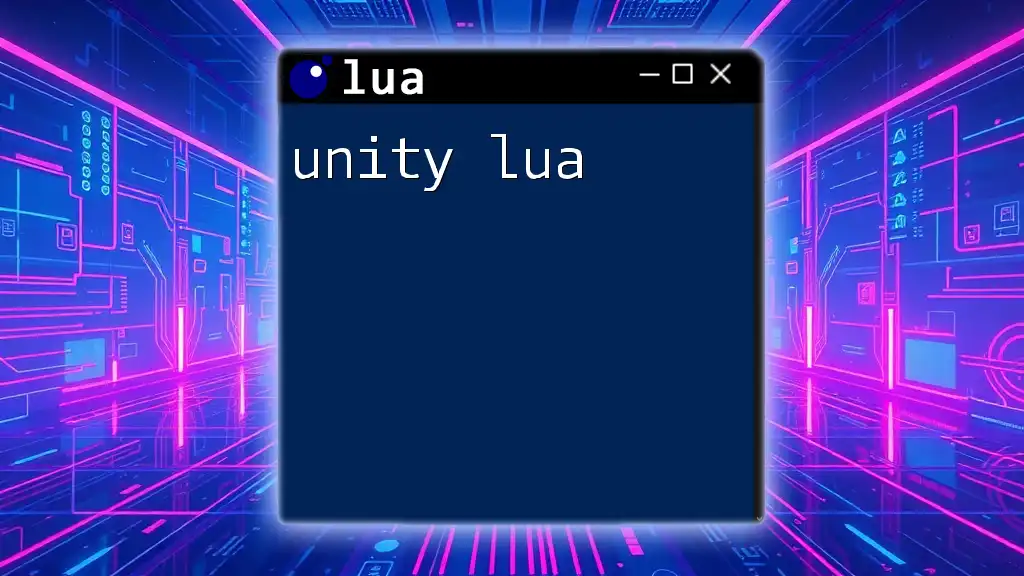
Anonymous Functions (Lambdas) in Lua
Introduction to Anonymous Functions
Anonymous functions, or lambda functions, are those defined without a name. They can simplify your code and enhance flexibility, especially when dealing with higher-order functions.
Example of Using Anonymous Functions
Here’s how to define and use an anonymous function:
local double = function(x) return x * 2 end
print(double(10)) -- Output: 20
This allows us to create a function on-the-fly, which can be useful in scenarios where a function is used only once or is temporary.
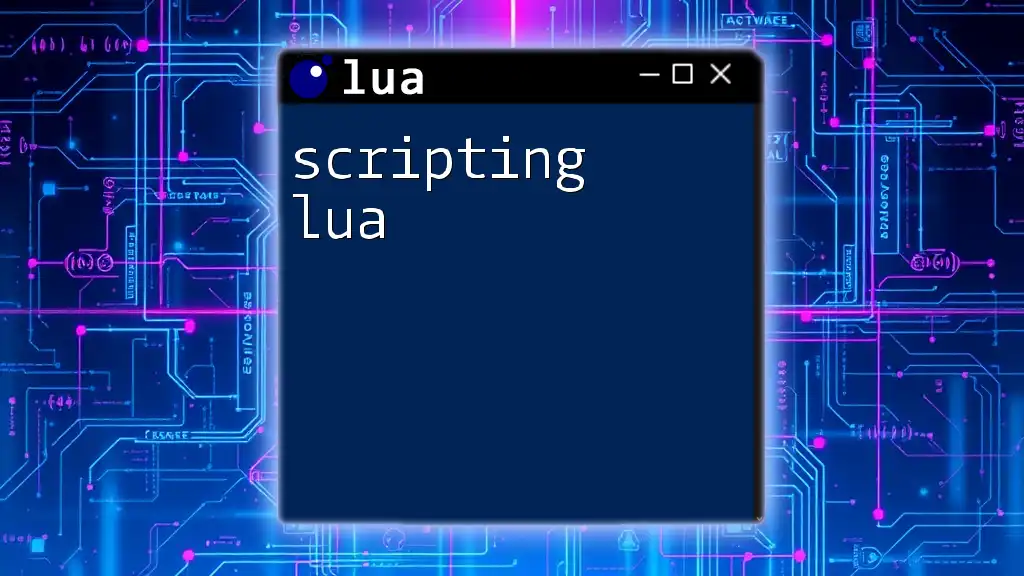
Conclusion
Throughout this guide, we’ve explored the essential concepts surrounding functions in Lua, from basic definitions and syntax to returning values and understanding scopes. As you develop skills in Lua programming, practice creating your own functions, experiment with higher-order and anonymous functions, and embrace the versatility that functions bring to your programming toolbox. Functions not only help reduce redundancy but also facilitate cleaner, more maintainable code.