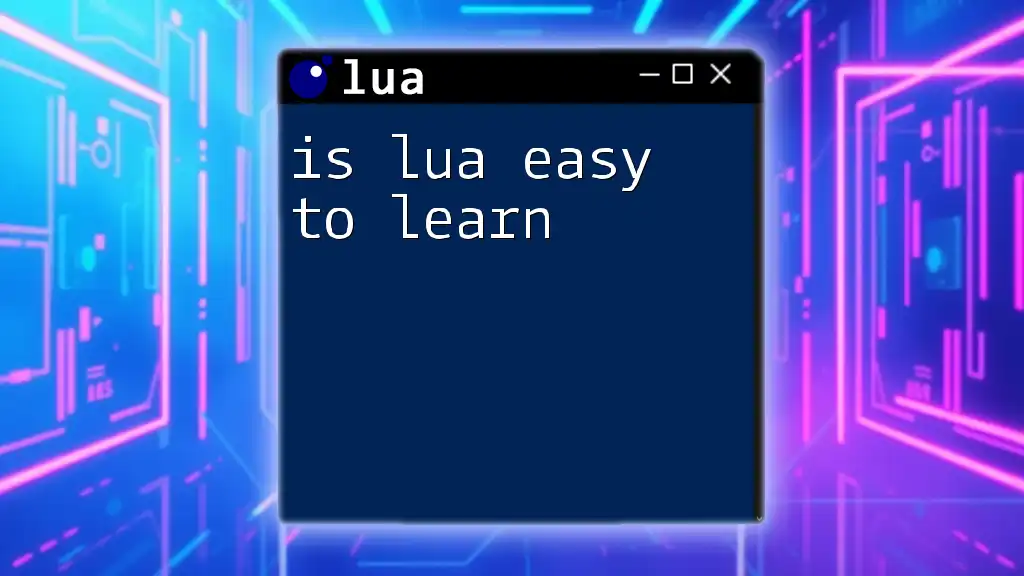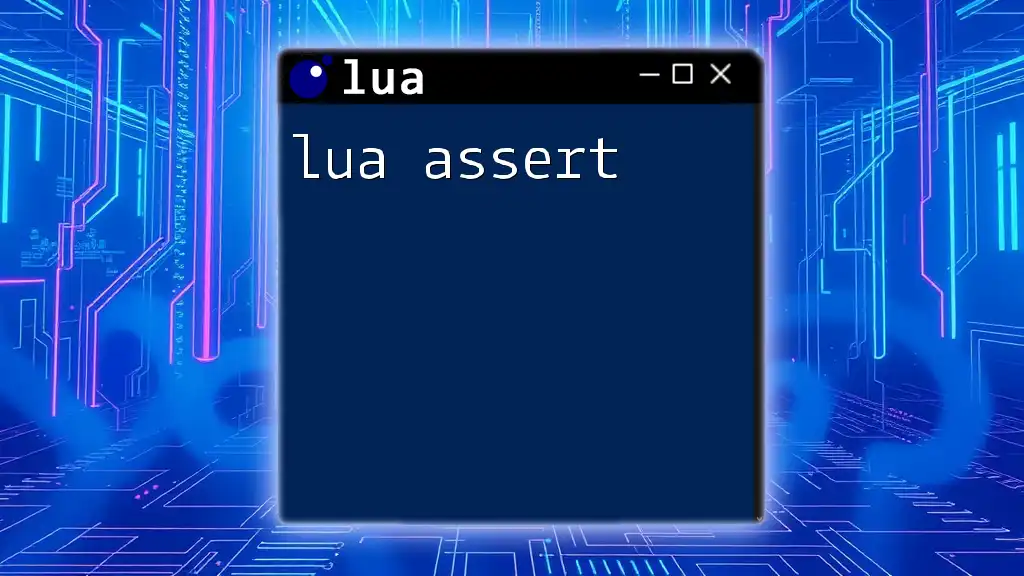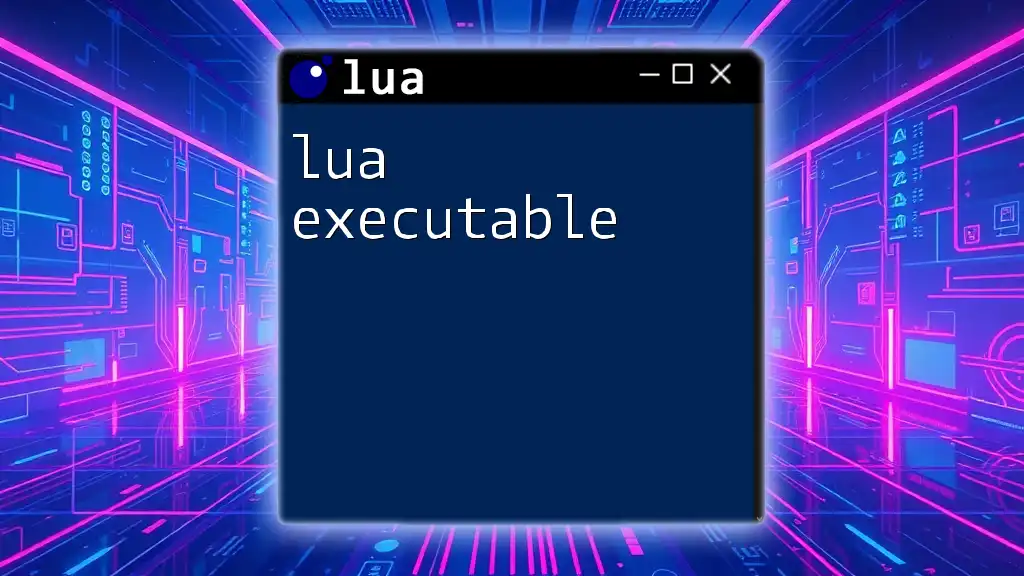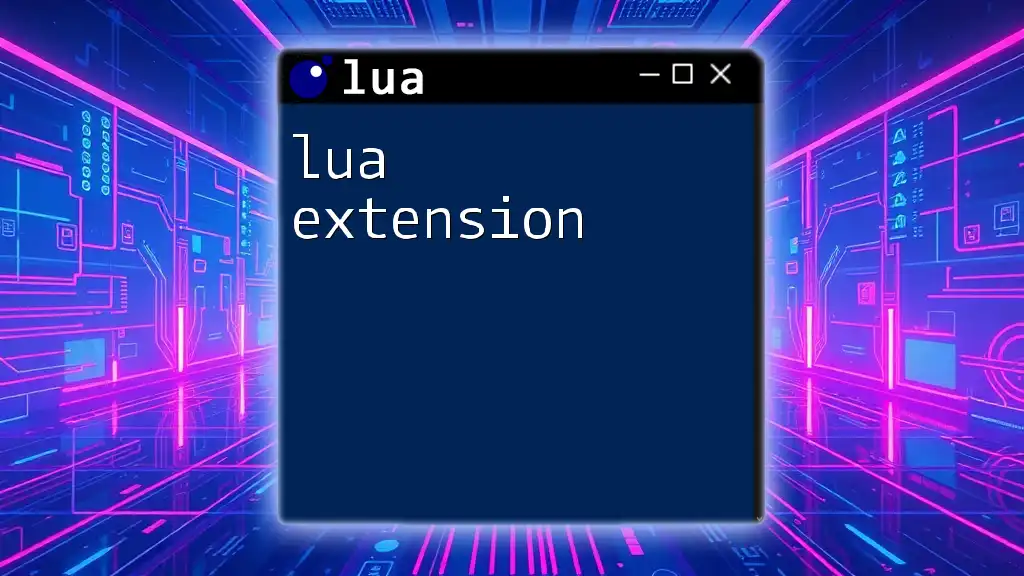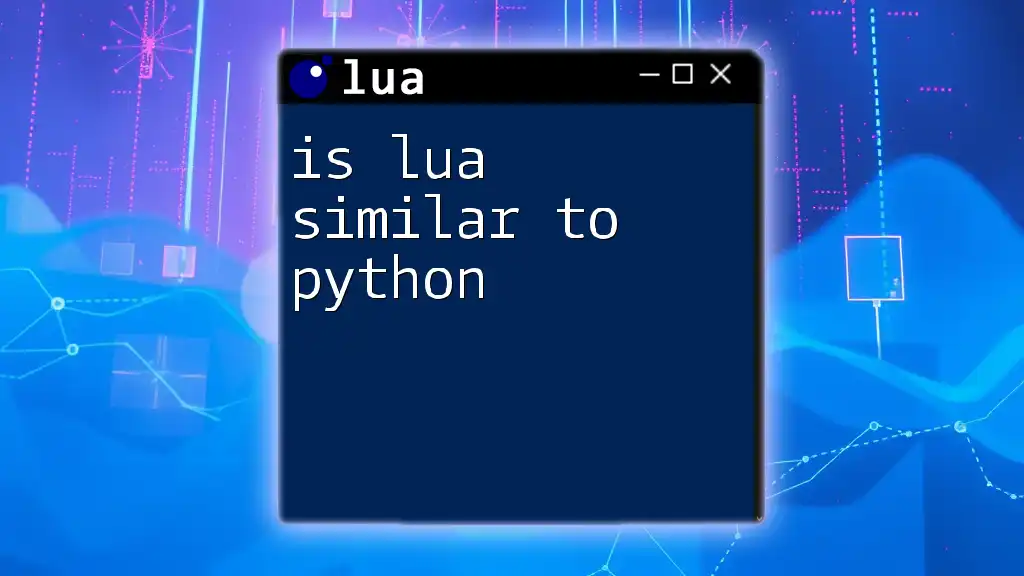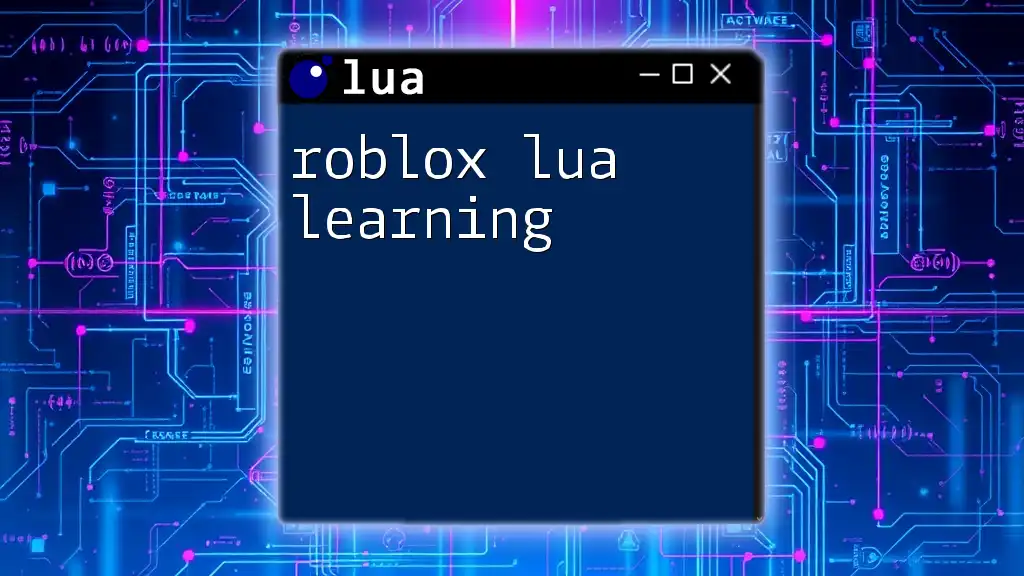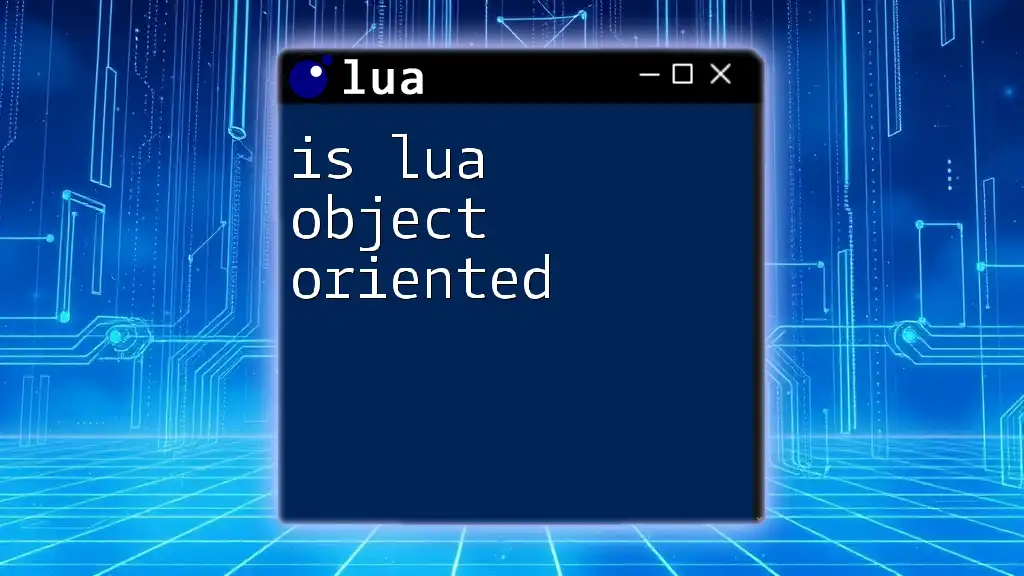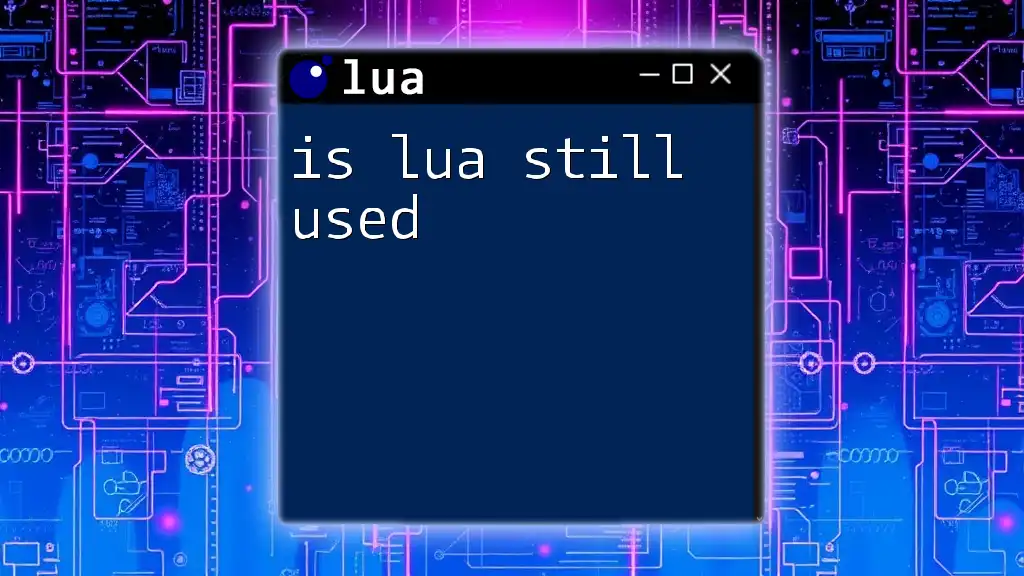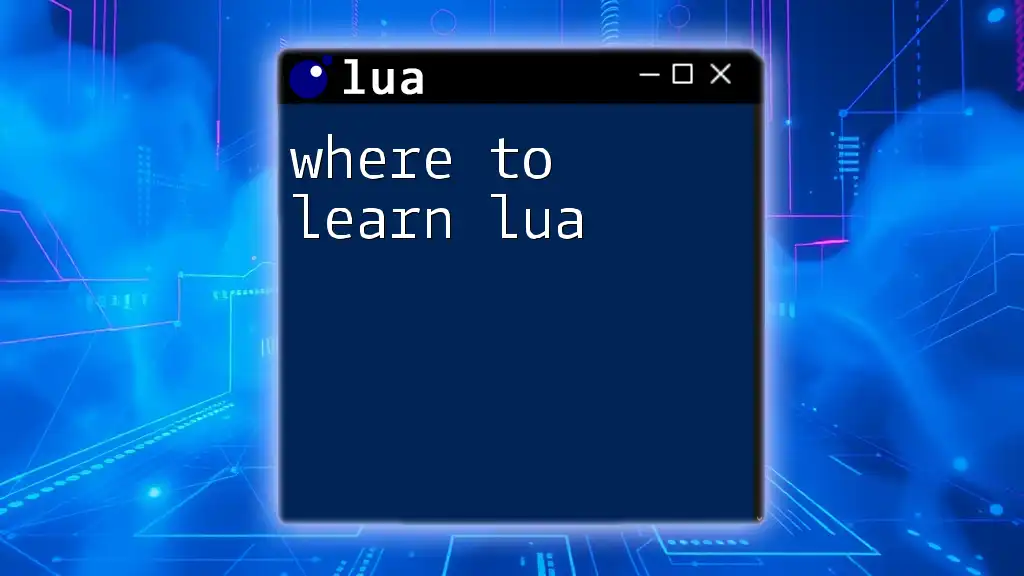Lua is easy to learn due to its simple syntax and powerful flexibility, making it accessible for beginners and efficient for experienced programmers.
Here's a basic Lua example demonstrating a simple function:
-- This function adds two numbers
function add(a, b)
return a + b
end
print(add(5, 3)) -- Output: 8
What is Lua?
Lua is a lightweight scripting language that was designed with simplicity in mind. Developed by a team at PUC-Rio in Brazil, it has gained significant popularity due to its efficiency and versatility. Lua is often used for a variety of applications, from gaming to embedded systems, due to its ability to extend existing applications and integrate easily with other programming languages.
It powers some high-profile projects, such as World of Warcraft and Adobe Lightroom, demonstrating its robustness in the industry.
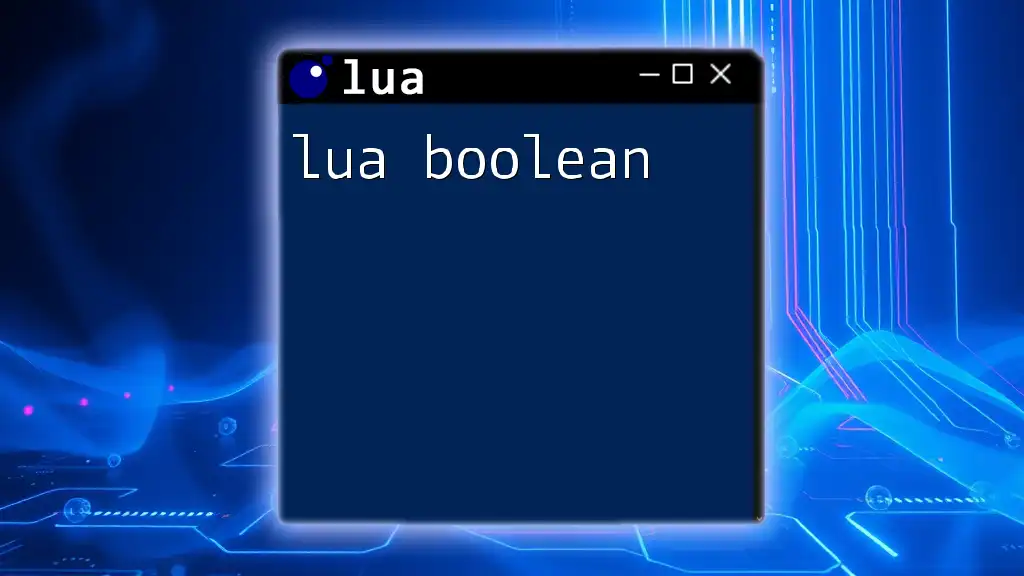
Key Features of Lua That Make It Easy to Learn
Simplicity and Minimalism
One of the most appealing aspects of Lua is its concise syntax, which allows beginners to grasp programming concepts quickly. For instance, the following simple command demonstrates how easy it is to print text to the console:
print("Hello, World!")
This straightforward syntax not only makes Lua accessible but also minimizes the barriers to entry for new programmers.
Dynamic Typing
Dynamic typing is a significant feature of Lua that adds to its flexibility. In Lua, variables do not require explicit type declarations; you assign a value to a variable, and Lua automatically determines its type for you. This flexibility allows for quicker experimentation and coding.
For example:
x = 10
name = "Alice"
In this snippet, `x` is assigned an integer, while `name` holds a string value. This lack of stringent type requirements allows for a more natural and fluid approach to coding.
First-Class Functions
Another powerful feature of Lua is its treatment of functions as first-class citizens. This means that functions in Lua can be treated like any other variable: they can be stored in variables, passed as arguments, or returned from other functions. This capability allows for a functional programming style that can be very expressive.
Consider the following example:
function add(a, b)
return a + b
end
result = add(5, 10)
print(result) -- Output: 15
In this snippet, the `add` function can be reused wherever needed, showcasing the power of first-class functions to promote code reuse and organization.
Tables as Core Data Structure
In Lua, tables serve as the main data structure and are incredibly versatile. They can be used to create arrays, dictionaries, and objects, making them fundamental to many programming tasks.
Here’s how to create a table and access its values:
person = {name = "John", age = 30}
print(person.name) -- Output: John
This example demonstrates the simplicity of storing key-value pairs in tables, making data management in Lua intuitive.
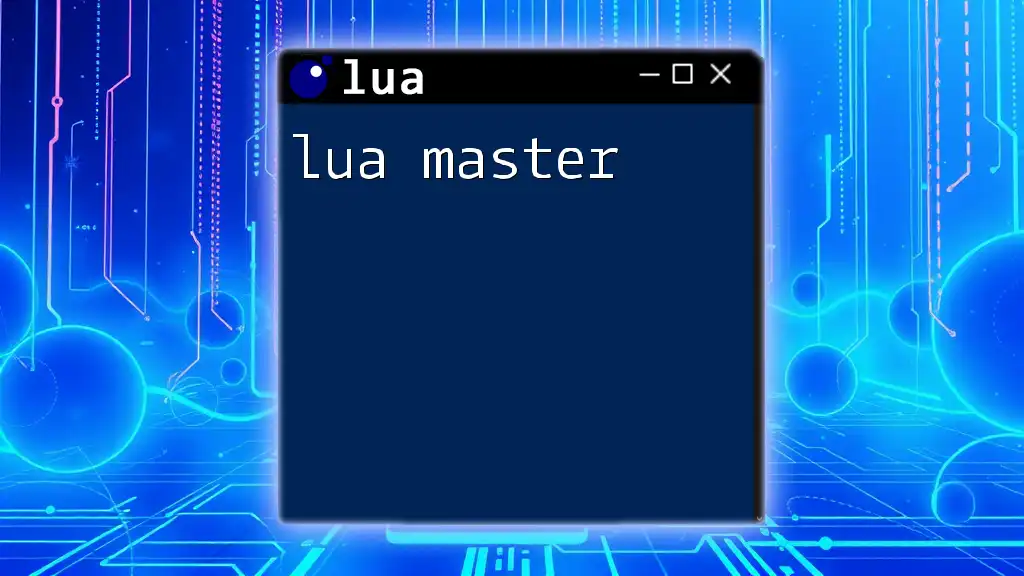
The Learning Curve of Lua
Accessibility of Learning Resources
One of the strengths of Lua is the availability of ample learning resources. The official Lua website provides extensive documentation that is clear and accessible. Additionally, there are numerous online courses, video tutorials, and books designed for beginners.
Community Support
Lua's community offers significant support for learners. There are various forums and platforms where beginners can seek help, including Stack Overflow and Reddit. Engaging with the community can provide valuable insights, tips, and mentorship that accelerate the learning process.
Comparison with Other Languages
Understanding where Lua stands in the realm of programming languages can help potential learners gauge its accessibility.
For example, when comparing Lua with Python, both languages offer easy-to-read syntax, but Lua’s lightweight nature allows for quicker scripting in certain contexts. Here is a snippet that compares the syntax for printing a message:
Lua:
print("Hello, Lua!")
Python:
print("Hello, Python!")
Both syntaxes are clean, but Lua's compactness highlights its design for quick tasks, which can be inviting for newcomers.
Common Challenges for Beginners
Limited Built-in Libraries
While Lua is easy to learn, some beginners may find its limited built-in libraries challenging compared to the expansive resources available in languages like Python. This might initially frustrate those looking for extensive built-in functionality.
However, many third-party libraries can be integrated into Lua, providing extended capabilities as learners progress.
Understanding Metatables
Another potential hurdle for new Lua users is the concept of metatables. While they offer advanced functionality, they introduce a layer of complexity that may confuse beginners. Metatables allow for prototype-based programming and operator overloading but require a bit of time for understanding.
Here’s a simple example to illustrate metatables:
mt = {
__index = function(table, key)
return "Not found"
end
}
myTable = setmetatable({}, mt)
print(myTable.someKey) -- Output: Not found
This snippet demonstrates how metatables can add behavior to tables, but grasping their function may take some additional effort from beginners.

How to Get Started with Lua
Setting Up the Environment
Getting started with Lua is straightforward. To begin, you will need to install Lua on your system. The process is typically seamless across different platforms, including Windows, macOS, and Linux. Following the official installation guide on the Lua website will help you through the setup.
Recommended Learning Path
A structured learning approach can be beneficial. Start with basic syntax and control structures, then transition to tables and first-class functions. Gradually integrating practice into your learning will reinforce your understanding.
Helpful learning resources include online courses and instructional videos dedicated to introducing Lua.
Practice Makes Perfect
Lastly, implementing your knowledge through hands-on practice is key to mastering Lua. Engage in small projects that require you to write code and solve problems.
Here are a few beginner-friendly project ideas:
- A simple calculator: Create a command-line calculator that can perform basic arithmetic.
- Game scripts: Write small scripts for a simple game using Lua's functionalities.
These projects not only solidify concept understanding but also create practical experience.

Conclusion
In summary, the question "is Lua easy to learn?" can be confidently answered with a resounding yes. Lua's design emphasizes simplicity, flexibility, and a supportive community, making it an excellent choice for beginners. Its straightforward syntax, dynamic typing, first-class functions, and powerful tables contribute to a pleasant learning experience.
If you’re considering embarking on your programming journey, why not dive into Lua today? Take advantage of the resources and community support available to you, and embrace the world of programming with confidence.
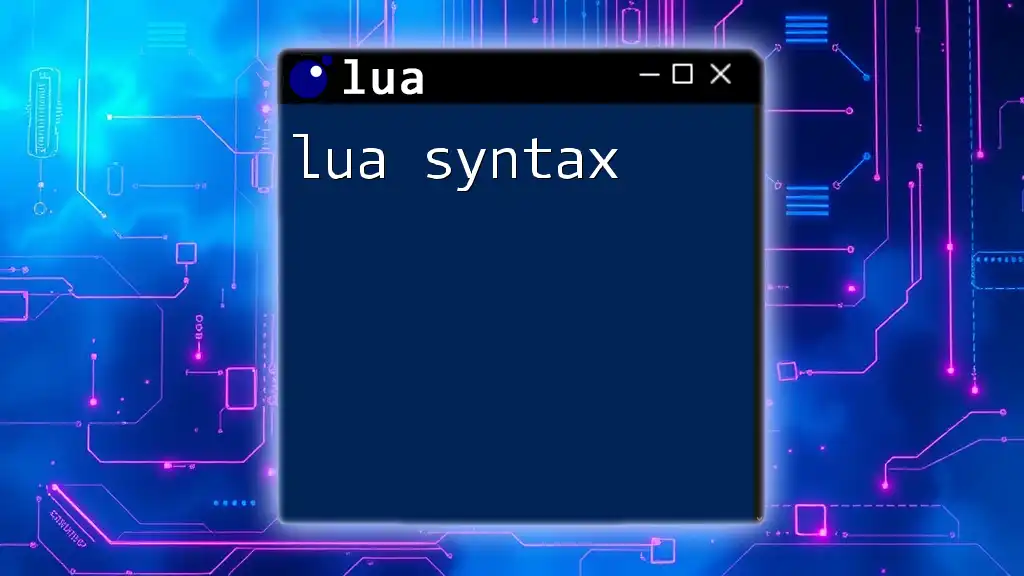
Additional Resources
To further support your learning, consider checking out the following resources:
- Books: Titles dedicated to Lua for beginners
- Websites: Learning platforms with tutorials and exercises focused on Lua
- Forums: Engage with communities such as Lua-users.org or other Lua-focused subreddits for discussions and advice.
Embrace the adventure of learning Lua!