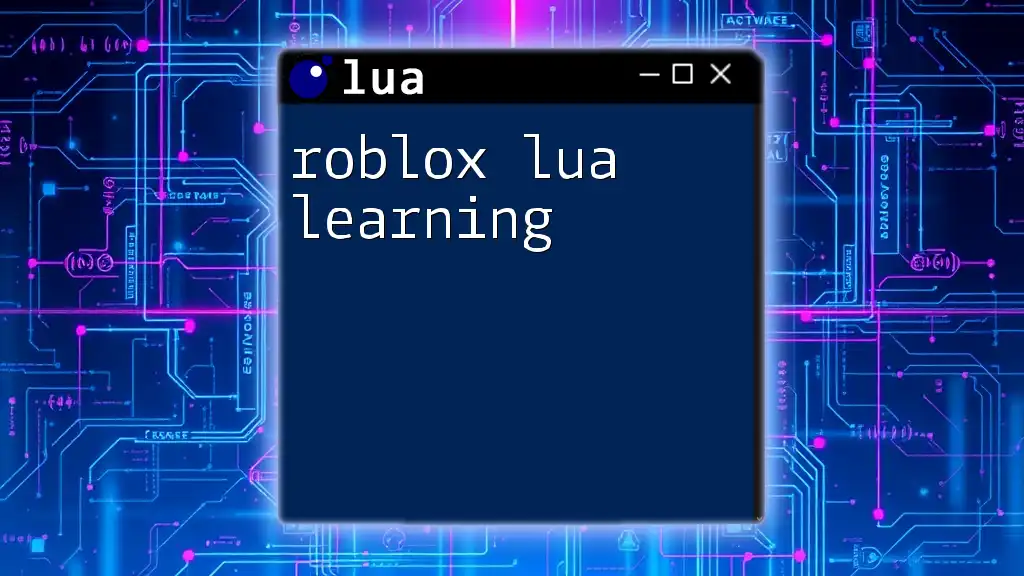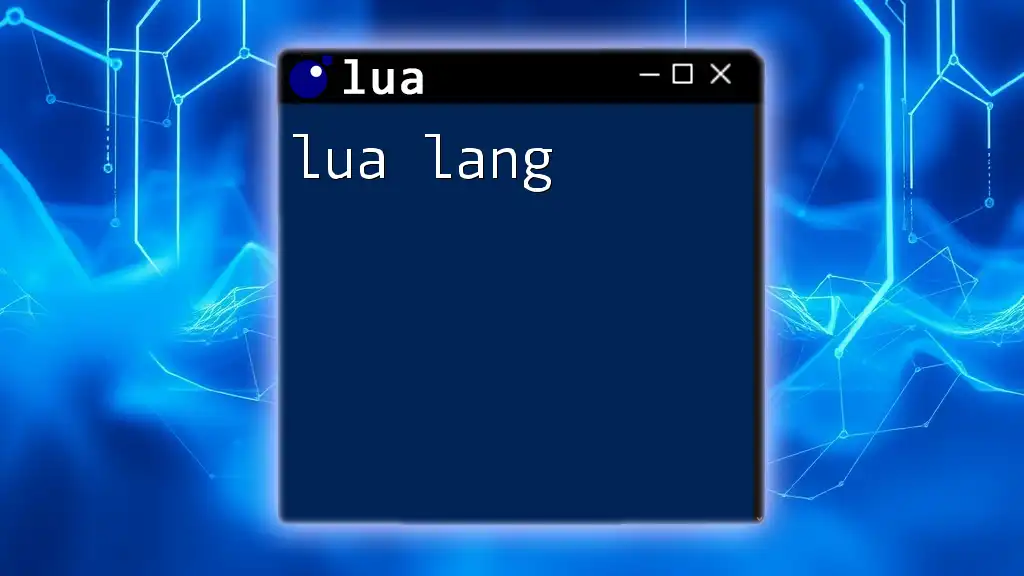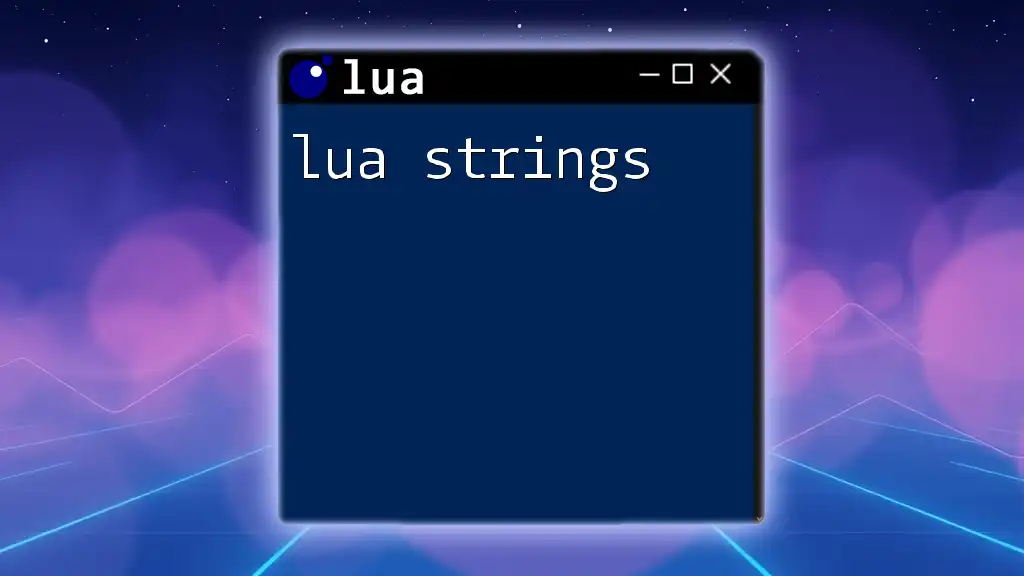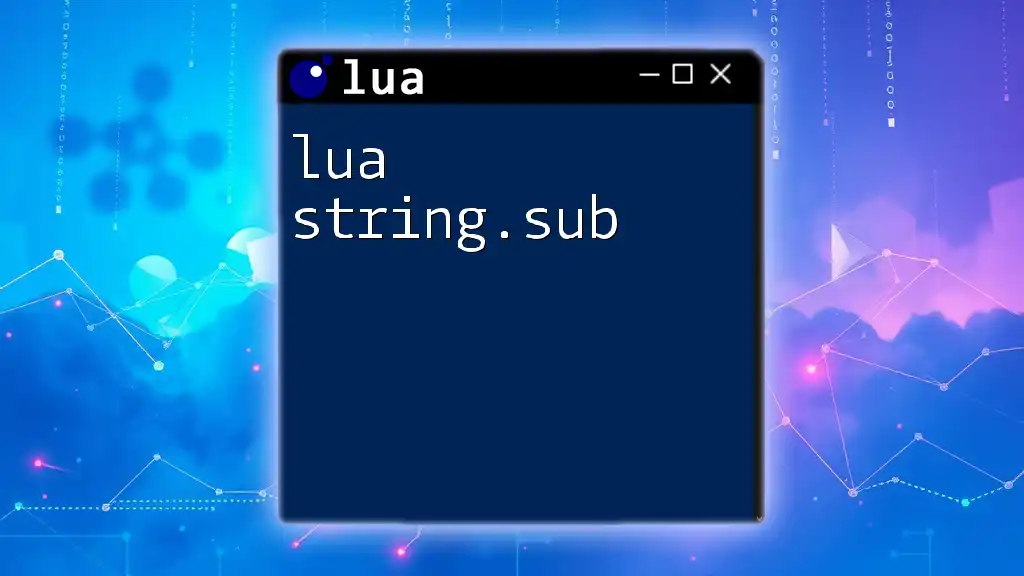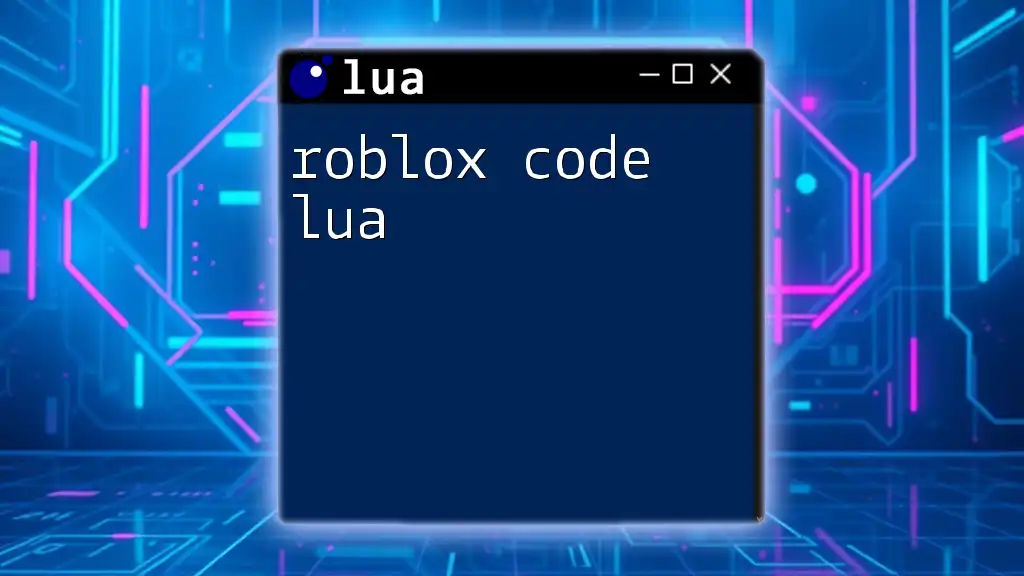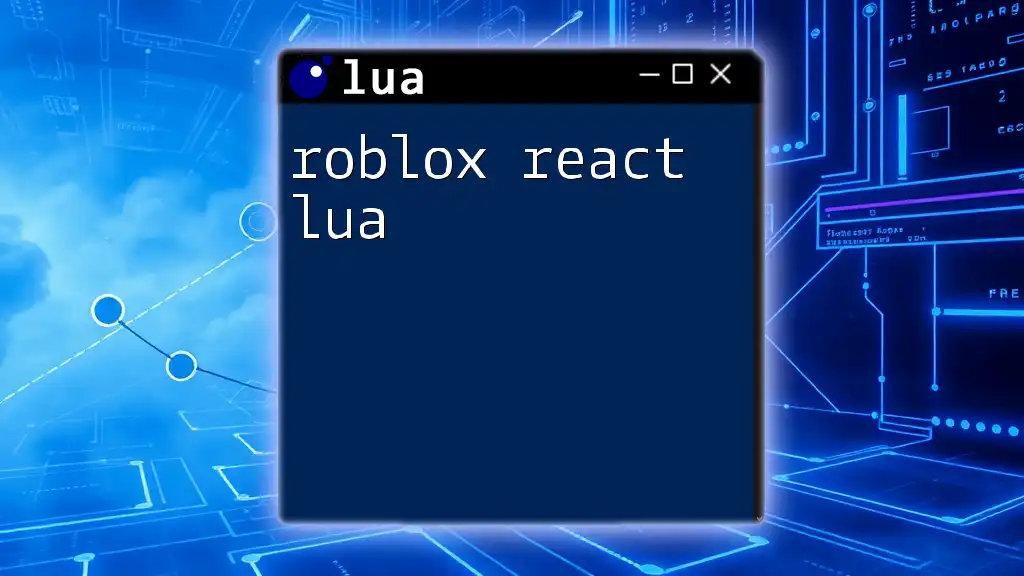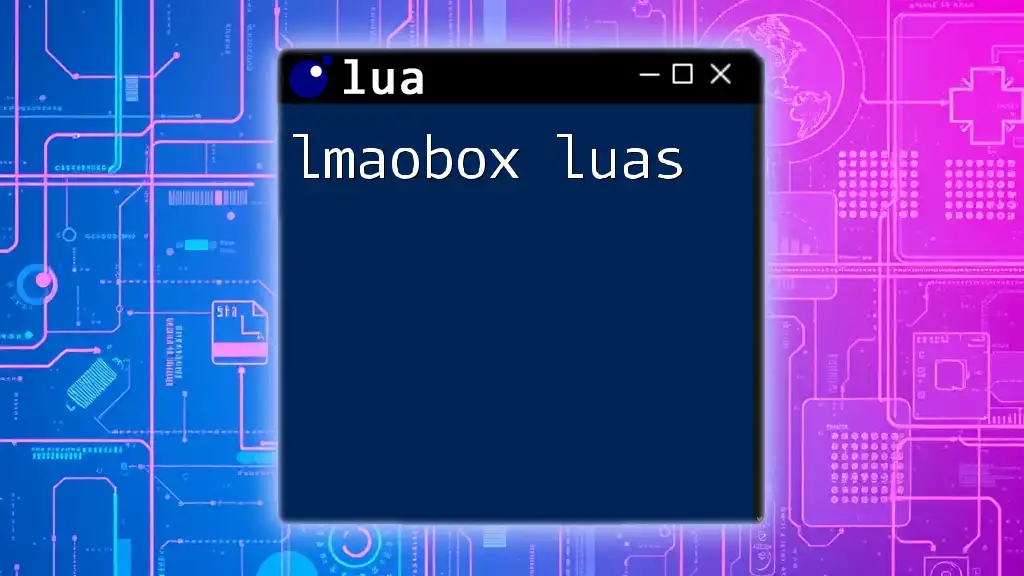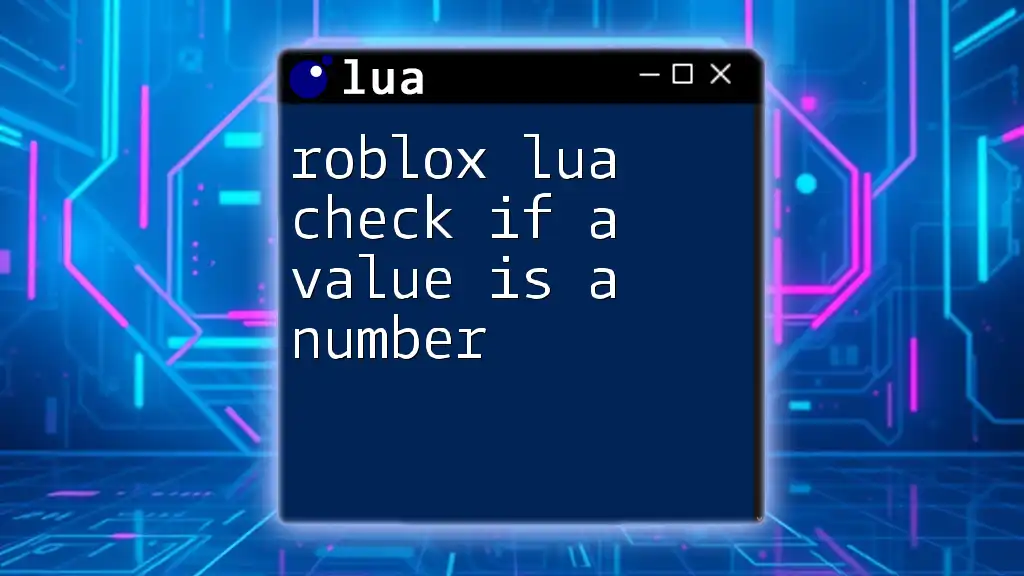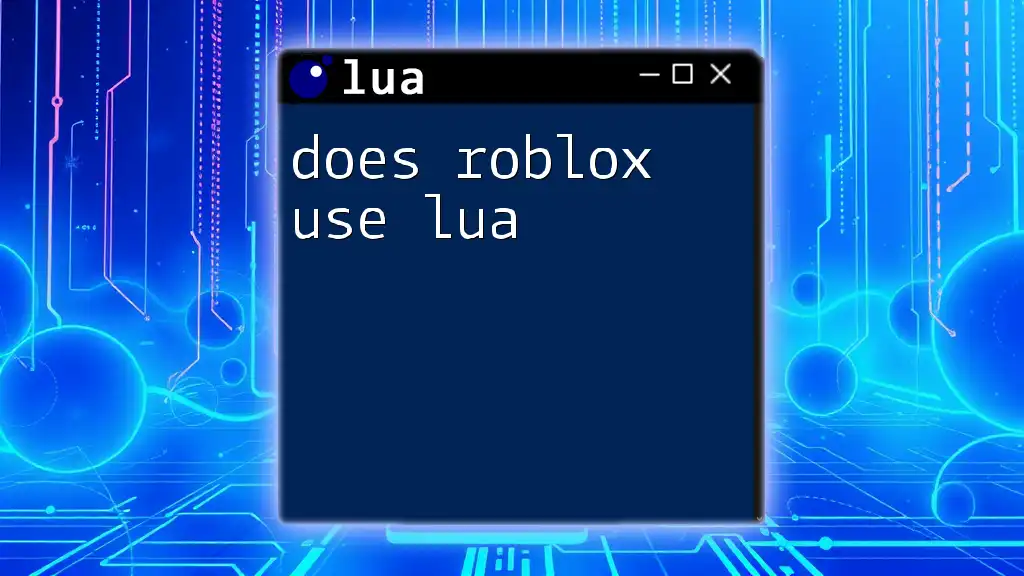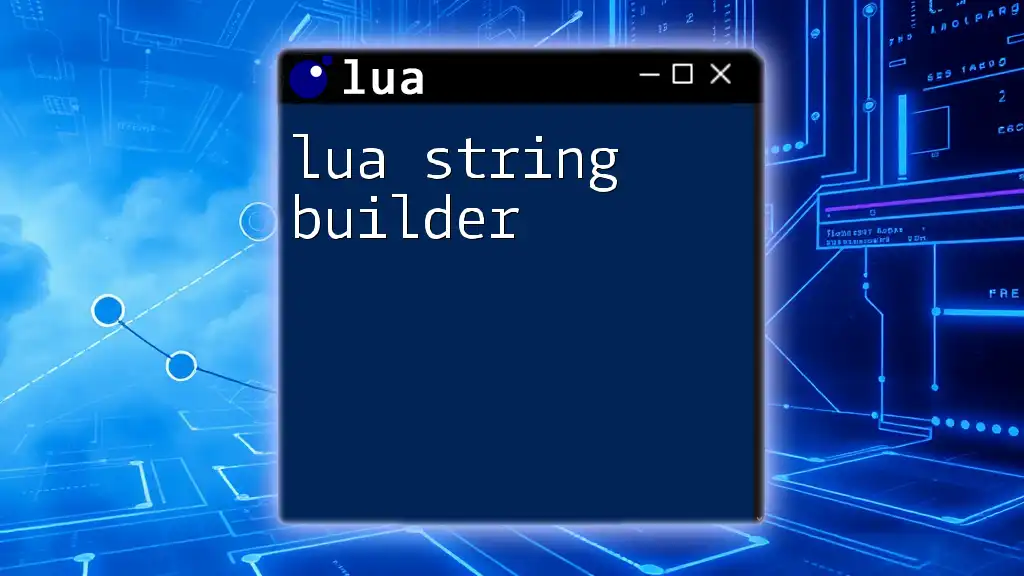Roblox Lua learning focuses on teaching users the essential commands and scripting techniques to effectively create and manipulate gameplay experiences within the Roblox platform.
Here's a simple code snippet that demonstrates how to create a basic part in Roblox using Lua:
local part = Instance.new("Part") -- Create a new part
part.Size = Vector3.new(4, 1, 2) -- Set the size of the part
part.Position = Vector3.new(0, 10, 0) -- Position the part in the workspace
part.Parent = game.Workspace -- Parent the part to the Workspace
What is Lua?
Background of Lua
Lua is a lightweight, high-level programming language designed for embedded use in applications. One of its key strengths is its simple and effective syntax, which enables rapid development and is particularly accessible for beginners. Originally created in Brazil in the early 1990s, Lua has become popular due to its flexibility and efficiency, making it suitable for various applications, including game development.
Why Lua for Roblox?
Roblox utilizes Lua as its primary scripting language, making it a vital skill for aspiring game developers on this platform. The reasons why Lua is an excellent choice for Roblox include:
-
Simplicity: Lua’s straightforward syntax allows developers to pick it up quickly, even with no prior programming experience.
-
Flexibility: Lua can be easily integrated with other systems, allowing for a seamless gaming experience.
-
Community Support: The Roblox developer community frequently shares resources, tutorials, and insights, fostering an environment conducive to learning and collaboration.

Setting Up Your Roblox Environment
Creating a Roblox Account
To begin your journey into Roblox Lua learning, you'll first need a Roblox account. Go to the Roblox website, click on the Sign Up button, and fill in your details. Make sure to create a unique username, as this will represent you in the Roblox community.
Installing Roblox Studio
Once your account is set up, the next step is to download and install Roblox Studio. This is the platform where you’ll create your games and scripts. Visit the Roblox website, log in, and select the "Create" option. From there, choose the "Start Creating" button, which will prompt you to download Roblox Studio.
After installation, familiarize yourself with key features like the Explorer and Properties panels, which will be your primary tools while scripting.

Understanding Lua Basics
Syntax and Structure
Before diving deeper into scripting for Roblox, it’s crucial to understand the basic syntax and structure of Lua. Lua uses a simple, clean syntax, making it easy to read and write.
-
Variables: You can declare variables using the `local` keyword.
local playerName = "Robloxian" -
Data Types: Lua supports several data types, including strings, numbers, booleans, tables, and functions.
-
Comments are indicated by `--` for single-line comments or `--[[` for multi-line comments, which help in documenting your code.
Control Structures
Control structures are essential for controlling the flow of your scripts. Here are some integral components:
-
Conditional Statements: The fundamental building blocks for decision-making in scripts are `if`, `elseif`, and `else`.
local number = 10 if number > 5 then print("Number is greater than 5") else print("Number is less than or equal to 5") end -
Loops: Utilize loops to repeat actions. For instance, the `for` loop is handy for executing code a specified number of times.
for i = 1, 5 do print("Iteration: " .. i) end
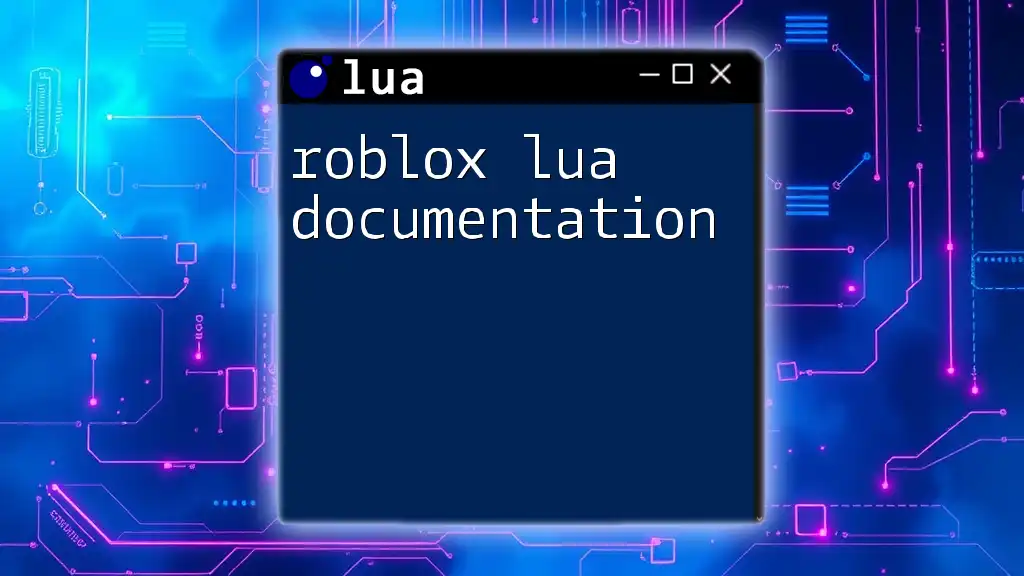
Roblox-Specific Lua Features
Key APIs in Roblox
Understanding Roblox APIs is crucial to effectively utilizing Lua in game development. Some essential services include:
- Workspace: This is where all game objects reside.
- Players: Manages player data and interactions.
- ReplicatedStorage: A storage space for objects that need to be accessed by both the server and client.
Creating a Basic Script
Creating a script is one of the first tasks in Roblox Lua learning. Here’s how to script a part to change its color upon being clicked:
- In Roblox Studio, open a new project.
- Insert a part into the workspace.
- Right-click the part, select "Insert Object", and choose "Script".
Here’s an example script:
local part = Instance.new("Part")
part.Parent = workspace
part.Touched:Connect(function(hit)
part.BrickColor = BrickColor.Random()
end)
This code creates a part that randomly changes color when touched by a player or another object.
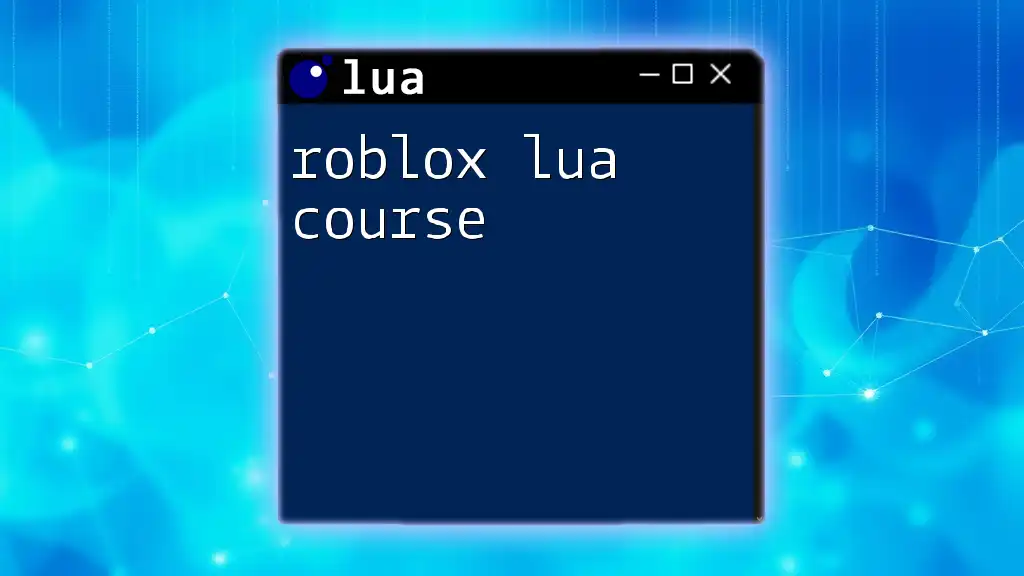
Developing Your First Game
Game Design Principles
When venturing into game design, remember that engagement is key. Develop interactive elements, compelling stories, and intuitive gameplay mechanics to captivate your players.
Building the Game Environment
Start by constructing a simple game map. Utilize Roblox Studio’s tools to place objects, terrain, and structures. You can add various elements using scripts to enhance immersion.
Scripting Interactions
Interactions make your game dynamic. For example, you can script collectibles for players. Here’s a simple example of a coin collection script:
local coin = Instance.new("Part")
coin.Parent = workspace
coin.Touched:Connect(function(player)
player:FindFirstChild("leaderstats").Coins.Value = player:FindFirstChild("leaderstats").Coins.Value + 1
coin:Destroy()
end)
This script adds a coin part to the workspace and increments a player's score when they collect it.

Debugging and Optimization
Common Errors and How to Fix Them
Errors can be frustrating, but they are part of the learning process. Familiarize yourself with common issues, such as syntax errors and variable scope problems. Using print statements to debug can help identify where your code might be failing.
Best Practices for Writing Lua Code in Roblox
To enhance your script's efficiency and readability:
- Organize your code: Use comments to explain sections.
- Use descriptive variable names: This ensures clarity about what each variable represents.
- Minimize redundancy: Create functions to avoid repeating code.
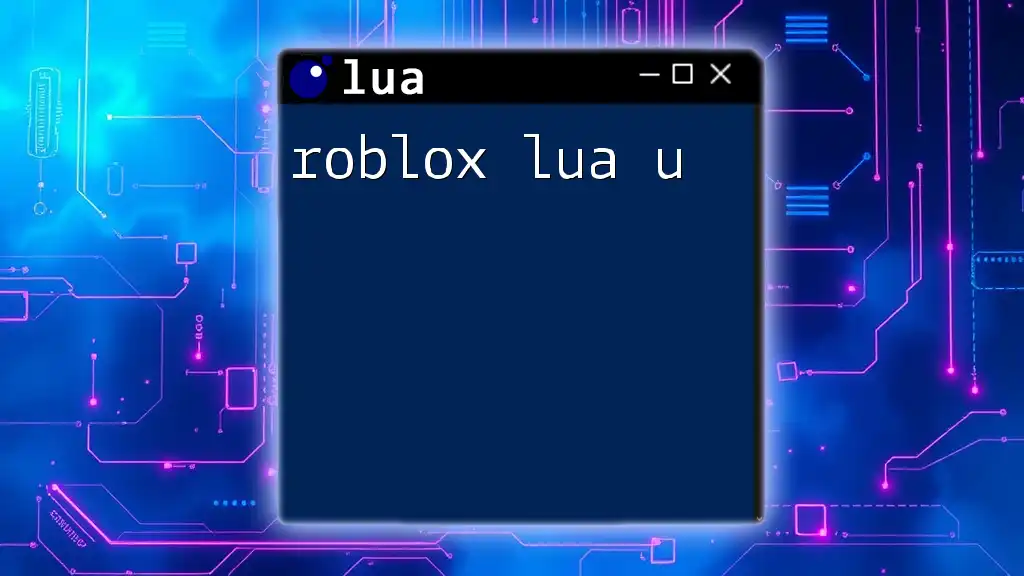
Advanced Lua Concepts for Roblox
Object-Oriented Programming in Lua
Lua supports object-oriented programming (OOP), allowing developers to create classes and instances for more organized and reusable code. Here’s a simple example of creating a class:
local Animal = {}
Animal.__index = Animal
function Animal.new(name)
local self = setmetatable({}, Animal)
self.name = name
return self
end
function Animal:speak()
print(self.name .. " says hello!")
end
local myAnimal = Animal.new("Dog")
myAnimal:speak()
This code defines an `Animal` class and creates an instance that can respond with a greeting.
Using Modules for Code Reusability
Modules allow developers to encapsulate and reuse code efficiently. To create a module:
local MyModule = {}
function MyModule.sayHello()
print("Hello from MyModule!")
end
return MyModule
You can then use this module in other scripts, enhancing modularity and maintainability.
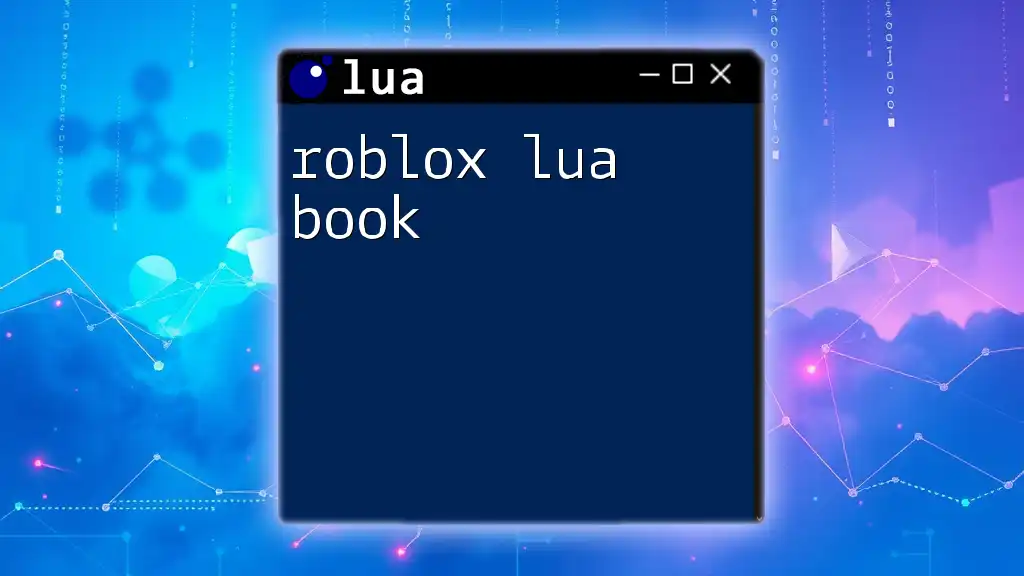
Resources for Continued Learning
Online Communities and Forums
Engaging with the developer community is invaluable. Join forums, Discord channels, and social media groups dedicated to Roblox development. Participating in discussions, sharing your work, and seeking feedback will accelerate your learning.
Suggested Tutorials and Courses
There are abundant online resources for further learning, including video tutorials, interactive courses, and documentation provided by Roblox. Seek out structured learning paths, such as the ones offered by your company, to gain a comprehensive understanding of Roblox Lua.
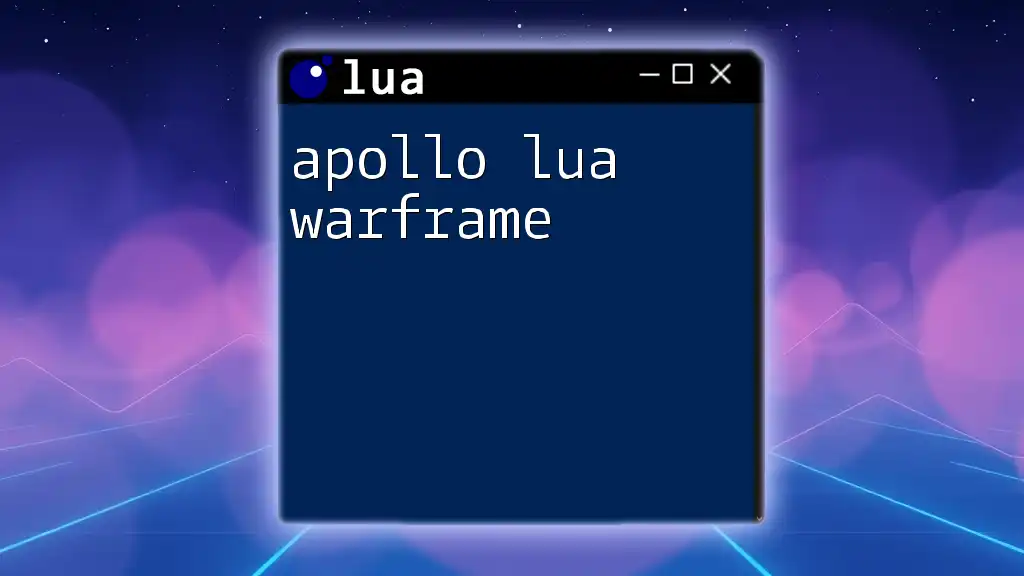
Conclusion
Mastering Lua for Roblox development is an exciting and rewarding endeavor. With its user-friendly syntax and supportive community, learning to code in Lua equips you with the skills needed to create dynamic games that entertain players worldwide. Embrace the journey of Roblox Lua learning, practice consistently, and don’t hesitate to explore innovative ideas as you develop your unique gaming experiences.