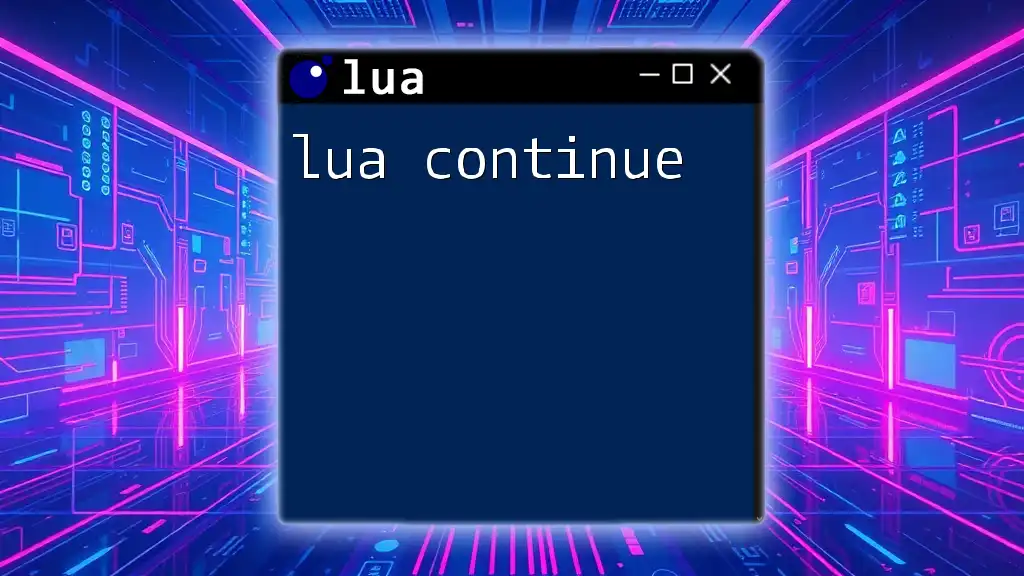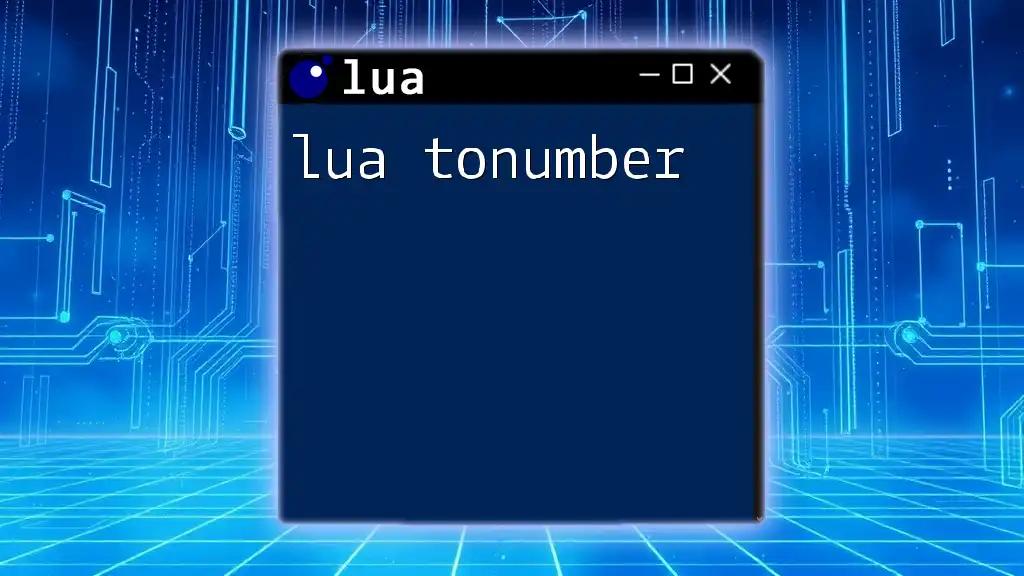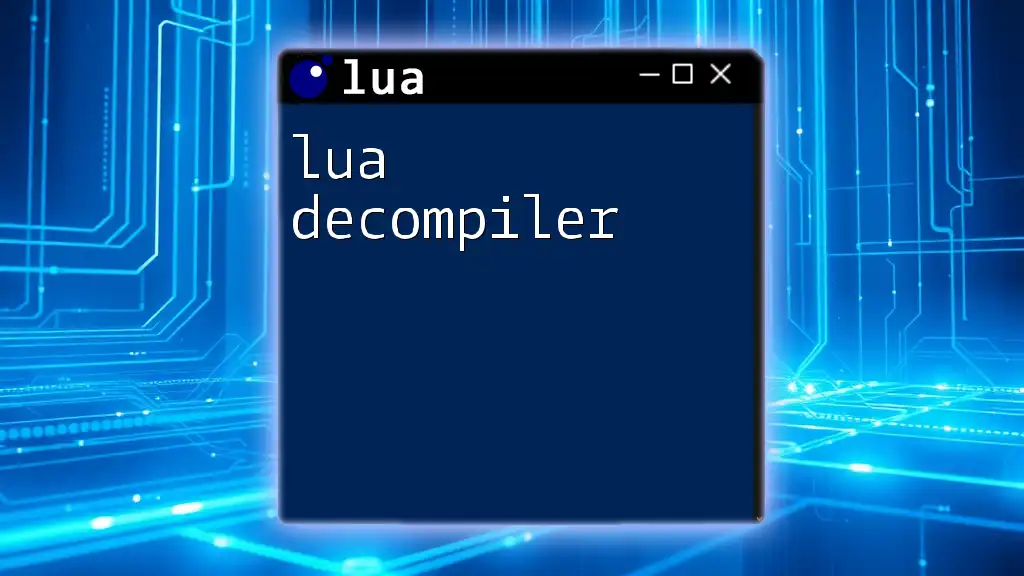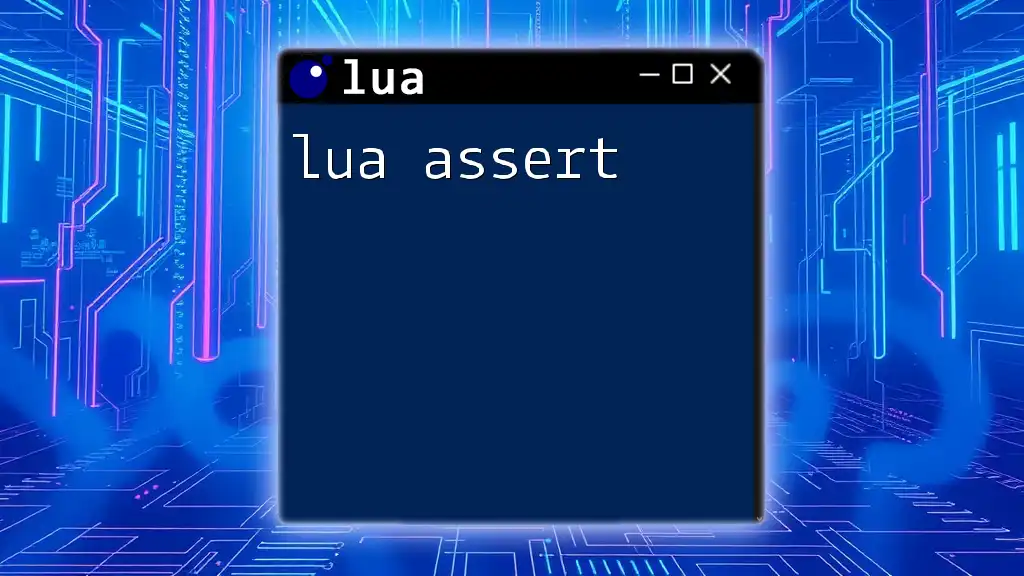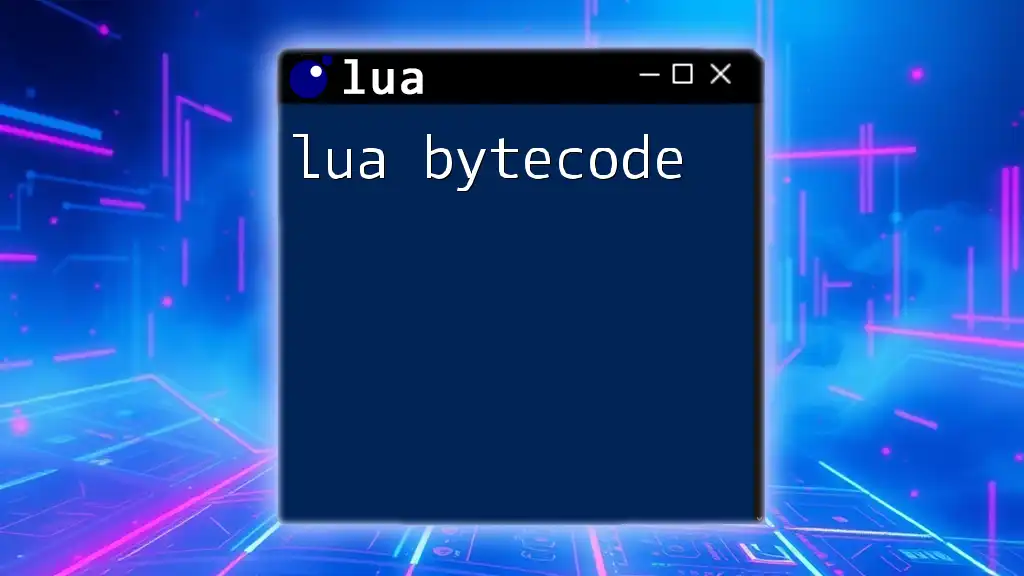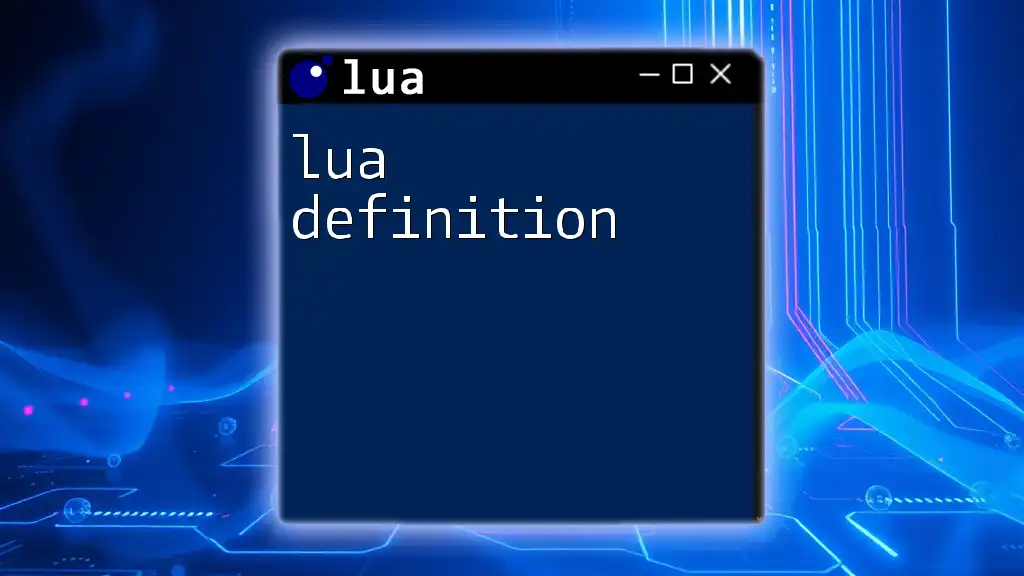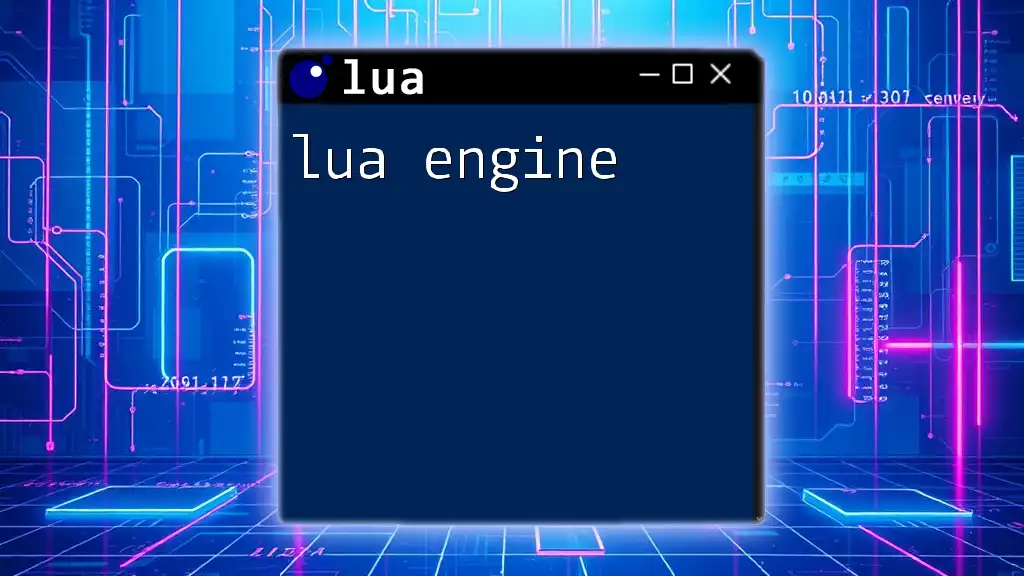A Lua beautifier is a tool that reformats Lua code to improve readability and structure by properly indenting and aligning the code.
Here's a simple example of Lua code before and after beautification:
-- Before Beautification
function helloWorld(name)print("Hello,"..name)end
helloWorld("Lua")
-- After Beautification
function helloWorld(name)
print("Hello, " .. name)
end
helloWorld("Lua")
What is Lua Beautifier?
A Lua beautifier is a tool designed to enhance the readability of Lua code through systematic reformats. Its primary purpose is to transform dense, complex code into a clean, well-structured format. This change not only helps in making the code visually appealing but also significantly improves its maintainability. Well-formatted code can be understood quickly, reducing the cognitive load on developers, especially when revisiting code after some time.
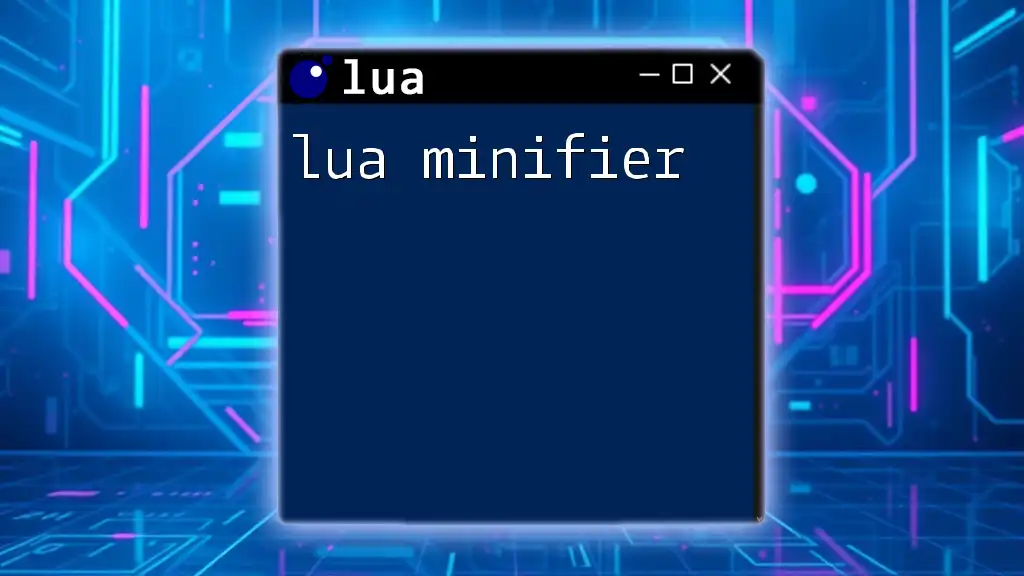
Why Use a Lua Formatter?
Utilizing a Lua formatter is crucial for effective programming. It allows developers to focus on logic and functionality rather than worrying about syntax errors caused by improper formatting. Benefits of proper formatting include:
- Improved code readability: More accessible navigation through the codebase.
- Easier debugging: Identifying logical errors is simpler with clear structure.
- Enhanced collaboration: Team members can understand and work on each other's code without misunderstandings.
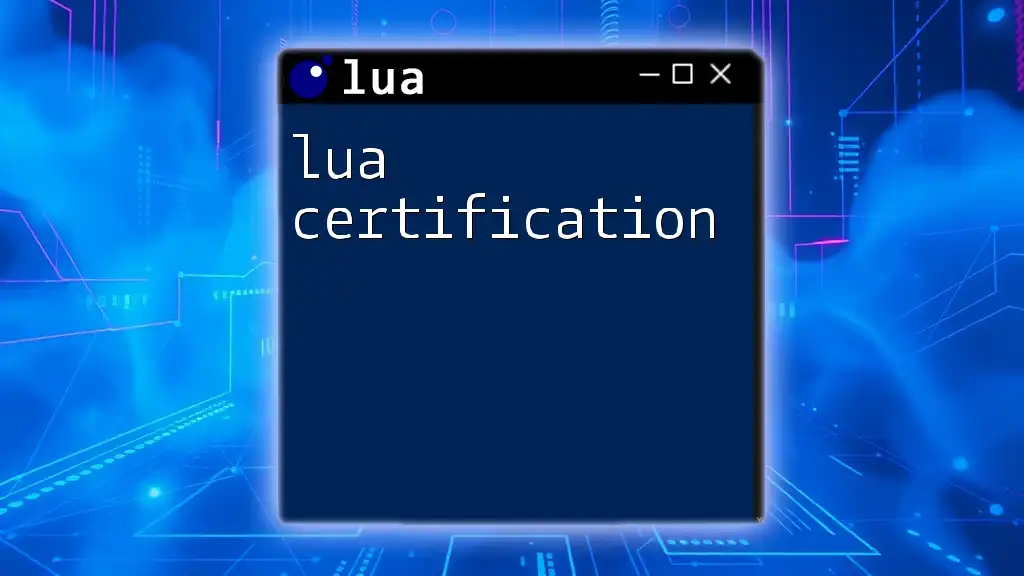
What is Code Beautification?
Code beautification refers to the process of restructuring source code to adhere to specific formatting guidelines. This is distinct from minification, which aims to reduce file size by removing whitespace and comments. Beautification emphasizes readability, ensuring that the code is both functional and understandable.
Key Features of a Lua Beautifier
A capable Lua beautifier incorporates numerous elements to ensure a high-quality output, including:
- Indentation: Consistent indents help visually separate code blocks.
- Line breaks: Proper placement of line breaks avoids overly long lines and improves flow.
- Variable naming conventions: Encouraging meaningful names can help clarify the code's purpose.
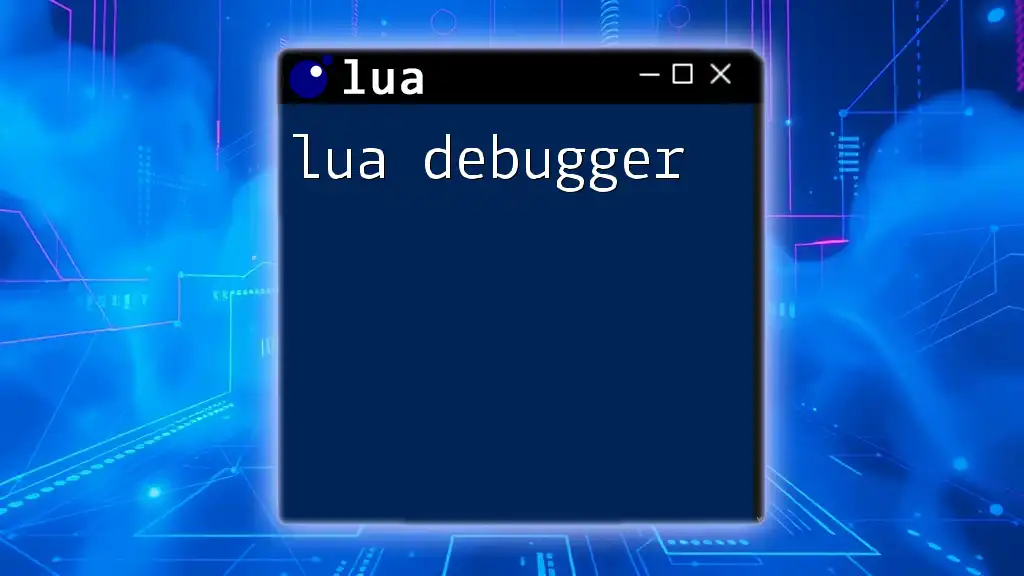
How Lua Beautifiers Operate
Parsing Lua Code
To beautify Lua code, the beautifier first parses the code, interpreting its structure and syntax. This step is critical as it builds an abstract syntax tree (AST), which serves as a foundation for the subsequent formatting.
Formatting Algorithms
Various algorithms are employed in the beautification process. Common methods include those that follow established style guides, ensuring compliance with industry standards. These algorithms can handle a variety of filing styles, accommodating diverse preferences in coding style.
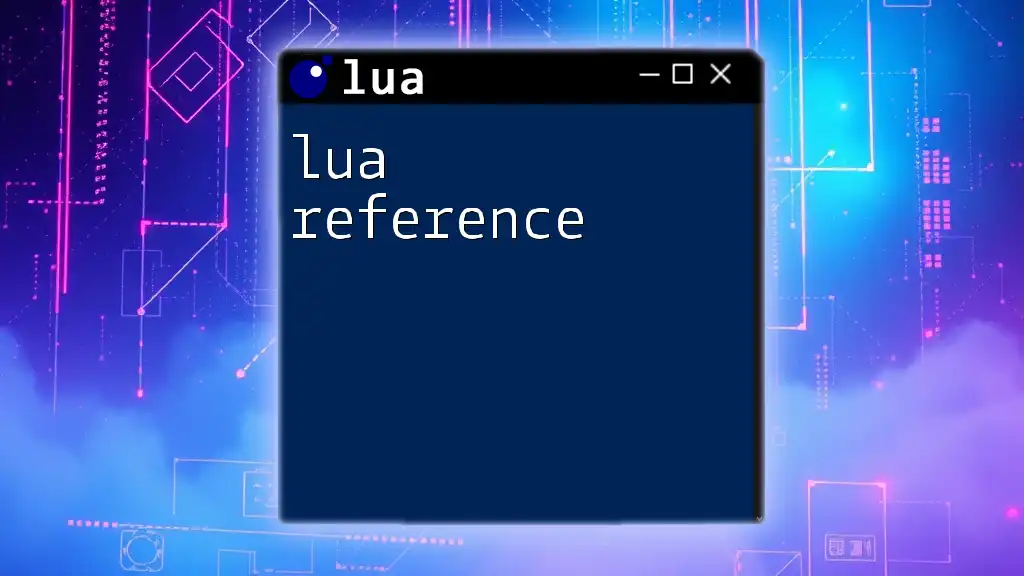
Popular Lua Beautifiers Available
There are several notable tools on the market tailored to beautify Lua code. Each tool comes with its own set of features. A few popular options include:
- LuaFormatter: Offers a command-line interface for batch formatting. It's known for its flexibility and configurability.
- LuaScript: A browser-based tool that allows instant formatting but may lack customization compared to local tools.
- SciTE: An IDE that includes an integrated Lua beautifier as part of its feature set. It’s user-friendly and great for developers familiar with the environment.
Feature Comparison
When choosing a beautifier, it’s essential to consider factors like parsing speed, customization capabilities, and ease of use. A side-by-side comparison of features can help determine which tool best suits your needs.
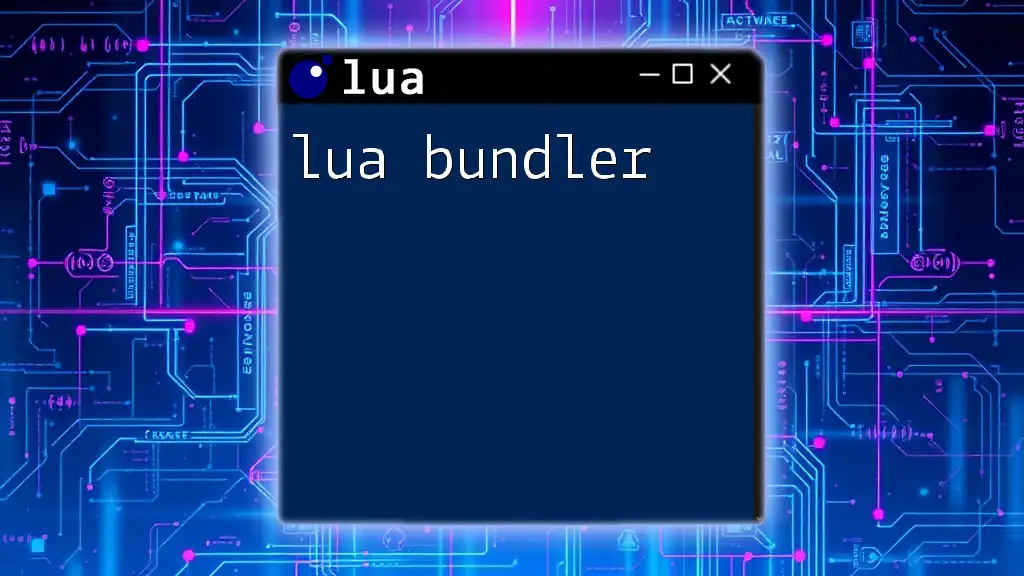
Step-by-Step Guide to Using a Lua Beautifier
Choosing the Right Lua Formatter
Selecting a beautifier requires careful consideration of your project requirements. Look for tools that offer:
- Customizable formatting options
- Community support or documentation
- Regular updates for feature enhancements and bug fixes
Installation and Setup
To get started with your chosen Lua beautifier, follow these steps:
- Download and install the tool from its official website or repository.
- Configure the settings to match your preferred coding style. Most beautifiers allow customization for indentation, line length, and other options.
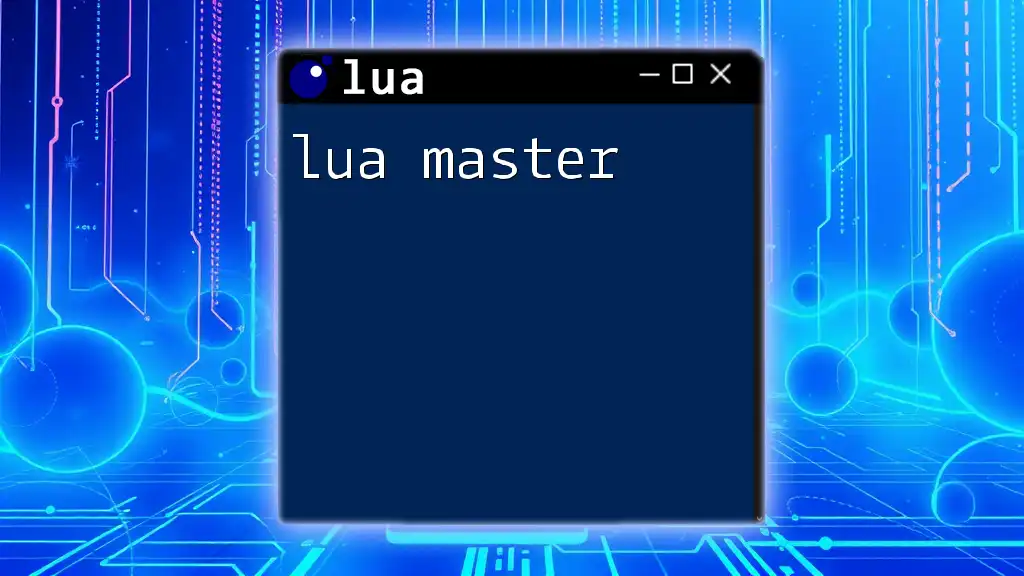
Formatting Lua Code with Examples
Basic Formatting Techniques
Let’s explore how a Lua beautifier can transform code. Below is an example of poorly formatted Lua code:
function helloWorld()print("Hello World")end
After applying a beautifier, the code appears as follows:
function helloWorld()
print("Hello World")
end
The improved format makes it significantly easier to read and understand the structure of the function.
Advanced Formatting Features
For more complex Lua scripts, beautifiers shine even brighter. Consider the following example:
local function add(a,b)return a+b end
When beautified, it becomes:
local function add(a, b)
return a + b
end
This clear formatting delineates the function's parameters and return statement, emphasizing the logical flow of operations.
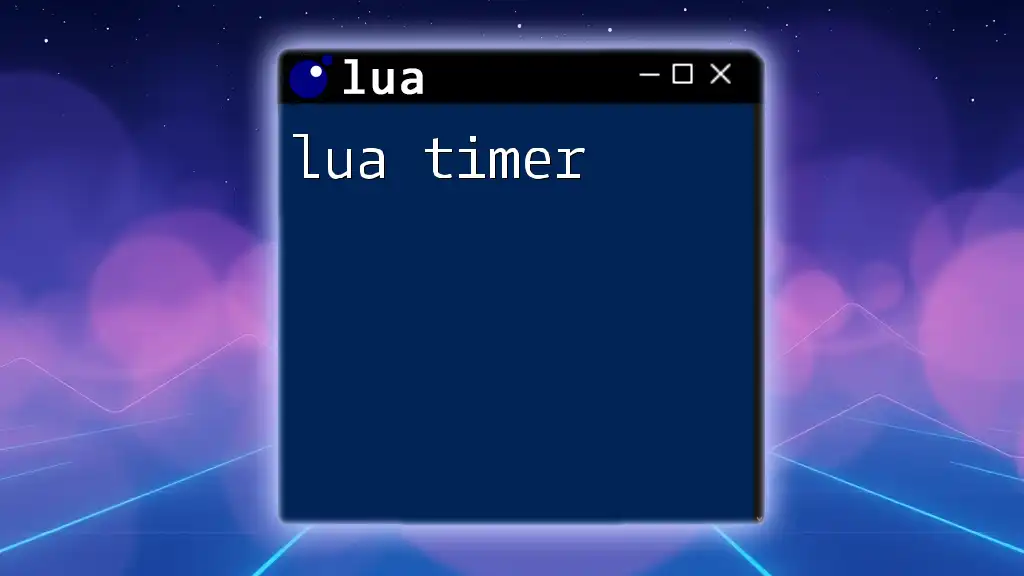
Customizing Your Lua Formatter
Adjusting Formatting Settings
Most Lua beautifiers allow users to tweak settings for an optimized output. Some common adjustments include:
- Changing indentation styles: You can choose between spaces or tabs to suit your coding preferences.
- Setting line length preferences: Specify your desired maximum line length to prevent horizontal scrolling.
Creating Custom Rules
For specialized projects, creating custom formatting rules may be necessary. Most tools provide functionalities to implement specific rules, such as enforcing naming conventions for variables or dictating bracket placement.

Common Mistakes and Troubleshooting
Common Formatting Errors
It's easy for mistakes to creep in during the beautification process. Common issues include:
- Misformatted structures caused by incompatible algorithms.
- Overly aggressive line breaking which can lead to confusion about control flow.
Troubleshooting Issues
To address bugs introduced during formatting, always validate your formatted code. Lua provides handy tools like `luacheck` for static analysis, helping identify syntax issues before running your scripts.
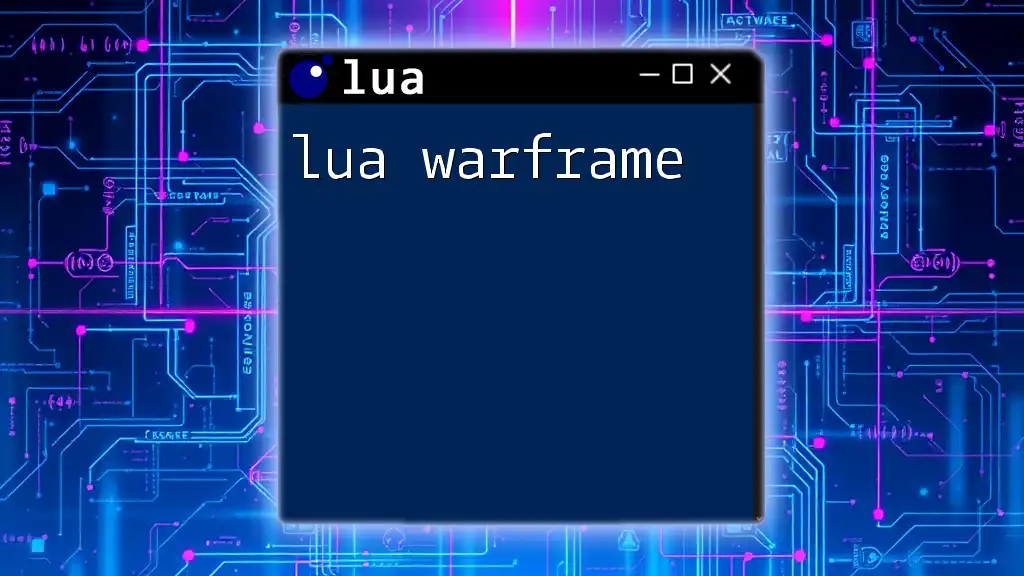
The Importance of Clean Code
In summary, using a Lua beautifier is integral to developing organized, maintainable code. Clean code aids in debugging and fosters collaboration among project team members. By adopting beautification practices, developers can enhance their skills and contribute to better programming standards.

Additional Resources
For further reading, consider exploring the following resources. There are numerous articles and books on Lua programming that delve deeper into best practices. Participation in online communities will also enhance your understanding of Lua development.
FAQs About Lua Beautification
As you navigate your journey with Lua beautifiers, you may encounter common questions such as:
- What are the main features to look for in a beautifier?
- How can I restore the original script if I'm unhappy with formatting?
- Are there any performance impacts when using ./lua-beautifiers with large scripts?
By consistently engaging with these resources and FAQs, you’ll become more adept at using Lua beautifiers effectively.