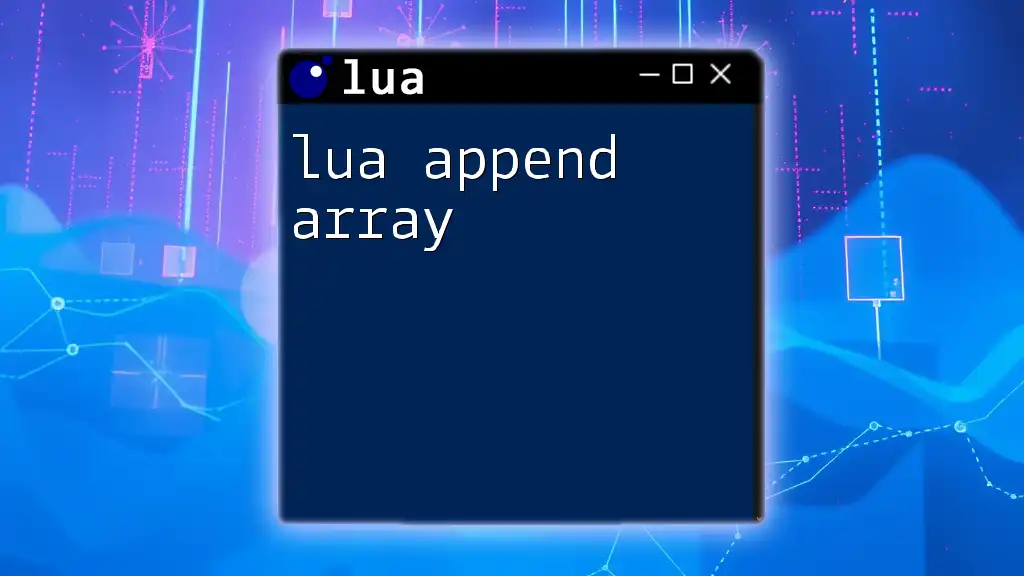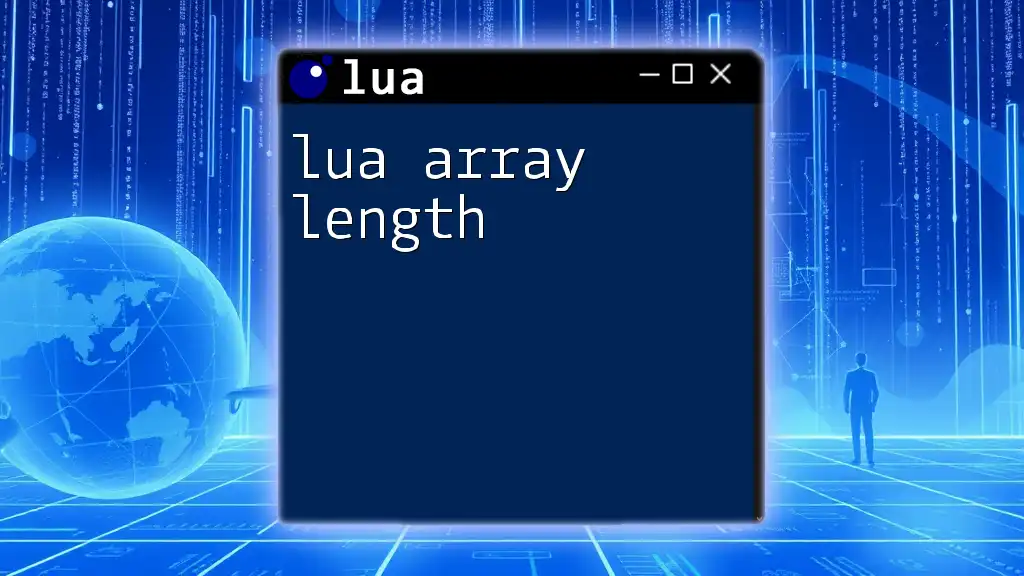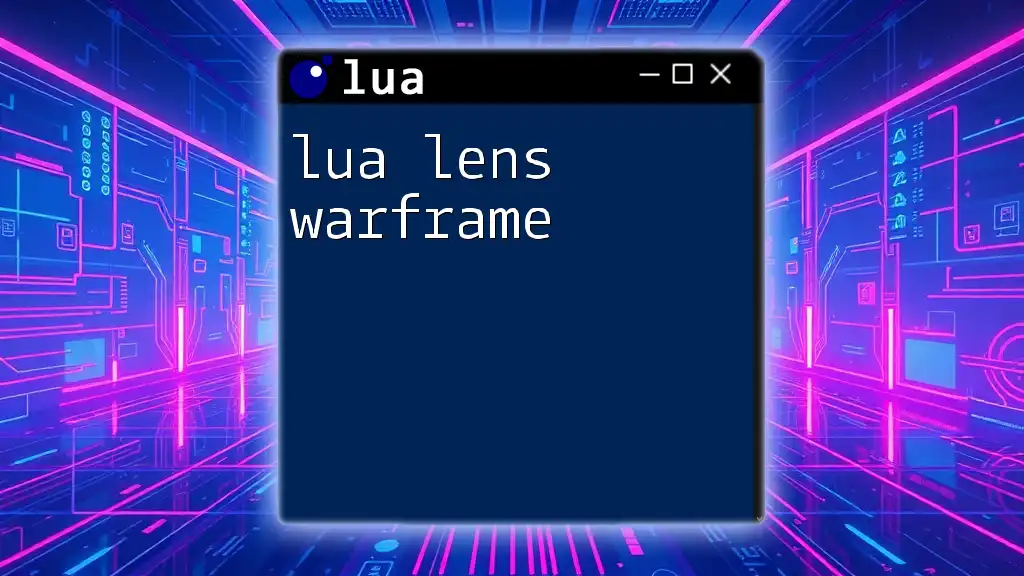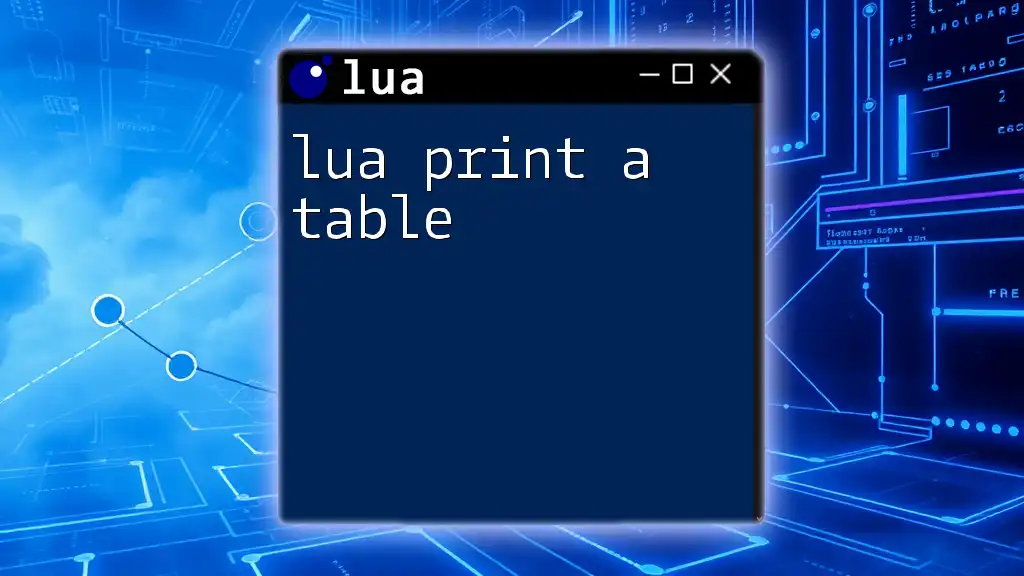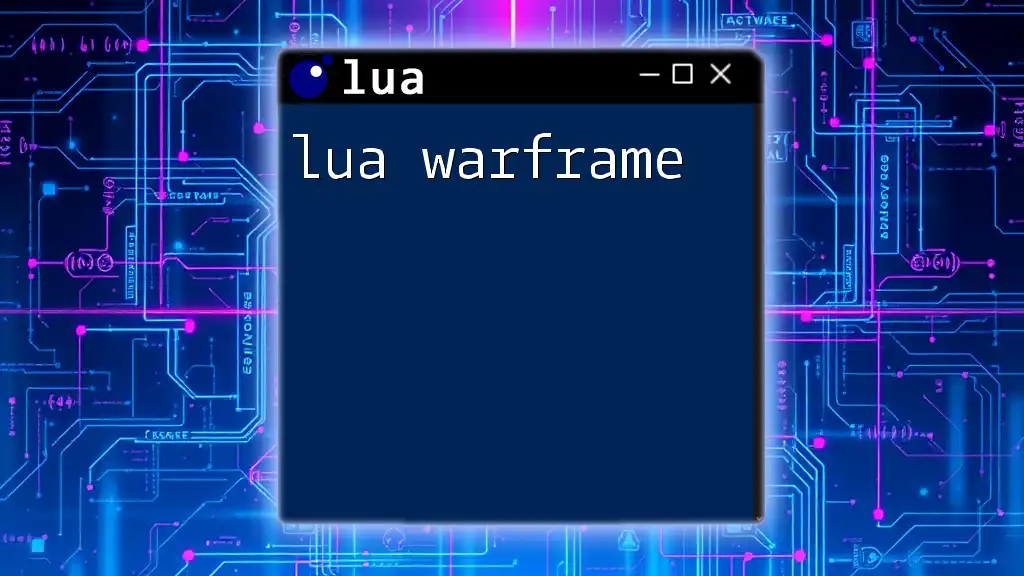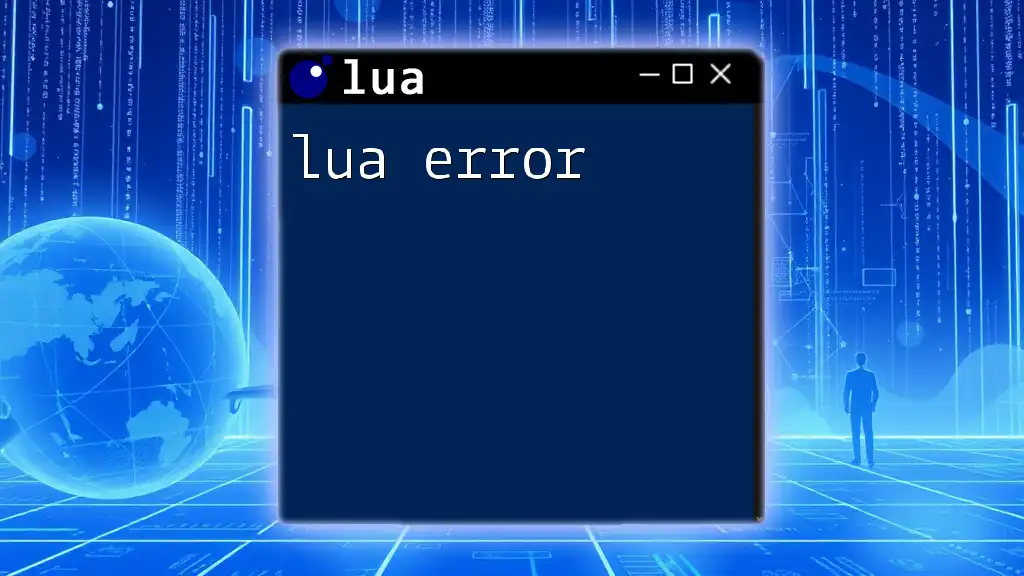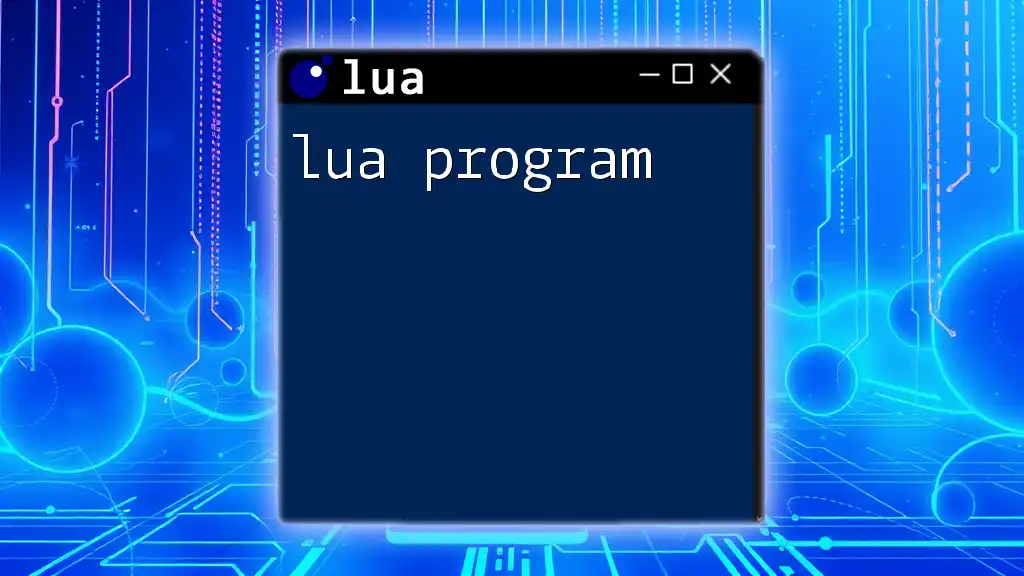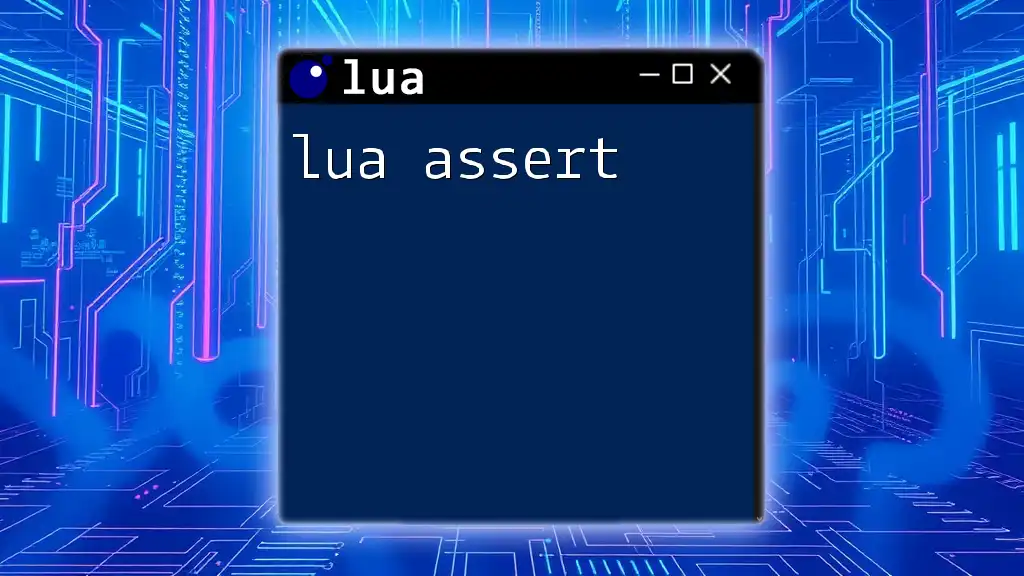In Lua, you can append an element to an array (or table) using the `table.insert` function or by directly assigning a value to the next index. Here's how to do it with both methods:
-- Method 1: Using table.insert
local myArray = {1, 2, 3}
table.insert(myArray, 4) -- Appends 4 to the end of the array
-- Method 2: Direct assignment
myArray[#myArray + 1] = 5 -- Appends 5 to the end of the array
Understanding Arrays in Lua
What is an Array in Lua?
In Lua, arrays are implemented as tables, which are versatile data structures that can hold various data types. Unlike traditional arrays in other programming languages with fixed size and sequential memory allocation, Lua tables are dynamic and can expand in size as needed.
Difference Between Arrays and Tables
It's essential to understand that in Lua, what we typically refer to as an array is actually a table. While tables can be used as associative arrays (key-value pairs), they can also act as regular arrays with indexed elements. This flexibility makes Lua's tables one of its most powerful features.
Initializing an Array
Creating an array in Lua is straightforward. You can define an array using curly braces to enclose the elements. For example:
myArray = {1, 2, 3, 4}
Here, `myArray` is initialized with four integer values. You can also create an empty array:
myArray = {}
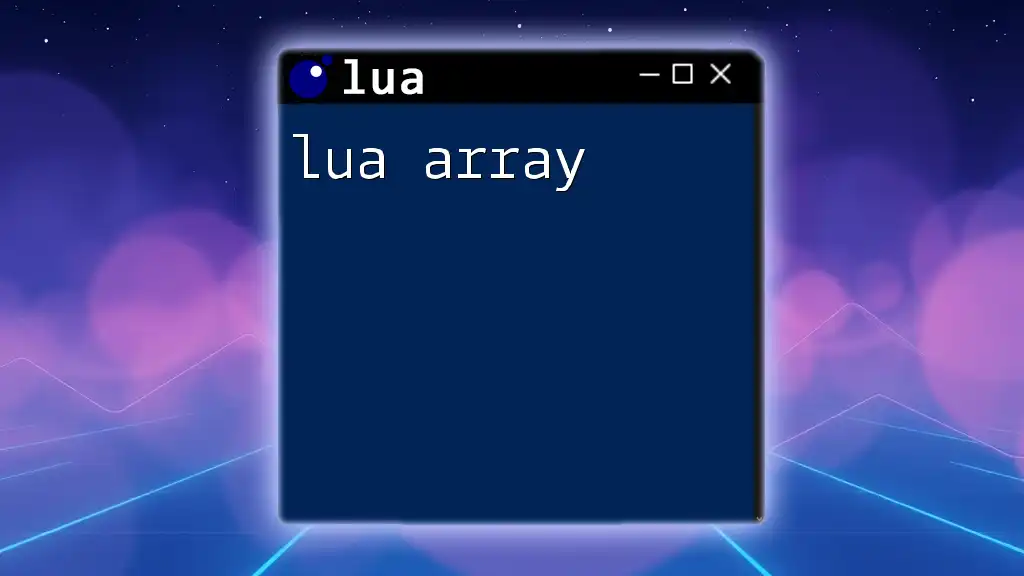
Appending Elements to an Array
What Does "Appending" Mean?
Appending refers to adding new elements to the end of an array. This operation is crucial for many applications in programming—especially when the size of datasets can change dynamically.
Using the `table.insert()` Function
In Lua, you can append elements to an array using the built-in function `table.insert()`. The `table.insert()` function provides a simple way to add elements without needing to manage the indexing yourself.
The syntax is as follows:
table.insert(table, value)
- table: The array to which you want to add an element.
- value: The value you want to append.
Practical Example of `table.insert()`
Let’s look at a step-by-step example of using `table.insert()`:
-
Start with an initialized array:
myArray = {1, 2, 3} -
Use `table.insert()` to append a new element:
table.insert(myArray, 4) -
Check the result:
print(table.concat(myArray, ", ")) -- Output: 1, 2, 3, 4
This example clearly demonstrates how `table.insert()` allows you to easily add new elements to your Lua array.
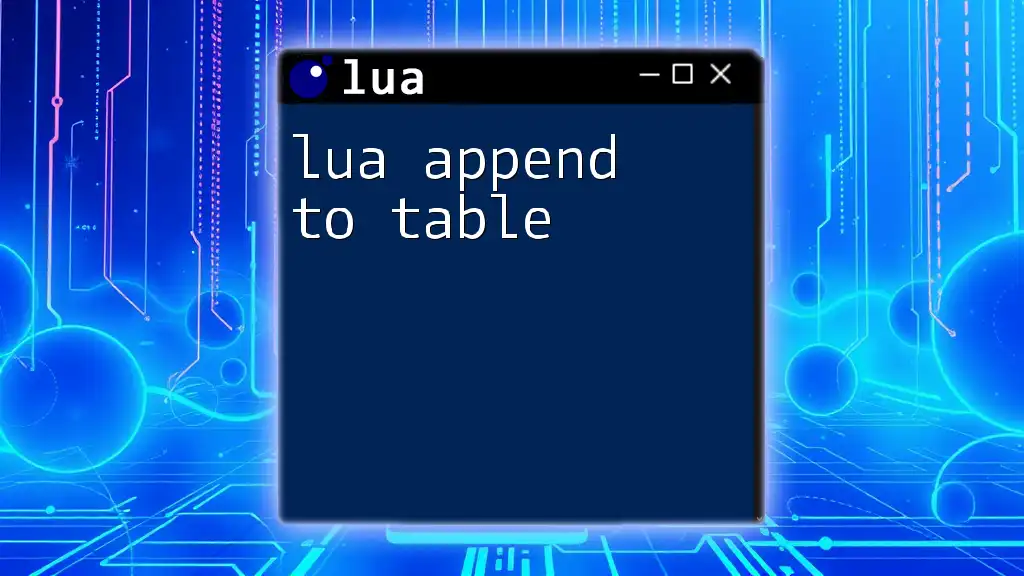
Alternative Method: Direct Index Assignment
Appending via Indexing
Another method to append elements is through direct index assignment. This technique involves accessing the next available index directly and assigning a value. The syntax looks like this:
myArray[#myArray + 1] = value
Here, `#myArray` gives you the current number of elements in `myArray`, allowing you to dynamically compute the next index.
Practical Example of Direct Index Assignment
To see this in action, follow this example:
-
Create an array:
myArray = {1, 2, 3} -
Append a new value using direct indexing:
myArray[#myArray + 1] = 4 -
Print the array's contents:
print(table.concat(myArray, ", ")) -- Output: 1, 2, 3, 4
This method is efficient and ensures that you have full control over how elements are added.

Considerations When Appending
Performance Implications
While `table.insert()` is convenient, it's important to note that it may have slight performance drawbacks when compared to direct index assignment. Specifically, `table.insert()` can be slower, especially when appending elements in large tables, due to internal memory management. If you need to scale your application, consider using index assignment for enhancing performance.
Working with Large Datasets
When handling large datasets, managing memory and ensuring optimal performance is vital. Always test the methods you utilize to find the most efficient approach for your specific use case.
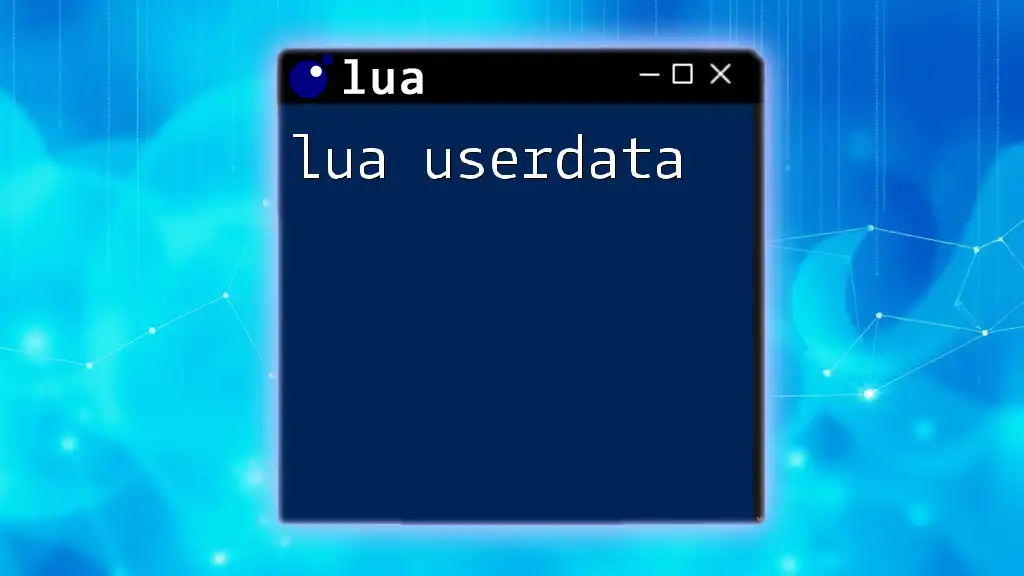
Common Pitfalls to Avoid
Inserting Beyond the Table Size
Using `table.insert()` with incorrect parameters can lead to unexpected behavior. Ensure that you understand how the function works to avoid issues. Attempting to insert into invalid positions can produce errors and lead to data corruption.
Data Type Consistency
Maintaining consistent data types within an array is essential. Mixing data types can complicate logic in your Lua scripts and lead to hard-to-track bugs. Always validate the data type before appending new elements to your array.
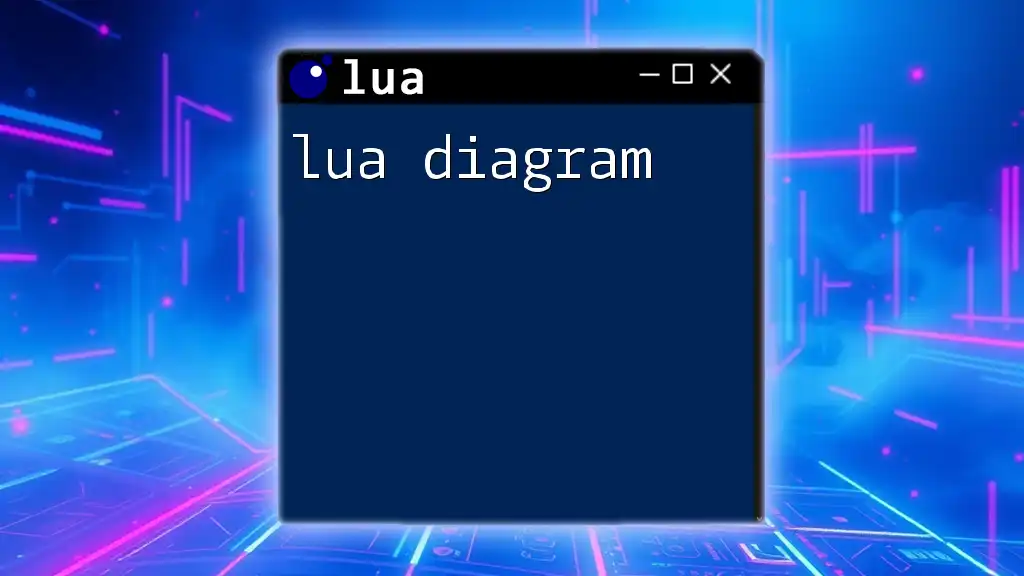
Conclusion
In this detailed exploration of how to lua append array, we covered the fundamentals of arrays in Lua, focusing on methods such as `table.insert()` and direct index assignment. Both methods are powerful tools for managing array content and allow for dynamic data manipulation, which is a critical feature in programming.
By utilizing these techniques, you're well on your way to mastering data management in Lua. Don't hesitate to experiment with these methods and deepen your understanding of Lua arrays.
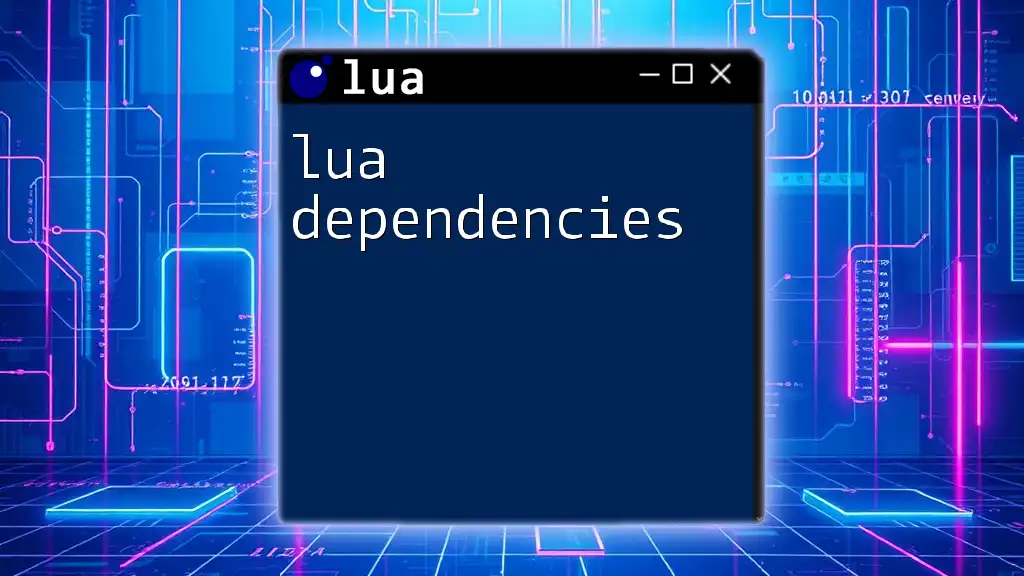
Call to Action
As you continue your journey with Lua, we encourage you to explore more complex features within the language, such as loops, functions, and error handling. Share your experiences, challenges, and successes while coding in Lua in the comments section—learning from each other creates a richer community experience.
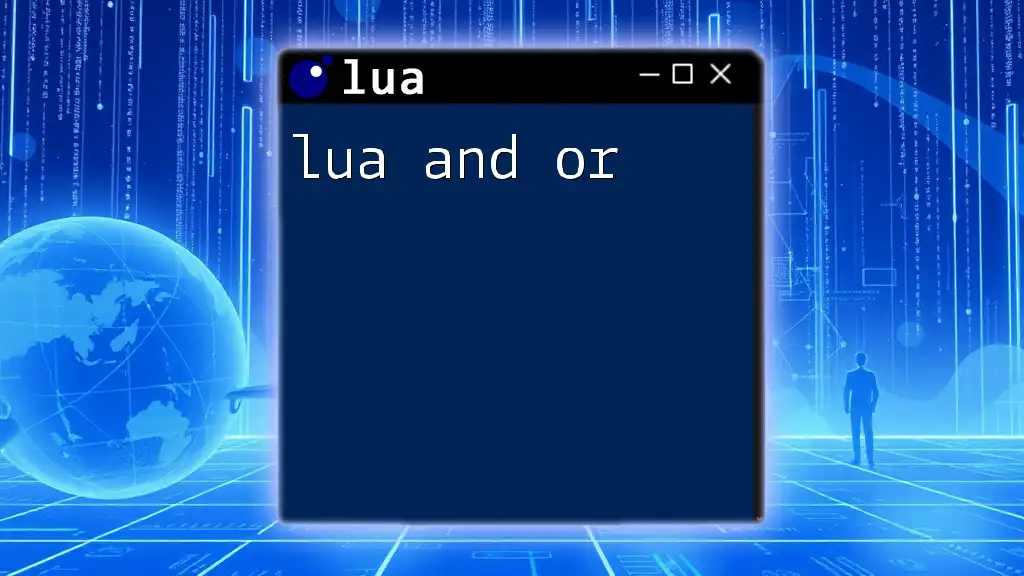
Additional Resources
For further learning, consider checking out the official Lua documentation, enrolling in online courses, or joining community forums dedicated to Lua programming. These resources can enhance your understanding and provide support as you delve into the intriguing world of Lua.