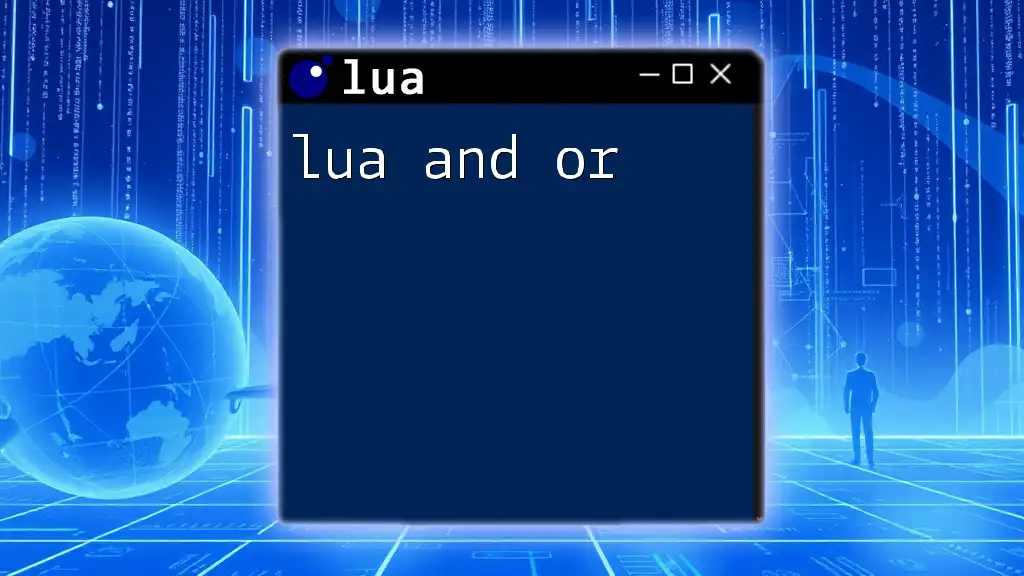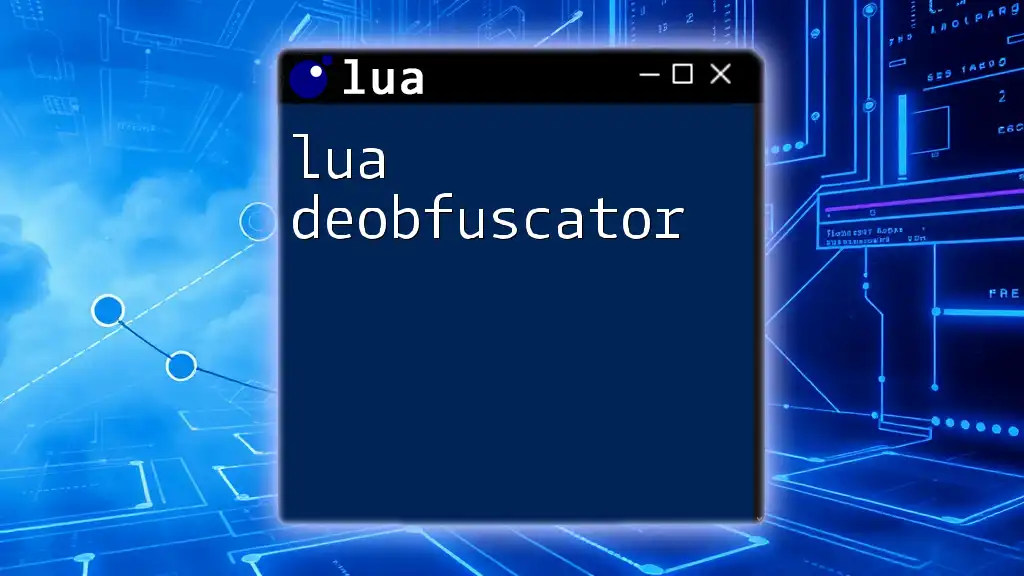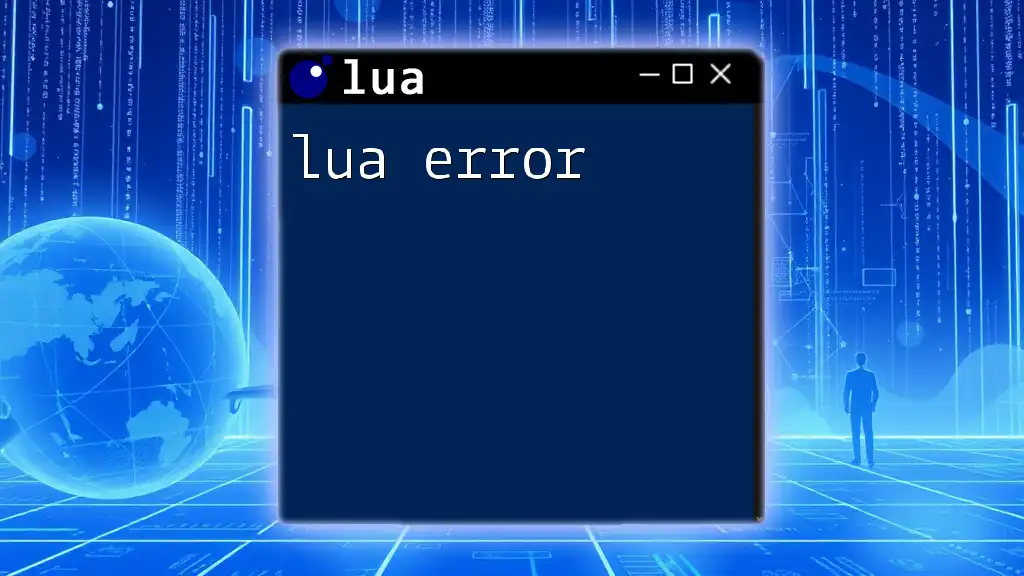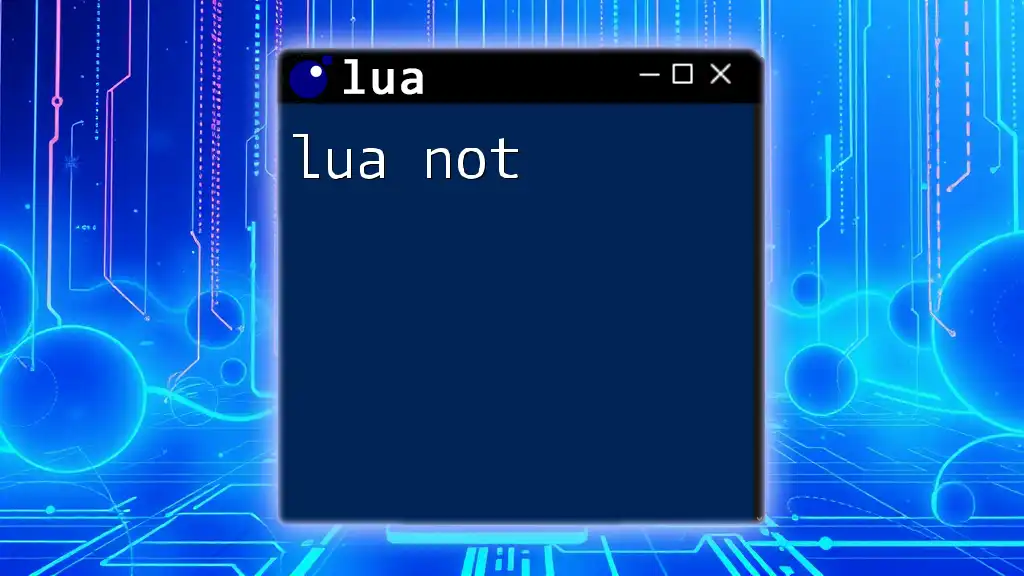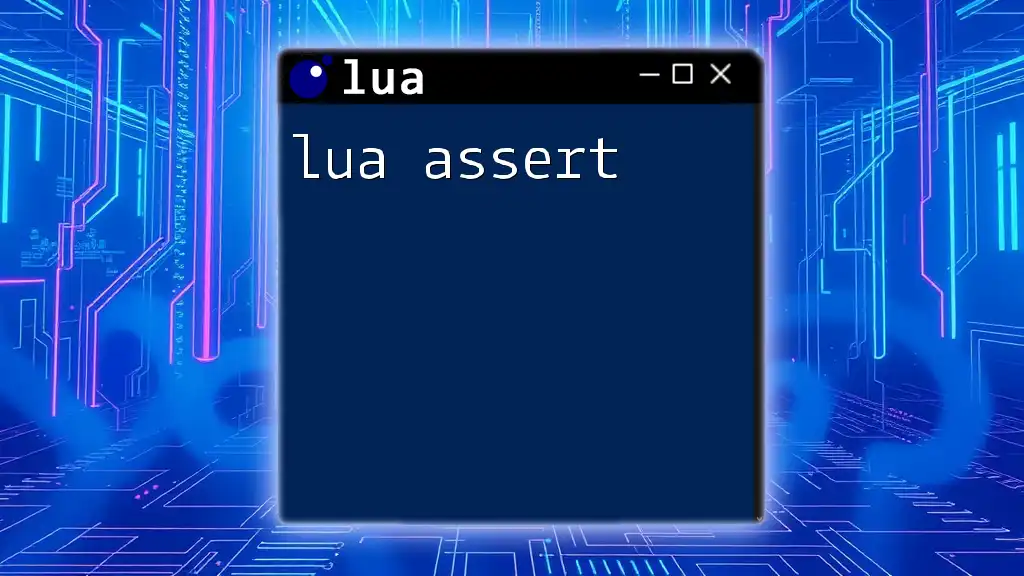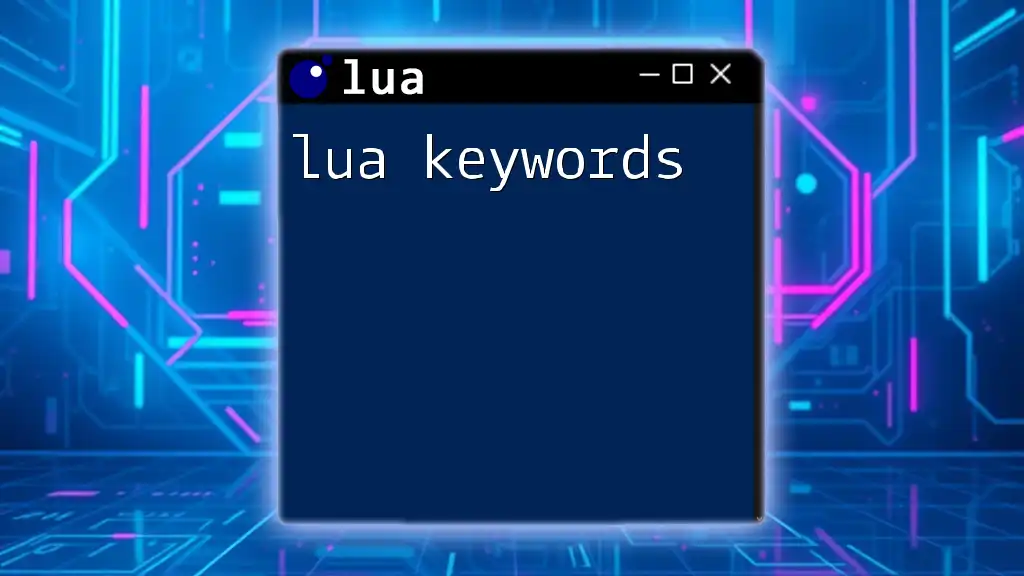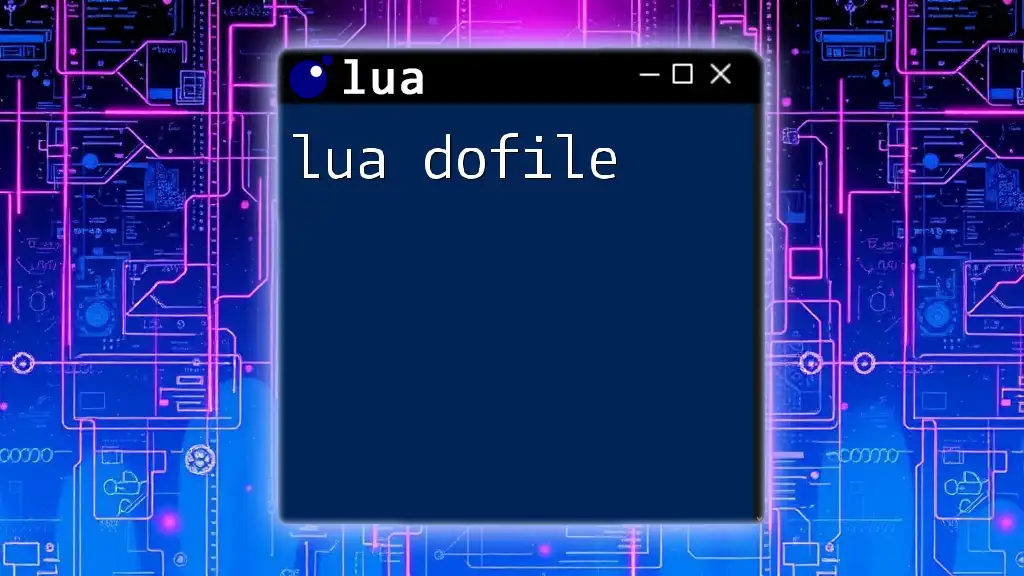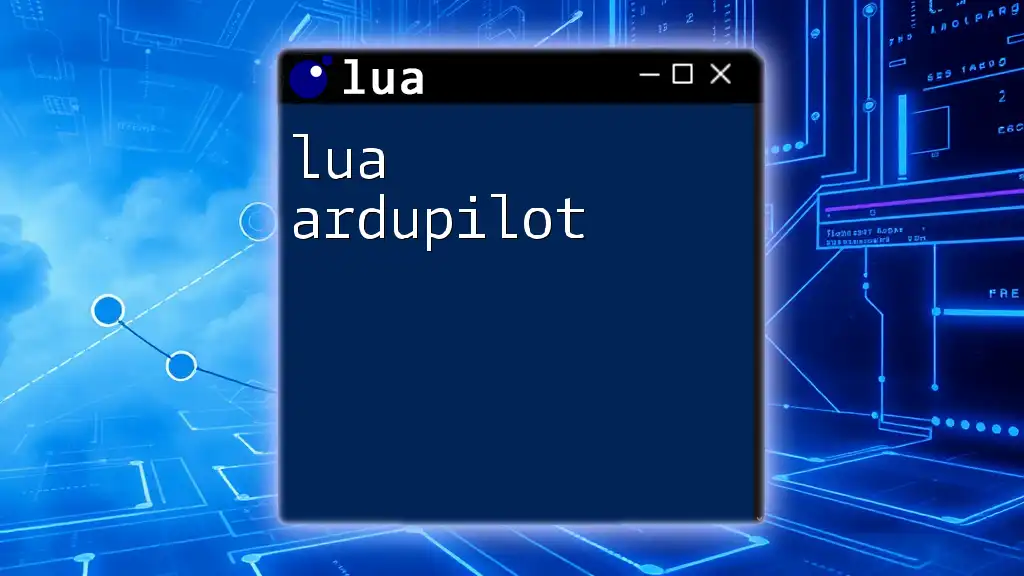In Lua, the `and` and `or` operators are used for logical operations, where `and` returns true if both operands are true, and `or` returns true if at least one of the operands is true.
Here’s a code snippet illustrating their usage:
local a = true
local b = false
print(a and b) -- Output: false
print(a or b) -- Output: true
The Basics of the `or` Operator in Lua
Understanding the `or` Operator
In Lua, the `or` operator is a fundamental logical operator that evaluates expressions and returns the first truthy value or the last value if none are truthy. The syntax of the `or` operator is straightforward: it combines two or more comparisons, returning the first value that can be considered true. This functionality is crucial for controlling the flow of your code based on conditions.
True and False in Lua
Lua defines truthy and falsy values. Only `nil` and `false` are considered false; all other values, including zero, empty strings, and tables, are treated as true. This characteristic affects how the `or` operator evaluates expressions. When using `or`, understanding this distinction allows the programmer to predict outcomes accurately.
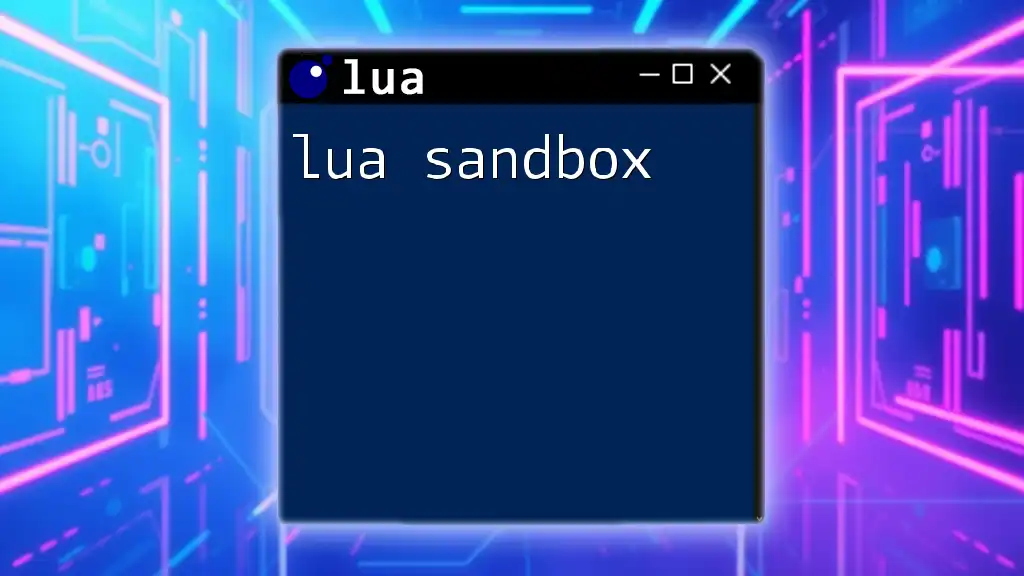
Using the `or` Operator in Lua
Basic Usage and Syntax
The basic use of the `or` operator can be seen in conditional statements. Here’s a simple example:
local x = nil
local y = "Hello, World!"
local result = x or y
print(result) -- Output: Hello, World!
In this snippet, `x` is `nil`, so `or` evaluates `y` and returns it. Therefore, the output is "Hello, World!". This illustrates how `or` provides a fallback when the first value is not truthy.
Combining Conditions with `or`
The `or` operator can also be used to combine multiple conditions. For instance:
local age = 15
if age < 18 or age > 65 then
print("Eligible for discounted tickets.")
end
In this example, the `if` statement checks if `age` is either less than 18 or greater than 65. Since neither condition is true, the print statement does not execute. Understanding how conditions are evaluated helps in crafting effective logical statements in code.
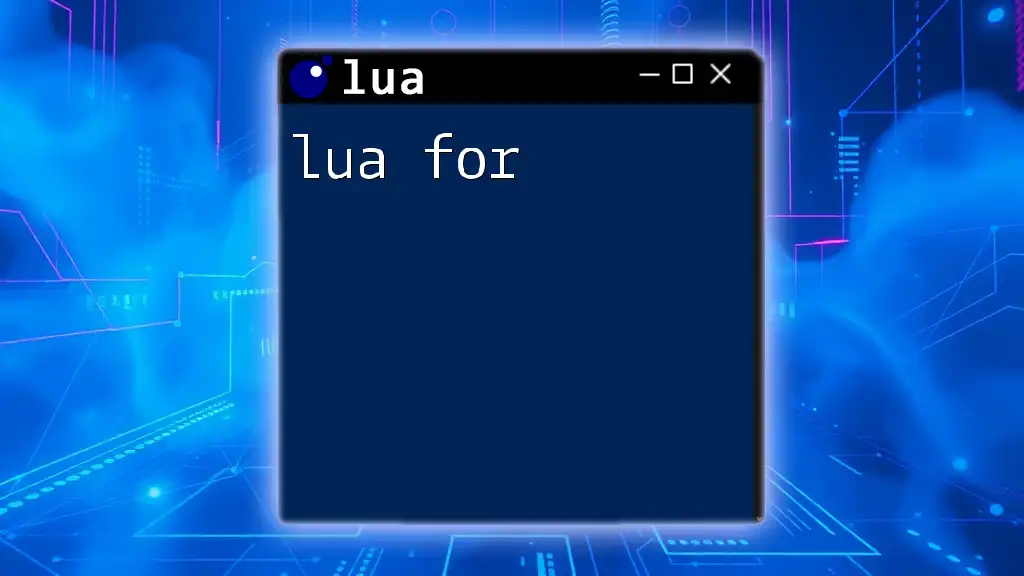
Practical Applications of the `or` Operator
Default Values and Fallbacks
The `or` operator is often leveraged to set default values in functions. By providing a fallback, programmers can ensure their functions behave correctly even when given unexpected values. Here’s an illustrative example:
function greet(name)
name = name or "Guest"
print("Hello, " .. name)
end
greet(nil) -- Output: Hello, Guest
In this function, if `name` is `nil`, it defaults to "Guest". This approach simplifies function logic and enhances usability by providing a sensible default.
Short-circuit Evaluation in Lua
One of the unique features of the `or` operator in Lua is its ability to perform short-circuit evaluations. This means that once a truthy value is found, the evaluation stops. Consider this example:
local function expensiveCalculation()
print("Calculation done!")
return true
end
local result = false or expensiveCalculation() -- Expensive calculation runs
local result2 = true or expensiveCalculation() -- Expensive calculation does not run
In the first case, since the first operand is `false`, the function `expensiveCalculation()` is invoked, resulting in "Calculation done!" being printed. In the second case, however, because the first operand is `true`, Lua doesn't evaluate the second operand at all, which saves computational resources.

Common Errors and Misconceptions
Common Mistakes with `or`
A prevalent mistake among new Lua users is misunderstanding how the `or` operator works with falsy values. For example:
local a = false
local b = false
local result = a or b -- Output: false
Many might expect the `result` to be `true`, but since both `a` and `b` are false, the evaluation returns `false`. Understanding the truthy and falsy nature of values is crucial for avoiding such pitfalls.
Clarifying Misconceptions
A common misconception is regarding how conditions are evaluated. Developers sometimes think that if one condition is true in a multifaceted statement that all subsequent conditions will be processed. In reality, `or` evaluates from left to right and stops at the first truthy value.
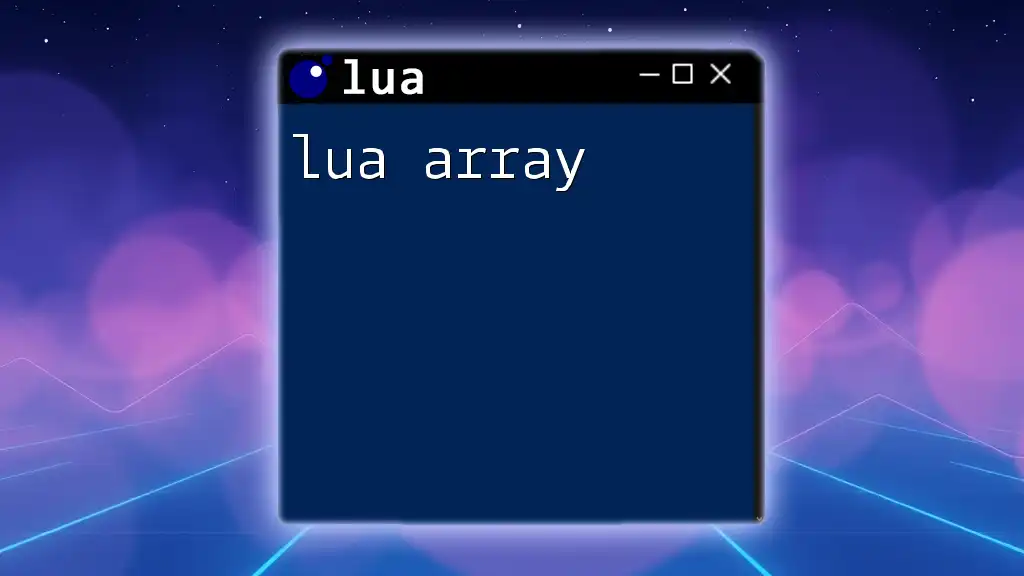
Advanced Uses of the `or` Operator
Nested `or` Operations
You can chain multiple `or` operators within a single expression to evaluate more values in a single line. Here’s an example:
local a = nil
local b = false
local c = "Hello"
local result = a or b or c -- Output: Hello
In this scenario, all three variables are evaluated. Since `a` and `b` are falsy, `c` becomes the result. This illustrates the flexibility of using `or` to create concise and readable code.
Combining `or` with Other Logical Operators
The `or` operator can be effectively combined with other logical operators such as `and` and `not`. Here’s an example to illustrate this:
local isAdmin = false
local isEditor = true
local canEdit = true -- Assuming this variable represents additional logic
if isAdmin or (isEditor and canEdit) then
print("Access granted")
end
In this situation, the conditional checks if either `isAdmin` is `true`, or `isEditor` is `true` and `canEdit` is also `true`. The print statement will execute because the second condition evaluates to `true`. This showcases how logical operators can work together to create complex and powerful conditions.

Conclusion
Recap of Key Points
In summary, the `or` operator in Lua plays a critical role in logical conditions, allowing for the simplicity of default values and enabling efficient short-circuits in expression evaluation. Mastering the use of `or` can greatly enhance your programming skills in Lua.
Further Learning and Resources
For those keen on expanding their knowledge of Lua, there are numerous resources available, including official documentation, community forums, and tutorials. Engaging with these materials will deepen your understanding and help you become proficient in using Lua effectively.
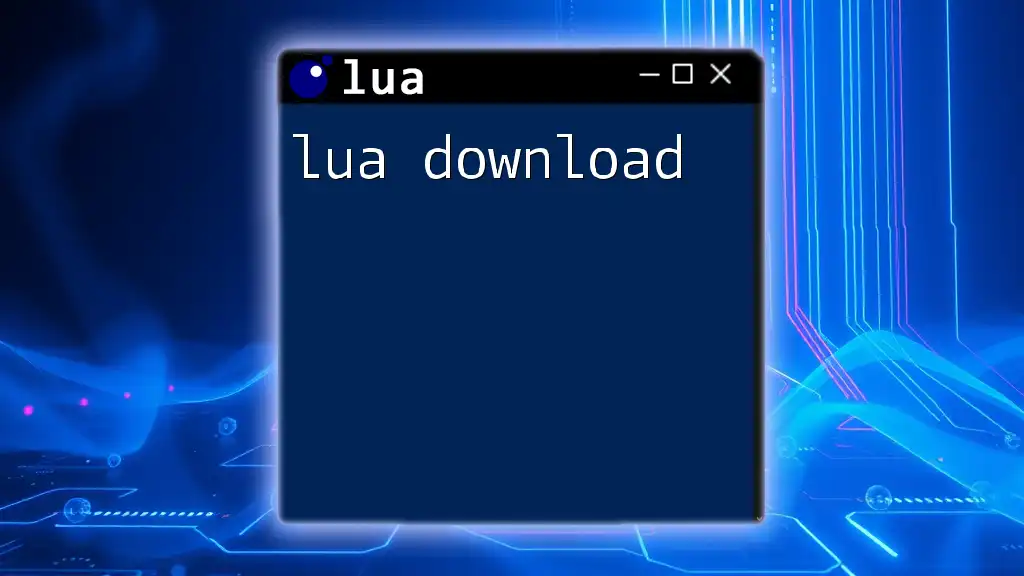
Call to Action
Join Our Community
We invite you to enroll in our Lua courses, where you can gain hands-on experience in using commands like `or`. Join our community of learners and elevate your programming skills today!