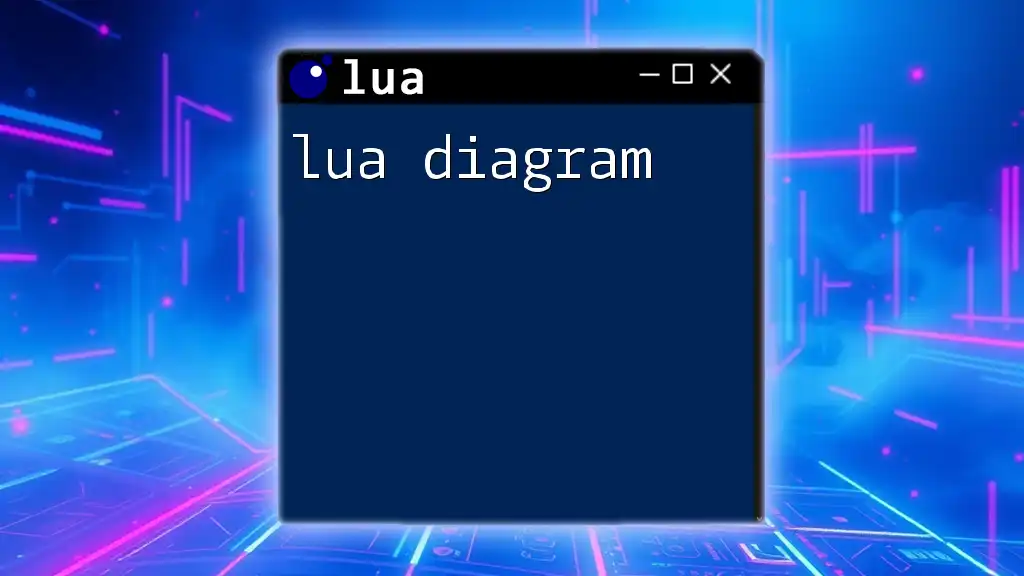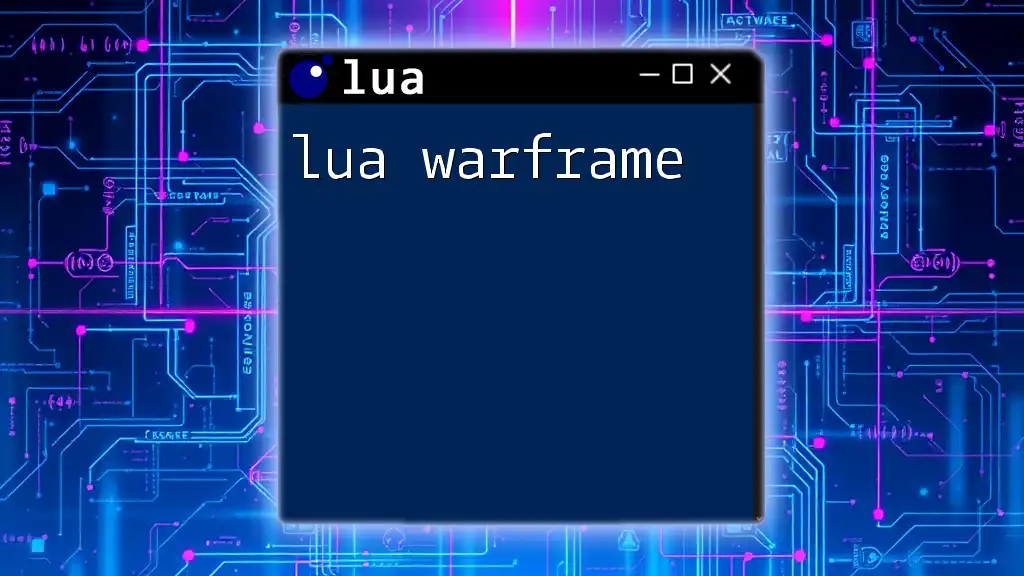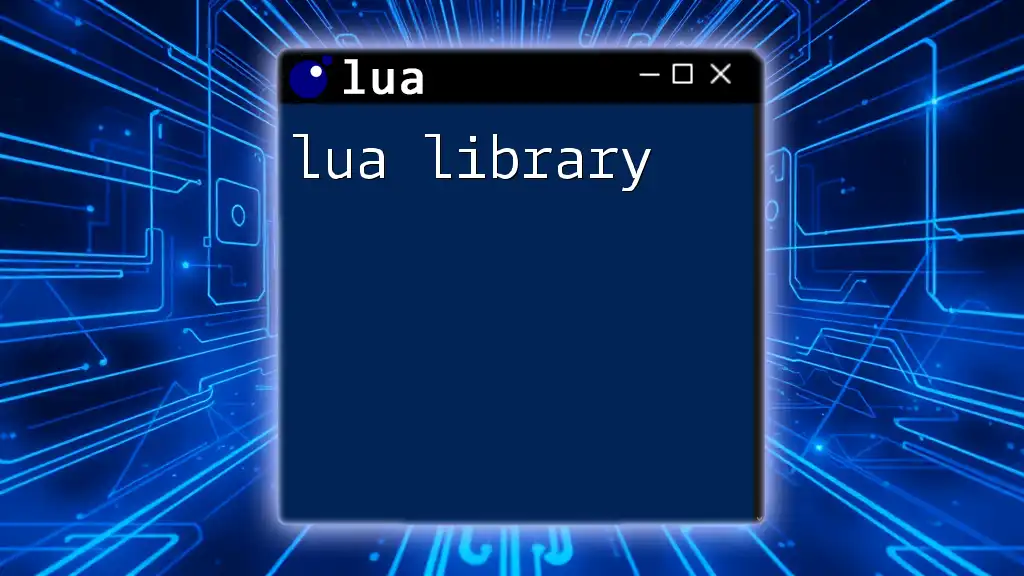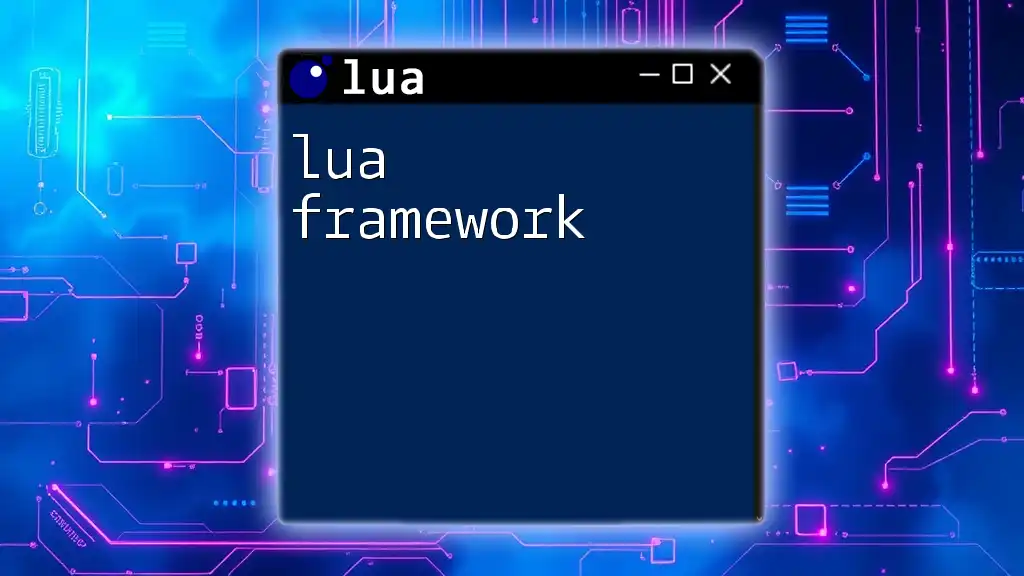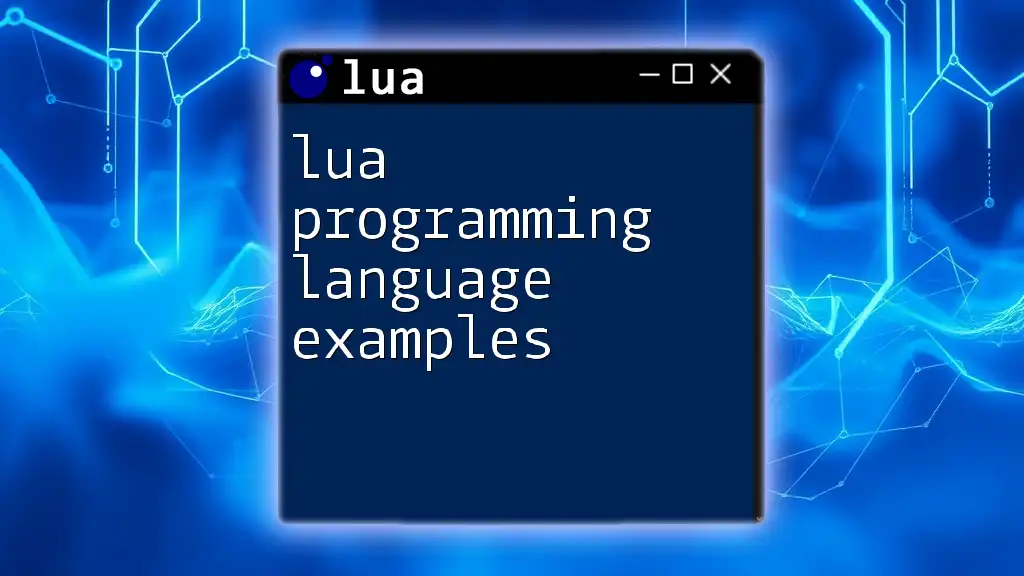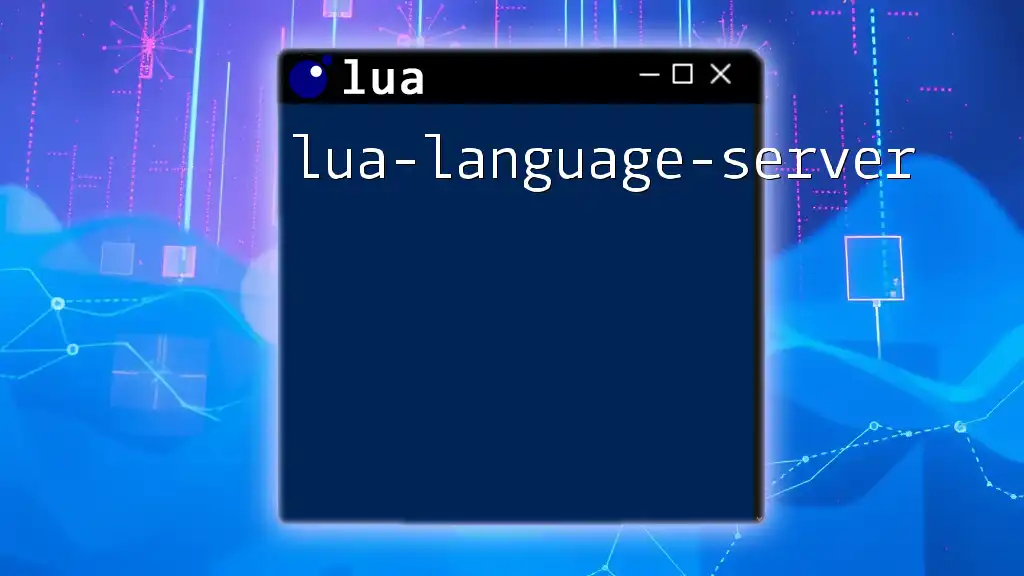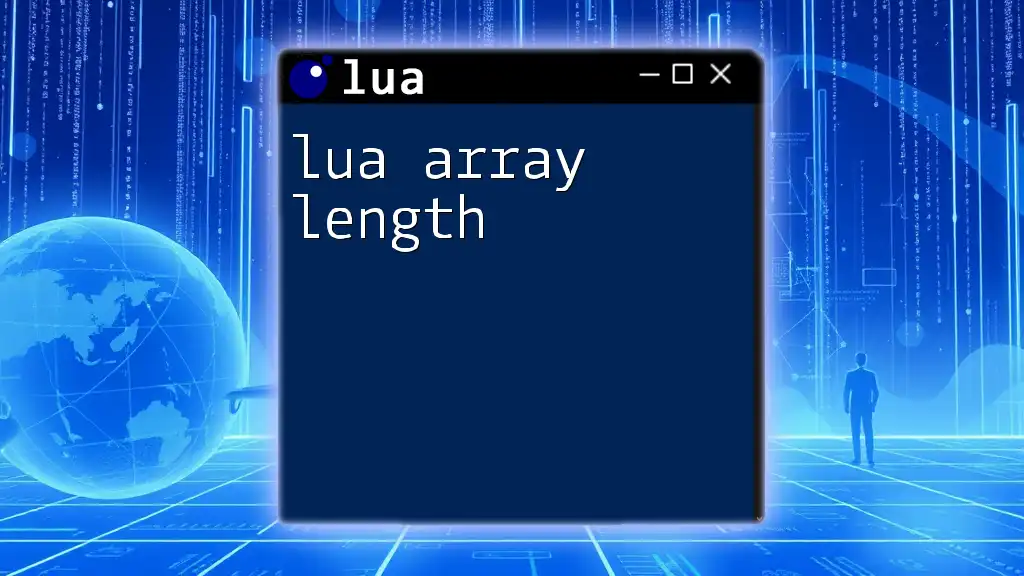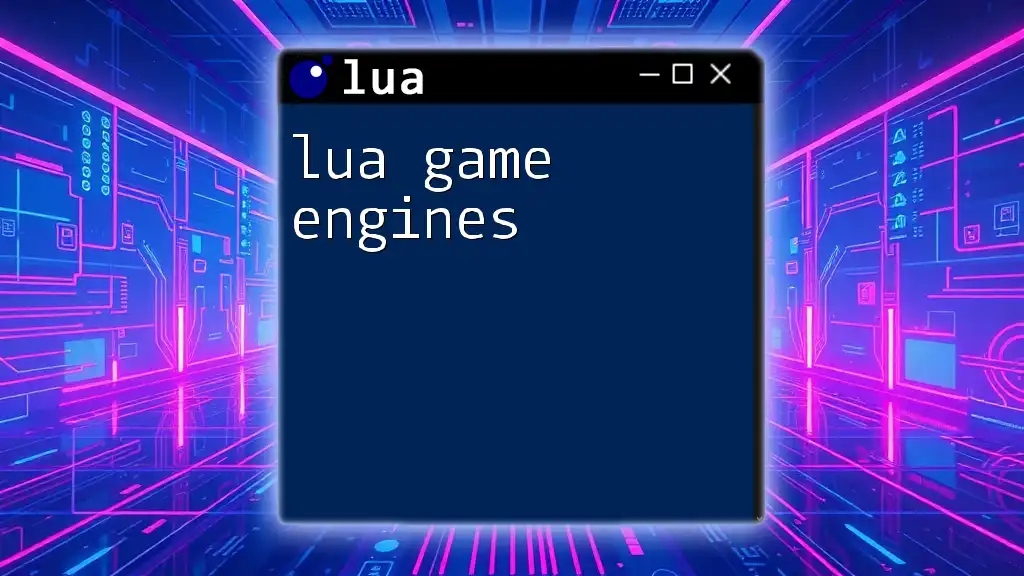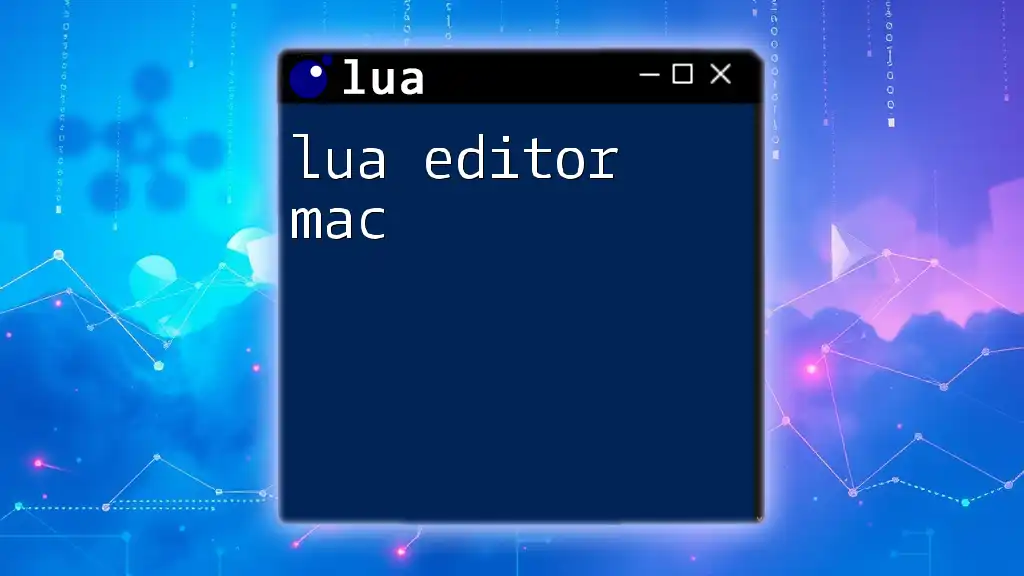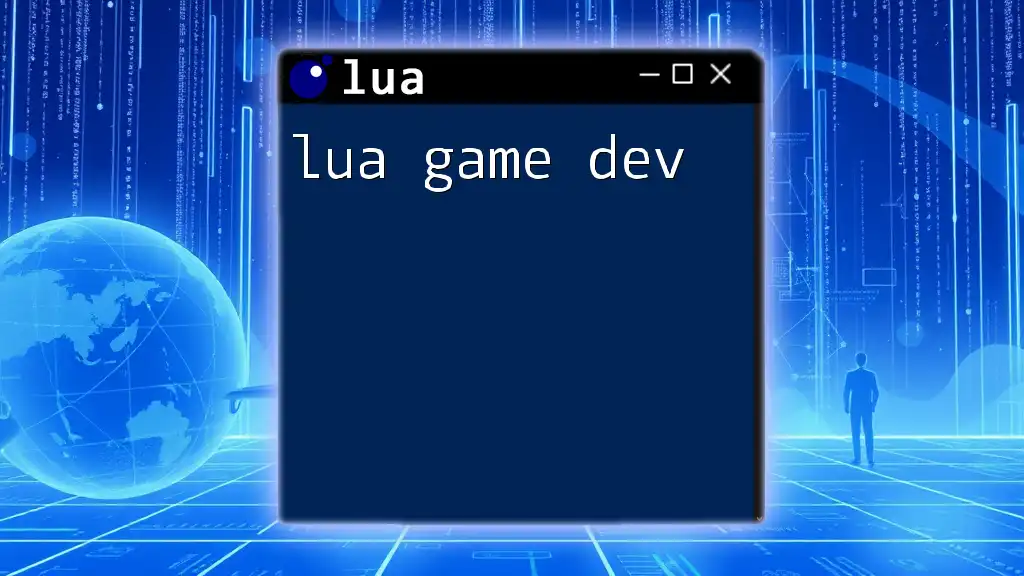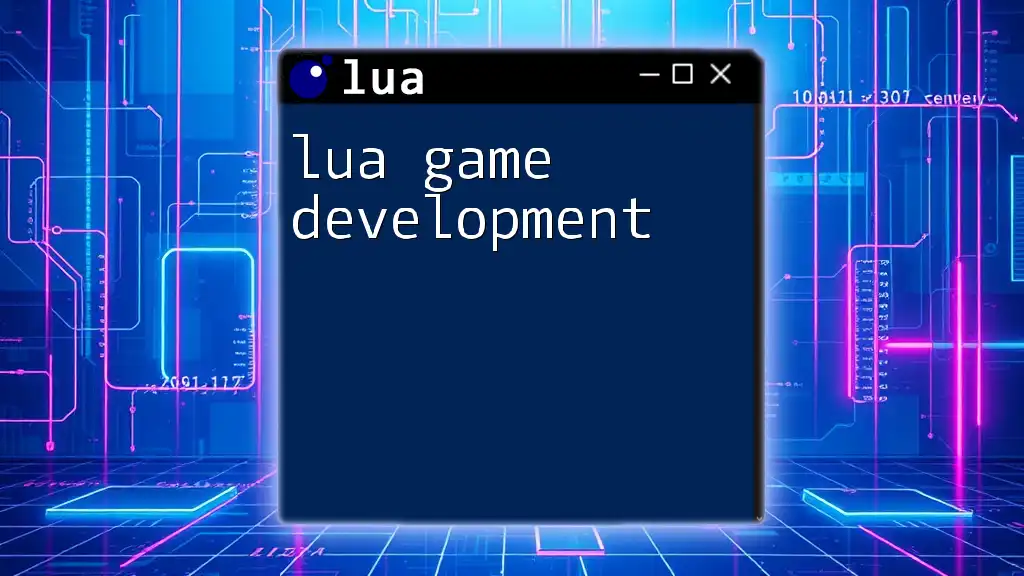A Lua diagram visually represents the structure and logic of a Lua program, helping users to understand the flow and relationships between different components.
Here’s a simple code snippet demonstrating a basic Lua function:
function greet(name)
return "Hello, " .. name .. "!"
end
print(greet("World"))
What is Lua?
Lua is a lightweight, high-level programming language designed primarily for embedded systems and game development. Known for its simple yet powerful syntax, Lua allows developers to write efficient scripts that can enhance applications. Its versatility and ease of integration into C/C++ applications have made it a popular choice among developers.

Purpose of Lua Diagrams
Lua diagrams serve crucial functions by helping developers visualize the structure and logic within their code. When the complexity of scripts increases, a diagrammatic representation can simplify the understanding of code flow and logic, making it easier to debug, collaborate with others, and learn.
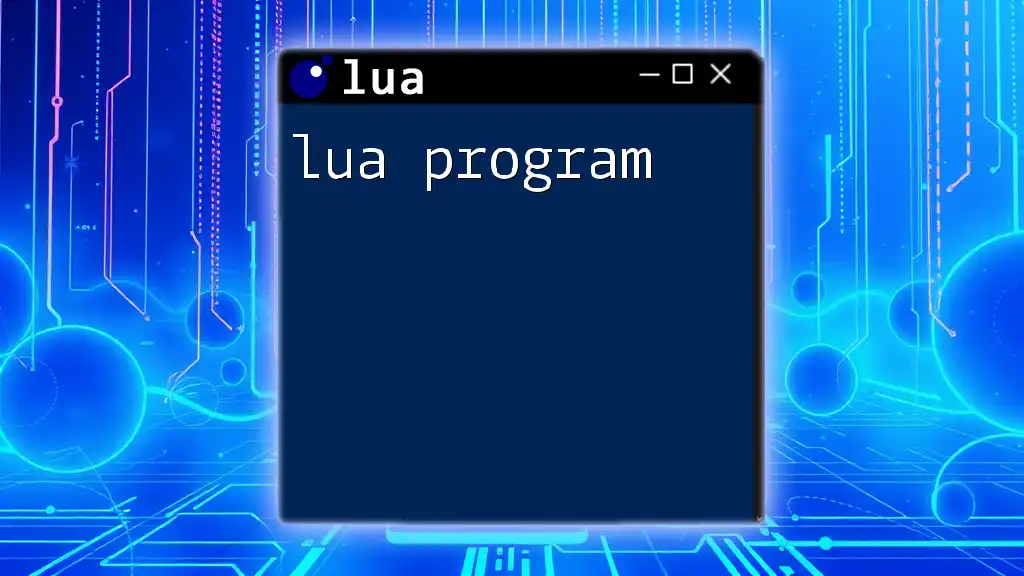
Understanding Lua Syntax
Basic Syntax Rules
To create effective diagrams, it's first important to understand Lua's basic syntax.
-
Variables and Data Types: Lua supports several types including nil, boolean, number, string, function, userdata, table, and thread. A table is the primary data structure in Lua, allowing developers to create complex data models.
-
Control Structures: Understanding control structures like `if`, `for`, and `while` is crucial, as they make up the decision-making logic in your scripts. For instance:
if number % 2 == 0 then print("Even Number") else print("Odd Number") end
Functions in Lua
Functions are first-class values in Lua, meaning they can be stored in variables and passed as arguments. For example:
function add(a, b)
return a + b
end
This code defines a function that adds two numbers. Such functions can be visualized in a diagram as processes, making clear where inputs and outputs reside.
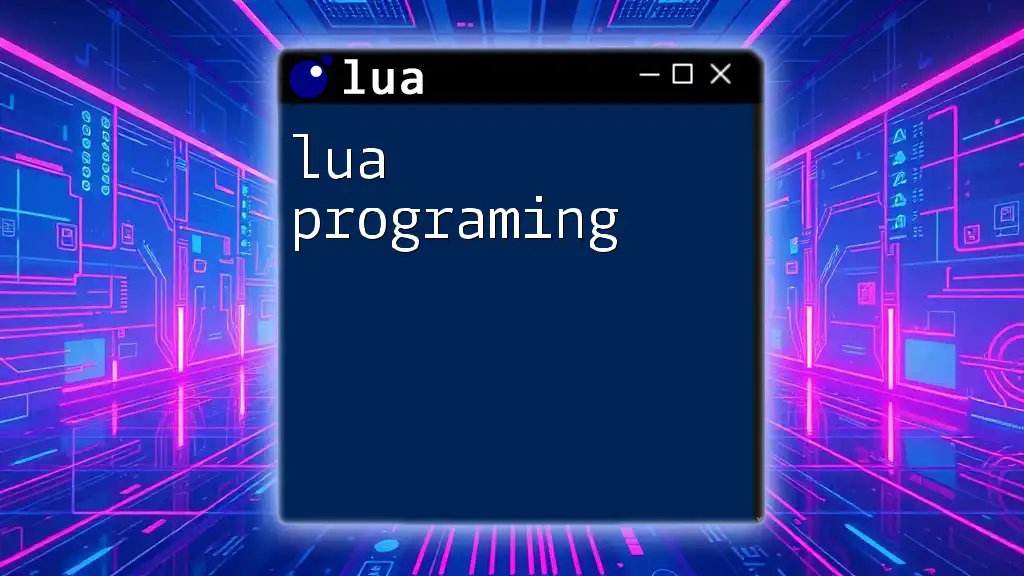
What is a Lua Diagram?
Definition of Lua Diagram
A Lua diagram is a visual representation of Lua code logic and structure. It organizes the flow of information and allows developers to grasp complex interactions in a straightforward manner. The introduction of diagrams can speed up the learning process and improve the ease of debugging by clarifying relationships between various components of code.
Types of Lua Diagrams
While several diagram types can be used for Lua programming, the most prominent include:
-
Flowcharts: Ideal for visualizing sequential logic and process flows.
-
Call Graphs: Useful for seeing the relationships between functions and how they call each other.
-
UML Diagrams: These diagrams can represent class structures in Lua, despite its lack of a formal class system.
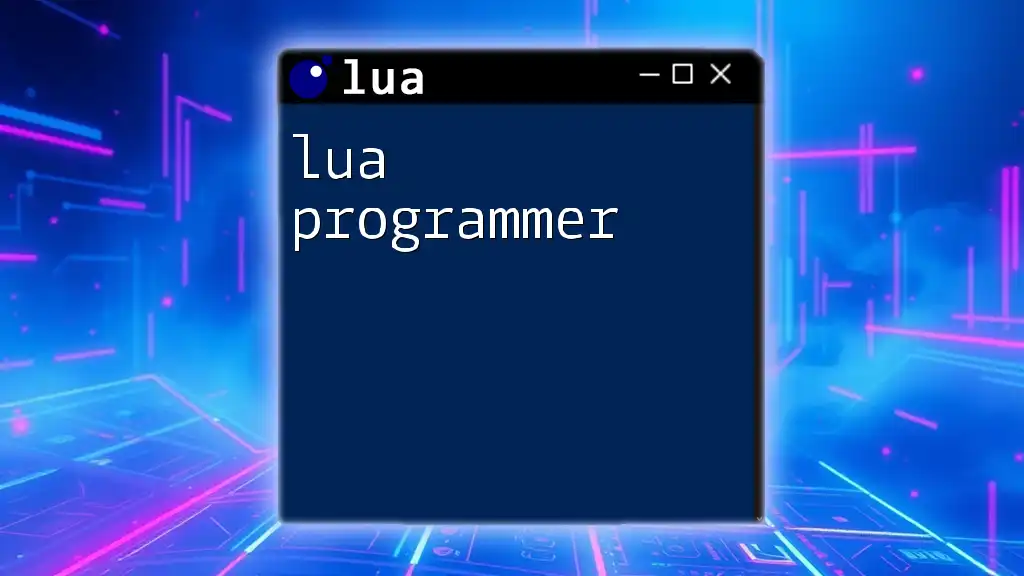
Creating Your First Lua Diagram
Choosing a Tool for Diagramming
Selecting the right tool is essential for effective diagram creation. Here are some popular options:
-
Draw.io: A free, versatile web tool for flowcharts and diagrams.
-
Lucidchart: An intuitive platform that simplifies the diagramming process with collaborative features.
-
Mermaid.js: A JavaScript-based tool used for generating diagrams from text, particularly suited for technical documentation.
Step-by-Step Guide to Creating a Basic Flowchart
Let’s take a simple Lua function for our example:
function isEven(num)
return num % 2 == 0
end
We can visualize this flow using a flowchart. Here’s how to create it:
- Define the Start: Indicate the beginning of the process.
- Decision Point: Represent the conditional check (is `num % 2 == 0`?).
- Process Outcome: Visualize the outputs ("Even Number" or "Odd Number") based on the decision.
A flowchart can simplify the understanding of this function’s logic by placing emphasis on the decision-making process.
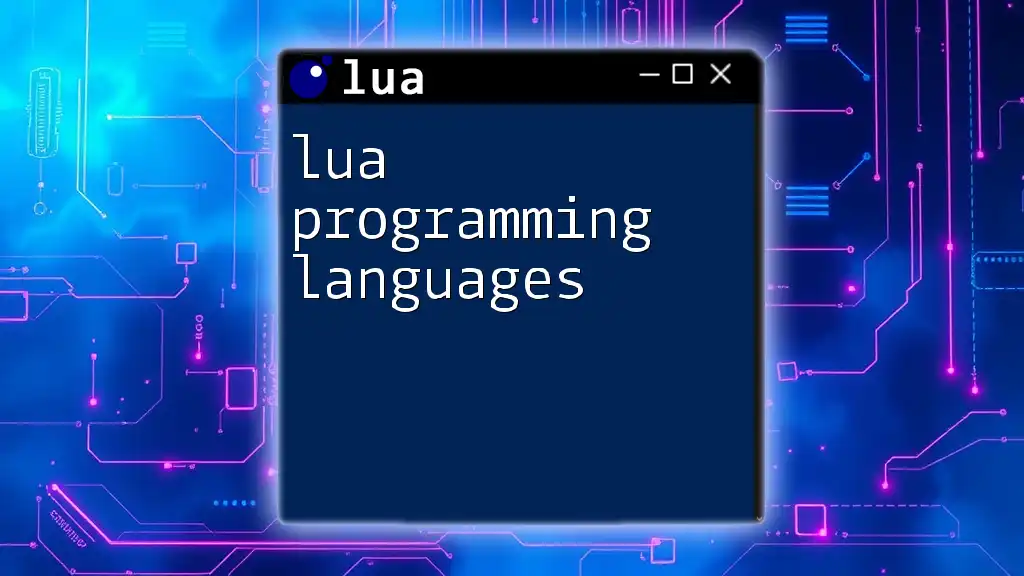
Interpreting Lua Diagrams
Understanding Flowchart Symbols
In any flowchart, specific symbols denote various actions:
- Start/End: An oval that depicts the beginning and termination of the process.
- Process: A rectangle indicating an action or command that is executed.
- Decision: A diamond shape representing a branching point in the logic.
Using the right symbols enhances clarity and allows for quick comprehension of processes depicted in your diagrams.
Reading Diagrams for Better Coding
Being able to effectively analyze your code logic through diagrams aids in preventing logical errors and misunderstandings. It's advisable to revisit your diagrams regularly as you develop or refactor code to ensure they accurately reflect your current logic.
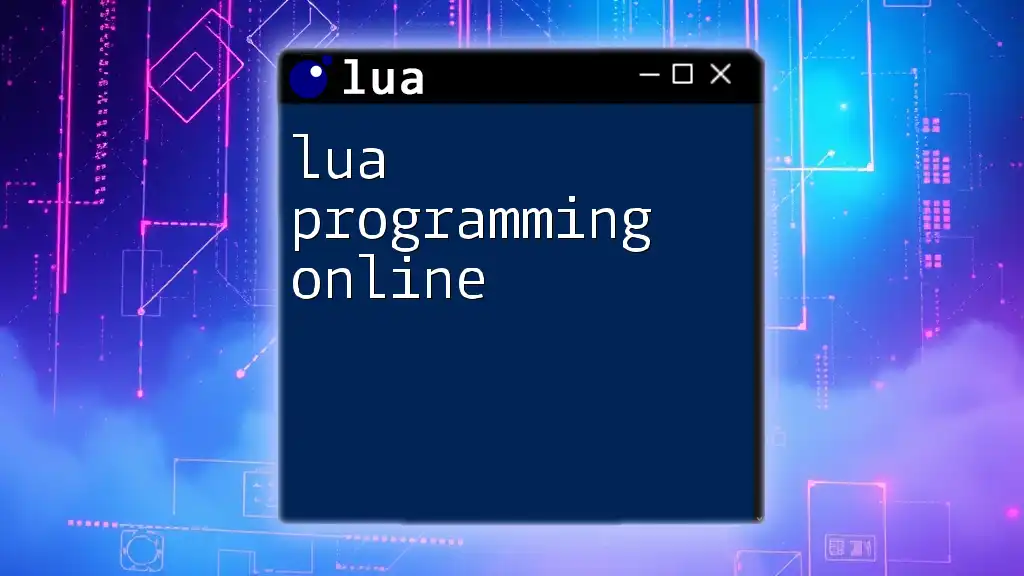
Best Practices for Using Lua Diagrams
Keeping Diagrams Simple
The primary goal of a lua diagram is clarity. Therefore, you should focus on central elements of your logic, avoiding excessive detail that can lead to confusion. A cluttered diagram can obscure your intent, making it harder for viewers to grasp the main points.
Updating Diagrams with Code Changes
Maintaining consistency between your diagrams and code is essential. As your code evolves, so should your diagrams. Discrepancies can lead to confusion, misunderstandings, and ultimately, bugs! Regular updates help ensure that visual representations remain relevant and useful.
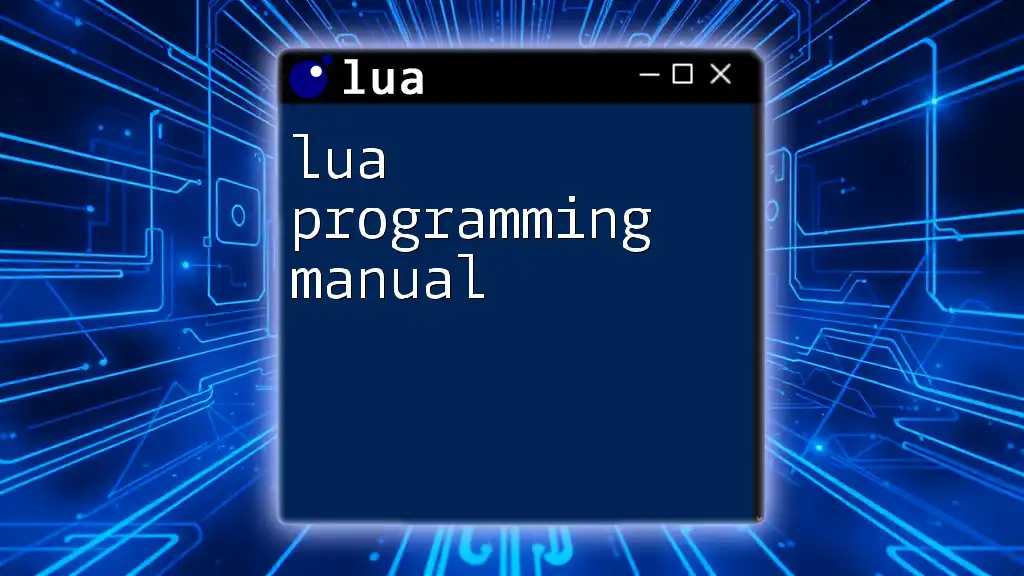
Advanced Concepts in Lua Diagrams
Dynamic Visualization Techniques
For those looking to enhance their diagramming experience, consider dynamic or interactive visualizations. By integrating tools that offer real-time updates, you can maintain a living document that accurately reflects the state of your code during development.
Integrating Diagrams with Version Control
Using version control with your Lua diagrams can foster better collaboration among team members. By storing diagrams alongside your code in a system like Git, you create an accessible resource for everyone involved, ensuring everyone is on the same page with code changes and workflows.
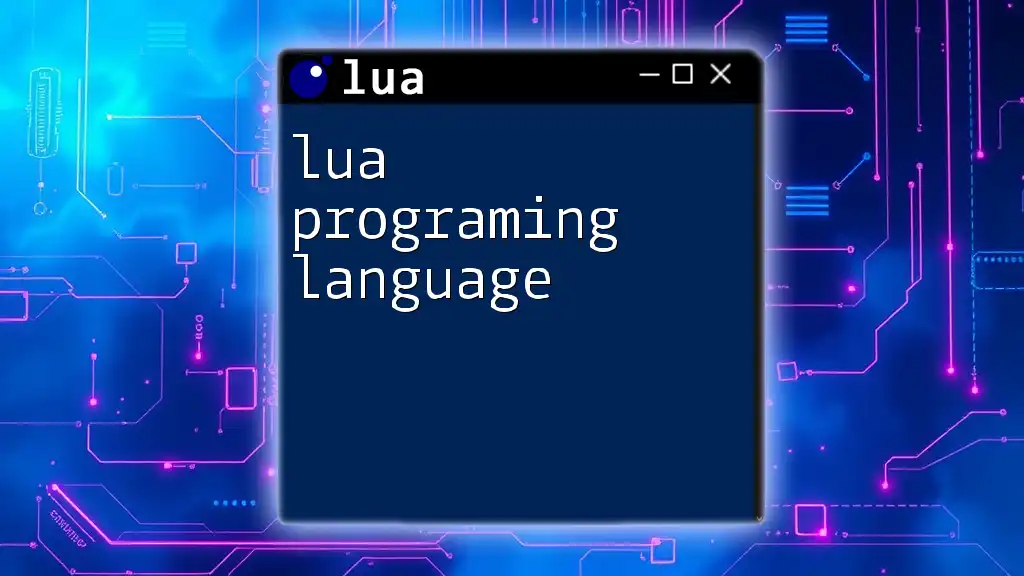
Conclusion
In summary, using lua diagrams can significantly improve your coding process, from learning to debugging. As you gain expertise and explore more complex codebases, the importance of visual representation will become increasingly apparent. Start creating diagrams today to enhance your programming endeavors, and remember that visual tools are your allies in clarifying logic and improving code quality.
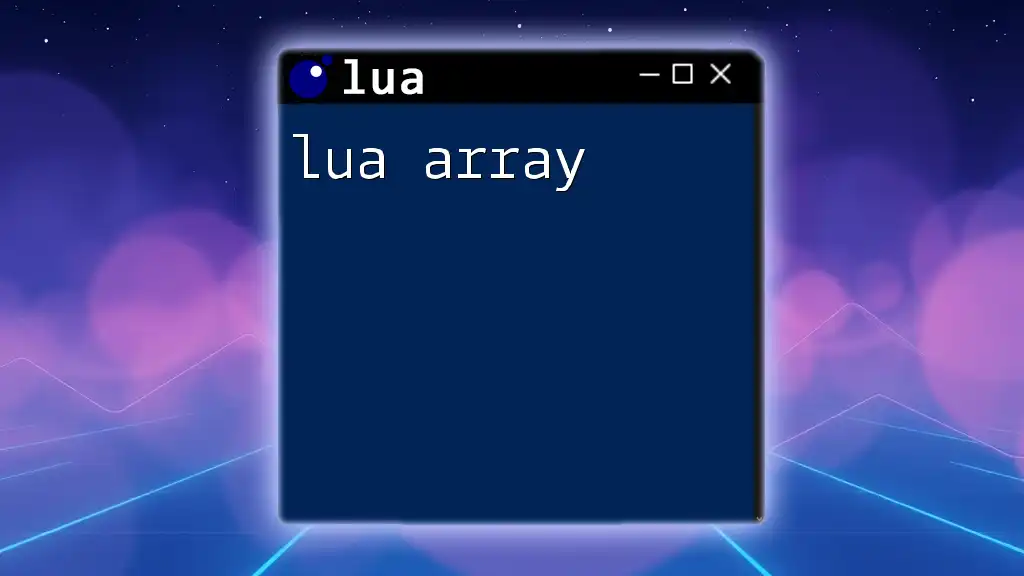
Additional Resources
To deepen your understanding of Lua and diagramming techniques, consider exploring recommended reading materials, online tutorials, and community forums. Engaging with these resources will provide further insights into effectively utilizing Lua diagrams in your coding practice.