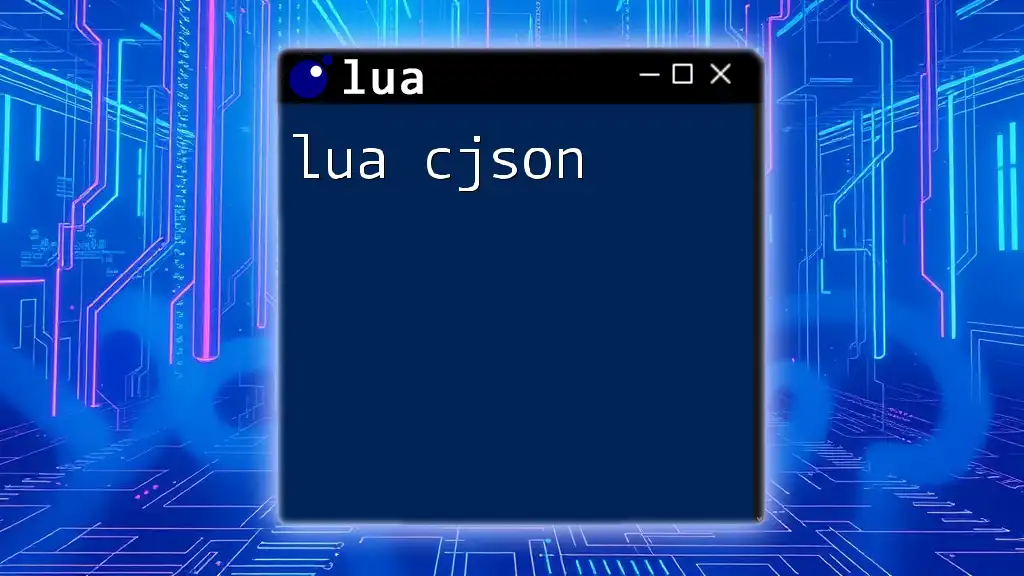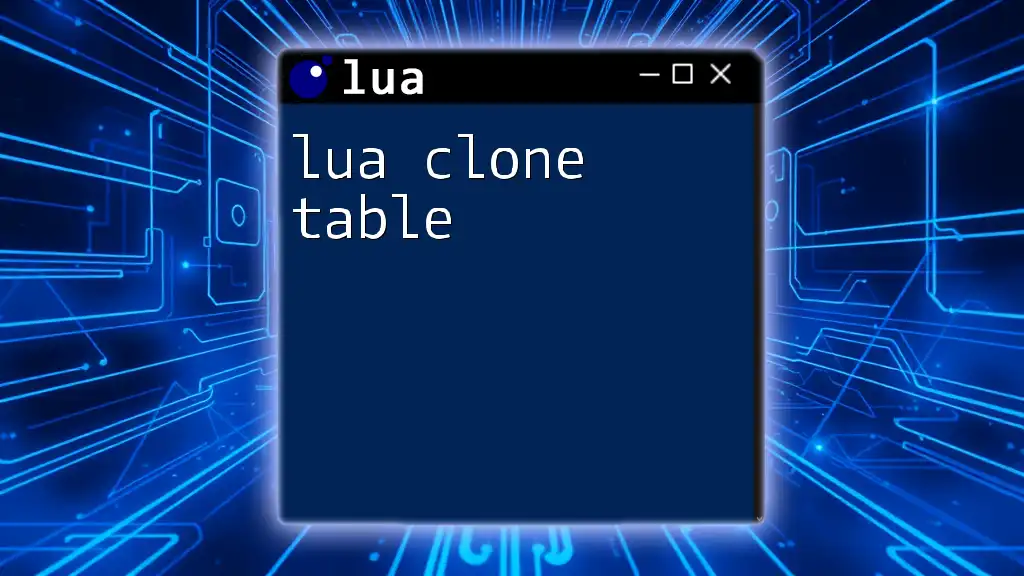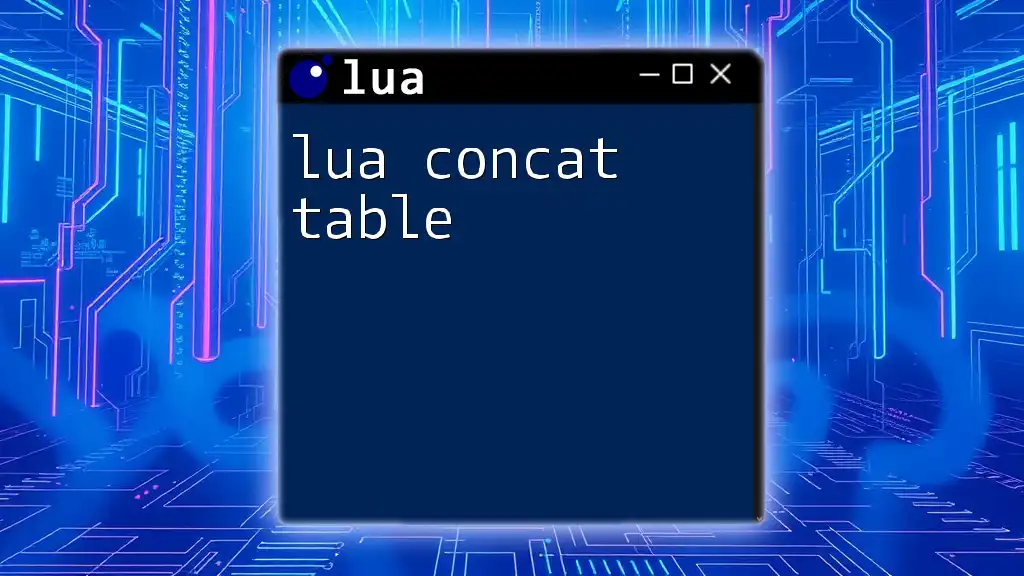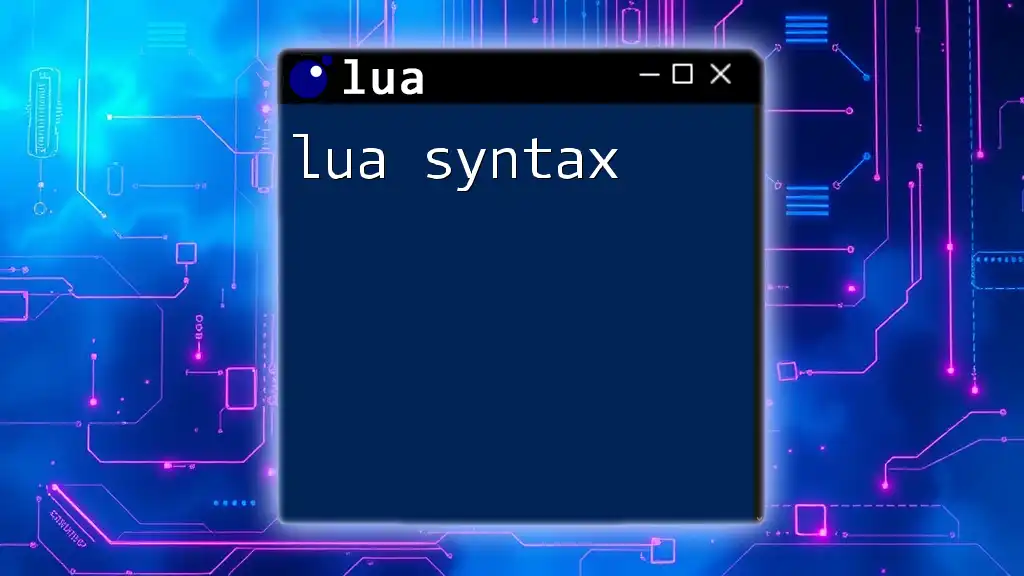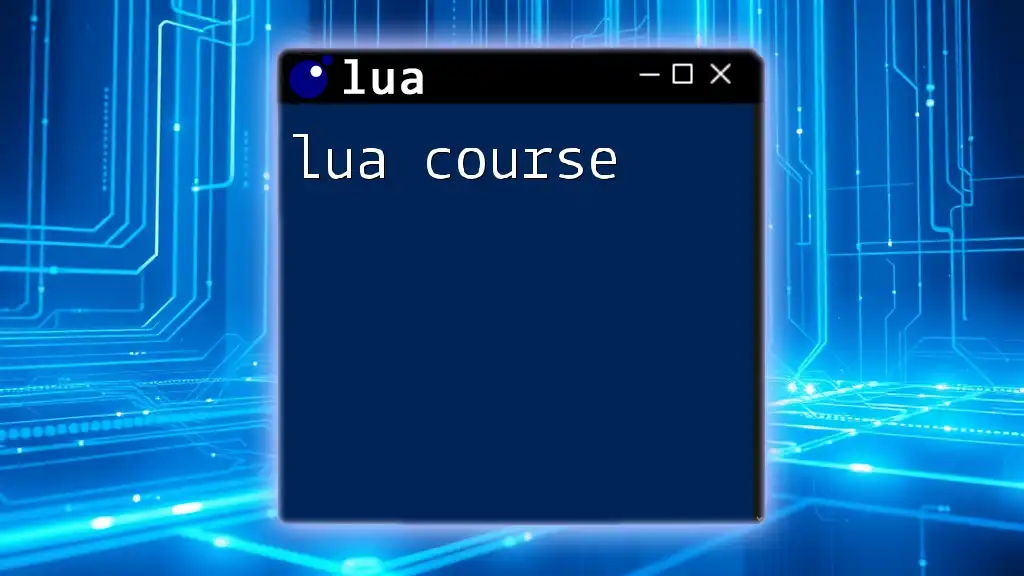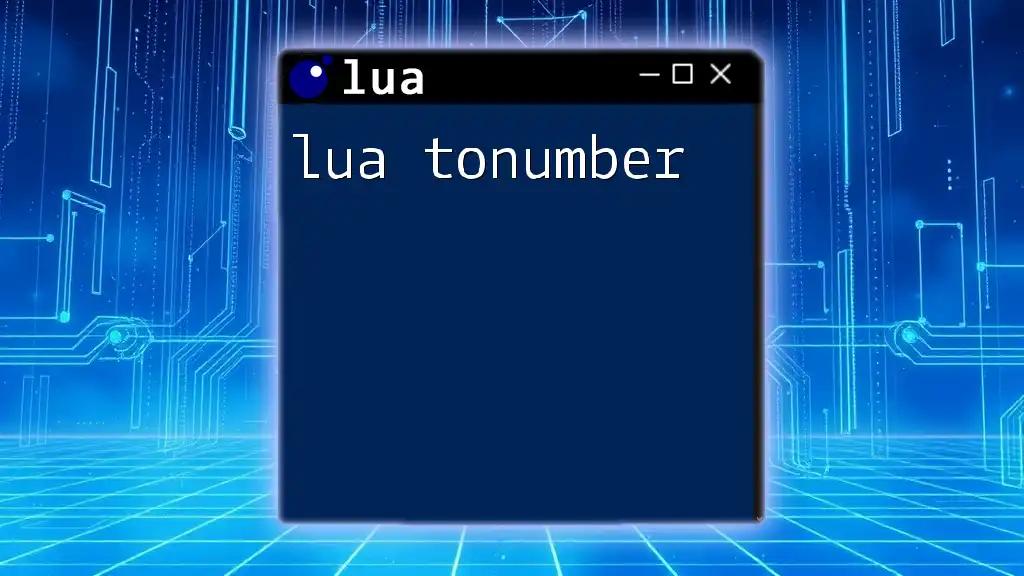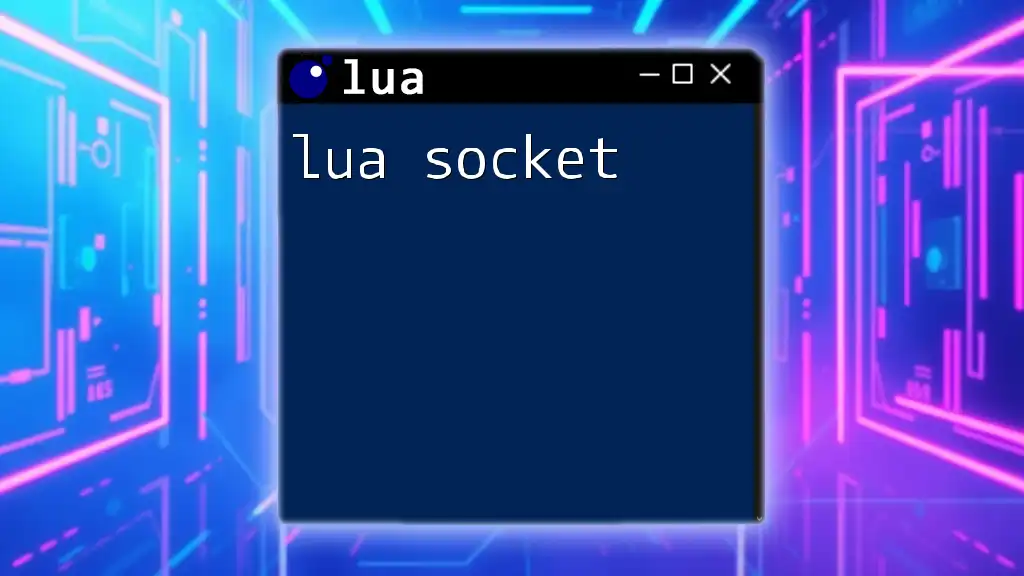`lua-cjson` is a fast JSON encoding and decoding library for Lua that allows you to easily convert between Lua tables and JSON format. Here's a simple example of encoding a Lua table to JSON:
local cjson = require "cjson"
local data = { name = "John", age = 30, city = "New York" }
local json_data = cjson.encode(data)
print(json_data) -- Output: {"name":"John","age":30,"city":"New York"}
Introduction to Lua cjson
Lua cjson is a powerful library that simplifies working with JSON (JavaScript Object Notation) in Lua. As a lightweight data-interchange format, JSON is widely used in web APIs and applications to easily transmit data between a server and a client. Using lua cjson, developers can efficiently convert between Lua tables and JSON strings, making it an essential tool for many programming tasks.
There are several reasons why developers prefer Lua cjson over other libraries. Its performance is optimized for speed, making it one of the fastest JSON libraries available for Lua. Additionally, it boasts a straightforward syntax that allows newcomers to work with JSON data quickly, enhancing productivity. Common applications of Lua cjson include working with web services and building data-driven applications.
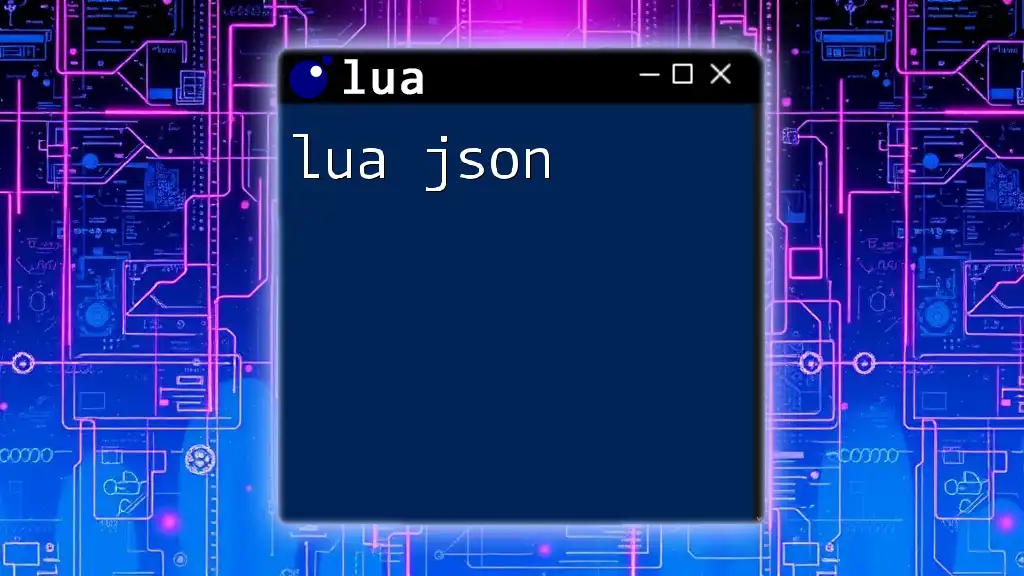
Installation of Lua cjson
System Requirements
Before diving into installation, ensure your system meets the necessary requirements. Lua cjson is compatible with Lua versions 5.1, 5.2, and 5.3. It's essential to have a properly functioning Lua environment before proceeding.
Installing Lua cjson
You can install Lua cjson easily using the LuaRocks package manager. If you don't already have LuaRocks installed, please follow the instructions on their official website.
To install Lua cjson, run the following command in your terminal:
luarocks install lua-cjson
If you prefer manual installation, you can download the source code and compile it. This process is more suited for advanced users who want more control over the installation.
Verifying Installation
After installation, it's crucial to verify that Lua cjson has been installed correctly. You can do this with a simple Lua script:
local cjson = require 'cjson'
print('Lua cjson version: ' .. cjson.version())
Executing this script should display the version of Lua cjson installed on your system, confirming that the library is ready for use.
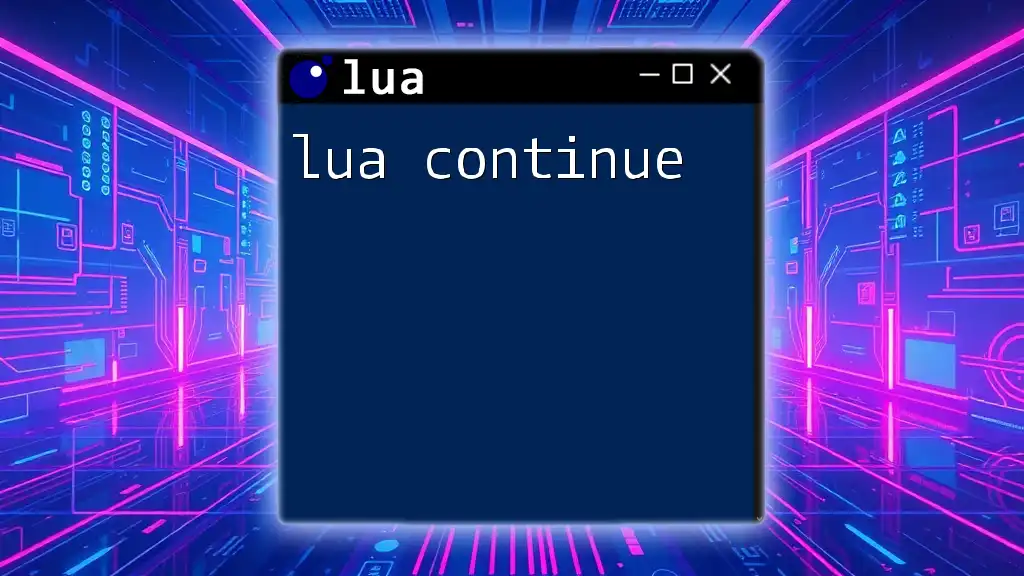
Basic Usage of Lua cjson
Encoding Lua Tables to JSON
In Lua, tables are the primary data structure used to organize various types of data. Since JSON is based on key-value pairs and arrays, encoding Lua tables into JSON is an essential feature of lua cjson. Here’s how to do it:
local cjson = require 'cjson'
local luaTable = { name = "Alice", age = 30, hobbies = {"reading", "hiking"} }
local jsonString = cjson.encode(luaTable)
print(jsonString) -- Output: {"name":"Alice","age":30,"hobbies":["reading","hiking"]}
In the example above, a Lua table containing a person's name, age, and hobbies is created. Using `cjson.encode()`, we convert it into a JSON string.
Decoding JSON to Lua Tables
Decoding JSON strings back to Lua tables is equally straightforward. You can parse JSON strings and access their values seamlessly. Here’s an example:
local jsonString = '{"name":"Bob","age":25,"hobbies":["gaming","swimming"]}'
local luaTable = cjson.decode(jsonString)
print(luaTable.name) -- Output: Bob
In this snippet, we define a JSON string representing a person's details. Using `cjson.decode()`, the JSON string is transformed back into a Lua table, allowing us to access individual properties easily.
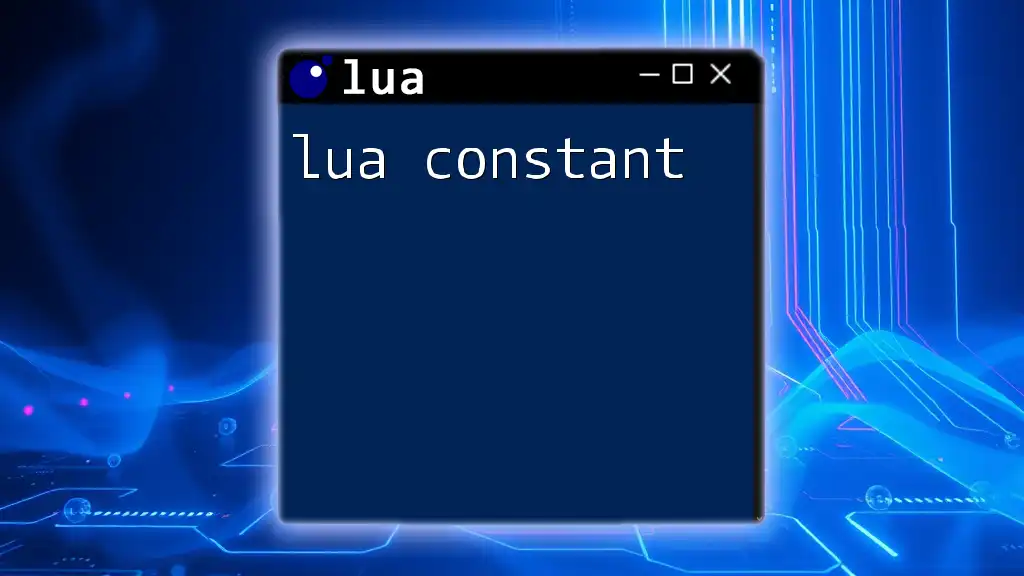
Advanced Functionality
Handling Complex Data Types
Lua cjson excels at managing complex data structures such as nested tables and arrays. Here's how to handle more intricate data:
local complexTable = {
person = {name = "Charlie", age = 28},
skills = {"Lua", "Python", "JavaScript"}
}
local jsonString = cjson.encode(complexTable)
print(jsonString) -- Output: {"person":{"name":"Charlie","age":28},"skills":["Lua","Python","JavaScript"]}
This example demonstrates how to encode a nested table representing a person and their skills into a JSON string. Lua cjson effortlessly manages nested data, making it versatile for various applications.
Error Handling in Lua cjson
While working with lua cjson, it's vital to consider error handling during encoding and decoding processes. Mistakes in JSON formatting can lead to runtime errors. To manage errors effectively, you can use `pcall`, which provides a protected call mechanism.
Here’s how to handle decoding errors:
local jsonString = '{"invalid_json":}'
local status, result = pcall(cjson.decode, jsonString)
if not status then
print("Error decoding JSON: " .. result)
end
In this case, the `pcall` function checks for errors during decoding the malformed JSON string. If an error occurs, it captures the status and provides an informative message.
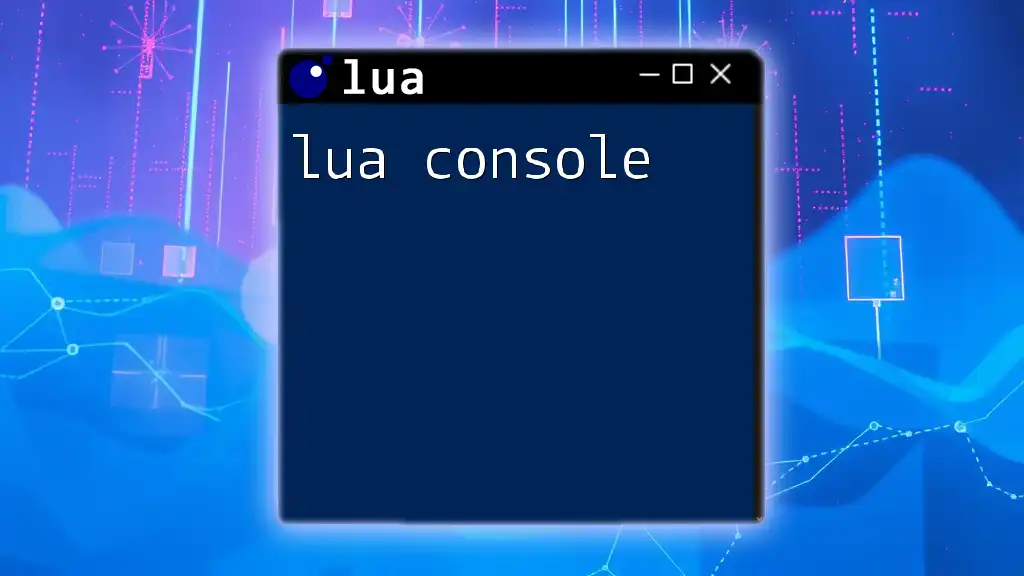
Performance Considerations
Benchmarking Lua cjson
When working on performance-sensitive applications, it’s essential to benchmark different libraries. Lua cjson is known for its speed. Here’s a simple benchmark code snippet to compare encoding speeds:
local start = os.clock()
for i = 1, 100000 do
cjson.encode(luaTable)
end
print("Encoding took: " .. (os.clock() - start) .. " seconds")
This code measures the time taken to encode a Lua table 100,000 times, showcasing the efficiency of Lua cjson in handling repetitive tasks.
Memory Usage
Memory management is another critical factor when processing large datasets. Lua cjson is designed to be memory-efficient, but developers should still adhere to best practices. When encoding or decoding large tables, consider streaming or processing data chunks instead of loading entire datasets into memory at once.
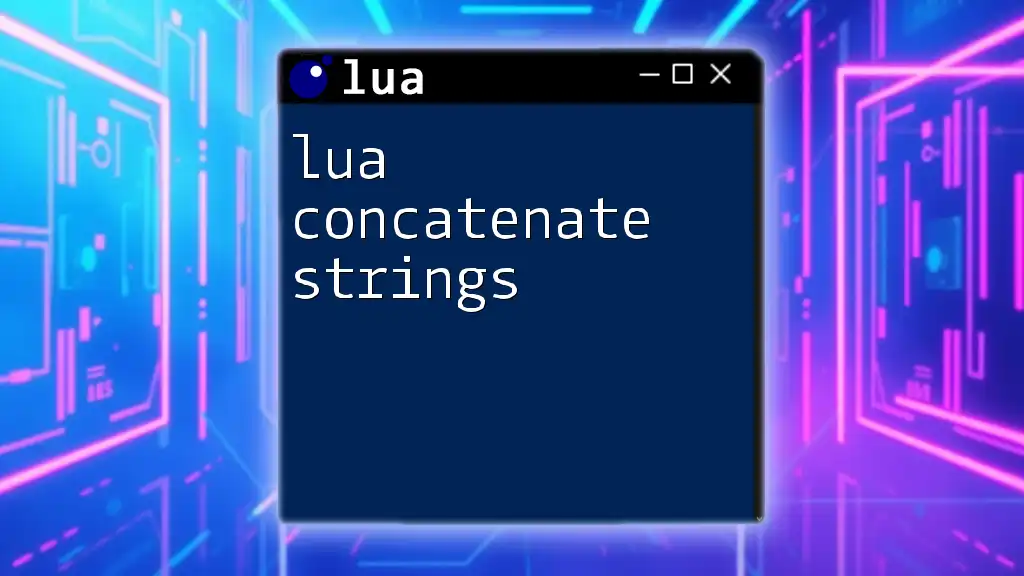
Conclusion
In this comprehensive guide, we've explored the fundamentals and advanced features of Lua cjson. This powerful library provides seamless encoding and decoding of JSON data, making it ideal for various applications, especially in web development and data analysis.
For those looking to deepen their understanding and skills, I encourage you to explore additional learning resources, such as the lua cjson official documentation and community forums. Practicing with lua cjson will enhance your proficiency and empower you to create more dynamic and data-driven applications.
Engage with your peers or ask questions in the comments section, and share your experiences with Lua cjson to build a supportive learning community. Happy coding!