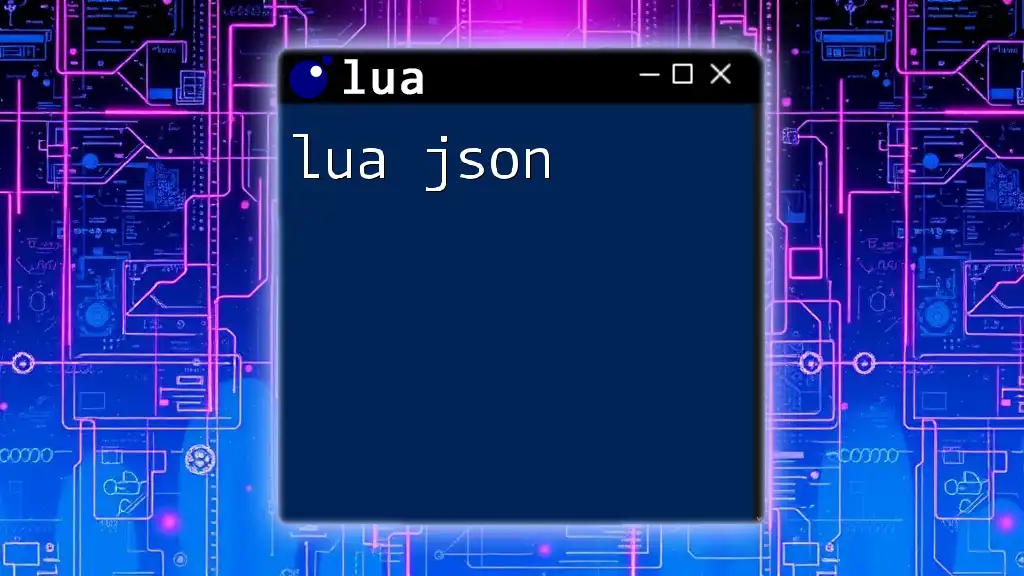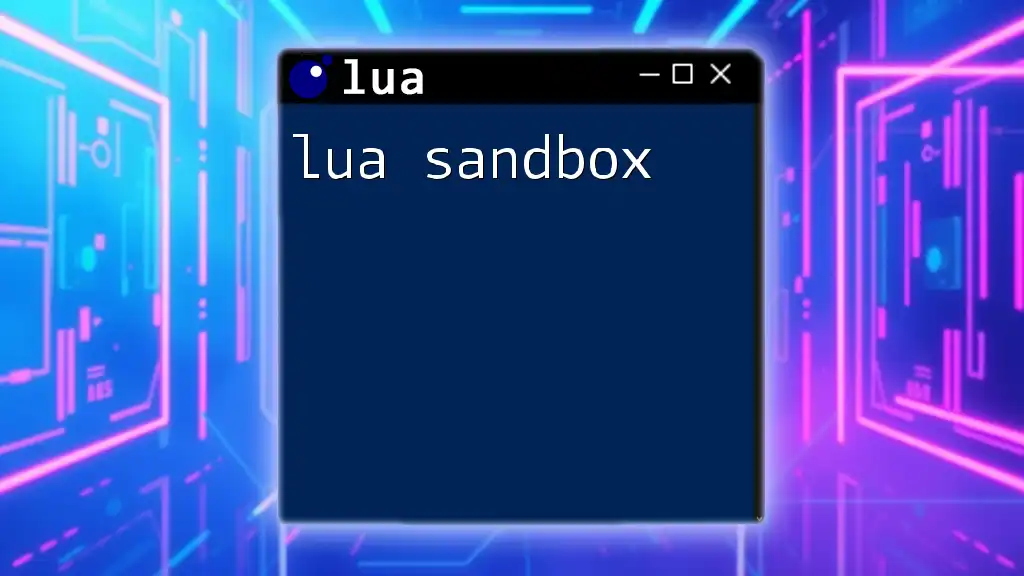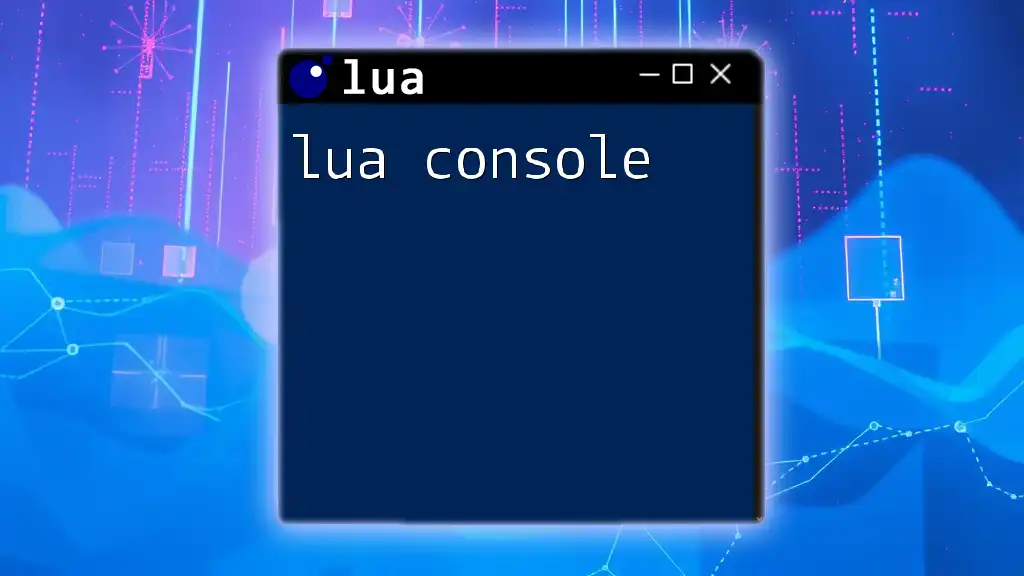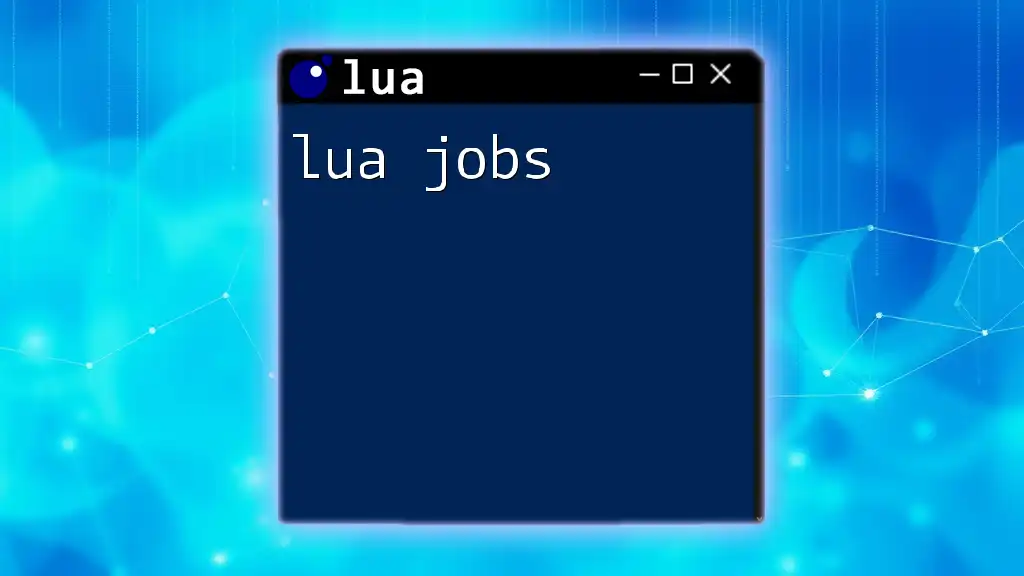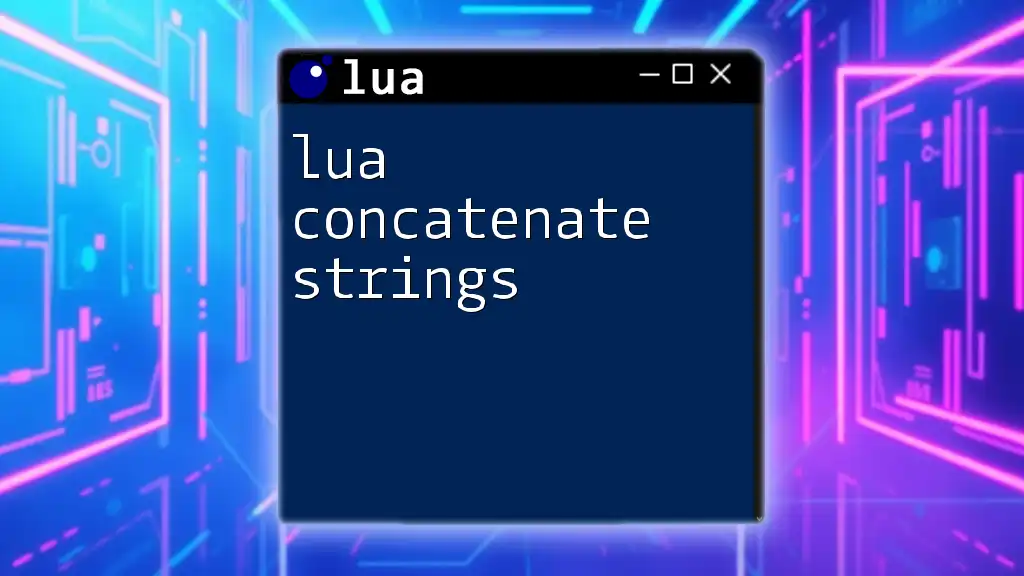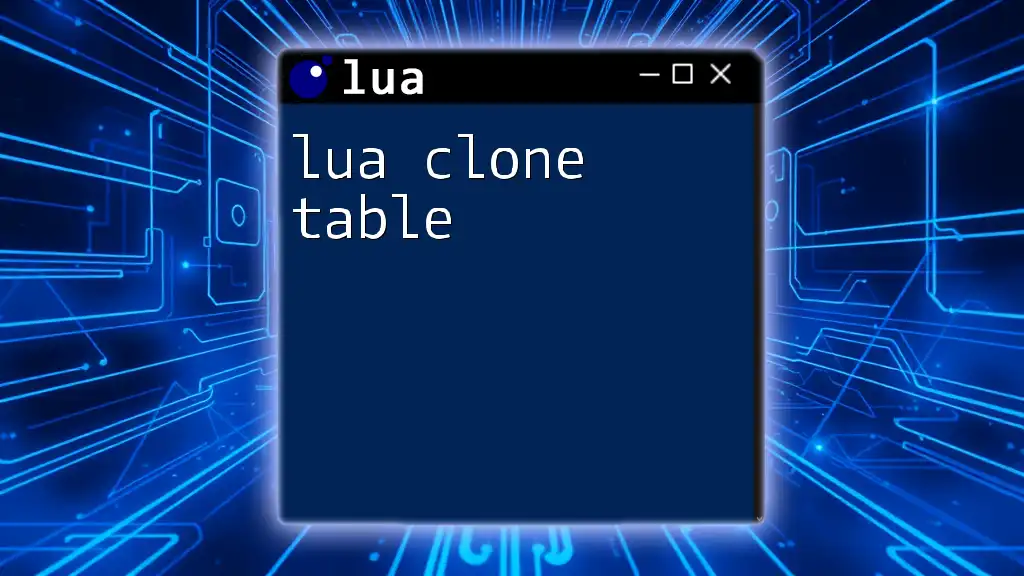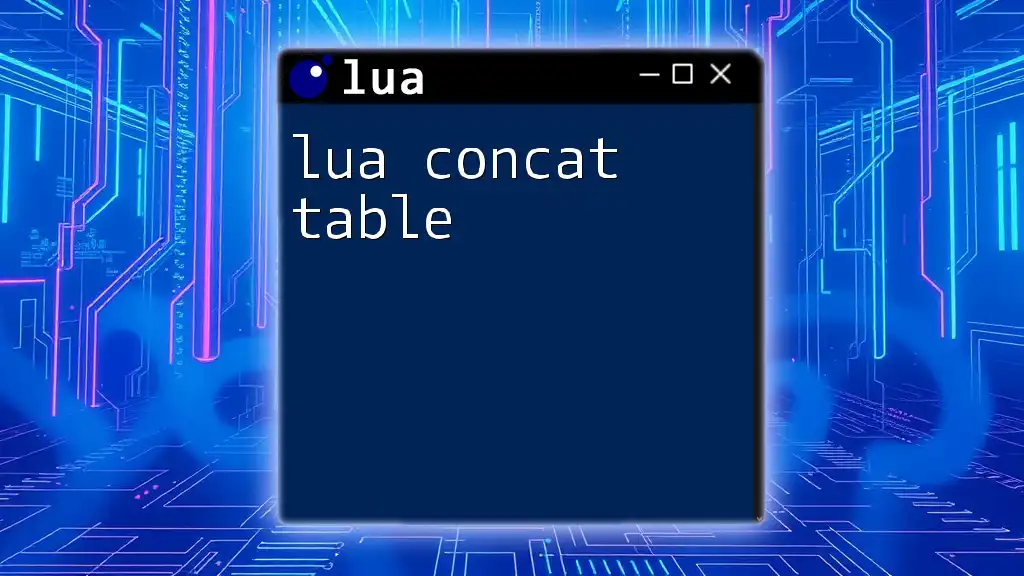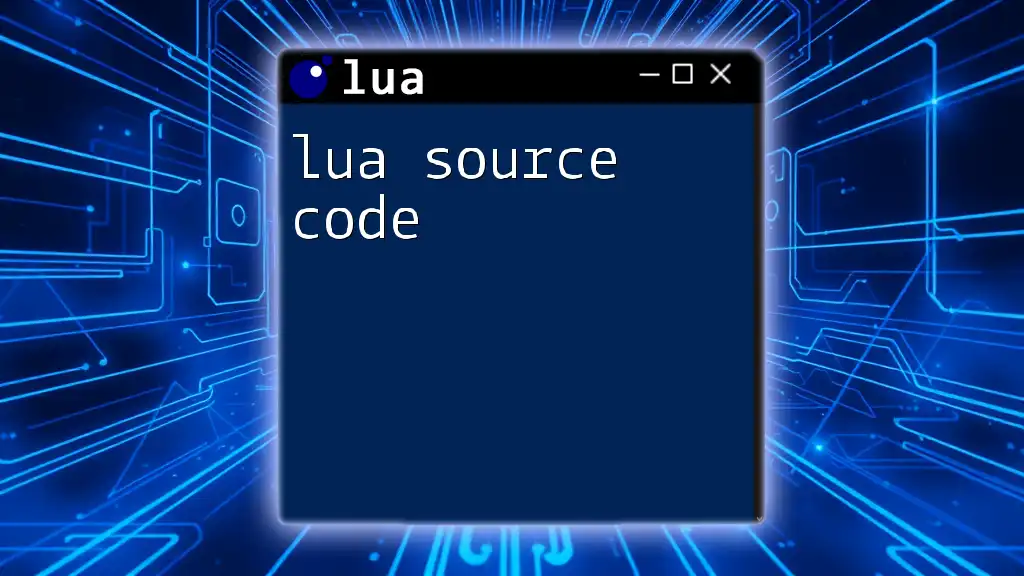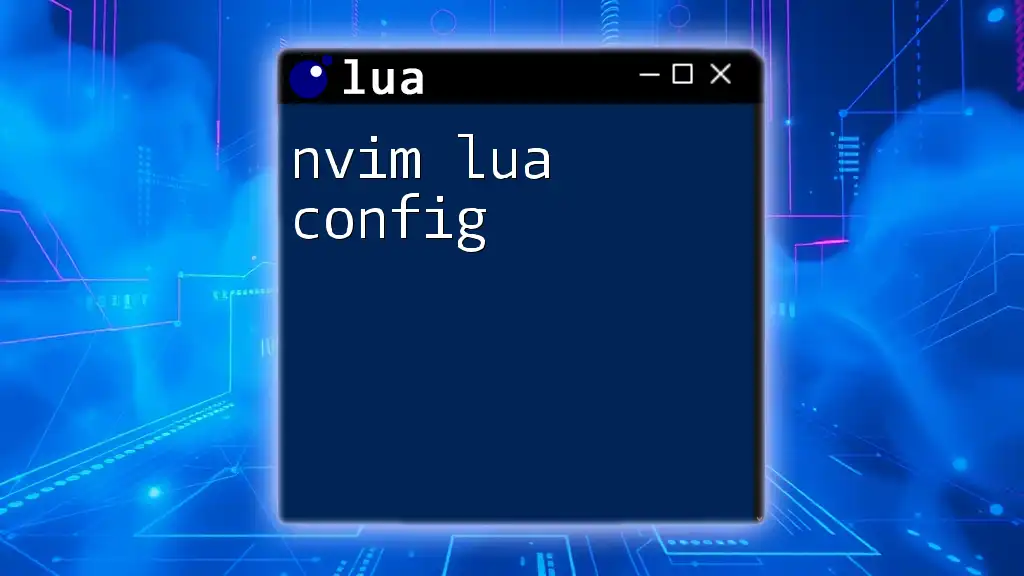Lua JSON refers to libraries that facilitate the encoding and decoding of JSON data in Lua, enabling seamless data interchange between Lua applications and external systems. Here's a simple example of using the `cjson` library for encoding and decoding JSON in Lua:
local cjson = require "cjson"
-- Encoding a Lua table to JSON
local lua_table = { name = "John", age = 30, city = "New York" }
local json_string = cjson.encode(lua_table)
print(json_string) -- output: {"name":"John","age":30,"city":"New York"}
-- Decoding a JSON string back to a Lua table
local decoded_table = cjson.decode(json_string)
print(decoded_table.name) -- output: John
What is JSON?
JSON (JavaScript Object Notation) is a lightweight data interchange format that is easy for humans to read and write, and easy for machines to parse and generate. It has become a staple in modern programming due to its versatility and simplicity. JSON is commonly used for data serialization and configuration in various applications.
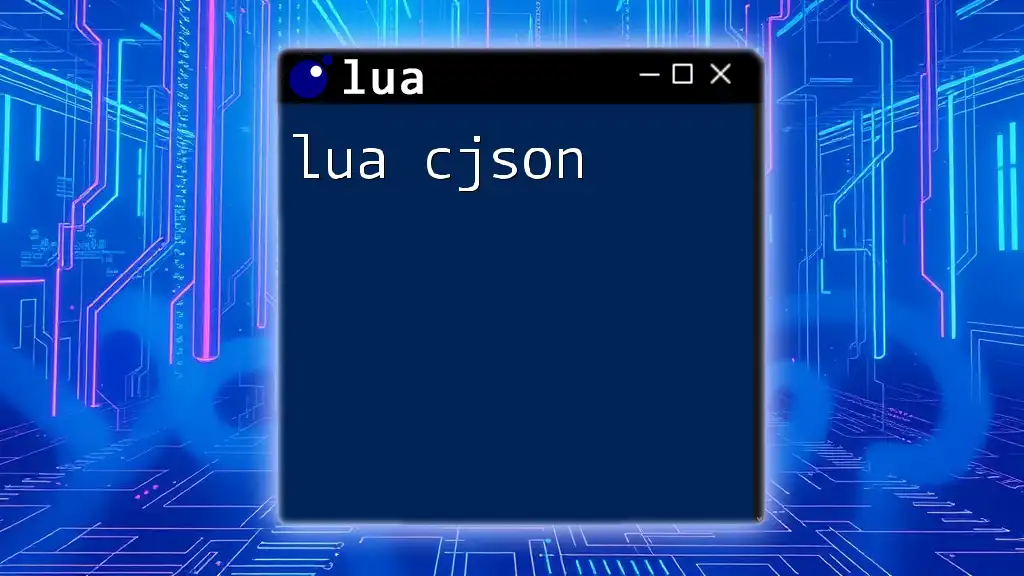
Why Use JSON with Lua?
Integrating JSON with Lua enhances the language's capabilities, especially when needing to interchange data between systems or for persistence. Lua's native tables can translate well to JSON structures, allowing for seamless data handling. Additionally, JSON's compatibility with various programming environments makes it a preferable choice for data transport.
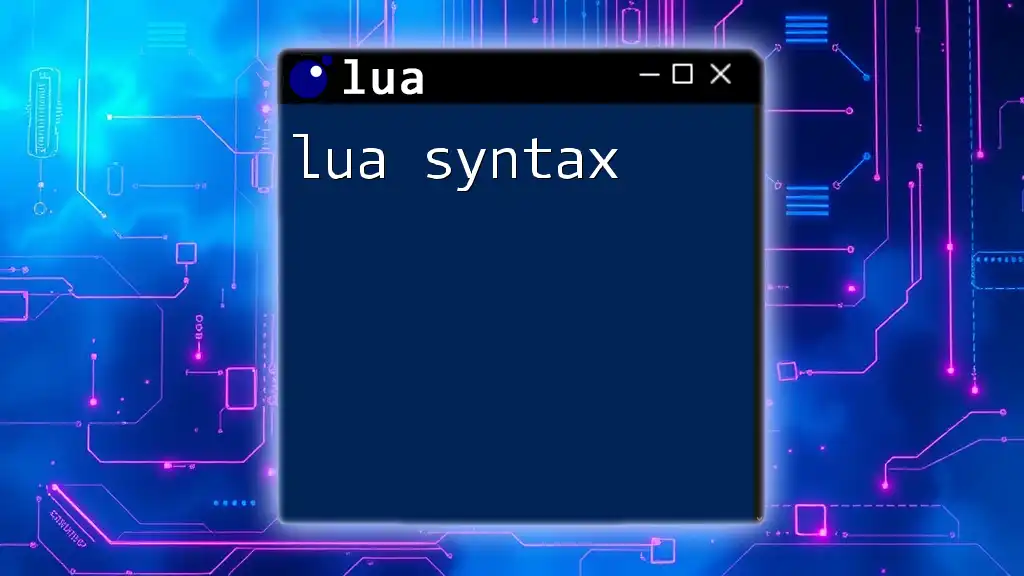
Setting Up Lua for JSON
Prerequisites
Before you can start working with Lua JSON, ensure that Lua is installed on your system. You will also require a JSON library, as Lua does not have built-in support for JSON encoding or decoding. The two most popular libraries are cjson and dkjson.
Installing a JSON Library
To get started with JSON in Lua, you need to install a JSON library. LuaRocks is the most common package manager used in Lua, and you can easily install a JSON library using the following command:
luarocks install lua-cjson
If you prefer not to use LuaRocks, you can manually download the library and include it in your project. Follow the documentation specific to the library you're using for installation instructions.
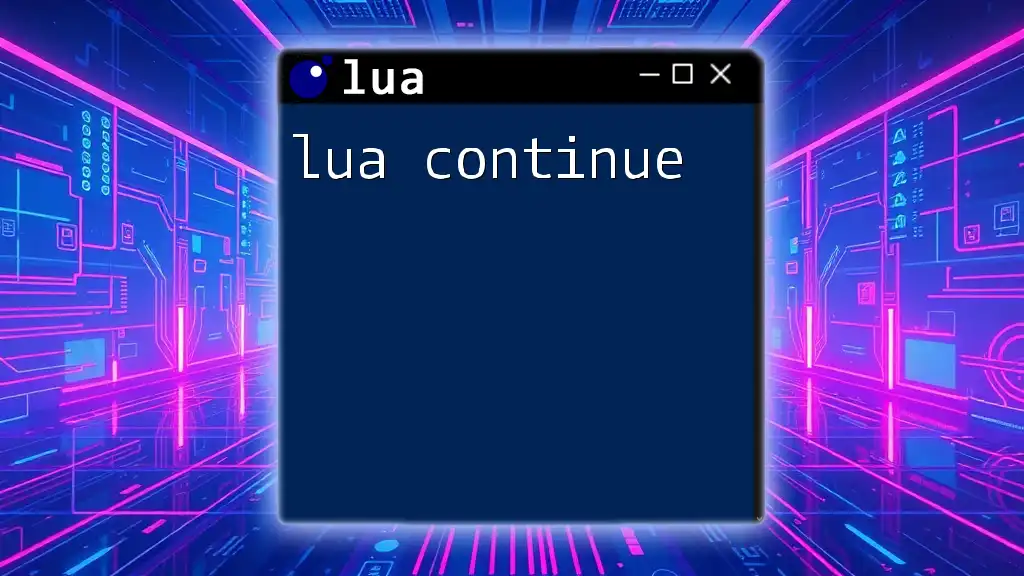
Working with JSON in Lua
Parsing JSON
Parsing JSON involves converting a JSON-formatted string into a Lua table. This process is straightforward with a JSON library.
Here's a basic example:
local json = require("cjson") -- Load the cjson library
local jsonString = '{"name":"John", "age":30, "city":"New York"}'
local luaTable = json.decode(jsonString) -- Decode JSON into a Lua table
print(luaTable.name) -- Output: John
In this example, the `json.decode` function transforms the JSON string into a Lua table, making it easy to access the data through key-value pairs.
Creating JSON
Conversely, creating JSON from Lua tables involves serializing the Lua data structure into a JSON string. This is useful for sending data over a network or saving it to a file.
You can serialize a Lua table like so:
local luaTable = {
name = "John",
age = 30,
city = "New York"
}
local jsonString = json.encode(luaTable) -- Encode Lua table into JSON
print(jsonString) -- Output: {"name":"John","age":30,"city":"New York"}
The `json.encode` function generates a JSON string from the Lua table, retaining the structure in a format that can be easily shared or stored.
Handling Errors
When working with JSON data, errors can occur during parsing. Common issues include malformed JSON strings or unexpected data types.
To handle these errors gracefully, utilize the `pcall` function:
local status, result = pcall(json.decode, invalidJsonString)
if not status then
print("Error decoding JSON:", result) -- Output the error message
end
This snippet checks if the decoding was successful and catches any errors, allowing for robust error management.
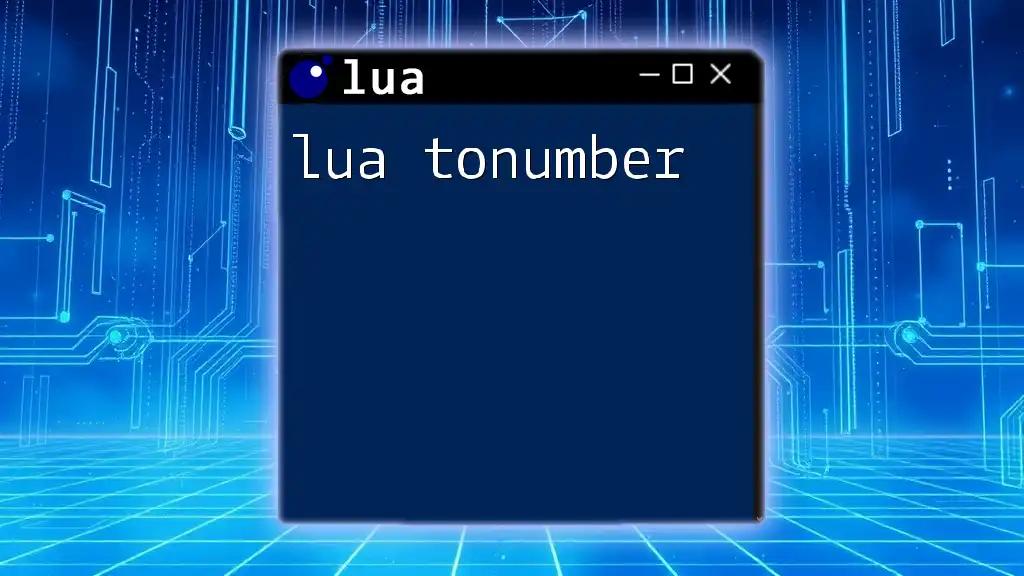
Advanced JSON Manipulations
Nested JSON Objects
JSON often contains nested structures, which you may need to traverse. Lua handles nested tables effectively, and decoding nested JSON can be done similarly to flat structures.
For example:
local jsonString = '{"person":{"name":"John", "age":30}}'
local luaTable = json.decode(jsonString)
print(luaTable.person.name) -- Output: John
In this case, you access the nested data just like any other Lua table, providing clear syntax and easy readability.
Modifying JSON Data
Sometimes, you may need to update the values within a Lua table and reflect those changes back in JSON format. Lua's mutable tables make this straightforward.
Consider the following example:
luaTable.person.age = 31 -- Update age
local newJsonString = json.encode(luaTable) -- Re-encode modified Lua table
print(newJsonString) -- Output: {"person":{"name":"John","age":31}}
After modifying the Lua table, you simply re-encode it to generate the updated JSON string.
Converting JSON Arrays
JSON can also represent arrays, and handling these constructs is just as simple. After decoding, you can iterate through the elements like you would with a Lua array.
For instance:
local jsonArrayString = '[{"name":"John"},{"name":"Jane"}]'
local luaArray = json.decode(jsonArrayString) -- Decode JSON array into Lua table
for i, person in ipairs(luaArray) do
print(person.name) -- Output: John, Jane
end
This example shows the ease of handling and accessing data from JSON arrays, enabling you to leverage Lua's array functionality.
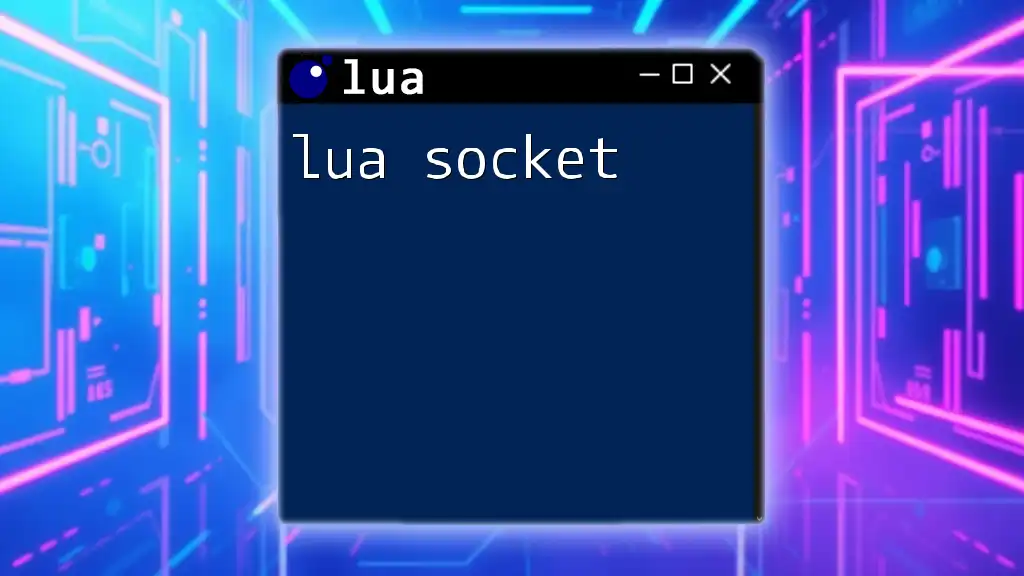
Use Cases in Lua Applications
Configuration Files
One of the most practical applications of Lua JSON is in loading configurations. You can keep configuration details in a JSON file and load it at runtime. This approach promotes flexibility and ease of maintenance.
Storing User Preferences
Another great use case involves storing user-defined settings in JSON format. This practice permits easy adjustments to user preferences while maintaining a structured approach to data storage.
Data Exchange with APIs
When interacting with web services, sending and receiving JSON-formatted data has become the norm. Lua's HTTP libraries, like LuaSocket or lua-http, can be used to make requests and handle responses in JSON format.
Here’s a sample code for fetching data from an API:
local http = require("socket.http") -- Load the socket library
local jsonResponse = http.request("https://api.example.com/data") -- Make a GET request
local data = json.decode(jsonResponse) -- Decode JSON response
This example demonstrates how to retrieve JSON data from an external API and process it within a Lua application.
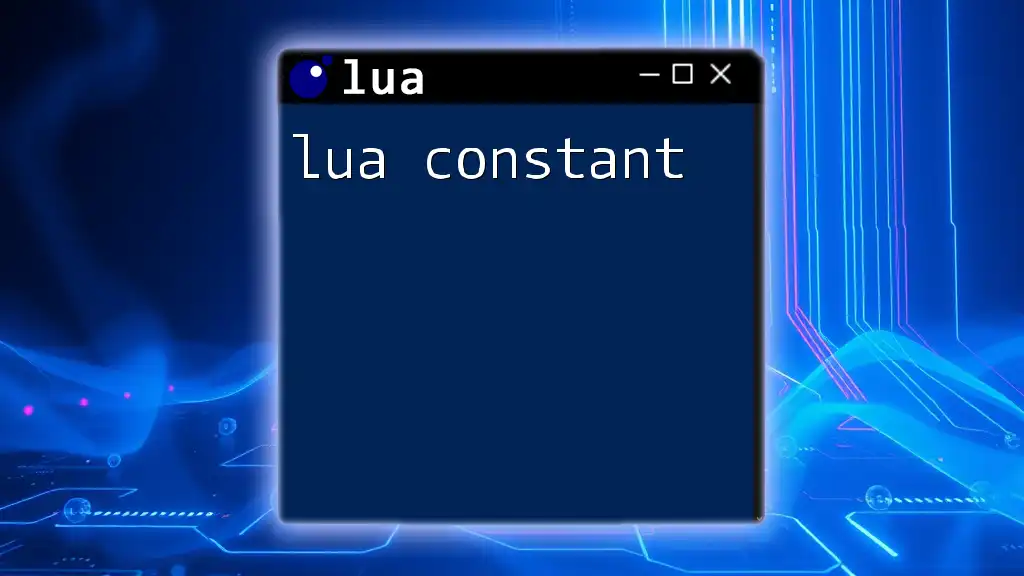
Conclusion
In summary, integrating JSON with Lua enables powerful data manipulation capabilities. Whether you are parsing or creating JSON, handling errors, or working with nested objects, the process is intuitive and efficient. The flexibility of JSON formats and the ease of Lua's table structures make this combination highly effective for various applications.
Next Steps
Now that you have a solid understanding of Lua JSON, practice working with the examples provided. Try different JSON structures to see how Lua can simplify your data handling. Evaluate the libraries you may want to use for your specific use cases and feel free to dive deeper into the official documentation for advanced features.
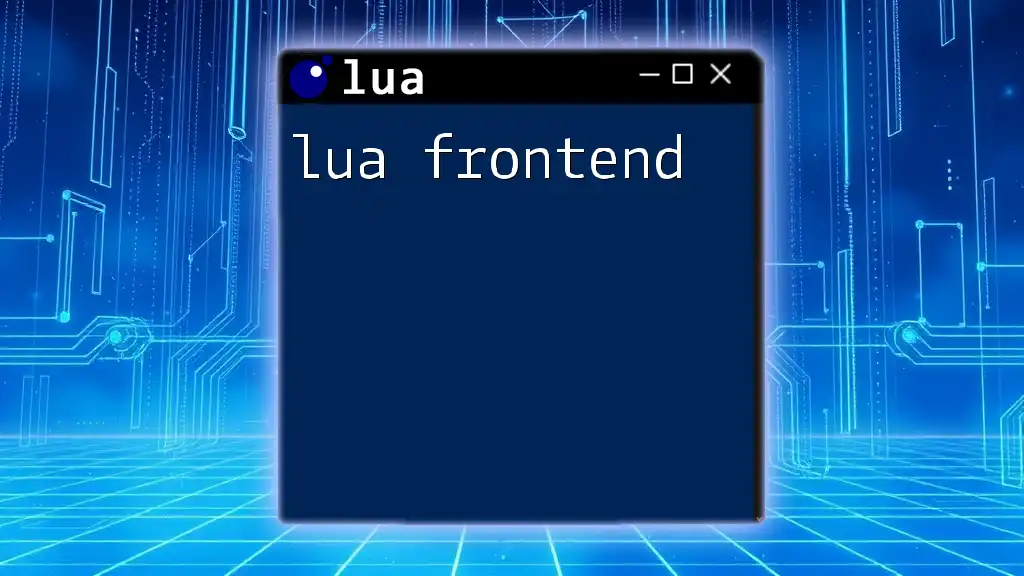
Additional Resources
For further exploration, consider delving into the following resources:
Recommended Libraries
- Lua CJSON: High-performance JSON library for Lua.
- DKJSON: Pure Lua JSON module that is easy to use.
Online Tutorials and Documentation
- Explore LuaRocks for additional libraries and tools.
- Visit forums and communities, such as the Lua Users Wiki, for tutorials and support.
With these tools and information, you are well-equipped to leverage the power of JSON in your Lua projects!