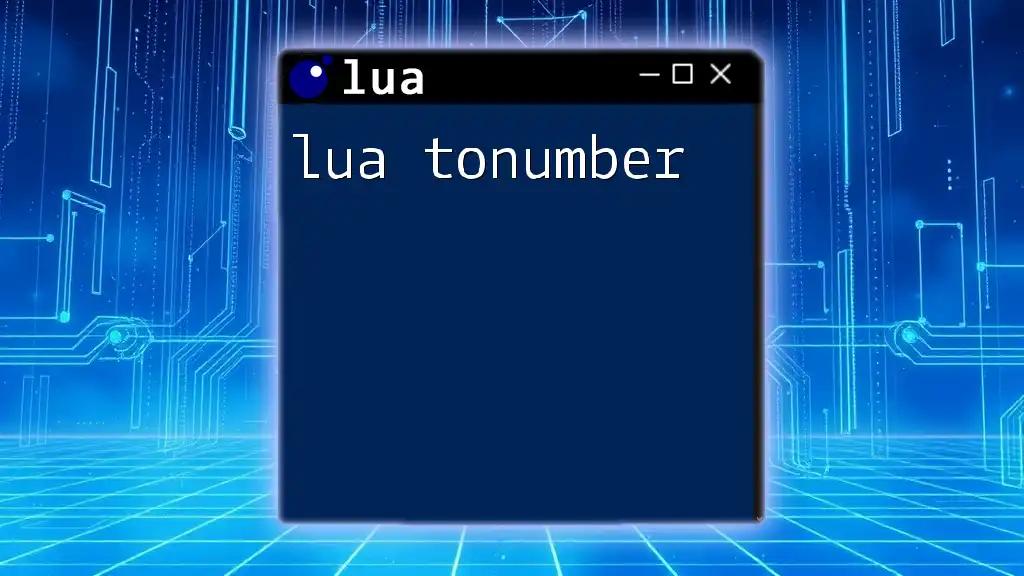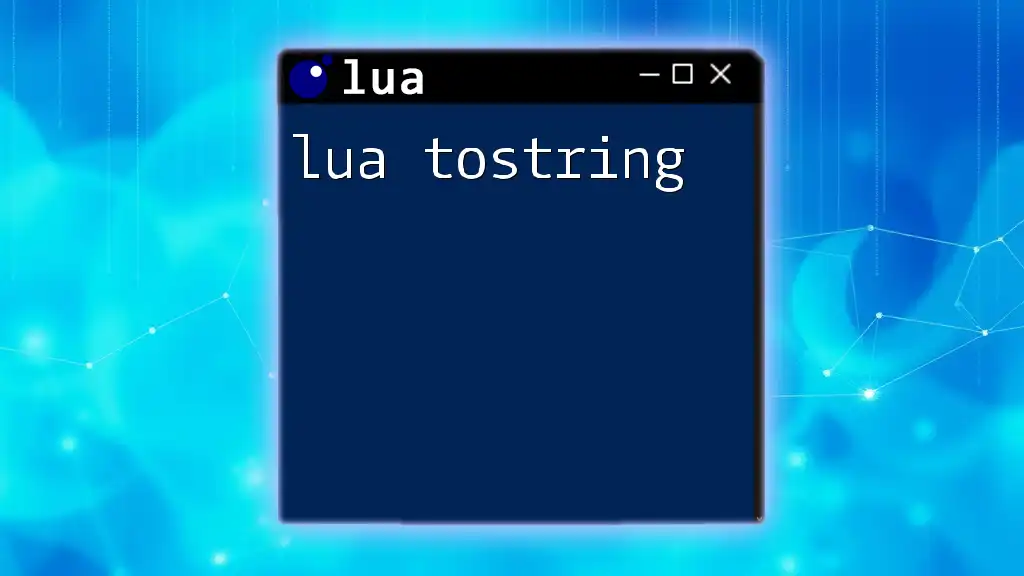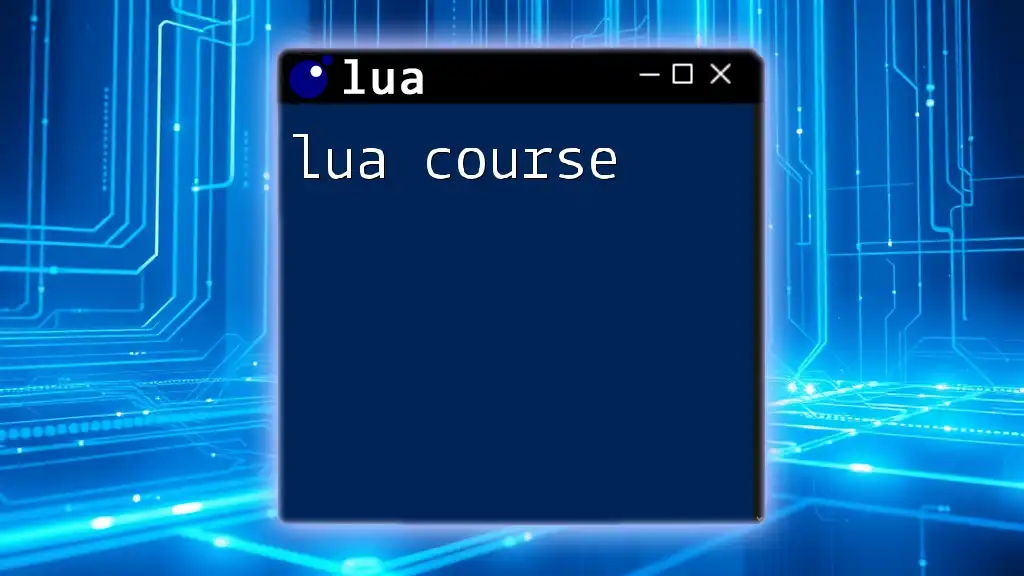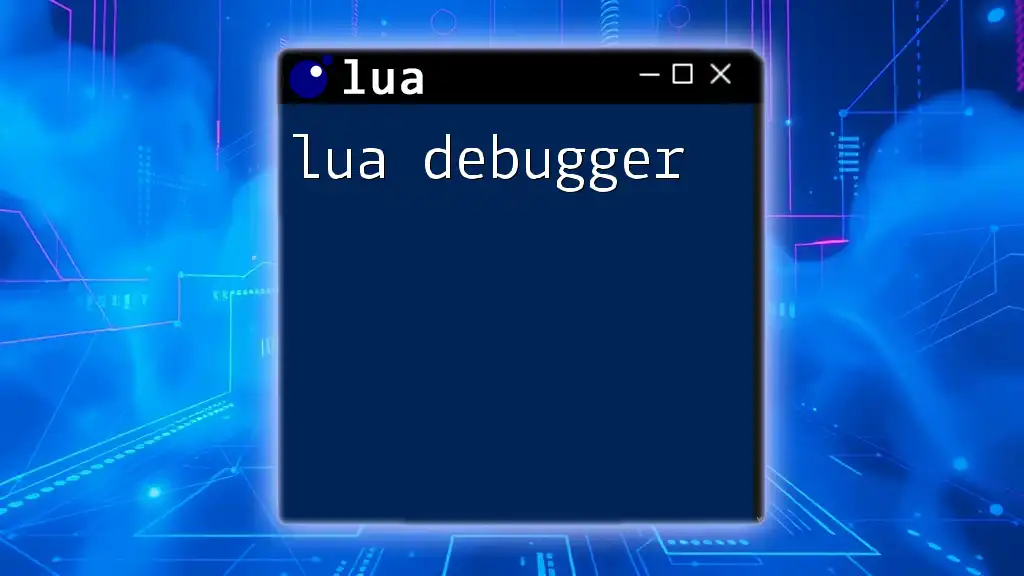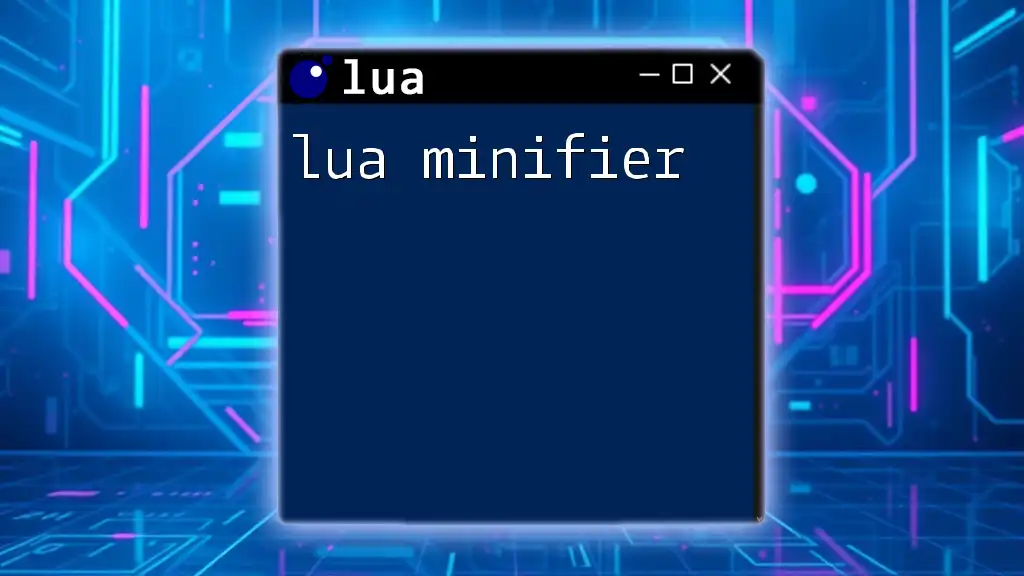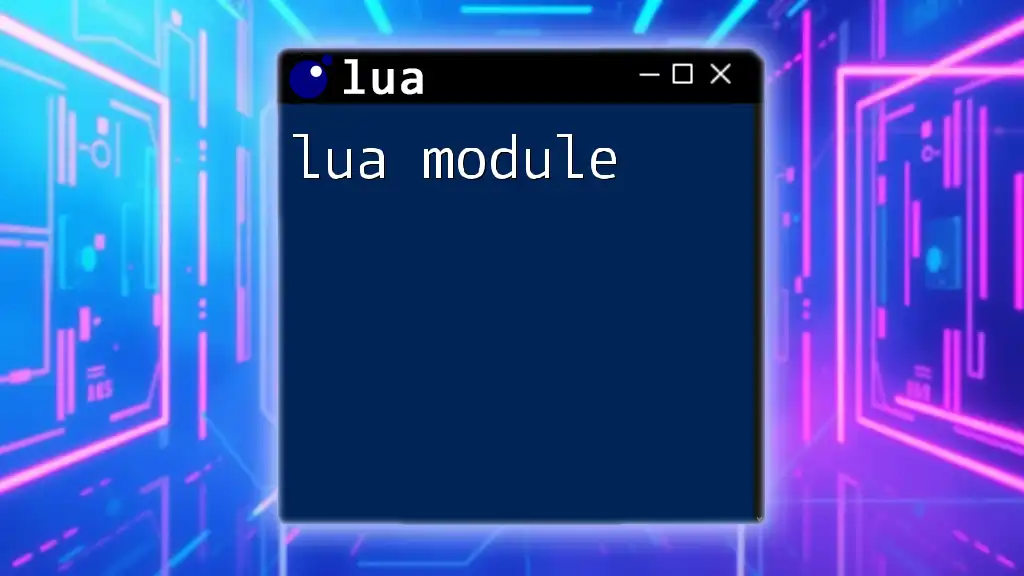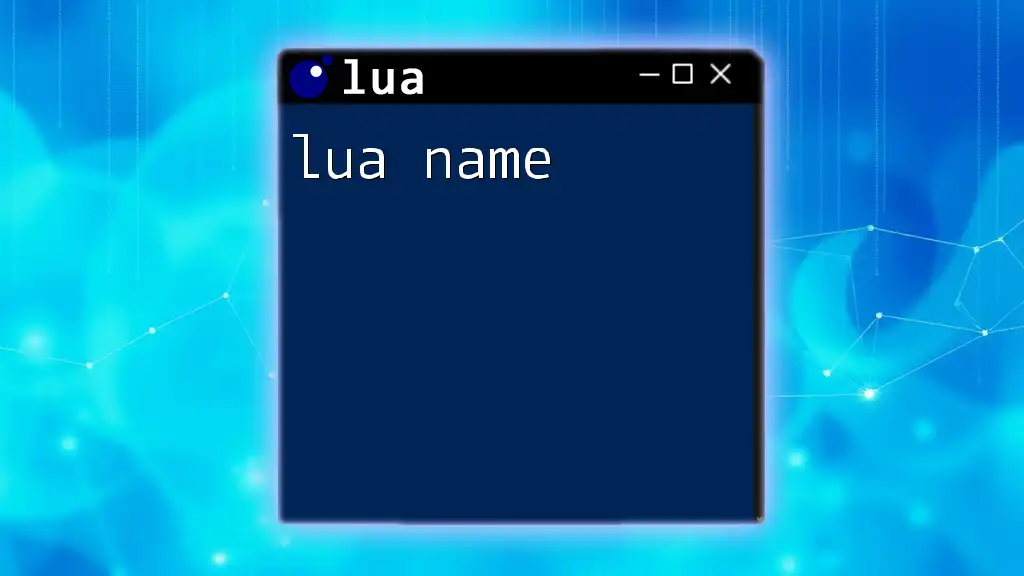In Lua, the `tonumber` function converts a given value to a number, returning `nil` if the conversion is not possible.
local str = "123"
local num = tonumber(str) -- num will be 123 as a number
Understanding `tonumber`
Definition of `tonumber`
In Lua, the `tonumber` function is essential for converting values to a number format. The syntax for this function is as follows:
tonumber(value, base)
Here, `value` is the input we want to convert, and `base` is an optional parameter that specifies the numeral system we wish to use. If the base is omitted, Lua assumes base 10.
The return value of `tonumber` is the numeric representation of the input value. Should the conversion fail (for instance, if the value does not represent a numeric string), the function returns `nil`.
Why Use `tonumber`?
Using `tonumber` is vital for any Lua script that deals with numerical calculations or user input. Here are several reasons why this function is necessary:
- Converting Strings: User input often comes in string format. To perform calculations, it is imperative to convert these strings to numbers.
- Type Safety: Lua is a dynamically typed language, and implicit conversions can lead to unexpected behavior. Using `tonumber` explicitly ensures that operations proceed smoothly.
- Preventing Errors: By converting values before calculations, you reduce the likelihood of runtime errors, which can be detrimental to performance and usability.
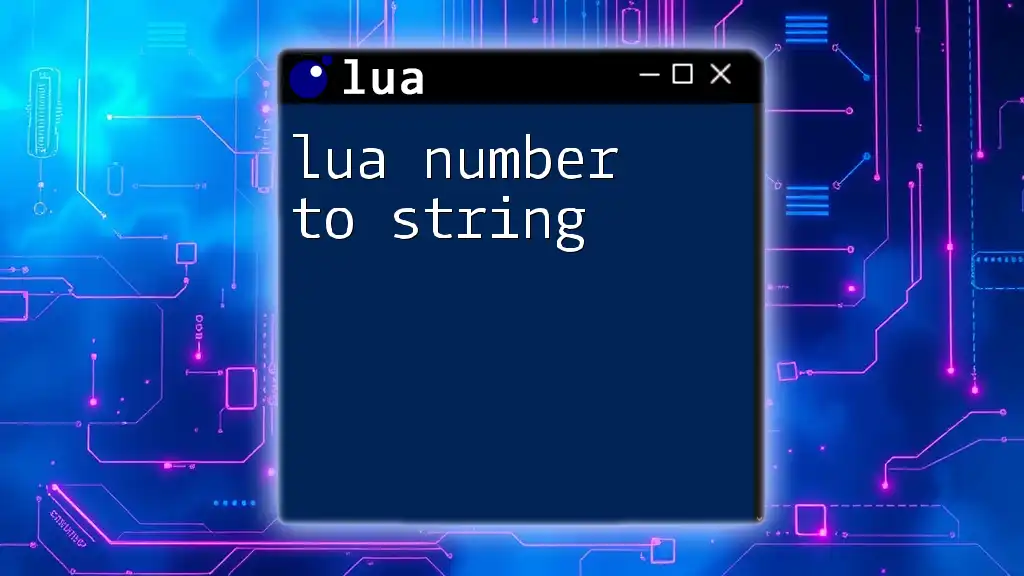
Basic Usage of `tonumber`
Converting a String to a Number
One of the primary applications of the `lua tonumber` function is converting strings that represent numeric values into actual numbers.
local num = tonumber("12345")
print(num) -- Output: 12345
In this example, the string `"12345"` is effectively transformed into the number `12345`. This allows us to perform arithmetic operations on `num` without issues.
Using `tonumber` with Different Bases
Base Conversion Basics
Understanding numeral systems is essential for effective programming. When using `tonumber`, you can specify the base for conversion. The bases can be binary (base 2), octal (base 8), decimal (base 10), or hexadecimal (base 16).
Examples of Base Conversion
To convert a binary string to a number, use:
local bin = tonumber("1010", 2)
print(bin) -- Output: 10
In this case, the string representing a binary number is converted into its decimal equivalent. Similarly, hexadecimal conversion can be achieved as follows:
local hex = tonumber("1A", 16)
print(hex) -- Output: 26
Here, `tonumber` transforms the hexadecimal string `1A` into its decimal representation, `26`. This feature is particularly useful when processing numerical data in various formats.

Handling Errors with `tonumber`
When Conversion Fails
It is crucial to recognize that not all input values can be converted using `tonumber`. For instance, if the input is not a valid numeric string, the function returns `nil`:
local invalidNum = tonumber("hello")
print(invalidNum) -- Output: nil
In this example, `tonumber` fails to convert the non-numeric string `"hello"` and yields `nil`. Being aware of this behavior allows for better error handling in your scripts.
Safeguarding Inputs
To ensure robust applications, always check the return value from `tonumber`. You can incorporate conditional statements to handle potential `nil` results gracefully:
local input = "123abc"
local num = tonumber(input)
if num then
print("Conversion successful: " .. num)
else
print("Invalid number!")
end
In this snippet, we check if `num` is valid before proceeding. This practice enhances your script's resilience against bad data.
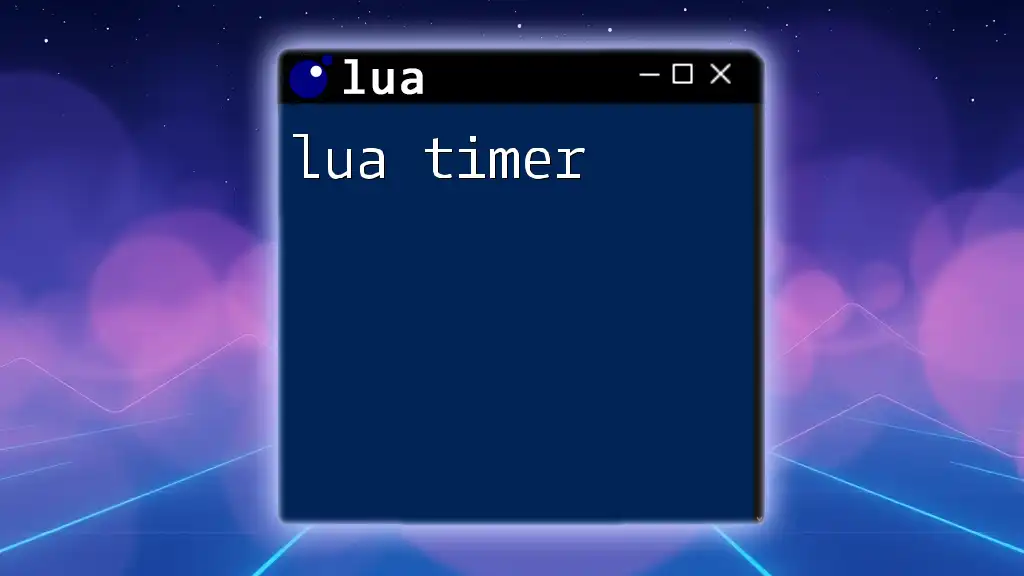
Practical Applications of `tonumber`
Use Cases in Lua Programming
The use of `tonumber` extends widely within Lua scripts. Below are a few practical scenarios:
- User Input in Game Design: Games often require players to input scores, levels, or other numeric data, making `tonumber` crucial for effective data processing.
- Data Parsing in Applications: When fetching data from external sources (like APIs or databases), values frequently arrive as strings. Leveraging `tonumber` facilitates smooth data handling and calculations.
Combining `tonumber` with Other Functions
`tonumber` doesn't exist in isolation; it often works hand-in-hand with other Lua functions for more complex tasks. For instance, you may want to extract numbers from a string:
local str = "Score: 99"
local score = tonumber(str:match("%d+"))
print(score) -- Output: 99
In this example, the string manipulation function `match` retrieves the first sequence of digits from `str`, and `tonumber` converts that substring into a numerical score.

Common Pitfalls and Best Practices
Misunderstanding Numeric Strings
One common mistake is misinterpreting how `tonumber` treats strings with leading or trailing spaces. For example:
local str = " 200 "
local num = tonumber(str)
print(num) -- Output: 200
Lua ignores whitespace in this context. Understanding such nuances is key to avoiding conversion issues.
Best Practices for Using `tonumber`
To maximize the effectiveness of `tonumber`, consider adopting a few best practices:
- Always Check Results: Always verify if the result is `nil`, especially when dealing with user input or data from external sources.
- Use the Base Parameter When Needed: Be explicit about the base for conversions when dealing with non-decimal systems to avoid unexpected results.
- Avoid Conversions on Non-Numeric Strings: If you suspect an input may not be numeric, implement checks or sanitization before attempting conversion with `tonumber`.

Conclusion
The `lua tonumber` function is an indispensable tool in the Lua programming language. Its utility in converting strings to numbers, managing user inputs, and facilitating base conversions make it essential for crafting robust scripts. By understanding its applications, limitations, and best practices, you can harness the power of this function to enhance your Lua programming skills and create more reliable applications.