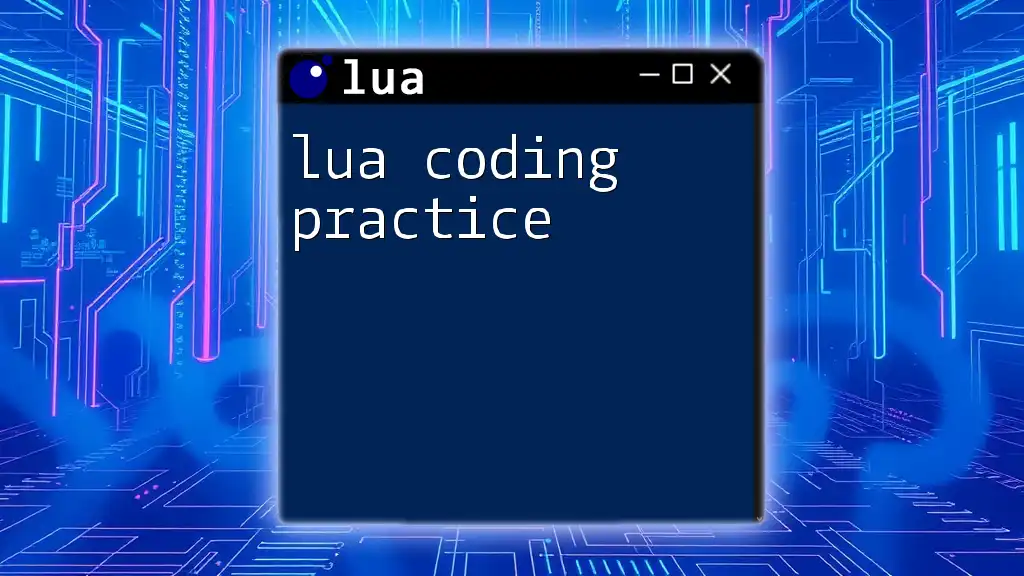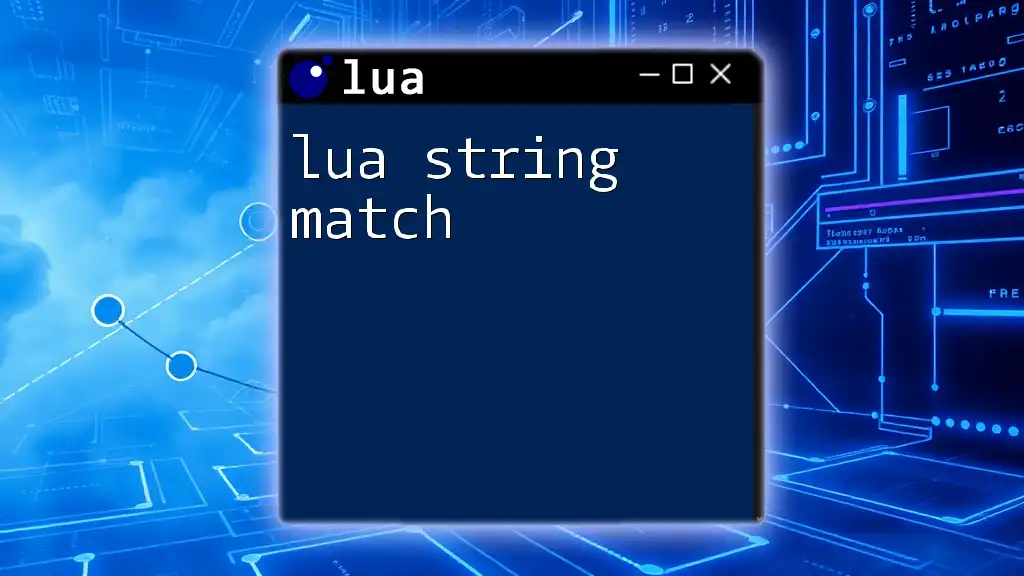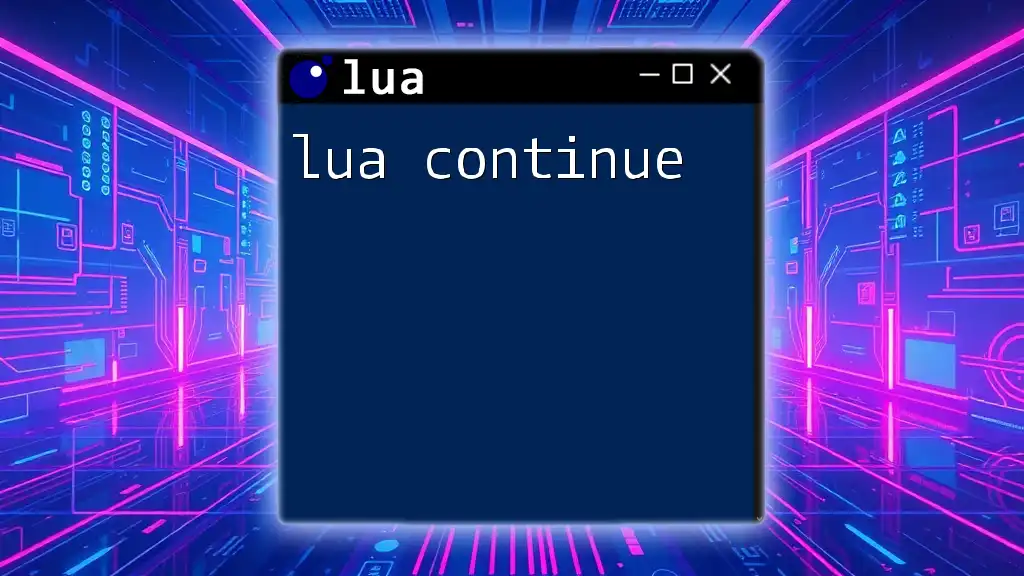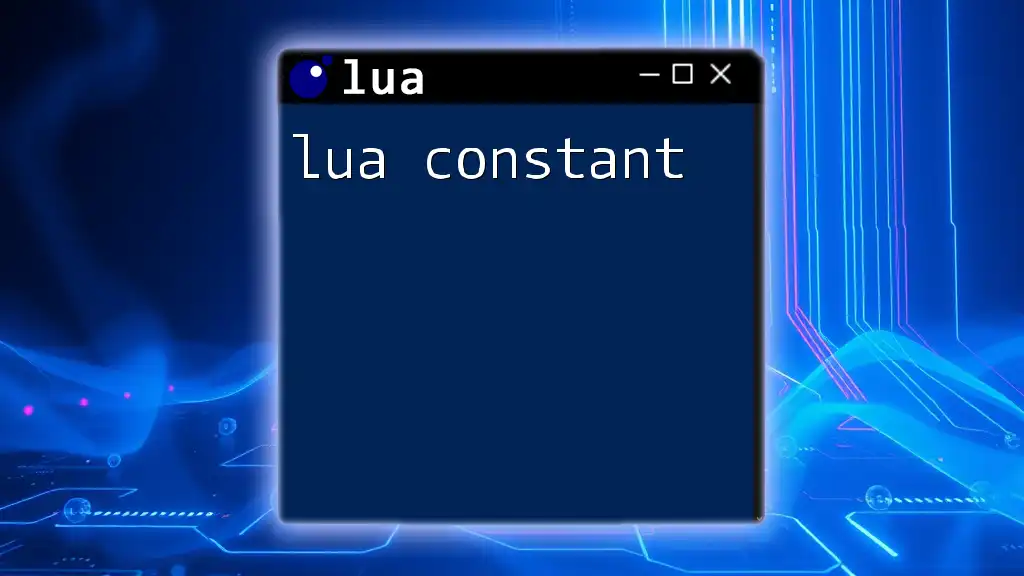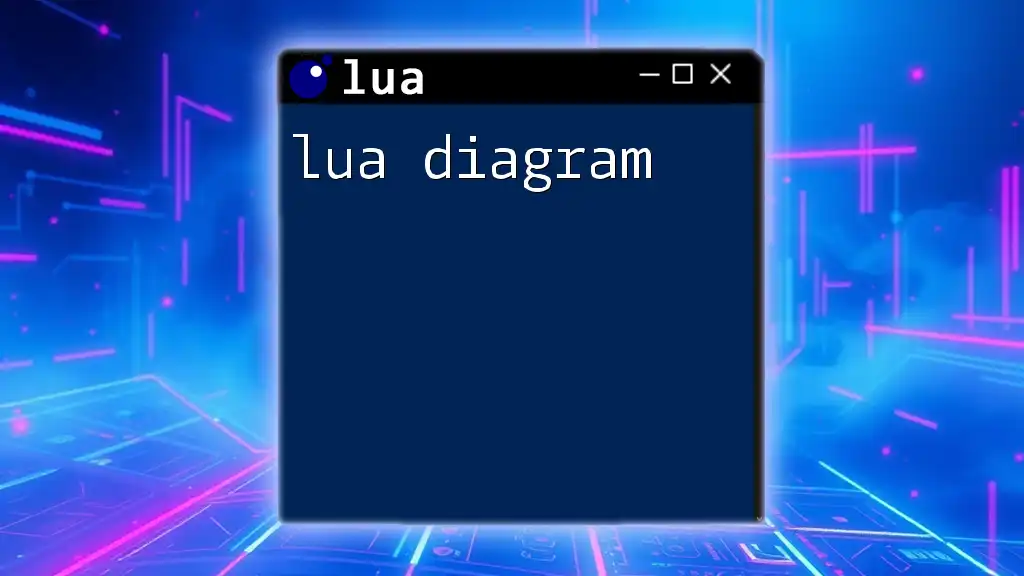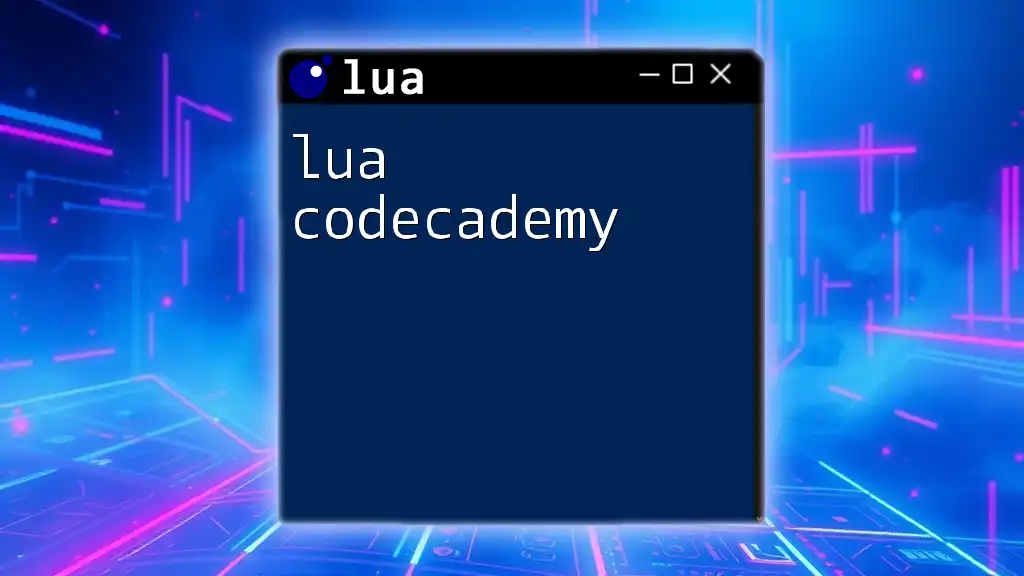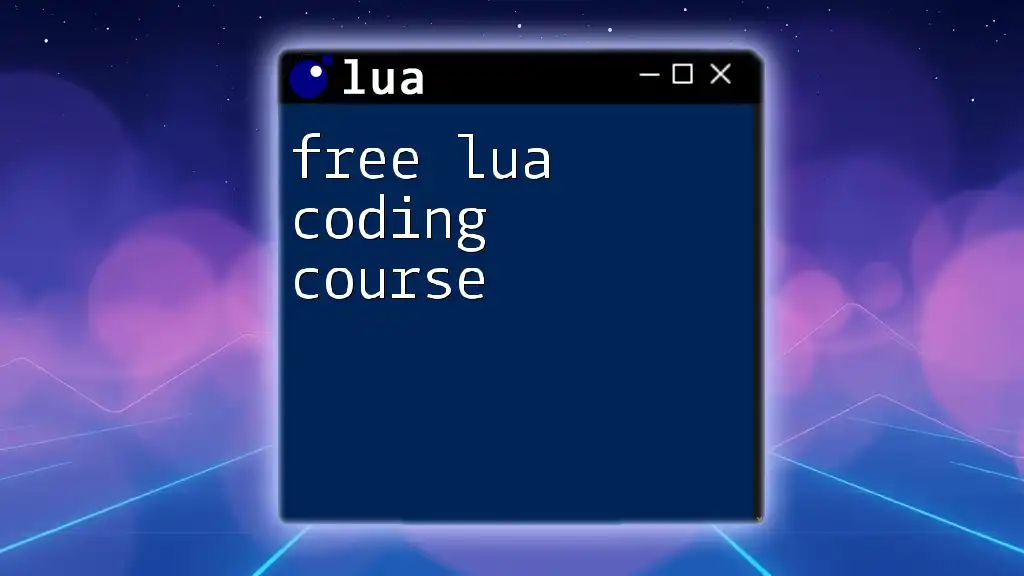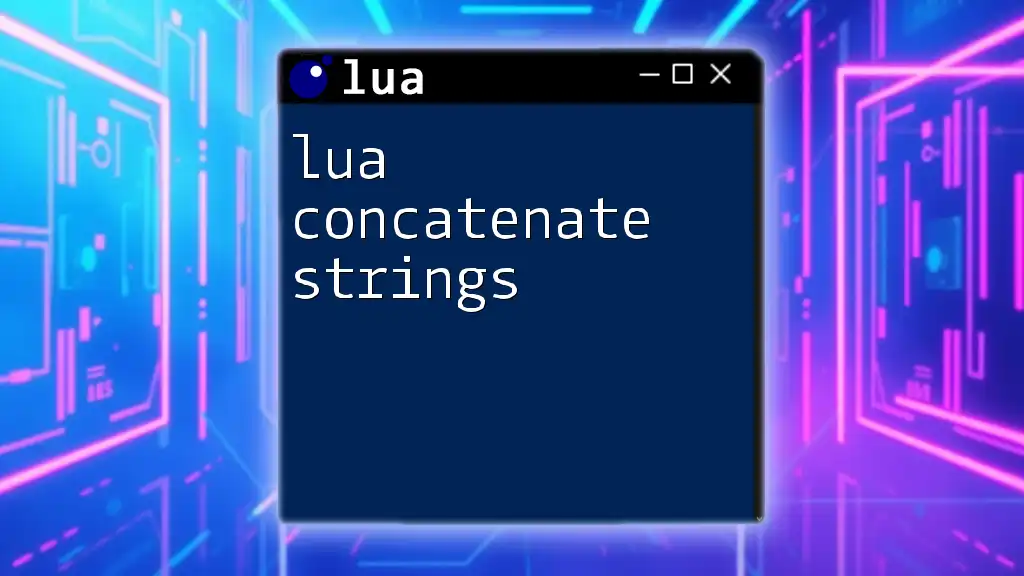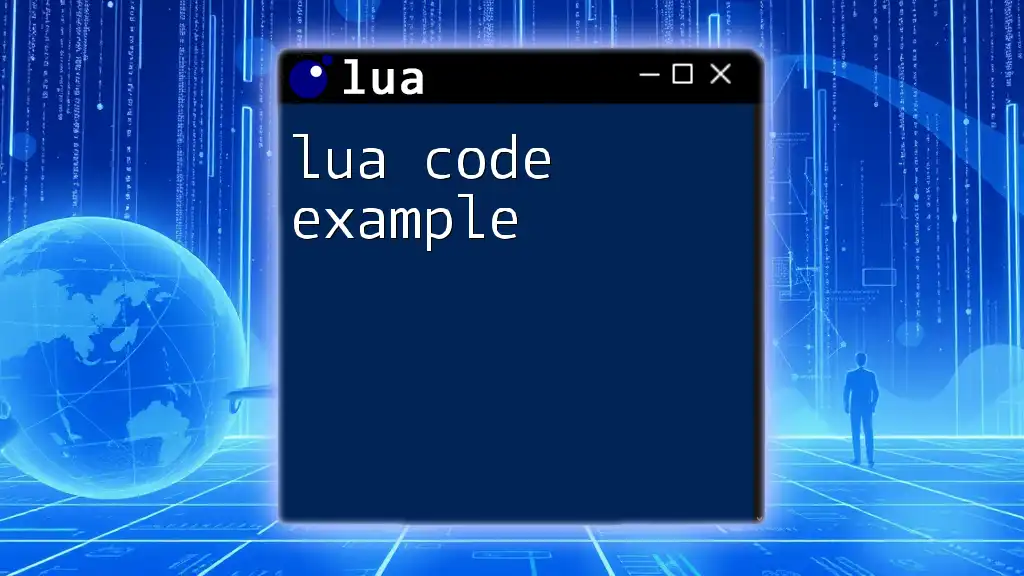Lua coding practice involves hands-on exercises that help learners grasp key concepts and syntax of Lua programming efficiently.
Here's a simple code snippet to demonstrate a basic Lua loop:
for i = 1, 5 do
print("Hello, Lua! Iteration: " .. i)
end
Understanding Lua Basics
Getting Started with Lua
Before diving into Lua coding practice, it is crucial to have a functioning environment. The first step is to install Lua on your system. Here’s how to do this on various platforms:
-
Windows: You can download Lua from the official website. Once downloaded, follow the installation instructions provided in the README file. It’s also recommended to set the installation path in your system environment variables.
-
macOS: If you have Homebrew installed, you can easily install Lua with the command:
brew install lua -
Linux: Most distributions allow you to install Lua through the package manager. For instance, Ubuntu users can run:
sudo apt-get install lua5.3
Once Lua is installed, setting up your development environment is next. You can choose from various IDEs and text editors. Some popular options include ZeroBrane Studio, which is designed for Lua development, and Visual Studio Code, which can be enhanced with Lua extensions for better syntax highlighting and linting.
Basic Syntax and Structure
A fundamental understanding of Lua's syntax is vital for effective coding practice. Lua’s syntax is simple and easy to grasp. It supports standard programming constructs like variables, data types, operators, and control structures.
A basic example of Lua syntax is assigning and printing a variable:
local message = "Hello, world!"
print(message)
In this snippet, `local` declares a local variable named `message` that stores a string. The `print` function is then used to output the string value to the console.
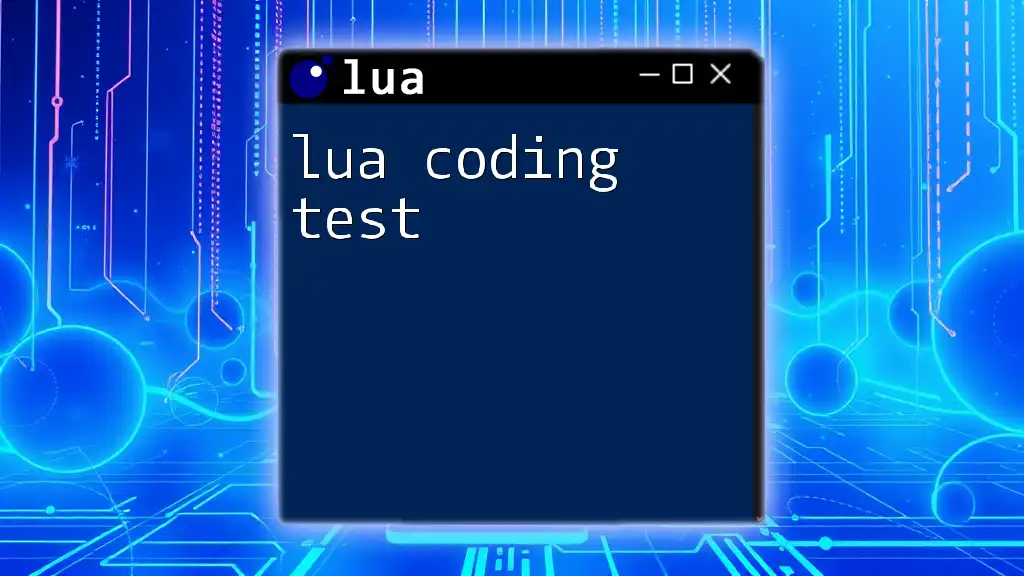
Creating Practice Problems
Designing Effective Practice Problems
To truly master Lua, immersing yourself in coding challenges is essential. Understanding the characteristics of good practice problems—such as clarity, relevance, and appropriate difficulty—can enhance your learning experience.
- Clarity: Problems should be clearly stated, leaving no room for misinterpretation.
- Relevance: Choose challenges aligned with the concepts you are learning at any given time.
- Difficulty Level: Gradually increase the complexity of the problems as you progress.
Example Problems for Beginners
Start with simple tasks to build confidence and understanding.
Variable and Output Exercises
Task: Create a program that assigns a value to a variable and prints it.
Sample Solution:
local number = 10
print(number)
This exercise reinforces the understanding of variables and the print function.
Intermediate and Advanced Problems
As you progress to more complicated problems, you'll want to deepen your understanding of control structures like if-else statements and loops.
Control Structures Practice
If-Else Statements
Task: Write an if-else statement to check if a number is even or odd.
Sample Solution:
local num = 5
if num % 2 == 0 then
print(num .. " is even")
else
print(num .. " is odd")
end
This challenge helps you practice conditional logic, which is fundamental in programming.
Loops and Iterations
Task: Create a program that prints numbers from 1 to 10 using a for loop.
Sample Solution:
for i = 1, 10 do
print(i)
end
Learning to use loops effectively will significantly enhance your coding capabilities in Lua.

Utilizing Online Resources
Online Platforms for Lua Practice
There are numerous platforms available where you can sharpen your Lua skills through interactive challenges. Here are a couple of noteworthy resources to consider:
-
HackerRank: Offers a wide variety of programming challenges, including those focused on Lua. You can practice while receiving instant feedback.
-
Codewars: Provides a community-driven platform where you can solve coding challenges of different difficulty levels, allowing for deeper engagement with the Lua language.
Community Forums and Resources
Participating in community forums is invaluable for learning. Websites like Lua-users.org and Stack Overflow provide venues to ask questions, share knowledge, and seek guidance from more experienced programmers.
Interactive Learning
Using the Lua REPL (Read-Eval-Print Loop) is one of the best ways to learn quickly. This interactive environment allows you to test small snippets of code instantly. For example, you can run:
-- Lua REPL example
> print("This is Lua REPL!")
This immediate feedback helps reinforce concepts and allows for rapid experimentation.

Common Challenges in Lua Coding
Identifying Common Errors
As you practice, you will inevitably encounter errors. Two common types are syntax errors and runtime errors.
-
Syntax Errors: These errors occur when Lua cannot interpret your code due to incorrect syntax. They are often caught during the editing phase.
-
Runtime Errors: These occur while the program is running, such as attempting to access nil values or creating infinite loops. For example:
local myTable = {}
print(myTable[1]) -- This will cause a runtime error because the value is nil.
How to Overcome Coding Challenges
Best Practices for Debugging
When debugging, use print statements liberally to output variables and check program flows. Additionally, leveraging debugging tools can help identify issues in your code more efficiently.
Continuous Learning Strategies
To continue your growth after mastering the basics, consider these strategies: contribute to open-source projects, build your own applications, or write tutorials for others. Such activities will consolidate your understanding and keep your skills sharp.
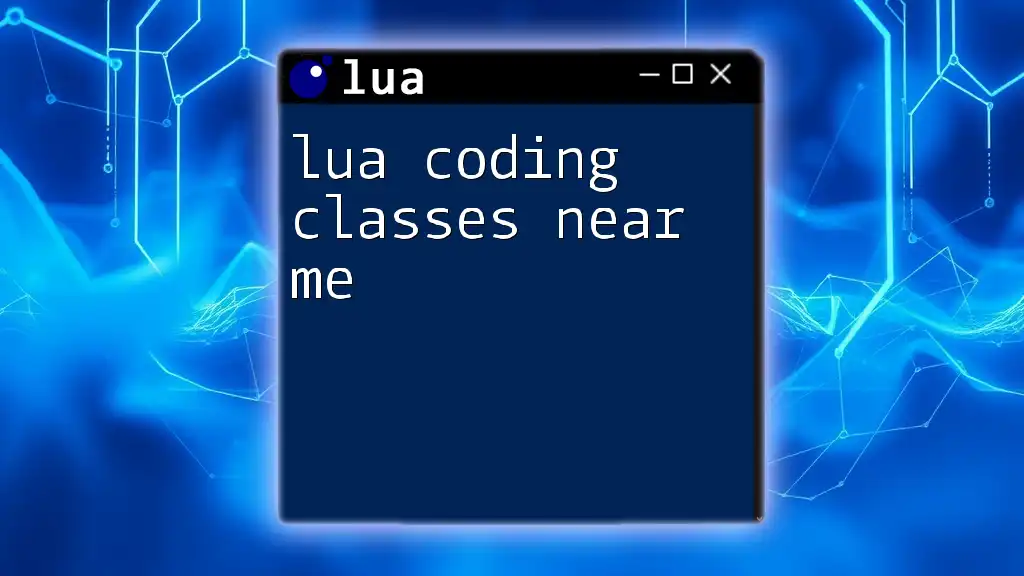
Conclusion
Recapping the importance of Lua coding practice, remember that the journey to mastering this programming language involves frequent practice and leverage of available resources. Engaging with the community, solving problems, and maintaining a continuous learning mindset will elevate your understanding and skills.
Join Our Lua Coding Community
We invite you to become part of our vibrant Lua community. Sign up for updates, follow us on social media, or enroll in structured courses to enhance your learning experience further.