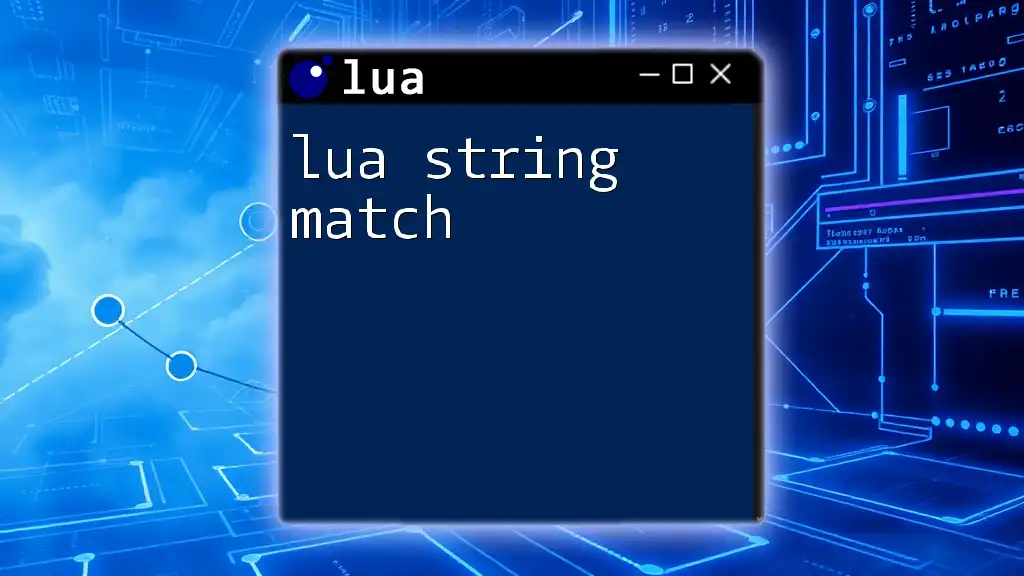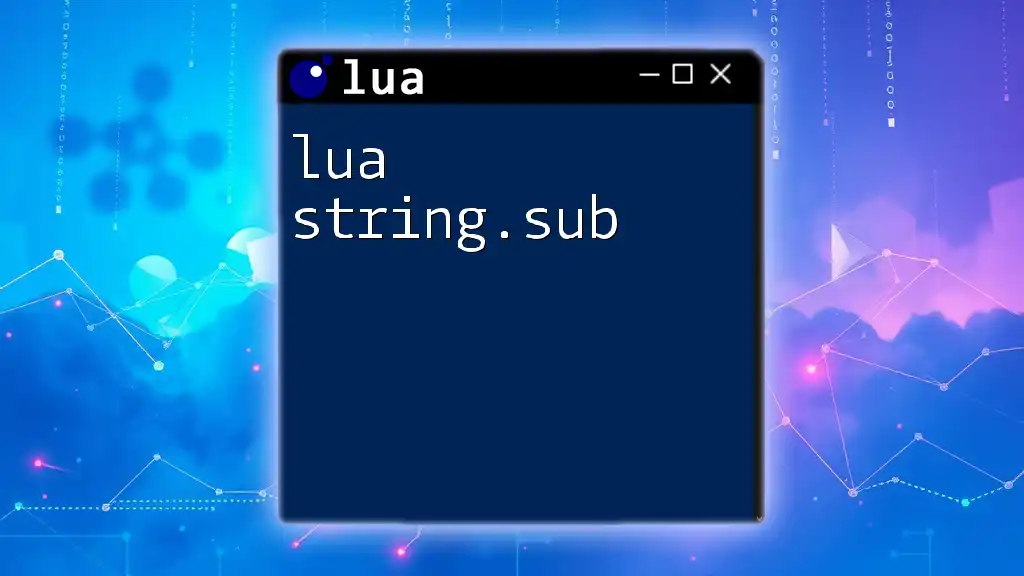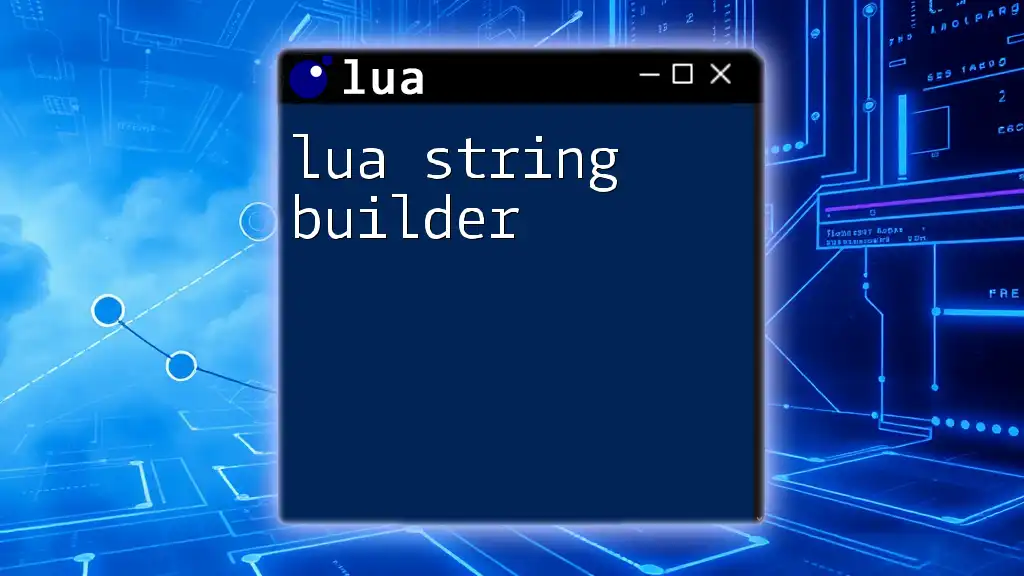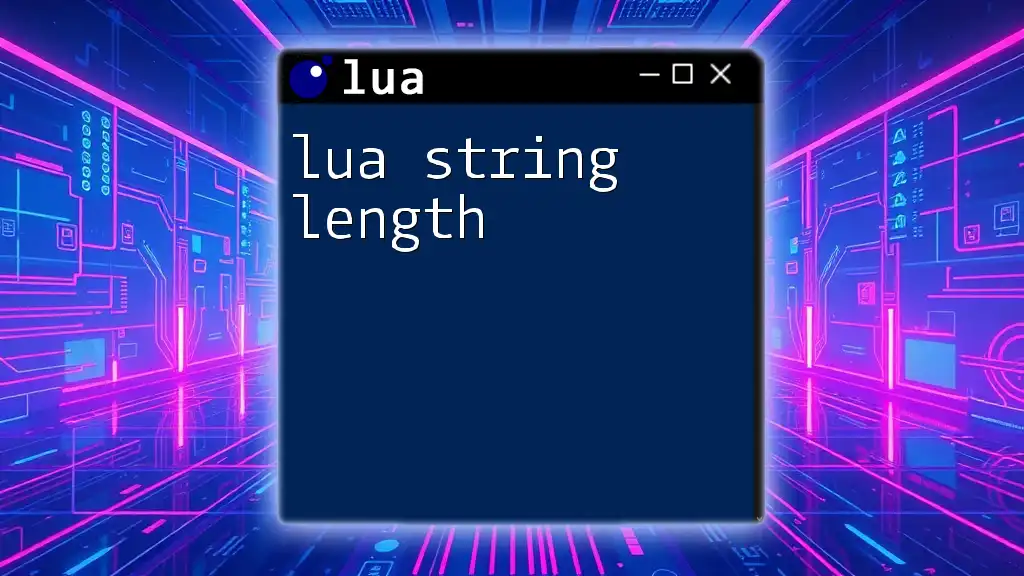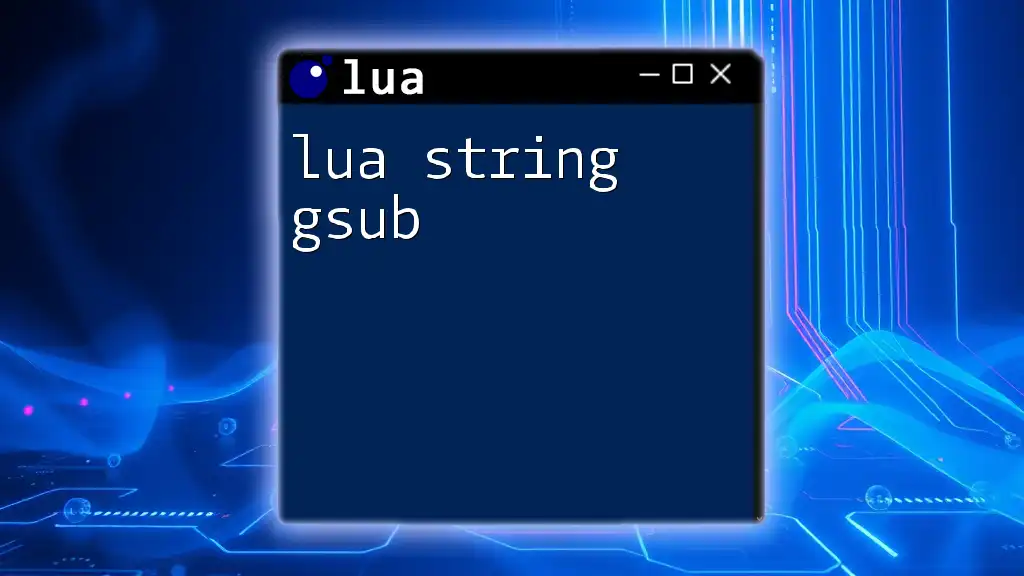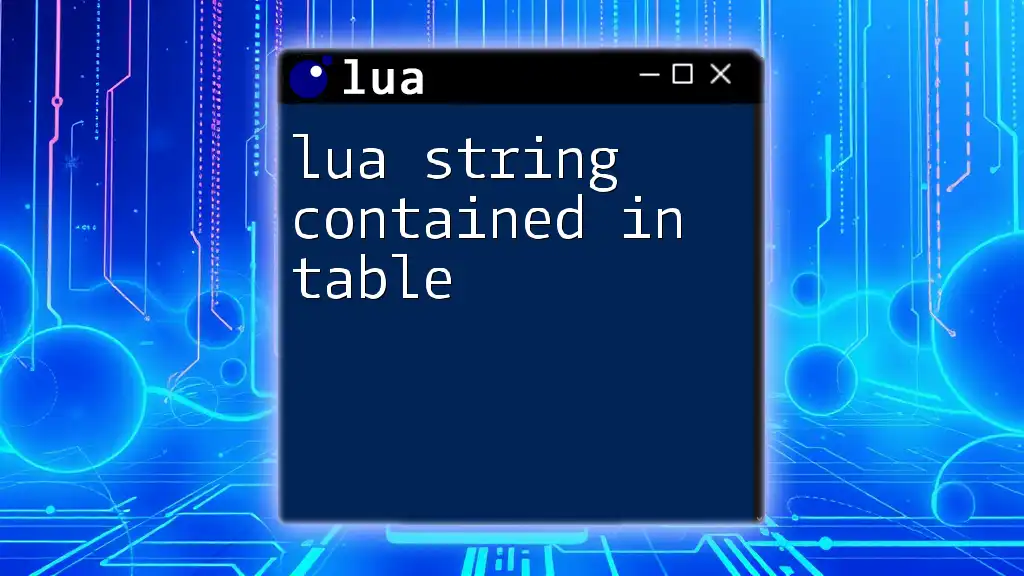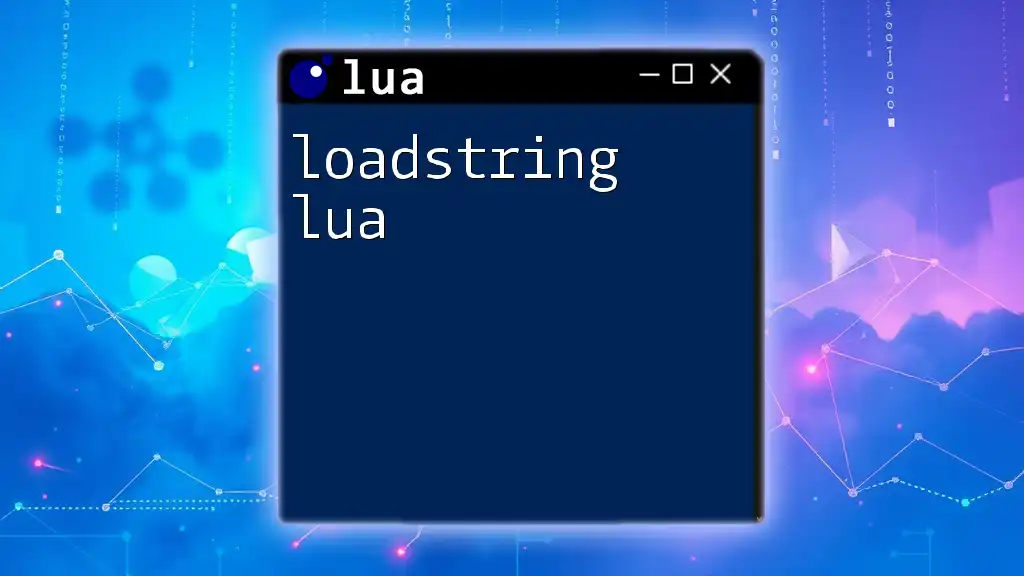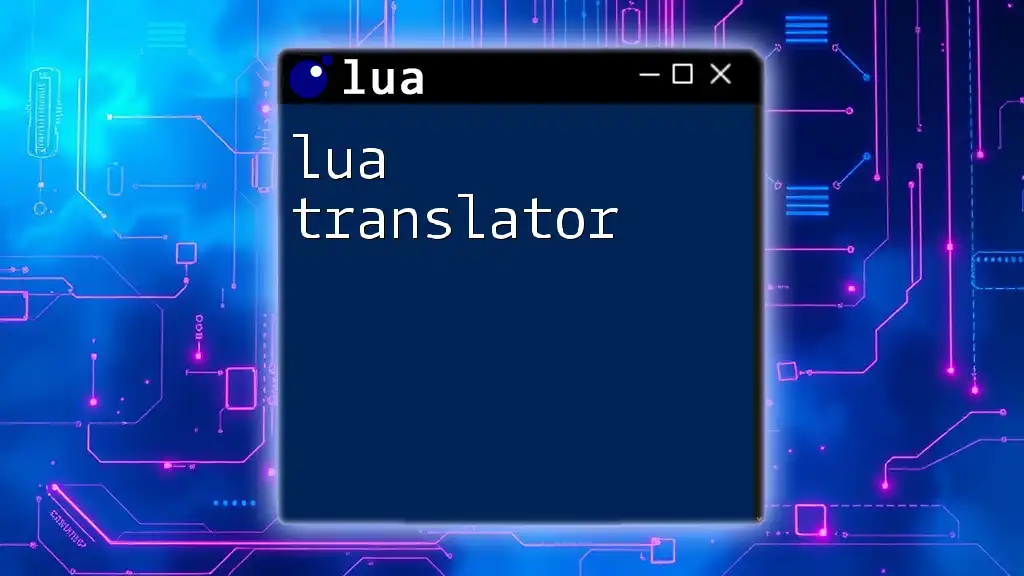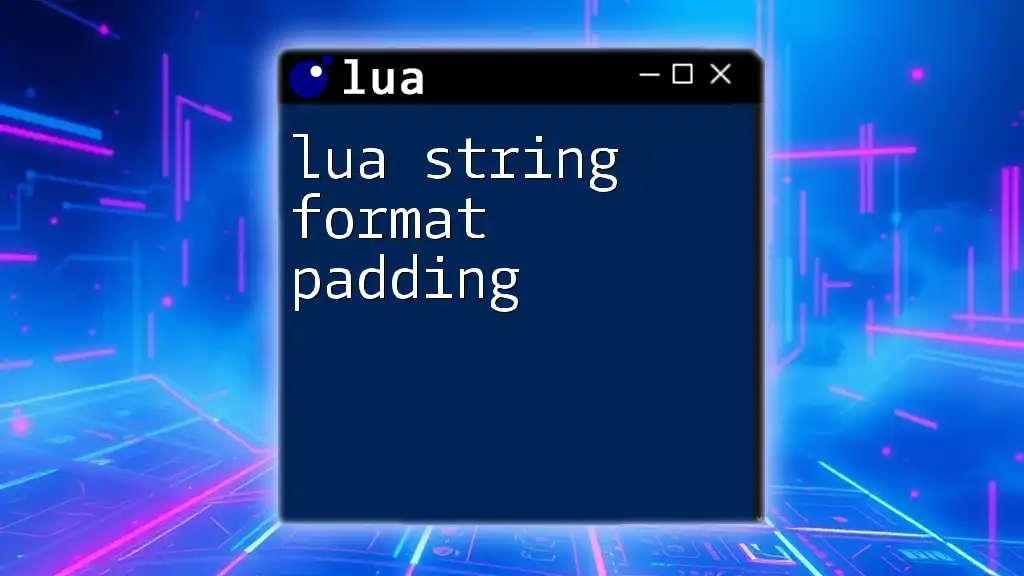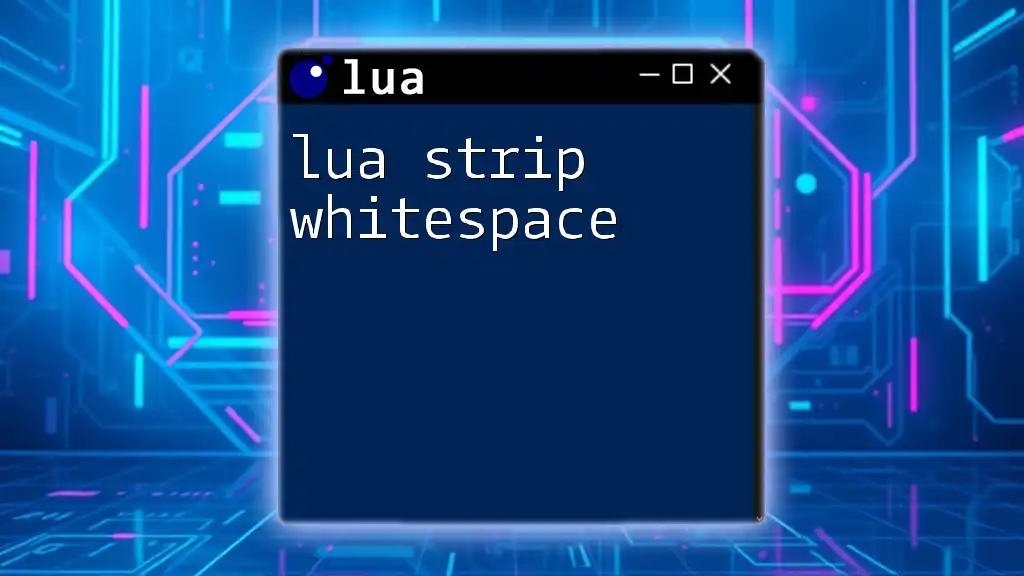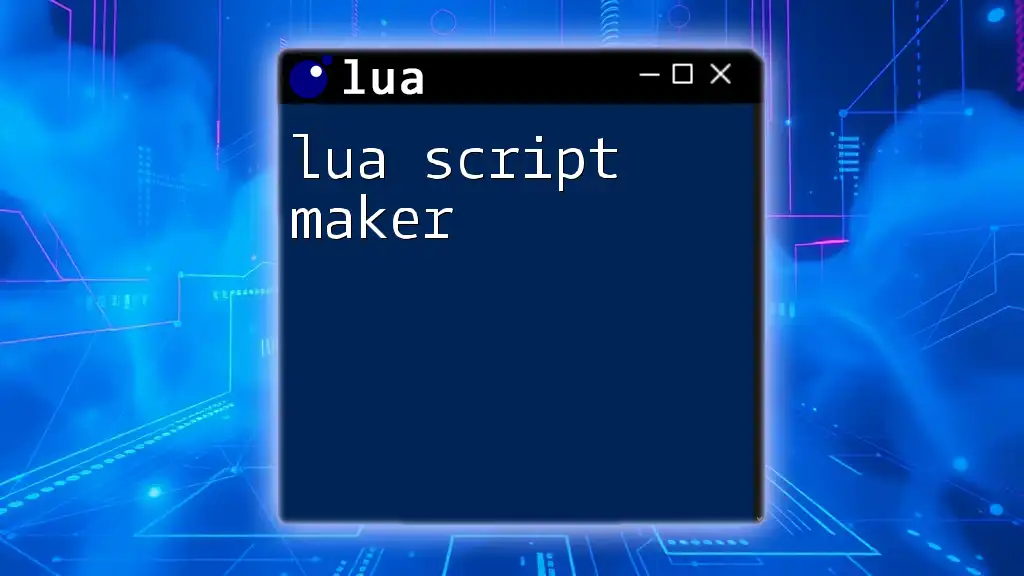In Lua, the `string.match` function is used to search for a specified pattern in a string and return the captured substring, if any exists.
Here's a code snippet demonstrating its usage:
local str = "Hello, world!"
local match = string.match(str, "Hello, (%w+)")
print(match) -- Output: world
Understanding `string.match`
What is `string.match`?
The `lua string match` function is a powerful tool in Lua for searching through strings. It enables developers to find specific patterns and extract substrings based on defined criteria. This function is particularly valuable in scenarios where string manipulation is essential, such as parsing user input, processing files, or validating data formats.
Syntax of `string.match`
The basic syntax of the `string.match` function is as follows:
string.match(s, pattern)
In this syntax, `s` represents the string you wish to search, and `pattern` is the pattern you want to match against that string. Understanding this syntax is crucial as it forms the foundation of using the `string.match` function effectively.
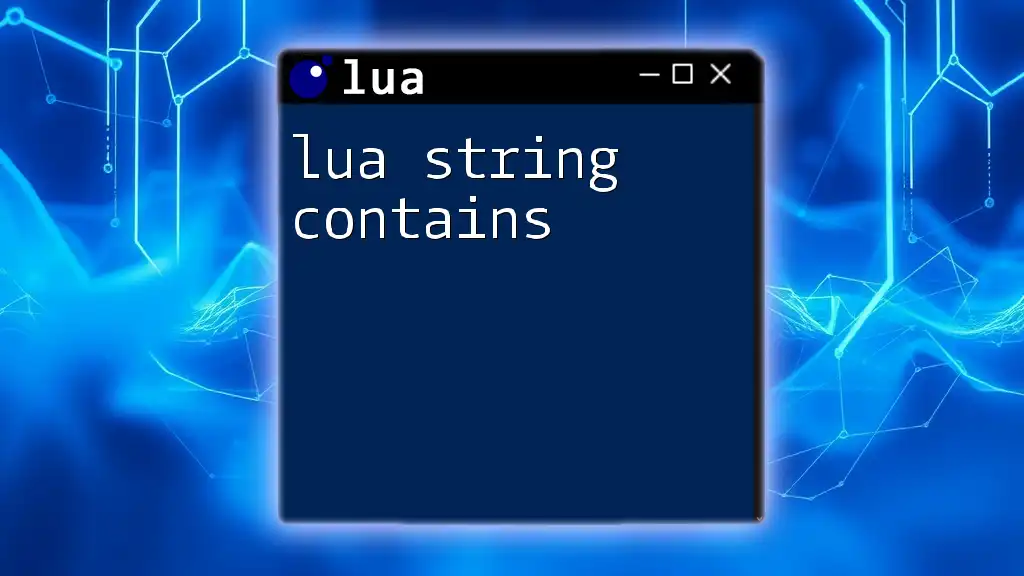
Working with Patterns
Basic Patterns
In Lua, patterns are used to define the structure or format of the string you are trying to match. This has a significant difference from regular expressions, as Lua uses a simplified syntax.
For example, to match the word "Hello" in a string, you can utilize the following code:
local str = "Hello, world!"
local match = string.match(str, "Hello")
-- Output: Hello
In this case, the function successfully finds and returns the word "Hello".
Character Classes
Character classes allow you to specify a set of characters to match. Using `%a`, `%d`, and `%s` are some examples of character classes in Lua.
- `%a`: matches any alphabetical character (both uppercase and lowercase)
- `%d`: matches any digit (0-9)
- `%s`: matches any whitespace character
Consider this example:
local str = "Lua 5.3"
local match = string.match(str, "%d")
-- Output: 5
Here, the function successfully extracts `5` as it matches the first digit in the string.
Anchors and Modifiers
Anchors are essential for asserting where the match should occur within the string. The caret (`^`) asserts the start of the string, while the dollar sign (`$`) asserts the end.
For instance:
local str = "Lua programming"
local match_start = string.match(str, "^Lua") -- Checks if "Lua" is at the start
local match_end = string.match(str, "programming$") -- Checks if "programming" is at the end
-- Outputs: Lua, programming
Modifiers like `*`, `+`, and `?` help control the quantity of characters to match:
- `*`: matches zero or more occurrences of the previous character.
- `+`: matches one or more occurrences of the previous character.
- `?`: matches zero or one occurrence of the previous character.
For example:
local str = "aaaaab"
local match = string.match(str, "a+")
-- Output: aaaaa
This pattern matches all instances of 'a' as long as it appears at least once.
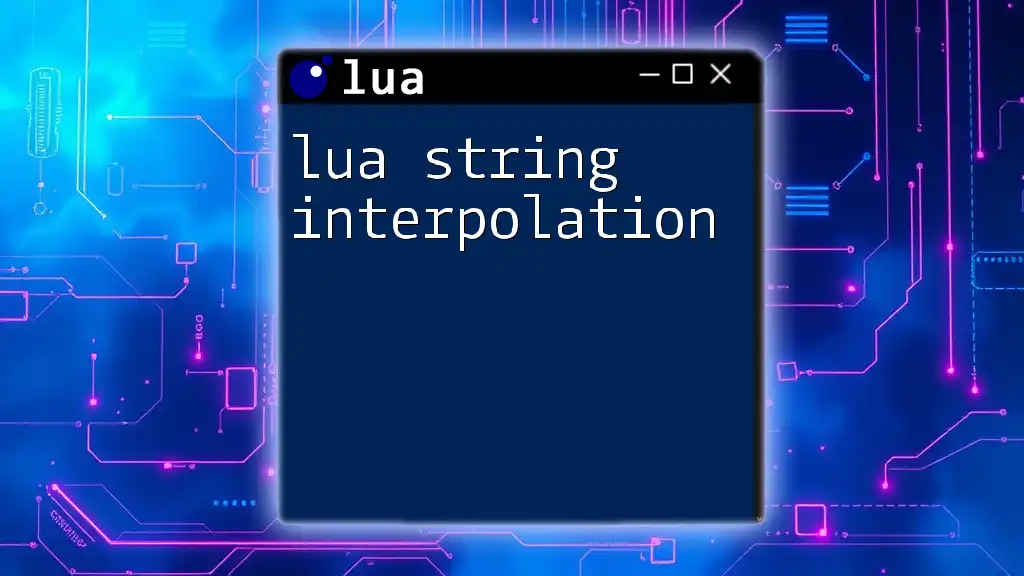
Practical Examples
Extracting Substrings
A common application of `lua string match` is extracting specific portions of a string. For instance, consider the following example where we want to extract a username from a formatted string:
local str = "User: John Doe"
local name = string.match(str, "User: (.+)")
-- Output: John Doe
In this case, `(.+)` captures everything after "User: ", thereby allowing us to extract "John Doe".
Handling Multiple Matches
When dealing with multiple occurrences of a pattern within a string, it's often wise to use `string.gmatch`, which iterates over all matches instead of just the first one.
local str = "Lua, Python, Ruby"
for lang in string.gmatch(str, "%a+") do
print(lang)
end
-- Outputs: Lua
-- Python
-- Ruby
This snippet successfully prints each programming language found in the string.
Checking Patterns
You can also use `string.match` in conditional statements to validate string formats. For instance, validating an email address format looks like this:
local email = "test@example.com"
if string.match(email, "^[%w%.]+@[%w%.]+%.%w+$") then
print("Valid email")
else
print("Invalid email")
end
This script checks whether the email adheres to a specific pattern and prints an appropriate message.
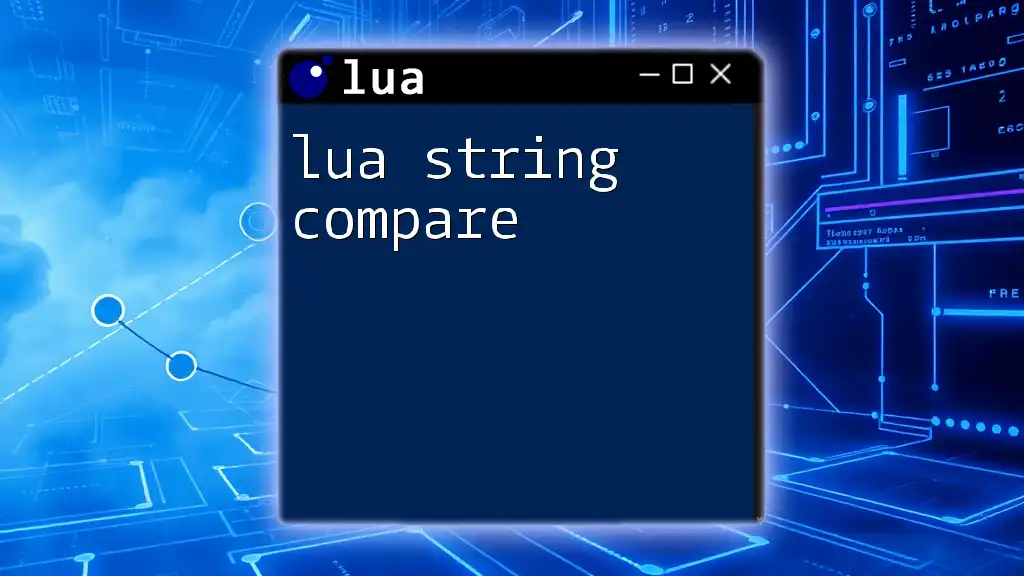
Common Mistakes and Troubleshooting
Common Errors
One frequent mistake when using `lua string match` involves misunderstanding the patterns, especially for newcomers. Misplacing anchors or using incorrect character classes can lead to unexpected results.
Debugging Tips
To debug string matching, utilize print statements to examine your strings and patterns. A simple approach can be to isolate the pattern and test it independently to ensure it behaves as expected before integrating it into larger scripts.
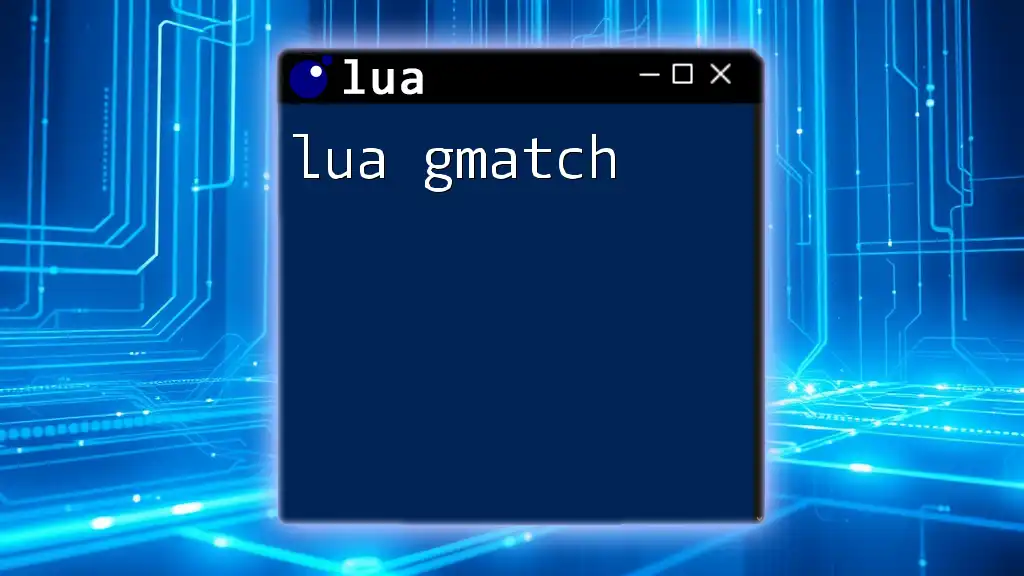
Best Practices
Writing Clear Patterns
When crafting patterns, clarity is key. Use comments effectively, so anyone reading your code can comprehend what you're trying to match. Clear naming conventions also bolster understanding and maintenance.
Performance Considerations
When working with larger datasets or more complex strings, take care to analyze the performance. Using efficient patterns can significantly reduce the execution time of your programs.
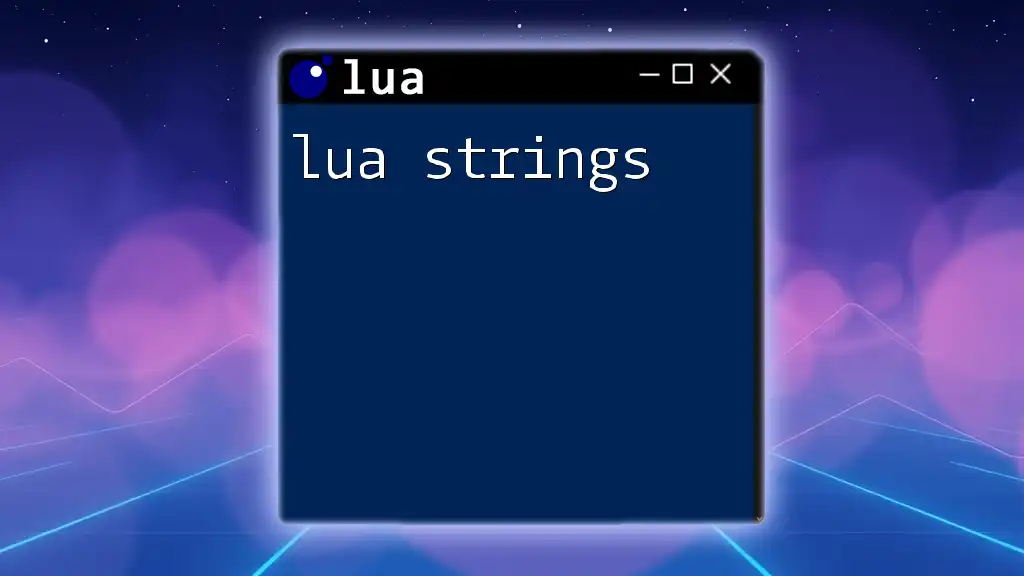
Conclusion
The `lua string match` function provides a robust way to manipulate and inquire about strings. Mastery of this function can greatly enhance your capabilities in Lua programming, enabling you to craft more efficient and effective scripts. Practice regularly with a variety of real-world examples to gain confidence and proficiency in string matching techniques.

Further Reading and Resources
For more detailed insights and advanced techniques, refer to the [official Lua documentation](https://www.lua.org/manual/5.1/manual.html#6.4). Various books and online tutorials are also available for those seeking to deepen their understanding of string manipulations in Lua. Explore these resources to sharpen your skills and apply them confidently in your programming projects.