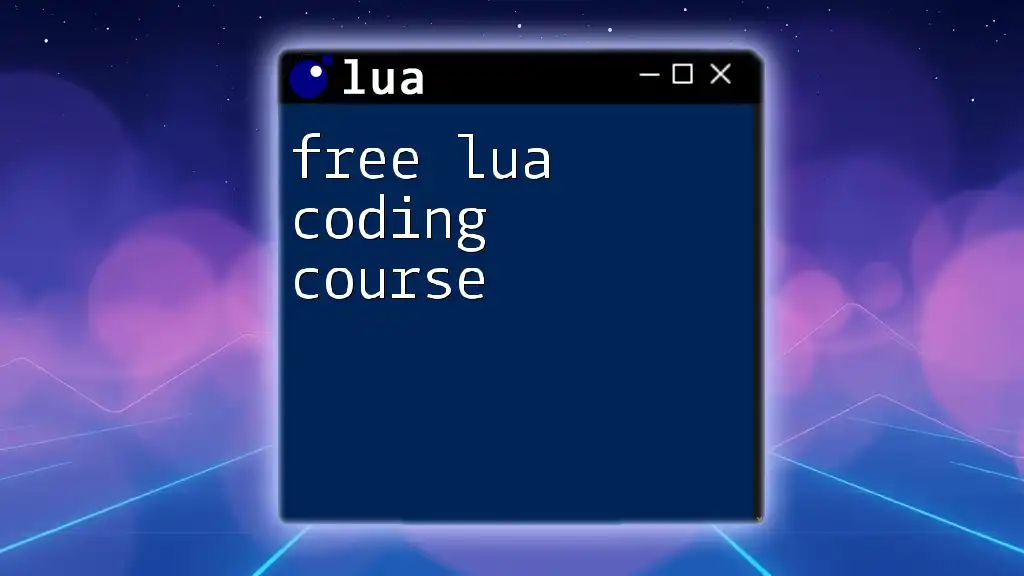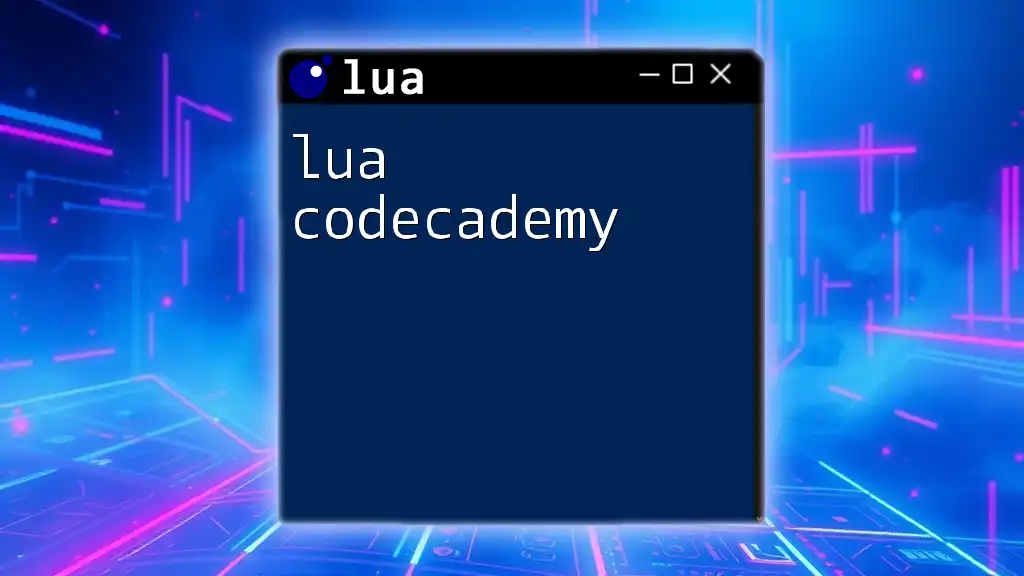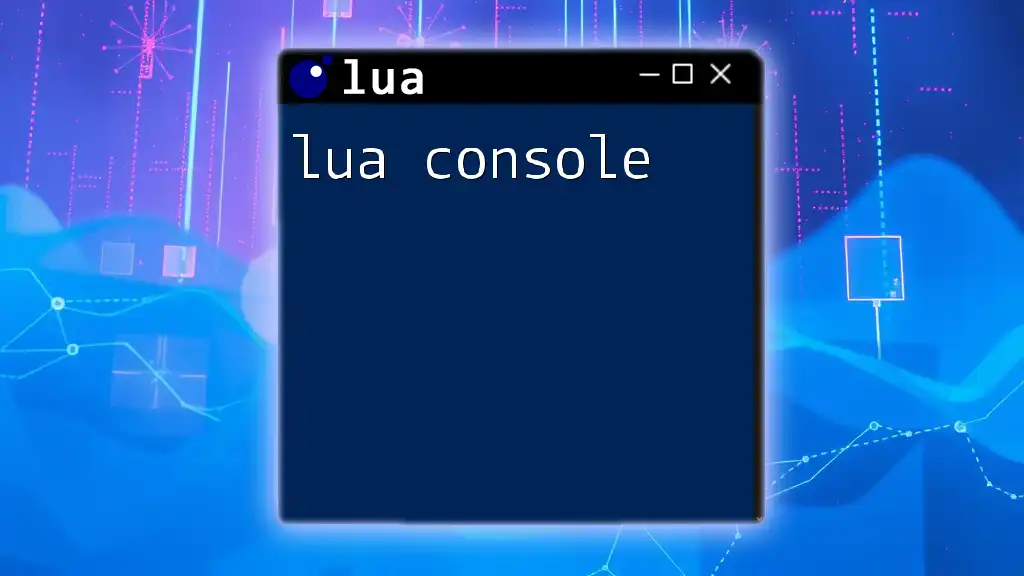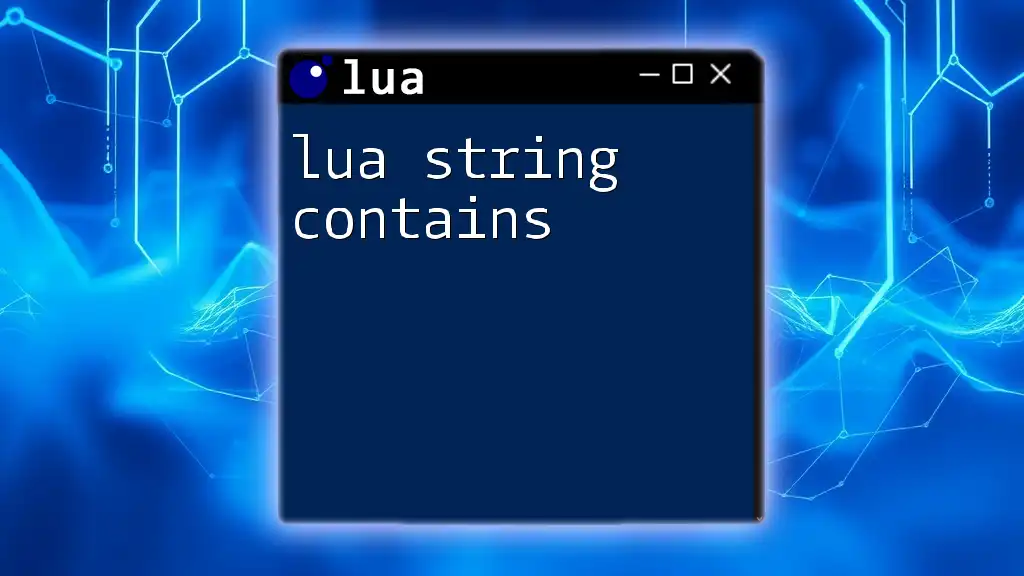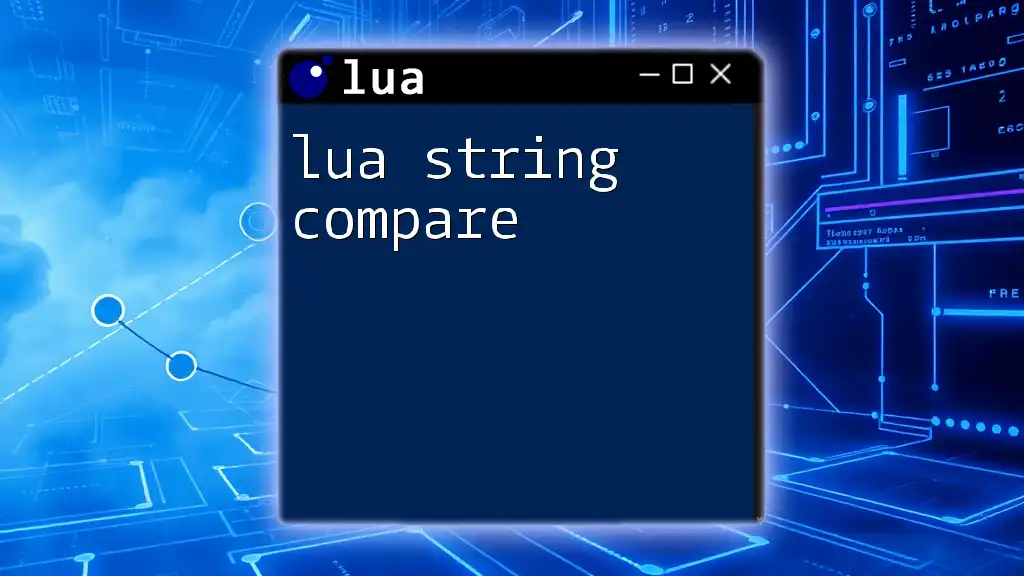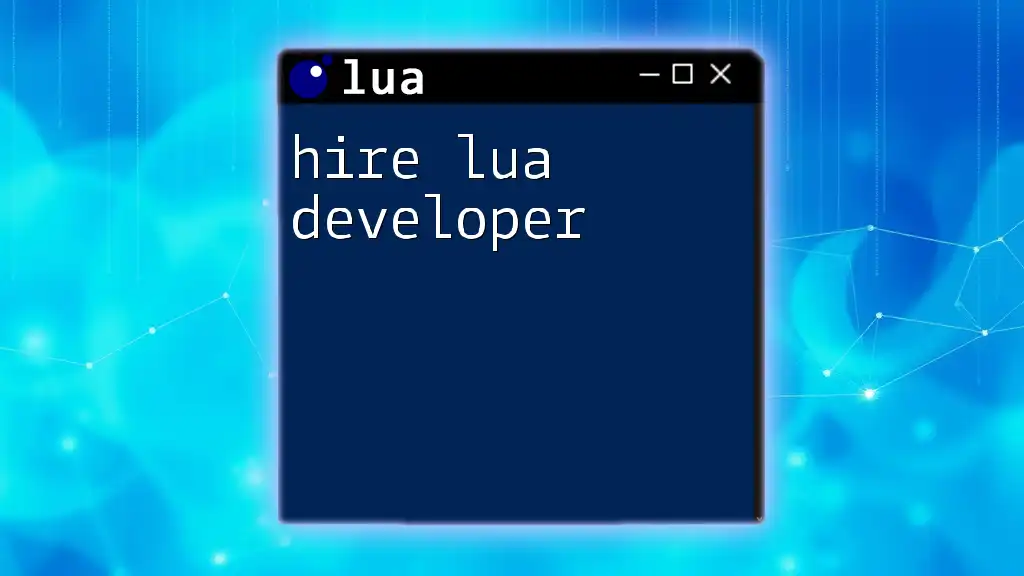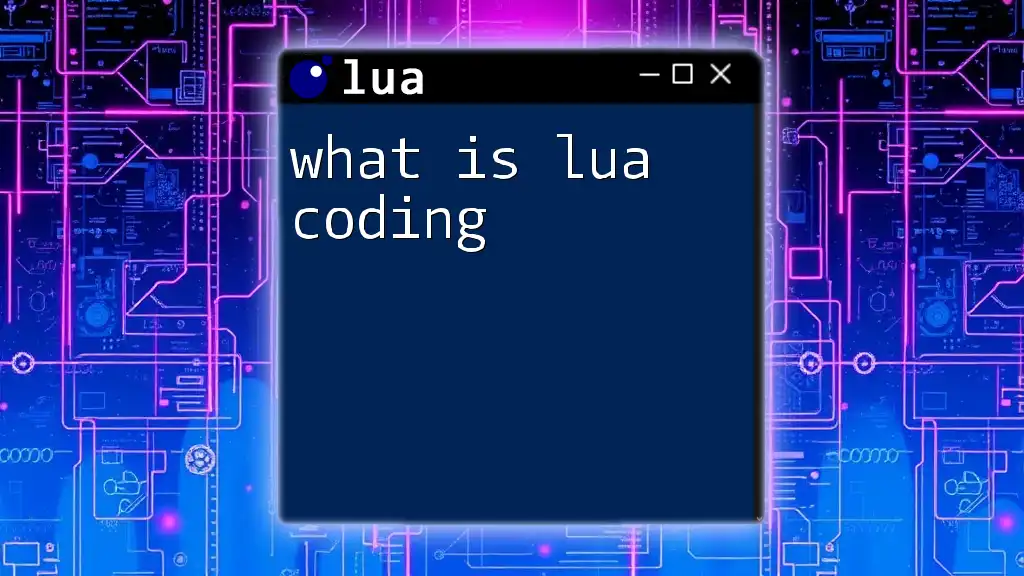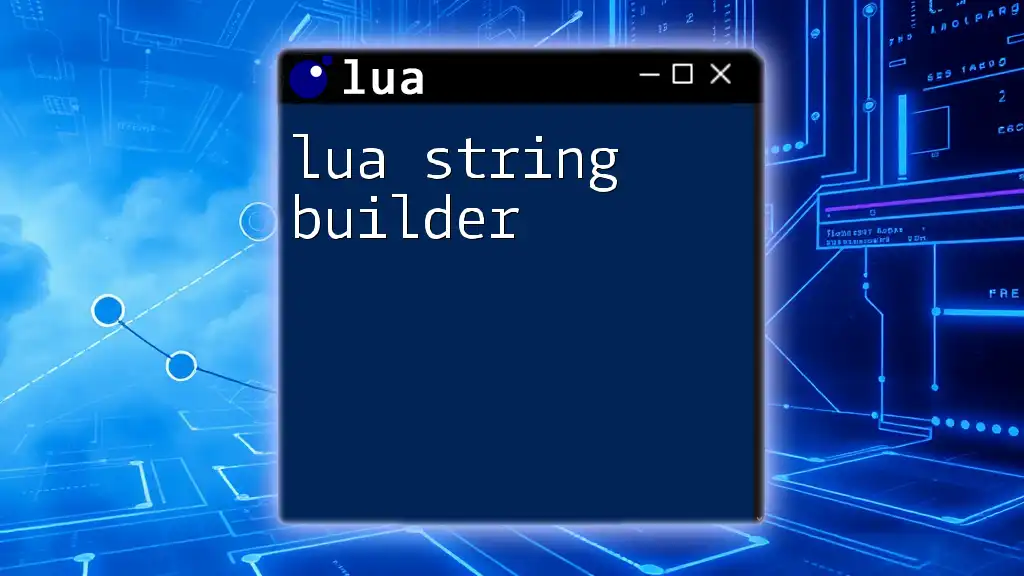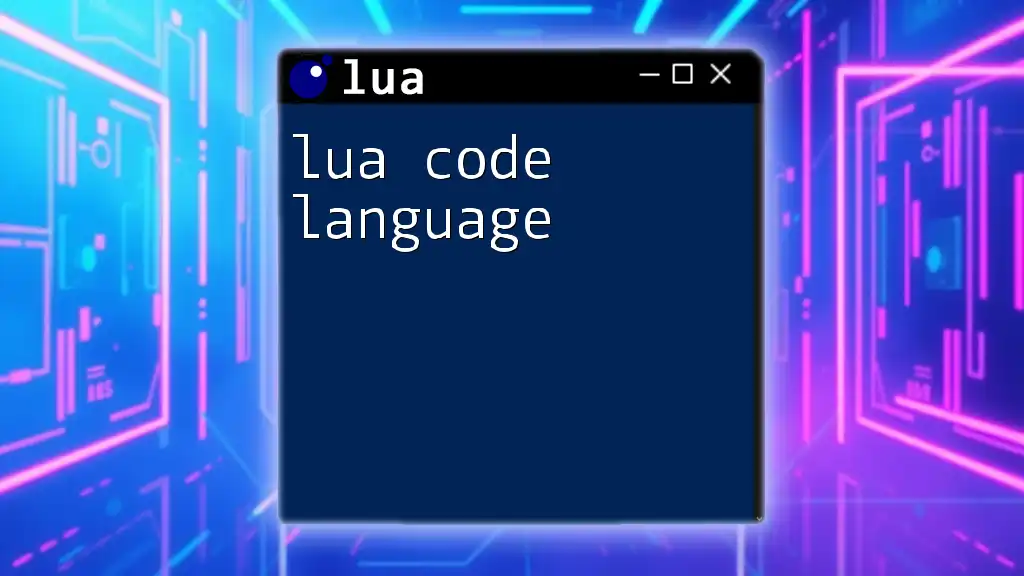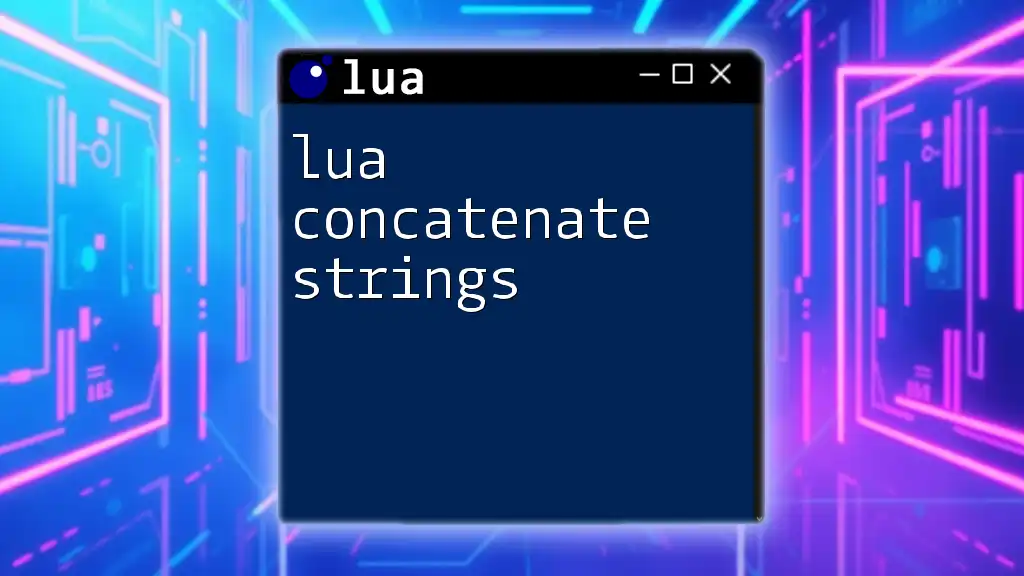Unlock the fundamentals of Lua programming with our free coding course designed for efficiency and clarity, featuring practical examples like the following:
print("Hello, World!")
What is Lua?
Lua is a powerful, lightweight, and embeddable programming language that has gained popularity for its simplicity and flexibility. Originally designed for scripting in applications, Lua offers excellent performance and can be easily integrated into other programming languages. With its minimalist design, Lua allows programmers to focus on core functionalities without the bloat common in many other languages.
Why Learn Lua?
Learning Lua can open doors to various fields, particularly in game development, embedded systems, and data processing. Lua is used extensively in game engines such as Unity and Cocos2d, as well as in popular video games like "World of Warcraft." By mastering Lua, you’ll gain valuable skills that ease the path into these exciting areas of technology.
Beyond its practical applications, Lua offers a gentle learning curve. The structure and syntax are approachable for beginners, while offering sufficient depth to keep experienced programmers engaged. Whether you're building interactive applications or delving into complex systems, Lua can serve as a robust foundation.
Overview of the Course Structure
In this free lua coding course, you can expect a well-structured curriculum designed for both beginners and those with some programming experience. The course is self-paced, allowing you to learn at your own speed through a series of video lectures, hands-on exercises, and quizzes. By the end, you will have a solid understanding of Lua programming and the ability to create your own applications.
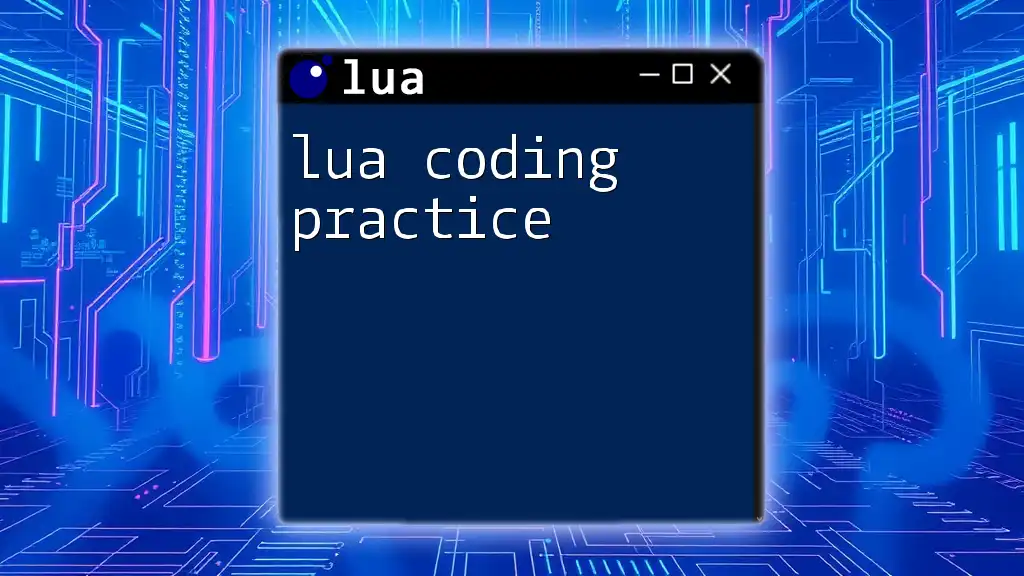
Getting Started with Lua
Setting Up Your Environment
Choosing the right text editor is crucial for optimal productivity in coding. For Lua, some excellent options are Visual Studio Code and Sublime Text. Both editors come with various features and plugins that enhance your programming experience.
To configure Lua in your chosen text editor, you may need to set up syntax highlighting. For example, in VSCode, searching for and installing the "Lua Language Server" extension greatly enhances your coding capabilities with features like auto-completion.
Installing Lua
Installing Lua is straightforward and can be done on various platforms. Below are the commands for the different operating systems:
- Windows: Use the Lua Windows installer available from the Lua website.
- macOS: Install using Homebrew with the command:
brew install lua - Linux: Depending on your distribution, you might use:
sudo apt-get install lua5.3
Once installed, you can verify the installation by opening a terminal and typing:
lua -v
Writing Your First Lua Program
To start programming in Lua, let’s write a simple "Hello, World!" script. Open your text editor, create a new file called `hello.lua`, and enter the following code:
print("Hello, World!")
To run the Lua script, navigate to the terminal or command prompt, locate your file’s directory, and run:
lua hello.lua
You should see `Hello, World!` printed to the screen. Congratulations! You’ve just written your first Lua program.
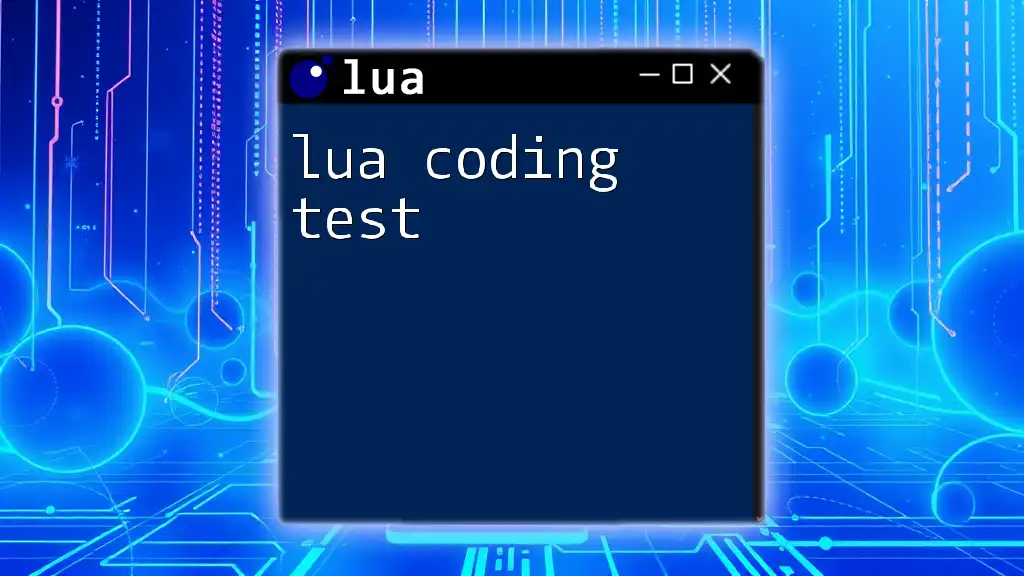
Lua Basics
Understanding Lua Syntax
Lua syntax is designed to be straightforward. Understanding the basic structure of Lua code is essential. For instance, statements in Lua can be written without semicolons, making it visually clean. Additionally, comments are created using double dashes `--`, which help annotate your code.
Data Types in Lua
Lua supports several basic data types that you'll frequently use:
- Number: Represents numerical values (both integers and floats).
- String: Used for textual data.
- Boolean: Represents true or false values.
- Nil: A type that represents a nonexistent or invalid value.
Here’s how you can declare and use these data types:
local age = 25
local name = "Alice"
local isActive = true
local emptyValue = nil
Variables and Scope
Understanding variable scope is vital for maintaining clean and functional code. You can declare variables as local or global. Local variables are confined to the block of code they are declared in, while global variables can be accessed anywhere in the script.
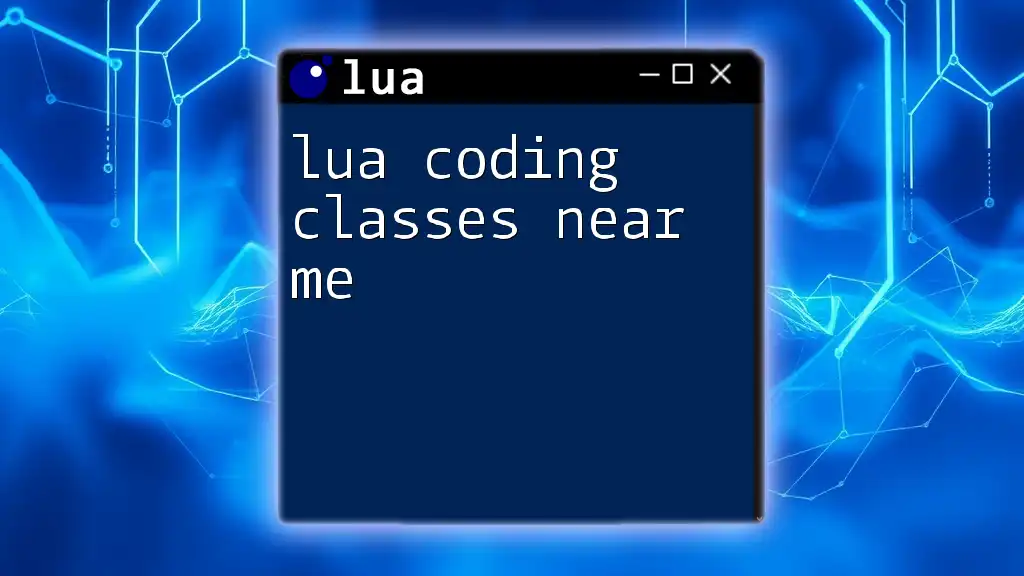
Control Structures
Conditional Statements
Conditional statements allow your program to make decisions. The `if-else` statement is a foundational control structure that you will use frequently. Here’s how it works:
if age >= 18 then
print("Adult")
else
print("Minor")
end
This script evaluates the age variable and prints whether the individual is an adult or a minor.
Loops
Looping structures, such as for and while loops, enable you to repeat actions efficiently.
For example, a `for` loop can iterate through numbers:
for i = 1, 5 do
print(i)
end
This loop will output the numbers 1 to 5.
Functions in Lua
Functions are a way to encapsulate reusable blocks of code. Defining a function in Lua is simple:
function greet(name)
return "Hello, " .. name
end
print(greet("Bob"))
This example creates a `greet` function and prints out a greeting for "Bob."

Working with Tables
Introduction to Tables
Tables are the cornerstone of Lua and are extremely versatile. They can act as arrays, dictionaries, or even objects. Here’s how to create and use a simple table:
local fruits = { "apple", "banana", "orange" }
print(fruits[1]) -- Output: apple
Table Methods and Functions
Lua provides various functions to work with tables. Common methods include `table.insert` for adding elements and `table.remove` for removing them. For instance:
table.insert(fruits, "grape")
print(fruits[4]) -- Output: grape
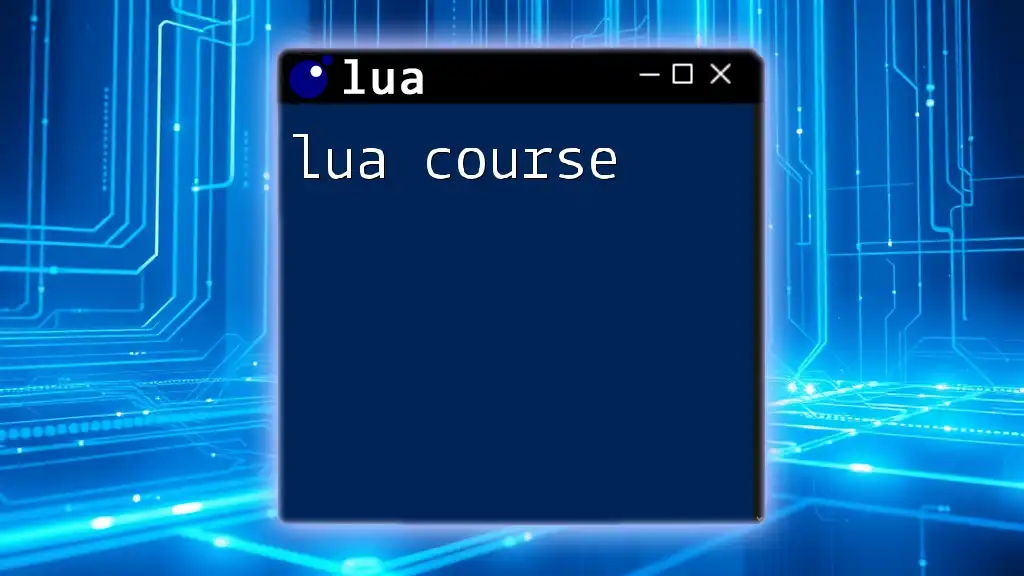
Advanced Lua Concepts
Metatables and Their Uses
Metatables are a powerful feature of Lua that let programmers redefine how tables behave. For instance, you can create custom behaviors for adding or subtracting tables, enhancing flexibility in your code.
Error Handling
Error handling is critical for maintaining program stability. Lua provides the `pcall` function to call functions in protected mode—allowing you to catch errors gracefully:
local status, err = pcall(function()
error("This is an error!")
end)
print(err) -- Output: This is an error!
This method ensures your program can handle unexpected situations smoothly.
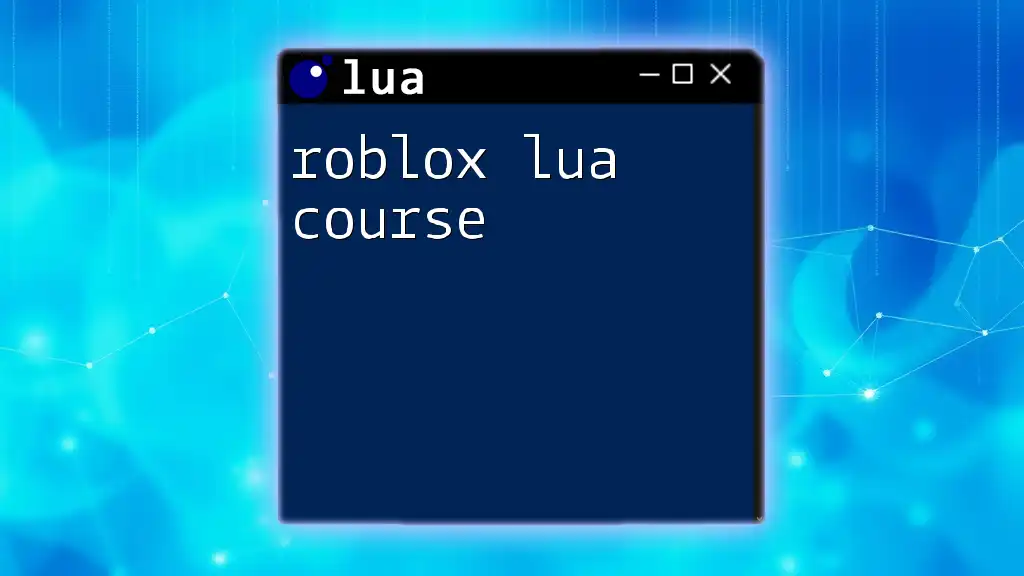
Resources for Further Learning
Online Resources
For those seeking to continue their learning journey, numerous online resources provide excellent insights and deeper understanding of Lua. Key sites include:
- Lua Official Documentation: A comprehensive resource for all Lua features.
- Codecademy: Offers interactive coding experiences.
Community and Support
Joining communities can significantly enrich your learning experience. Consider participating in forums, such as:
- Lua Users Wiki
- Stack Overflow
- Reddit communities focused on programming and Lua
These platforms provide invaluable support and a chance to collaborate with fellow coders.
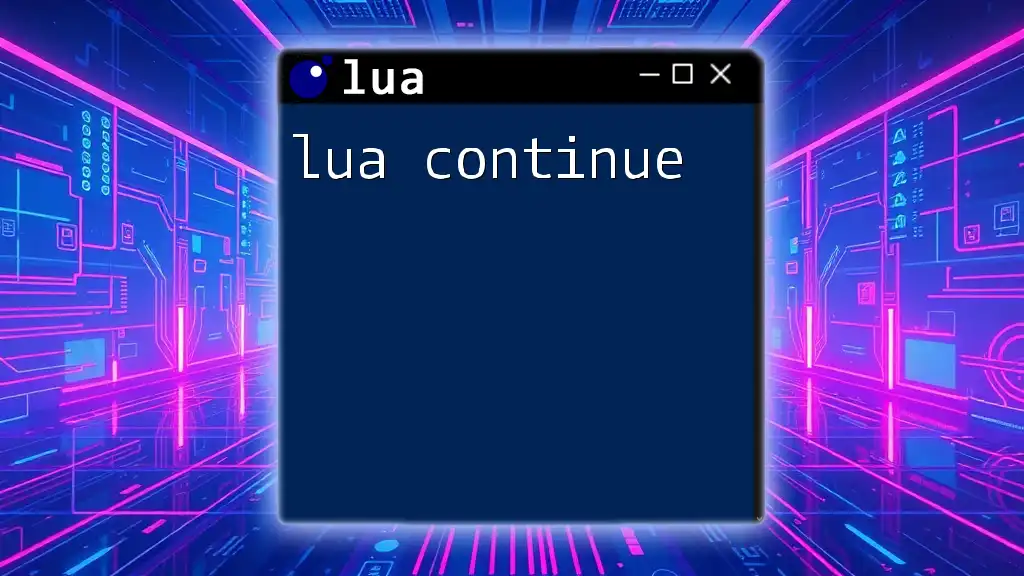
Conclusion
Recapping the essential aspects of your free lua coding course, you’ll have gained a firm understanding of foundational concepts, coding syntax, and advanced features of Lua.
Call to Action
Don’t hesitate to enroll in the course today! Embrace the opportunity to learn Lua and join a vibrant community of learners and professionals. Your coding journey awaits!

Additional Examples and Exercises
Practical Projects to Solidify Learning
To apply the skills you’ve learned, consider undertaking small projects. For instance, creating a simple calculator can reinforce your understanding of functions, operators, and control structures.
Final Thoughts
As you conclude this course, remember that learning programming is a continuous journey. Stay curious and explore new possibilities in Lua programming—your potential is limitless!