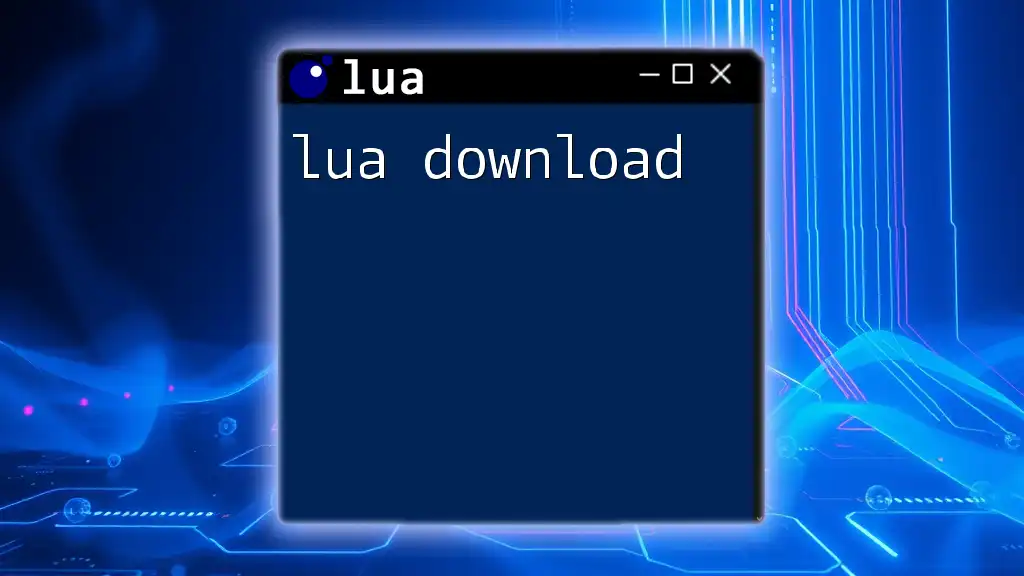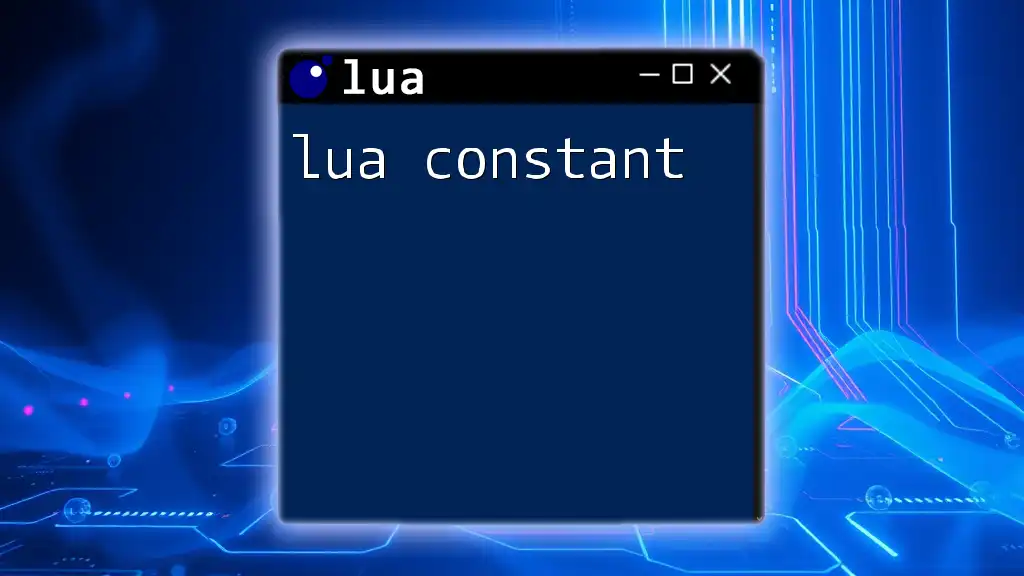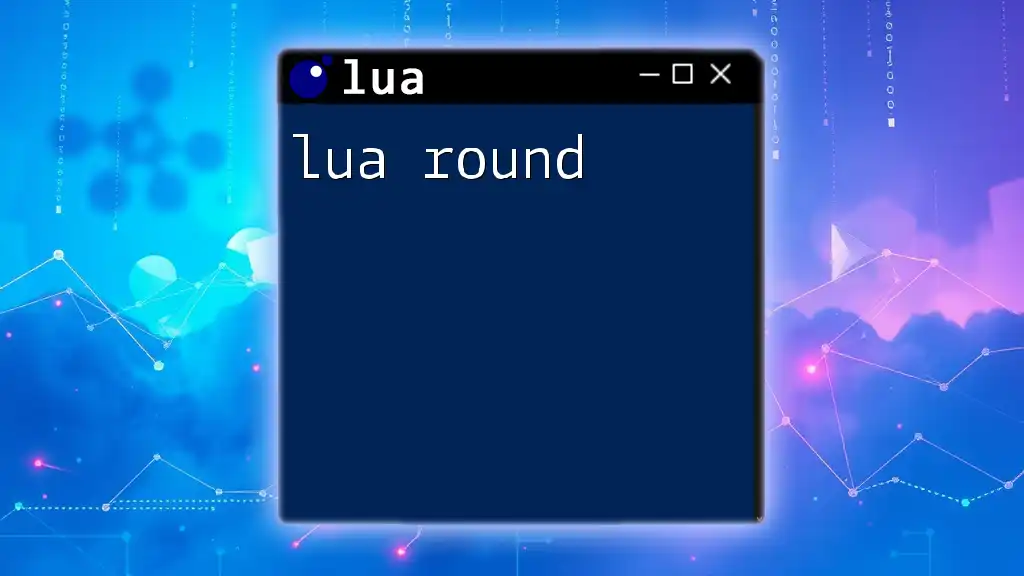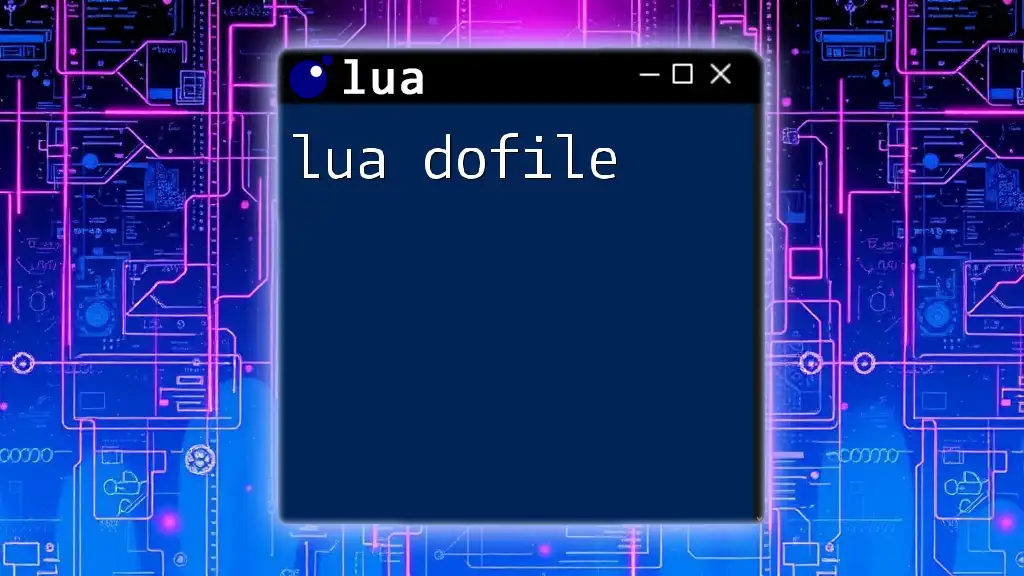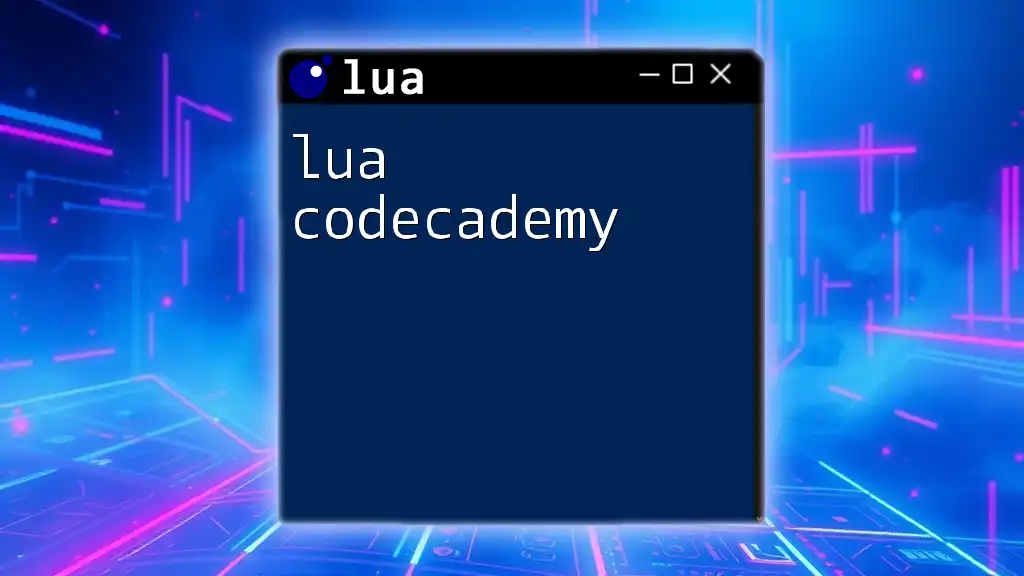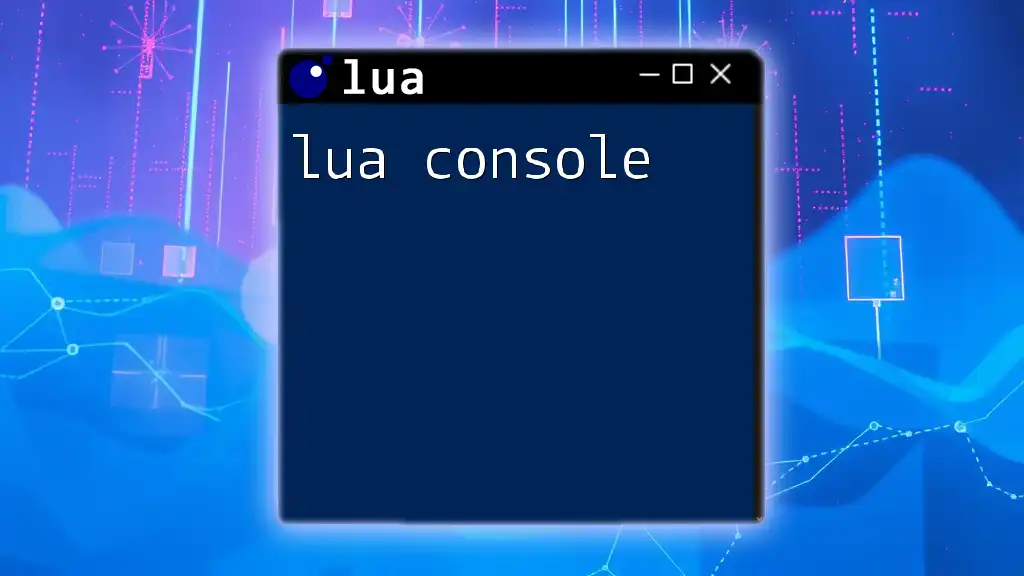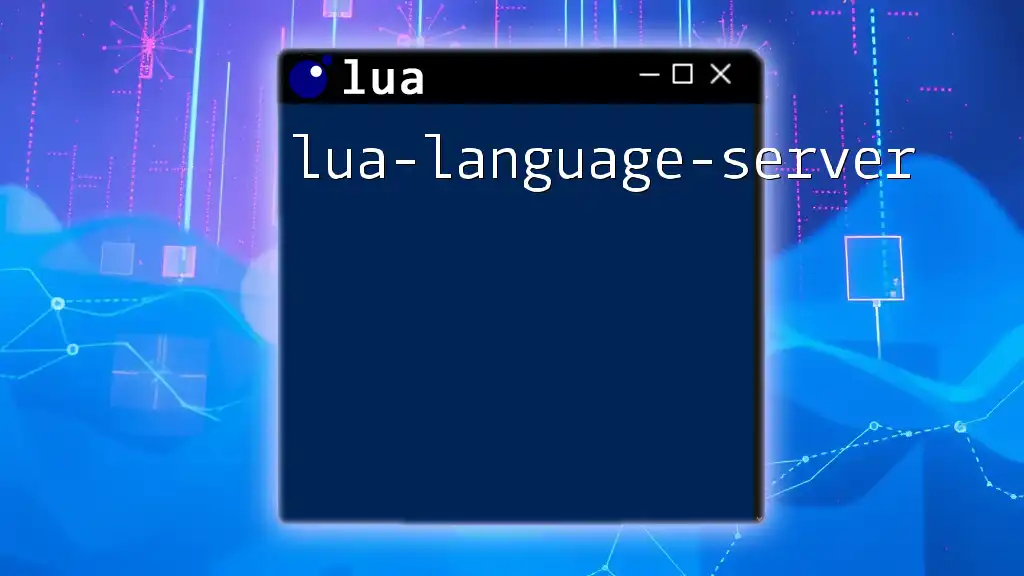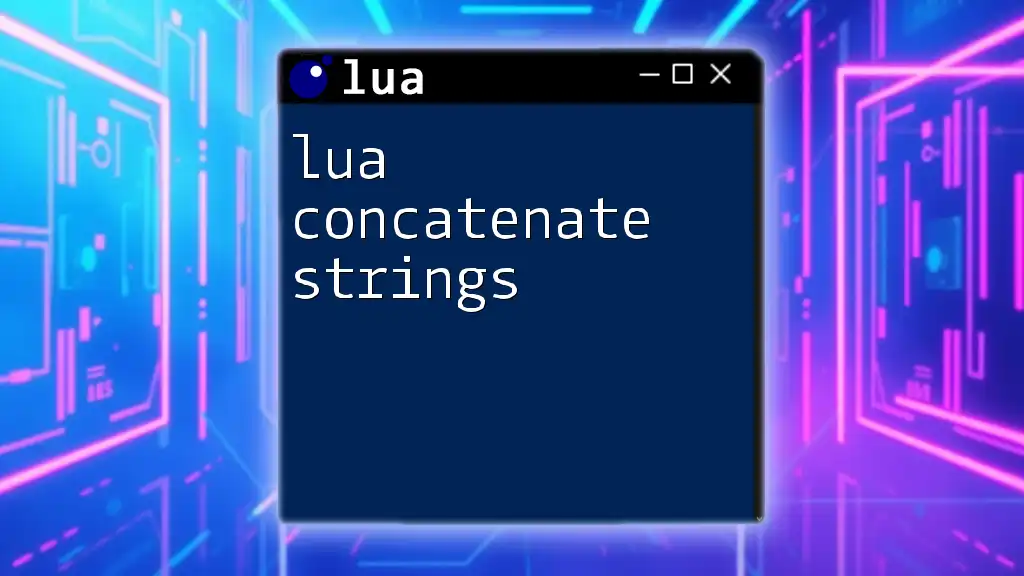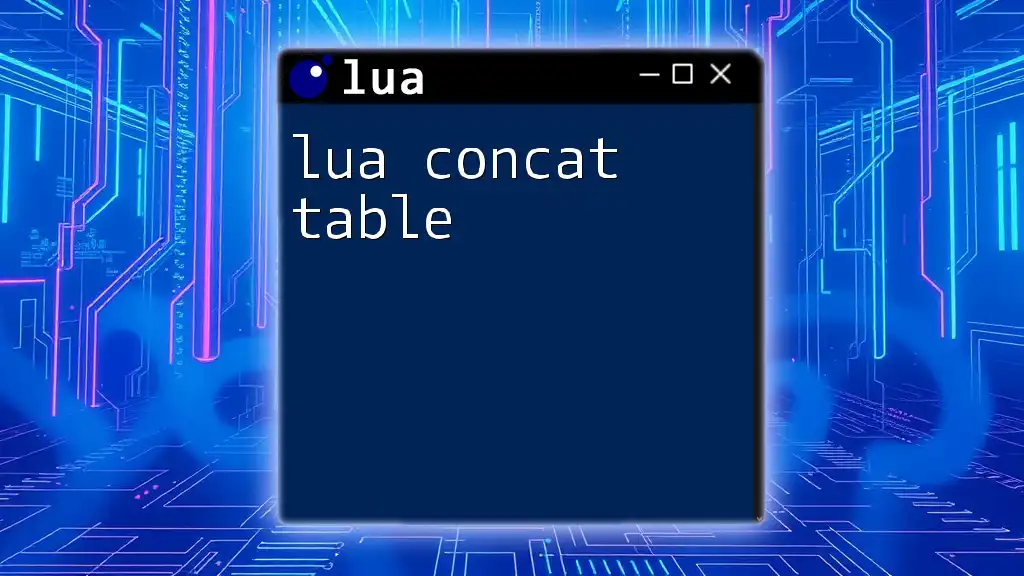To download and install Lua, visit the official website and select the appropriate version for your operating system, then follow the installation instructions provided.
Here’s a simple Lua code snippet to print "Hello, World!" after installation:
print("Hello, World!")
Lua Programming Download
Where to Download Lua
The primary and most reliable source to download Lua is the official Lua website. This site not only offers the most recent stable releases of the Lua programming language but also provides various resources, documentation, and news regarding the Lua community.
You can access the download page directly through the link: [Lua Download Page](https://www.lua.org/download.html). Here, you will find links to different versions and platforms available.
There are also alternative sources for downloading Lua, such as trusted repositories and mirrors. However, it is crucial to ensure that these sources are reputable to avoid any malicious software.
Downloading Lua: Step-by-Step Guide
For Windows Users
System Requirements: Before you begin, it is essential to check if your system meets the minimum requirements for running Lua. Generally, Lua should work on most modern Windows systems.
Detailed Download Instructions:
- Head over to the [Lua Download Page](https://www.lua.org/download.html).
- Locate the Windows installer (often found as Lua 5.4 Installer).
- Click on the link to download the installer.
You can also download Lua using the command line. Here's an example of how you could use `curl` to fetch the installer:
curl -O https://www.lua.org/ftp/lua-5.4.3_Win64_bin.zip
Installation Process: The installation process is straightforward. After downloading the installer:
- Double-click the downloaded `.exe` file.
- Follow the installation wizard's prompts.
- After completion, ensure that the installation directory is added to your system's PATH for easy access from the command line.
For macOS Users
System Requirements: Check if your macOS version is compatible, as Lua supports most recent versions.
Detailed Download Instructions:
- To download Lua for macOS, consider using Homebrew, a popular package manager. First, install Homebrew if you haven't already. Then run:
brew install lua
This command will automatically fetch and install the latest version of Lua directly on your Mac.
For Linux Users
System Requirements: Linux systems typically handle Lua installations relatively easily, but ensure you have the necessary permissions to install software.
Detailed Download Instructions:
- For the majority of Debian-based distributions (like Ubuntu), you can install Lua using the package manager with the following command:
sudo apt-get install lua5.3
Compiling from Source: For those who want the latest version or customize their installation, compiling from source is an option. Here’s how to do it:
- Open your terminal and run:
git clone https://www.lua.org/git/lua.git
cd lua
make
This series of commands will clone the Lua repository and compile the latest version available.

Verifying Your Lua Installation
Running Your First Lua Script
Once installed, the next step is to verify that Lua is working correctly. Open your console or command prompt and enter the Lua interpreter by typing `lua` and pressing Enter. This should open a Lua prompt.
To run a simple Lua script, follow these steps:
- Open a text editor and create a new file called `hello.lua`.
- Insert the following code:
-- Example Lua script
print("Hello, Lua!")
- Save the file and exit the text editor.
- Navigate to the directory where you saved `hello.lua` in your command line, and run it using the command:
lua hello.lua
You should see the output `"Hello, Lua!"`, indicating that your Lua installation is functioning properly.
Troubleshooting Common Issues
Installation Problems: Should you encounter issues during installation, verify the following:
- Ensure that you downloaded the correct version for your operating system.
- Check if your antivirus or firewall is restricting the installer from executing.
Configuration Issues: If you're unable to run Lua commands from the command line, ensure that the installation directory is included in your system's PATH variable. This allows you to run Lua commands from any terminal window without specifying the full path.
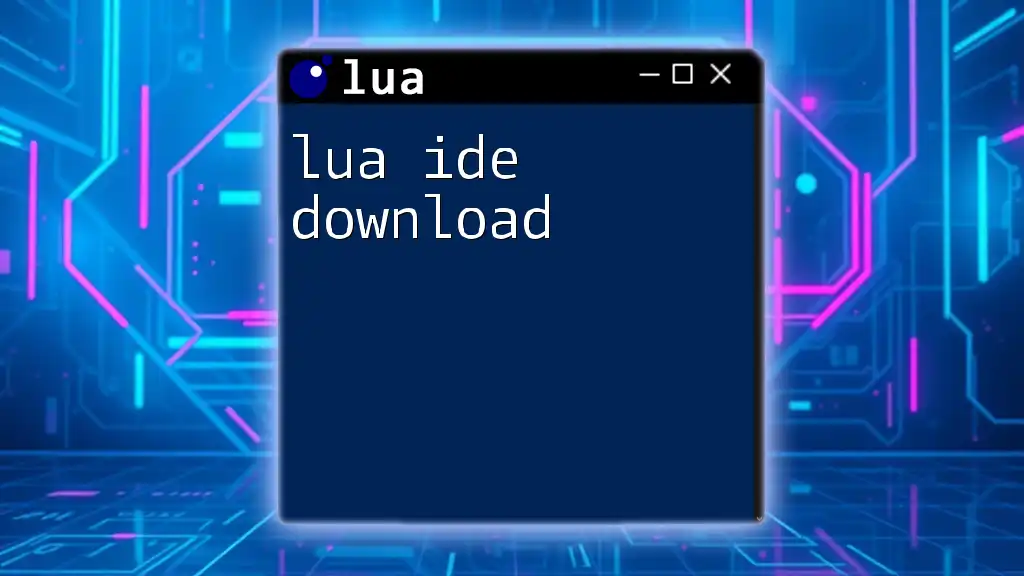
Additional Lua Resources
Recommended Tools and IDEs for Lua Programming
A well-chosen integrated development environment (IDE) can enhance your Lua programming experience. Popular Lua IDEs include:
- ZeroBrane Studio: A lightweight yet powerful IDE specifically designed for Lua with debugging capabilities.
- LuaRocks: A package manager for Lua modules that facilitates the installation and management of Lua libraries.
Furthermore, consider utilizing plugins for text editors, such as Visual Studio Code extensions, which offer syntax highlighting and debugging features for Lua.
Joining the Lua Community
Becoming part of the Lua community is crucial for growth and support. Engage with others through forums and online platforms, such as:
- Lua Mailing List: A great resource for asking questions and sharing knowledge.
- Lua Forum: A community space to seek help or offer assistance to newcomers.
For more learning resources, check out recommended books, online courses, and tutorials that cater to different skill levels.
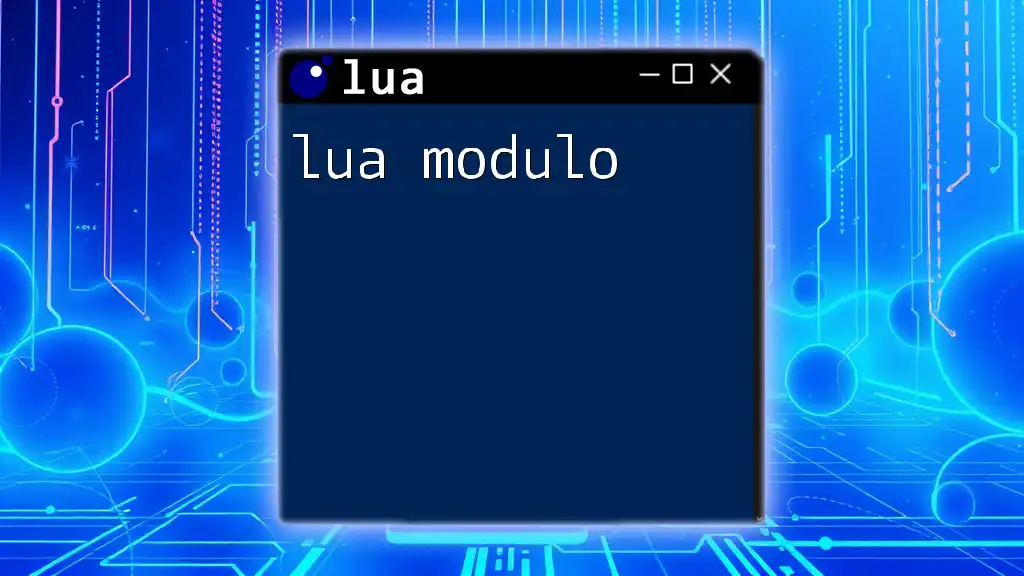
Conclusion
Now that you have a comprehensive understanding of how to download Lua, it’s time to start coding! Lua’s flexibility and ease of use make it an excellent language for newcomers and seasoned programmers alike. Equip yourself with the tools and community support, and dive into programming with Lua.
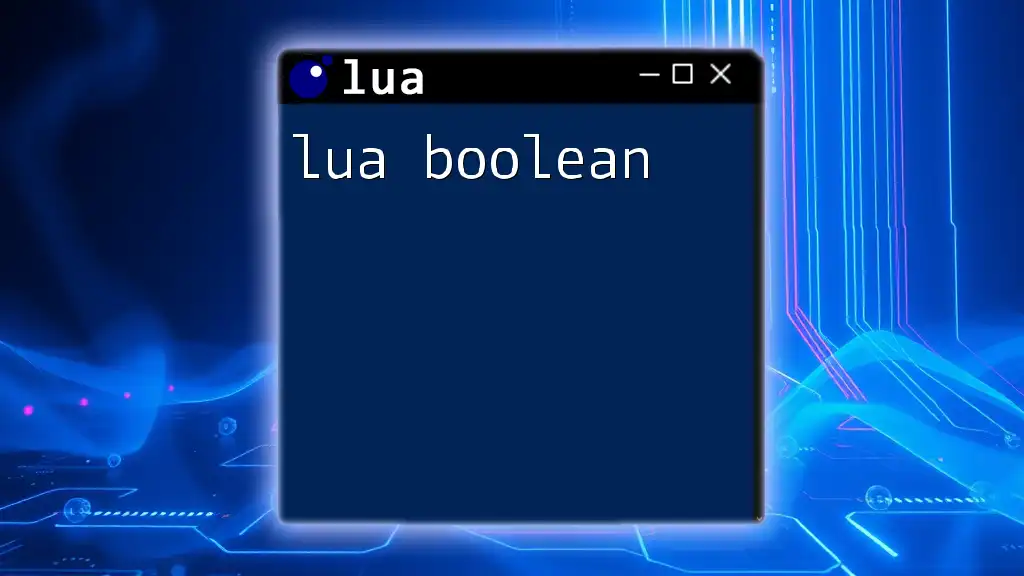
FAQs
What version of Lua should I download? It's advisable to download the latest stable release from the official website, as it includes the newest features and improvements.
Can I use Lua for game development? Absolutely! Lua is widely used in game development for scripting and can be integrated with numerous game engines.
Are there Lua libraries available? Yes, Lua has a vibrant ecosystem of libraries and frameworks available through LuaRocks and other community resources, enhancing its capabilities for various projects.