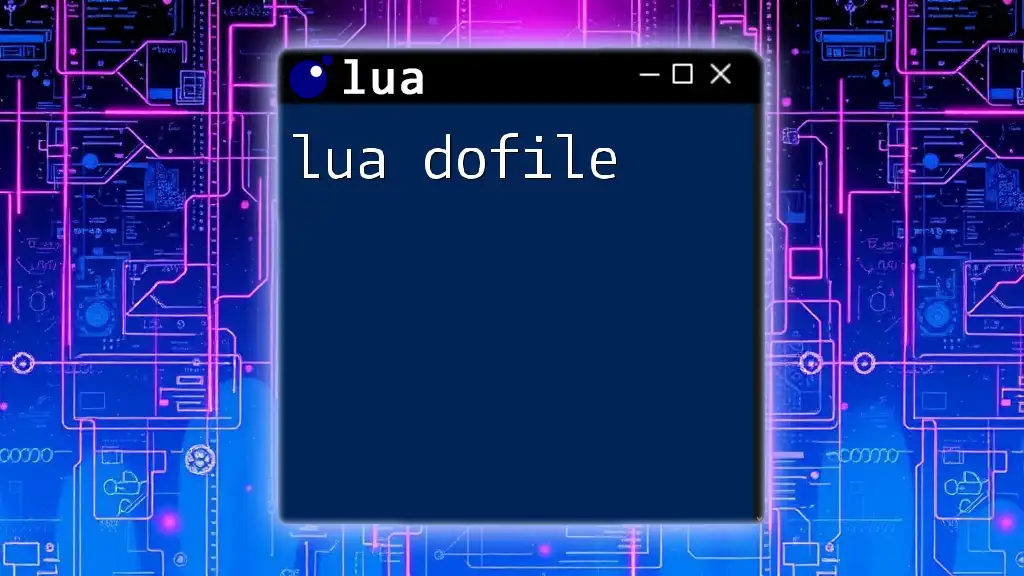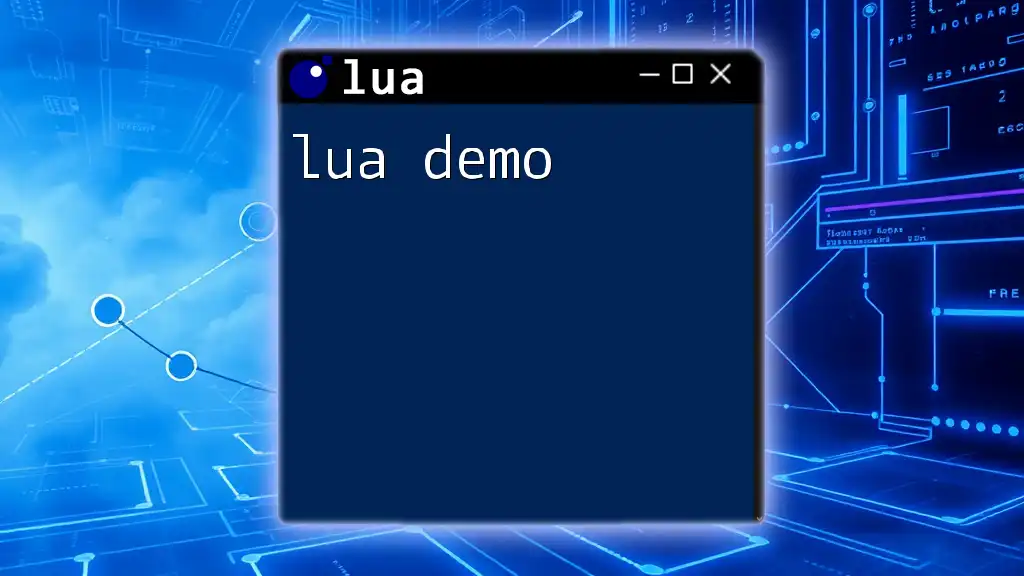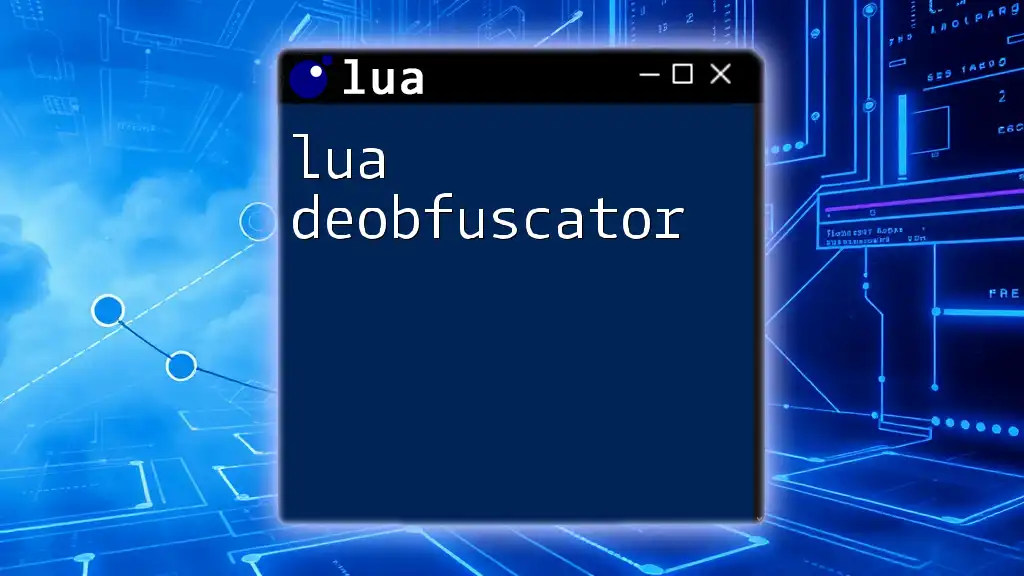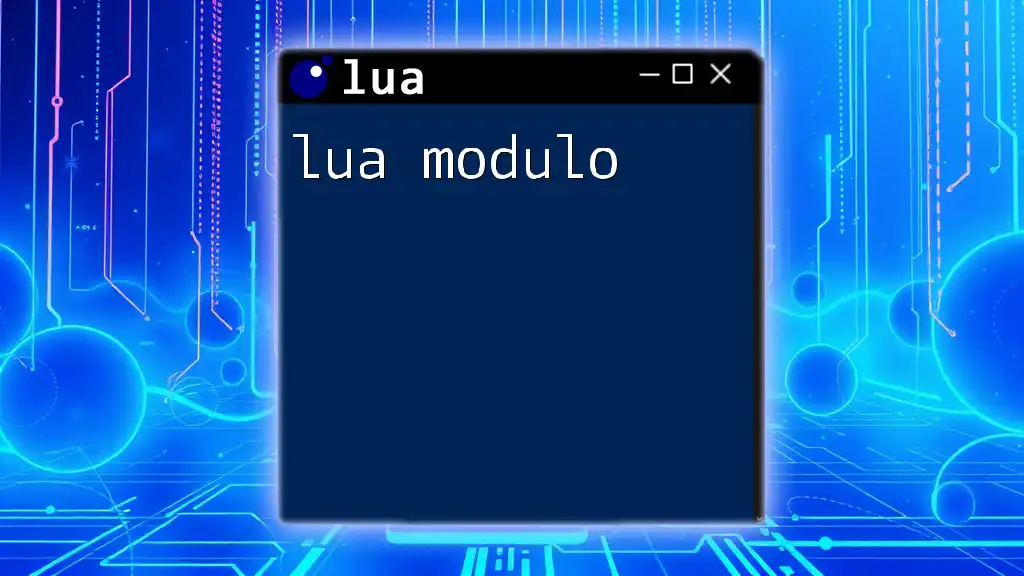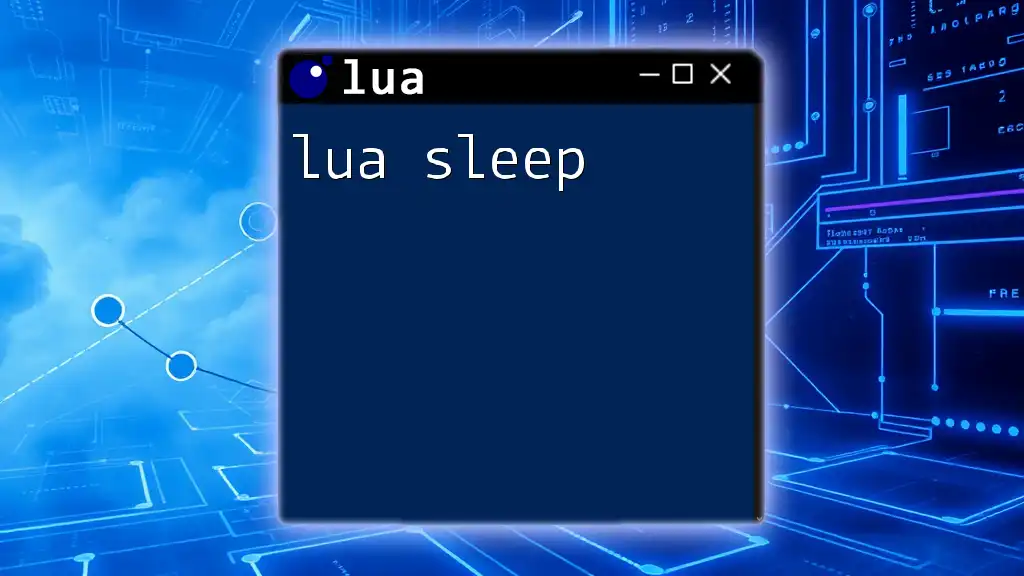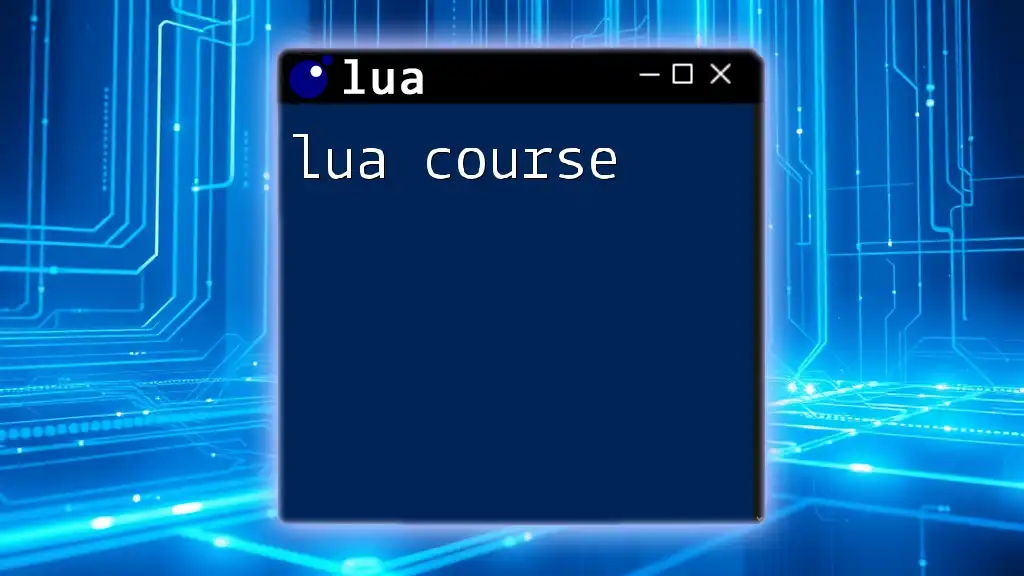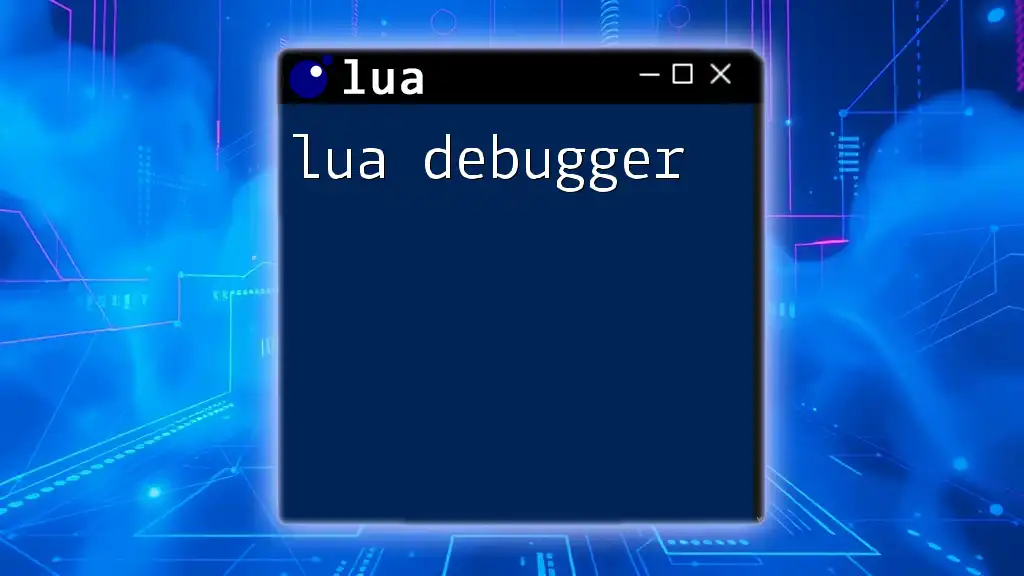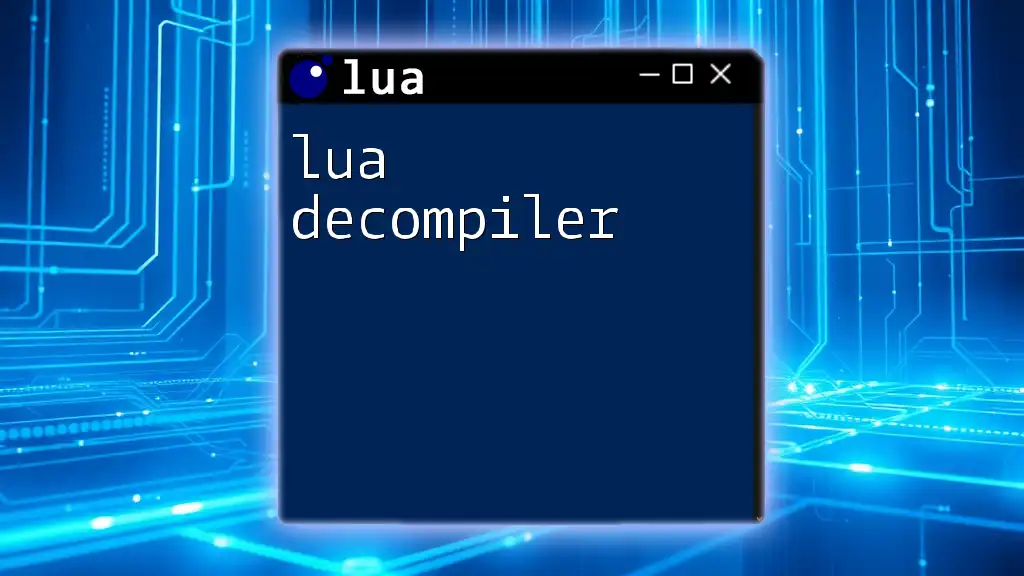The `dofile` function in Lua is used to execute a specified file containing Lua code, allowing you to run scripts and include reusable code in your program.
Here's a code snippet demonstrating how to use `dofile`:
-- Assuming 'script.lua' contains Lua code
dofile("script.lua")
What is `dofile`?
The `lua dofile` function is a built-in Lua command that allows you to run a Lua script from a file. It reads and executes the contents of the specified file as if it were part of the calling script. This functionality plays a crucial role in keeping your coding modular, organized, and more agile.
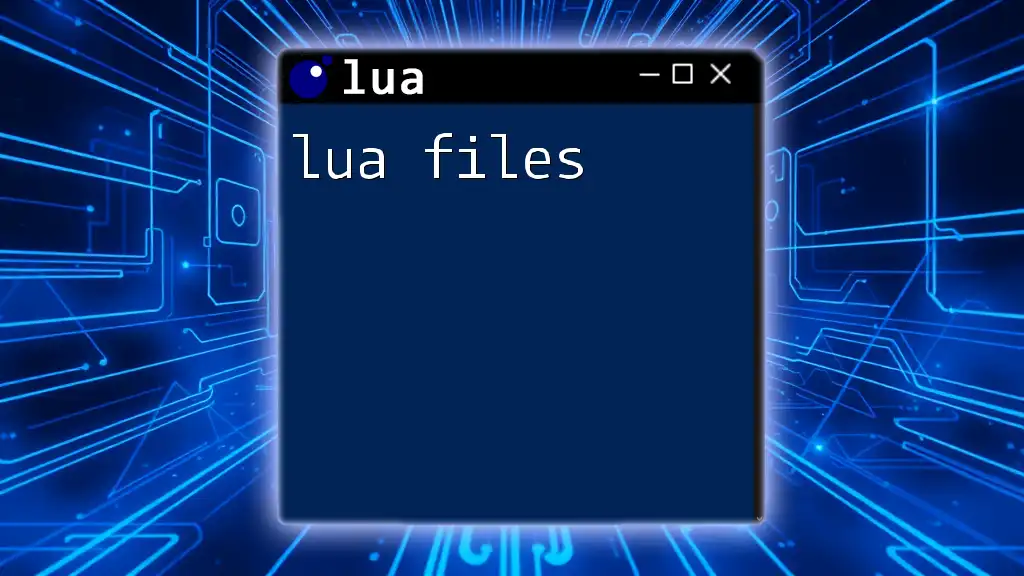
Why Use `dofile`?
Using `dofile` has several advantages:
- Modular Programming: By separating your code into different files, you can keep related functionalities grouped together. This makes your codebase easier to understand and maintain.
- Reusability: Scripts can be reused across different projects, minimizing redundancy. For instance, a utility script containing common functions can simply be included in multiple projects via `dofile`.
- Simplified Development: As your code grows, it becomes increasingly difficult to manage everything in one file. `dofile` allows you to break your work into manageable sections.
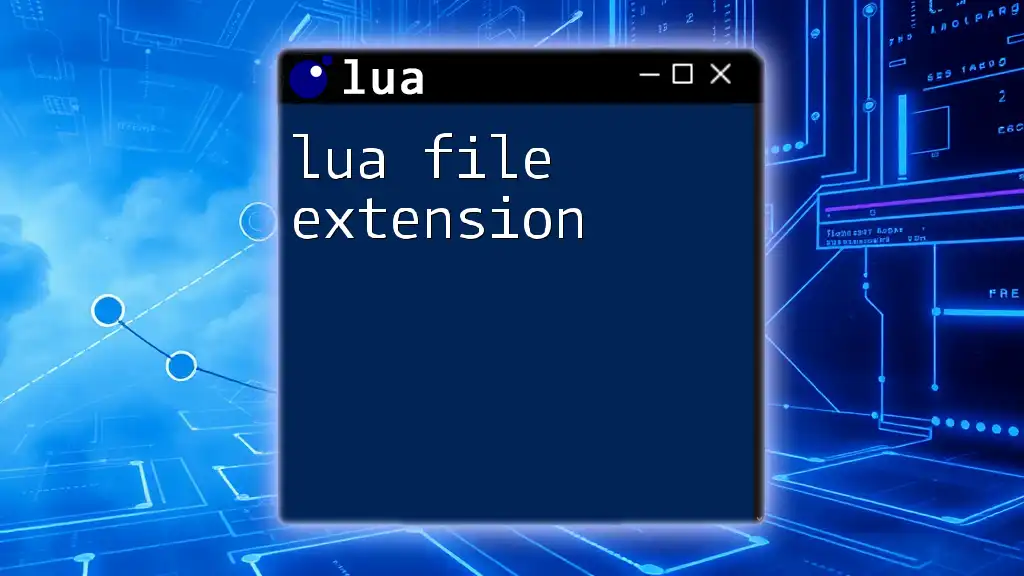
Syntax of `dofile`
The syntax for `dofile` is straightforward:
dofile(filename)
Here, `filename` is a string that specifies the path to the Lua file you wish to execute. The path should be relative to the current working directory of your script unless specified otherwise.

Loading Lua Files
When you call `dofile`, Lua searches for the given file, loads it, and executes the code inside it. If the file is found, any global variables or functions defined in that file become available in your current scope. However, if the file cannot be found, an error will occur.
When using `dofile`, it’s important to be mindful of the file paths. Ensure that the file you're trying to load is in the correct directory, or provide the full path:
dofile("/path/to/your/file.lua")
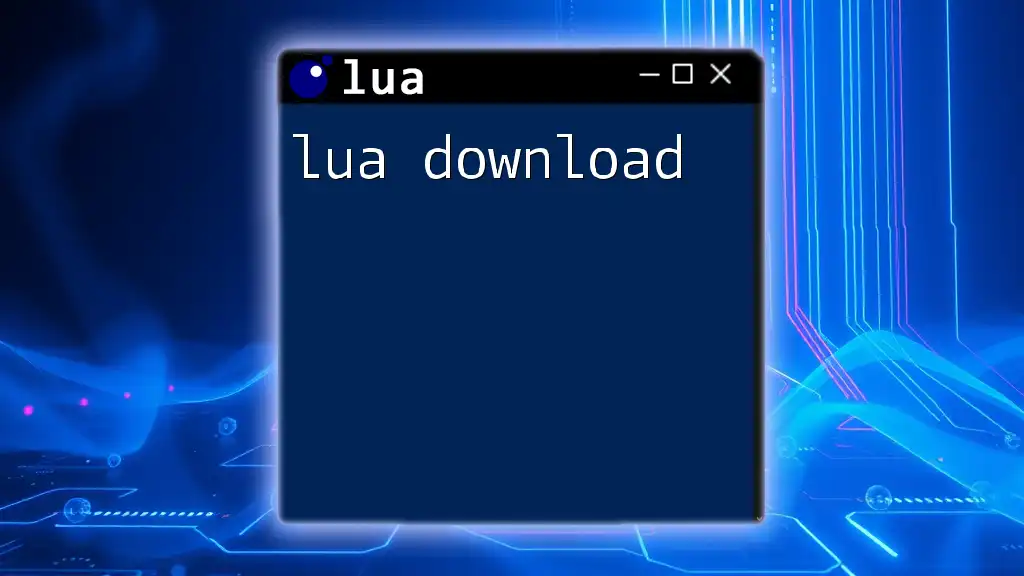
Including External Lua Scripts
One of the most common use cases for `lua dofile` is including external Lua scripts. This feature enables you to create a primary script while employing other scripts to handle different aspects of your program.
Here’s a simple example:
-- main.lua
dofile("utils.lua") -- Loads the utils.lua file which contains helper functions
The above command runs all the code found in `utils.lua`. You can then call any functions or access variables defined in `utils.lua` from `main.lua`.
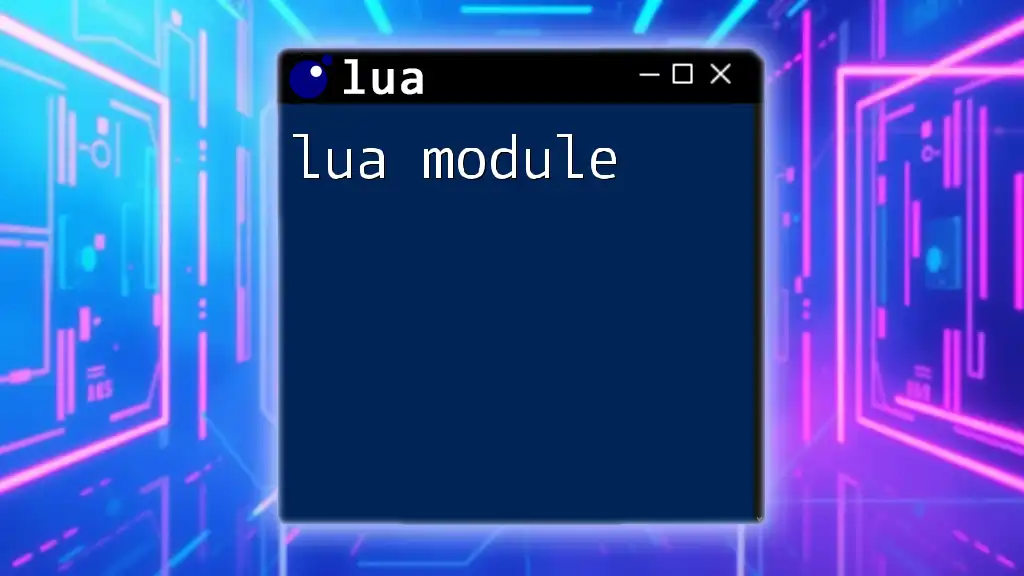
Using `dofile` for Configuration Files
Using `dofile` to load configuration files is a powerful technique in Lua scripting. This practice allows you to separate configuration settings from your main code, leading to cleaner and more flexible code.
Consider the following setup:
-- config.lua
settings = {
volume = 10,
difficulty = "normal"
}
You can load this configuration in your main script as follows:
-- main.lua
dofile("config.lua")
print(settings.volume) -- Output: 10
This allows you to easily adjust settings in `config.lua` without touching your main logic.
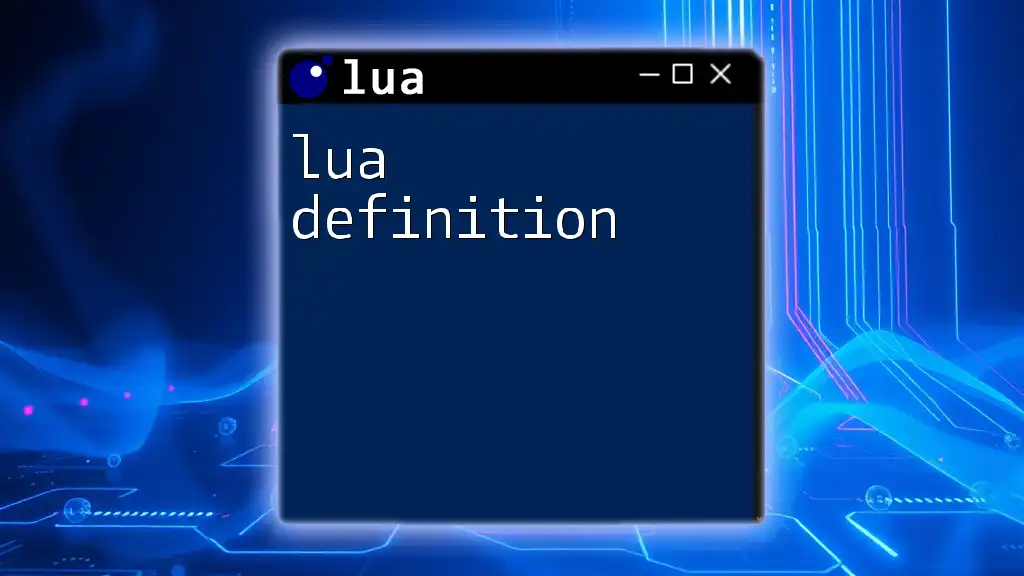
Error Handling with `dofile`
Understanding Runtime Errors
One potential issue when using `dofile` is that it raises a runtime error if the specified file does not exist or cannot be read. This can halt the execution of your program, which may not always be desirable.
Using `pcall` for Safe Loading
To handle such errors gracefully, you can employ the `pcall` function, which stands for "protected call." This function allows you to call a Lua function (including `dofile`) in a safe manner.
Here's an example of how you might use `pcall`:
local loaded, err = pcall(dofile, "non_existent_file.lua")
if not loaded then
print("Error loading file: " .. err)
end
In this case, if the file cannot be loaded, the error message is captured and printed, preventing the program from crashing.
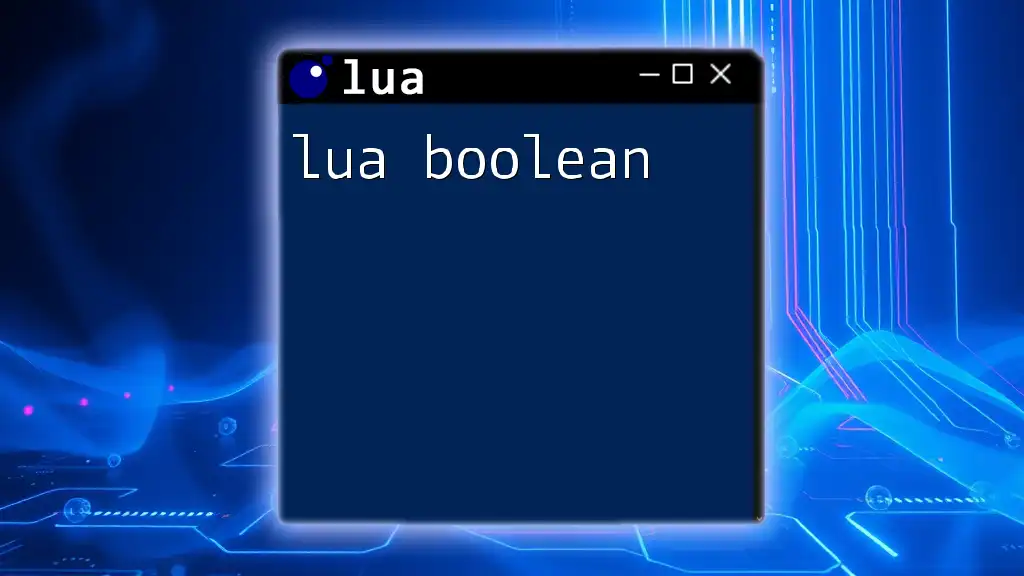
Performance Considerations
Overhead of `dofile`
When considering performance, it’s crucial to note that `dofile` will load and execute the specified file every time it is called. Therefore, using `dofile` within iterative loops or frequently called functions can lead to unnecessary overhead.
Caching Behavior
Unlike `require`, which caches loaded modules, `dofile` re-executes the file each time. If you only need to load a file once, consider alternatives like `loadfile` or `require` for better performance and to manage dependencies effectively.
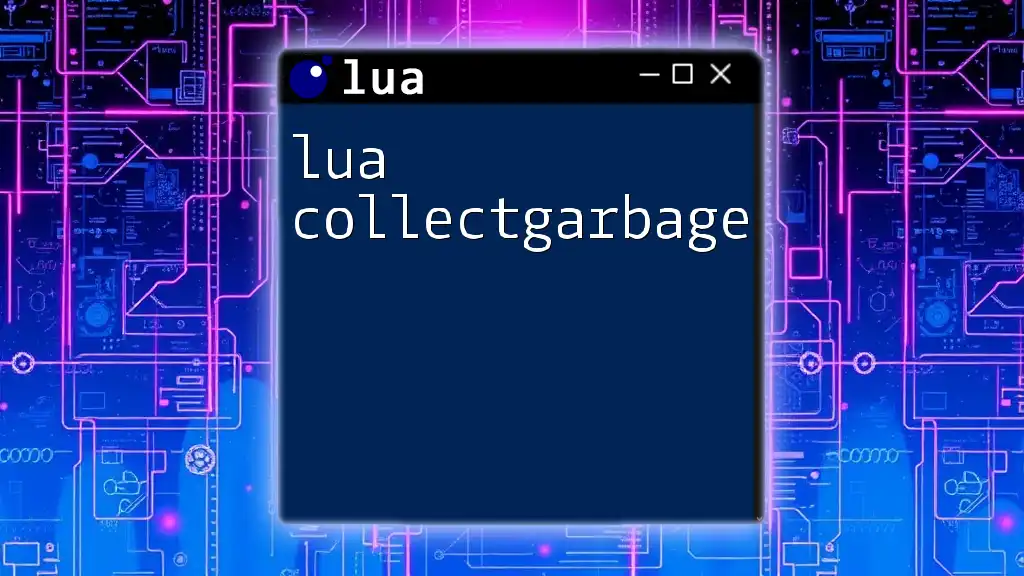
Best Practices When Using `dofile`
Organizing Files for Clarity
To make your project more manageable, establish a clear directory structure. For instance, create a folder for utilities, one for configuration, and one for the main application. This organization helps anyone who reads your code to navigate it easily.
Naming Conventions
Adhere to consistent and descriptive naming conventions when creating Lua files. For example, naming your utility functions file `utils.lua` clearly indicates its purpose, making the project more intuitive.
Documentation and Comments
Make it a habit to comment on your `dofile` usage. This helps others (and your future self) understand the context in which files are being loaded.

Common Issues and Troubleshooting
File Not Found Errors
Among the most frequent issues when using `lua dofile` are "file not found" errors. Always double-check the filename and ensure it’s in the correct directory. Also, be mindful of case sensitivity when working with file names.
Unexpected Behavior
If you notice unexpected behavior from your program, it could be due to many factors, such as overwriting global variables. If a file includes a function that modifies a global variable, it can lead to conflicts in your primary script. Keep an eye on variable scope and encapsulation to avoid such issues.

Recap of `dofile` Functionality
The `lua dofile` command is an essential tool for executing Lua scripts from files, promoting modularity and reusability in your code. By understanding its features, syntax, and practical uses, you can significantly enhance the organization of your Lua projects.

Encouragement to Experiment
Don’t hesitate to explore the possibilities of using `dofile` in your Lua scripts. Experimentation is key to learning and mastering the nuances of the language. Begin by breaking down your code into smaller, manageable pieces and evolve your projects into more organized scripts using `dofile`.

Additional Resources
For those eager to expand their knowledge, consider the following:
- Lua Documentation: The official Lua documentation provides in-depth information about `dofile` and other features.
- Lua Tutorials: Various online platforms offer tutorials that cater to different skill levels, making it easier to grasp more complex concepts.
- Lua Communities: Engaging with Lua forums or community groups can offer valuable insights, support, and answers to questions you may have as you work with Lua scripts.
By leveraging these resources, you can continue to enhance your understanding and application of Lua, particularly with helpful functions like `dofile`.